In project delivery management, information is king. Every project generates a lot of data, and the better organized it is, the smoother the project runs. With efficient note-taking, you can minimize mistakes, keep team members on the same page, and boost overall productivity. In this article importance of note taking, we'll discuss the importance of note-taking in project delivery management and share some creative strategies to help you improve your project notes. Antispace's solution is an AI-based productivity operating system that helps you organize your project data, enabling you to enhance your note-taking processes and project delivery management.
Elements of Aesthetic Note-Taking

Aesthetic note-taking often starts with colour, but not just for the sake of looking pretty. Colour-coding helps your brain instantly sort through different categories of information.
For example, blue for definitions, green for examples, and pink for questions. The idea is to make reviewing easier while also making the page pop.
Typography That Speaks
Fonts matter, even in handwriting. Whether you’re using print, cursive, or digital text styles, varying your typography (headings, subheadings, emphasis) helps structure your notes. Clean, consistent headings paired with simple body text can make notes feel both professional and personalised.
Layout & Structure
This is where your notes take on a visual form. Aesthetic notes often follow a clean, balanced layout, sometimes grid-based and sometimes free-form, like mind maps. Spacing, alignment, and section breaks keep your content digestible. It’s not about rigid rules, but about creating a flow that your eyes naturally follow.
Icons, Symbols & Illustrations
A quick sketch or icon can go a long way. Whether it’s a doodle of a brain after a psychology concept or arrows showing a process, visuals are powerful. They reinforce memory, break up dense information, and, let’s face it, make the page more fun to look at.
Tools that Support Aesthetic Flexibility
Paper planners and bullet journals have long been the playground for visual note-takers. But the best digital note-taking apps now offer that same flexibility:
- Custom templates
- Stylus support
- Color palettes
- Even sticker packs
Related Reading
- Tips for Taking Meeting Minutes
- Creative Note-Taking Ideas
- Charting Method of Note Taking
- Focused Note Taking
- Note-Taking Symbols
- Boxing Method of Note Taking
6 Aesthetic Note-Taking Methods for Improving the Quality of Your Notes

1. The Outline Method: Note-Taking for the Organized Mind
The outline method of taking notes is one of the most intuitive and straightforward options on this list. As the name suggests, this method organizes notes into a hierarchy of information, providing a logical flow of content on the page and maintaining high organization.
With this strategy, you can take notes by hand or digitally and use headings and subheadings to create a clear structure, which is particularly effective for organizing complex or lengthy information.
Outline Note-Taking Guide
Here’s how to take notes using the outline method:
- Title the main topics on the far left of the page.
- Use bullet points to add subtopics below each topic, indenting them toward the right.
- Expand on each subtopic with supporting facts, notes, or questions, indented even further to the right.
When using the outline method on paper, you must gauge how much space you need below each subtopic heading for all your notes. With a digital note-taking app, you can always create more or less space as you go. With practice, you can become highly efficient at taking notes this way while keeping them neat and professional.
2. The Cornell Method: A Streamlined Approach to Notes
Walter Pauk, a professor at Cornell University, developed the Cornell note-taking method. Similar to the outline method, Cornell encourages note-takers to keep clean, organized, and condensed notes. It’s a beneficial method for revisiting your notes, reviewing what you learned, and consolidating your new knowledge.The Cornell note-taking method includes a cue column, a note-taking area, and a summary section at the bottom.
Cornell Note-Taking Method
Here’s how to take Cornell notes:
- Divide your page into two equal vertical columns.
- Leave the lower one-third to one-quarter of the page divided from the columns, creating an upside-down T on the page.
- Use the left column to cue keywords or ideas, and the right side for expanded notes.
- Summarize the material in the space at the bottom of the page.
While the Cornell method is well-known for being handwritten, it can also be done with digital note-taking tools. Cornell is also a practical note-taking approach for self-testing, a proven method for learning and retaining new information.
3. The Boxing Method: Notes in Structured Boxes
The boxing method of note-taking is designed for visual-dominant learners. This form of note-taking consists of creating boxes or outlines to represent different sections or ideas within your notes.Similar to mind mapping, boxed notes enable people to visualize how ideas are connected and flow from one to another. You can take boxing notes by hand or digitally with the help of visual collaboration tools like a lasso tool, which allows you to group items easily.
Boxing Note-Taking Method
The boxing method uses the following steps:
- Divide the page into two columns.
- Add topic headers for each core idea and expand with key points directly below the topic.
- After completing notes for each header, draw a box around the entire note section and header.
The final page will appear as multiple boxes of varying sizes, each neatly containing a core topic and its associated notes. From there, you can either mind map by drawing connecting arrows between ideas or leave the boxes separate. By grouping topics into clusters, learners can take a deeper dive into each subtopic while still understanding how ideas are related.
4. The Charting Method: Organizing Information in a Table
The charting note-taking method is one of the most effective for fact- and data-heavy content. It involves creating a diagram or chart to represent the relationships between different concepts or ideas. When the content is highly structured and uniform, the charting method provides an efficient way to keep up with the material. Because this method is based on facts and keywords, it’s a beneficial way to memorize information and test yourself with recall exercises. It’s less ideal for abstract concepts and ideas.
Charting Note-Taking Method
To follow the charting method, take the following steps:
- Determine what topics the lecture will cover
- Divide the page into multiple columns, each with its relevant keyword
- Record relevant notes under each applicable keyword
You can take charting notes by hand if you have a ruler or another way to divide up your page neatly. Or you can take charting notes digitally using a document management system that integrates with your text editor or even a spreadsheet application.
5. The Mapping Method: Visual Note-Taking to Illustrate Connections
Mapping is one of the most popular note-taking strategies in both the educational and business worlds. This visual approach involves creating a diagram or map to represent the relationships between concepts or ideas. When learning or covering complex, abstract information, mapping can help clarify the details of highly involved topics. While visual learners tend to prefer this method, it’s useful for anyone trying to connect big ideas and themes and discover how they flow from each other.
Mapping Note-Taking Method
Here’s how you can put the mapping method of note-taking to use:
- Write the main topic at the top of the page
- Create one branch for each subtopic, stemming from the topic before it
- Continue dividing the subtopics downward and outward on the page
- Add relevant notes directly under each subtopic
The final result should be a web or hierarchy of information, similar to a flow chart. Mapping allows you to be creative, using colors or symbols to represent how ideas compare or relate to one another. You can map notes by hand or digitally.
6. The Sentence Method: Taking Notes in Complete Sentences
The sentence method of note-taking is the most straightforward and least structured strategy. It involves writing each idea as a complete sentence. When the content itself is not outlined, then the sentence method can help give your notes a slight structure that the topic is missing. The sentence method is beneficial for fast-paced conferences, workshops, or meetings that cover extensive content. It works for either handwritten or digital notes.
Sentence Note-Taking Method
To practice the sentence method, use lined paper and follow these steps:
- Record content, such as terms, facts, or ideas, in sentences
- Move to the following line for each new point
- Number each new sentence as you progress through the content
People who have nothing prepared ahead of a lecture or session tend to jot down notes in sentence form, making this one of the best methods for taking notes, as it's natural and straightforward.
Antispace: AI-Powered Productivity, Gamified
Antispace transforms your daily workflow with an AI-powered, gamified productivity operating system. Our platform seamlessly integrates with your essential tools, email, calendar, and notes, while our AI assistant handles everything from email management to task organization.
We've built intelligence into every aspect of your workflow:
- Smart email responses
- Automated calendar management
- Enhanced note taking
- Streamlined task coordination
Antispace is your virtual executive assistant. It reduces context switching and automates routine tasks, letting you focus on what matters while our AI handles the rest. Whether you're brainstorming ideas, managing communications, or coordinating projects, Antispace turns productivity from a chore into an engaging experience.
Get started for free with one click today.
12 Notable Note-Taking Apps That Convert Handwriting to Text
1. Antispace: A Smart Approach to Productivity
Antispace transforms your daily workflow with an AI-powered, gamified productivity operating system. Our platform seamlessly integrates with your essential tools, email, calendar, and notes, while our AI assistant handles everything from email management to task organization.
We've built intelligence into every aspect of your workflow:
- Smart email responses
- Automated calendar management
- Enhanced note taking
- Streamlined task coordination
Antispace is your virtual executive assistant. It reduces context switching and automates routine tasks, letting you focus on what matters while our AI handles the rest. Whether you're brainstorming ideas, managing communications, or coordinating projects, Antispace turns productivity from a chore into an engaging experience.
Get started for free with one click today.
How to Take Aesthetic Notes

Before you jot down a single note, set a framework that supports readability. Your notes should follow a visual rhythm so your brain knows where to look.
- Use headers: Clearly label each section with a consistent font size or style (e.g., underline or bold titles).
- Add space: White space between paragraphs or bullets avoids clutter and gives your eyes room to breathe.
- Margins matter: Leave space on the sides for annotations or afterthoughts that may be useful during review.
This structure becomes your visual “scaffold,” allowing aesthetic elements to enhance, not overwhelm.
Limit Yourself to 3 Colours, Max
Colour is powerful, but when overused, it becomes noise. Aesthetic note-taking means being intentional with colour. Assign roles to colours. One for headings (e.g., navy blue). One for essential ideas/highlights (e.g., soft pink or yellow). One example is annotations, or personal comments (e.g., grey or green).
Avoid neon or oversaturated tones; muted or pastel palettes are easier on the eyes. Keep the background colour light or neutral to preserve contrast. Over time, your brain will associate those colours with specific types of information, which improves retention.
Play with Typography — But Don’t Overdo It
Typography brings structure and hierarchy to your notes. Digital apps make this easy, and pen-and-paper users can replicate the differences between print and cursive, or variations in size. Use bold or caps for key terms you’ll want to find easily.
Italicise or underline for definitions, sources, or supporting details. Bullet points and indentation help you organise sub-ideas without creating visual chaos. Stick to 2–3 text styles total to keep your notes uniform and polished.
Add Visual Elements That Help You Learn
Illustrations aren’t about being an artist. They’re about translating concepts visually. Use boxes for definitions, key takeaways, or questions. Draw arrows or flow diagrams to explain processes, cause-effect relationships, or timelines.
Icons and doodles can represent ideas (e.g., a lightbulb for insights, a clock for deadlines). Mind maps or Cornell note sections work exceptionally well for brainstorming or non-linear subjects. Apps like GoodNotes, Notability, or OneNote support this with shape tools and stickers, or allow you to draw them freehand for a personal touch.
Prioritise Functionality Over Flash
Don’t fall into the trap of making your notes look smart while becoming harder to use. Aesthetic doesn’t mean decorative. It means pleasing and purposeful. Review your notes and ask, “can I study from this quickly?”
Avoid too many font sizes or switching layouts mid-note. Highlight only what you truly need to return to. Functional beauty comes from how easily you can absorb what’s on the page.
5 Best Digital Tools for Aesthetic Note-Taking

1. Antispace: A Productivity Operating System with Style
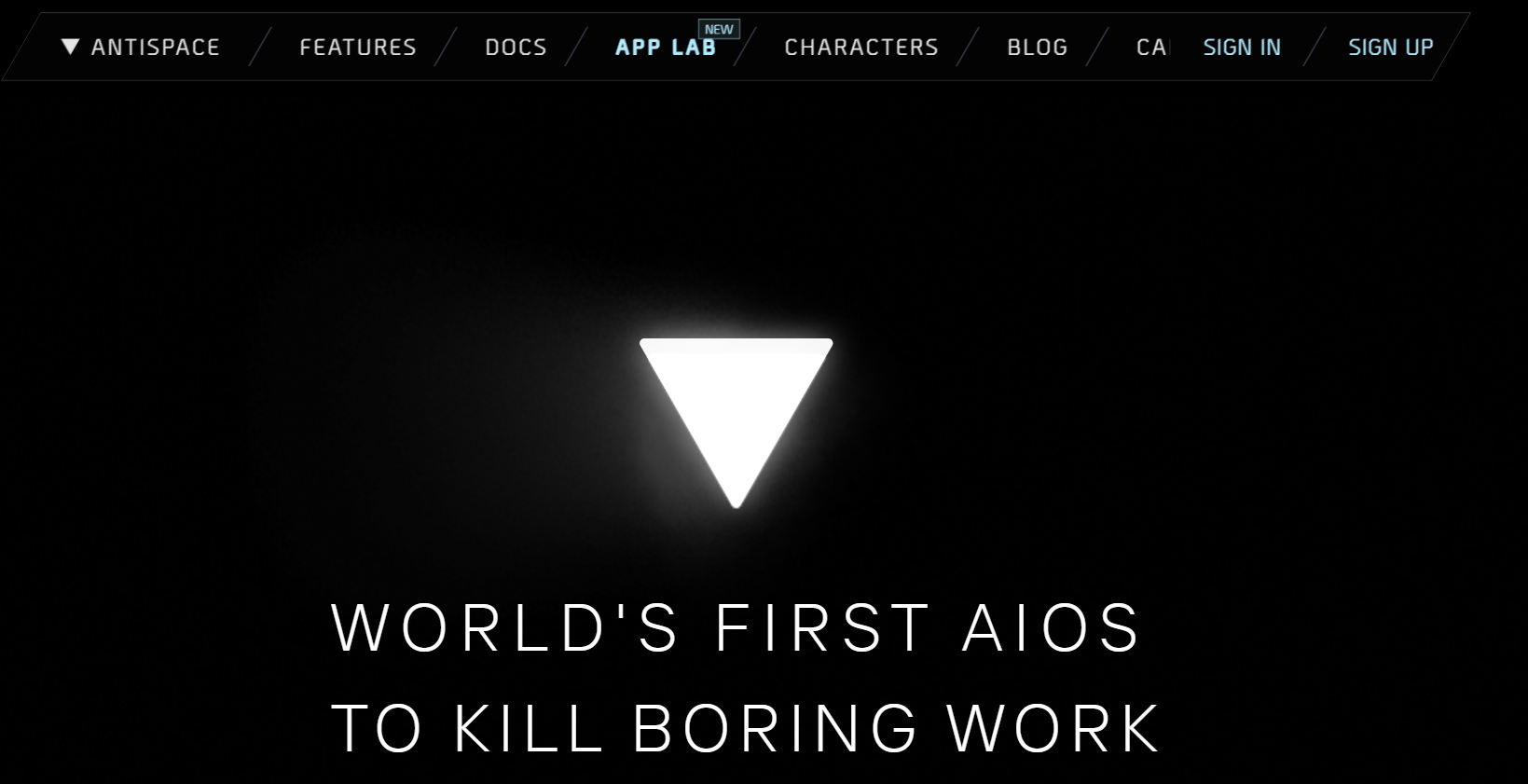
Antispace takes note-taking to the next level. It’s an AI-powered, gamified productivity OS that links your notes, calendar, and email in one intelligent dashboard. What sets it apart for aesthetic note-takers is how it seamlessly integrates organisation and automation.
Unified Note-Taking Experience
Instead of switching between apps, you can brainstorm, schedule, and take notes, all in one visually unified interface. The result? Notes that look clean, feel intentional, and are always connected to your workflow.The bonus is the aesthetic of the experience itself. Antispace is designed with an elegant, minimalist UI that keeps your screen clear and uncluttered, allowing for maximum clarity.
2. GoodNotes: Handwritten Elegance Meets Digital Flexibility
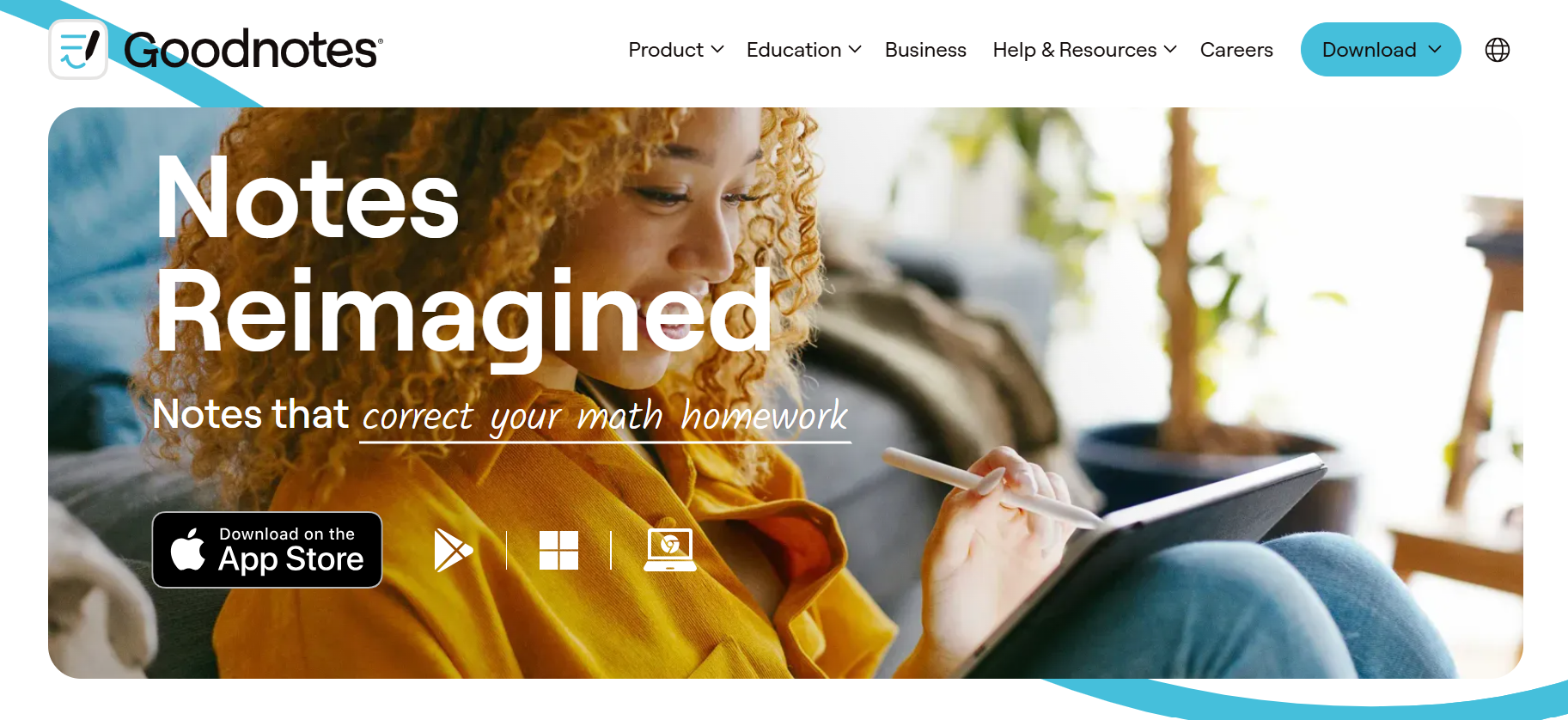
GoodNotes is a favourite among iPad users for a reason. With stylus support (hello, Apple Pencil!), Customisable paper templates and endless colour options allow you to create note layouts that feel personal and polished.
Whether you’re bullet journaling, mapping ideas, or annotating PDFs, GoodNotes lets your visual creativity run wild. Its support for layers and lasso tools means you can move, resize, or colour-adjust elements with ease, making aesthetic adjustments quick and intuitive.
3. Notion: Modular, Beautiful, and Organised
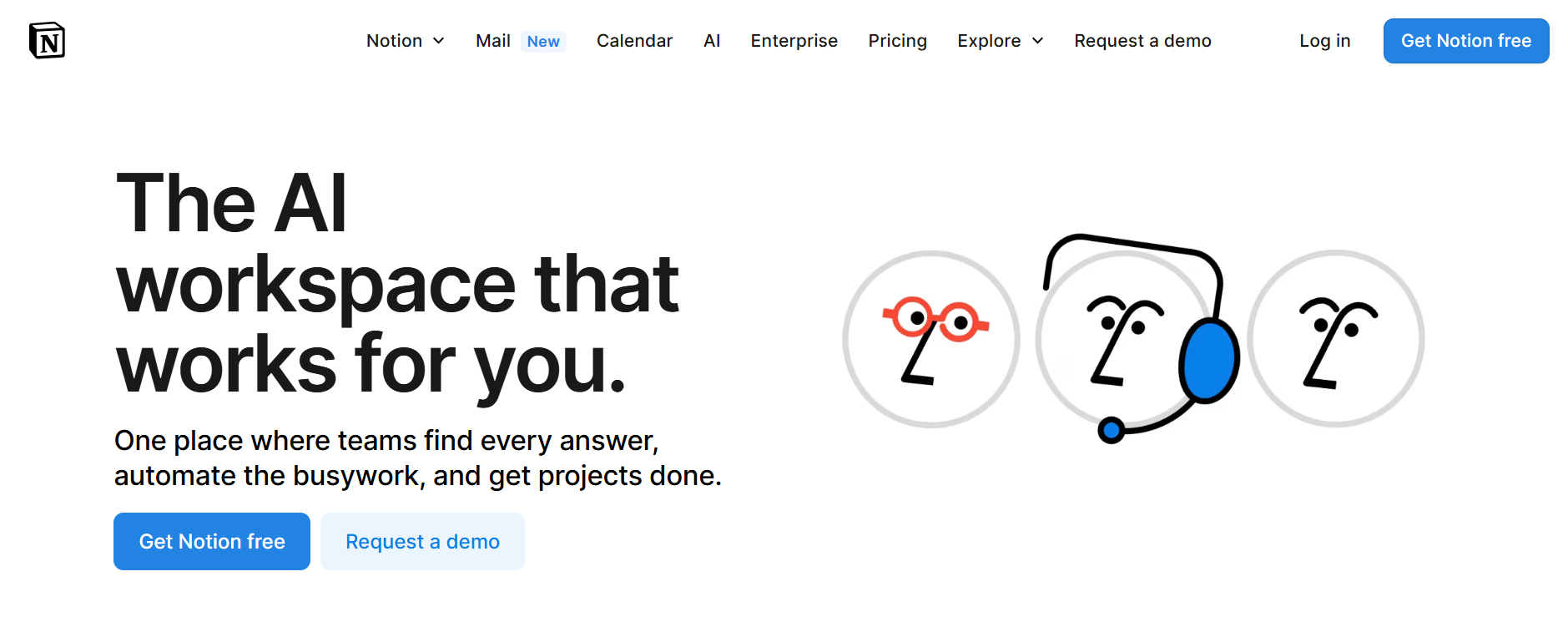
While Notion leans more toward structured note-taking than freeform sketching, it offers unmatched customisability. You can embed images, colour blocks, use toggles, and build aesthetic dashboards for every kind of project.
Want your notes to look like a minimal digital magazine? You can. Do you prefer a pastel-toned study planner with emojis and icons? Also possible. Notion’s blend of text formatting, visual layouts, and database power gives your aesthetic notes a sense of architecture, both visually satisfying and functionally sharp.
4. OneNote: For the Artistically Organised Mind
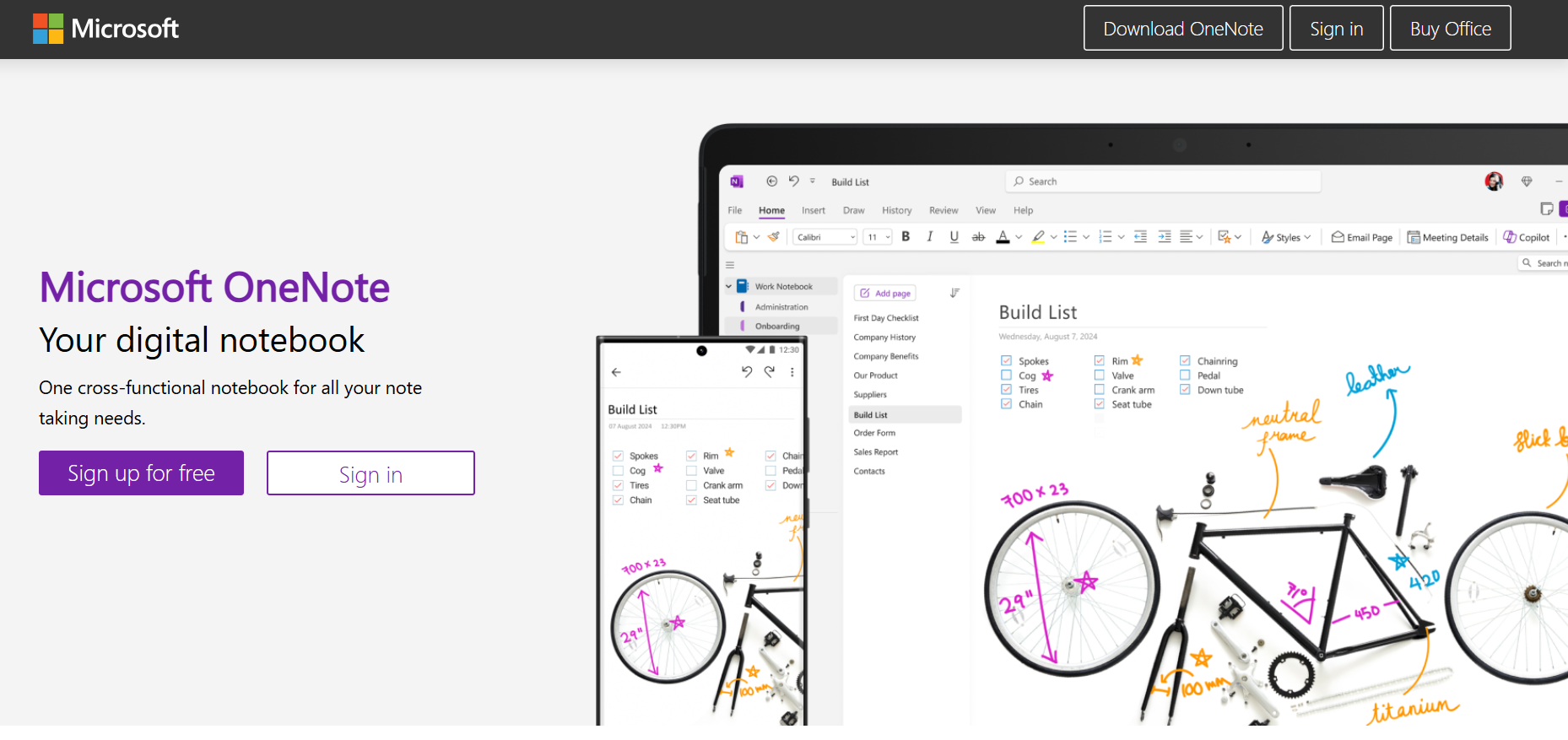
Microsoft OneNote is often underrated in terms of its aesthetic potential. It supports freeform writing and drawing, making it ideal for those who prefer the physical feel of sketching ideas while also enjoying the convenience of digital tools.
You can color-code sections, insert stickers, and mix typed text with illustrations. Its page tab structure also mirrors a physical notebook, which many visual learners appreciate.
5. Milanote: The Creative’s Whiteboard
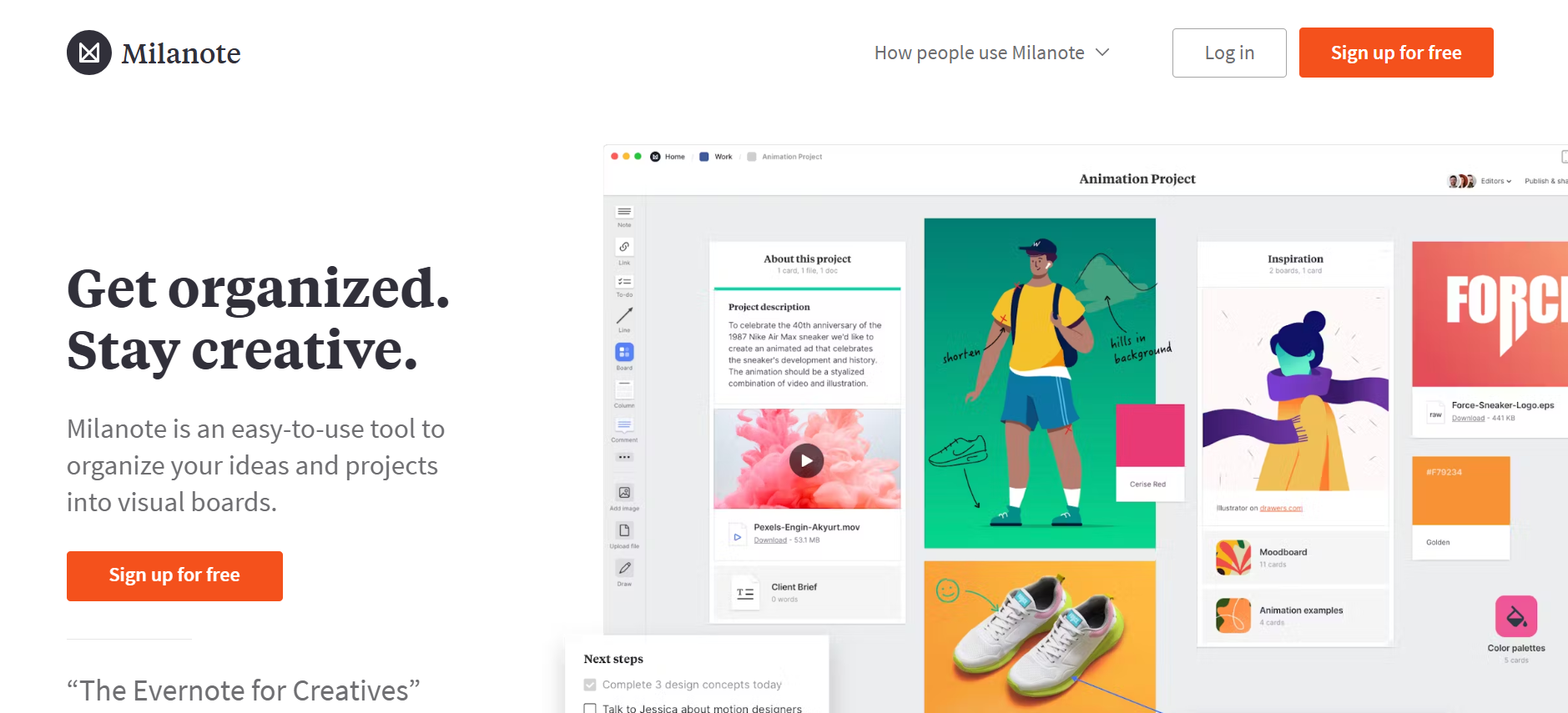
If your note-taking style is more visual collage than bullet list, Milanote is perfect. Often used by designers and creatives, it functions like a digital pinboard, allowing you to drag and drop notes, images, files, and links into a completely freeform layout. It's ideal for mood boards, creative briefs, or brainstorming sessions where structure comes after inspiration.
Related Reading
- Disciplinary Meeting Notes
- Secretary Meeting Notes Template
- Quadrant Method Note Taking
- Note-Taking App That Converts Handwriting to Text
- How to Use AI to Take Meeting Notes
- AI-Driven Text Summarization
Tips and Best Practices for Taking Aesthetic Notes

Developing an aesthetic note-taking style doesn’t happen overnight. It requires regular practice and thoughtful experimentation.
Try out different layouts, explore various font combinations, and adjust your formatting approach until you find what works best for you. Revisiting and refining your notes helps you not only improve their visual quality but also enhances your ability to retain and process information.
Focus on Content First, Then Style
Aesthetic notes are most effective when form supports function. While design can make your notes more engaging, the primary goal should always be clarity and usability.
Keep your structure clean, highlight the key ideas, and ensure the flow is logical and coherent. Overuse of decorative elements can make notes harder to review, so it's essential to strike a balance between beauty and readability.
Use Digital Tools to Create Aesthetic Notes
Modern note-taking apps can help you create polished, well-organised notes with minimal effort. Many platforms offer features such as templates, color schemes, font styles, and layout options, allowing you to focus on the content while ensuring a visually cohesive output.
Using digital tools also makes it easier to edit, reorganise, and share notes as needed, streamlining both your workflow and your presentation.
Let Our AI-based Productivity Operating System Handle Your Boring Work
Antispace transforms your daily workflow with an AI-powered, gamified productivity operating system. Our platform seamlessly integrates with your essential tools, email, calendar, and notes, while our AI assistant handles everything from email management to task organization.
We've built intelligence into every aspect of your workflow:
- Smart email responses
- Automated calendar management
- Enhanced note taking
- Streamlined task coordination
Antispace is your virtual executive assistant. It reduces context switching and automates routine tasks, letting you focus on what matters while our AI handles the rest. Whether you're brainstorming ideas, managing communications, or coordinating projects, Antispace turns productivity from a chore into an engaging experience.
Get started for free with one click today.
Related Reading
- Best AI Note Taker
- Best AI for Meeting Notes
- Best Zoom AI Notetaker
- Best Note-Taking App for Coding
- Microsoft Loop vs Notion
- Obsidian vs Notion
- Notion vs Apple Notes
- Evernote vs Apple Notes