Email remains crucial to our productivity, mainly as we rely on artificial intelligence to sort through our inboxes and improve our workflows. If you’ve ever spent too long searching for an email, you know the frantic feeling that comes with it and how it can disrupt your entire day. Choosing the right email client can help alleviate this stress. Outlook and Gmail offer powerful AI capabilities to help you manage your emails effectively. Whether you're looking for smart categorization, auto-replies, or the best AI email assistant to streamline your communication, selecting the right tool can make a significant difference. This article will compare Outlook and Gmail to help you choose the best email client.
Antispace’s AI-powered productivity operating system can help you conquer your email anxiety by improving your email workflows. It offers tools that integrate with Outlook and Gmail and can even help you choose the right one to meet your unique needs.
Outlook vs Gmail at a Glance

Outlook and Gmail are both solid email platforms. Choosing between them mostly depends on their features and which ecosystem you already use. Outlook is ideal for people or teams deeply embedded in the Microsoft 365 environment.
It offers strong organizational tools, like folders and categories, and gives users more free storage than Gmail. If you value structure and want your email to feel like part of a broader productivity suite, Outlook is the right choice.
Which Fits Your Workflow?
Gmail, on the other hand, shines for those using Google Workspace. It has one of the best spam filters and keeps things simple with a clean, easy-to-navigate interface. Gmail’s labels, filters, and innovative features make it great for streamlining communication without much setup.
Both platforms offer similar core features, snoozing emails, templates, reminders, mobile apps, and customization options. But the real deciding factor is integration. If you work in the Microsoft world, Outlook’s your go-to. If Google tools are your thing, stick with Gmail. It’s less about which is better overall and which fits your workflow best.
Related Reading
- How to Use AI to Write Emails
- Email Management Strategies
- How to Organize Email
- What is an Email Client
- Inbox Zero Method
- How to Filter Out Emails in Gmail
- How to Automate Emails
- How to Automatically Move Emails to a Folder in Gmail
- Automate Email Responses
What is Outlook?
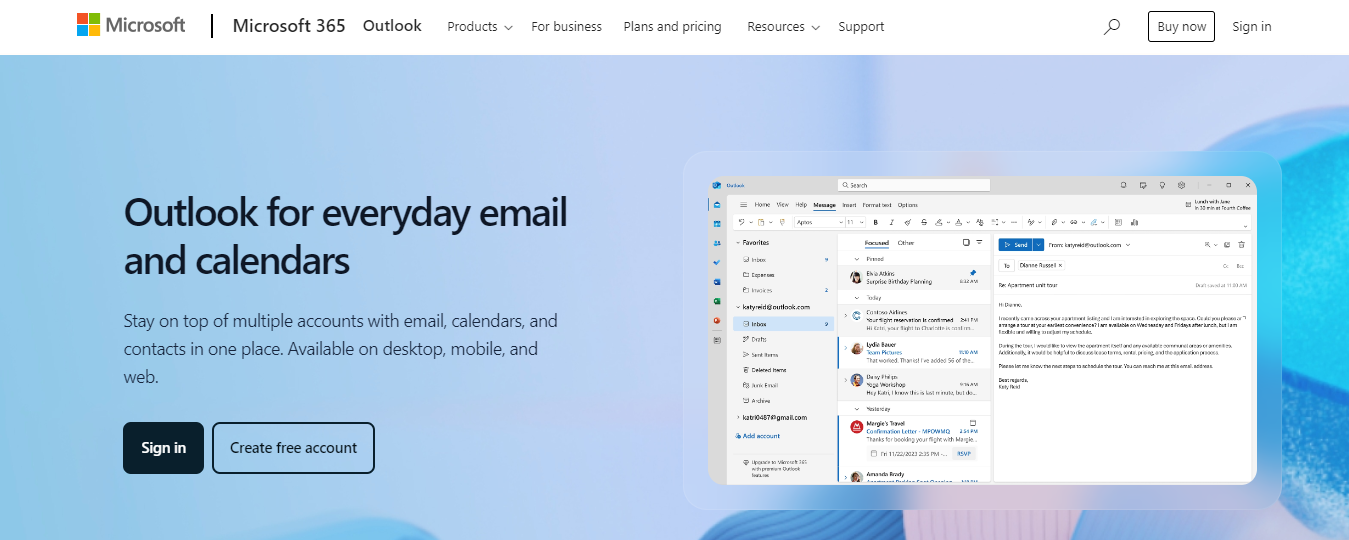
Outlook is a Microsoft email client and personal information management program. It is part of the Microsoft Office Suite but is also available as a standalone and web application through Outlook.com.
With Outlook, you can send and receive emails and manage your calendar, keep track of contacts, and organize tasks.
Flexible Access Anywhere
Several versions of Outlook are available:
- Desktop version
- Online version (Outlook.com)
- Mobile version for smartphones and tablets
This diversity makes Outlook a flexible and powerful tool for personal and business use. Whether you use Outlook for work or play, the core functionalities remain the same. You can always access your emails, appointments, and tasks, no matter your device. This makes Outlook an indispensable tool for anyone who wants to stay organized and productive.
A Legacy of Innovation
Microsoft Outlook traces its origins to over two decades ago when two entrepreneurs – Sabeer Bhatia and Jack Smith, teamed up to launch Hotmail.com, the first free web-based email service. Their venture was very successful, and Microsoft acquired it barely a year after its launch.
After buying Hotmail.com, Microsoft rebranded it as MSN Hotmail, then Windows Live Hotmail, and in 2012, it phased out the Hotmail brand and relaunched the service as Outlook.com. Outlook.com offers webmail services alongside complementary features like a:
- Calendar
- To-do list
- Contact management
What is Gmail?
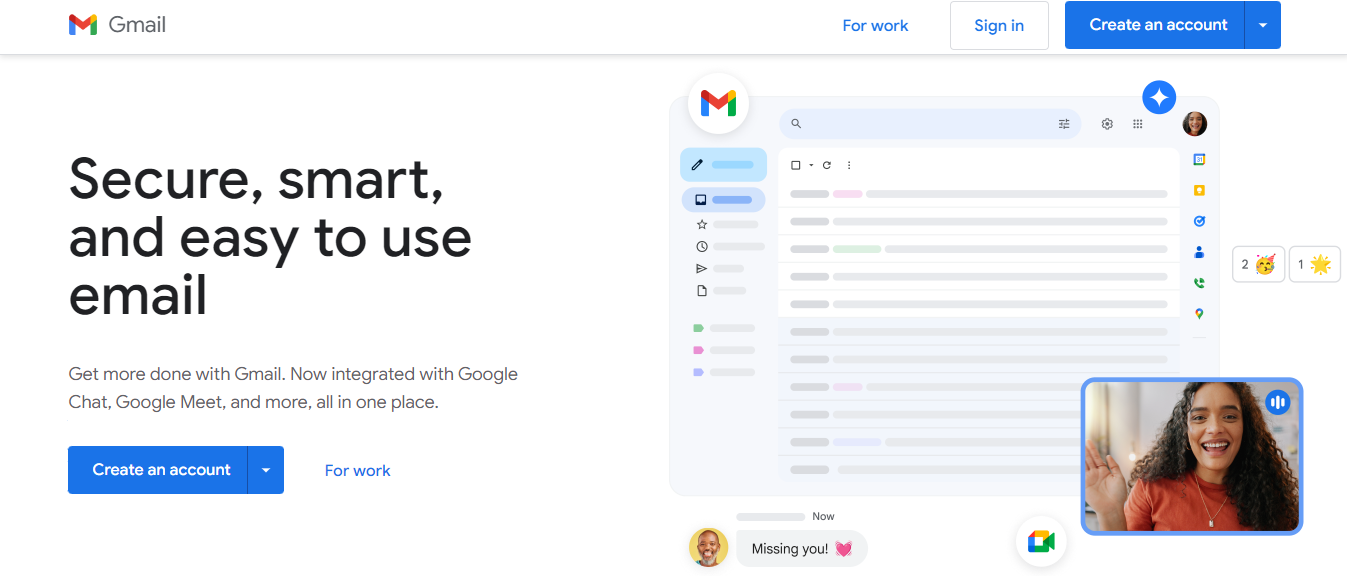
Gmail is a free email service developed by Google. Launched in 2004, it started as an invitation-only beta release and opened publicly in 2007. Since then, Gmail has become one of the most widely-used email platforms in the world, and Google Workspace (formerly G Suite) is an invaluable tool for businesses of all sizes.
First and foremost, Google makes it easy to create a business account. Even people without special technical knowledge or expertise can set up a Gmail business account in just a few steps. If you don’t have a domain name, for example, you can purchase one while signing up to avoid the hassle of having to connect your domain separately.
Seamless, Simple, and Mobile-Ready
Once registered, users can view a familiar mail interface similar to standard Gmail mailboxes. This means there is little to no learning curve in navigating Gmail for business. At the same time, Gmail is seamlessly integrated with other Google tools, making it easier to maximize productivity on Google.
Most importantly, Gmail for business strongly exhibits user-friendliness with its mobile app and accessibility. You can send and check messages with your phone, use Gmail business features on any device, and launch Meet video calls and Chats from your email dashboard.
Antispace Automates and Elevates Daily Tasks
Antispace transforms your daily workflow with an AI-powered, gamified productivity operating system. Our platform seamlessly integrates with your essential tools like email, Calendar, and Notes, while our AI assistant handles everything from email management to task organization.
We've built intelligence into every aspect of your workflow:
- Smart email responses
- Automated calendar management
- Enhanced note-taking
- Streamlined task coordination
Antispace as Your Intelligent Workflow Partner
Antispace is your virtual executive assistant. It reduces context switching and automates routine tasks, letting you focus on what matters while our AI handles the rest.
Whether you're brainstorming ideas, managing communications, or coordinating projects, Antispace turns productivity from a chore into an engaging experience.
Get started for free with one click today!
Related Reading
- How to Declutter Email
- Email Overload
- Email Summary
- Automated Email Follow Up
- AI Email Cleaner
- Email Productivity Tools
- Best Email Parser
- Email Management Tools
- Email Sorter
- Best Email Organizer App
- Best Email Client for Gmail
Outlook vs Gmail: Understanding the Key Differences

Gmail's uncluttered design makes email easy to navigate. Its customizable interface, tabbed inbox categories, and strong integration with Google apps like Calendar and Keep help users find their way around without getting overwhelmed.
Outlook offers a busier layout that can be confusing initially, especially for those unfamiliar with Microsoft products. This feature-rich interface is a powerhouse for productivity. Users can access Microsoft apps like Word, Excel, and Teams directly from their inbox. Outlook’s layout may take longer to learn, but it’s highly effective for users who want to power through their email and get work done.
Productivity Features: When Looking for the Best Email Assistant, Prioritize Productivity Tools
With AI tools like Smart Compose and Smart Reply, Gmail keeps it simple but clever. It integrates seamlessly with Google Workspace tools, allowing users to access files and collaborate without leaving their inbox. Third-party add-ons also expand Gmail’s capabilities into task management, CRM, and more.
Outlook furthers productivity with built-in features like a calendar, task manager, and sticky notes. You can even edit Office attachments directly in your inbox. Its integration with Microsoft Teams makes starting a video call or chat easy without switching apps. While Outlook supports add-ins, Gmail offers a broader range of third-party integrations.
Storage: How Much Email Space Do You Need?
Gmail provides 15 GB of free storage, which is shared across Gmail, Google Drive, and Google Photos. Google One plans start at $1.99/month for those needing more space, while business plans offer unlimited storage depending on the tier.
Outlook also starts with 15 GB of free email storage, plus 5 GB in OneDrive—separate from your email. Microsoft 365 plans include 1 TB or more of OneDrive storage, which is generous but comes at a slightly higher price point than Google’s offerings.
Cross-Platform Compatibility: Access Your Email Anywhere, Anytime
Gmail works smoothly across all major browsers and has highly rated mobile apps for iOS and Android. It doesn’t offer a dedicated desktop app, but its web experience is reliable and fast.
Outlook provides more flexibility with web, desktop, and mobile apps. Desktop versions are especially valuable for users who prefer working offline or in a more traditional email client. Recent updates to the desktop app have drawn criticism for being less intuitive.
Security and Privacy: Protecting Your Data and Information
Gmail shines with its spam filtering, two-factor authentication, and TLS encryption. It also offers a Confidential Mode for extra privacy, letting users set expiration dates on sensitive emails. Some users express concern over ad-related data practices in personal accounts.
Outlook matches Gmail regarding encryption and two-factor authentication but sets itself apart with Advanced Threat Protection. It also complies with major data regulations like GDPR and HIPAA, making it a strong choice for businesses with strict compliance needs.
Pricing: What Will It Cost?
Gmail’s plan is free, and Google One upgrades are affordable. Google Workspace for Business starts at $6/user/month, offering flexibility and competitive storage across tiers.
Outlook is also free for individuals, with Microsoft 365 Personal and Family plans costing more than Google One. Business plans start at the same $6/user/month but climb higher at the top tiers. Outlook’s pricing reflects its additional tools and deeper Office integration, but Gmail tends to offer better value overall.
Choosing The Best Email Client For Everyday Use

Choosing the right email client is personal. Before looking at features and pricing, consider how you use email.
- Do you need to manage several accounts?
- Are you looking for a unified inbox?
- Do you want email scheduling tools?
Getting clear on what you want to accomplish with your email client will make the selection process smoother.
Prioritize Security and Privacy
Email is a common target for hackers, and if you’re using it for work, the stakes are even higher. Look for email clients that offer end-to-end encryption, malware detection, and phishing protection. These security features are essential for keeping your data safe and giving you peace of mind.
Look for Customization Options
Using the same interface every day can get old fast. A good email client should let you customize layouts, colors, themes, and features so you can tailor the experience to your liking. The more comfortable and visually appealing the setup, the more likely you will stay productive and organized.
Check for Productivity Features
An email client should do more than just send and receive messages. Features like “send later,” snooze options, smart labels, and app integrations help you manage your inbox efficiently. A unified inbox is also helpful for working with multiple email accounts.
Understand MIME-Type Support
If you deal with interactive or multimedia content in emails, MIME-type support is key. Most clients support text/plain and text/HTML, but to access AMP content (like interactive elements in emails), your client needs to support text/x-amp-html. Without it, you’ll only see the static HTML fallback version.
Consider the Cost
Many free email clients are out there, but premium ones often come with advanced features and better support. Define your budget early, compare pricing plans, and choose the client that offers the best value for your needs. Don’t pay for features you won’t use, but don’t settle for less if your workflow depends on more advanced tools.
Related Reading
- Email Autoresponders
- Superhuman Alternatives
- Gmail Alternatives
- Outlook Alternatives
- Canary Mail vs Spark
- Sanebox Alternatives
- Mailbird vs Thunderbird
- Em Client vs Outlook
- Zoho Mail Alternatives
Let Our AI-based Productivity Operating System Handle Your Boring Work
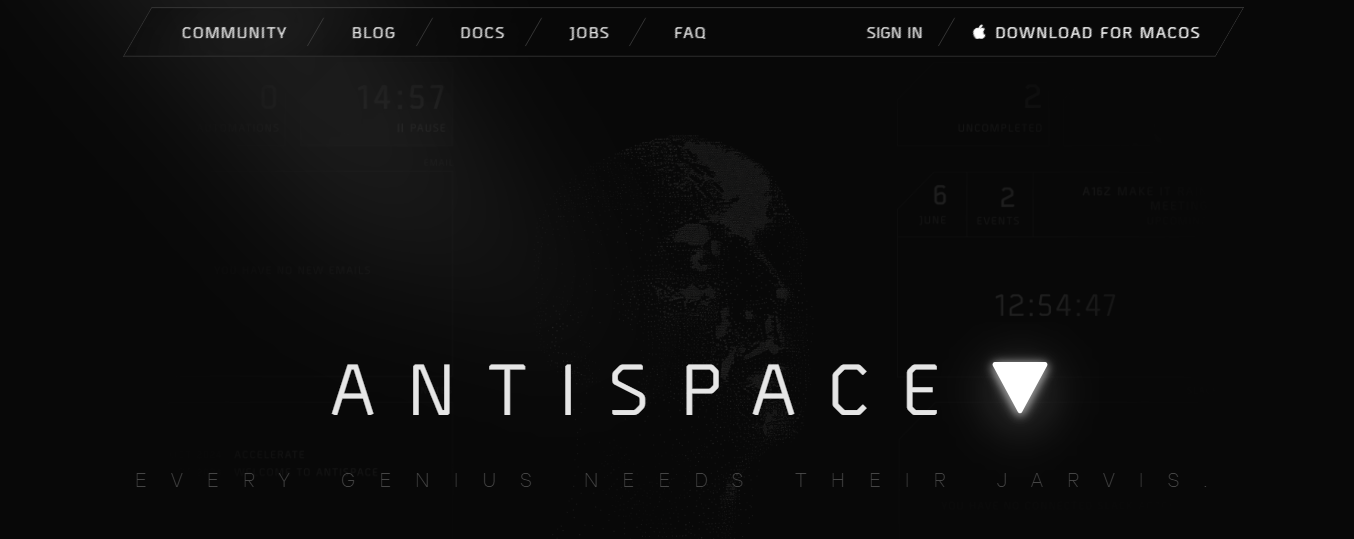
Antispace transforms your daily workflow with an AI-powered, gamified productivity operating system. Our platform seamlessly integrates with your essential tools like email, calendar, and notes while our AI assistant handles everything from email management to task organization.
We've built intelligence into every aspect of your workflow:
- Smart email responses
- Automated calendar management
- Enhanced note-taking
- Streamlined task coordination
Cognitive Offloading
By reducing context switching and automating routine tasks, Anti.space acts as your virtual executive assistant, letting you focus on what matters while our AI handles the rest. Whether you're brainstorming ideas, managing communications, or coordinating projects, Anti.space turns productivity from a chore into an engaging experience.
Get started for free with one click today!