Juggling work, family, and personal responsibilities can leave you feeling scattered and overwhelmed. You might struggle to keep up with tasks, create balance, and stay on your schedule. If this sounds all too familiar, you’re not alone. There’s a solution that can help you get organized and regain control of your time blocking. With time blocking, you create structure by breaking up your schedule into sections or blocks. This method helps you visualize your day, stay focused, and make progress on your tasks. Best of all, time blocking can be customized to fit your needs. You can break your time blocks up according to your preferences, and they work for virtually anyone, regardless of their personal or professional responsibilities.
Time blocking can even be enhanced with the help of technology, such as the best time-blocking apps and the best AI scheduling assistants. This post will cover the best time-blocking apps (like Antispace’s AI-based productivity operating system) to help you manage your time more effectively.
What is Time Blocking?

Time blocking is a time management strategy where you schedule out every part and we mean every part of your day. With time blocking, you’re effectively breaking the work week into bite-sized time slots where you check your email, work on projects, take a break, or even exercise. Like most time management strategies, time blocking is a way to reclaim your day and better understand where your time is going.
According to the Anatomy of Work Index, 71% of knowledge workers reported burnout at least once in 2020. 32% of those people cited being unable to switch off or disconnect as the top factor fueling their burnout. By scheduling blocks of work, you can not only ensure you’re completing your essential tasks but also make sure you’re setting aside time for rest and self-care.
How Time Blocking Works
To create a time block, group like tasks and schedule a block to work on those tasks. There are two main fundamentals of time blocking:
- Visually schedule time blocks on your calendar so your work can’t be interrupted or scheduled over.
- Grouping like tasks into one concentrated block of time.
For example, you might create a one-hour time block at 9 am to answer emails. You’ll build a timeblock from 10 am to 11:30 am to work on your main project for the day, for example, reviewing and finalizing a GTM deck. At 11:30 am, you’d create another one-hour timeblock for lunch. By time blocking your calendar, you’re not only setting aside time for critical work like responding to emails or finishing tasks but also reducing context-switching. How often do you catch up on emails between tasks and try to tackle a larger project in between other work? Instead, time blocking allows you to set specific times for important tasks so you can effectively focus on your high-impact work.
What Makes The Best Time Blocking App?

1. Calendar Integration: Keep Everything in One Place
The best time-blocking apps make organizing your schedule intuitive and efficient thanks to a combination of features designed to streamline your workflow and keep you on track. First and foremost, seamless integration with existing calendars, like Google Calendar or Outlook, is a must. It ensures all your appointments, meetings, and tasks are in one place, so you don’t have to juggle multiple tools. This feature lets you shift time blocks around as your schedule evolves easily.
2. Customizable Time Blocks: Flexibility is Key
The best apps let you create time blocks tailored to your unique needs. Whether you're scheduling deep-focus work sessions, quick meetings, or personal downtime, the ability to color-code and label blocks makes your schedule visually clear and easy to follow.
3. Reminders & Notifications: Stay on Track
Life can get busy, and it’s easy to lose track of time. Time-blocking apps with built-in reminders or notifications help you transition smoothly from one activity to the next. These alerts keep you accountable and reduce the risk of missing key tasks or meetings.
4. Analytics & Reporting: Identify Inefficiencies
Where is your time going? Advanced apps include analytics that breaks down your schedule, showing you how much time you spend on different activities. These insights are invaluable for identifying inefficiencies and optimizing your time management strategy.
5. AI & Smart Suggestions: Let Technology Do the Work
Some modern time-blocking apps incorporate AI to make planning even easier. They might suggest optimal time slots for tasks based on your work patterns, automate recurring blocks, or adjust your schedule dynamically if unexpected events arise.
Related Reading
- Scheduling Conflict
- How to Balance a Busy Schedule
- How to Improve Efficiency at Work
- Calendar Management
- Best Time Management Tools
- Scheduling Automation
- Meeting Fatigue
17 Best Time Blocking Apps For Effective Time Management
1. Antispace: Your New AI Executive Assistant
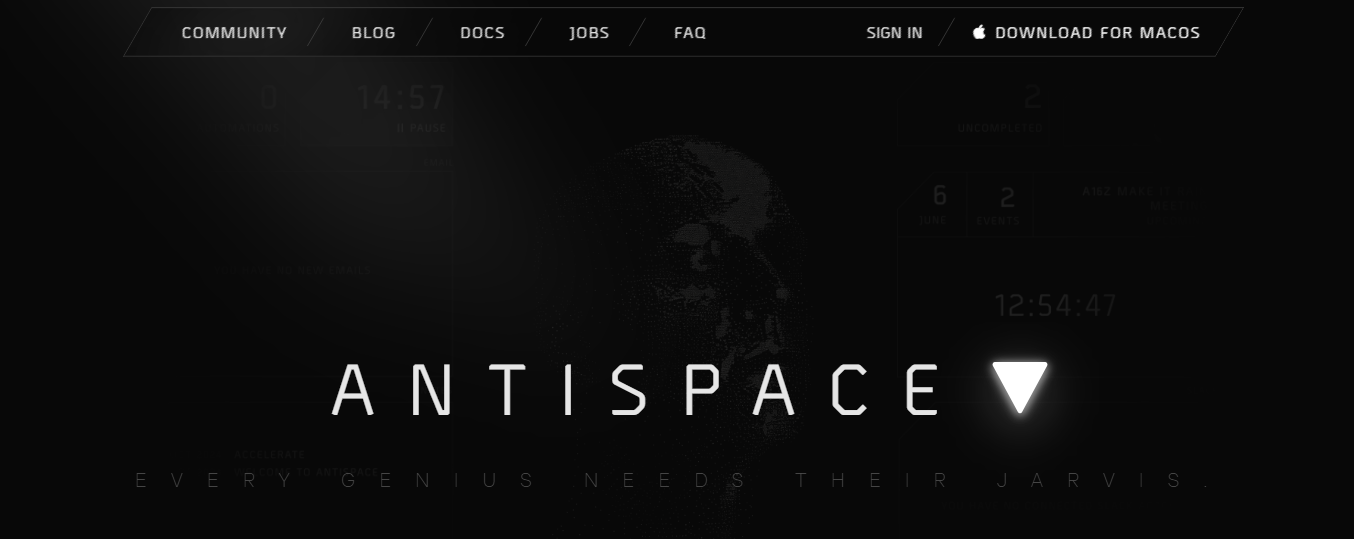
Antispace transforms your daily workflow with an AI-powered, gamified productivity operating system. Our platform seamlessly integrates with your essential tools:
- Calendar
- Notes
While our AI assistant handles everything from email management to task organization, we've built intelligence into every aspect of your workflow:
- Smart email responses
- Automated calendar management
- Enhanced note-taking
- Streamlined task coordination.
Antispace acts as your virtual executive assistant by reducing context switching and automating routine tasks, letting you focus on what matters while our AI handles the rest. Antispace turns productivity from a chore into an engaging experience whether you're:
- Brainstorming ideas
- Managing communications
- Coordinating projects
Get started for free with one click today.
2. Motion: The Self-Driving Car of Scheduling Apps
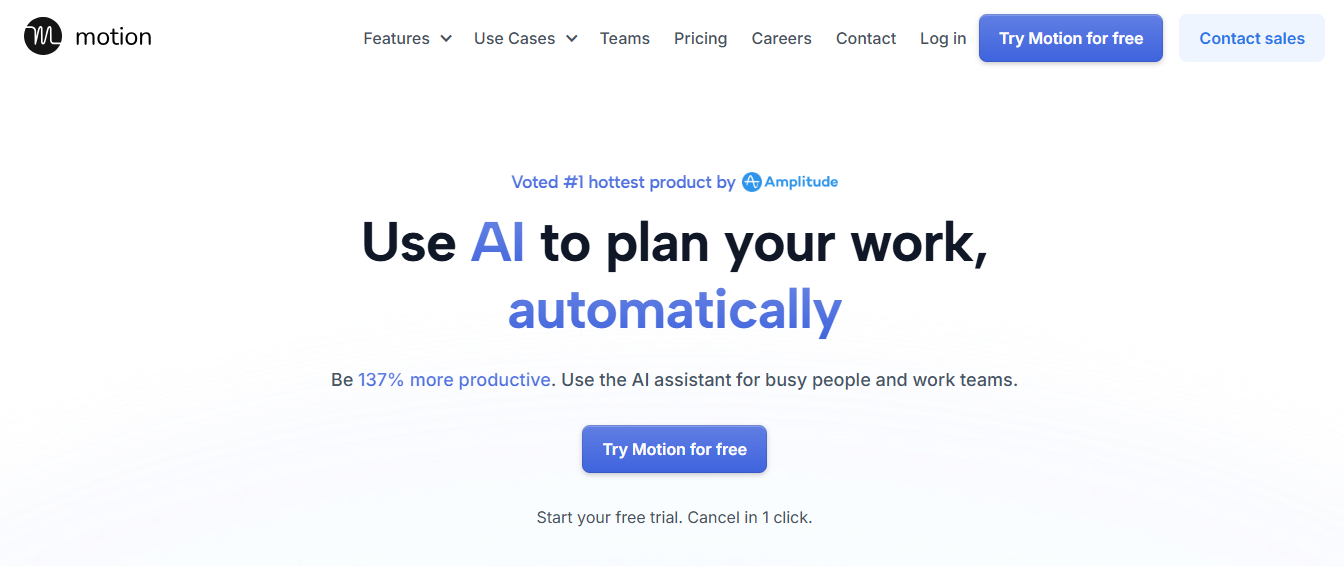
Motion is an AI-powered time-blocking app that integrates with your calendar to prevent scheduling conflicts. Motion simplifies your scheduling needs thanks to its AI-powered time-blocking features. By integrating a calendar distinguishing between personal and work activities, Motion ensures tasks are auto-scheduled without conflicts, improving operational efficiency. It has a “booking page” feature to create a page and schedule meetings. From that page, send a link to others who can book time-based on your availability. This way, appointments will auto-populate into your calendar without overlapping with other tasks.
Motion might fall short if you’re looking for a time-blocking app with great reporting features. It can also be pricey for individual users and has fewer team collaboration options than competitors. Motion optimizes your workflow by handling the complexities of scheduling, allowing you to concentrate solely on your tasks. With AI-assisted scheduling, organization based on your schedule, and compatibility with Google, Outlook, and iCloud, it’s a great productivity tool for individuals.
3. TickTick: The Task Management App That Does it All
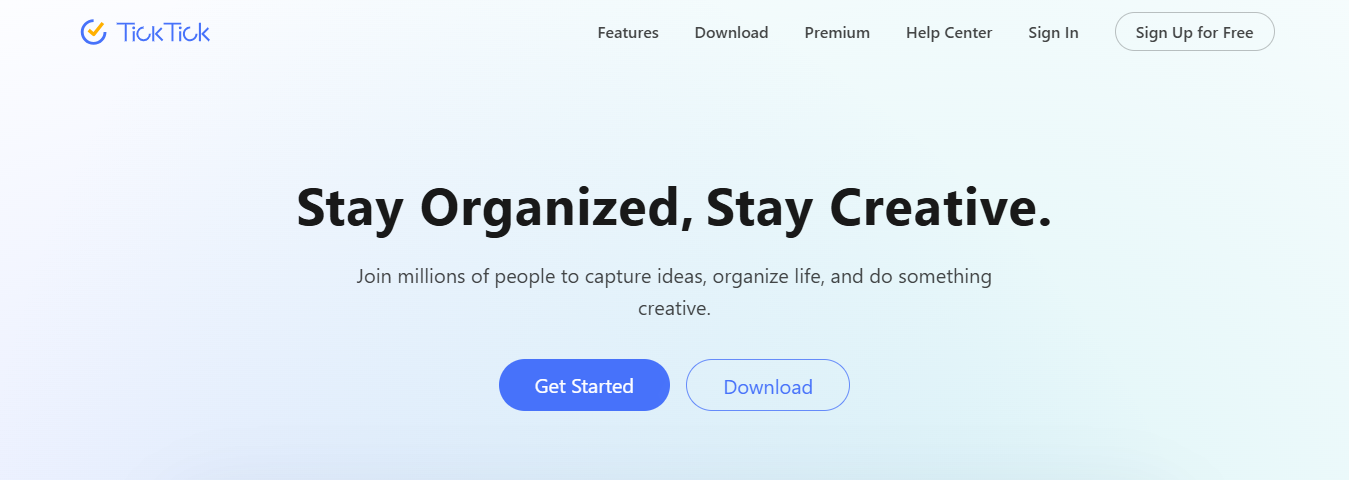
TickTick is a productivity app with time-blocking features that allow users to dedicate focus time to their most important tasks. TickTick excels at organizing tasks and planning time effectively. Its features align with the Getting Things Done framework, which encourages you to free up your brainpower by storing all your work information in an external source (like an app). It integrates with other essential tools:
- Outlook
- Slack
- Gmail
But its strength lies in its task prioritization and varied viewing options. This way, critical tasks won’t slip by when you’re mapping out your daily schedule.
TickTick doesn’t have any built-in time tracking or time reports. However, knowing your time habits and how long each task takes is enough to improve your time management. Their Premium version allows you to record how long each task takes manually. TickTick is a versatile and feature-rich tool if you’re willing to subscribe to their affordable Premium plan. Even if you’re looking for a free version, it still can block time during your day to complete your tasks.
4. Sunsama: The Burnout Prevention Assistant
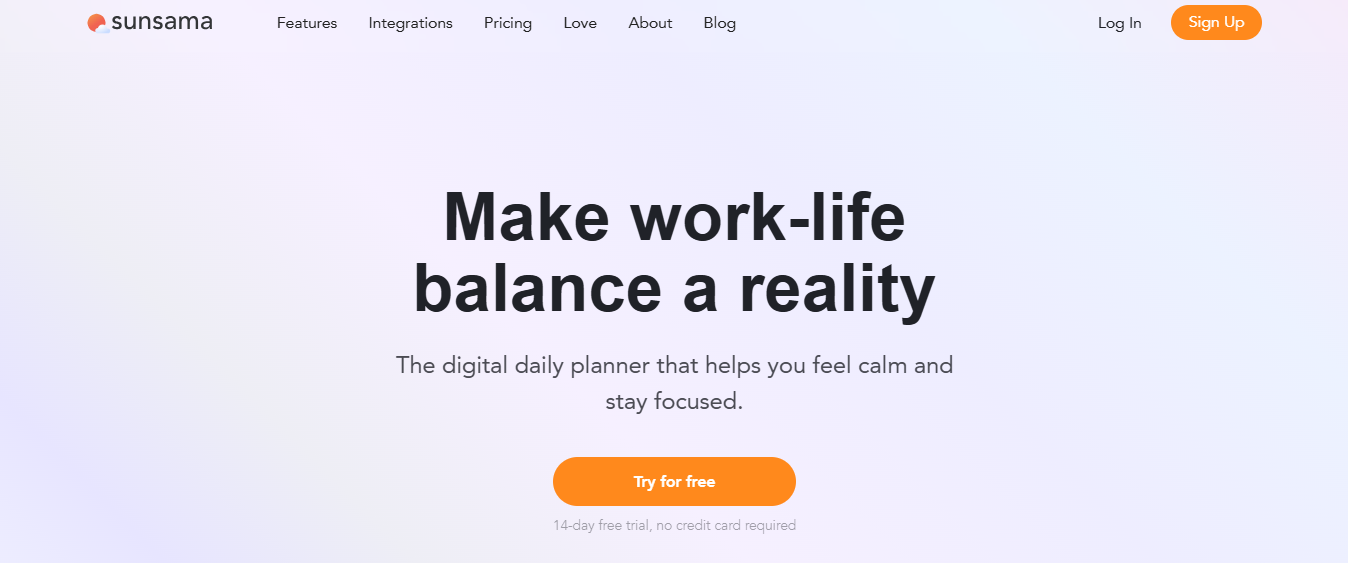
Sunsama plans your day realistically so you can avoid procrastination and missed deadlines. Sunsama organizes your daily tasks into specific time slots, integrating with project management tools like:
- Trello
- Asana
- Notion
- Monday
We’re all guilty of taking on more than we can handle, but Sunsama sends unrealistic workload notifications to ensure you stay energized. This way, you’ll have a balanced workload and set aside some time in the day for yourself.
The manual planning process, while thorough, can be time-consuming, and the lack of a free plan post-trial may be a drawback for some. Sunsama actively prevents your tasks from piling up. It evaluates your planned hours, including breaks, and if your schedule is too packed, it suggests moving tasks to another day. Talk about your burnout-prevention assistant!
5. Toggl Track: The Time Management App That Does it All
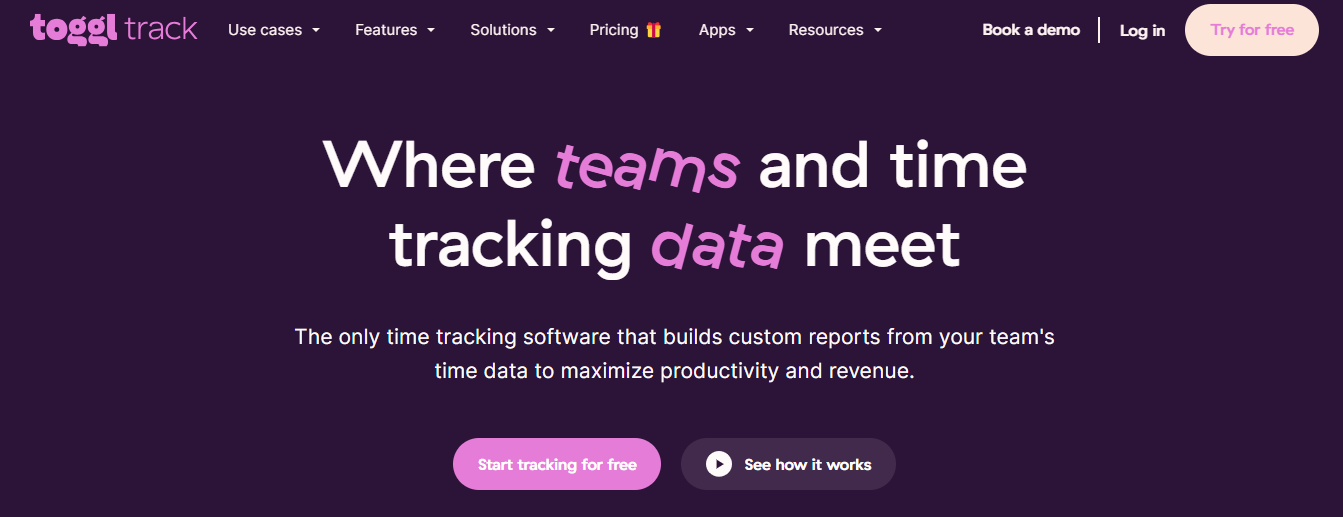
Toggl Track is a time management app that helps you organize and track your time, whether managing projects in single or multiplayer mode. Toggl Track integrates with Google or Outlook calendars and effortlessly compares time blocks with the intuitive calendar view. This feature allows you to:
- Swiftly duplicate your calendar events as time entries
- Saving valuable time
- Reducing manual effort
You can also view detailed time reports to evaluate your time management habits across various periods.
You’ll know how much time each task takes and time spent on unplanned activities. This gives you the data to review your time-blocking strategies and optimize every workday. With an idle time detection feature, Toggl Track gives you a friendly nudge if you’ve been inactive for a while, ensuring your time entries are accurate. With reporting capabilities, it shows exactly what you did during each time block so you can optimize productivity and have something to show for your work.
Toggl Track has everything a team could ask for in a time-blocking app calendar integration:
- Time reports
- Pomodoro timer
- Personal desktop activity tracker
Its free plan has plenty of great features, and paid plans are affordable (and well worth the cost).
6. Todoist: The Classic To-Do List App with Time Blocking Features
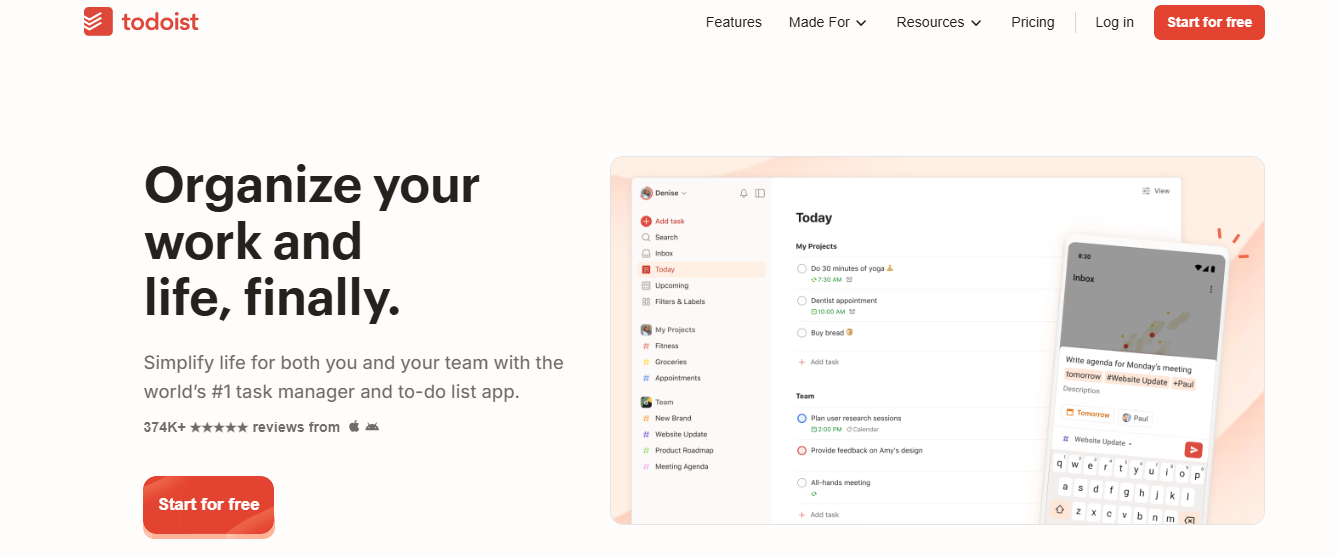
Todoist is a to-do-list app compatible with all your devices for user-friendly organization and time blocking. Todoist has great scheduling options so you can block time to get work or personal tasks done (because why not both?). Set specific due dates and times for your tasks, creating a system that segments your day into dedicated time blocks for your various activities.
It comes with an AI assistant (for paid users) that helps you rename tasks and even suggests what projects they should belong to. If you’re a large team looking for a time-blocking app, Todoist may not have enough collaborative features you like. But small teams and solos are sure to enjoy it. Looking for an app that works on your phone, tablet, and laptop? Todoist is ideal for individuals seeking a reliable cross-platform to-do list app that ensures tasks are completed right on schedule.
7. Clockwise: The Team Scheduler
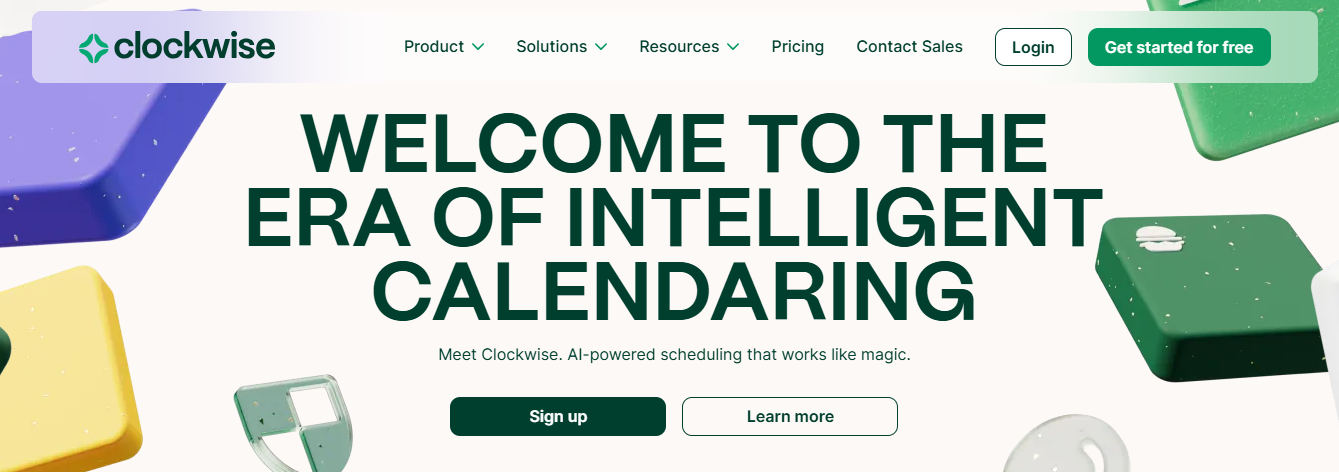
Clockwise helps you create and manage your team’s ideal schedule. Clockwise is an AI-powered time management tool designed to optimize your team’s schedules so you can all be more productive with your time. It integrates with your favorite business productivity tools to easily overcome scheduling conflicts. It has many features to help with time blocking, like its AI scheduler.
You chat with it like a chatbot, asking it to perform tasks like “clear my day,” and it’ll automatically reschedule your meetings. Individuals or smaller teams with less complex scheduling needs might not benefit from it. If you’re constantly playing email tag with your team, trying to find a time that works for everyone to hop on a call, check out Clockwise. It’ll make internal scheduling a breeze.
8. Planyway: My Favorite Time Blocking Tool for Trello and Jira
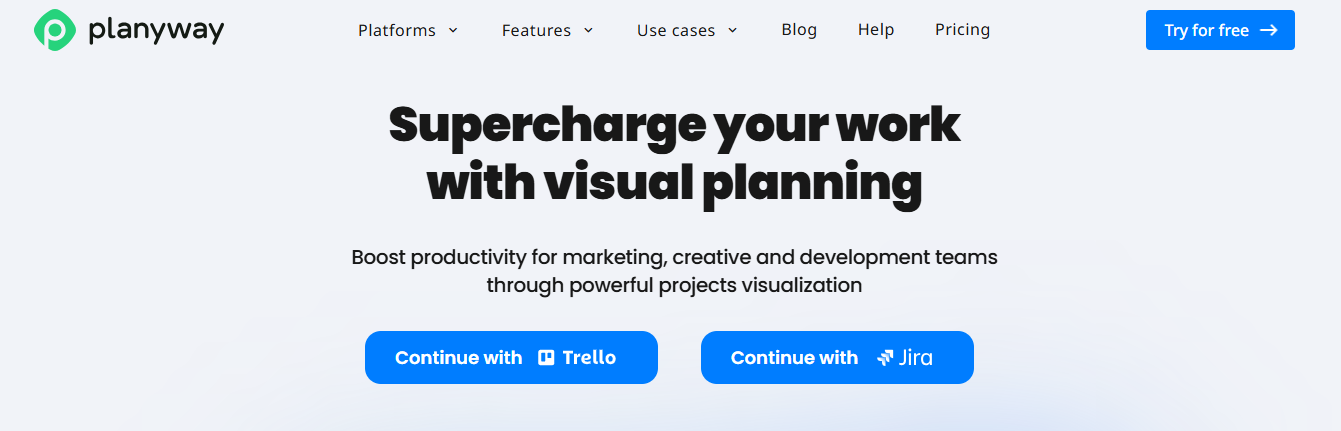
Planyway lets you block time easily in Trello and Jira without learning an entirely new app. Planyway integrates seamlessly with your favorite project management tools (we’re looking at you, Trello, and Jira). It transforms your board into a visual calendar to which you can drag and drop tasks and block out time.
Track progress with time entries in a list or calendar view and even log time within Trello cards. While some users mention that Planyway isn’t as user-friendly on mobile devices, if you primarily work on your desktop and value a tool that offers customizable checklists and views, Planyway is a strong choice. If you’re happy with your project management setup (and use Trello or Jira) and are looking for a way to incorporate time blocking, then Planyway was practically made for you.
9. Morgen: A Unique Calendar App for Time Blocking
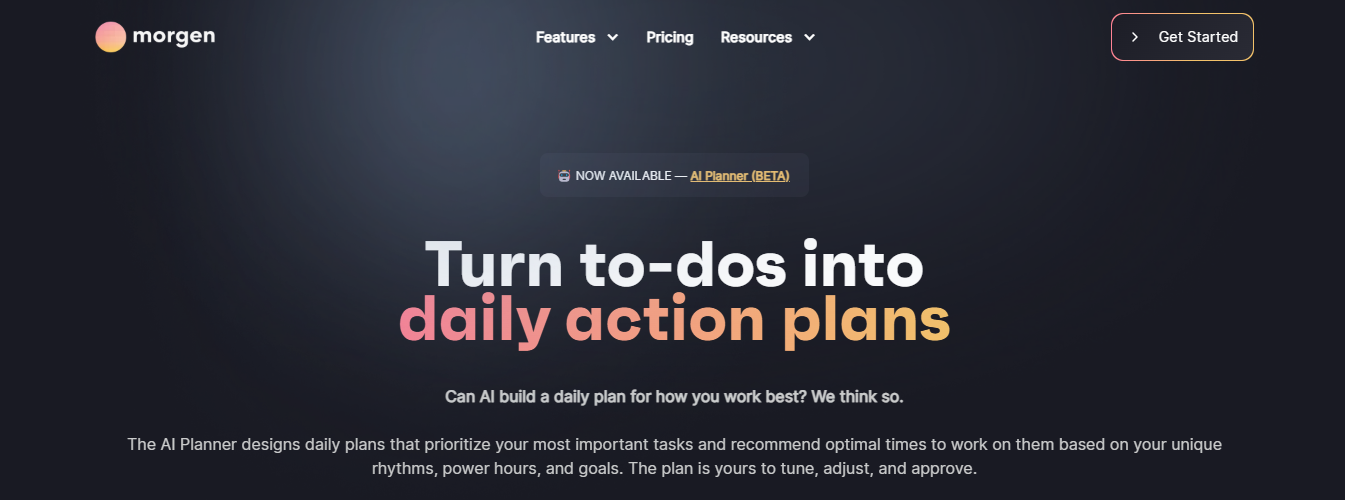
Morgen is a versatile calendar app that integrates the functionalities of both a calendar and a daily planner. Morgen is another AI-powered planner that helps you prioritize your tasks and intelligently blocks out time for them in your schedule. It’s best for individuals who need a comprehensive tool for managing their schedules, tasks, and appointments across various devices like:
- Windows
- MacOS
- Apple
- iOS
- Android
It’s also better suited for individuals or small teams but still a great option for users wanting to plan and complete their to-do lists realistically. Morgen is great if you want a unified solution to manage your tasks and calendar. It’s easy to use but has plenty of features for beginners and advanced calendar users.
10. Google Calendar: The Basic Free Option for Time Blocking
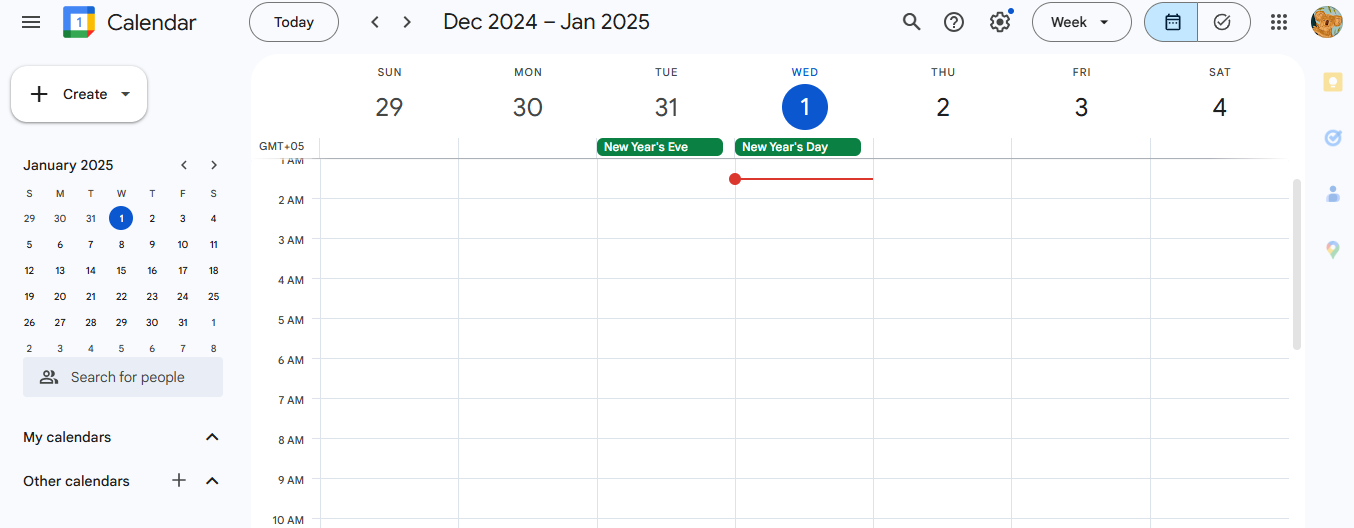
Google Calendar is a popular calendar app that lets you segment your day into periods dedicated to work, personal commitments, or simply “you” time. Why invest in a tool that integrates with Google Calendar when you can use Google Calendar for your time-blocking needs? Google Calendar offers a holistic view of your schedule and integrates easily with other Google applications. If you don’t want fancy features and prefer to keep everything in the same app, then it’s the perfect beginner-friendly option.
You can add detailed event descriptions to ensure you know exactly what’s on your agenda, set up recurring events for those routine tasks, activate a “Do not disturb” status to minimize distractions, and even color code your events. Many individuals and organizations regularly use Google for good reasons. It has all the basic, simple features you need to organize your schedule and time block your key tasks.
11. Fantastical: The Calendar App for Mac and iOS Users

Fantastical allows users to create events and reminders using simple, natural language input, streamlining the scheduling process. It's best for Mac and iOS users seeking an elegant, feature-rich calendar and task management application. Supports integration with calendar services such as:
- iCloud
- Exchange
- Office 365
- Todoist
- Google Tasks
Enabling seamless synchronization across platforms. While Fantastical offers a free version with basic features, access to advanced functionalities like collaboration tools and extended weather forecasts requires a subscription to Flexibits Premium.
12. ClickUp: The Comprehensive Time Blocking App
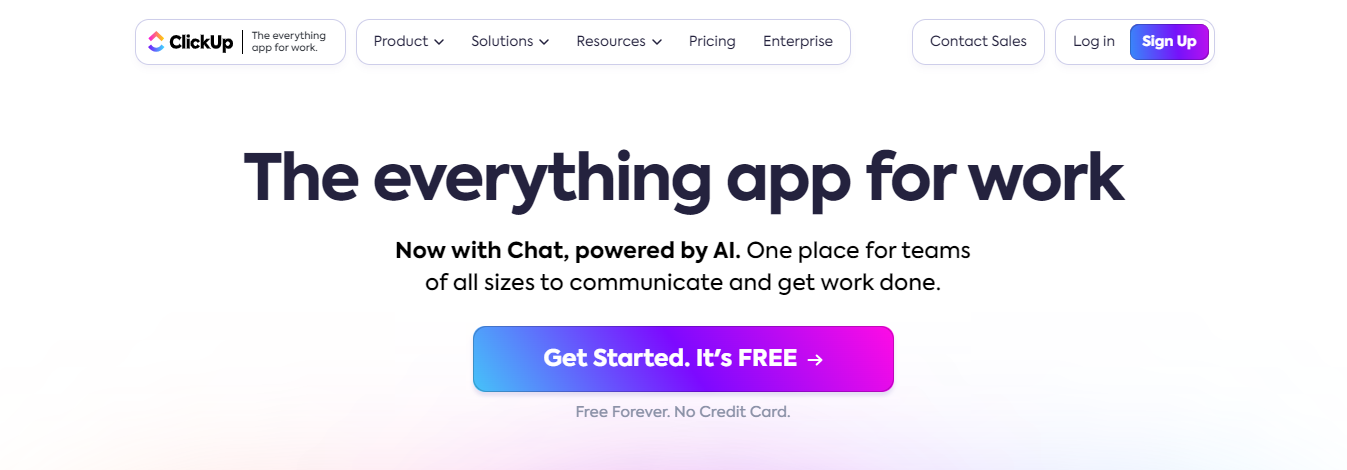
ClickUp is a time management tool that lets you create clear schedules to manage your time and boost productivity. It offers a vast suite of time-blocking templates, including daily, weekly, and monthly options and more advanced schedules and lists you can organize with different colors and categories.
The sheer range of features on offer, including the ability to estimate and track your time, makes this the most comprehensive time-blocking app on the market. With the time estimate, you can give an approximate time for each task so that you and any team members you work with know how much time to block off on your calendar. Afterward, the time tracker feature lets you check whether the time you logged for the task met the estimate so that you can create more realistic time blocks for future tasks.
13. TimeCamp: The Simple Time Tracking App for Time Blocking
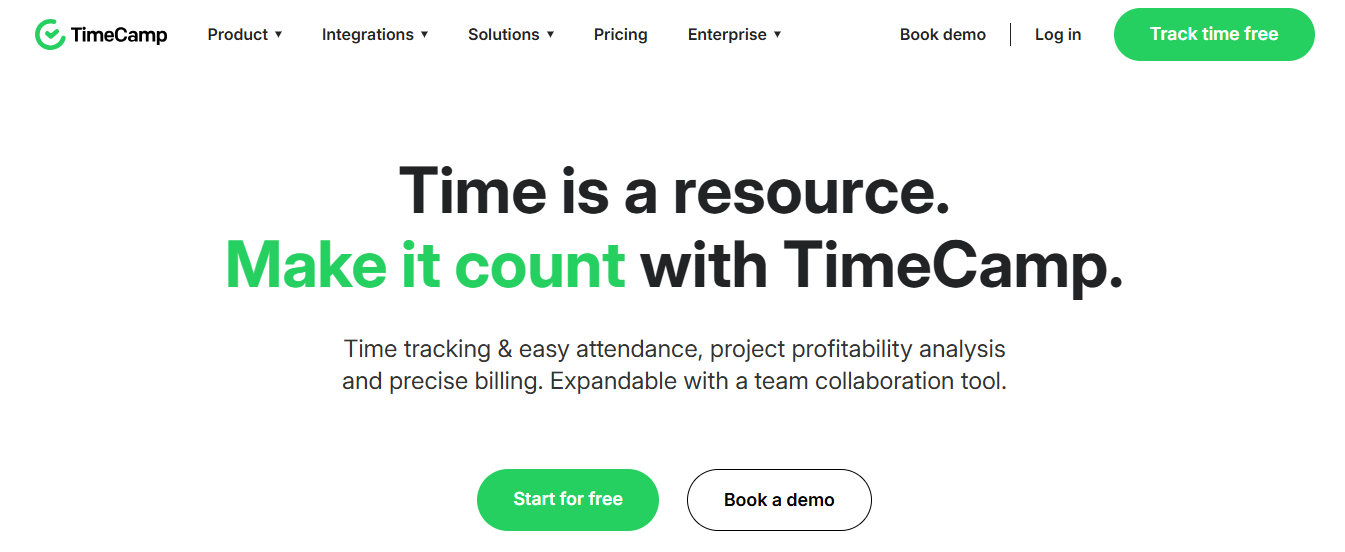
Simple yet feature-rich, TimeCamp has an intuitive interface and is straightforward to use, which is ideal if you want an app that is quick to set up and will do its thing quietly in the background while you focus on what matters. When you want to start a task, enter it into your timesheet and press ‘start timer.’
The app will run like a stopwatch in the background, tracking the minutes and hours you dedicate to a particular task. When you’re finished, hit the ‘stop timer’ button, and the time will be recorded. From there, you can create daily, weekly, or monthly reports showing exactly where your time is going.
14. Clockify: The Free Time Tracker with Time Blocking Features
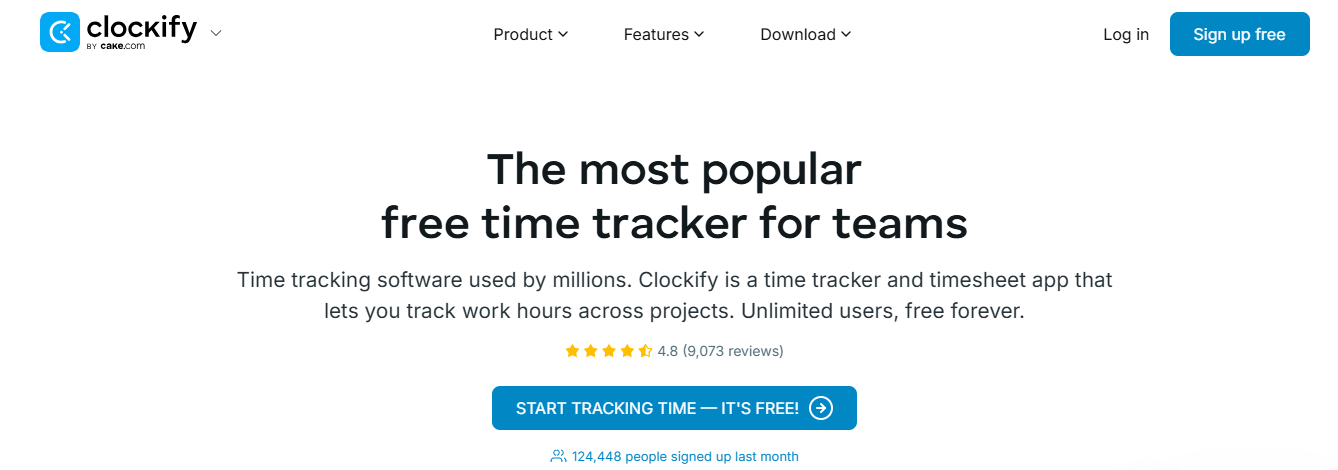
Sign up for a free account with Clockify, and you’ll immediately be greeted with a clean and intuitive interface. While it’s primarily a time tracker app, it has some efficient time-blocking features worth considering if you want to engage in deep work.
Once you’ve set up all your blocks for the day in the calendar, you can then use the timer to track how long you spent on a scheduled time block, enabling you to make revisions when setting aside time for similar tasks in the future. You’ll also have access to weekly, detailed, and summary reports to analyze your time on various projects.
15. Plan: A Flexible Task Manager with Time Blocking Features
Plan is a good app for task management that also works as a to-do list. You can even sync it with Google and Outlook calendars. But if you already use a task manager, you’ll have to transfer every task manually. Now imagine having 100+ tasks to transfer to this to-do list.
Who else has a better plan?
Plan key features Calendar to add agendas and block time Drag and drop timeline view Team feed to organize work conversations Integration with JIRA, Zendesk, Salesforce, and Github
16. Focus Booster: The Pomodoro Technique Time Management App
If you want to take advantage of every minute of your time block and are looking for advanced time-blocking features, Focus Booster is a task management app that can help you achieve just that. It uses the Pomodoro Technique to help users focus on tasks and divide their time efficiently.
The Pomodoro technique involves breaking the workday into 25-minute segments called “Pomodoros” with short breaks in between. Focus Booster helps users implement this technique by: Setting the length of your work session and break times. Tracking how much time is spent on tasks with automatic time tracking. Set task priorities. Create recurring tasks. Recording sessions and viewing time sheets. Customizing work session length and break duration.
Focus Booster offers four pricing plans:
- Starting at $2.99 monthly for individuals, with a free option available.
- All premium plans offer a 30-day free trial.
17. TimeBloc: A Comprehensive Time Blocking App
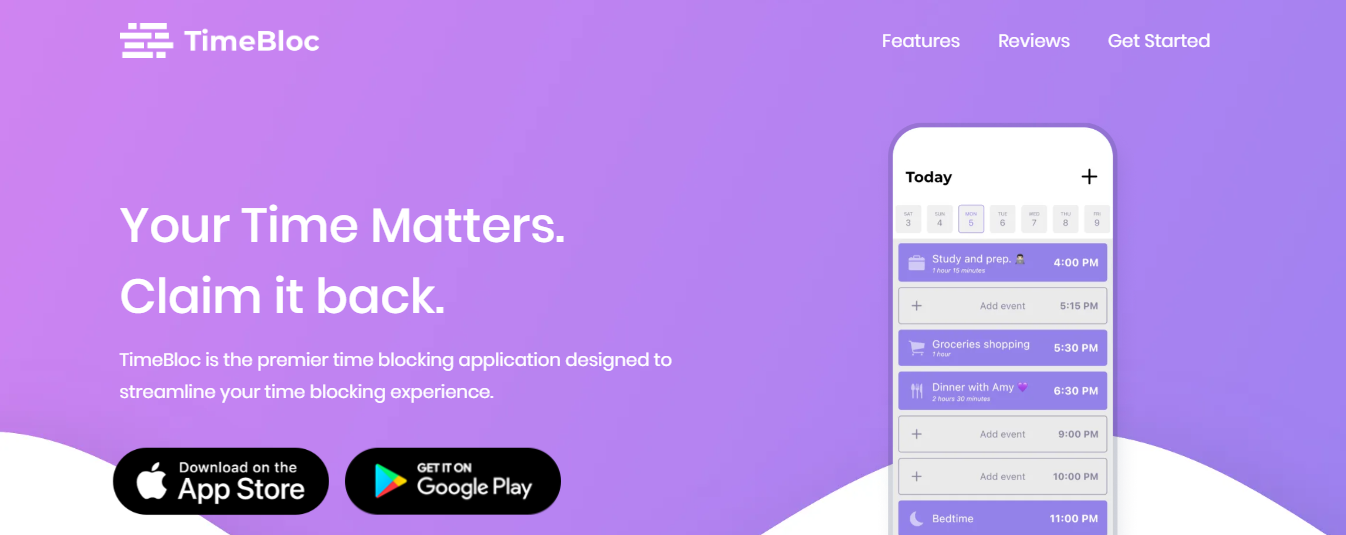
TimeBloc is a comprehensive time blocking app that helps you organize your day into manageable tasks. It offers a range of features to enhance your productivity, including customizable time blocks, reminders, and integration with your calendar. It has features that let you:
- Break your day into multiple events by the hour, minute, and type of task.
- Use icons and colored tags to distinguish my blocks.
- Drag and drop events across the timeline to reschedule them.
- Set aside time for repetitive tasks.
- Add events from your time-blocked app to your plans.
- Receive reminders for your events.
- Track my progress over time. It is available for Android and iOS devices, offering a seamless experience across different platforms.
- Users can start with a free 7-day trial to explore its basic functionalities.
TimeBloc Premium is available at $19.99 per year for those looking for more advanced features. This premium version enhances your automated time-blocking and management capabilities, providing tools that help you stay organized and efficiently manage your daily tasks and long-term projects.
Related Reading
- Deadline Management
- How to Manage Multiple Calendars
- AI Employee Scheduling
- AI Appointment Setters
- Best Daily Planner Apps
- Best Scheduling Apps for Small Business
- Reclaim AI Alternatives
Choosing a Time Blocking App for Your Needs

Choosing a time-blocking app isn’t a one-size-fits-all process it depends on your unique needs, preferences, and work style.
Here’s how to find the perfect match:
- Do you thrive on structure?
- Do you need a tool that adapts to a flexible schedule?
If you like detailed plans, look for an app with robust customization options. If flexibility is key, prioritize apps that allow for easy adjustments to your time blocks.
Integrate for Improved Efficiency
Your time-blocking app should sync seamlessly with tools you already use, like:
- Google Calendar
- Outlook
- Task management apps
This integration ensures all your commitments are consolidated in one place, reducing the chance of double-booking or missed tasks.
Choose an Easy-To-Use App
An app should simplify your life, not complicate it. Look for intuitive interfaces, drag-and-drop scheduling, and clear visuals that make managing your time straightforward. A steep learning curve could deter you from sticking with the app long-term.
Features That Match Your Goals
Think about what you want from a time-blocking app:
- For focused work, look for apps with distraction-blocking features or Pomodoro timers.
- For tracking productivity, choose one with analytics and time-tracking capabilities.
- For collaboration, consider apps that support team schedules and shared calendars.
Budget for Your Time-Blocking App
There are plenty of free apps to get you started, but premium options often offer advanced features like AI recommendations, deeper analytics, and integration with multiple tools. If unsure, start with a free version and upgrade if needed.
Trial and Error: Finding the Right Fit
It’s okay to try a few apps before settling on one. Many offer free trials, so test different ones to see which aligns best with your workflow and feels natural to use daily.
4 Best Tips For Getting Started With Time Blocking

1. Choose the Right Time-Blocking App for Your Needs
Find a time-blocking app that works for you and your schedule. Look for a tool that’s easy to use and integrates well with the calendar and task manager you already rely on. This will make the transition to time blocking easier and less overwhelming.
For example, Google Calendar lets you color-code your blocks and visualize your day, while Notion is super customizable if you want more control over how you organize your time. Both options are free, so you can experiment with them to see if they fit your needs before committing to a premium app or plan.
2. Prioritize Your Most Important Tasks
When you first start time blocking, focus on what matters most. Set aside time for your top-priority tasks that move the needle or have looming deadlines.
By prioritizing these early, you’re less likely to let distractions derail your day, and you can approach the rest of your tasks with peace of mind.
3. Gradually Fill in the Rest of Your Schedule
Once your key tasks are set, block other activities, from routine work to errands. Don’t forget to pencil in breaks and downtime.
Time blocking isn’t about cramming every minute with work. It’s about creating balance. A quick coffee break or a walk can do wonders for your focus and energy.
4. Review and Tweak Your Schedule Regularly
At the end of each day or week, take a moment to reflect on how well your schedule worked. Did you underestimate how long a task would take? Were there unexpected interruptions? Adjust your blocks as needed to align with your priorities and refine your system.
Let Our AI-based Productivity Operating System Handle Your Boring Work
Antispace transforms your daily workflow with an AI-powered, gamified productivity operating system. Our platform seamlessly integrates with your essential tools - Email, Calendar, and Notes - while our AI assistant handles everything from email management to task organization.
We've built intelligence into every aspect of your workflow:
- Smart email responses
- Automated calendar management
- Enhanced note-taking
- Streamlined task coordination.
Antispace acts as your virtual executive assistant by reducing context switching and automating routine tasks, letting you focus on what matters while our AI handles the rest. Whether you're brainstorming ideas, managing communications, or coordinating projects, Antispace turns productivity from a chore into an engaging experience.
Get started for free with one click today.
Related Reading
- Clockwise Alternatives
- Skedpal vs Motion
- Motion vs Reclaim
- Motion Alternatives
- Reclaim AI Alternatives
- Best Scheduling Apps for Small Business
- Akiflow vs Motion
- Motion vs Clickup
- Sunsama vs Motion
- Calendly Alternatives