Enterprise productivity solutions can boost performance and efficiency, reduce operational costs, and improve employee morale. These solutions help employees work smarter, not harder, by automating mundane tasks, enhancing collaboration, and streamlining business processes. As a result, organizations can seamlessly adapt to changing market conditions, maintain business continuity, and improve their bottom line. This article will explore top enterprise productivity solutions to improve performance and provide real-world examples of how businesses leverage these tools to achieve their goals.
One such example is Antispace's AI-based productivity operating system. This innovative solution helps organizations transition into a productivity workflow that boosts performance while humanizing the employee experience.
What is Enterprise Productivity?

At its core, enterprise productivity is how well a big company (10,000+ employees) uses its resources, people, budgets, and tech to get things done and reach its goals. But it’s not just about cranking out more work or chasing higher revenue. It’s about working smarter, not harder.
It’s Bigger Than Just Output
Enterprise productivity takes a big-picture view. It’s about optimising your systems, processes, and software tools to work together like a well-oiled machine. That includes streamlining workflows, eliminating inefficiencies, and ensuring employees aren’t stuck toggling between ten different platforms just to do one job.
Culture Plays a Huge Role
More than half of employees say they’re unproductive; most blame the work environment. A McKinsey report highlights how employee engagement can drive or destroy business value.
Seven in ten workers say company culture directly affects their ability to perform. That means if your culture is toxic or your communication is a mess, no amount of new tools or bigger budgets will make a difference.
Why It Matters Long-Term
Boosting enterprise productivity improves your bottom line. It also lifts employee engagement, strengthens customer satisfaction, and makes your organisation agile. A productive enterprise can pivot faster, scale smarter, and stay ahead of competitors in uncertain markets.
When everyone’s aligned and everything’s running smoothly, you’re not just doing business but building momentum. That’s the real power of enterprise productivity.
Related Reading
- What Is Productivity Software?
- Pyramid of Productivity
- Small Business Intelligence
- Using AI to Enhance Business Operations
- Methods to Improve Productivity in Operations Management
- AI Workflows
Top 21 Enterprise Productivity Solutions to Improve Business Performance
1. Antispace: The AI-Based Productivity Operating System
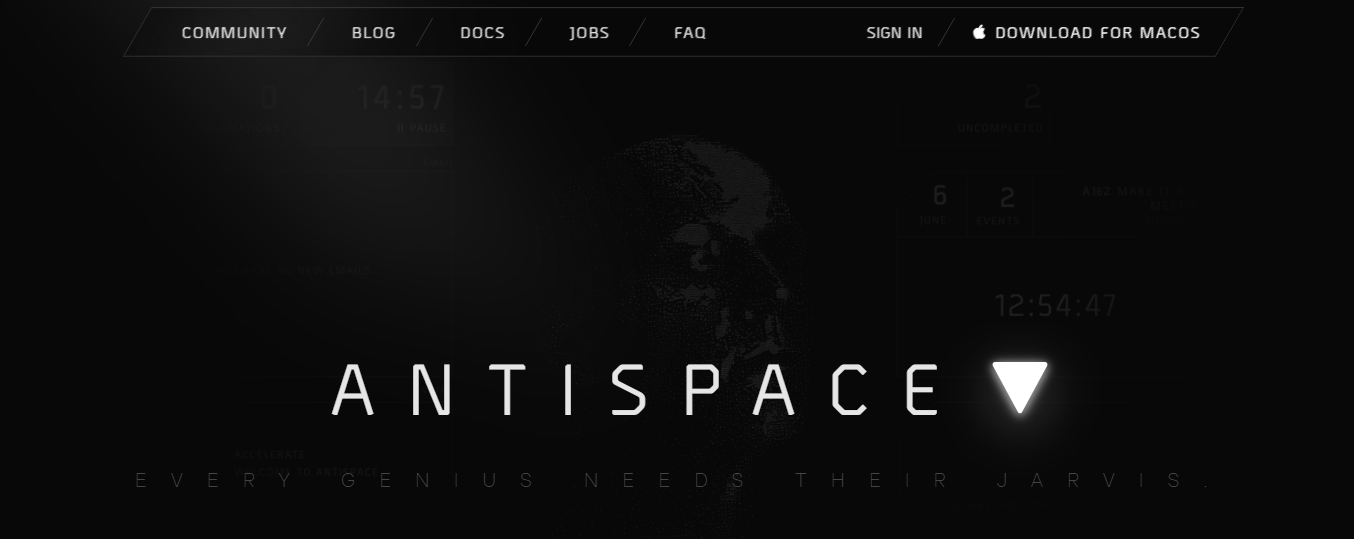
Antispace transforms your daily workflow with an AI-based productivity operating system. Our platform seamlessly integrates with your essential tools:
- Calendar
- Notes
Our AI assistant handles everything from email management to task organization. We've built intelligence into every aspect of your workflow:
- Smart email responses
- Automated calendar management
- Enhanced note-taking
- Streamlined task coordination
Your AI Executive Assistant for Effortless Productivity
Antispace is your virtual executive assistant. It reduces context switching and automates routine tasks, letting you focus on what matters while our AI handles the rest.
Whether you're brainstorming ideas, managing communications, or coordinating projects, Antispace turns productivity from a chore into an engaging experience. Get started for free with one click today.
2. Podio: The Customizable Project Management Powerhouse
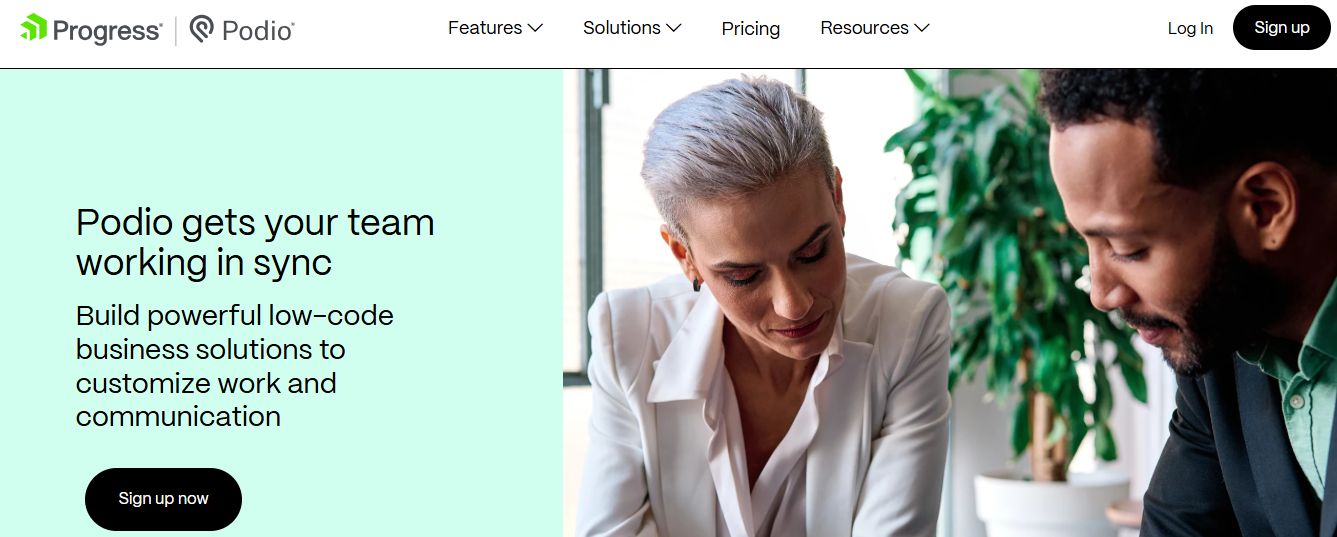
Podio is a well-known project management platform. It can be customized to meet the needs of your projects and workflow. There are several templates and Integrations available. If you want to use the same project management tool as major brands, you should know that the NFL, Sony, and Volvo are among Podio’s well-known clients.
Everything is organized into workspaces, which include projects and apps that can be heavily customized to create templates based on your needs. Beyond assigning tasks and due dates, chat features allow real-time communication when multiple users actively use the system.
Time Tracking & Project Management Tool
You can also use it as a time tracker, to track the time you spend on projects, and handle employee timesheets. Podio connects to other services, with plenty of options available out-of-the-box, including:
- Microsoft Office 365
- Dropbox
- Microsoft Evernote
Several extensions are also available to customize Podio further, though most of them charge an additional fee. Even the free version offers unlimited storage for files. Other project management tools include:
- Asan
- Trello
- Wrike
3. Zapier: The Automation Tool to Save You Time
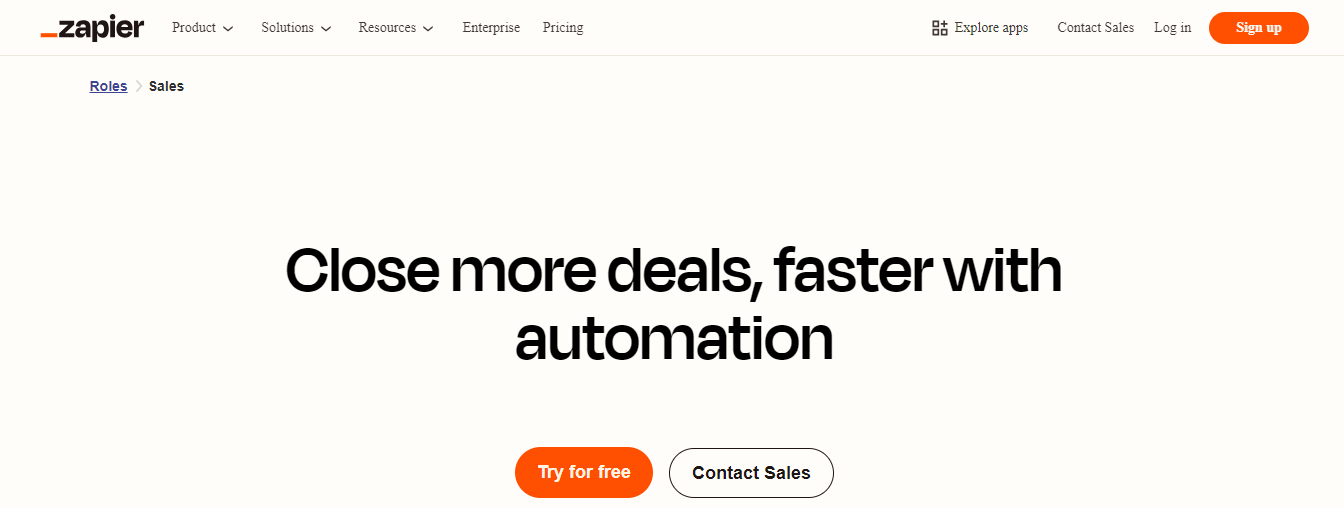
When you’re running a business, every minute of every day counts. The more time you lose to manual processes, the less productive you are in the long run. Zapier is an automation tool that allows you to manage and automate nearly anything you do online.
It integrates with thousands of popular web services to stitch a workflow based on your company's requirements. For example, Gmail users can use it to send automatic replies. It’s also possible to configure social media “zaps” to send one piece of content to another social media network just by posting on one site.
Automate Tasks and Streamline Workflows
It also streamlines scheduling meetings, sending reminders for tasks that need to be completed, categorizing important emails, syncing files across multiple cloud services, and more. If you’re not able to pay for Zapier, you can use IFTTT to do many of the same tasks. It’s a bit more limited regarding the apps it integrates with, but can accomplish many of the same functions.
4. Canva: The Easy Design Solution
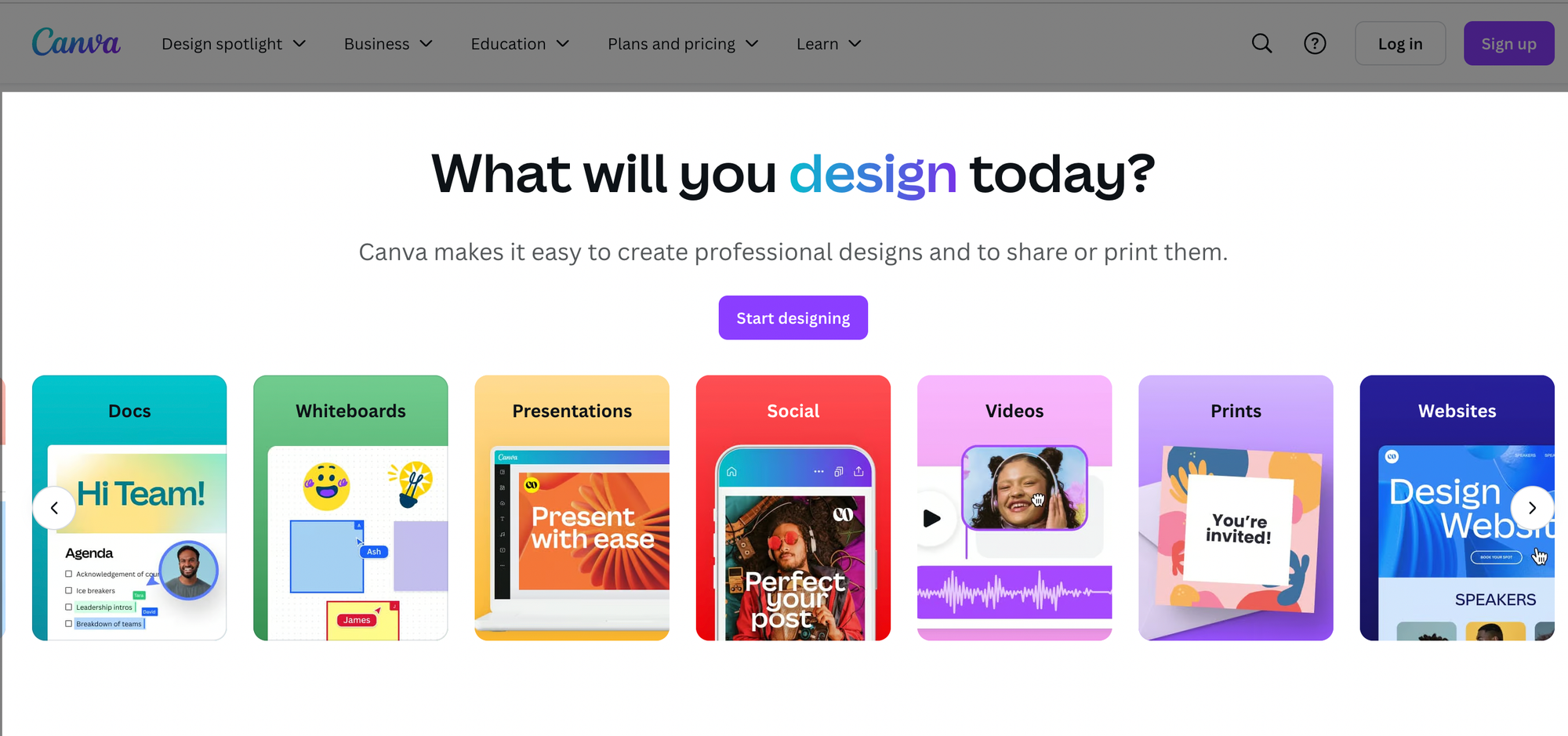
Just like content creation is an integral part of your marketing efforts, creating visual assets to accompany your materials, both online and offline, is also important. Canva is a platform that makes designing everything from social media images to flyers and business cards easy.
If you don’t have the budget for a professional graphic designer, you can get started with Canva Pro for just $12.95/user/month, where you can store your brand assets to create material quickly and easily. Share designs across your team. Order printed materials as needed.
5. Yesware: The Sales Productivity Software
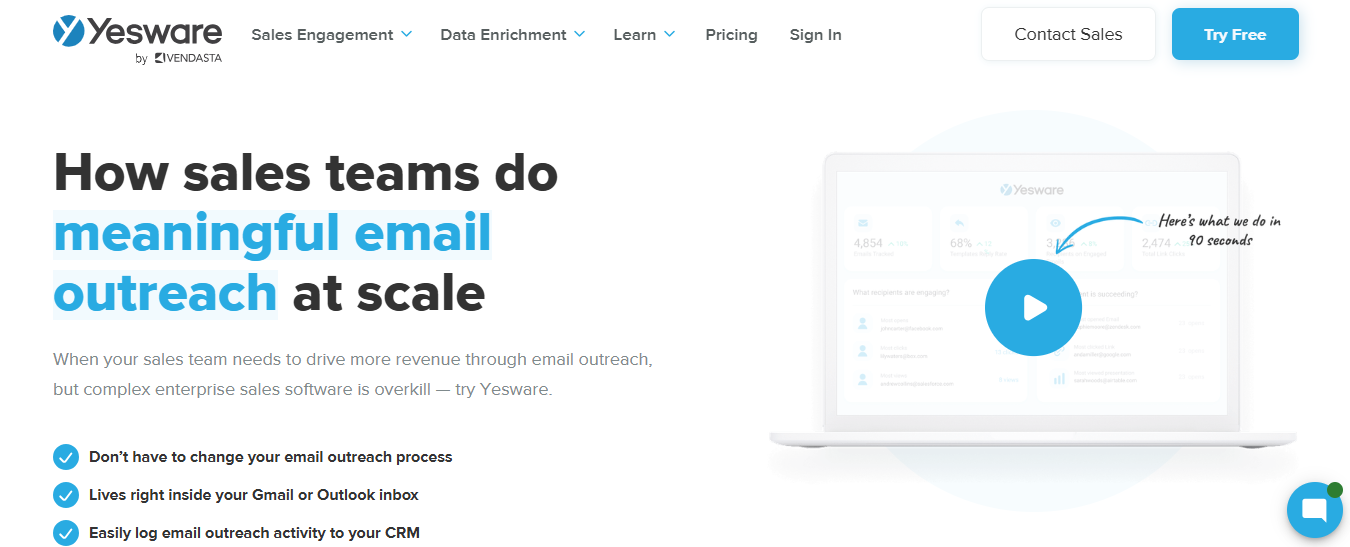
Yesware is sales software that provides all you need to prospect, schedule meetings, and follow up. It offers email analytics and tracking, so you can see when your emails have been opened and make data-driven decisions about the course of action you should take next.
It also features templates that can be saved and shared across team members and campaigns, where you can set goals. It integrates with Salesforce and LinkedIn Sales Navigator to help streamline your workflow while creating authentic relationships with prospects. The key to maximizing productivity is to simplify and automate as much of your workflow as possible.
6. Slack: The Team Communication Tool
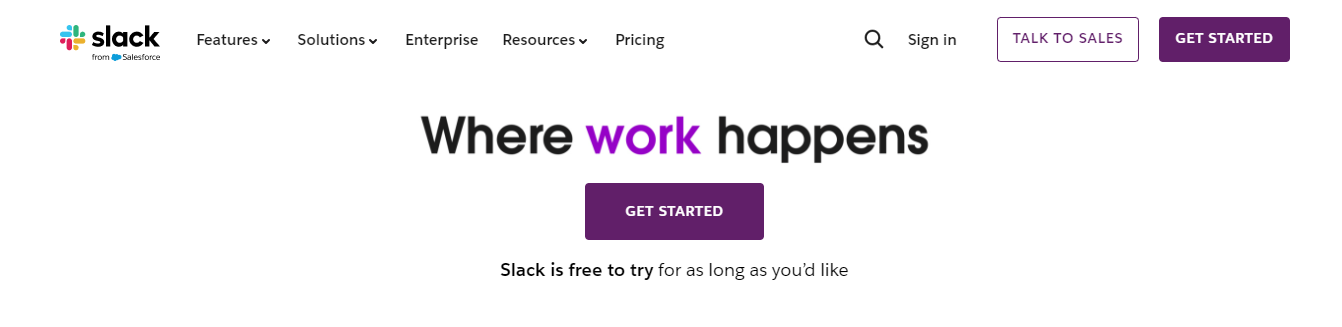
Team communication is crucial for productivity. Slack aims to simplify it for everyone. You can organize your employees into groups within the single platform so you can chat anytime and keep your conversation threads in order.
Employee interaction helps improve performance by up to 20%, so Slack provides an excellent way for remote teams to interact even though they’re all working from different locations.
7. Evernote: The Note-Taking App to Help You Get Organized
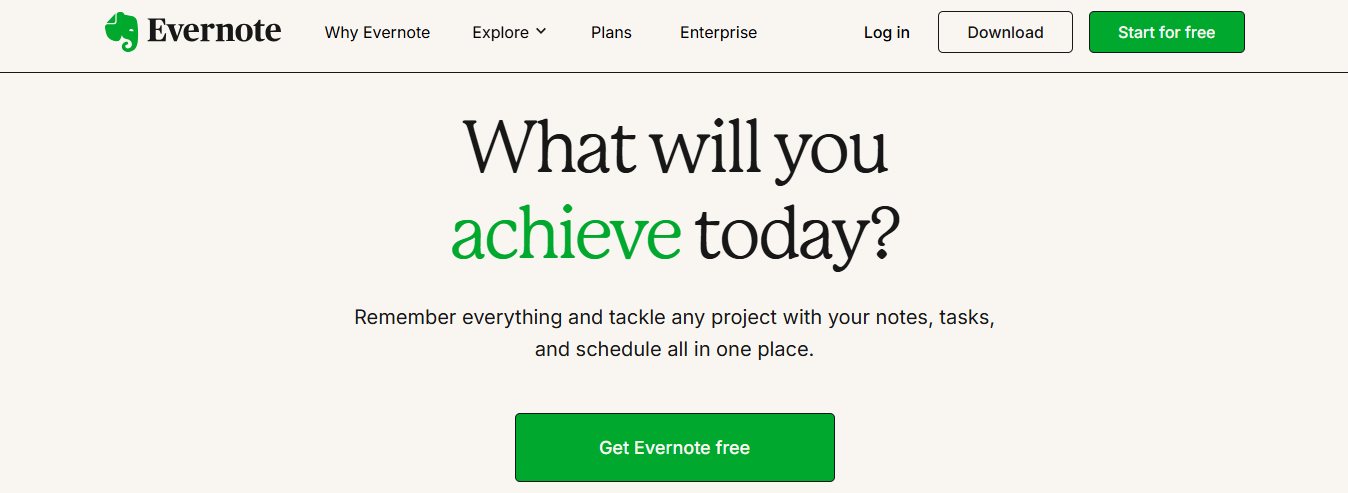
Evernote is a note-taking app for every device and operating system, including Mac/iPhone and Android. It allows you to take notes on the fly, whether you write them by hand, speak, or type them. It also helps you stay organized.
The tool can turn some of your notes into a task list to help you improve efficiency. With the WebClipper browser extension, you can save and annotate screenshots in a record amount of time. Though Evernote offers file storage, it is not a substitute for something like Google Drive or Dropbox, which offer file-sharing.
8. G Suite: Google's Business Productivity Software
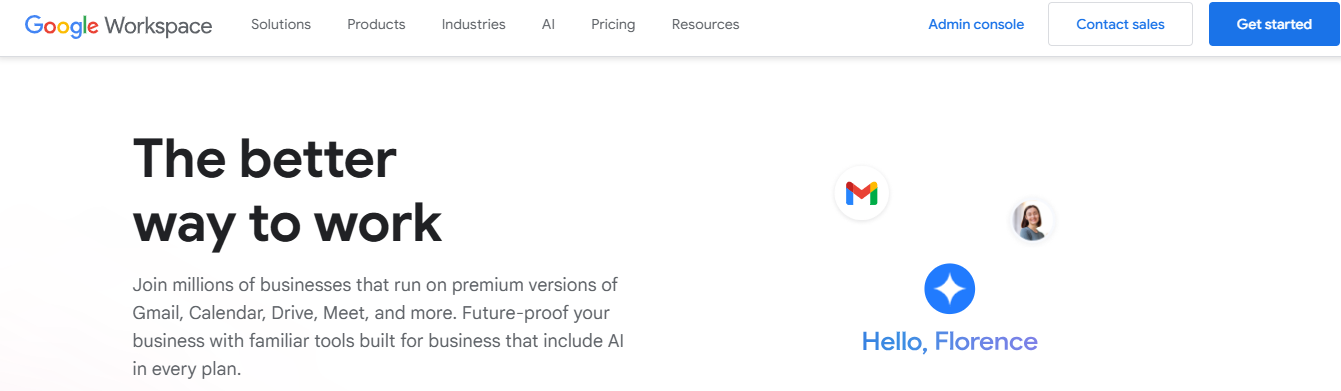
G Suite gives you access to Google Docs, Google Sheets (a free program similar to Excel), and all the other business tools within Google Drive. The cloud-based software includes document editing, collaboration, Google Calendar coordination, and file storage.
It is an affordable way to work as part of a remote team with packages starting at $6 per user per month. If your employees use Gmail for their email, they’ll be familiar with it because it offers the same user interface.
9. CoSchedule: The Editorial Calendar for Better Content Production
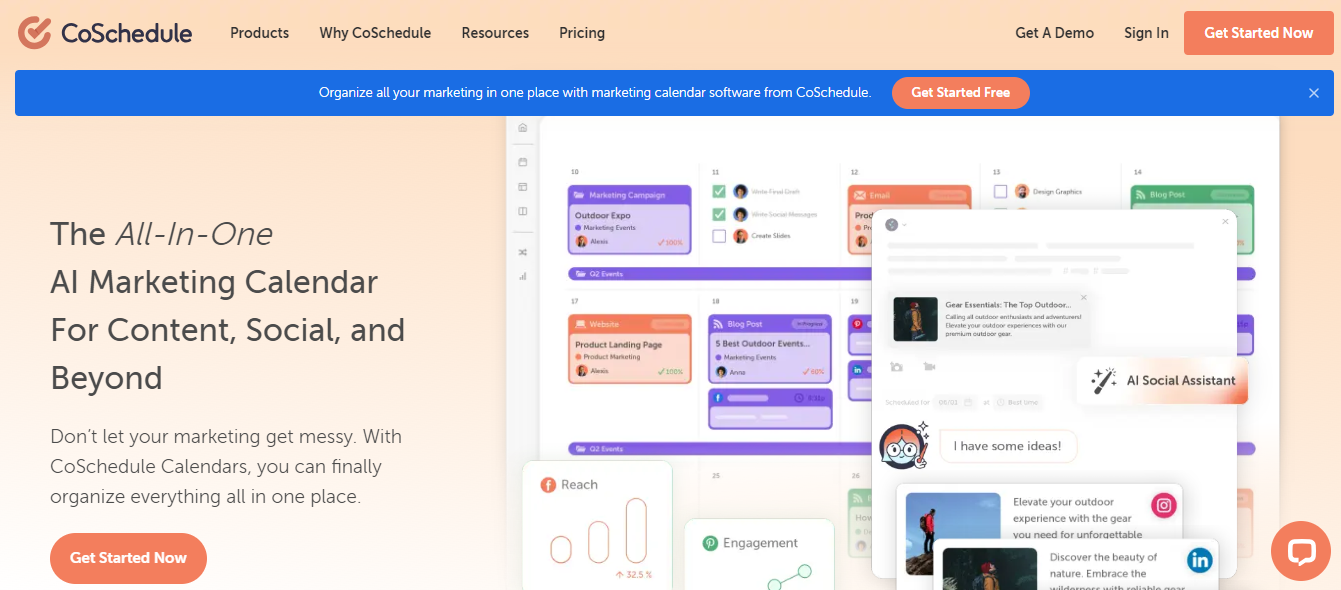
Content production is an integral part of digital marketing. Demand for Content increases daily, and whether you’re working with in-house writers or an outsourced team, using a content calendar keeps things organized and ensures that content flows freely daily.
CoSchedule is great for content marketing but can also be used for general project management, plug management, and social media marketing. It integrates with several other tools you are already using, such as WordPress, Google Chrome, and various social media networks, to streamline your content creation and promotion processes.
10. Serpstat: The Affordable SEO Tool
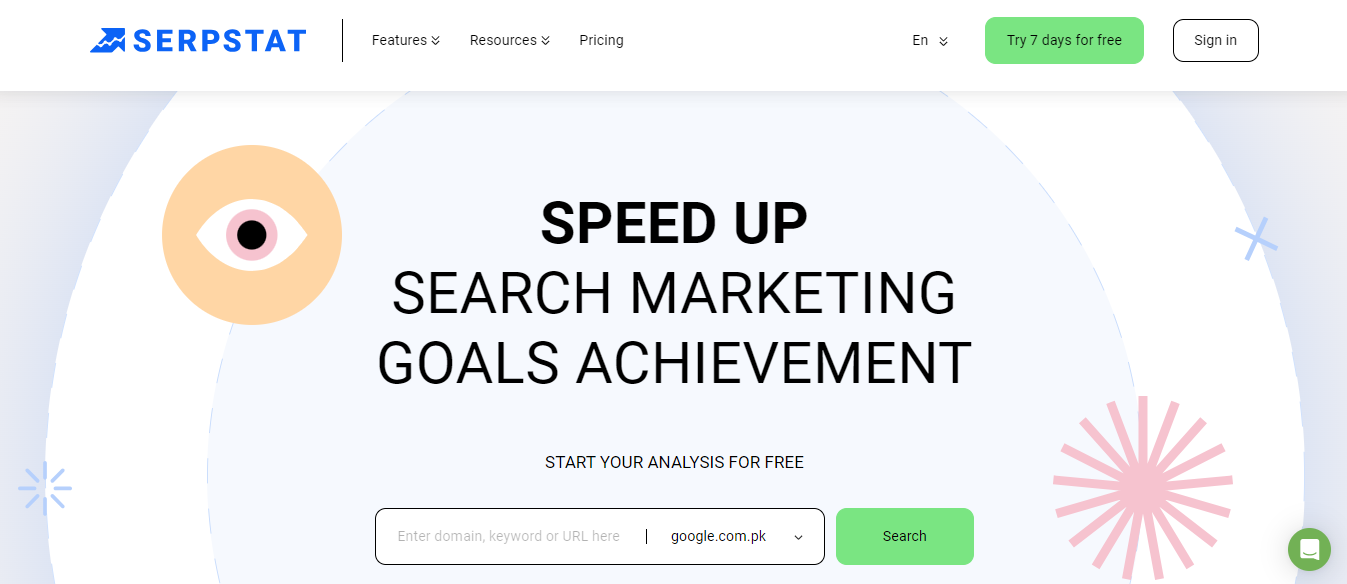
All businesses need a lot of search engine optimization (SEO) to compete and attract new customers. For many companies, hiring an SEO or digital marketing agency or managing everything in-house. In-house SEO teams can use Serpstat to conduct keyword research and PPC analysis.
You can conduct a website analysis to see how you’re doing or examine the competition. It also offers backlink analysis, a rank tracker, and a site audit. While it’s not quite as robust as some industry heavy-hitters like SEMRush and Ahrefs, for the money, it is the perfect tool for small businesses on a budget that want quality.
11. Todoist: The To-Do List App on Steroids
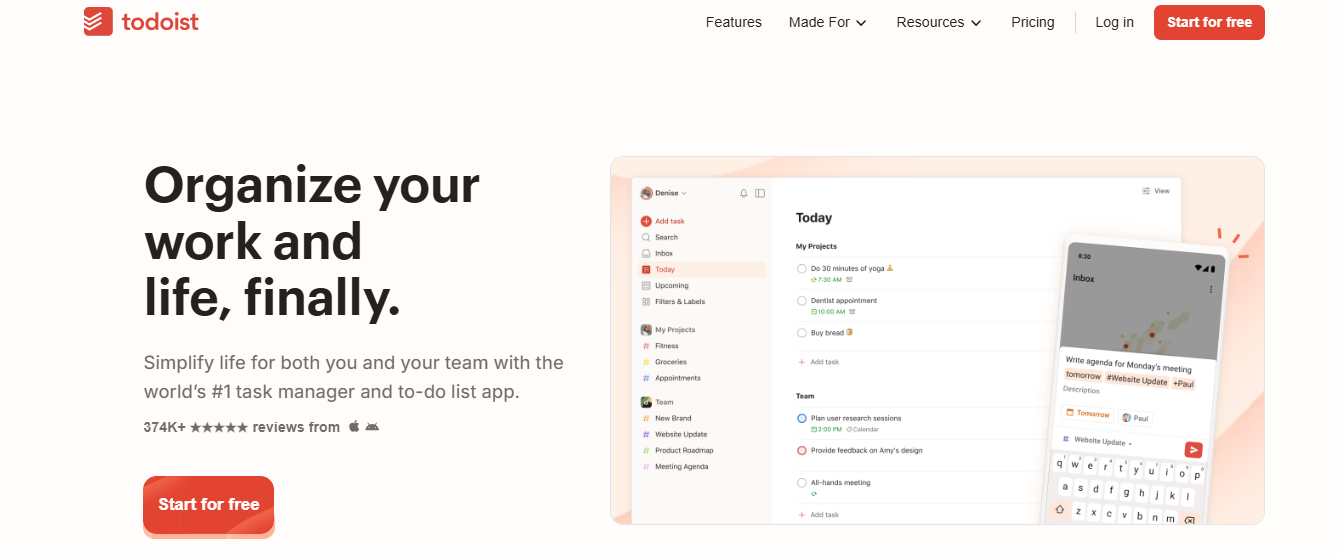
For busy professionals, managing a to-do list efficiently is crucial, and that’s where Todoist helps. It enables you to create, organize, and prioritize your daily tasks as to-dos. You can set priorities and get notified so you never forget or miss out on critical deadlines.
As a small or mid-sized business owner, this ensures you stay up-to-date on your daily responsibilities, leaving no room for tasks to slip through the cracks. Todoist is your super-organized personal assistant working alongside you to keep your business running smoothly.
12. Trello: The Visual Project Management Tool
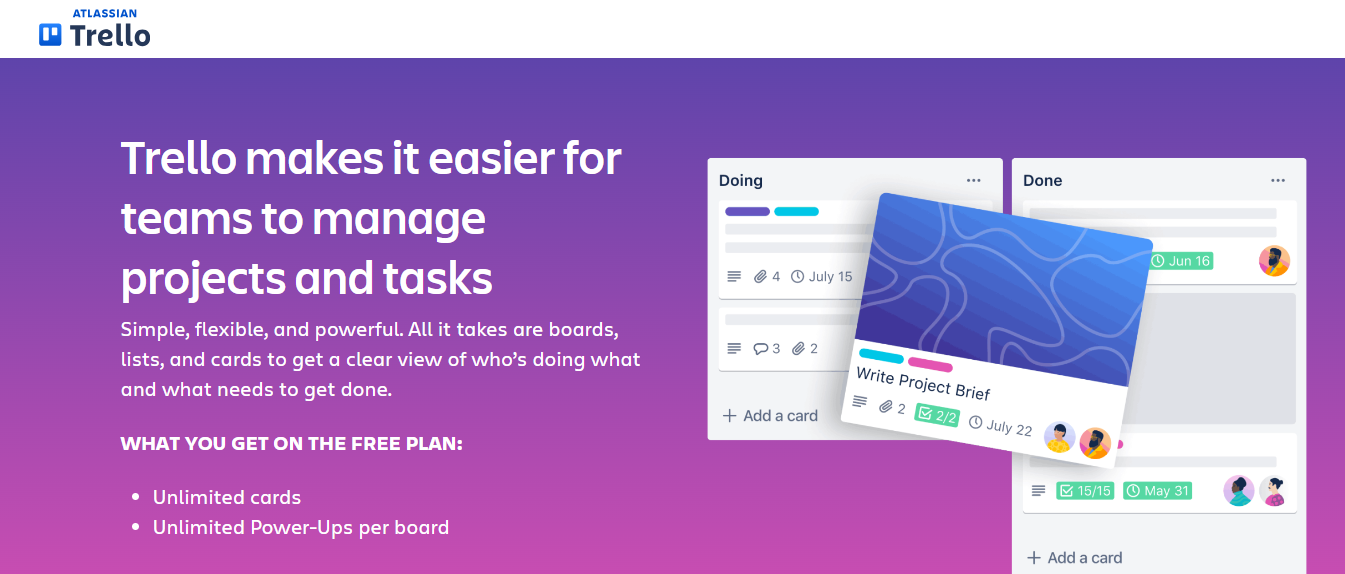
Trello is the ideal platform for organizing projects. Its straightforward visual interface simplifies project management and makes it easy to collaborate with your team.
Whether you're handling marketing campaigns or keeping tabs on development tasks, Trello's system of boards and cards ensures that all project details are neatly laid out and accessible, helping your efforts with better productivity and clarity.
13. Microsoft Teams: The Hub for Teamwork
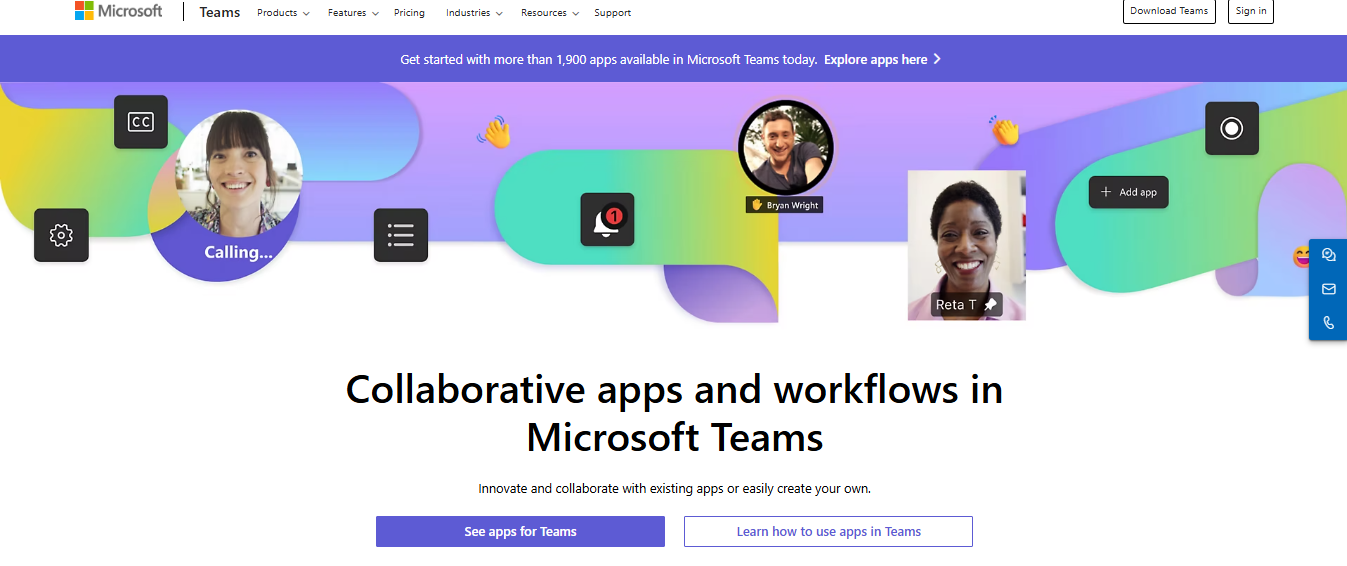
Microsoft Teams is a one-stop solution for effective team collaboration. It's practical and straightforward, just as your team members would like it. You can conveniently schedule meetings without jumping through hoops and chat with your team members without any hassle. The best part is that you can work together on documents within this platform.
With Teams, you can keep everything in one place, which means fewer distractions, smoother teamwork, and higher productivity. It's like your office in a digital nutshell, tailored for efficient teamwork.
14. Monday.com: The Versatile Project Management Tool for Bigger Teams
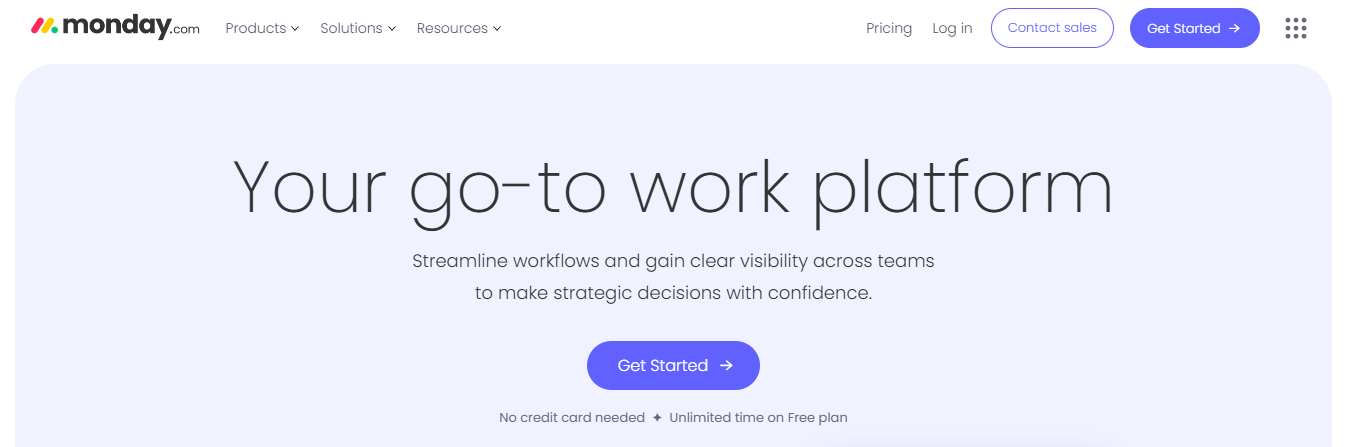
If you're a larger team looking for a versatile project management tool, Monday.com is an excellent choice. It's designed to simplify project tracking and management and offers a range of customizable features to suit the nuances of your unique business processes.
Its standout feature is its customer relationship management (CRM) capability, helping you maintain solid connections with your clients while managing projects efficiently. This dual role is all about practical productivity.
15. DocuSign: The E-Signature Industry Leader
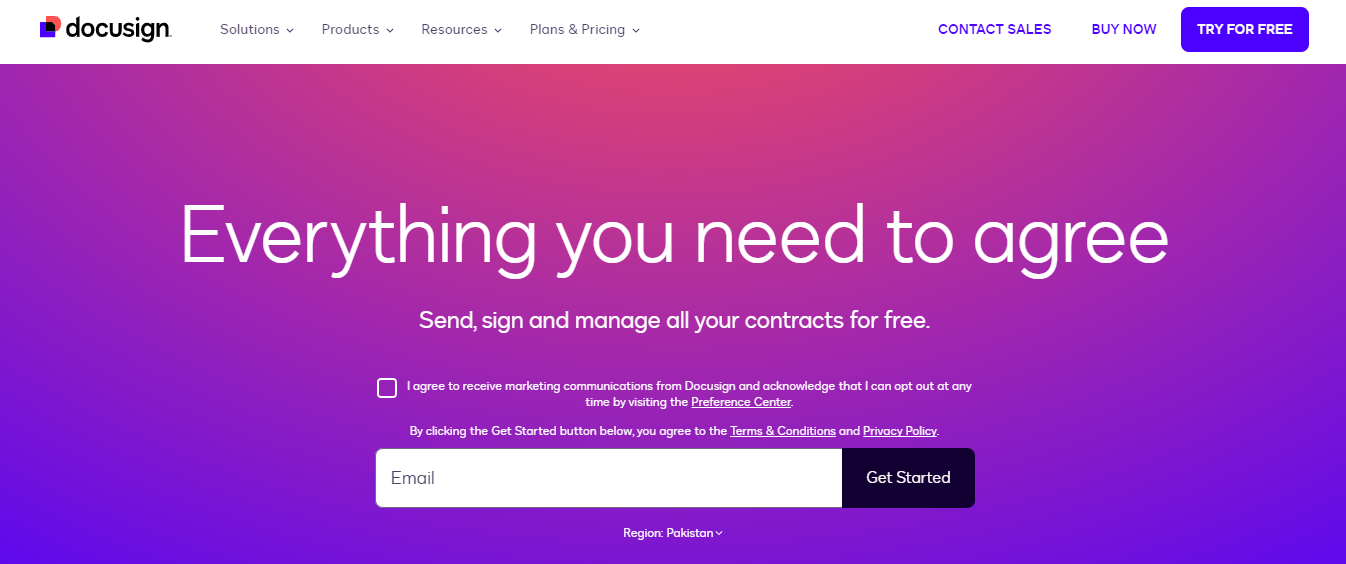
If you've had to sign anything in the last decade, you've run into DocuSign. It's an online system for managing contracts and other documents that require electronic signatures. DocuSign's mobile apps make reviewing and signing a file easy using your phone's touchscreen and finger.
Even if you don't need DocuSign in your work life, the app may be handy at home when you must drop a signature on anything from a permission slip to a lease agreement. If you only need to sign forms, this app is free. To send documents and collect signatures, you need a paid subscription plan.
16. HubSpot: The Integrated Business Solution
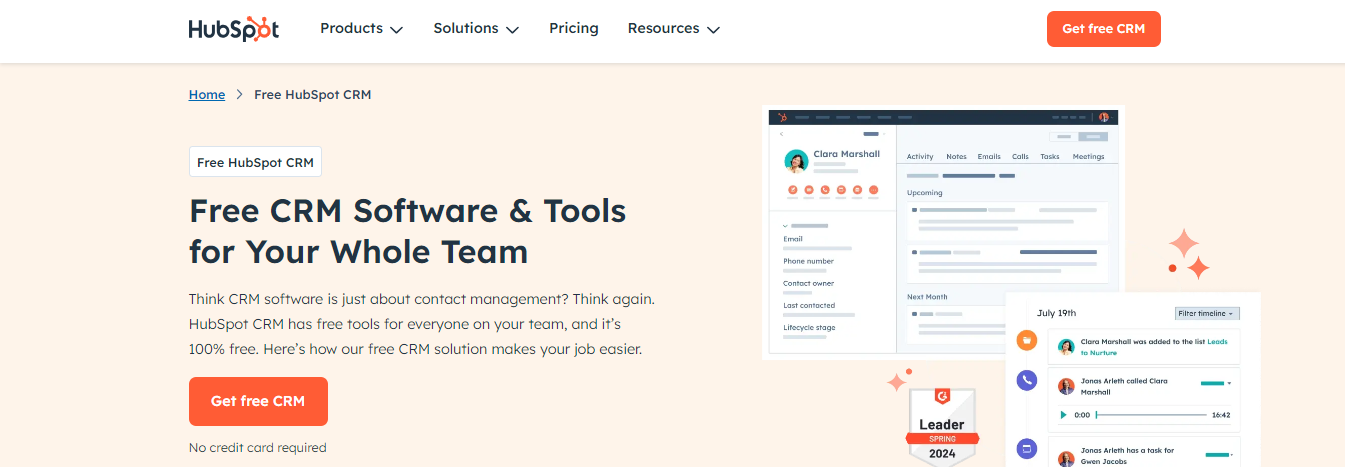
HubSpot is a cloud-based productivity software integrates marketing, sales, and customer service. It automates workflows, analyzes data, and provides a user-friendly interface to save time and enhance customer engagement. Its Marketing Hub product allows teams to launch and manage marketing campaigns while utilizing HubSpot’s CRM system.
This integration tracks customer interactions, creating a shared knowledge base for seamless team coordination and connection-building with potential clients. HubSpot centralizes customer journeys and team efforts, optimizing operations and encouraging internal collaboration.
17. ChatGPT: The Conversational AI Tool
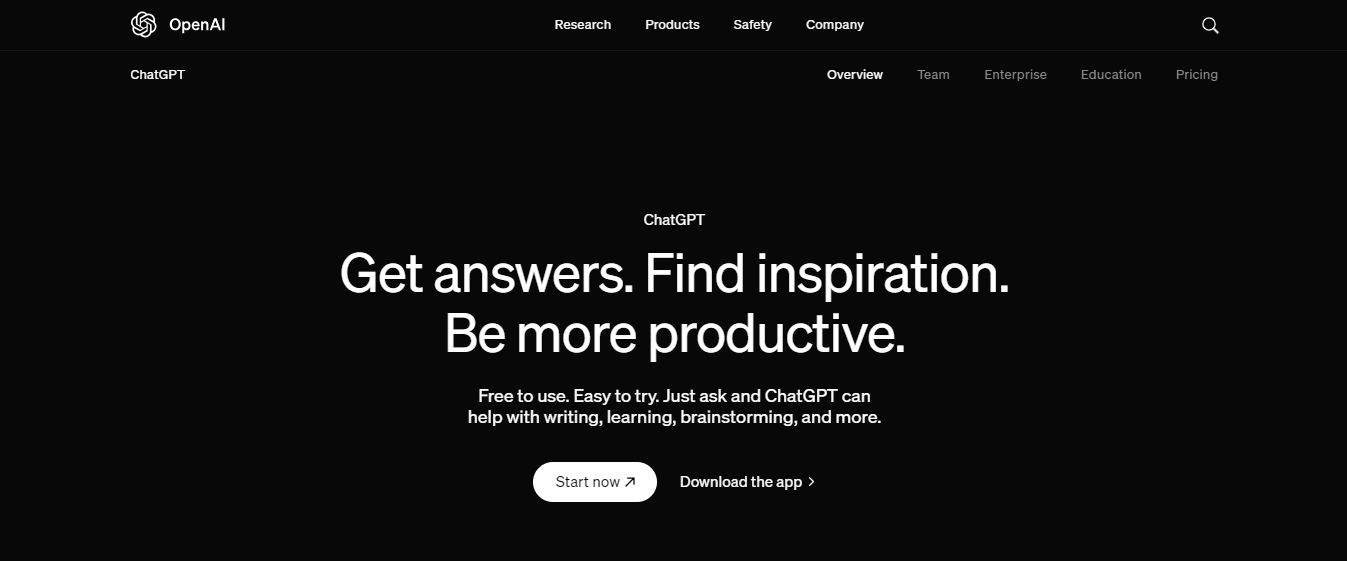
ChatGPT is the original AI chatbot, and it remains the go-to one. It's straightforward: start a conversation by writing your prompt at the bottom of the screen via the web, mobile, or desktop app.
The desktop app also gives you the full power of ChatGPT's conversational abilities without keeping a browser tab open. Just hit option+space (Mac) or Alt+space (Windows) to open a dialog window and start a new conversation, search the web, or take a screenshot (and then ask a question about it).
Fast, Context-Aware AI Assistant
You can also use Advanced Voice Mode to have a real-time conversation with ChatGPT. ChatGPT is impressively fast and lets you do everything from AI image generation to data analysis and creating custom chatbots.
It also remembers the context of your conversation, so it can give more accurate and relevant responses as you go along. The latest O1 model makes the app faster and more reliable at handling complex queries.
18. Calendly: The Simple Scheduling Tool
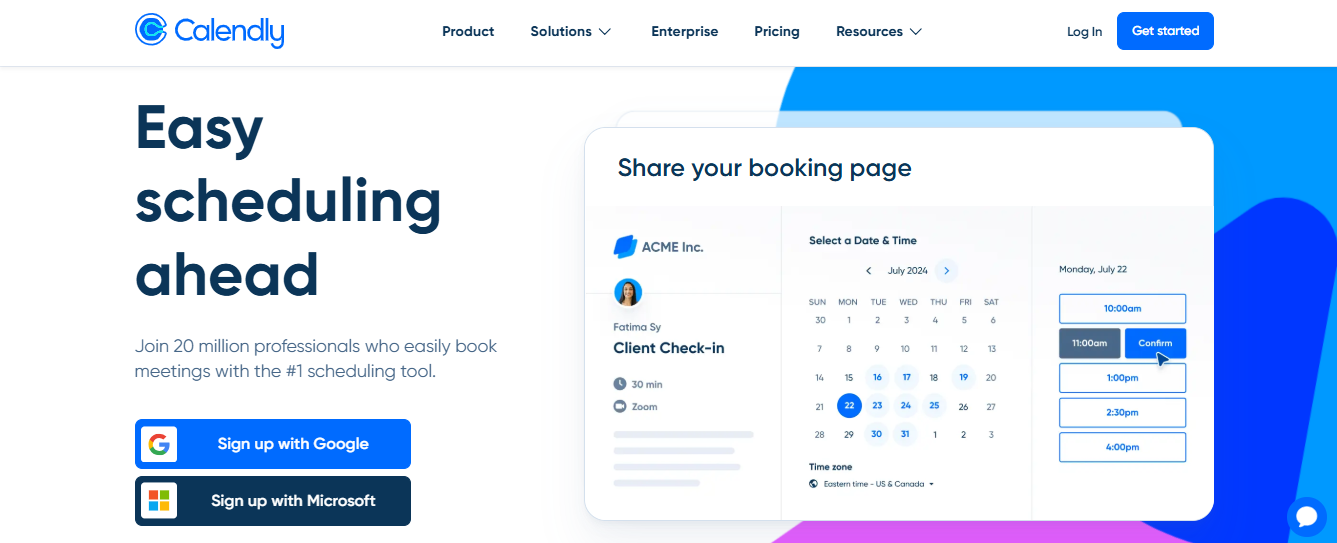
Calendly is a user-friendly scheduling tool that helps individuals or small business owners with meetings and appointments. In short, Calendly can tell when a person is available and allow them to schedule time accordingly.
One of Calendly’s key features is its ability to sync with users’ calendars, such as Google Calendar, Outlook, or iCloud, to ensure that availability is always up-to-date. Some other features of Calendly are:
- Create a scheduling link and let others know about your availability
- Include other team members, direct meetings to the appropriate person, and collaborate on scheduling needs
- Connect with Salesforce & other CRM apps for a smoother process
- Sync with Google Calendar, Outlook, or iCloud to ensure the exact availability
- Send reminders to participants before meetings to reduce missed appointments
- Allows multiple people to book the same time slot, which is ideal for team meetings or interviews
19. Hubstaff: The Time-Tracking App for Remote Teams
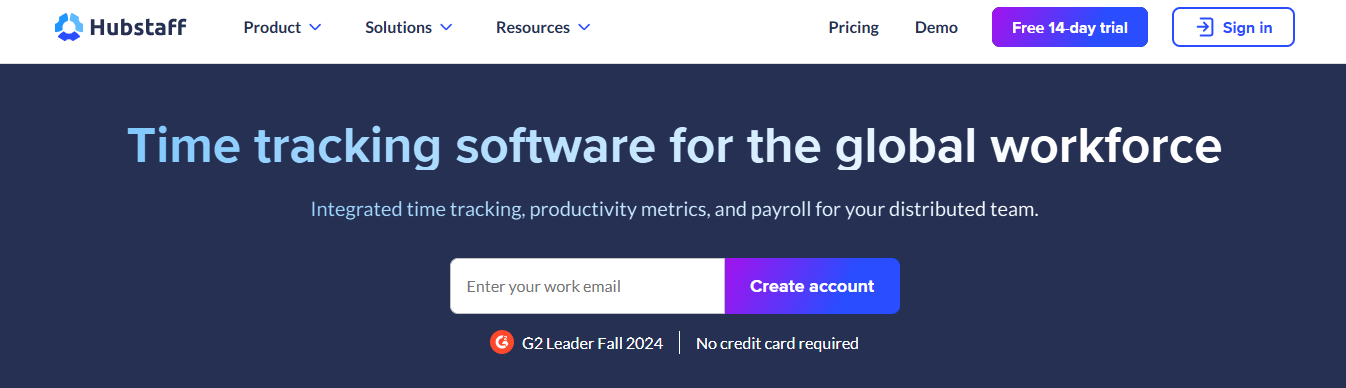
Hubstaff is not just another time-tracking software; it’s a comprehensive workforce analytics platform designed to elevate productivity for remote, hybrid, and in-house teams. This software has over 30 app integrations to streamline your business processes efficiently.
Available across multiple platforms, including Mac, Windows, Linux, Chrome, iOS, and Android, Hubstaff offers an array of features to ensure that work is tracked and optimized for efficiency. Here are some of the features of Hubstaff:
- Advanced time tracking with screenshots, activity levels, URL, and app tracking
- Get detailed insights into productivity metrics and trends with workforce analytics
- Simplify payroll and invoicing with automated payroll & invoicing systems
- Keep track of work schedules and employee locations effortlessly with scheduling & GPS location monitoring
- Works with over 30 apps to enhance operational efficiency for seamless integrations
20. Zoom: The Video Conferencing App of Choice
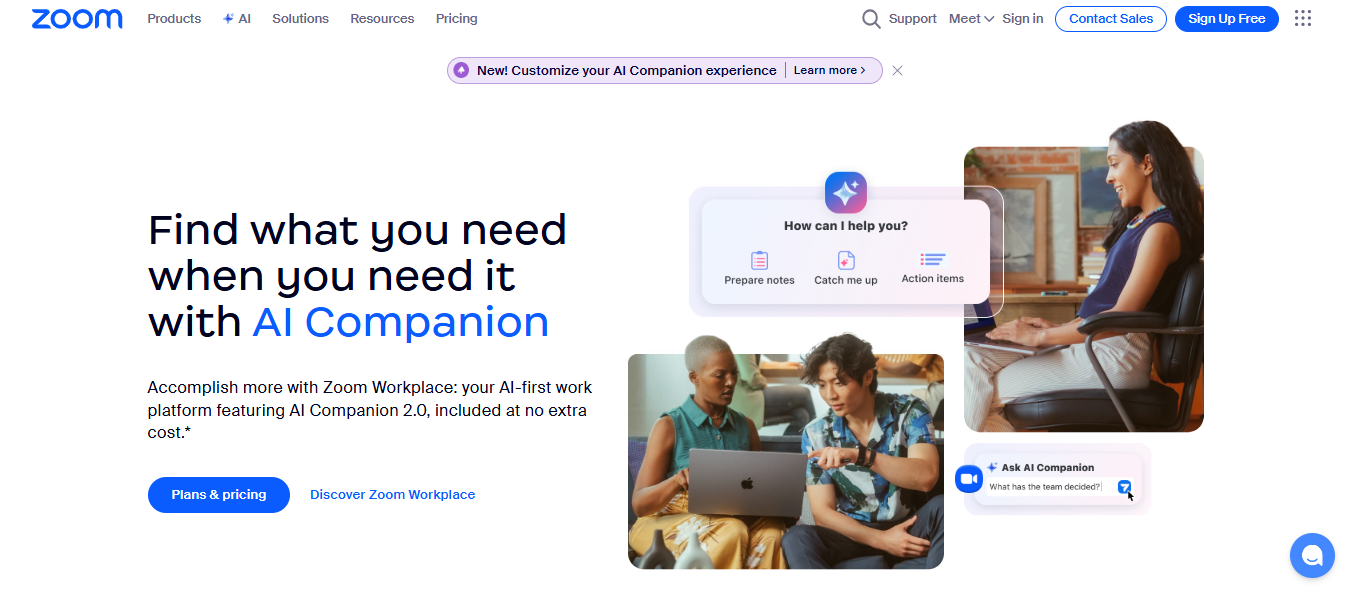
Zoom makes video and web conferencing frictionless. Zoom is the leader in modern enterprise video communications, with a secure, easy platform for video and audio conferencing, messaging, and webinars across mobile, desktop, and room systems. Microsoft Teams, Cisco WebEx Teams, Google Meet, and Zoom are all top contenders in this thriving market.
Each platform has its combinations of features, strengths, and weaknesses. Zoom’s extremely intuitive features and interface have made it one of the most popular choices among organizations and users. Unlike competitors, Zoom doesn’t require new or occasional users to download extensions or wait to join meetings.
Scalable Hybrid Video Conferencing for Enterprises
Zoom’s one-touch feature is consistent across all endpoints, allowing users to join, start a video conference, or meet across several devices. Enterprises also tend to prefer Zoom because, while Zoom can be activated instantly on its cloud, organizations can also deploy
Zoom is a hybrid service, with meetings hosted in its private cloud using Zoom Meeting Connector. It can scale capacity quickly and easily and has built-in failover and load-balancing features, ensuring reliability and consistency.
21. Microsoft Office 365: The Business Productivity Standard
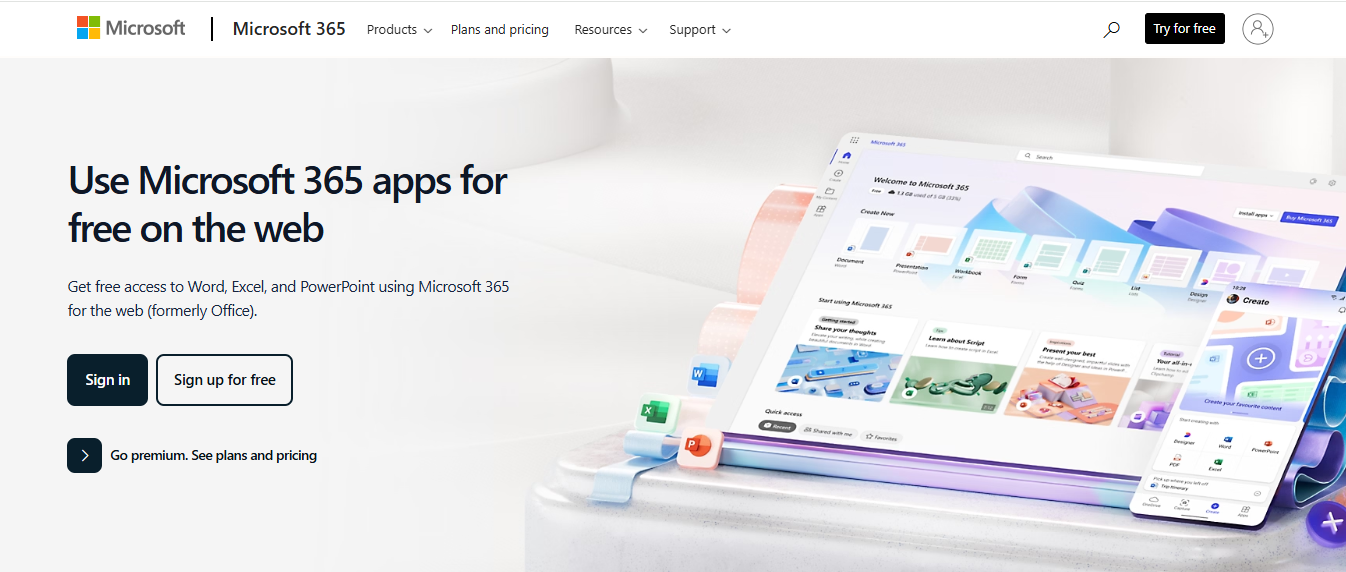
Microsoft Office 365 (formerly Office 365) is a de facto part of the enterprise software stack because it’s frequently used in daily business operations, for tasks like drafting documents, writing reports, creating budgets, or building presentations.
Office 365 is committed to confidentiality, integrity, and availability, ensuring business continuity in case of a data breach or physical disaster. By contrast, other solutions such as Google Apps adhere to Google’s single privacy policy, which is shared across business and consumer applications.
Trusted Productivity Suite for Secure Enterprise Workflows
Google’s data protections may not address specific industry regulations or security requirements. Microsoft’s brand cognizance and loyal enterprise user base also make Office 365 a natural choice for enterprises. With a Microsoft 365 subscription, enterprises get access to desktop and mobile apps like:
- Microsoft Excel
- Outlook
- Word
- PowerPoint
- OneNote
- SharePoint
Its cloud-based software includes collaboration tools for document editing and sharing, as well as tools for:
- Emailing
- Calendar coordination
- File storage
Office can help teams organize a lot of work in one place; it’s easy to move seamlessly from email to calendar to tasks and documents. It allows teams to automate business workflows and processes and provides data security and privacy through user authentication and policies.
Choosing The Best Enterprise Productivity Solutions

Productivity tools are only productive if they support an organization’s bigger objectives.
- Are you trying to speed up cross-functional collaboration?
- Improve decision-making?
- Scale global operations more efficiently?
Clarifying your goals early helps you filter out tools that might be impressive on paper but irrelevant in practice.
Prioritise Scalability and Integration
Enterprise solutions need to grow with you. Look for platforms that can handle increased users, departments, and data over time without a drop in performance.
Bonus points if they integrate easily with your existing tech stack, whether that’s Microsoft 365, Salesforce, SAP, or other legacy systems. A good enterprise tool shouldn’t force you to start from scratch. It should connect and enhance what you already use.
Look for Automation and AI
The best enterprise productivity platforms leverage automation and AI to reduce manual effort. Whether auto-routing approvals, summarising meetings, or surfacing action items from documents and messages, AI can reduce busywork and let teams focus on high-value tasks. This boosts efficiency and reduces burnout across large, fast-moving teams.
Ensure Robust Security and Compliance
Enterprises handle sensitive data daily, from customer records to financial reports, so security is non-negotiable. Choose tools with enterprise-grade encryption, role-based access controls, and clear compliance certifications (like ISO 27001, SOC 2, or GDPR adherence). Ask vendors how they handle data governance, access control, and audit logs. The more transparent, the better.
Evaluate User Adoption and Training Support
Even the most powerful software is useless if your teams don’t use it. Check whether the solution offers intuitive interfaces, custom onboarding, and helpful training materials. Adoption is smoother when employees see how a tool helps them work better, not just when it’s mandated from above.
Focus on Insights and Reporting
Enterprise leaders need data to make decisions. Look for tools with real-time dashboards, performance metrics, and usage analytics to track ROI and fine-tune workflows. Some platforms even provide predictive insights, helping you forecast bottlenecks or identify underperforming teams before they become real problems.Antispace: AI Productivity OS for Smarter Workflows
Antispace transforms your daily workflow with an AI-based productivity operating system. Our platform seamlessly integrates with your essential tools:
- Calendar
- Notes
Our AI assistant handles everything from email management to task organization. We've built intelligence into every aspect of your workflow:
- Smart email responses
- Automated calendar management
- Enhanced note-taking
- Streamlined task coordination
Your AI Executive Assistant for Effortless Productivity
Antispace is your virtual executive assistant. It reduces context switching and automates routine tasks, letting you focus on what matters while our AI handles the rest.
Whether you're brainstorming ideas, managing communications, or coordinating projects, Antispace turns productivity from a chore into an engaging experience. Get started for free with one click today.
Related Reading
- Factors of Productivity
- Productivity Software Examples
- Microsoft Productivity Tools
- Improve Focus and Productivity
- Productivity Tools for VAs
- Best Free AI Tools
- Best AI Tools for Math Teachers
More Useful Strategies to Improve Enterprise Productivity

Countless hours are wasted each year documenting and recording information with paper forms. Workflow automation software can help enterprises save thousands of hours (translation: dollars) that would otherwise be wasted filling out forms. Further, by transitioning to digital from manual systems, recordkeeping also becomes automatic, saving additional time in the future.
Automation Boosts Productivity by Reducing Task Switching and Interruptions
Another benefit of automation is that it allows employees to focus on tasks with fewer interruptions. Cognitive control studies, including ScienceDirect data, reveal how significantly task switching negatively impacts productivity. The employee's view on task switching is also generally negative.
Functions like automated email responses, data extraction, social media marketing management systems, and scheduling tools allow employees to focus on their strengths, not tedious to-do lists, boosting morale and productivity. According to McKinsey, about 70 percent of companies report implementing automation programs to improve employee productivity.
Flexible Work Arrangements are Key for Productivity
A happy employee is productive, and work flexibility is one of the most vital predictors of employee satisfaction. People like having choices and freedom, so consider accommodating flextime, telecommuting options, generous PTO policies, or more vacation time.
Your team members will be free to choose how to be as effective as possible while enjoying increased morale. Encouraging and providing time for self-care can improve workplace productivity. The myth that employees can’t be productive while working from home was shattered during the COVID-19 pandemic.
Key Drivers of Modern Workforce Productivity
As many employees were forced out of the office, countless companies maintained or even increased productivity. Research from Gartner shows how even cutting out an office commute can boost productivity, so considering this kind of flexibility for your team is worth considering.
And if you’re still concerned that home-based workers won’t make enough effort, many software tools can help you track your remote staff’s productivity. A survey from Skynova found that almost 50 percent of respondents consider a flexible schedule more important than their salary.
Organizing Workflow is Essential to Increase Productivity
Implementing an organizational system that tracks employee responsibilities and workloads can streamline operations and make your business more efficient. Such systems can help teams communicate regularly and effectively about long-term projects or goals.
For example, in the Scrum methodology, teams meet daily to discuss their workloads from the previous day, the workloads for the coming day, and any impediments they face. These discussion points allow the team to sync on responsibilities and collectively find ways to overcome roadblocks.
Boost Efficiency and Focus on Strategic Goals
You'll save time and resources when your teams are internally aligned and operate consistently, especially when part of your workforce is remote. You can redistribute your efforts toward building healthy client relationships and completing projects.
Workflow organization also decreases overlapping responsibilities and reduces duplicate work. Companies can automate workflow organization to lessen the effort required for time-consuming tasks, allowing employees to focus on strategic tasks that require high-level thought.
Employee Development Boosts Engagement and Productivity
We know employees are most productive when they’re satisfied and engaged. Staffers who fall into a monotonous routine will be discontented, so improving employee engagement is crucial. No one wants to be a cog in a machine, so encourage active learning and the development of personal and professional skills.
Provide professional growth opportunities for employees, encourage them to develop new hobbies, and offer chances to take on new professional duties. It’s essential to back up your words of support with meaningful action.
Boost Productivity Through Professional Development Incentives
For example, offer to let a team member try a new responsibility for a trial period to see if they like it, or give an employee time off to attend a work-related conference. Prove to them that you’re invested in their personal and professional development.
Incentives related to personal and professional development can help keep workers committed to your company and their responsibilities. Gallup data indicates employee engagement in the U.S. is in a slump, but reversing that trend in your workplace can boost your business’s productivity.
Natural Light Increases Workplace Productivity
Don’t think your office design matters? Think again. Access to natural light in the workplace can directly impact a person’s positivity. Doctors at UCLA report that natural light improves mood and increases happiness. As established, this increased positivity impacts productivity in the long term.
Many U.S. businesses can improve their access to natural lighting in the office. Take advantage of natural light by setting up desks near windows and removing obstacles blocking natural light flow throughout your building. You can also encourage employees to get out in the sunshine during breaks for a boost from Mother Nature.
Related Reading
- AI Tools for Finance
- AI Tools for Small Business
- AI Tools for Business Analyst
- Team Productivity Apps
- Small Business Productivity Tools
- Personal Productivity Tool
Let Our AI-based Productivity Operating System Handle Your Boring Work
Antispace transforms your daily workflow with an AI-based productivity operating system. Our platform seamlessly integrates with your essential tools:
- Calendar
- Notes
Our AI assistant handles everything from email management to task organization. We've built intelligence into every aspect of your workflow:
- Smart email responses
- Automated calendar management
- Enhanced note-taking
- Streamlined task coordination
Your AI Executive Assistant for Effortless Productivity
Antispace is your virtual executive assistant. It reduces context switching and automates routine tasks, letting you focus on what matters while our AI handles the rest.
Whether you're brainstorming ideas, managing communications, or coordinating projects, Antispace turns productivity from a chore into an engaging experience. Get started for free with one click today.