Email apps like Outlook can sometimes feel overwhelming, from countless features that go unused to the endless incoming messages that clutter your inbox, and it can be hard to stay on top of it all. Fortunately, using the best AI email assistant can streamline email management by prioritizing important messages, automating responses, and organizing your inbox efficiently. Luckily, alternatives to Outlook can help you regain control of your email, so you can get back to what’s essential. This article will help you find the best Outlook alternatives for everyday use.
Antispace's AI-based productivity operating system is one helpful tool for finding the right Outlook alternative. This innovative software can help you streamline your email to reduce stress and boost productivity.
Why Use Email Alternatives to Outlook?

Outlook has a hefty price tag. A standalone license costs $179.99 per device, while a Microsoft 365 subscription starts at $6 per user per month and can go up to $22 for Business Premium. For businesses that require multiple licenses, these costs add up quickly.
Many Outlook alternatives offer similar features at a lower price, or even for free, making them more accessible for startups, freelancers, and small businesses.
Overwhelming Interface and Learning Curve: Outlook’s Complexity Can Slow You Down
Outlook’s feature set is extensive, but not all users need the extra complexity. The interface can feel cluttered, requiring time and training to navigate effectively.
Lighter alternatives with intuitive layouts may better fit businesses or individuals who prefer a streamlined email experience.
Limited Compatibility with Non-Microsoft Tools: Outlook Can Cramp Your Style
Outlook is deeply integrated into the Microsoft ecosystem, which can be a drawback if you rely on tools from Google, Apple, or other providers.
Some alternatives offer better compatibility with platforms like Gmail, iCloud, or third-party project management tools, ensuring a smoother workflow across different services and devices.
Performance and Reliability Issues: Don’t Let Outlook Slow You Down
Users often report that Outlook can be slow, prone to crashes, and occasionally unreliable when sending or receiving emails.
If you depend on fast and efficient email communication, an alternative client with a more stable and responsive experience may be smarter.
Better Feature Customization in Alternatives: Get the Exact Tools You Need to Work Smarter
Many Outlook alternatives provide features like AI-powered email sorting, enhanced privacy controls, or built-in collaboration tools.
If you’re looking for specific functionalities, like end-to-end encryption or a minimalist design, you may find a more tailored solution outside of Outlook.
Related Reading
- How to Use AI to Write Emails
- Email Management Strategies
- How to Organize Email
- What is an Email Client
- Inbox Zero Method
- How to Filter Out Emails in Gmail
- How to Automate Emails
- How to Automatically Move Emails to a Folder in Gmail
- Automate Email Responses
13 Best Outlook Alternatives for Everyday Use
1. Antispace: A Gamified AI-Based Productivity Operating System
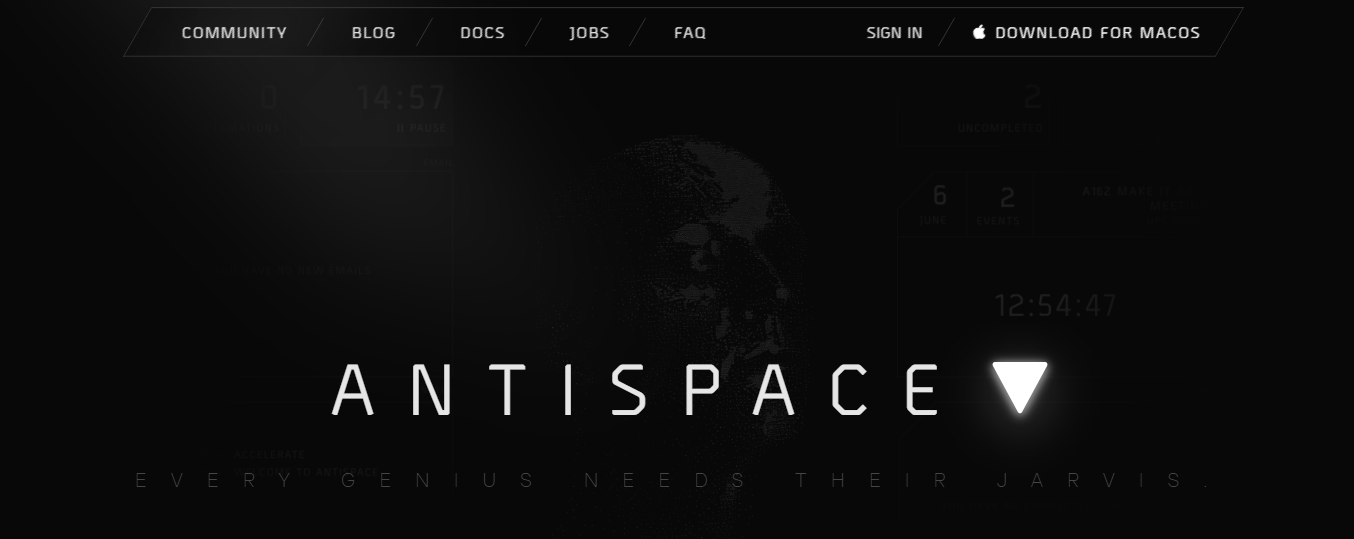
Antispace is a gamified, AI-powered productivity operating system that transforms how you approach your daily workflow.
We seamlessly integrate with your essential tools:
- Calendar
- Notes
- Slack
- GitHub
Our AI assistant handles everything from email management to task organization. Antispace acts like a virtual executive assistant by reducing context switching and automating routine tasks, letting you focus on what matters while our AI handles the rest.
Whether you're brainstorming ideas, managing communications, or coordinating projects, Antispace turns productivity from a chore into an engaging experience. Get started for free with one click today.
2. Spark Email: A Standout Choice for Windows Users
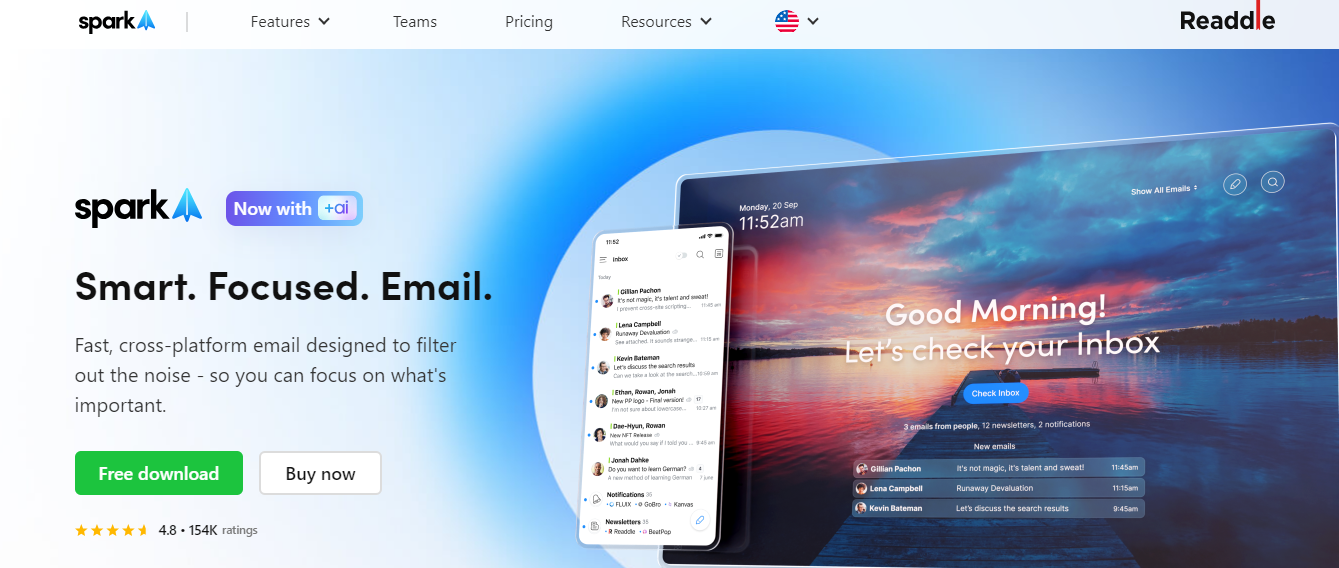
Spark Email emerges as a robust and user-friendly email client tailored for the Windows operating system. It offers a seamless and intuitive communication experience. With its sleek design and powerful features, Spark is an innovative solution for effortlessly managing your emails.
Spark Email streamlines your inbox and introduces innovative features that adapt to your communication style, making it a standout choice among Windows email clients.
3. Loop Email: A Dynamic Hub for Efficient Teamwork
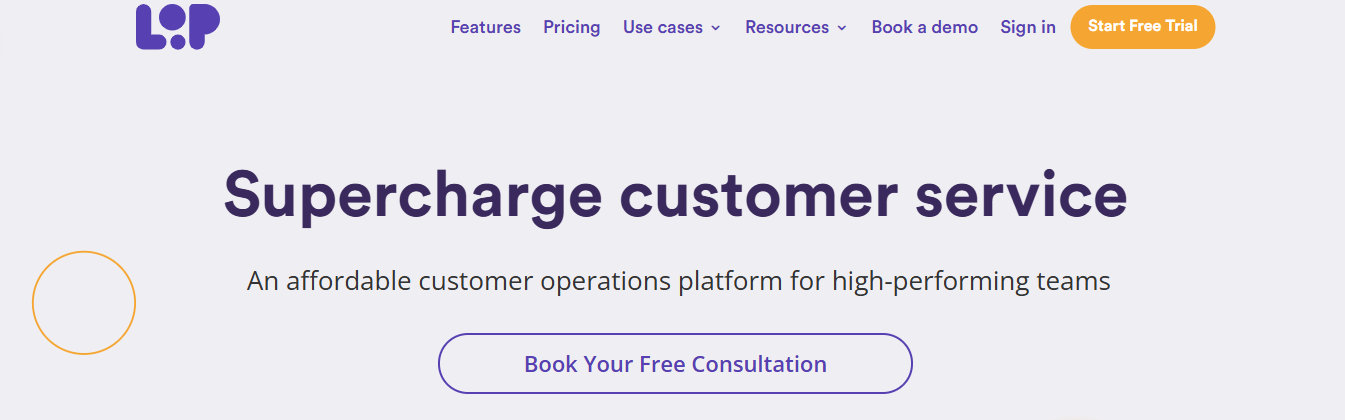
Loop Email revolutionizes Windows email clients, prioritizing seamless collaboration and unified communication. Tailored for the Windows OS, Loop's shared inboxes and real-time collaboration tools elevate traditional email into a dynamic hub for efficient teamwork.
With an intuitive interface and a focus on simplifying workflows, Loop Email stands out as a top choice for Windows users seeking a client that enhances productivity and fosters collaboration.
4. Canary Mail: An Intelligent Email Client for Windows Users
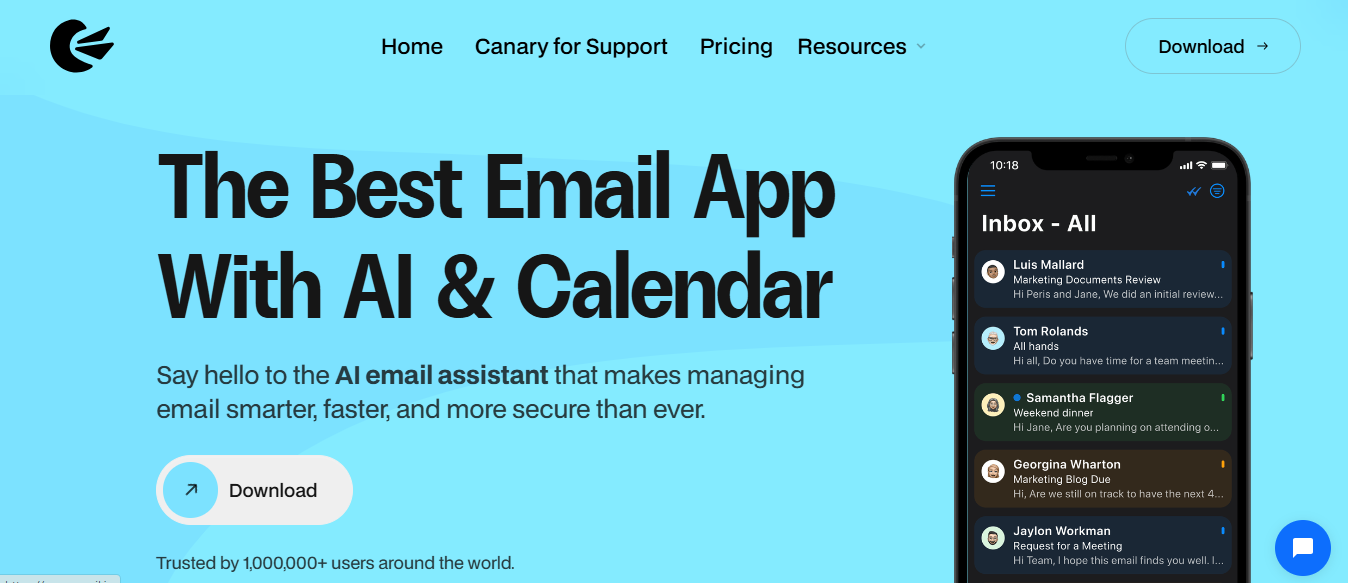
Canary Mail is a formidable contender in the realm of email clients for the Windows platform. Its integration of artificial intelligence provides users with an advanced email composition tool, enhancing the quality and efficiency of written communication.
Canary Mail's AI features are designed to make the email experience more innovative, less stressful, and more productive by automating routine tasks, providing intelligent insights, and allowing users to concentrate on the emails that matter most.
5. Gmail: A Trusted Email Client for Windows Users
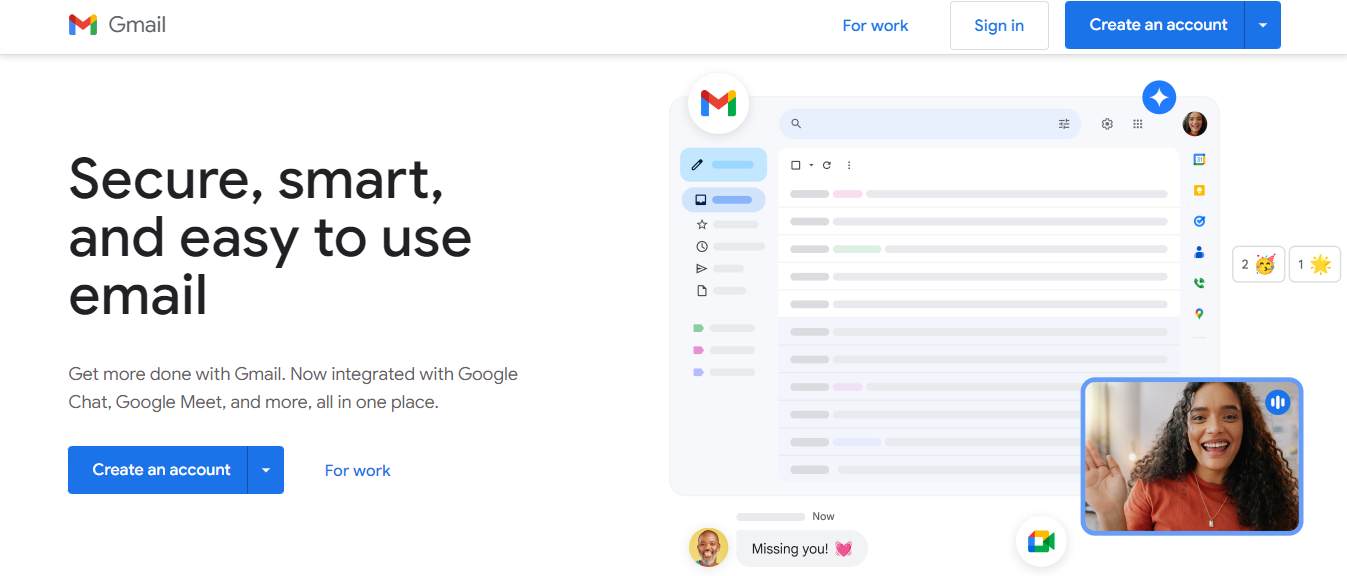
Gmail, Google's flagship email client, stands as a cornerstone in the realm of email platforms for Windows users. Renowned for its simplicity and powerful features, Gmail seamlessly integrates with the Windows environment, offering a friendly user experience.
With robust spam filtering, intelligent categorization, and an array of productivity-enhancing tools, Gmail ensures efficient communication and organization. Its widespread use and continuous innovation make Gmail a trusted and versatile choice for Windows users seeking a reliable and feature-rich email client.
6. Kiwi for Gmail: A Top Choice for Gmail Users
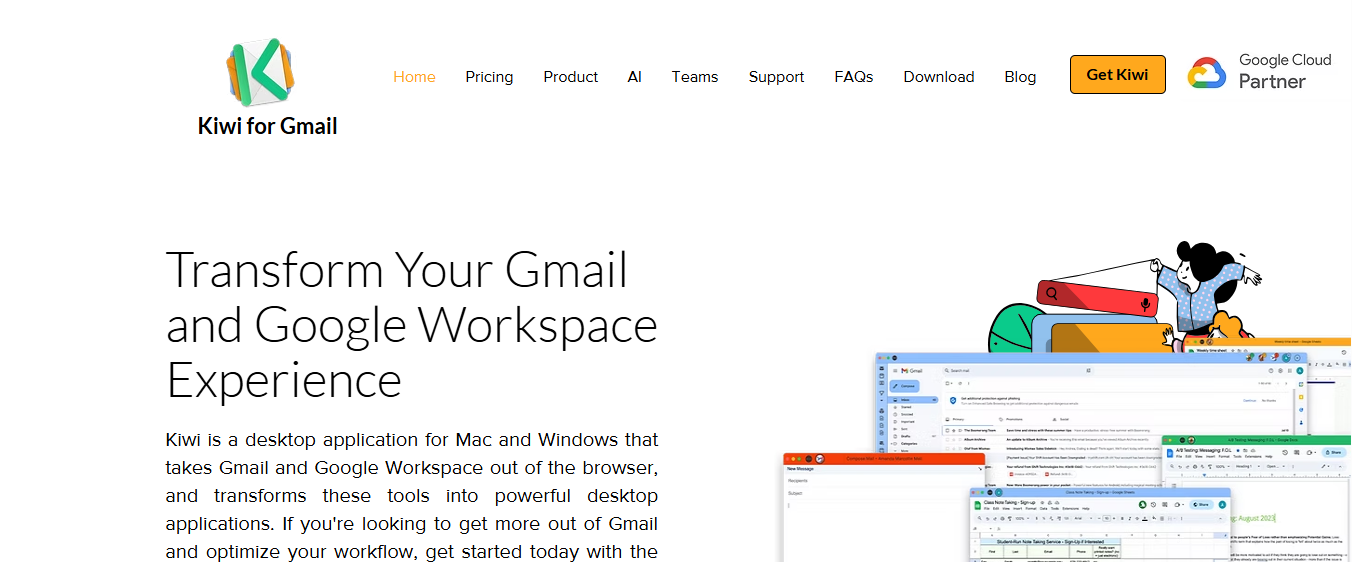
If you're among the 1.8 billion Gmail users searching for a Windows email client, you must check out Kiwi for Gmail. Kiwi for Gmail is an email client designed explicitly for Gmail users.
Kiwi for Gmail is designed to increase productivity if you extensively use the Google ecosystem for work. It is ideal for Gmail users who want to experience the Google Workspace in a browser-free environment.
7. Mailspring: A Clean and Simple Email Client
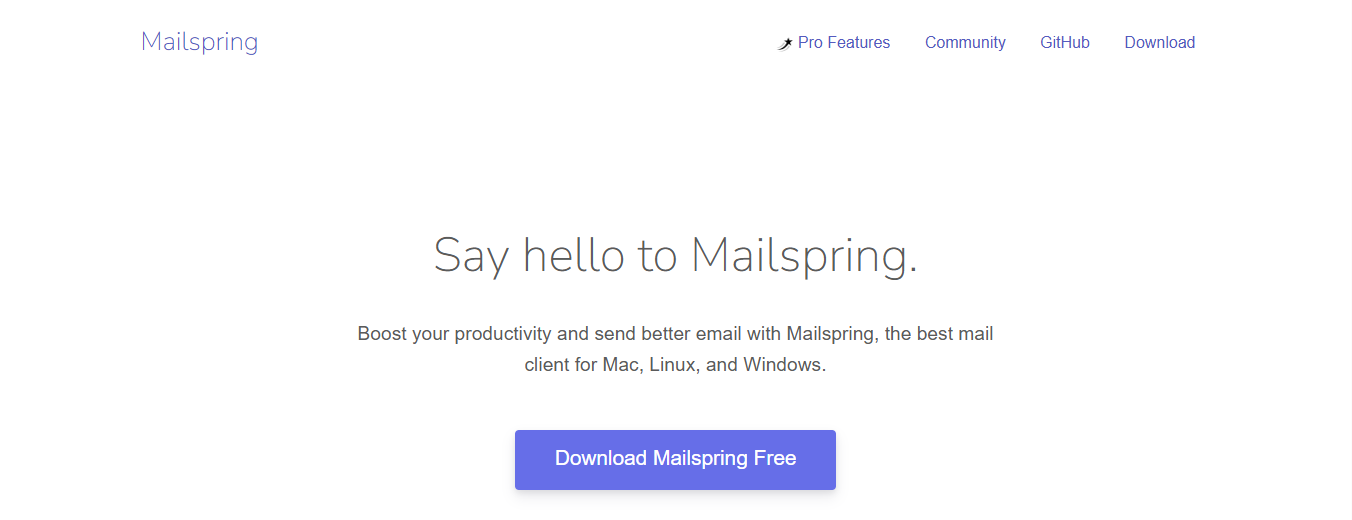
Mailspring's simple and clean design makes you hate emails a little less. It has the essential features you expect from an email client and an eye-pleasing design. If you receive hundreds of emails daily and need a tool to help you sort through them, Mailspring is worth a try.
8. Thunderbird: A Free, Open-Source Email Client
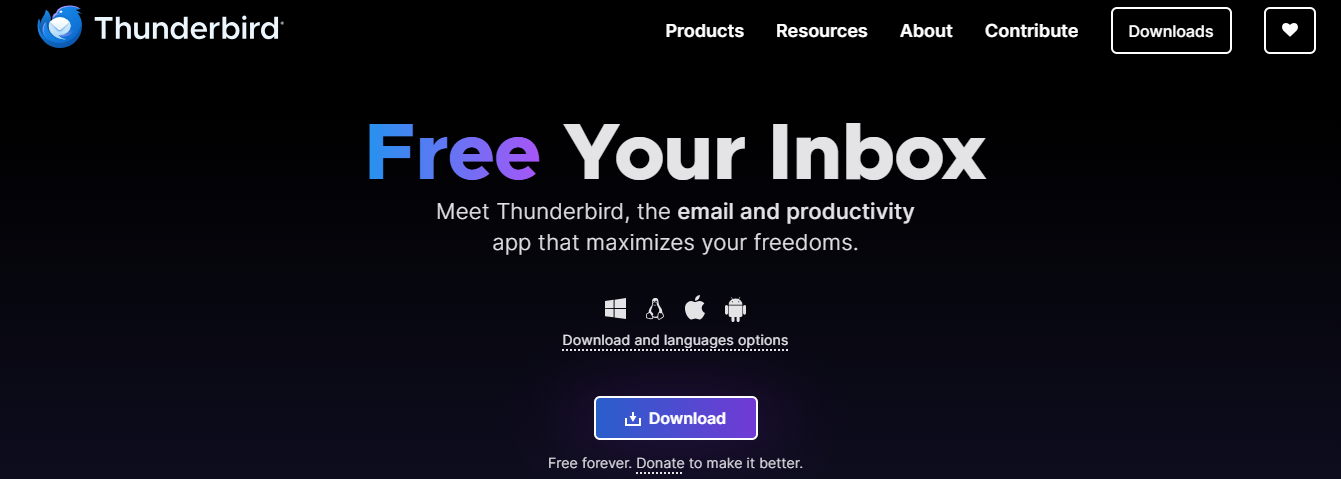
Thunderbird is a free, open-source email client owned by Mozilla. It is one of the most popular email clients for Windows and is loved by many users.
9. Mailbird: A Modern, Efficient Email Client
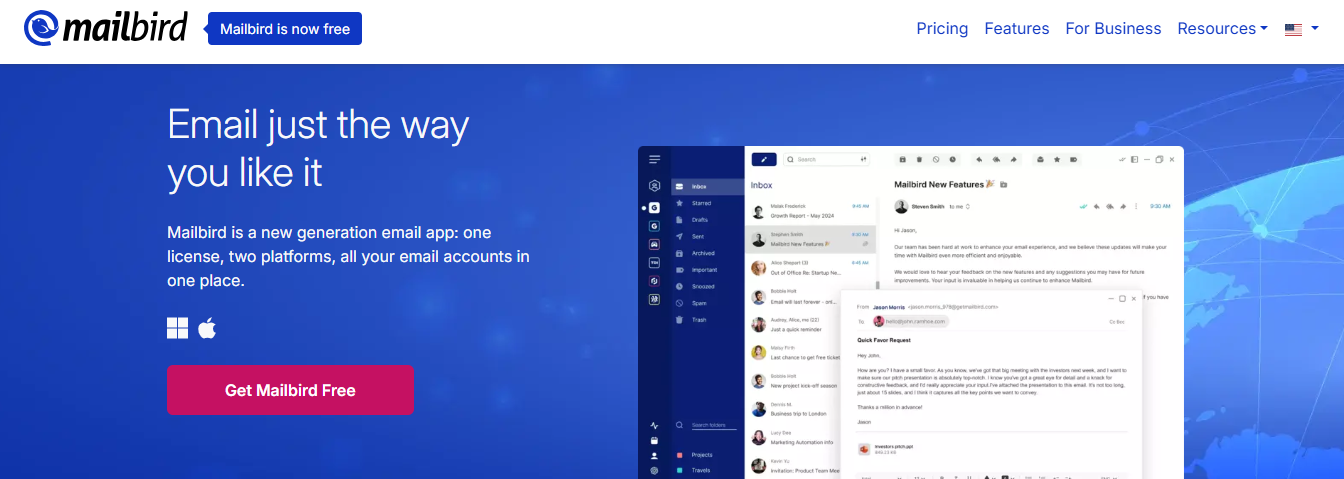
If you're looking for a modern, efficient, and lightweight email client, Mailbird might be the best option for you.
10. BlueMail: A Feature-Rich Email Client for Windows
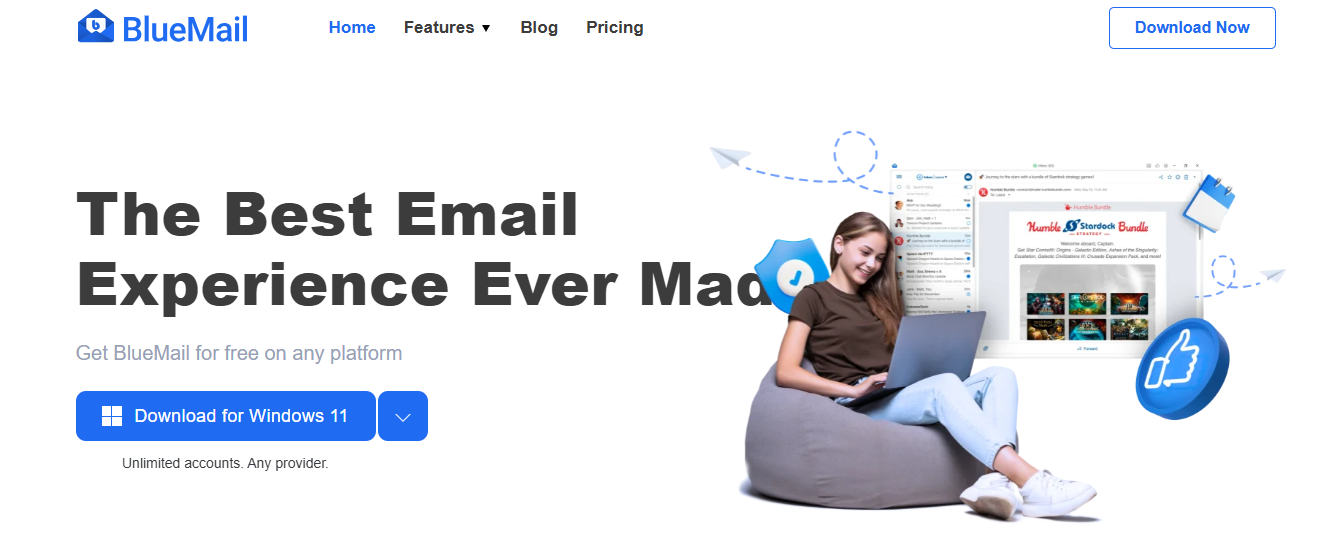
BlueMail for Windows offers a feature-rich and user-friendly email experience. Blue Mail streamlines email management with a clean interface, customizable features, and advanced tools like unified inboxes.
Its focus on customization and robust security makes it ideal for Windows users seeking an efficient and adaptable email client.
11. Postbox: A Sophisticated Email Client for Power Users

Postbox for Windows redefines email management with its powerful features and user-friendly design. It is seamlessly integrated into the Windows platform and offers advanced organization tools, quick reply templates, and seamless app integration for a streamlined experience.
Whether you're a professional or a power user, Postbox is a versatile and sophisticated choice that enhances productivity in the Windows email environment.
12. eM Client: A Versatile Email Client for All Users
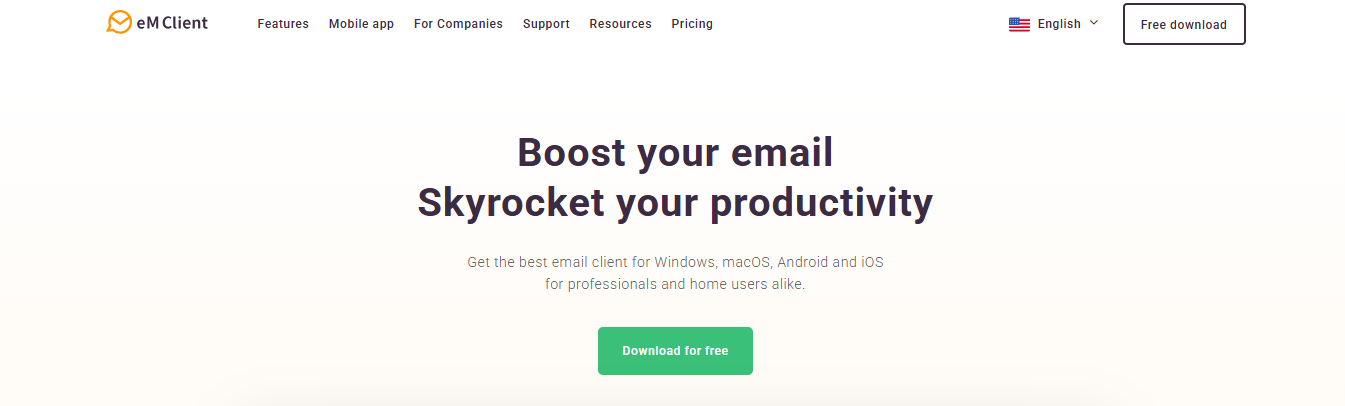
eM Client is a popular choice for personal and business use, offering a clean interface with advanced features catering to novice and experienced users. It supports a wide range of email providers, including:
- Gmail
- Yahoo Mail
- Microsoft Exchange
One of its standout features is its integration with Google Contacts, Calendar, and Tasks, allowing you to manage your email and other productivity tools in one place.
Free & Paid Versions with PGP & Unified Inbox
eM Client offers free and paid versions, with the paid version providing additional features such as:
- Unlimited accounts
- Enhanced support
The client’s rich functionality, including PGP encryption support and the ability to manage multiple accounts from different providers in a unified inbox, makes it an excellent choice for power users.
13. ProtonMail: An Encrypted Email Service for Privacy
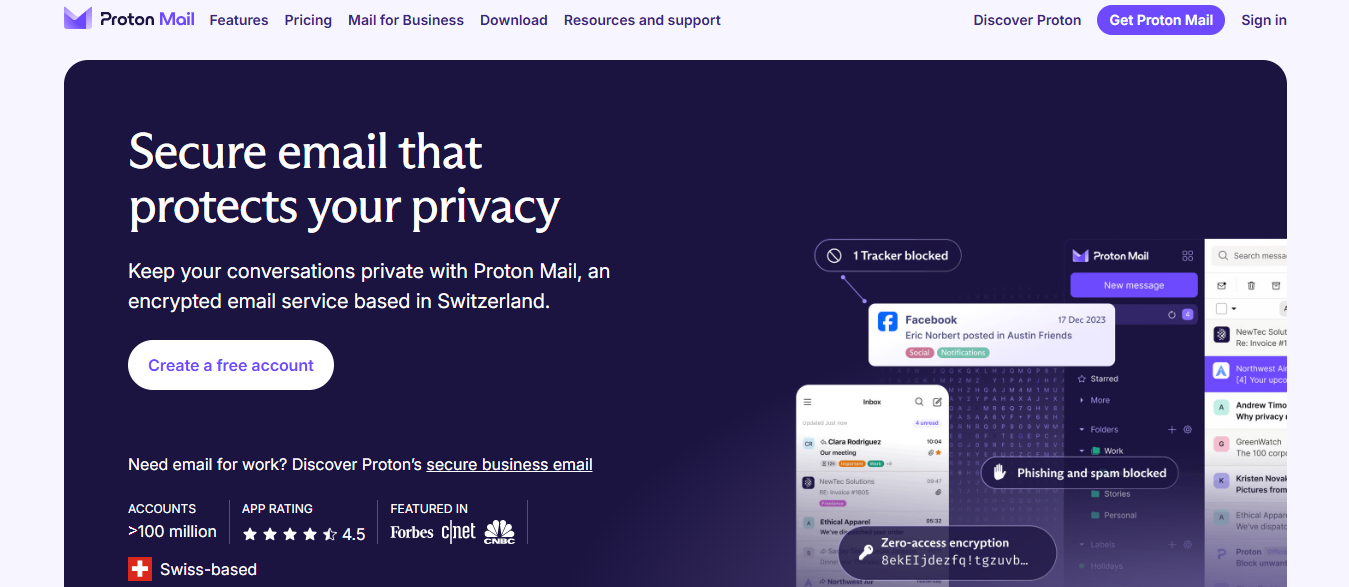
ProtonMail stands out for its privacy-focused approach. It offers encrypted email that ensures messages are only accessible by you and your recipient. It uses end-to-end encryption by default, so it’s particularly appealing to users prioritizing security.
ProtonMail operates with zero-access architecture, meaning even the service provider can’t read your emails. ProtonMail’s web interface is clean and straightforward, supporting basic features like labels, folders, and spam filtering.
Email Plans with Privacy & Custom Domains
While it offers free accounts with 500 MB of storage, it also has paid plans that provide additional features, including more storage and the ability to use custom domains. It’s an excellent choice for privacy-conscious users who want extra protection for their email communications.
Related Reading
- How to Declutter Email
- Email Overload
- Email Summary
- Automated Email Follow Up
- AI Email Cleaner
- Email Productivity Tools
- Best Email Parser
- Email Management Tools
- Email Sorter
- Best Email Organizer App
- Best Email Client for Gmail
Choosing the Best Outlook Alternative for Your Needs

Not all email services offer the same value. While free options may work for personal use, businesses and power users often need premium features like custom domains, more extensive storage, or advanced security.
Instead of paying for unnecessary extras, assess what features are essential to your workflow and choose a plan that provides the best balance of cost and functionality.
User Experience and Design: Find an Email Service with a UI That Works for You
Your inbox should work for you, not against you. Some email services prioritize minimalism and ease of use, while others pack advanced organization tools for managing high volumes of messages.
Consider whether you need a simple, distraction-free experience or a system that helps you categorize, tag, and automate tasks efficiently.
Storage and Scalability: Don't Hit an Email Limit When You Need to Get the Job Done
Email storage is often overlooked until you hit a limit. If you regularly send and receive large files, look for providers that offer generous storage or easy integration with cloud services like Google Drive or Dropbox.
Some platforms automatically archive or delete older emails, so check how each service handles long-term storage before deciding.
Security and Privacy: Protect Your Data
Protecting your data should be a top priority. Features like end-to-end encryption, multi-factor authentication (MFA), and phishing protection can significantly improve the security of your communications. If privacy is a concern, opt for providers that don’t scan your emails for advertising purposes.
Seamless Integrations: Ensure Your Email Service Fits Well in Your Existing Workflow
The correct email service should naturally integrate with your existing workflow. If you rely on tools like Slack, Google Workspace, or project management platforms, choose an email provider that integrates seamlessly with them.
Strong integrations eliminate the hassle of constantly switching between apps, keeping everything in sync, and improving productivity.
Enhancing Productivity with AI-Powered Workflow Automation
Antispace is a gamified, AI-powered productivity operating system that transforms how you approach your daily workflow.
We seamlessly integrate with your essential tools:
- Calendar
- Notes
- Slack
- GitHub
Our AI assistant handles everything from email management to task organization. Antispace acts like a virtual executive assistant by reducing context switching and automating routine tasks, letting you focus on what matters while our AI handles the rest.
Whether you're brainstorming ideas, managing communications, or coordinating projects, Antispace turns productivity from a chore into an engaging experience. Get started for free with one click today.
9 Useful Email Inbox Organization Tips

1. Create Actionable Folders for Incoming Emails
Organizing emails into actionable folders can help manage your inbox more effectively. Start by creating a "To-Do" folder and adding subfolders like "ASAP" (urgent tasks), "Follow-Up" (awaiting responses), and "Someday" (non-urgent emails to revisit later). This system helps prioritize tasks, ensuring critical messages are not shuffled.
2. Automate Email Sorting
Most email providers allow you to create rules that automatically sort incoming messages into designated folders based on sender, subject keywords, or content.
For example, emails with "invoice" in the subject line can go straight to a "Monthly Invoices" folder, reducing clutter in your primary inbox. This function also helps manage spam and low-priority messages efficiently.
3. Use the Task List Feature
Some email platforms let you mark emails as tasks, set deadlines, and even integrate them into your calendar. If your provider doesn’t have this feature, consider setting up reminders or using third-party task management apps to keep track of important follow-ups.
4. Save Time with Email Templates
If you frequently send similar emails, save time by creating templates. Many email services offer quick response options that let you insert pre-written text instantly.
This is useful for repetitive responses, client inquiries, or even adding your contact details without retyping them each time.
5. Set Up Auto-Forwarding Rules
If you regularly receive emails that need to be forwarded, such as invoices, travel confirmations, or reports, you can automate this process.
Set up rules that detect specific senders or keywords and automatically send those emails to the appropriate recipient, minimizing manual work.
6. Unsubscribe from Unwanted Emails
Promotional emails and newsletters can quickly overwhelm your inbox. Review your subscriptions and unsubscribe from those you no longer need. Many email providers also offer an "Unsubscribe" option at the top of marketing emails to make this process easier.
7. Categorize with Labels, Tags, and Flags
Labels and tags help classify emails by project, priority, or client, making it easier to locate specific messages later.
Color-coded flags can also indicate urgency or status, ensuring essential emails don’t get overlooked. Some email services even allow you to mark priority emails so recipients can recognize their importance.
8. Use a Shared Inbox for Team Emails
A shared inbox can streamline communication for teams needing access to the duplicate emails. Instead of forwarding emails back and forth, a shared inbox allows team members to collaborate efficiently. Departments like marketing, customer service, or finance can benefit from this approach, reducing unnecessary inbox clutter.
9. Separate Email Accounts for Different Purposes
Consider using separate email accounts if you juggle multiple roles, personal emails, freelancing, and business communications.
This way, work-related messages are separated from personal correspondence, making it easier to stay organized and focused.
Let Our AI-based Productivity Operating System Handle Your Boring Work
Antispace is a gamified productivity operating system that uses AI to help you manage and organize your email, calendar, and notes. The platform connects with your essential business tools, so you don’t have to change your workflow to use it.
Instead, Antispace integrates into your current workflow, reducing context switching and automating tedious tasks to improve productivity. The platform’s AI assistant helps you organize communications, streamline project coordination, and manage notes and tasks so you can focus on what's important.