Picture this: You're sitting at your desk with many unread emails. You feel stressed and frustrated. You wish there were an easier way to get through your inbox. If you've felt this way before, you aren't alone. Many people struggle to manage their email efficiently. Fortunately, there are tools like Superhuman that can help. This best AI email assistant speeds up email management, allowing you to get through your inbox faster and focus on what matters most. Superhuman isn't your only option. This post will explore the best Superhuman alternatives for inbox management to help you achieve your goals.
One of the best Superhuman alternatives is Antispace's AI-based productivity operating system. This innovative tool takes a unique approach to helping you manage your email efficiently. Instead of focusing on quick fixes, Antispace enables you to understand and improve your email habits over time.
21 Best Superhuman Alternatives For Inbox Management
Superhuman is one of the most popular email management tools on the market. The software is known for its speed and intuitive interface, helping users get through emails faster. Even so, it comes with a hefty price tag of $30 a month, which isn't affordable for most users.
If you're looking for an email management tool with similar features to help you get organized and improve productivity, we have you covered without the cost. Here are 21 of the best Superhuman alternatives for email management.
1. Antispace
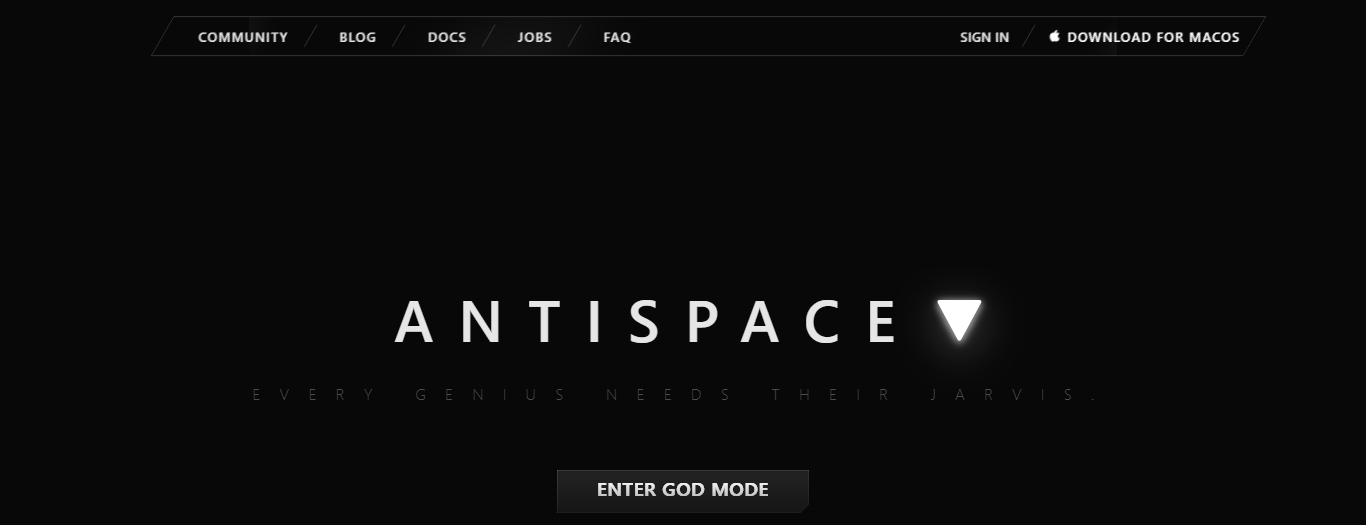
Antispace transforms your daily workflow with an AI-powered, gamified productivity operating system. Our platform seamlessly integrates with your essential tools, email, Calendar, and Notes, while our AI assistant handles everything from email management to task organization.
We've built intelligence into every aspect of your workflow:
- Intelligent email responses
- Automated calendar management
- Enhanced note-taking
- Streamlined task coordination
Antispace is your virtual executive assistant, reducing context switching and automating routine tasks. It lets you focus on what matters while our AI handles the rest. Whether you're brainstorming ideas, managing communications, or coordinating projects, Antispace turns productivity from a chore into an engaging experience.
Get started for free with one click today.
2. Clean Email
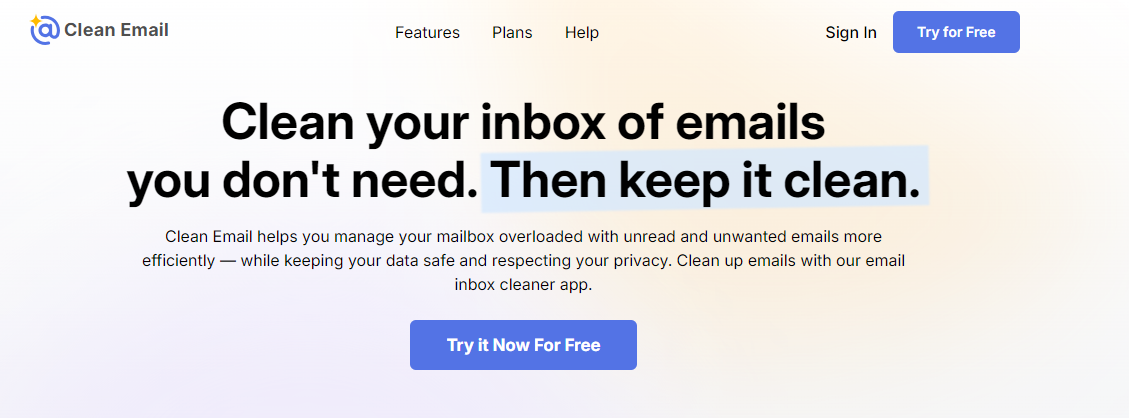
The Clean Email email management tool is a web-based platform that allows you to manage your emails from any device. It's designed to help you be more productive, efficient, and organized by giving a clear inbox overview.
This tool's features include easy access from any device. This means you can easily use the Clean Email email management tool through any browser or app to read and reply to emails on your phone, tablet, or computer. You can also use Clean Email to save common searches rather than repeating them.
3. SaneBox
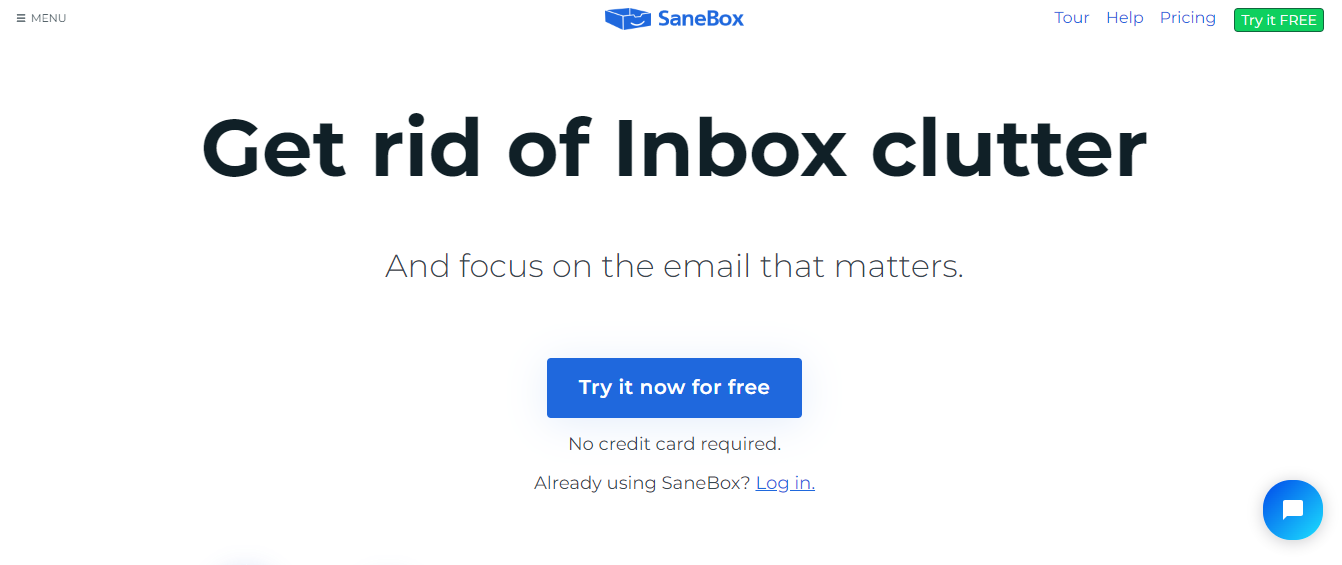
SaneBox is another email management tool that helps you manage your email through organization. The SaneBox inbox has various features, such as a priority inbox, which automatically organises your emails into categories based on their importance to you.
The platform typically organises emails into two main categories, including:
- Important
- Not Important
You can set up filters to sort emails into other categories, like Urgent, Social, or whatever else works for you. It also has a tool that helps you unsubscribe from unwanted newsletters or promotions so that they don't clutter up your inbox.
4. Boomerang
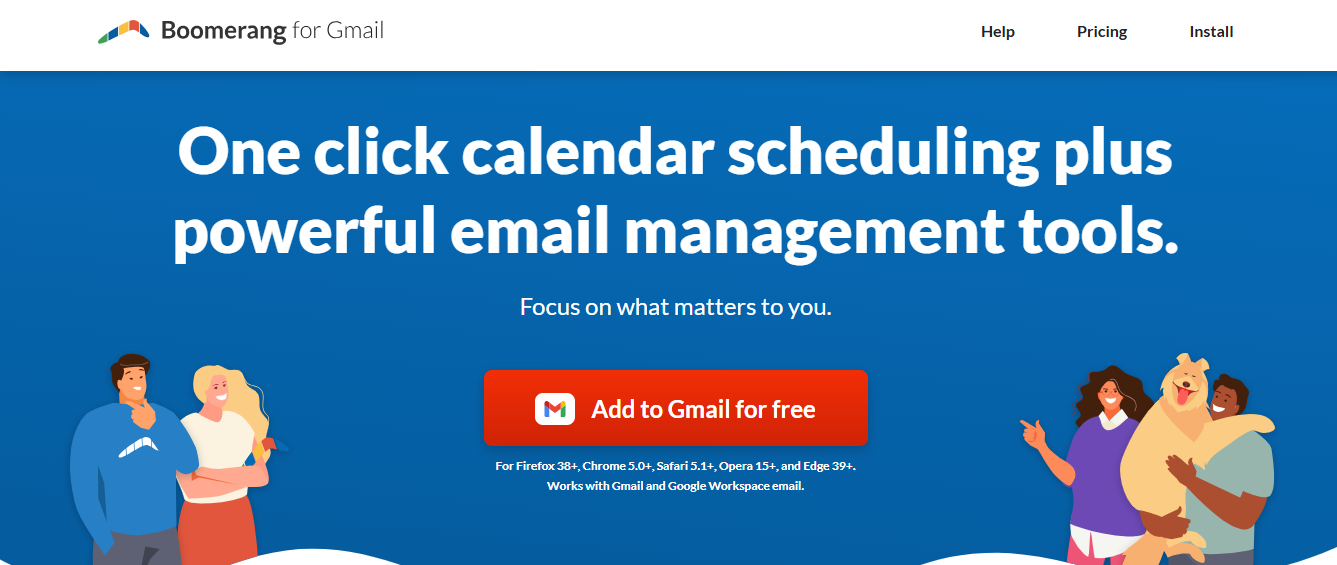
Boomerang is an email management tool that allows users to schedule emails, track the effectiveness of their messages, and send reminders to follow up on emails. It can be used for a variety of purposes, including:
- Sending out bulk emails
- Tracking open rates and click-throughs for marketing campaigns
- Scheduling newsletters
- Event reminders and more
The software also has features that help prevent unwanted replies from getting into your inbox or spam folder. It automatically filters out junk mail from your inbox and prevents people from sending you spam, improving important email visibility.
5. Mailstrom
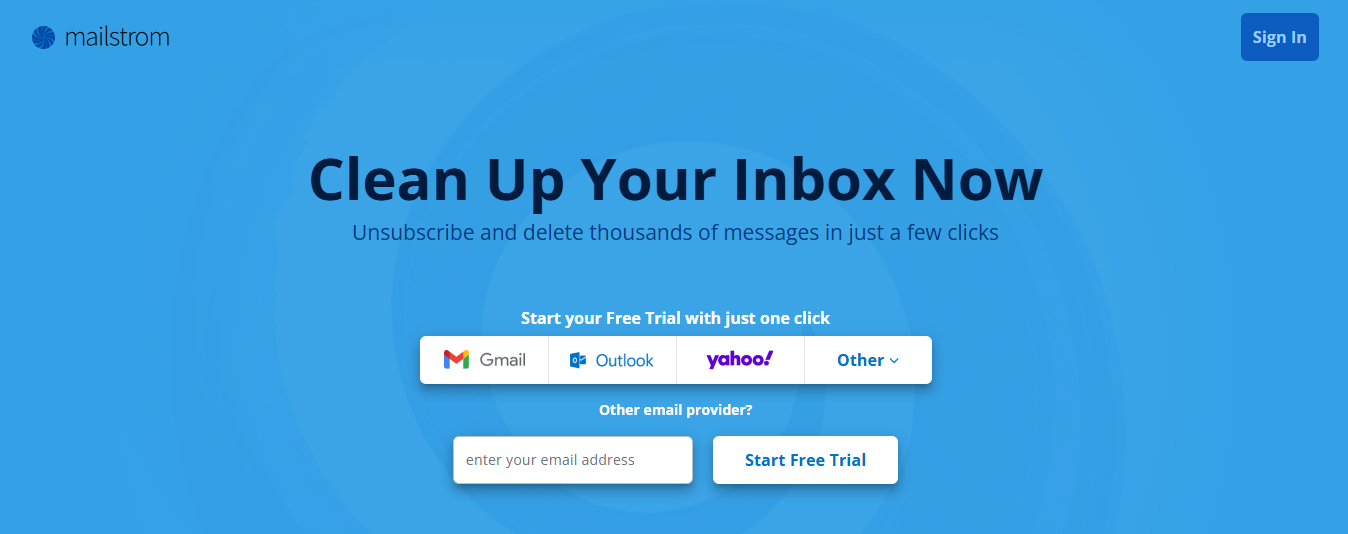
Mailstrom is an email management tool that automatically sorts messages into folders based on their content. For example, it creates a folder for newsletters, one for promotional emails from retailers, and another for receipts from online purchases. You can also manually create custom folders to organise your messages.
Another Mailstrom feature is its powerful search function that lets you find any message in your inbox by keyword/sender. It further remembers your searches and returns results when those keywords reappear.
6. ActiveInbox
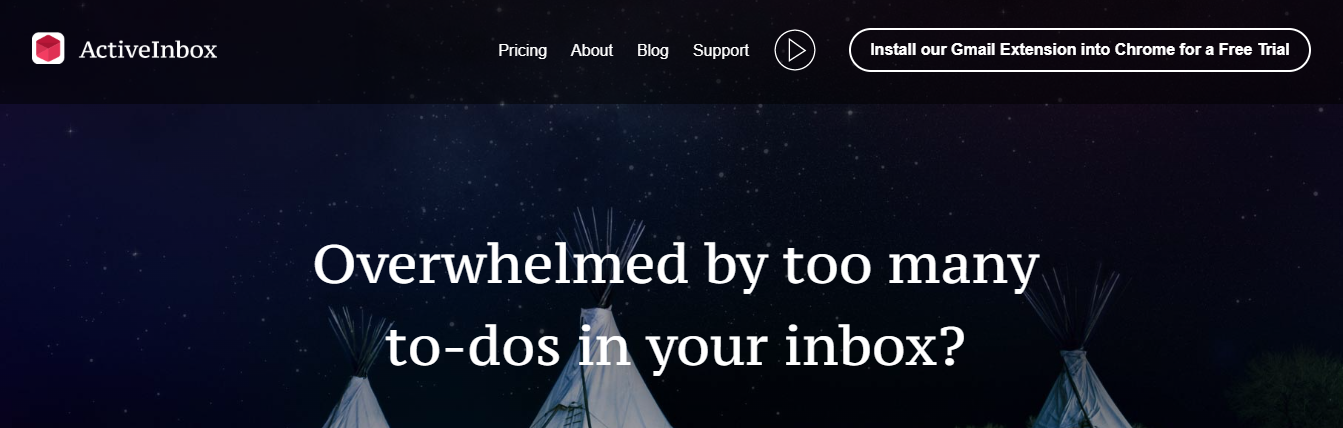
The ActiveInbox email management tool is an app that helps you organise your emails, set reminders, and schedule tasks. Its aim is to help you manage the amount of time you spend in your inbox.
Some of its features include a snooze feature that lets you set reminders for messages so that they pop back into your inbox at a specific time/day in the future when they become relevant. This is important for improving your productivity and time management. The schedule feature also allows you to add an email to your calendar at a future date.
7. Nudgemail
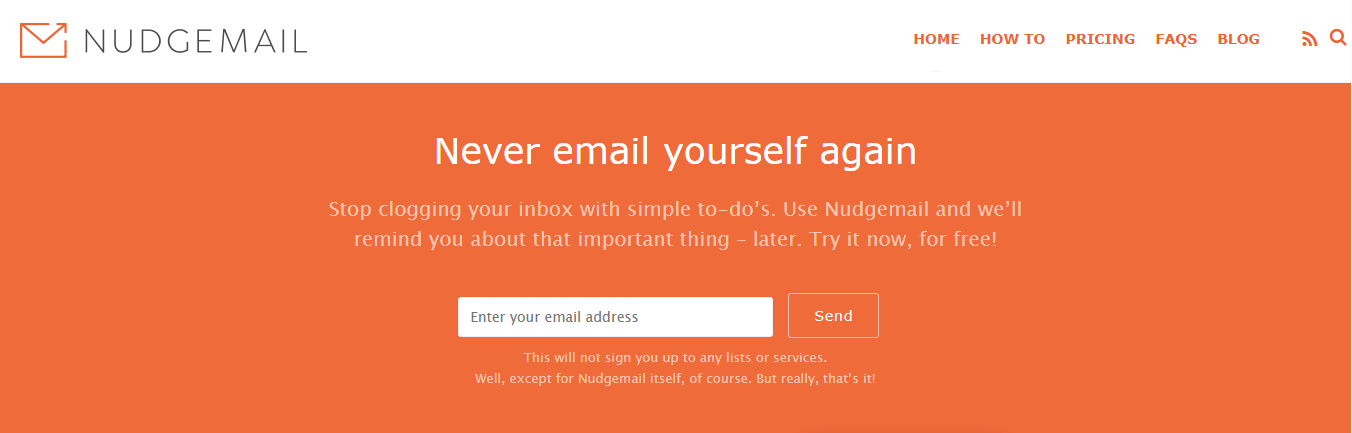
Nudgemail is an email management tool that helps you eliminate unnecessary emails. It works by scanning your inbox and identifying and sorting the emails that aren't important or relevant to you. It then moves them out of your inbox and into a separate folder.
This tool also allows you to manage other aspects of your email account. For example, set it up to move certain types of messages into specific folders, create rules based on keywords in messages and more.
8. Spark
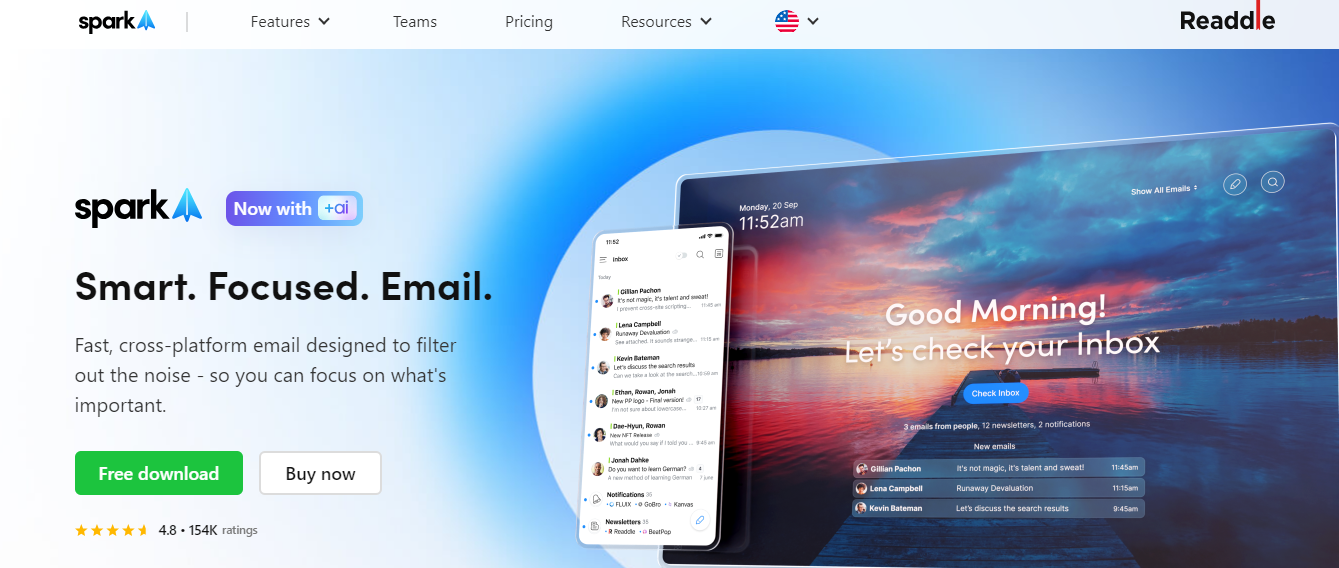
Spark is an email management platform that aims to make your inbox less noisy and more organized.
It can do the same things a regular email client can, like sync your inbox across devices, let you snooze an incoming message, and schedule an email to send later. But it also has more advanced features, like AI for proofreading and rephrasing your replies.
AI-Powered Email Prioritization
The AI can even draft an outgoing email or reply, helping you reduce the amount of time spent writing messages. The platform’s main selling point is its emphasis on prioritization.
The home screen provides a focused view of the emails I received while I was away and displays only the most critical messages. Within the inbox, the platform has features for grouping messages by sender and automatically filtering notifications and newsletters.
9. FollowUpThen
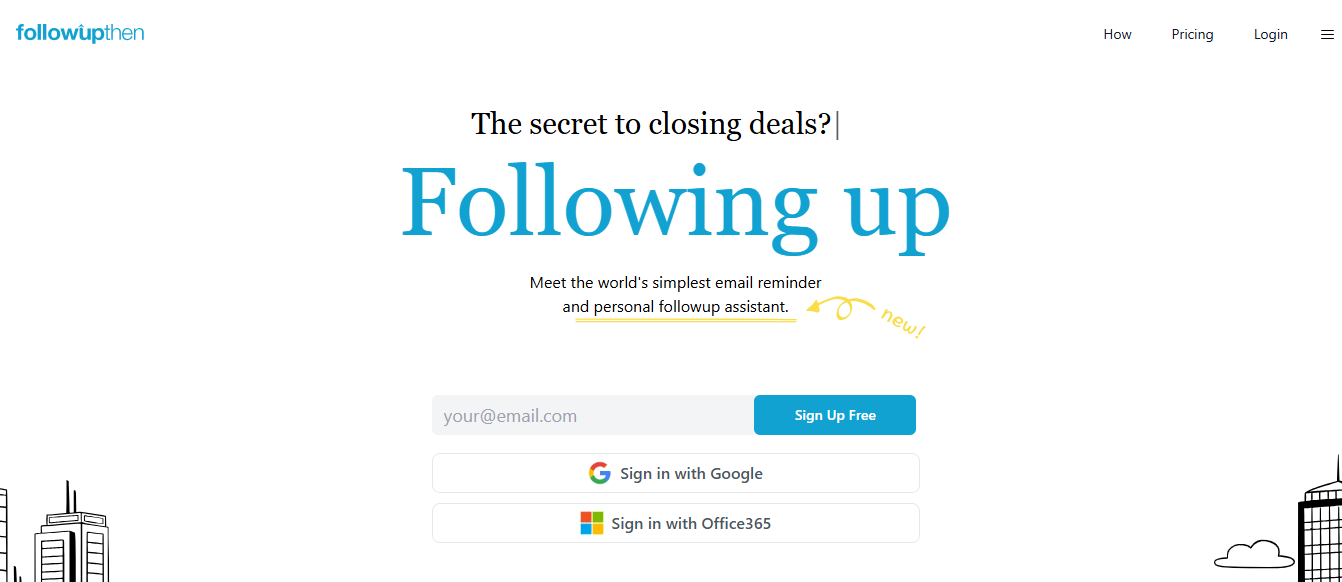
Many people prefer using simple, non-fancy, functional apps. FollowUpThen is just that, extremely user-friendly with no extra add-ons.
Just a straightforward interface that helps you keep up with all critical emails. Going by its name, FollowUpThen allows for no more than 50 free follow ups a month.
10. ClearContext
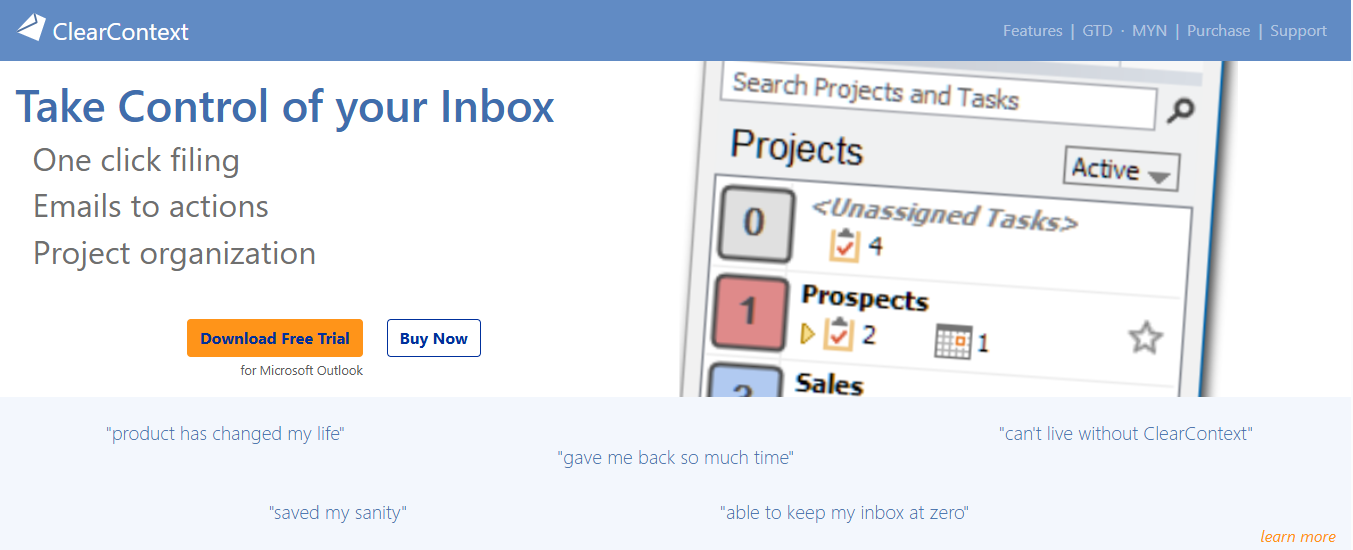
Ever wanted a functional add-on for your Outlook? ClearContext is what you need. It's an intelligent inbox management app that helps you seamlessly organize emails and then some, unlike any other email management app.
CleanContext helps you plan work days by assessing emails you reply to more often. Such messages are prioritized across your inbox. Besides, it can transform emails into tasks and appointments with a click. Start using ClearContext at just $8.95 a month.
11. Gmelius
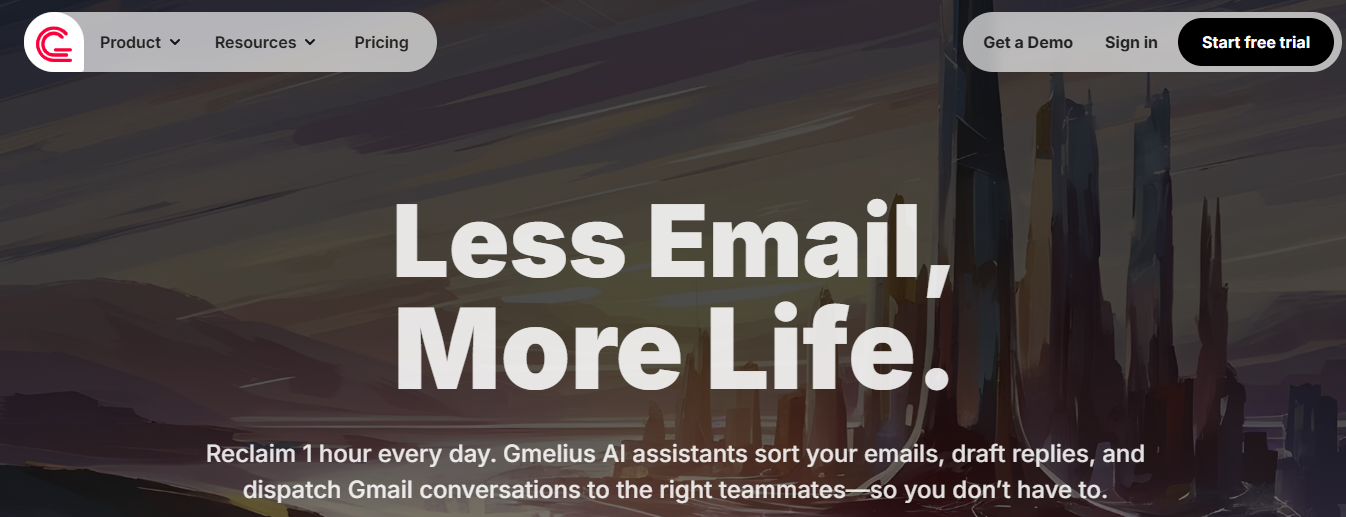
How about an email app that checks the box for improved team productivity? Say hello to Gmelius, which integrates into Google Workspace to collaborate faster across projects, sales, and customer support. Google users can use Gmelius at $7/month (charged per user).
12. Hiver
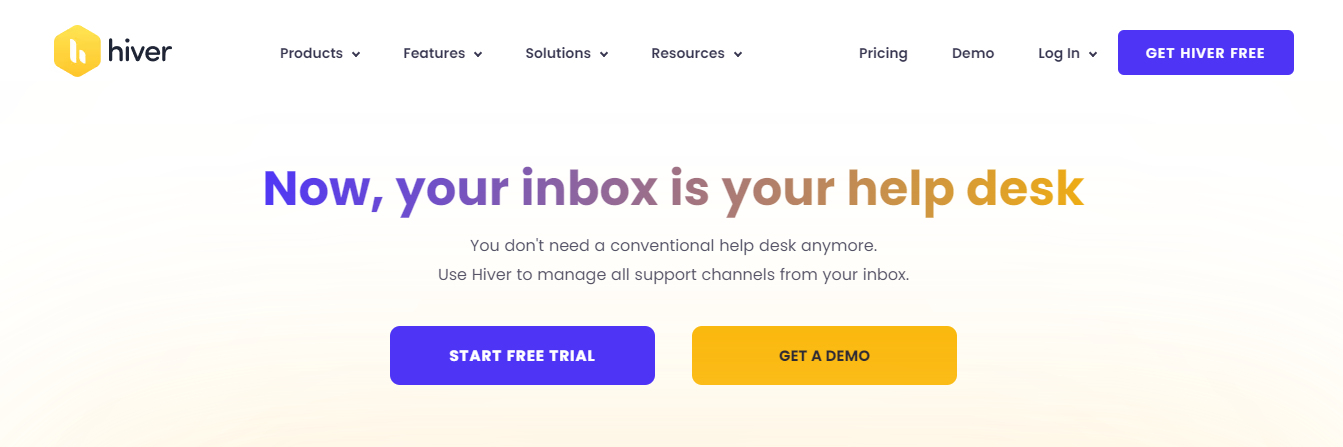
We’ve already got Gmelius on this list. If you want to take remote team collaboration to the next level via an email app, go with Hiver.
Thanks to its seamless integration with Gmail, Hiver helps you create a familiar look and feel for your remote teams. It is available for individuals and businesses starting at $15/month.
13. Triage
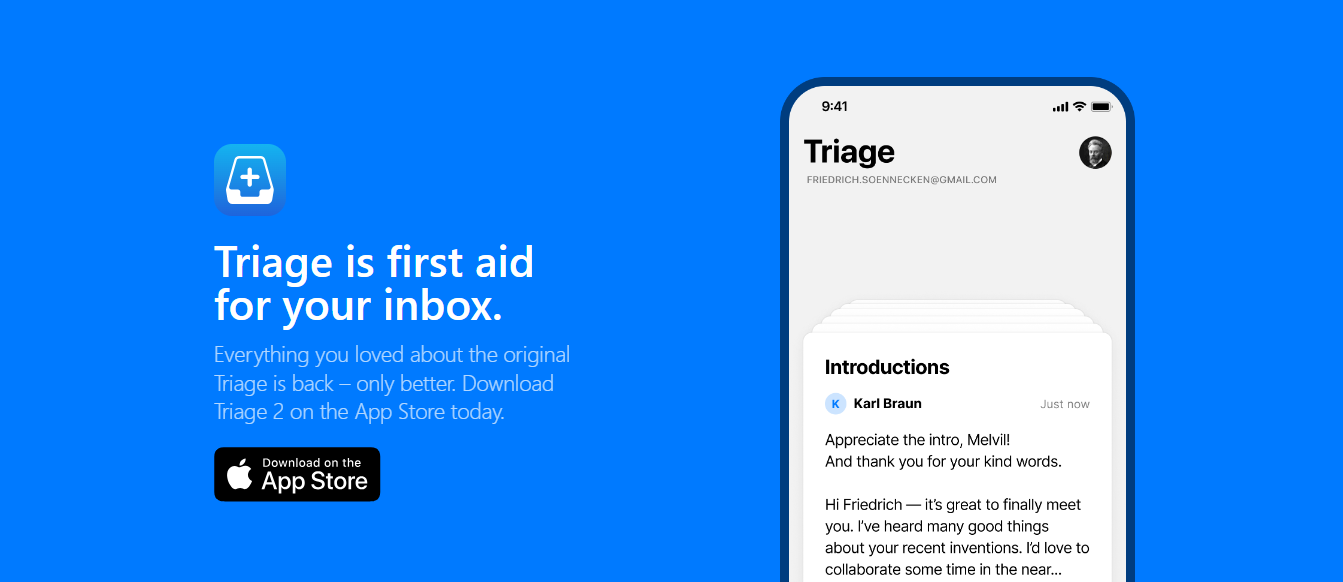
Triage is unique in the way it allows you to clean your inbox. It stacks up your unread emails as a pile of cards. Swiping left archives the email, swiping right keeps it, and tapping on it expands it. It helps you stick to the concept of inbox zero. One downside is that their app is only available on iOS.
14. Trimbox.io
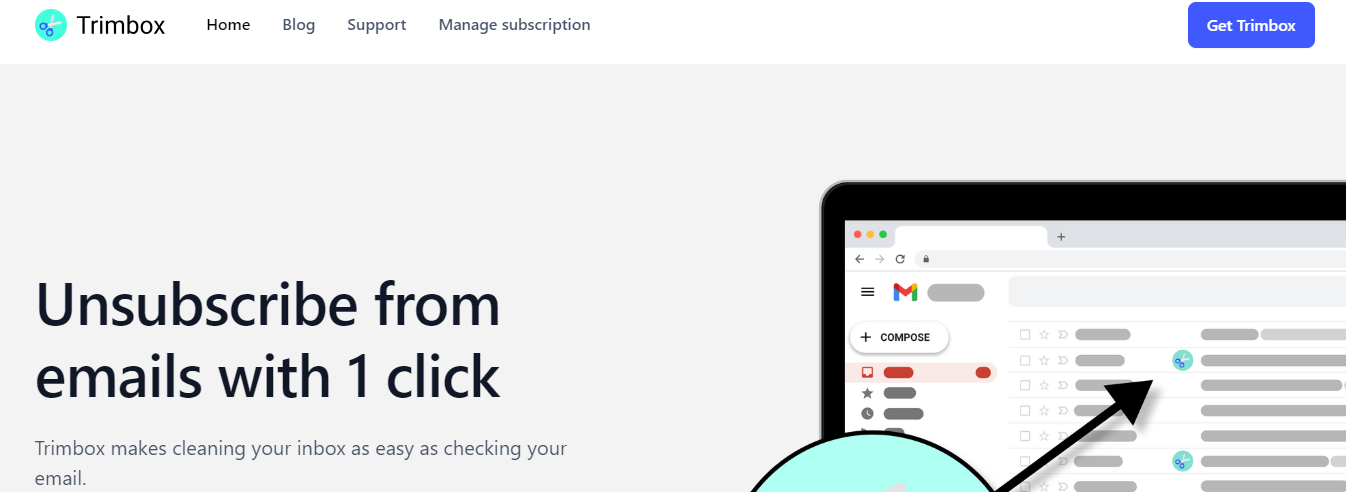
Trimbox scans your inbox for email lists and unwanted emails and lets you unsubscribe with just one click.
15. Edison Mail
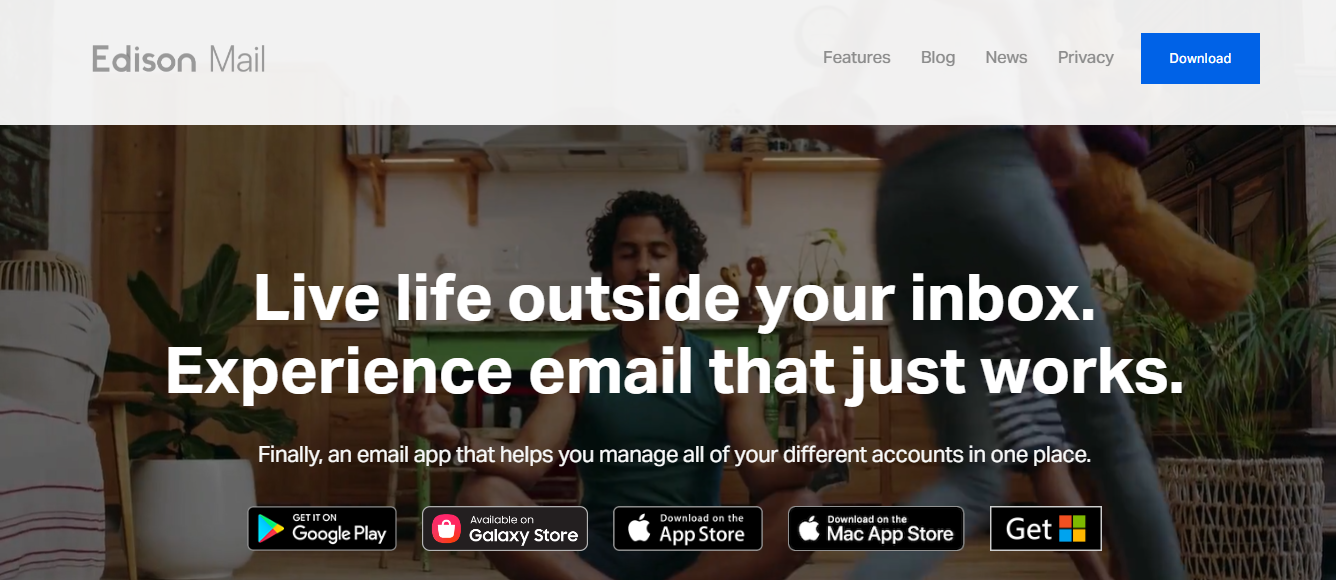
Edison Mail offers an AI-based assistant that categorizes all your emails in its email app. The email cleaner app has a widget that provides a carousel for suggested unsubscribes.
16. AgainstData
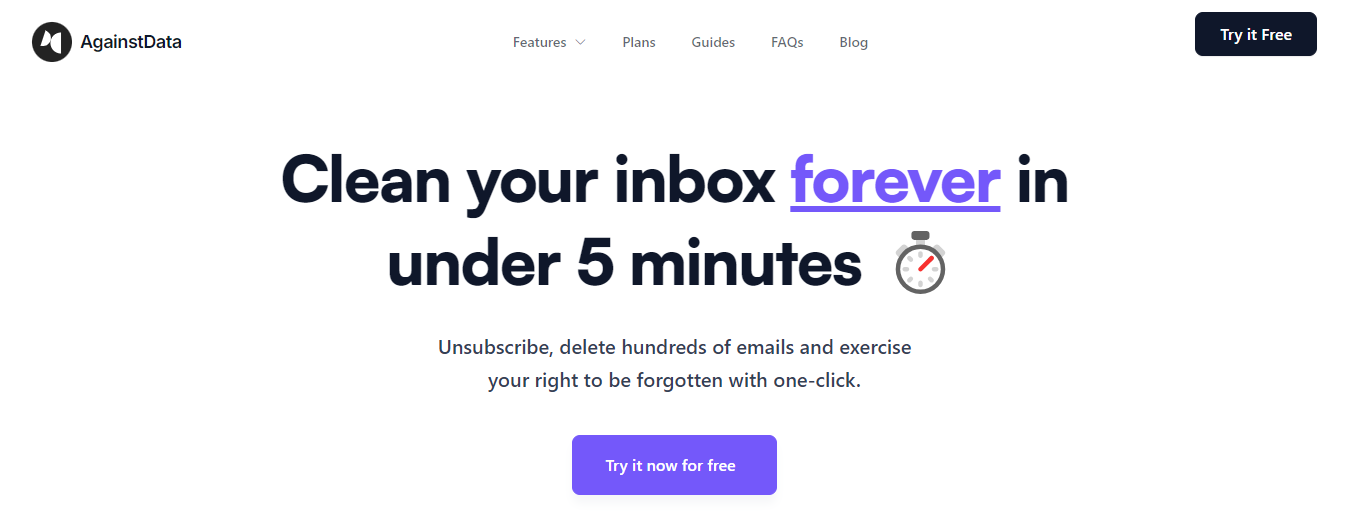
AgainstData is a tool that helps you unsubscribe from emails with one click, without any hassle. It also allows you to delete unwanted emails.
17. Chuck Email
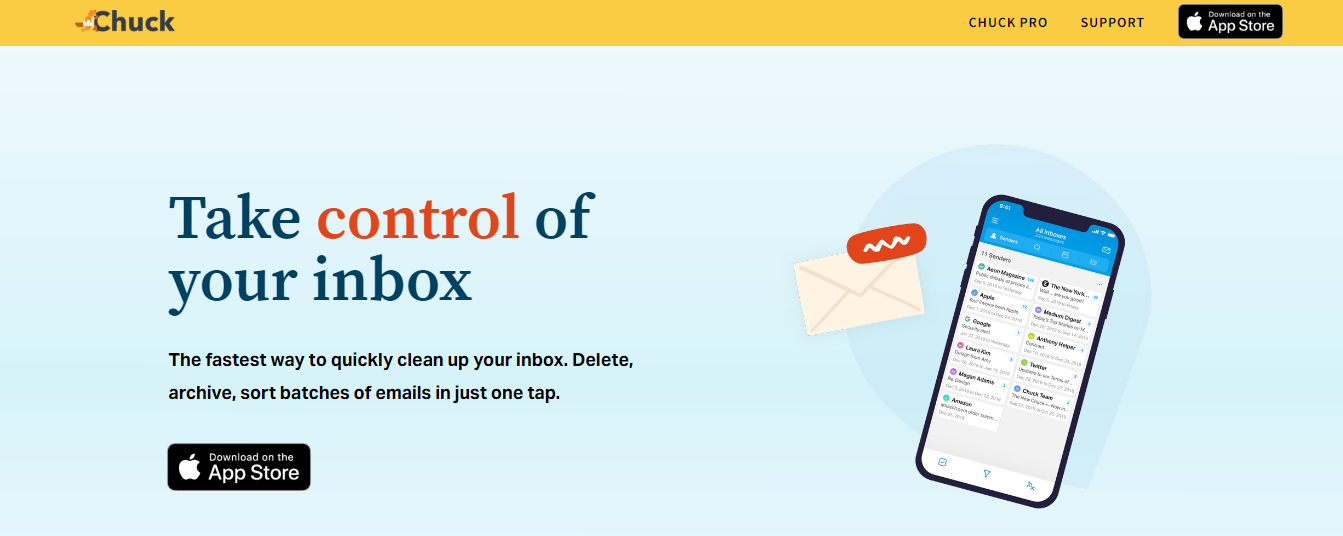
If you exclusively use Apple products, then Chuck Email may be the free email cleaner app for you. Like most of the best email cleaner app options we've evaluated, Chuck Email offers many notable features, including a filtering tool, unsubscribe feature, and messaging groups to simplify bulk actions.
18. Shortwave
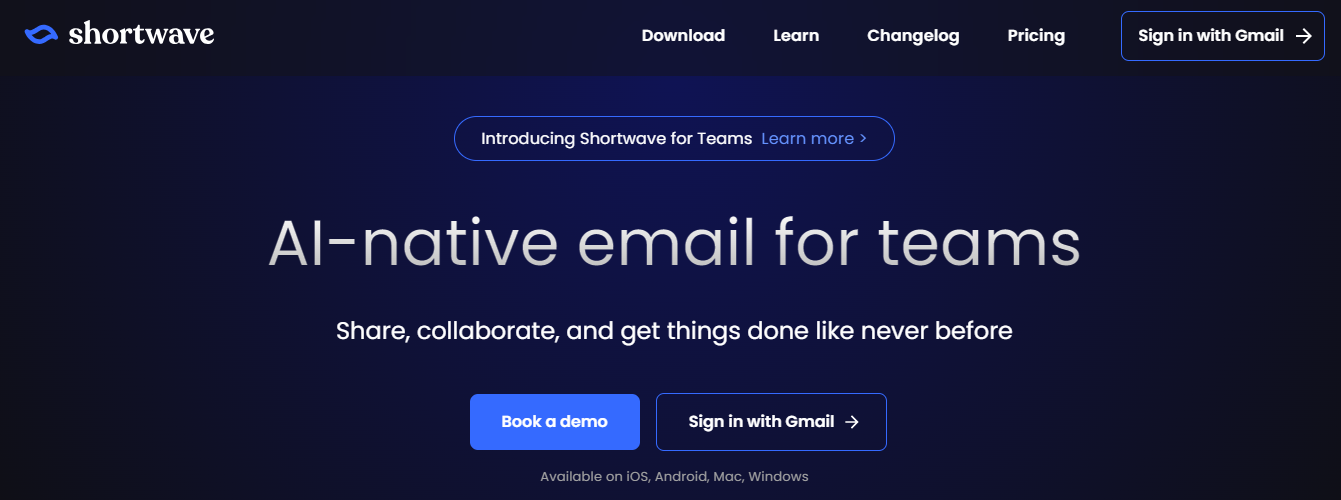
Shortwave is an email declutter app designed to help you achieve inbox zero. It stands out with its unique approach that makes it very different than any other inbox cleaner on this list.
The app offers tools specifically designed to organize your emails efficiently using the Shortwave Method.
19. BatchedInbox
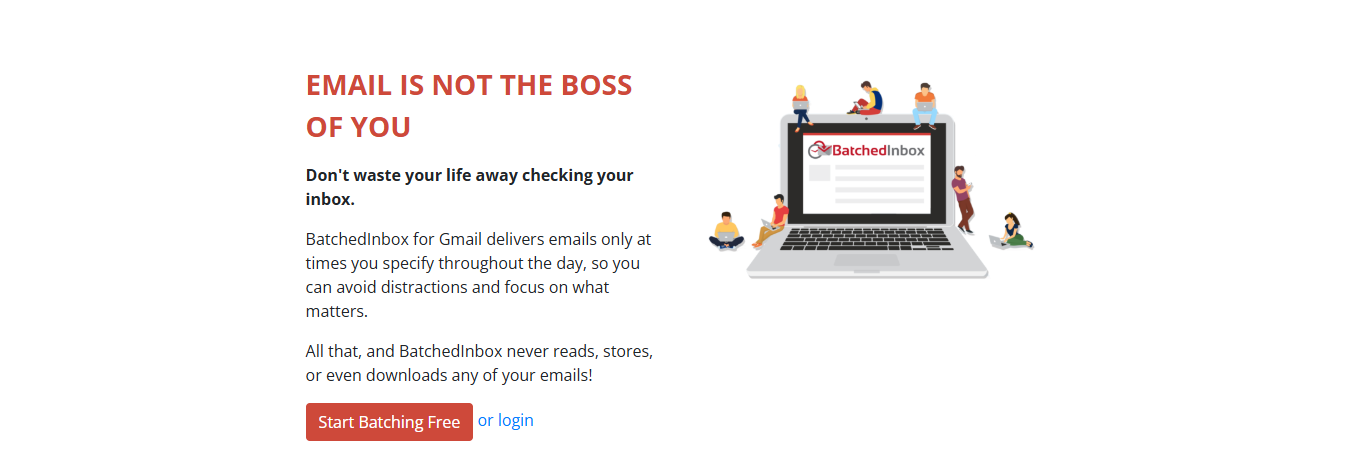
If you’ve ever felt the pain of getting new email notifications when you’re in the middle of something important, BatchedInbox could be a great email productivity tool.
It allows you to “batch” your emails, so instead of receiving a slow trickle of new messages throughout the day, you get all your emails at once, at the times of your choosing.
20. Right Inbox
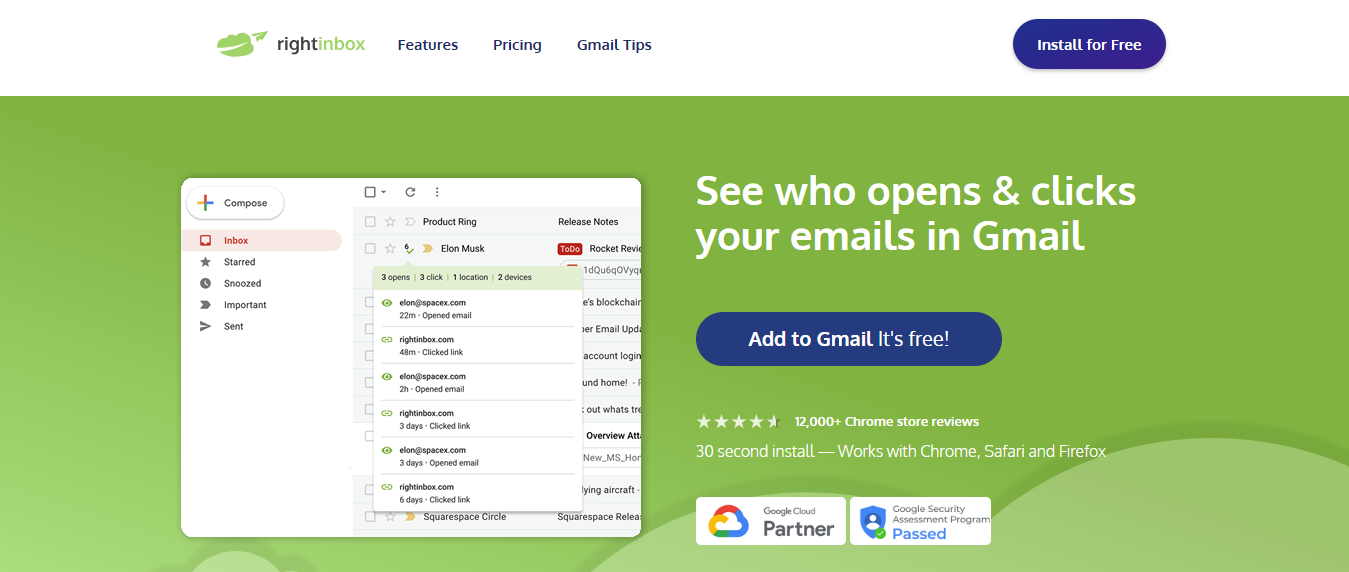
Right Inbox is another email productivity tool with a handful of unique features to improve your email productivity, making it right at home in this “general” section of the list.
21. ActiveInbox
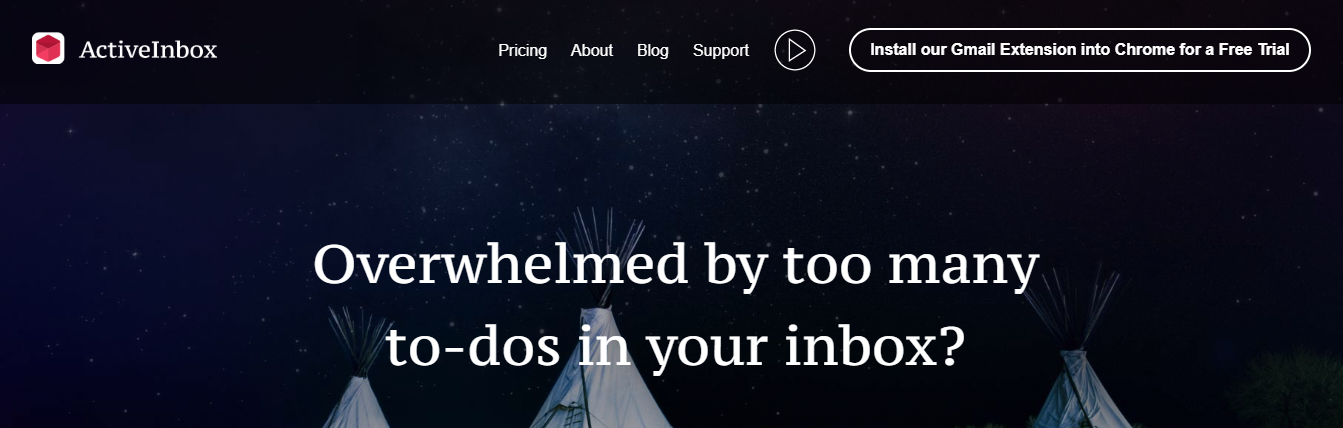
ActiveInbox is another management and organizational tool, but it also offers plenty of features to boost and measure productivity.
Related Reading
- How to Use AI to Write Emails
- Email Management Strategies
- How to Organize Email
- What is an Email Client
- Inbox Zero Method
- How to Filter Out Emails in Gmail
- How to Automate Emails
- How to Automatically Move Emails to a Folder in Gmail
- Automate Email Responses
Features to Consider in Inbox Management Tools
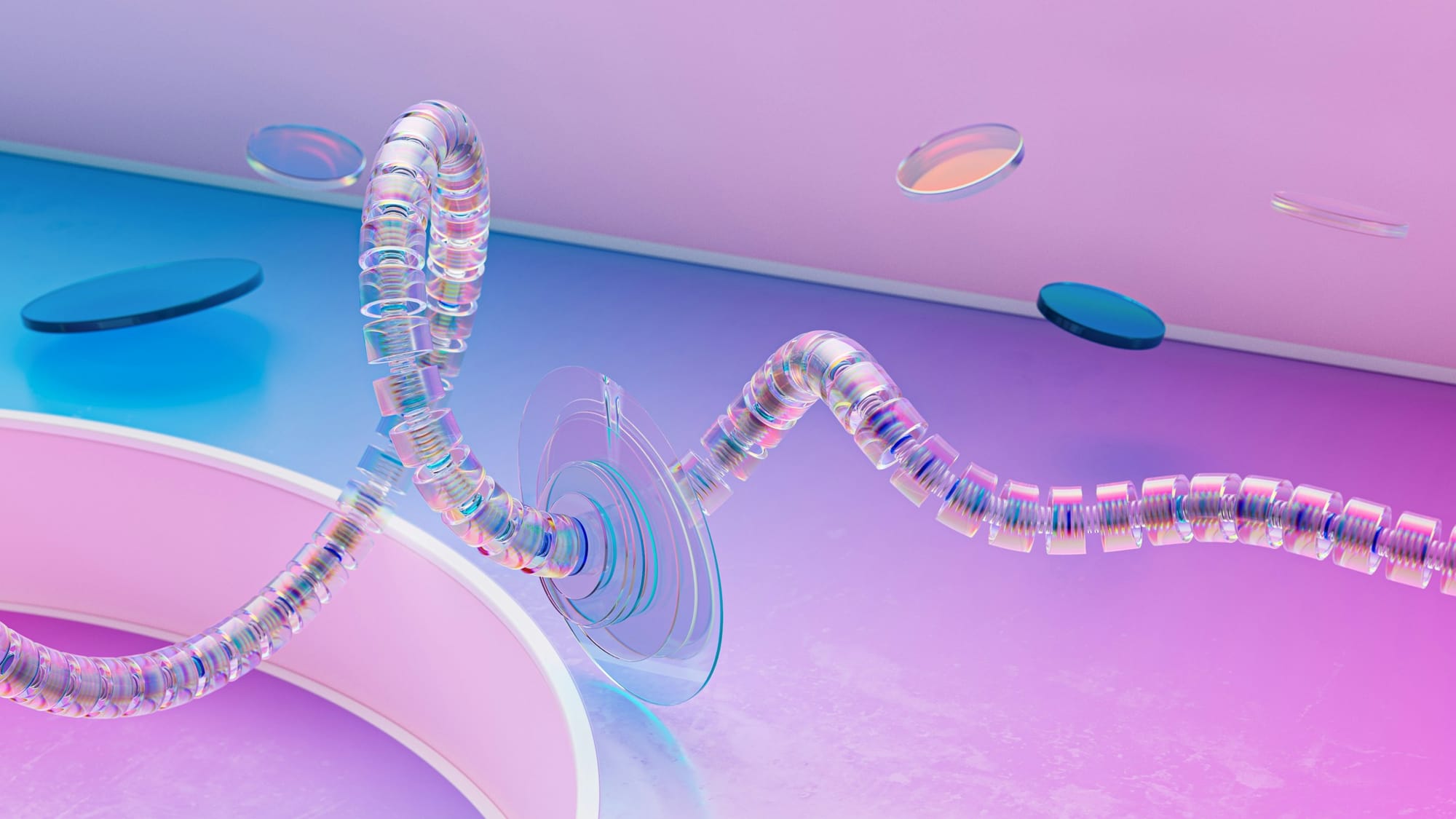
An integrated inbox lets you combine emails from multiple accounts into one dashboard. This feature keeps your communications organized and accessible.
A unified inbox makes it easy to handle customer inquiries promptly. You can also view historical conversations without losing track of crucial customer details.
Calendar Integration: Never Miss an Important Date
Integrated work calendar features help you set reminders, schedule appointments, and ensure you always show up for important offline and online meetings.
Syncing with your scheduling software makes your business email management more automated, increasing your organization's efficiency.
Invoicing and Billing Software: Manage Your Money Seamlessly
A business email management service that integrates with invoicing and billing software allows you to send invoices, track payments, and manage billing — all in one central platform.
You’ll ensure timely payment and improve recordkeeping, helping you track your cash flow and simplifying tax time.
Customer Relationship Management (CRM): Build Loyalty with Organized Customer Data
Organizing customer information in a CRM system can help nurture leads and build customer relationships, improving loyalty and retention. Collecting and organizing customer and prospect specifics allows you to segment your customers based on key data points.
You can then send targeted emails, tailoring content and offers to their interests, purchasing behaviors, and the likelihood of doing repeat business with you.
Automated Campaigns: Put Your Marketing on Autopilot
Putting your email and SMS marketing campaigns on autopilot can save time, freeing you up to focus on business-building activities. Automation features ensure consistent communication with your target audience, so you don’t miss out on opportunities to engage them at the right time.
Research shows that automation is crucial for email drip campaigns that nurture your customer base. These campaigns generate a return on investment of $36 for every $1 spent.
Related Reading
- How to Declutter Email
- Email Overload
- Email Summary
- Automated Email Follow Up
- AI Email Cleaner
- Email Productivity Tools
- Best Email Parser
- Email Management Tools
- Email Sorter
- Best Email Organizer App
- Best Email Client for Gmail
Choosing The Best Superhuman Alternative for Inbox Management

Before comparing tools, clarify what you need from an inbox management solution. If you’re focused on improving personal productivity, a tool with keyboard shortcuts and email prioritization may be ideal.
If customer service is your priority, consider software that enhances team collaboration, integrates with support systems, and automates workflows.
Fast Implementation and Ease of Use Matter
A great alternative should have a quick time to value (TTV), meaning you can start seeing benefits, like improved email organization and faster responses, without a steep learning curve. A clean, intuitive interface and minimal onboarding time will ensure a smooth transition for you and your team.
Why You Should Prioritize AI and Automation
AI-powered features can drastically reduce manual email handling. Look for alternatives that offer smart sorting, automated replies, and intelligent email categorization. AI-driven insights can also help prioritize messages, ensuring that urgent emails get attention first.
Consider the Total Cost of Ownership
Pricing should go beyond the subscription cost, factor in additional expenses such a:
- Required add-ons
- Training costs
- Potential workflow customizations
A seemingly low-cost tool may become expensive if essential features are locked behind higher pricing tiers.
Scalability is Key
Your inbox management needs will evolve as your business grows. Choose a tool that can handle increasing email volume, integrate with other platforms, and scale with your team without requiring significant adjustments.
Focusing on usability, automation, cost-effectiveness, and scalability can help you find a Superhuman alternative that enhances your email workflow and boosts productivity.
Antispace: AI-Powered Productivity
Antispace transforms your daily workflow with an AI-powered, gamified productivity operating system. Our platform seamlessly integrates with your essential tools, email, Calendar, and Notes, while our AI assistant handles everything from email management to task organization.
We've built intelligence into every aspect of your workflow:
- Intelligent email responses
- Automated calendar management
- Enhanced note-taking
- Streamlined task coordination
Antispace is your virtual executive assistant, reducing context switching and automating routine tasks. It lets you focus on what matters while our AI handles the rest. Whether you're brainstorming ideas, managing communications, or coordinating projects, Antispace turns productivity from a chore into an engaging experience.
Get started for free with one click today.
9 Best Tips for Keeping a Clean Inbox
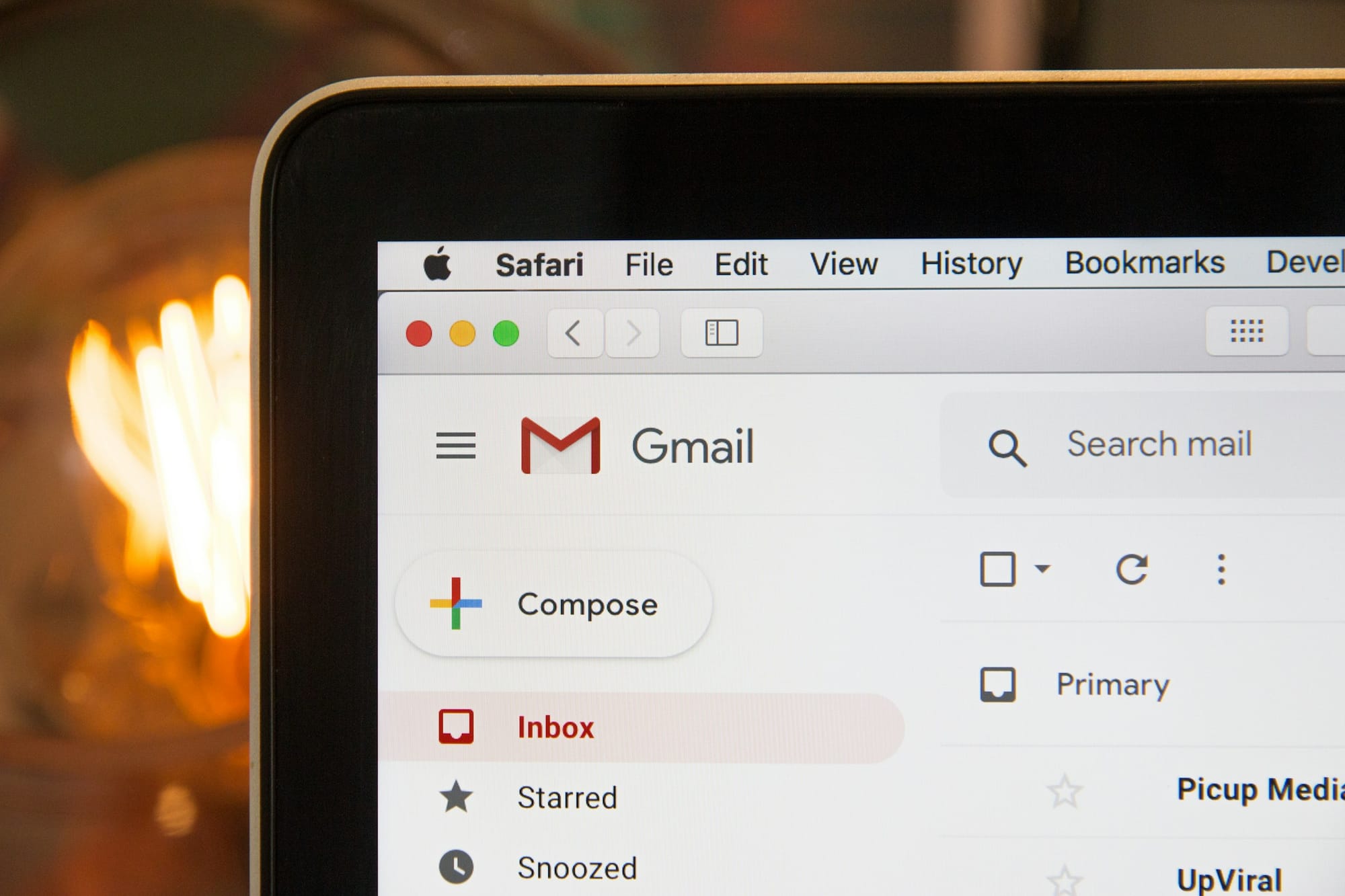
1. Set Clear Goals and Priorities
To manage your inbox effectively, you must establish specific objectives to guide your approach.
Optimizing Email Efficiency
For example, you should improve your email response time, reduce clutter in your inbox, or enhance team collaboration. Next, determine your priorities based on these goals. With clear targets, you can use various tools and techniques to sort your email based on urgency and importance.
For instance, you might color-code messages, mark emails as high priority, or set up automatic filters to flag critical messages. To improve response times, you can also utilize email templates to help you send quicker responses with minor tweaks to fit the content to the context.
2. Use Email Management Tools
Modern email platforms offer a variety of tools and automation capabilities to help users effectively manage their inboxes. Take advantage of these features to automatically sort incoming emails into folders, apply tags or labels, and even send automatic responses based on predefined rules.
For instance, Gmail offers email rules. You can create a rule, and the email that meets the required condition will automatically be forwarded. These features save time and reduce the overwhelming feeling of a cluttered inbox.
3. Implement the 4 D's Strategy
To make email management simplified, follow the following four D’s:
Delete
Regularly purge unnecessary emails, such as:
- Promotional messages
- Outdated notifications
- Irrelevant threads
Deleting unimportant emails immediately reduces clutter and frees up inbox space. You can even use a spam filter or checker tool to remove spam emails from your inbox automatically.
Delegate
If an email requires action from someone else, delegate it promptly. Communicate tasks and responsibilities to ensure efficient task management and follow-through.
Do
Respond promptly to urgent emails. Use templates or boilerplate responses for common inquiries to speed up response times while maintaining professionalism.
Defer
Schedule emails that require more time or consideration for later action. Use calendar tools to set reminders or tasks linked directly to specific emails, ensuring nothing important falls through the cracks.
4. Use Filters and Labels Effectively
Filters and labels help you quickly organize and access information to manage your emails efficiently. Customize filters based on sender, subject, keywords, or other criteria relevant to your workflow.
Filters automatically categorize incoming emails into folders or labels, making it easier to locate specific messages later. Maintain separate folders or labels for different projects, clients, or departments. This organizational structure helps you quickly access relevant information and track communication histories.
5. Manage Email Notifications
Turn off non-essential email notifications during focused work sessions. Schedule dedicated times throughout the day to check and respond to emails, reducing interruptions and maintaining productivity.
Many email clients offer a priority inbox feature that automatically highlights important emails while filtering out less critical messages. Customize settings to prioritize emails from key contacts or specific domains.
6. Practice Inbox Zero
Aim to process emails as they arrive, either responding, archiving, or deleting them promptly. Inbox Zero isn't just about having an empty inbox but about maintaining a systematic approach to email management.
Archive emails that don't require immediate action may be needed for reference later. Archive folders keep your inbox clutter-free while ensuring important emails are easily retrievable.
7. Set Boundaries and Manage Expectations
Establish clear communication protocols regarding email response times and availability. Use auto-responses or out-of-office messages to manage expectations during high workload or absence periods.
Encourage team members or clients to use alternative communication channels, such as phone calls or instant messaging platforms, for urgent matters that require immediate attention.
8. Use Templates and Automation
Create and save templates for common responses or inquiries. Templates ensure consistency in communication and save time, especially for repetitive tasks like:
- Client responses
- Project updates
- Meeting confirmations
Schedule emails to be sent at optimal times, ensuring messages reach recipients when they are most likely to be read and responded to. Scheduled sending also helps manage time zones for global teams. Besides, it is even better if your email platform has an integrated calendar, using which you can schedule meetings as well.
9. Regularly Review and Clean Up
Schedule regular reviews of archived emails and folders to declutter and organize your email storage effectively. Delete or archive outdated emails, attachments, or threads that are no longer relevant or needed.
Monitor email storage limits, especially in corporate environments where email quotas may apply. Efficient storage management prevents mailbox overflow and ensures continuous email service availability.
Related Reading
- Email Autoresponders
- Gmail Alternatives
- Outlook Alternatives
- Canary Mail vs Spark
- Sanebox Alternatives
- Mailbird vs Thunderbird
- Em Client vs Outlook
- Zoho Mail Alternatives
- Outlook vs Gmail
Let Our AI-based Productivity Operating System Handle Your Boring Work
Antispace is taking email productivity automation to a new level. Sure, it helps users get through their email faster by summarizing messages, creating tasks from emails, and drafting responses.
But it also integrates with your calendar and notes, using artificial intelligence to automate scheduling and enhance note-taking. The result is a gamified productivity platform that helps reduce the stress associated with email and gets you back to doing what you love, faster.