Imagine balancing the daily business demands while trying to get ahead of the competition. You know that to succeed, you need to adopt a data-driven approach. But you don't have time to sort through your business's statistics, let alone figure out how to use them to enhance your operations. This is where Small Business Intelligence comes in. By boosting your productivity workflow, small business intelligence helps you get organized and stay on top of your data to uncover insights to improve your operations quickly. In this article, we'll look at the benefits of small business intelligence and the best tools to help you get started.
Antispace's AI-based productivity operating system can help you achieve your goals by giving you the tools to learn about small business intelligence and uncover insights to improve your operations.
What is Business Intelligence for Small Businesses?

Business intelligence, or BI, might sound like something reserved for big corporations with entire departments dedicated to data. Still, small businesses can benefit from it as much, if not more.
At its core, BI is all about using data to make smarter decisions. It’s collecting, analyzing, and making sense of the numbers behind your business to understand what’s working, what’s not, and where to go next.
How BI Empowers Small Shops to Sell Smarter
Let’s say you run a coffee shop. With BI, you’re not just guessing which drinks sell best on weekends; you know because your point-of-sale data tells you. Or maybe you’re running an online store.
BI can help you spot trends in customer behavior, identify which marketing campaigns are driving conversions, and flag inventory gathering dust.
For small businesses, BI can support nearly every part of your operations:
- In strategy: It helps you get a clear picture of your strengths, weaknesses, opportunities, and threats, like a real-time SWOT analysis.
- In execution: It allows you to track how your goals are progressing and make quick pivots when things aren’t going as planned.
- In growth: It helps uncover what’s driving your success and where you should double down or pull back.
The Smart Edge for Small Businesses
The best part is that BI builds a culture of intelligent, data-driven decision-making. Instead of relying on gut instinct alone, you start making moves backed by real insight. That means quicker decisions, more accountability, and a stronger, more competitive business.
Business intelligence isn’t just a fancy dashboard or a buzzword. It’s a practical, powerful tool that helps small businesses punch above their weight and do it confidently.
Related Reading
- What Is Productivity Software?
- Pyramid of Productivity
- Using AI to Enhance Business Operations
- Methods to Improve Productivity in Operations Management
- AI Workflows
Why Do Small Businesses Need Business Intelligence?

Small business intelligence tools help streamline processes, saving time and money. Instead of your team spending hours on repetitive tasks, like creating manual reports or entering data, BI can automate these processes, saving both time and labor costs while delivering accurate results in seconds.
By eliminating the need for manual labor, BI frees up resources to focus on growth-oriented activities.
Gain a Competitive Edge
Small business intelligence turns raw data into actionable insights. It enables you to monitor your competitors' moves, track industry performance, pricing trends, or even customer feedback to understand what’s working for them and what’s not.
For instance, if you notice a spike in demand for a particular product, you can stock up or introduce related services while others are still catching up.
Increase Customer Satisfaction
Customers are always looking for convenience; they'll find someone who will if you’re not meeting their expectations.
Small Business Intelligence analyzes buying patterns, such as repeat purchases from specific customers, feedback, and preferences, giving you a clear picture of their needs. This allows you to create tailored offers, improve your services, and address issues before they become problems.
Make Decisions Based on Facts
Business Intelligence ensures you make decisions based on precise, reliable data, rather than guesswork. You can see detailed financial, production, and customer behavior data.
BI gives insights into how your products perform, identifying top sellers and those gathering dust on the shelves. With this information, you can make smart, confident decisions, whether adjusting your marketing strategy or tweaking your pricing model.
Access Financial Reports with Ease
As a small business owner, keeping track of your financial data can be overwhelming. Business Intelligence (BI) tools simplify the process. BI tools allow you to create dashboards and reports that display key metrics at a glance.
You can track sales, revenue, inventory, expenses, and more, all in one place. Many BI software solutions also provide mobile access to check these reports anytime and anywhere.
Top 13 Business Intelligence Tools for Small Businesses
1. Antispace
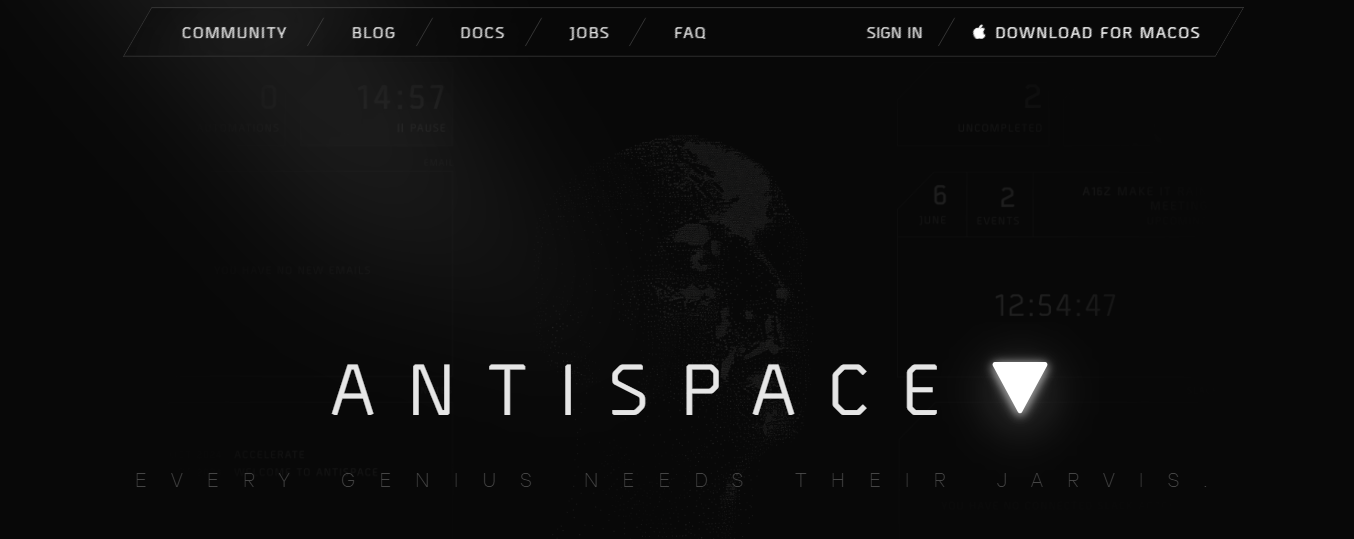
Antispace transforms your daily workflow with an AI-powered, gamified productivity operating system. Our platform seamlessly integrates with your essential tools, Email, Calendar, and Notes, while our AI assistant handles everything from email management to task organization.
We've built intelligence into every aspect of your workflow:
- Smart email responses
- Automated calendar management
- Enhanced note-taking
- Streamlined task coordination
Your AI Executive Assistant for Effortless Productivity
Antispace is your virtual executive assistant. It reduces context switching and automates routine tasks, letting you focus on what matters while our AI handles the rest. Whether you're brainstorming ideas, managing communications, or coordinating projects, Antispace turns productivity from a chore into an engaging experience.
Get started for free with one click today.
2. SAP Business Objects
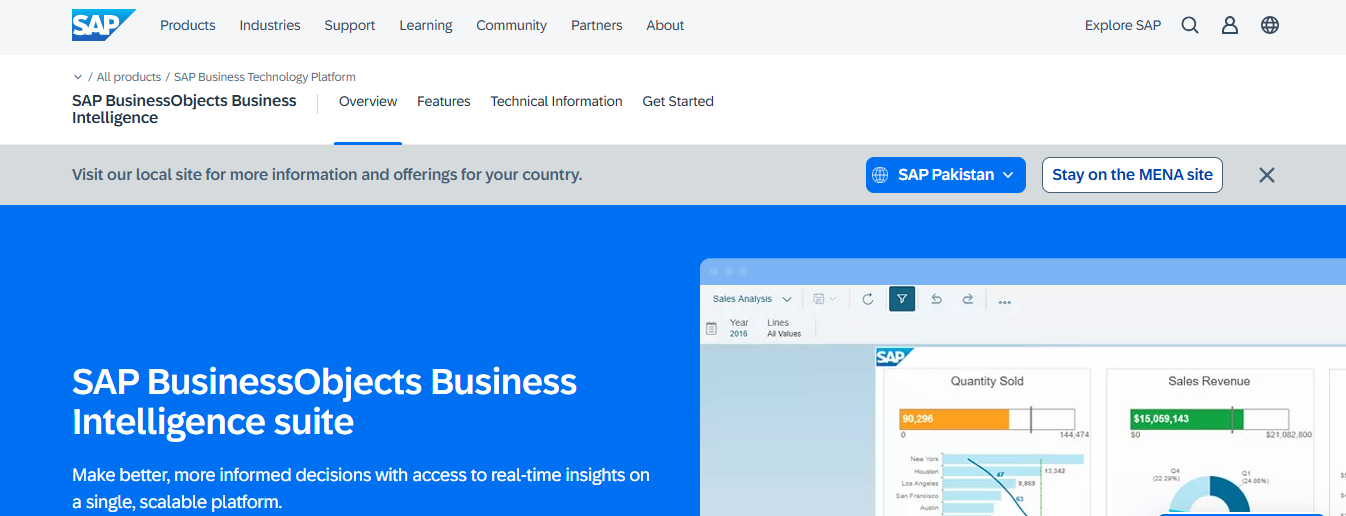
SAP Business Objects is a BI tool that offers comprehensive reporting, analysis, and interactive data visualisation. The platform focuses heavily on categories such as:
- Customer Experience (CX) and CRM
- Digital supply chain
- ERP and more
What’s nice about this platform is its self-service, role-based dashboards, which enable users to build their own dashboards and applications. SAP is robust software intended for all roles (IT, end users, and management) and offers many functionalities in one platform. The product's complexity drives up the price, so be prepared for that.
3. MicroStrategy
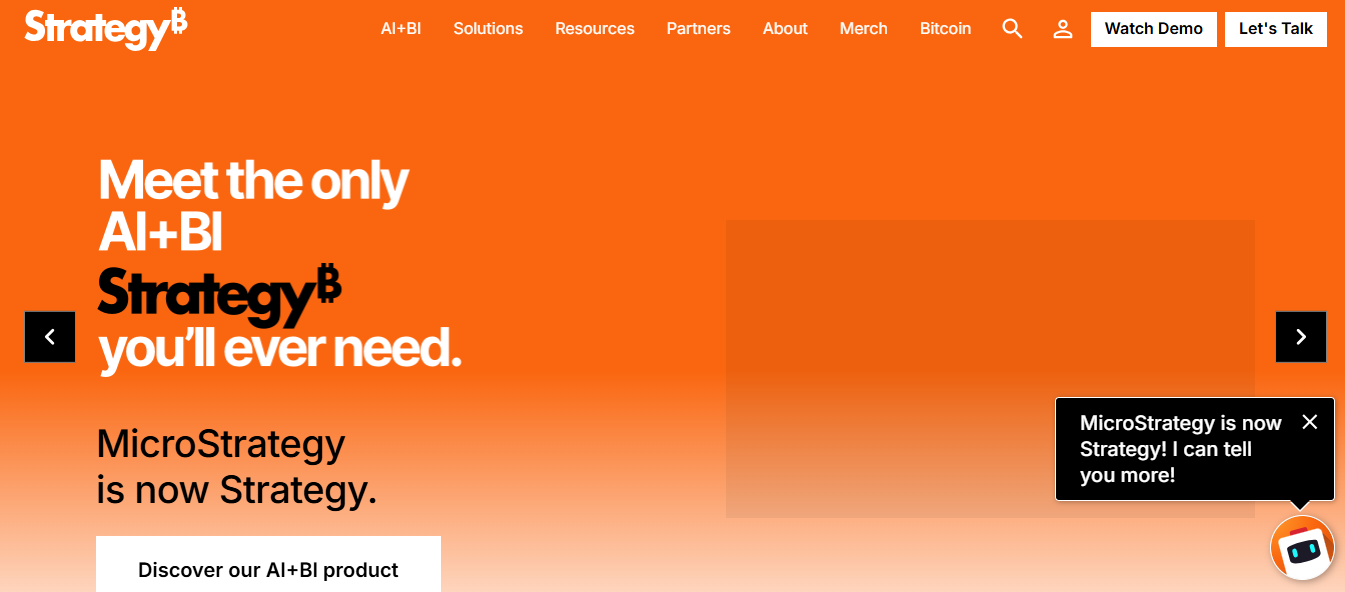
MicroStrategy is an enterprise business intelligence tool that offers powerful (and high-speed) dashboarding and data analytics, cloud solutions, and hyperintelligence. This solution allows users to identify trends, recognise new opportunities, improve productivity, and more.
Users can connect to one or multiple sources, whether the incoming data is from a spreadsheet, cloud-based, or enterprise data software. The application can be accessed from a desktop or via mobile. Setup can involve multiple parties and extensive application knowledge to get started.
4. SAS Augmented Analytics & Business Intelligence
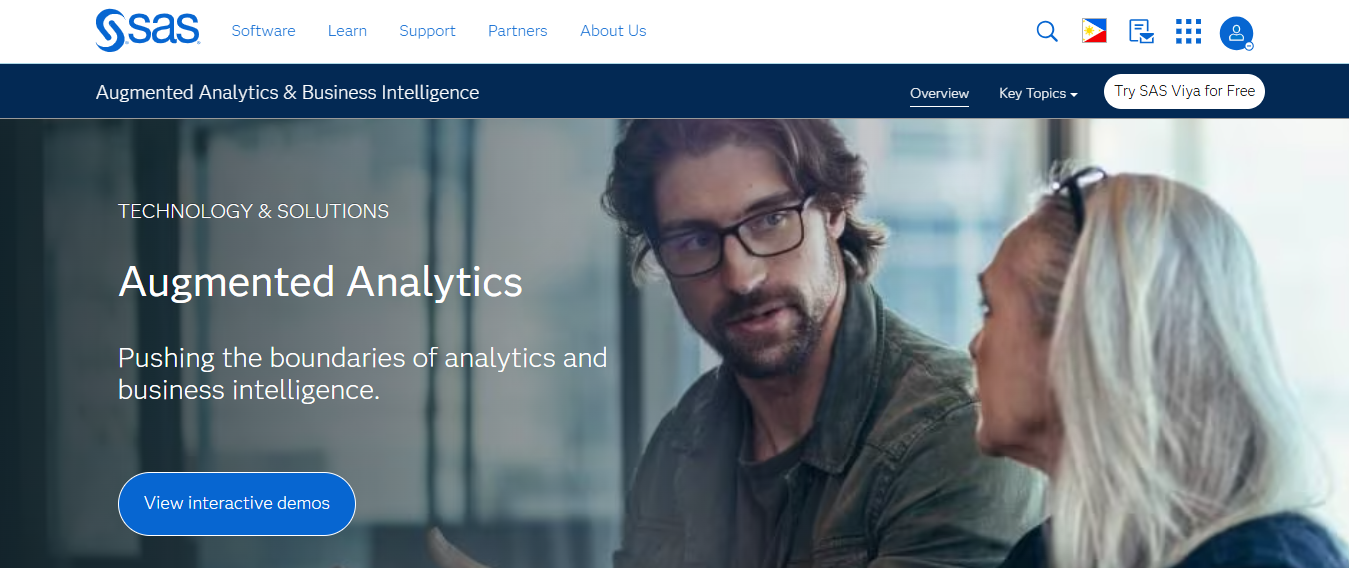
While SAS’s most popular offering is its advanced predictive analytics, it also provides an excellent business intelligence platform. This well-seasoned self-service tool, founded in the 1970s, allows users to leverage data and metrics to make informed decisions about their business.
Using their set of APIs, users are provided with many customisation options. Additionally, SAS ensures high-level data integration, advanced analytics, and reporting. They also have a great text analytics feature that gives you more contextual insights into your data.
5. Yellowfin BI
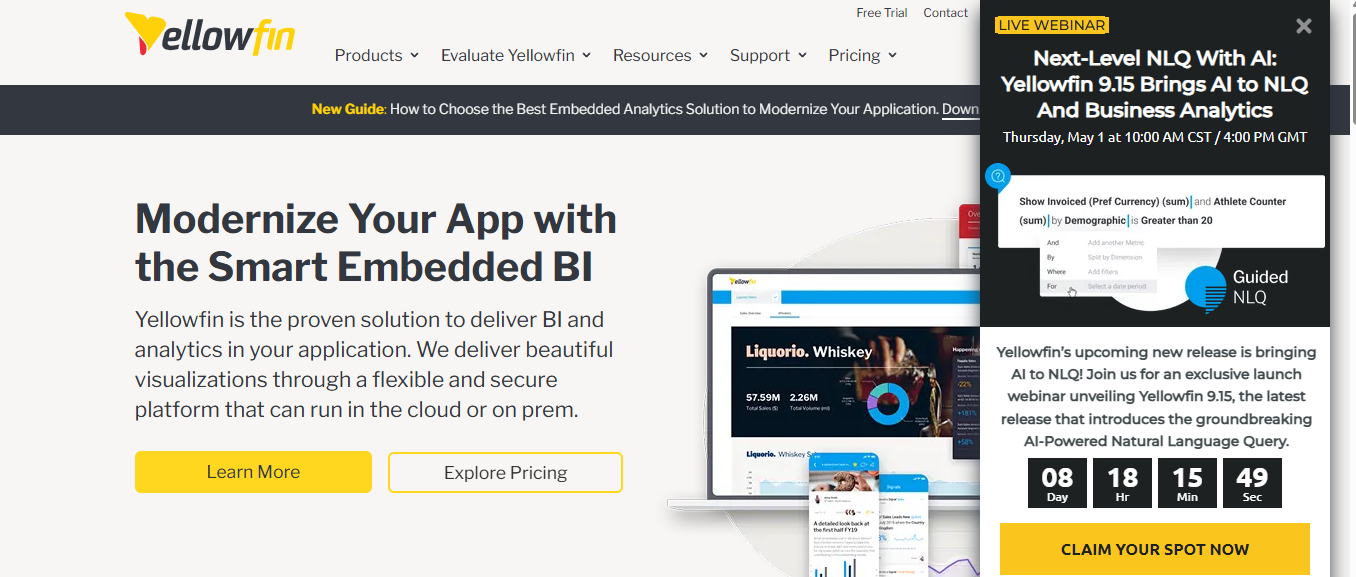
Yellowfin BI is a business intelligence tool and ‘end-to-end’ analytics platform that combines visualisation, machine learning, and collaboration. Thanks to this tool’s flexibility in accessibility (mobile, webpage, etc.), you can easily filter through tons of data with intuitive filtering (e.g., checkboxes and radio buttons) and open up dashboards just about anywhere.
The nice thing about this BI software is that you can easily take dashboards and visualisations to the next level using a no-code/low-code development environment.
6. QlikSense
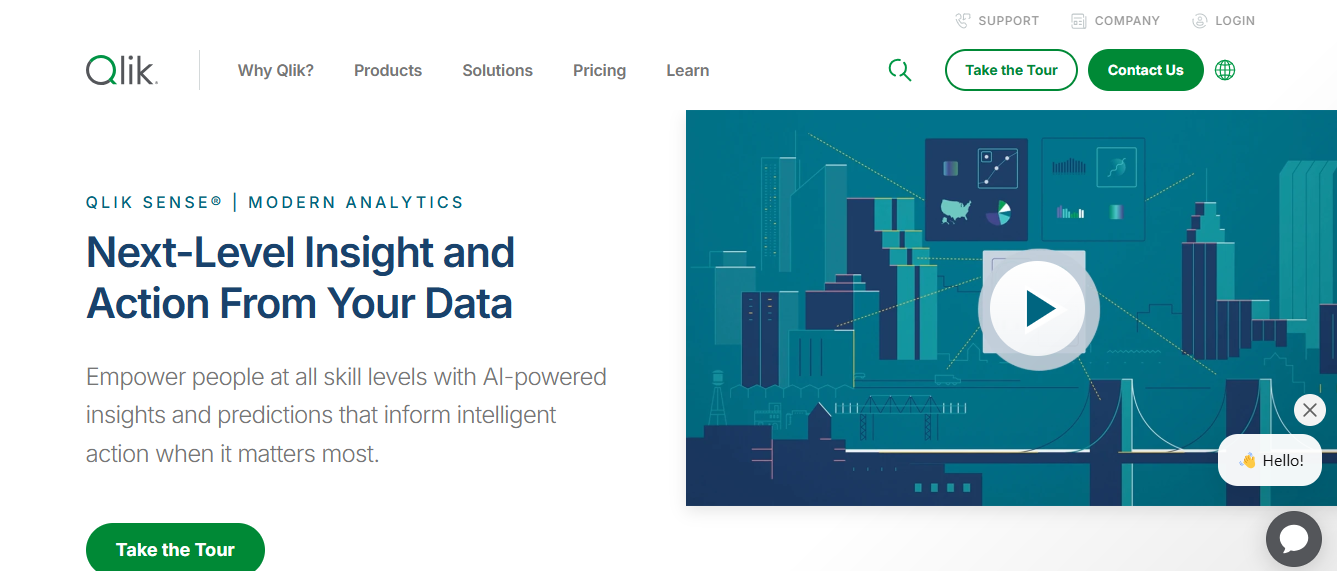
A product of Qlik, QlikSense is a complete data analytics platform and business intelligence tool. You can use QlikSense from any device at any time. The user interface of QlikSense is optimised for touchscreens, which makes it a very popular BI tool.
It offers a one-of-a-kind associative analytics engine, sophisticated AI, and high-performance cloud platform, making it all the more attractive. An interesting feature within this platform is the Search & Conversational Analytics. This enables a faster and easier way to ask questions and discover new insights through natural language.
7. Zoho Analytics
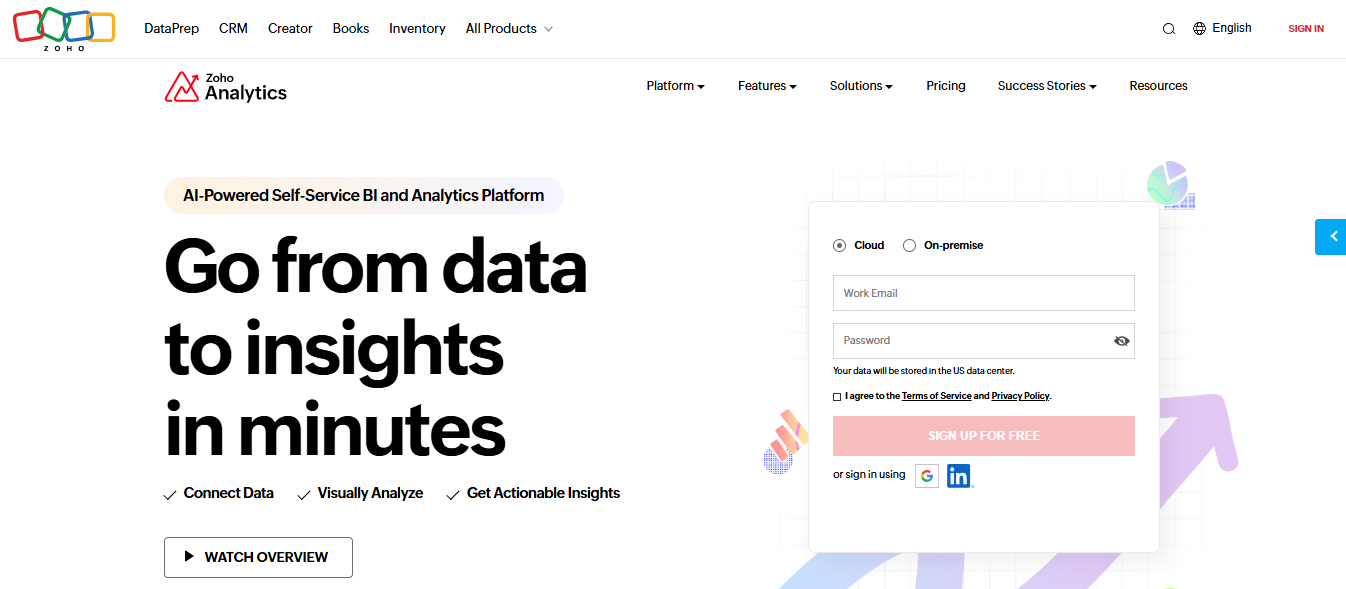
Zoho Analytics is a great self-service BI software for in-depth reporting and data analysis. This business intelligence tool has automatic data syncing and can be scheduled periodically. You can easily build a connector by using the integration APIs. Blend and merge data from different sources and create meaningful reports.
With an easy editor, you can create personalised reports and dashboards that zoom into important details. The sharing options also offer a unique commenting section, which is great for collaboration purposes.
8. Sisense
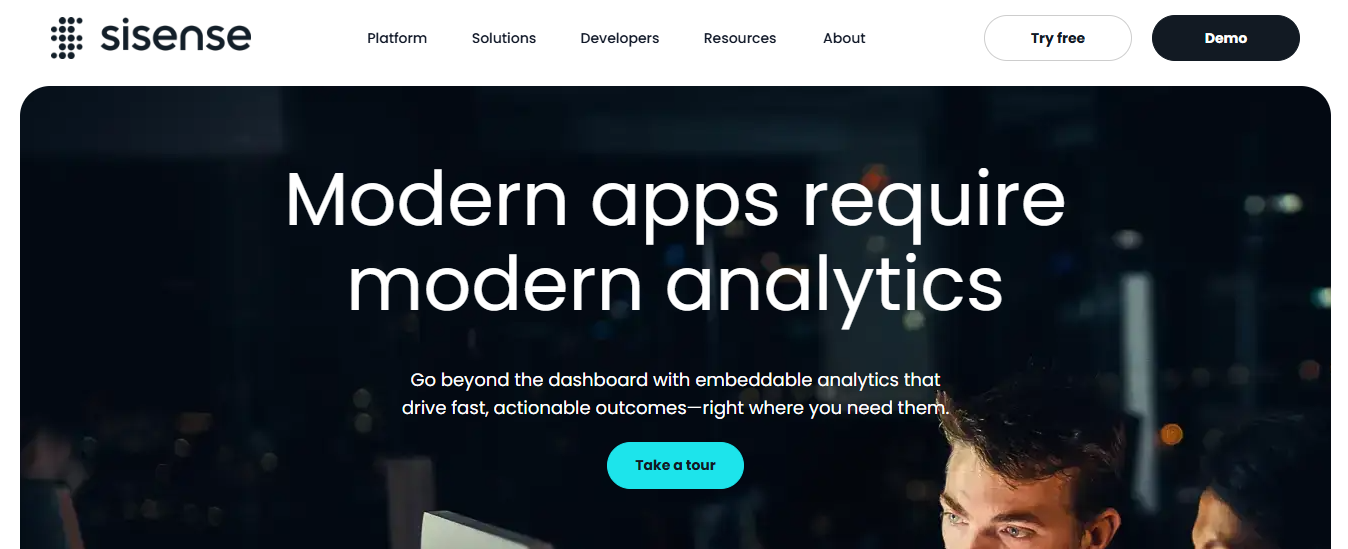
Sisense is a user-friendly data analytics and business intelligence tool that allows anyone within your organisation to manage large and complex datasets and analyse and visualise this data without your IT department getting involved. It lets you bring together data from a wide variety of sources, including:
- Adwords
- Google Analytics
- Salesforce
Because it uses in-chip technology, data is processed faster than other tools. This platform is even recognised as a leading cloud analytics platform by various industry experts, such as:
- Gartner
- G2
- Dresner
9. Microsoft Power BI
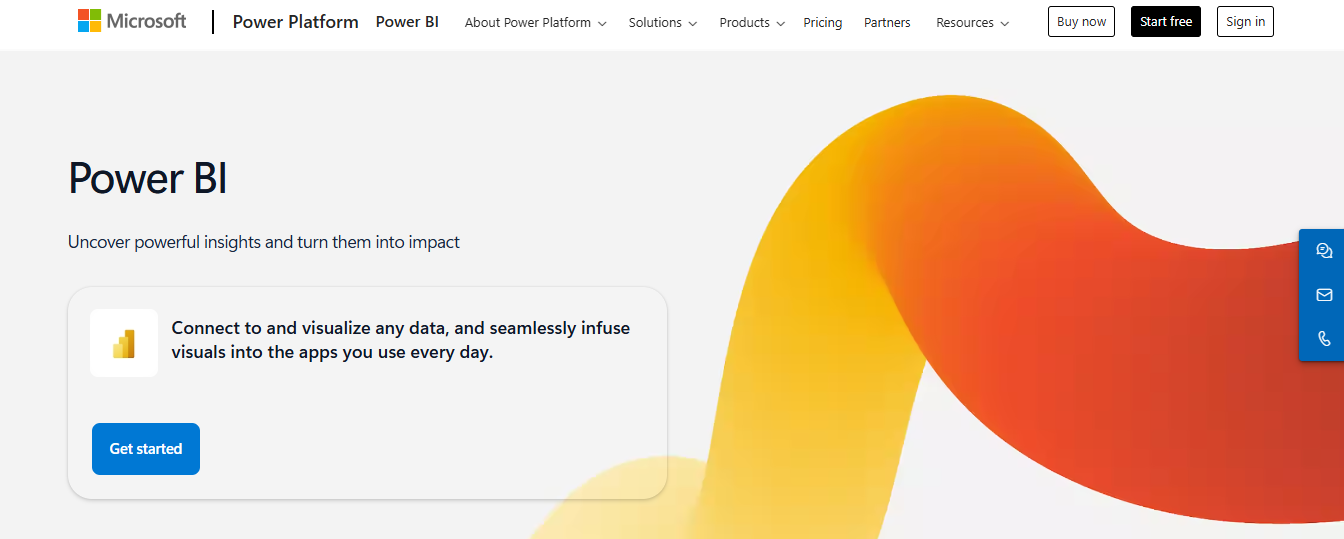
Microsoft Power BI is a web-based business analytics tool suite that excels at data visualisation. It allows users to identify trends in real time and has brand new connectors that allow users to up their game in campaigns.
Because it’s web-based, Microsoft Power BI can be accessed anywhere. This software also allows users to integrate apps and deliver reports and real-time dashboards.
10. Google Data Studio
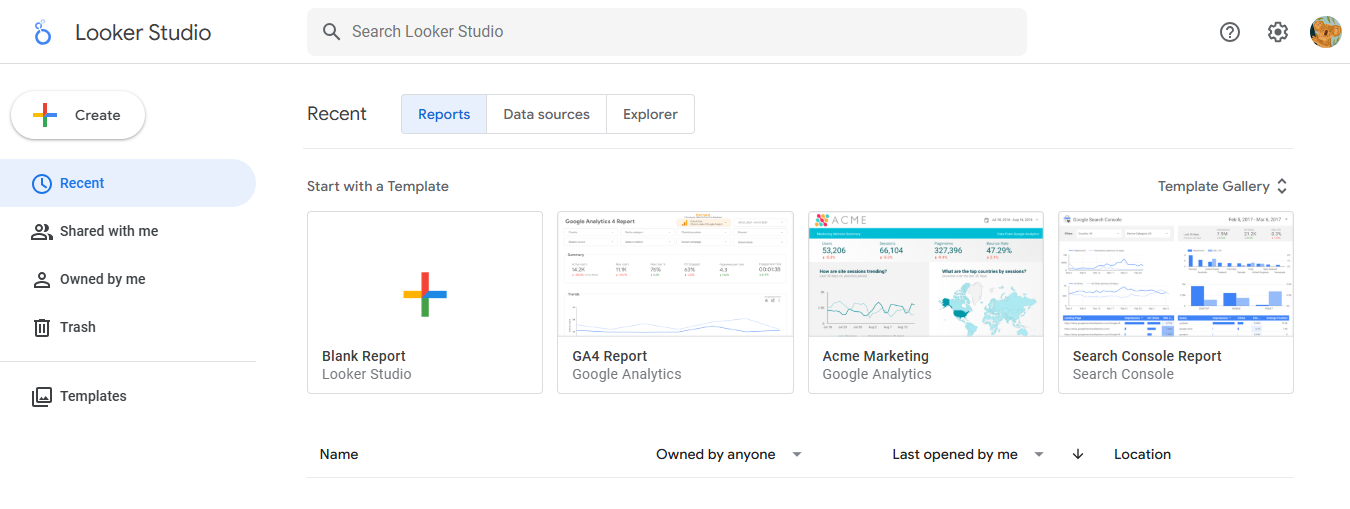
Google Data Studio is a free, web-based business intelligence tool that enables users to create interactive and customisable dashboards and reports. It integrates seamlessly with other Google services and various data sources, allowing users to visualise data in real-time.
With its intuitive drag-and-drop interface and sharing capabilities, Google Data Studio empowers users to collaborate and make data-driven decisions effortlessly. Its robust features and accessibility make it an ideal choice for businesses of all sizes.
11. TIBCO Spotfire
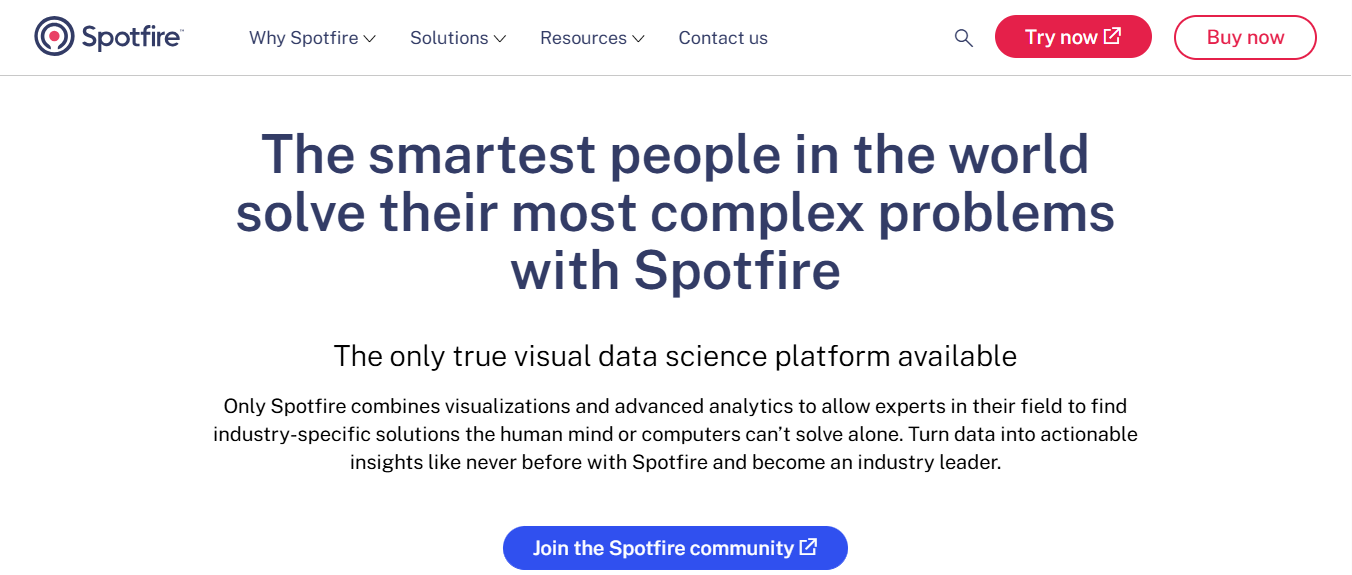
TIBCO Spotfire is a powerful business intelligence and data visualisation tool known for its advanced analytics capabilities. It enables users to quickly analyse complex data sets through interactive dashboards, visualisations, and predictive analytics.
With drag-and-drop functionality and extensive data connectivity options, Spotfire empowers users to gain insights and make data-driven decisions without relying heavily on IT support. Its robust platform supports real-time data analysis, making it suitable for various industries.
12. Clear Analytics
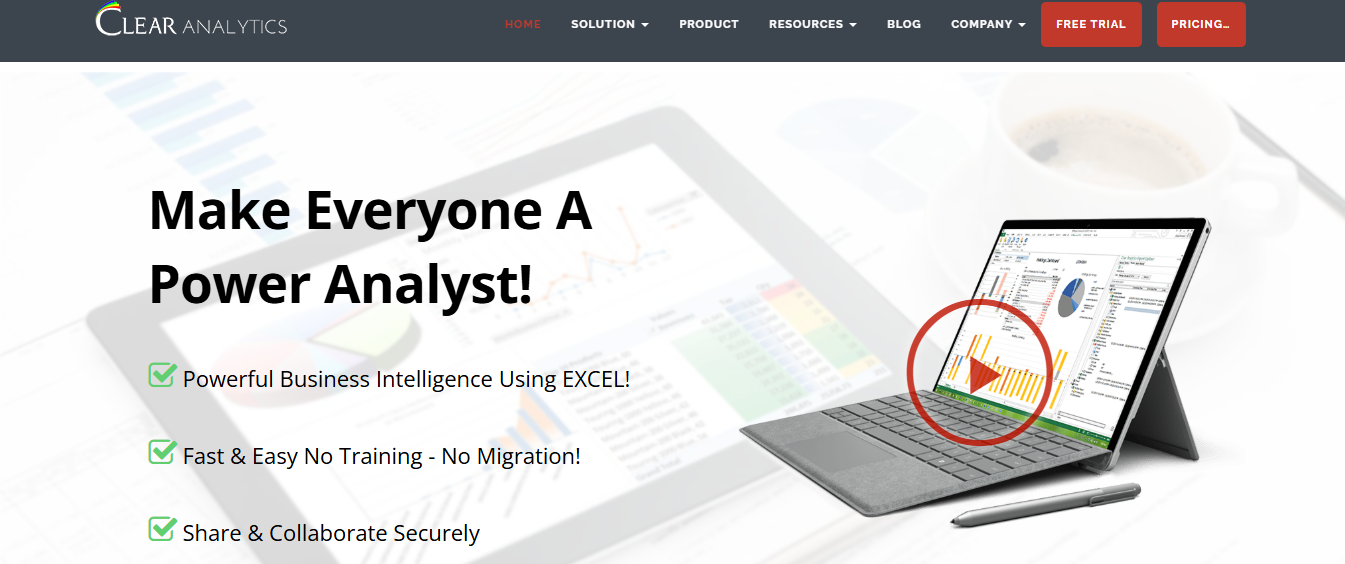
This is for all of the Excel-lovers out there! This BI tool is intuitive Excel-based software that can be used by employees with even the most basic knowledge of Excel. What you get is a self-service Business Intelligence system that offers several BI features, such as creating, automating, analysing, and visualising your company’s data.
This solution also works with Microsoft Power BI, using Power Query and Power Pivot to clean and model different datasets.
13. Tableau
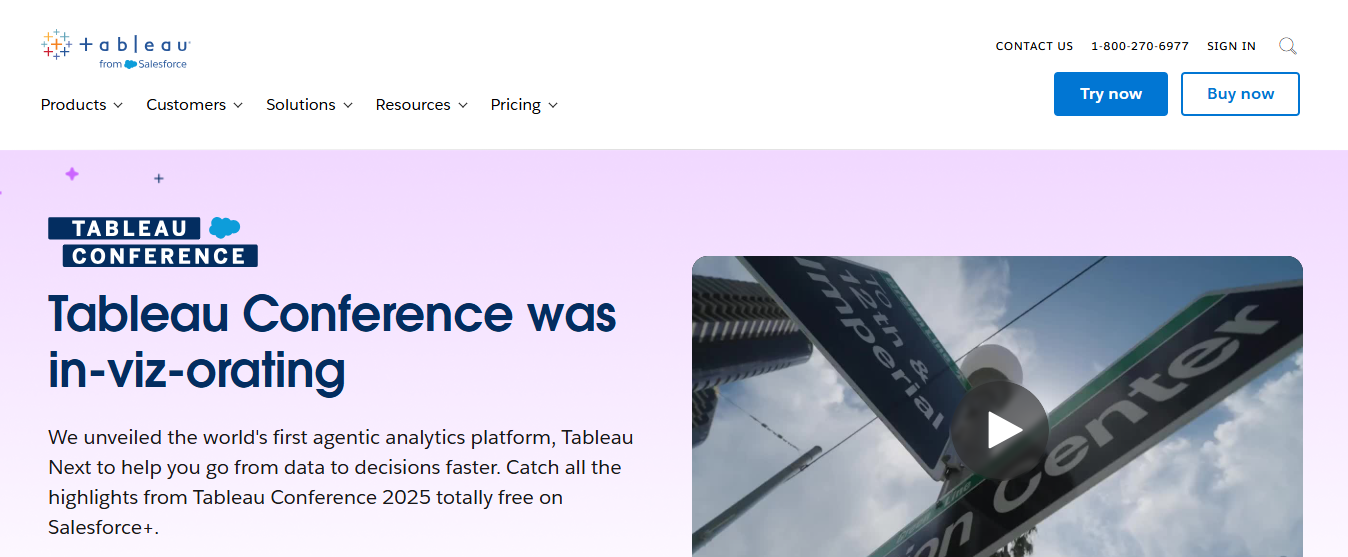
Tableau is a Business Intelligence tool specialised in data discovery and data visualisation. This software allows you to easily analyse, visualise, and share data, without IT intervening. Tableau supports multiple data sources, such as:
- MS Excel
- Oracle
- MS SQL
- Google Analytics
- SalesForce
Users will gain access to well-designed dashboards that are very easy to use. Tableau also offers several standalone products including:
- Tableau Desktop (for anyone)
- Tableau Server (analytics for organisations)
- Tableau Online (hosted analytics for organisations) and many more
Building a Business Intelligence Strategy

The first step in developing a BI strategy is clearly defining your objectives. Identify the specific business challenges you want to address and the key metrics you need to track.
Setting clear objectives is crucial, whether it's improving marketing ROI, enhancing customer segmentation, or optimizing campaign performance.
Data Assessment: What Does Your Current Data Structure Look Like?
Evaluate the existing data infrastructure. Identify what data is currently available, how it is captured and stored, and whether it serves the organization's needs. Assess the gaps and determine what additional data needs to be captured or what tools are required to utilize this data better.
Data Extraction and Transformation: How Will You Make Your Data BI Ready?
A robust BI strategy requires a streamlined data pipeline. Partnering with an advanced marketing analytics platform like Improvado ensures seamless data extraction, transformation, and normalization.
This allows you to integrate data from multiple sources, such as social media, advertising platforms, and CRM systems, into a centralized and standardized format.
Data Visualization and Analysis: How Will You Make Sense of the Data?
Effective data visualization is the cornerstone of successful business intelligence. Utilize powerful BI tools like QlikView to create interactive dashboards and reports. These visual representations enable you to explore data, identify trends, and communicate insights effectively.
Promote a Data-driven Culture: How Will You Get Everyone on Board?
For a BI strategy to be effective, fostering a culture that values data-driven decision-making is essential. This involves training employees on using BI tools and promoting the benefits of data-backed decisions.
Implementing Self-Service Analytics: How Will You Empower Your Team?
Empower your marketing and analytics teams with self-service analytics capabilities. Provide access to intuitive BI software that allows users to explore and analyze data independently.
Self-service analytics enhances collaboration, accelerates decision-making, and reduces dependency on IT resources.
Review and Update: How Will You Keep Your BI Strategy Relevant?
As markets and businesses evolve, so should the BI strategy. Regular reviews should assess the strategy's effectiveness, updating it as necessary to keep it aligned with changing business goals and conditions.
Continuous Improvement and Training: How Will You Maintain Your BI Strategy?
Business intelligence is an ongoing process. Monitor key performance indicators (KPIs) and regularly refine your BI strategy to encourage a culture of continuous improvement.
Invest in training programs to enhance your team members' data literacy skills and ensure they can effectively leverage BI tools. AI-Powered Productivity OS by Antispace
Antispace transforms your daily workflow with an AI-powered, gamified productivity operating system. Our platform seamlessly integrates with your essential tools, Email, Calendar, and Notes, while our AI assistant handles everything from email management to task organization.
We've built intelligence into every aspect of your workflow:
- Smart email responses
- Automated calendar management
- Enhanced note-taking
- Streamlined task coordination
Your AI Executive Assistant for Effortless Productivity
Antispace is your virtual executive assistant. It reduces context switching and automates routine tasks, letting you focus on what matters while our AI handles the rest. Whether you're brainstorming ideas, managing communications, or coordinating projects, Antispace turns productivity from a chore into an engaging experience.
Get started for free with one click today.
Related Reading
- Factors of Productivity
- Productivity Software Examples
- Microsoft Productivity Tools
- Improve Focus and Productivity
- Productivity Tools for VAs
- Best Free AI Tools
- Best AI Tools for Math Teachers
How to Make The Most Out of Business Intelligence Data

Think of business intelligence as a recipe: your insights are only as good as your ingredients. If your data is outdated, inaccurate, or incomplete, any decision from it could be way off target.
Before you consider visualizations or dashboards, make sure you’re collecting accurate, relevant, and up-to-date information. This means regularly cleaning your data and double-checking your sources. The mantra here is garbage in, garbage out.
Organize and Store Business Intelligence Data Like It Matters
Once you’ve nailed data quality, the next step is keeping it clean, accessible, and secure. Don’t let valuable data get buried in spreadsheets or spread across five different platforms.
Organize it logically, ideally in a centralized location, so that your team can pull what they need quickly and safely. This will save time and reduce the chances of human error.
Don’t Get Sucked Into Overkill with Business Intelligence Tools
It’s easy to get dazzled by feature-rich business intelligence tools that promise advanced analytics, machine learning, AI forecasting, and a steep learning curve. But for a small business, practical beats powerful. Choose a tool that matches your current capabilities and actual needs.
You don’t need to buy a rocket ship to cross the street. Start small. Grow into complexity as your business scales.
Prioritize Immediate Usefulness of Business Intelligence
There’s a temptation to think long-term when investing in business intelligence, and that’s great, but don’t lose sight of the now. Your business intelligence solution should start delivering value today.
Whether it’s visualizing sales trends, identifying slow-moving inventory, or understanding customer behavior, your business intelligence tool should solve real problems from day one. Scalability is nice, but usability is essential.
Eliminate Data Silos with Business Intelligence
One of the biggest killers of insight? Fragmented data. If your marketing data lives in one app, your sales data in another, and your customer feedback in yet another, you’re working with half-truths.
Integrating your systems, even in a lightweight way, gives you a more holistic view of your business. And with a complete picture, your decisions become sharper and more strategic.
Business Intelligence Isn’t Just for Analysts—Make It a Team Sport
Business intelligence isn’t just for data nerds. When implemented well, it empowers everyone, from your sales reps to your customer support team, to make informed decisions.
Make sure your tool is user-friendly and offers accessible dashboards. Train your team on how to interpret insights. When more people understand the data, smarter decisions get made.
Related Reading
- AI Tools for Finance
- AI Tools for Small Business
- AI Tools for Business Analyst
- Team Productivity Apps
- Small Business Productivity Tools
- Enterprise Productivity Solutions
- Personal Productivity Tool
Let Our AI-based Productivity Operating System Handle Your Boring Work
Antispace is a productivity app that combines artificial intelligence with gamification to create a unique approach to workflow management. The result is a more engaging and effective way to handle mundane productivity tasks.
The more you use Antispace, the more personalized it becomes, and the better at creating efficiencies within your unique workflow. Best of all, you can try it for free to see how it works with your daily routine before you commit to anything.
How Can Antispace Help You?
Antispace has several features designed to help people and teams improve productivity and performance. The software integrates with your email, calendar, and note-taking apps to create a seamless, organized workflow.
Antispace’s AI assistant speeds up communications by generating smart email replies, automating calendar management, and enhancing note-taking capabilities. The software also organizes tasks to help you keep projects on track and reduce stress.