We receive countless emails daily, some of them newsletters we ask for, some from friends and family, and many from work. Although some of these emails can wait, others demand our immediate attention and response. On top of that, we need to figure out how to respond to emails and organize our inboxes to minimize stress and maximize productivity. Enter AI email assistants. In this article, we’ll explore the best AI email assistants to help boost your productivity. Antispace’s AI-based productivity operating system is an excellent tool for achieving your goals, like finding the best AI email assistants to boost productivity. Unlike traditional email clients focused on helping you organize your inbox, Antispace’s AI solution proactively reduces your email workload and improves your email management.
13 Best AI Email Assistants to Help Boost Your Productivity
1. Antispace: Transforming Your Productivity with AI
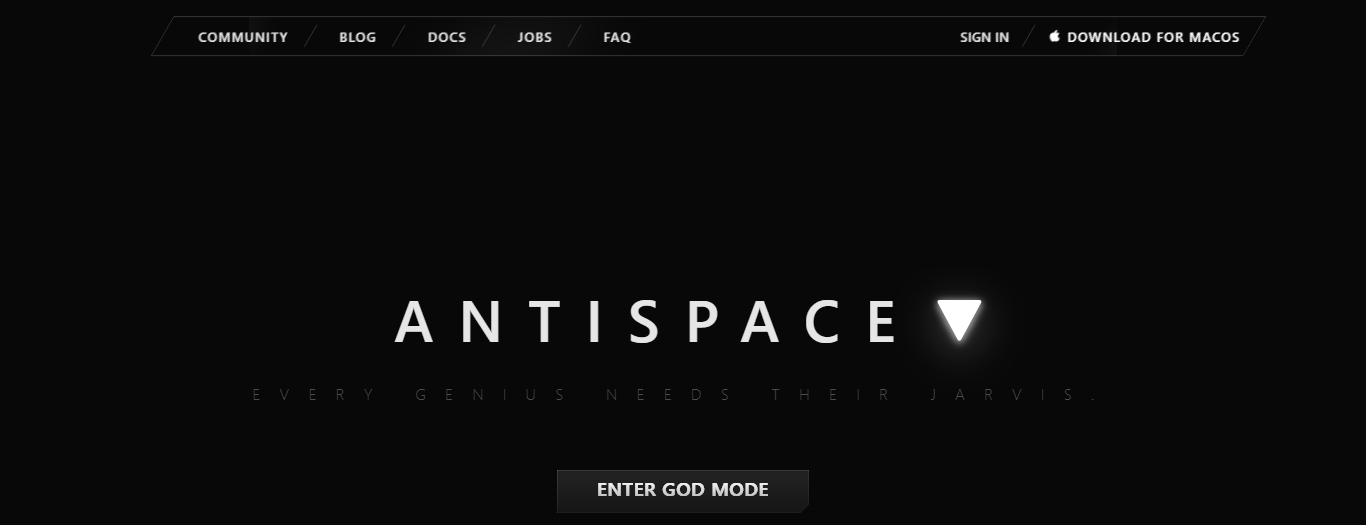
Antispace transforms your daily workflow with an AI-powered, gamified productivity operating system. Our platform seamlessly integrates with your essential tools - Email, Calendar, and Notes - while our AI assistant handles everything from email management to task organization.
We've built intelligence into every aspect of your workflow:
- Intelligent email responses
- Automated calendar management
- Enhanced note-taking
- Streamlined task coordination
Antispace acts as your virtual executive assistant by reducing context switching and automating routine tasks. It lets you focus on what matters while our AI handles the rest. Whether you're brainstorming ideas, managing communications, or coordinating projects, Antispace turns productivity from a chore into an engaging experience.
Get started for free with one click today.
2. Warmer.ai: Warming Up Cold Emails with AI
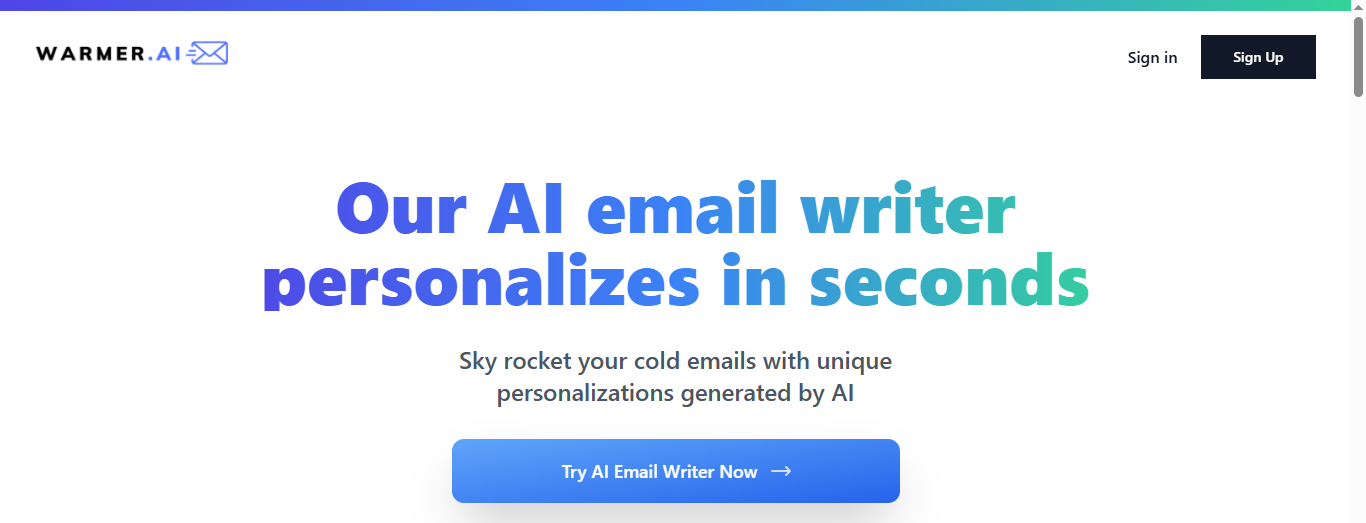
Cold sales emails tend to sound, well, cold. This AI-powered email assistant warms up your messages by personalizing them for each recipient. Select your objective for the email, submit LinkedIn pages or websites for the recipients, and let the technology create custom subject lines and body copy that reflect the recipient's personality and interests.
Following the free trial period, the pricing for Warmer.ai starts at around $60 a month.
3. Saleshandy: Optimizing Email Outreach with AI
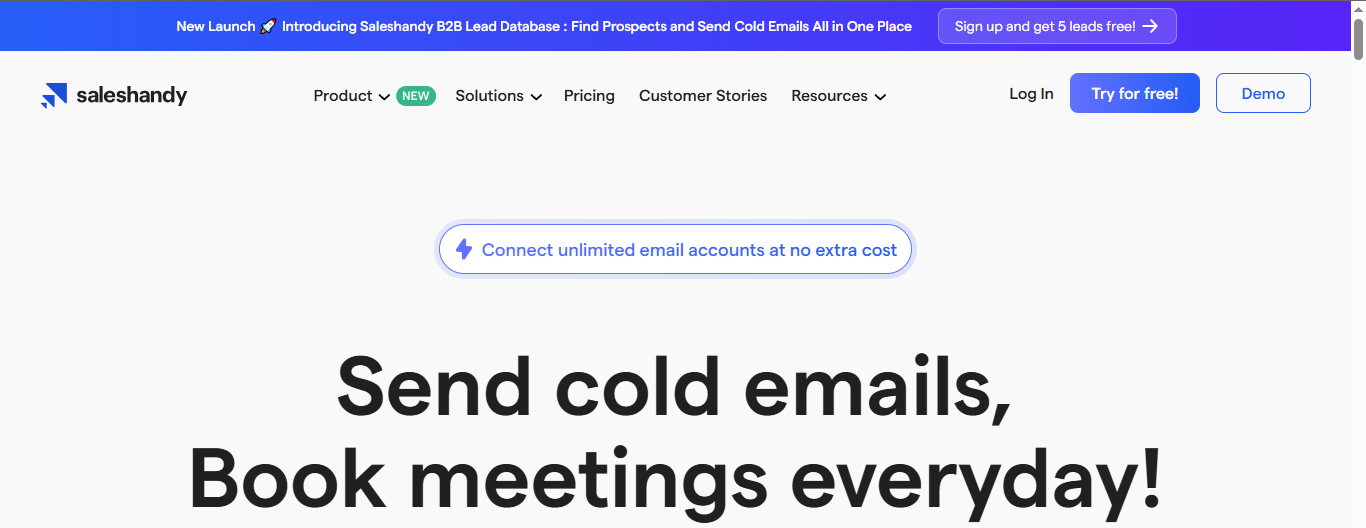
This popular AI tool helps you create templates, optimize your email copy, add personalization, and make your cold emails stand out. It also verifies your contact lists, and once you’ve clicked send, you’ll receive notifications of the emails’ performance.
You can explore Saleshandy for free during the week-long trial. If you decide to stick around, the basic tier starts at $27.
4. Levity: An AI Email Assistant for Inbox Organization
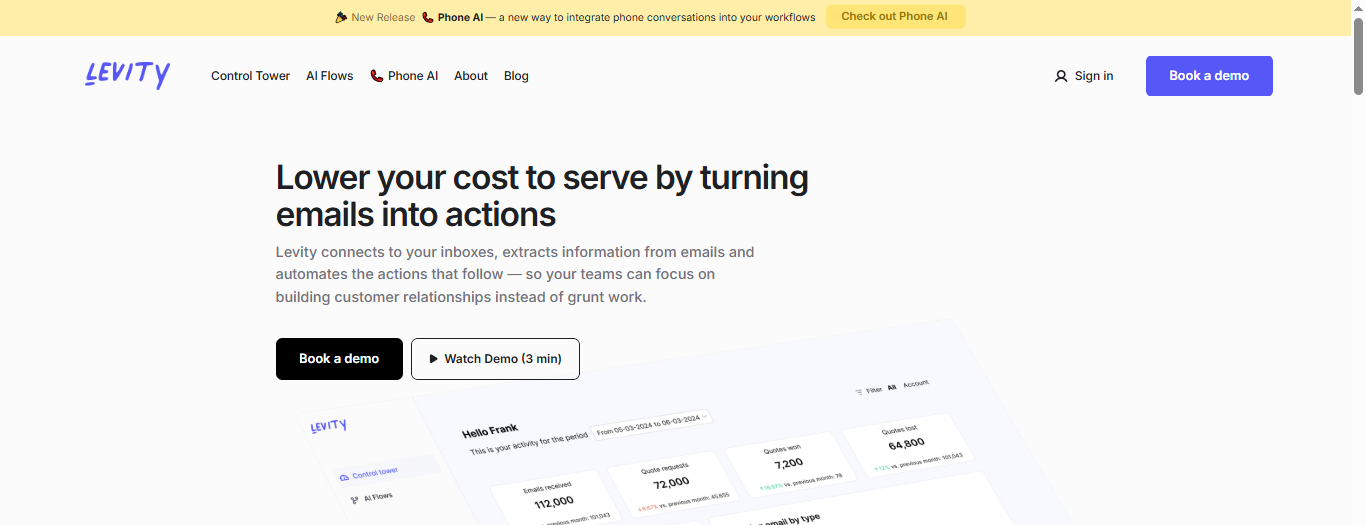
While Saleshandy offers a range of email functions, Levity is laser-focused on organization. If decluttering messages is your priority, this user-friendly tool could be a prime AI inbox management option.
Levity offers a 30-day free trial on paid tiers, starting at $240 monthly for organization-wide access. If you want to use it on the solo level, there’s also a free account available.
5. SaneBox: An AI Tool That Organizes Your Inbox for You
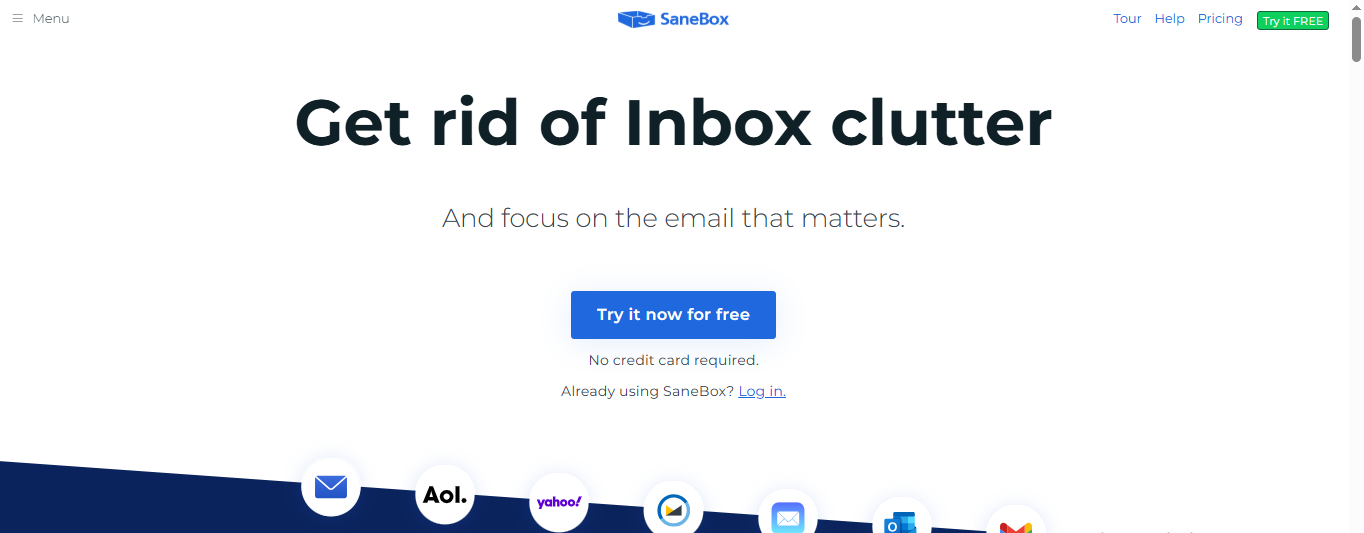
Like a futuristic filing cabinet, SaneBox analyzes your behavior to learn how to consolidate your emails into categorized folders. Whenever you check my inbox, I’ll sort messages into relevant folders to enhance my productivity. You can use the two-week trial period to see if SaneBox is a good fit for your needs.
No credit card is needed for this trial. Even so, if you continue with this AI-driven email management tool, a $7 monthly subscription is available. Paying in two-year chunks drops the price to about $4 a month.
6. Shortwave: An AI Email Assistant for Less Stress
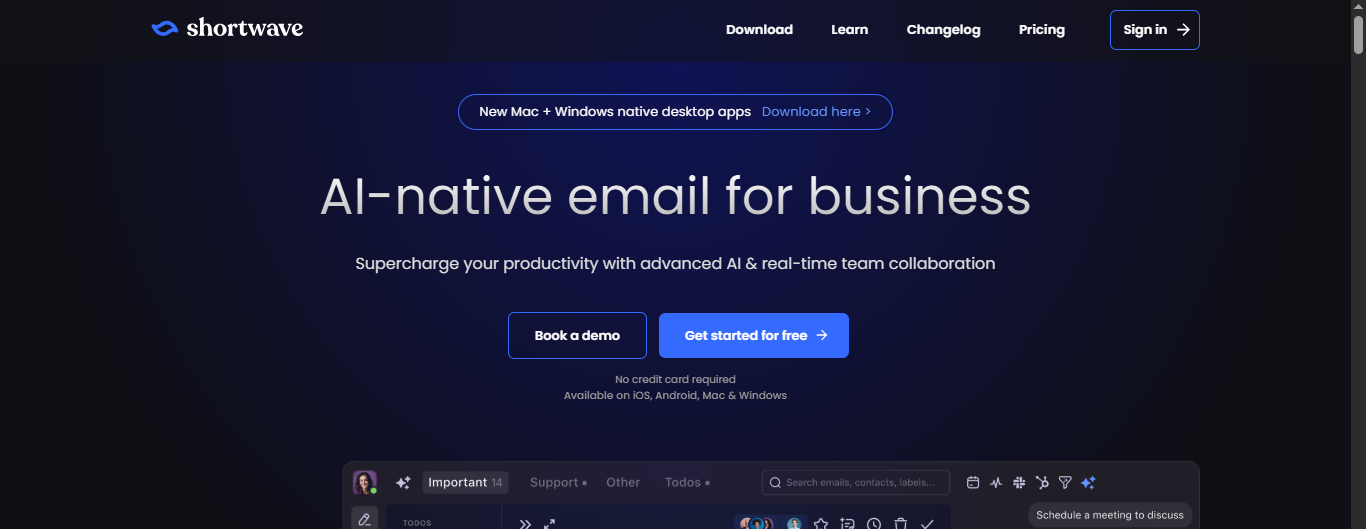
This email assistant, created by former Google employees, is another excellent organization tool. It prioritizes tasks, summarizes emails, and helps you get more from your email with less effort. You can even enlist it to respond to essential emails on your behalf.
Shortwave offers a free plan, but after 90 days, the ability to search your email history ends. At that point, you can continue to use the limited account or upgrade to the $9-a-month plan.
7. OMQ Reply: An AI Email Management Tool for Automated Responses
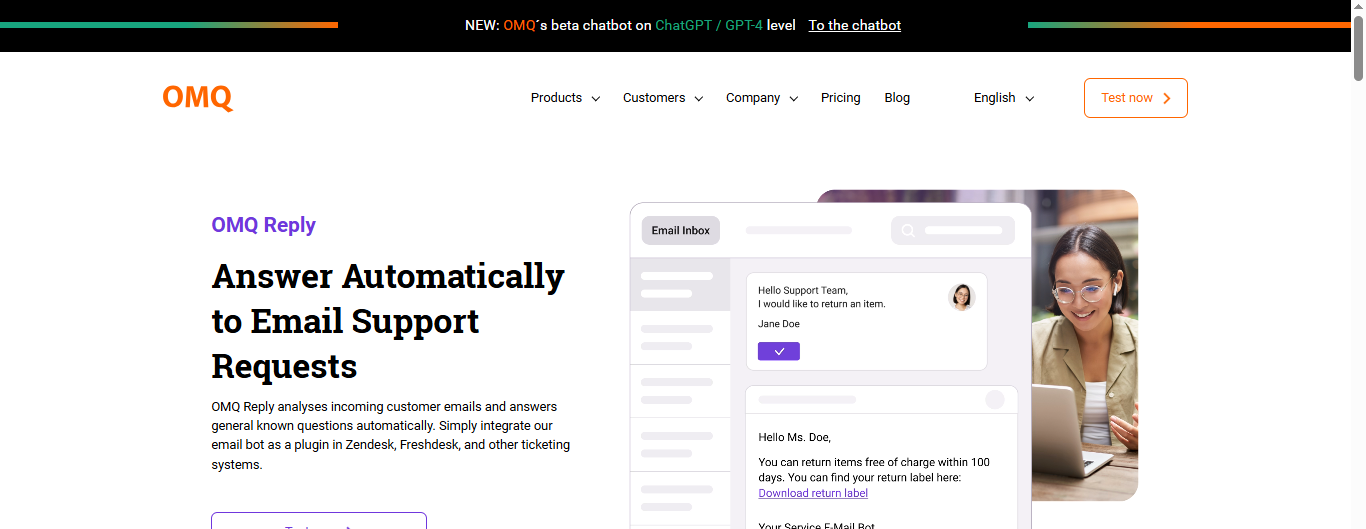
You can upgrade from Shortwave’s automated-response feature to a more specialized tool like OMQ Reply. This AI for email management tool analyzes your emails and detects patterns. With these insights, it can accurately respond to common inquiries and tasks.
Use the 14-day trial to test OMQ Reply and see if it meets your needs. Then, sign up for a:
- Starter
- Business
- Corporate
- Enterprise plan
8. SpamTitan: An AI Email Tool for Inbox Security
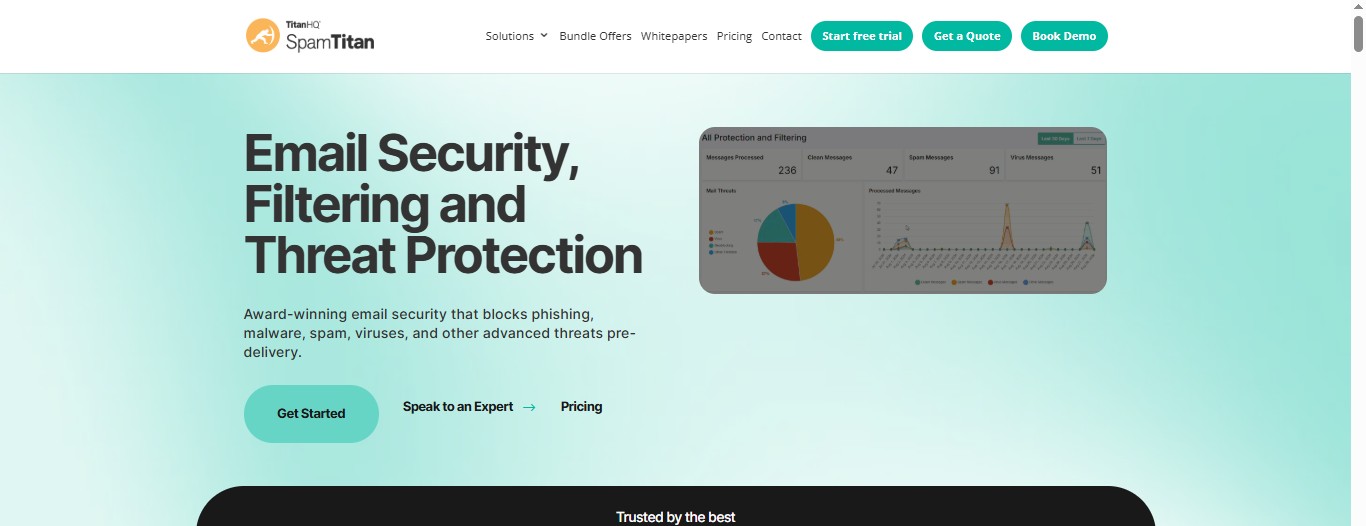
Keeping your email inbox healthy is hard enough without malicious parties trying to sneak in. SpamTitan uses AI to detect spam, phishing, spear phishing, malware, and ransomware. The interface is user-friendly, and the advanced features turn your email system into a fortress.
Use the 14-day free trial to help you decide if it’s worth the monthly fee. In weighing the costs, consider how much malicious emails could cost your organization if you’re not thoroughly protected.
9. Flowrite: An AI Tool for Quick Email Writing
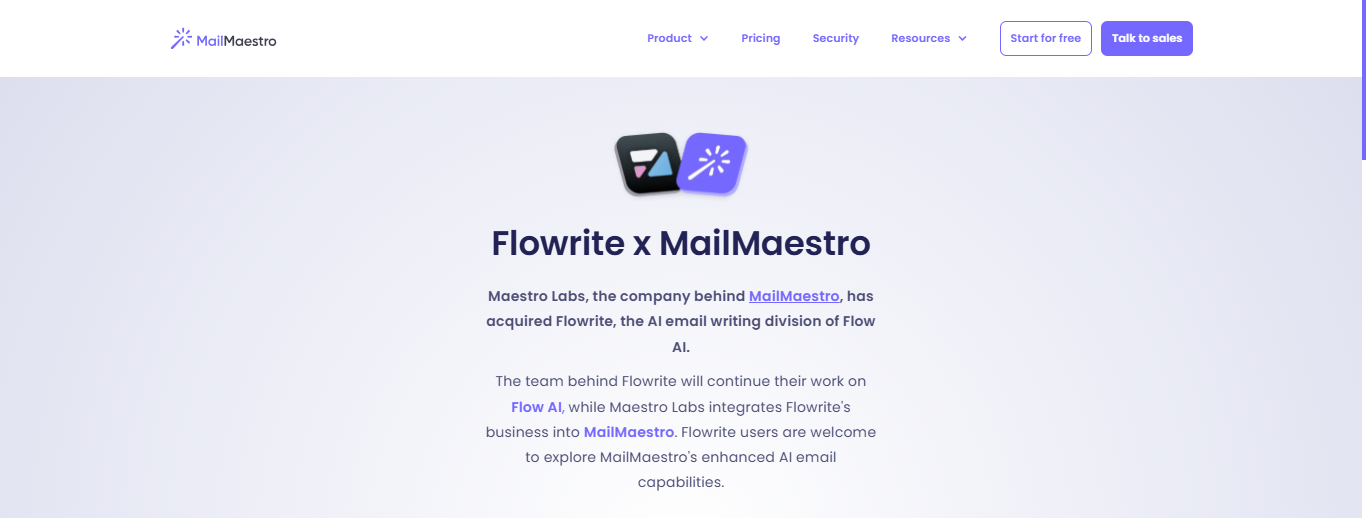
As we look at a trio of email writing tools, let’s start with the best for beginners. Flowrite has a logical interface, making creating templates and getting AI-generated email copy straightforward. Just submit a prompt and review the resulting message to ensure its accuracy.
Like many AI-driven email management tools, Flowrite offers a two-week free trial. You can sign up for a paid plan if it provides the necessary features. For a more robust tool, consider one of the following two options on this list.
10. Copy.ai: An AI Tool for All Kinds of Writing
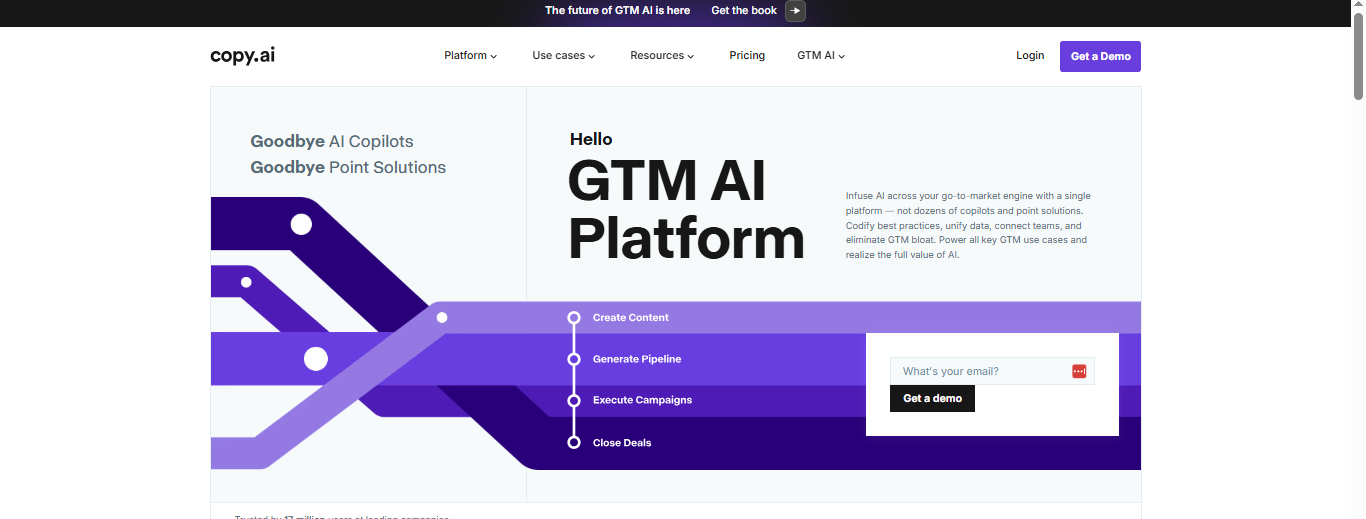
This comprehensive content creator uses AI to compose emails, blog posts, social media captions, and other sales content. After submitting your project’s key points and tone, you can review multiple options and choose the one that checks all the boxes. Copy.ai’s built-in AI editor reviews everything in detail before sending it into the world.
Given its wide-ranging functionality, Copy.ai is more expensive than many other AI email management tools. While there’s a limited free plan, the Pro plan is $49 monthly after a seven-day free trial.
11. Rytr: A Budget-Friendly AI Writing Assistant
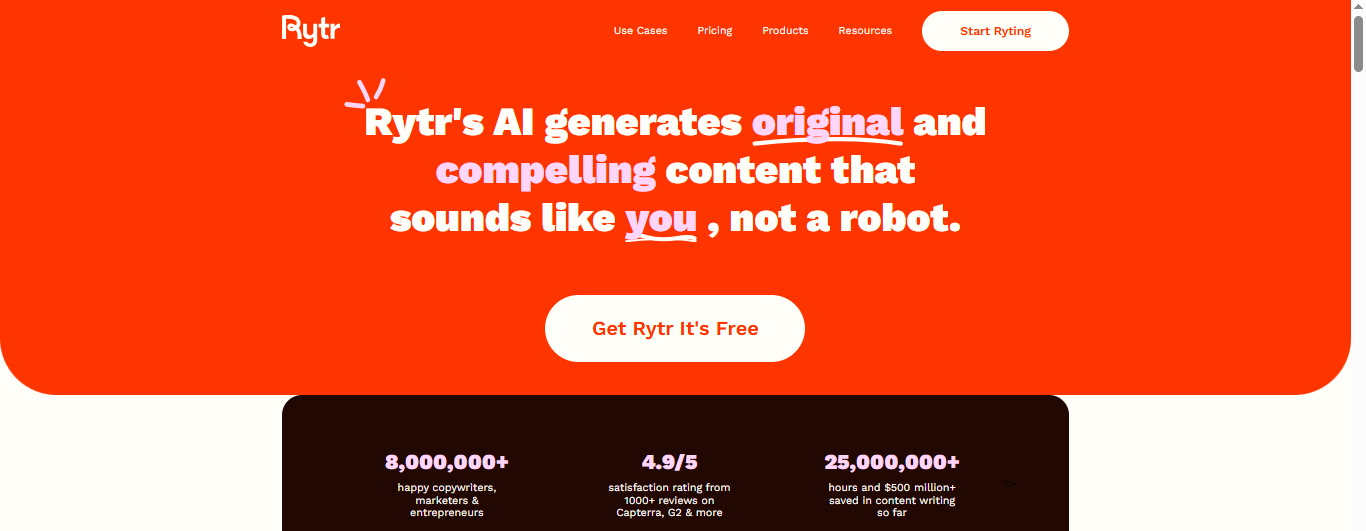
Here’s another popular multipurpose AI writing tool. Rytr can help you with:
- Emails
- Social posts
- Blog articles
- Taglines
- Interview questions
- Landing pages
- Product descriptions and more
For teams that want email and sales capabilities, Rytr delivers.
While this tool lacks some advanced features, it has a budget-friendly price tag. The free plan limits you to 10,000 characters per month, which most organizations will exceed. But the paid plans start as low as $7.50 a month.
12. Mailman: An AI Tool for Reducing Email Distractions
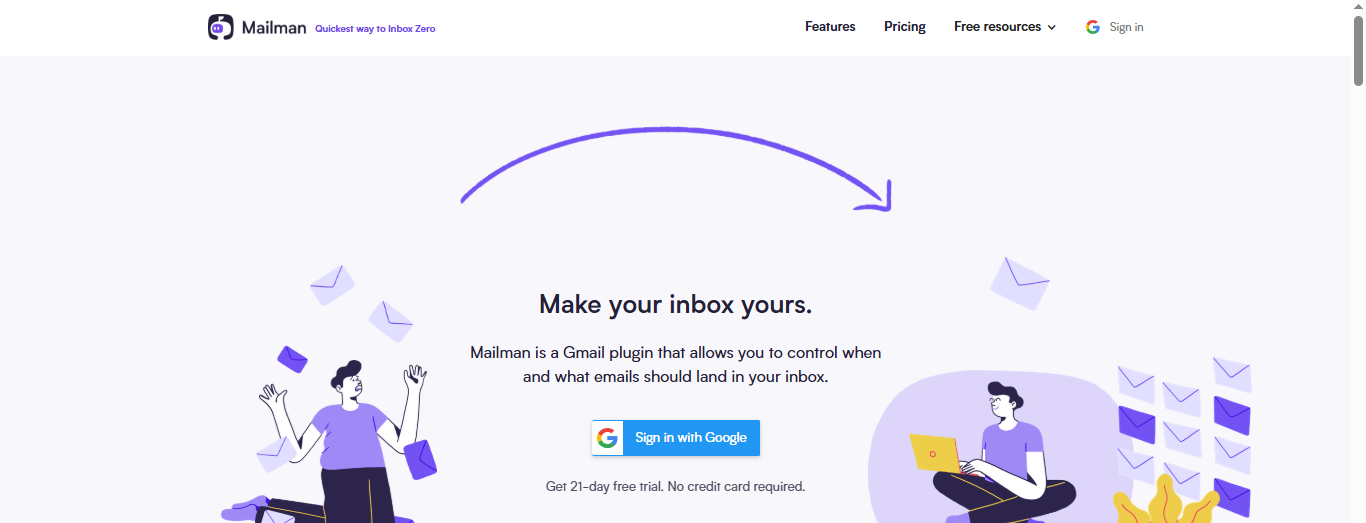
Since we’ve already discussed the mailbox legacy of email, it’s appropriate to start things off with Mailman. This plug-in helps you prioritize every message before it enters your inbox, helping you to avoid trivial emails.
Those lower-priority messages are still viewable but arrive discretely to disturb you. You can check out Mailman during a 21-day free trial. After that, it costs as little as $8 a month to continue.
13. Superhuman: A Speed-Focused AI Email Assistant
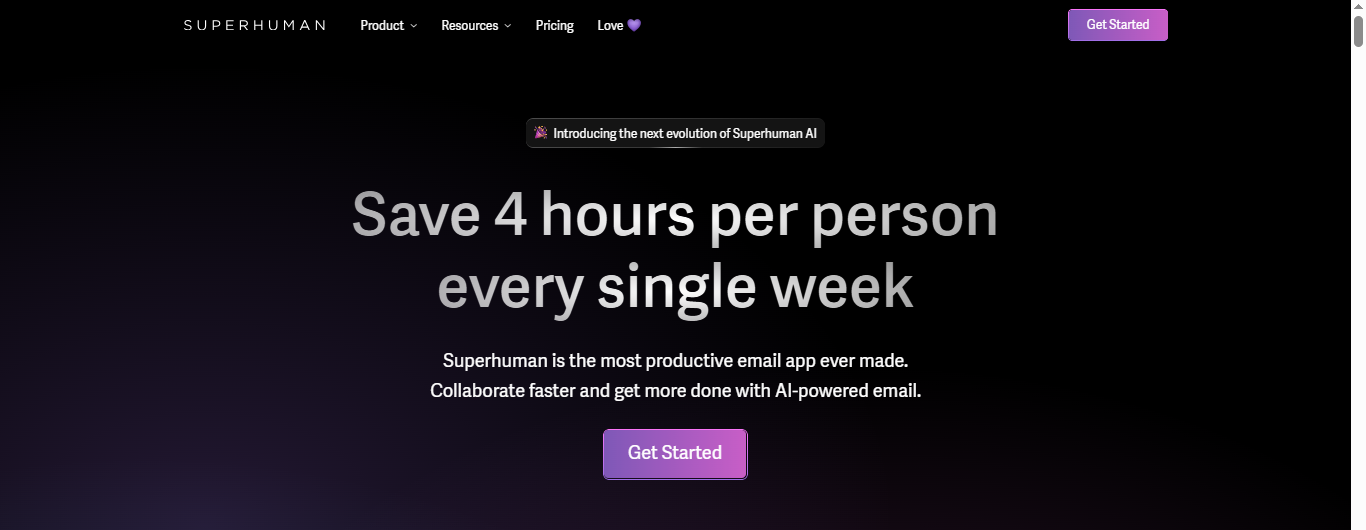
Superhuman is a speed-focused AI email assistant designed for high-volume users who need an efficient, organized inbox. Its AI-powered system helps users reach inbox zero with context-aware features like instant one-line summaries and pre-generated replies based on context.
This AI email manager can also transform brief notes into complete messages while maintaining your voice and style.
Related Reading
- How to Use AI to Write Emails
- Email Management Strategies
- How to Organize Email
- What is an Email Client
- Inbox Zero Method
- How to Filter Out Emails in Gmail
- How to Automate Emails
- How to Automatically Move Emails to a Folder in Gmail
- Automate Email Responses
Choosing The Best Email Assistant For Your Needs

Selecting the right AI email assistant depends on how well it fits into your workflow while maintaining privacy and security. Here are the key factors to consider:
Easy Integration
The best AI email assistants should integrate effortlessly with major email platforms like Gmail and Outlook. Look for solutions that offer browser extensions, native integrations, or API access for a smooth setup process without complex configurations.
Smart Inbox Management
If your focus is personal email organization rather than sales or customer service, prioritize AI assistants designed for intelligent sorting, automated categorization, and priority inbox filtering. Avoid tools that are primarily built for CRM and outreach automation.
Advanced AI Features
Basic AI tools assist with email drafting, but more sophisticated assistants go beyond text generation. Look for features such as:
- Sentiment analysis to gauge the tone of emails
- Data extraction for pulling key details from messages
- Context-aware responses based on past conversations
These capabilities help streamline communication and improve response efficiency.
Productivity Tools
The right AI email assistant should enhance your workflow with features like:
- Smart reminders and follow-ups
- Automated scheduling suggestions
- AI-powered shortcuts for achieving inbox zero faster
Tools like Superhuman and SaneBox specialize in helping users clear their inboxes quickly.
Data Privacy & Security
Since emails often contain sensitive information, strong security measures are a must. Ensure the AI assistant:
- Uses encryption to protect your messages
- Complies with GDPR, CCPA, or other privacy regulations
- Does not store or train AI models using your emails without consent
You can choose an AI email assistant that balances efficiency with security by evaluating these factors.
Antispace: AI-Powered Productivity, Gamified
Antispace transforms your daily workflow with an AI-powered, gamified productivity operating system. Our platform seamlessly integrates with your essential tools—email, Calendar, and Notes—while our AI assistant handles everything from email management to task organization.
We've built intelligence into every aspect of your workflow:
- Intelligent email responses
- Automated calendar management
- Enhanced note-taking
- Streamlined task coordination
Antispace acts as your virtual executive assistant by reducing context switching and automating routine tasks. It lets you focus on what matters while our AI handles the rest. Whether you're brainstorming ideas, managing communications, or coordinating projects, Antispace turns productivity from a chore into an engaging experience.
Get started for free with one click today.
How is AI Used In Email Management?

First things first. For those of you who may not fully understand the extent of AI, it refers to machines or algorithms that can perform tasks that typically require human intelligence, such as:
- Understanding natural language
- Making decisions based on data
AI in email uses advanced technologies such as natural language processing (NLP), machine learning, computer vision, and deep learning to make software understand and generate human-like responses to your emails.
AI-Powered Email Genius
It’s like having a super-smart email productivity tool that can think and learn like a human. AI helps by understanding our language and making wise decisions based on the data we input for emails.
AI can help us write emails faster, correct embarrassing typos, and even personalize messages for each recipient. Plus, it’s a super-organized assistant that knows when to send follow-up emails and guesses which subject lines will garner the most attention.
AI for Smarter Emailing
From personalized product recommendations to automated follow-ups, AI has become an indispensable ally in everyday email communication. It is quietly revolutionizing how we connect and engage through email—whether it’s helping you draft the perfect response, segmenting your audience for targeted campaigns, or predicting the best time to send a follow-up message.
AI can also help you manage your emails more efficiently. Automating repetitive tasks can save you heaps of time and reduce your effort. Regarding marketing, AI-powered emails can deliver personalized messages that feel like they were crafted just for you, enhancing engagement and driving more sales.
Use AI to Write Personal Outreach Emails
Whether you are a freelancer looking for new clients, a ghostwriter looking to publish your blogs, or a professional looking for a job, you may have to write endless emails daily to recruiters, HR managers, potential clients, and the people in your network.
Writing a new and personalized email to every person is daunting in itself, and doing so manually can take forever. This is perhaps why nearly 39% of marketers surveyed in Litmus’s State of Email Report 2023 said they use AI. Of these, around 18% use AI mainly to brainstorm emails.
Personalized Auto-Reply and Automated Sequences
Analyzing email content to generate personalized responses or trigger automated email sequences based on predefined rules or user preferences.
Task Management
Extracting and managing tasks mentioned in emails by integrating with AI task management tools or sending reminders.
Scheduling
Analyzing email content to suggest and schedule meetings, appointments, or follow-ups, streamlining the scheduling process.
Email Drafting and Writing Assistance
Drafting emails with AI email writer tools, offering grammar and tone suggestions, and learning from your writing style over time to provide more personalized recommendations.
Inbox Organization
An AI mail assistant makes categorizing and prioritizing emails based on content, sender, or importance easier, allowing you to focus on critical emails first.
Email Summarization
Summarizing long emails saves time and provides a quick overview of the email message. One limitation of AI email assistants is their low emotional intelligence, which affects their ability to understand emotional nuances and make complex decisions.
Sentiment Analysis
Analyzing the sentiment of incoming emails and helping you gauge the tone so you can respond appropriately.
Data Detection and Extraction
Identifying and extracting critical information from emails, such as dates, email addresses, or contact details, reduces manual effort.
List Management and Segmentation
Manage and segment email lists based on various criteria, improving the targeting of email campaigns.
Related Reading
- How to Declutter Email
- Email Overload
- Email Summary
- Automated Email Follow Up
- AI Email Cleaner
- Email Productivity Tools
- Best Email Parser
- Email Management Tools
- Email Sorter
- Best Email Organizer App
- Best Email Client for Gmail
Benefits of Using AI Email Assistants

According to a Gartner survey, 47% of digital workers struggle to find the information they need to do their jobs. That adds to countless hours per week spent diving deep into digital rabbit holes rather than focusing on meaningful work.
AI email assistants can be beneficial here, offering convenient information gathering and inbox management solutions.
Tame Your Inbox with AI Email Assistants
Emails can take over your life if you let them. Instead of allowing email notifications to dictate your day, you can outsource tedious inbox management to an AI email assistant. These tools can sort incoming messages into folders or filters.
You can check them when you have time instead of responding to every notification as they arrive. AI email assistants can also flag important messages so you can prioritize which ones to look at first.
Get Context Before Catching Up with AI Email Assistants
Have you ever returned from vacation or an extended business trip and felt overwhelmed by the flood of missed emails? Instead of spending the entire day catching up, you can ask an AI email assistant to generate an inbox summary with the context you need to move forward.
Respond to Emails Faster with AI Email Assistants
Some virtual email assistants make it easy to compose emails by providing customizable templates for frequent email topics like:
- Personnel changes
- Customer support
- Sales correspondence
- Technical errors
Rather than starting from scratch every time you write an email, let your AI assistant choose a template that fits your needs and speeds up the process.
Improve Communication with AI Email Assistants
AI email assistants can also help facilitate email communication. Using customization and automation capabilities, they can proofread, offer text suggestions, summarize information, identify next steps, and schedule follow-up meetings.
AI can help improve communication, reducing scheduling errors, typos, and back-and-forth, for example. As a result, you may see better outcomes in your daily workflow.
Let Our AI-Based Productivity Operating System Handle Your Boring Work
Antispace transforms your daily workflow with an AI-powered, gamified productivity operating system. Our platform seamlessly integrates with your essential tools—Email, Calendar, and Notes—while our AI assistant handles everything from email management to task organization.
We've built intelligence into every aspect of your workflow:
- Intelligent email responses
- Automated calendar management
- Enhanced note-taking
- Streamlined task coordination
Antispace acts as your virtual executive assistant by reducing context switching and automating routine tasks. It lets you focus on what matters while our AI handles the rest. Whether you're brainstorming ideas, managing communications, or coordinating projects, Antispace turns productivity from a chore into an engaging experience.
Get started for free with one click today.