Picture this: You're sitting in a lecture, listening to the instructor deliver a complex topic. You're eager to understand and retain the information, but there’s one problem: your notes are a mess. When the lecturer jumps from one idea to another, you struggle to keep up. Later, when you review your notes, it’s like reading a foreign language. You can’t make sense of your scrawled words, and there’s no logical structure to help you understand what you captured. If this sounds familiar, you’re not alone. Many students face similar challenges when taking notes, which is why they often underestimate the importance of note-taking. How you take notes can affect how well you understand and remember information, so it’s worth it to find a method that works for you. This article introduces you to the boxing method of note-taking, a structured approach that helps you organize your notes for improved understanding and recall.
As you’ll learn, Antispace's AI-based productivity operating system can help you achieve your note-taking goals, whether that be learning about the boxing method of note-taking, organizing your notes, or even improving your productivity for school or work.
Understanding The Boxing Method of Note-Taking

The boxing method of note-taking is precisely what it sounds like. You’re literally “boxing” in your ideas. Instead of writing in one long stream, you break your notes into chunks, each in its box, with each box covering a different topic. It’s a simple and visual way to keep your thoughts organized, making reviews much easier.
Who Can Benefit from Using the Boxing Method of Note Taking?
If you're someone who likes things neat and structured, this method might become your new best friend. It helps you see the big ideas at a glance and keeps everything from blending into one messy paragraph. Additionally, if you're a visual learner, the layout helps your brain absorb and retain the information more effectively.
When and Where to Use the Boxing Method of Note Taking
The boxing method is perfect when you’re dealing with topics that need clear separation, like in history, where you might be tracking multiple events, or business studies, where each box can represent a key concept or model. It’s also great for planning content, mapping out presentations, or creating study guides. If you're in a fast-paced lecture or meeting where information is flying at you, this method can be tricky. Drawing boxes and organizing as you go might slow you down. It shines best when you’ve got a bit more breathing room to think and structure as you write.
The Advantages of Organizing Notes Using the Boxing Method
In short, if you're after clean, clear, and easy-to-scan notes, especially for revision or presentations, boxing is a solid choice. Just maybe don’t count on it for scribbling notes in a mad dash during your next team brainstorm or lecture hall sprint!
Related Reading
- Tips for Taking Meeting Minutes
- Creative Note-Taking Ideas
- Charting Method of Note Taking
- Focused Note Taking
- Note-Taking Symbols
Benefits of Using the Boxing Method of Note-Taking

The boxing method of note-taking is like a storage container for your notes. Each box is its own space, keeping it organized and separate from the other boxes. If you need to find a point later, you won't have to sift through a chaotic mess of notes.
Instead, you'll just locate the correct box and find what you're looking for right away. This organized structure is beneficial when you revisit notes after a while. Everything is right where it should be.
A Visual Learner's Best Friend
If you learn best by seeing how things fit together, the boxing method plays to your strengths. It breaks complex information into smaller, manageable clusters. The visual separation between boxes helps your brain process and recall the material more effectively.
Easy Topic Separation
Each box is focused on a single topic, which keeps your notes from blending into one confusing mess. Whether you're studying multiple concepts in a single session or reviewing notes later, it's easy to follow the flow of ideas without mixing them up.
Digital Note-Taking? The Boxing Method Shines Here.
Using a tablet or laptop? The boxing method shines here. With tools like the lasso or drag-and-drop features in most note-taking apps, you can easily rearrange, resize, or tweak your boxes as needed, no messy erasing or rewriting required.
Clean and Aesthetic Layout
There's just something satisfying about tidy, well-structured notes. The boxing method creates a layout that's not only functional but also visually appealing. That can make studying feel less overwhelming and more enjoyable, especially if you're someone who values neatness or likes to share notes with others.
Your Smart Workflow Assistant
Antispace transforms your daily workflow with an AI-powered, gamified productivity operating system. Our platform seamlessly integrates with your essential tools, email, calendar, and notes, while our AI assistant handles everything from email management to task organization.
We've built intelligence into every aspect of your workflow:
- Smart email responses
- Automated calendar management
- Enhanced note taking
- Streamlined task coordination
Antispace is your virtual executive assistant. It reduces context switching and automates routine tasks, letting you focus on what matters while our AI handles the rest. Whether you're brainstorming ideas, managing communications, or coordinating projects, Antispace turns productivity from a chore into an engaging experience.
Get started for free with one click today.
Related Reading
- Disciplinary Meeting Notes
- Secretary Meeting Notes Template
- Quadrant Method Note Taking
- How to Prepare Minutes of Meeting
- Note-Taking App That Converts Handwriting to Text
- Aesthetic Note-Taking Methods
- How to Use AI to Take Meeting Notes
- AI-Driven Text Summarization
How To Take Notes With The Boxing Method
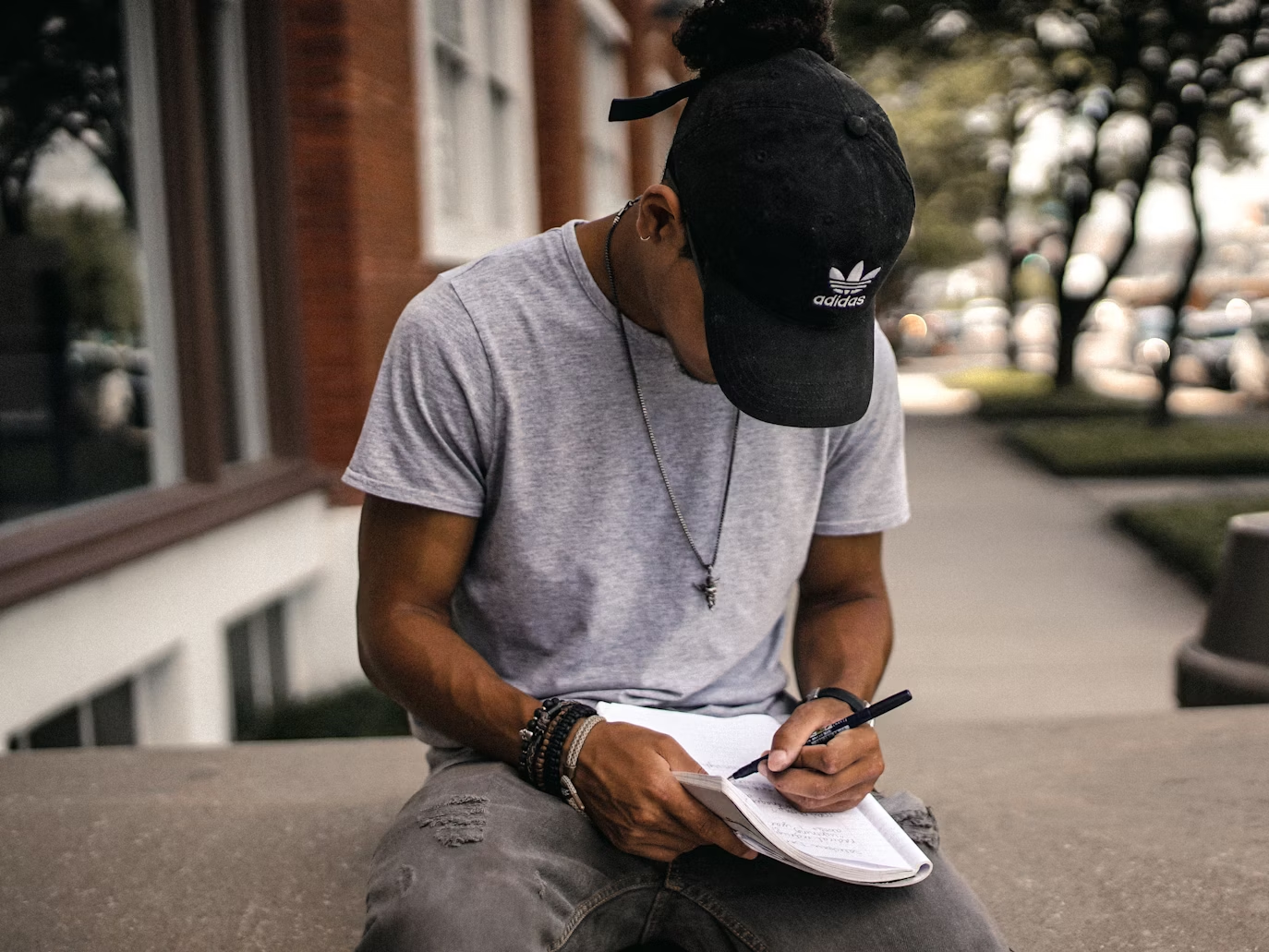
The Boxing Method is a clean, visual technique for organizing notes by topic, making it easier to scan, understand, and recall information. It's useful not just for students but for anyone managing complex ideas or content.
Step 1: Divide the Page into Topical Sections
Begin by splitting your page into distinct vertical sections, each representing a different topic or theme. These can be imagined divisions or marked by headings. For portrait orientation, two columns often suffice. Landscape pages provide more space; three to four topics side by side can work well. Whether I draw lines or not is up to me. Some prefer clean divisions; others prefer flexibility. The key is keeping content grouped by subject as you write.
Step 2: Add Notes to the Right Section
Write each note under its most relevant heading. Think of each column as a self-contained subject area. As you capture new ideas, summaries, or facts, place them deliberately in the correct topical section. Use brief, telegraphic writing, symbols, short sentences, and abbreviations to make your notes dense but easy to scan. This method thrives on clarity and economy.
Step 3: Reorganise and Resize Notes (Digital Users)
If I'm using a digital platform (such as a tablet with note-taking software), tools like the lasso tool enable me to move and resize my notes with ease. This is helpful when topics expand unexpectedly or when one section starts to crowd out the others. Digital flexibility is a significant asset with the Boxing Method. Notes can be rearranged, broken apart, or expanded without rewriting.
Step 4: Draw Boxes Around Each Section
Now it's time to visually "box" my notes. I draw borders around each topical cluster to distinguish them. This reinforces the structure of the content, making scanning and reviewing much easier. If one section is overloaded, I consider breaking it into multiple boxes or rebalancing the information. The visual separation helps the brain categorise and retain more efficiently.
Step 5: Review and Reinforce
Boxed notes are only as valuable as your ability to recall them. Review them within 24 hours to combat the natural tendency to forget (as described by the Ebbinghaus Forgetting Curve). Regular short reviews help you retain information in the long term, which is valuable whether you’re learning, planning, researching, or presenting.
The Boxing Method works because it mirrors how the human visual system processes grouped information. With clear divisions, compact content, and logical organisation, it’s an innovative technique for anyone managing detailed or layered material.
Tips For Using The Boxing Method of Note-Taking

The boxing method excels when applied to electronic devices like tablets with a stylus or Apple Pencil. Note-taking apps often come with handy features, such as the lasso tool, which allows you to move and resize text with ease, and automatic shape tools that enable you to draw clean, even boxes. It saves a lot of time and helps you keep things tidy without starting over if something’s out of place.
Paper Works Too – with a Little Help
If you prefer taking notes by hand, using quad-ruled or dotted paper makes it easier to neatly section off your boxes. The grid lines act as subtle guides to help you maintain structure, especially when drawing lines or separating categories.
Clear Categorisation is Key
The real power of the boxing method lies in how you group your information. Each distinct category or topic needs its box. If you start mixing themes in a single box, it defeats the purpose. Be intentional about how you break down the content; it makes reviewing it later a lot easier.
Use Colour to Highlight and Organise
Whether you’re using a tablet or a highlighter pen, color-coding your boxes can bring clarity and visual separation to your notes. Assign colours to themes or simply highlight key ideas within each box to make the page more scannable and memorable.
Keep It Brief and Efficient
To save space and keep your notes sharp, write in bullet points or telegraphic sentences. Use abbreviations and symbols wherever possible; it’s quicker and lets you squeeze in more useful content without clutter. The goal is to capture the essence of the idea, not every word.
Let Our AI-based Productivity Operating System Handle Your Boring Work
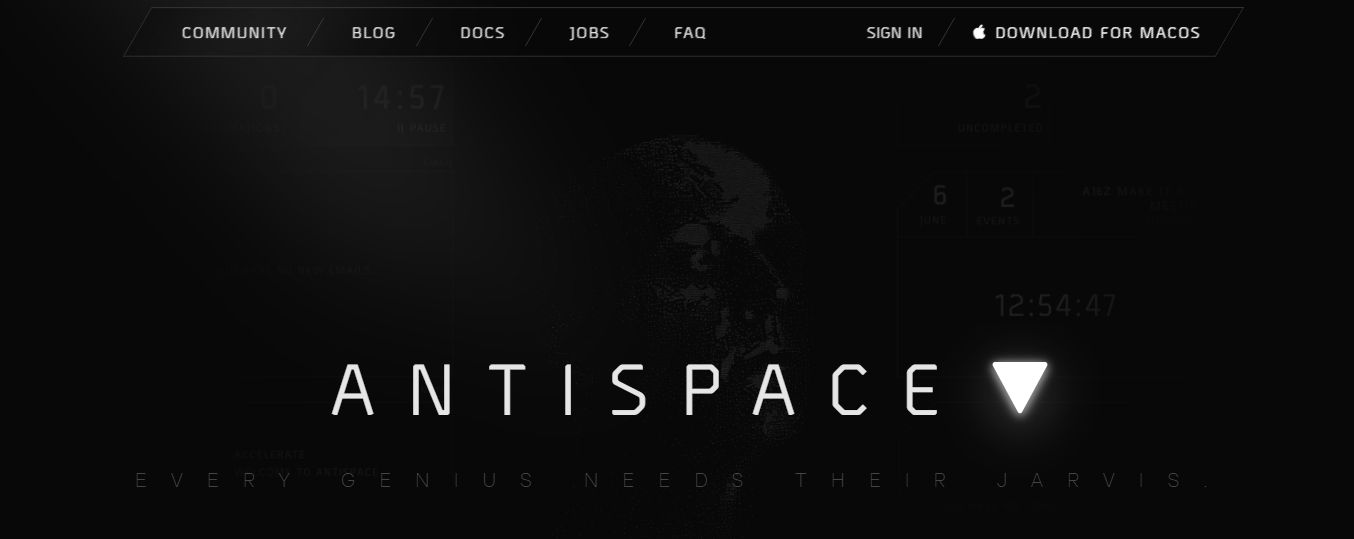
Antispace transforms your daily workflow with an AI-powered, gamified productivity operating system. Our platform seamlessly integrates with your essential tools, email, calendar, and notes, while our AI assistant handles everything from email management to task organization.
We've built intelligence into every aspect of your workflow:
- Smart email responses
- Automated calendar management
- Enhanced note taking
- Streamlined task coordination
Antispace is your virtual executive assistant. It reduces context switching and automates routine tasks, letting you focus on what matters while our AI handles the rest. Whether you're brainstorming ideas, managing communications, or coordinating projects, Antispace turns productivity from a chore into an engaging experience.
Get started for free with one click today.
Related Reading
- Best AI Note Taker
- Best AI for Meeting Notes
- Best Zoom AI Notetaker
- Best Note-Taking App for Coding
- Microsoft Loop vs Notion
- Obsidian vs Notion
- Notion vs Apple Notes
- Evernote vs Apple Notes