Running a business doesn’t come easily, especially if you’re just starting out or have a small team. You’ve got a lot on your plate, from managing employees to meeting customer needs to keeping track of your finances. It's no wonder that many small business owners feel overwhelmed. Productivity workflow tools can help lighten the load by automating processes and improving organization to boost output. This article will cover some of the best small business productivity tools that can help you get your operations running smoothly.
One tool to help you achieve your goals is Antispace's AI-based productivity operating system. It takes the guesswork out of improving your business's productivity workflow by assessing your current operations and recommending ways to improve them.
Why are Small Business Productivity Tools Essential?

Running a small business is no small feat. You’re juggling everything from sales and marketing to operations and customer service. That’s precisely why small business productivity tools aren’t just helpful but essential.
Tech Tools Keep Small Businesses Moving
According to the U.S. Chamber of Commerce, 93% of small business owners use at least one tech platform to help run their operations. And it’s easy to see why. These tools don’t just keep things organised; they keep your business moving forward. Take automation, for example. Instead of spending hours on repetitive tasks like invoicing, inventory updates, or sending follow-up emails, innovative tools can handle them. That means less time buried in admin work and more time focusing on what matters, like closing deals, building customer relationships, or dreaming up your next big idea.
The Secret Sauce for Small Business Success
85% of small business owners say these platforms helped them get off the ground in the first place, while 94% say they help run their business more efficiently. Whether AI-powered analytics gives you clearer insights or project management apps keep your team on track, the right tech doesn’t just support your hustle, it supercharges it. Productivity tools are no longer a luxury for small businesses. They’re the secret sauce that lets you work smarter, scale faster, and stay competitive in today’s fast-paced world.
Related Reading
- What Is Productivity Software?
- Pyramid of Productivity
- Small Business Intelligence
- Using AI to Enhance Business Operations
- Methods to Improve Productivity in Operations Management
- AI Workflows
Top 32 Small Business Productivity Tools to Check Out
1. Antispace
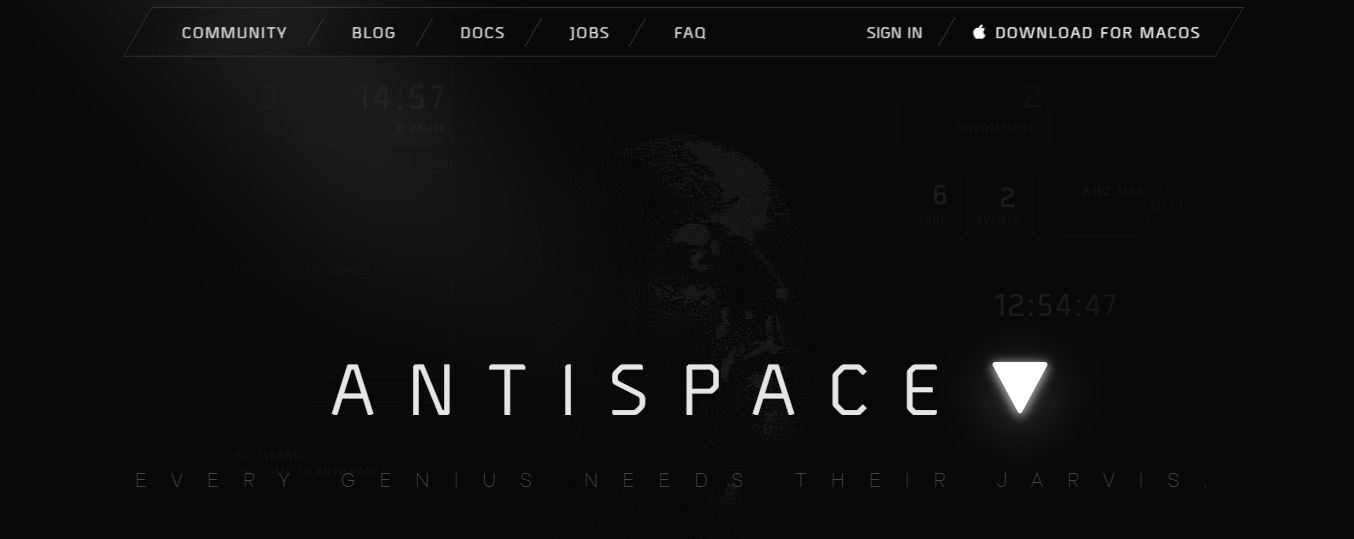
Antispace transforms your daily workflow with an AI-based productivity operating system. Our platform seamlessly integrates with your essential tools:
- Calendar
- Notes
Our AI assistant handles everything from email management to task organization. We've built intelligence into every aspect of your workflow:
- Smart email responses
- Automated calendar management
- Enhanced note-taking
- Streamlined task coordination
Your AI Executive Assistant for Effortless Productivity
Antispace is your virtual executive assistant. It reduces context switching and automates routine tasks, letting you focus on what matters while our AI handles the rest.
Whether you're brainstorming ideas, managing communications, or coordinating projects, Antispace turns productivity from a chore into an engaging experience. Get started for free with one click today.
2. Zapier
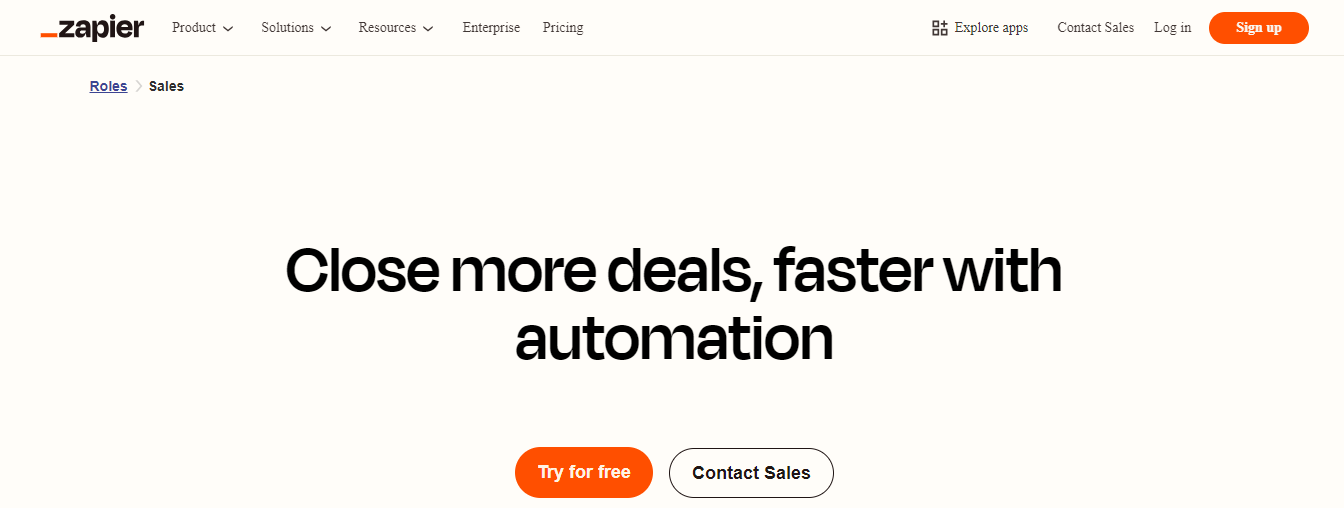
Zapier uses “if this, then that” equations to automate actions in almost any aspect of your workflow. The system relies on triggers that kickstart the workflow, such as an email registration for a newsletter, and automatically sends a booking confirmation email.
Automate Everything
With Zapier, you can build multi-step automation, called ‘Zaps’, that begin with a single trigger. The platform integrates with over 4,000 apps and services, including Google Sheets, Slack, Mailchimp, and more, supporting various organizations and almost any department.
From marketing teams to administrative tasks, software development, and accounting, Zapier benefits businesses that range from enterprise-sized to small startups looking to automate the time-consuming tasks that eat into their day.
3. GoogleOne
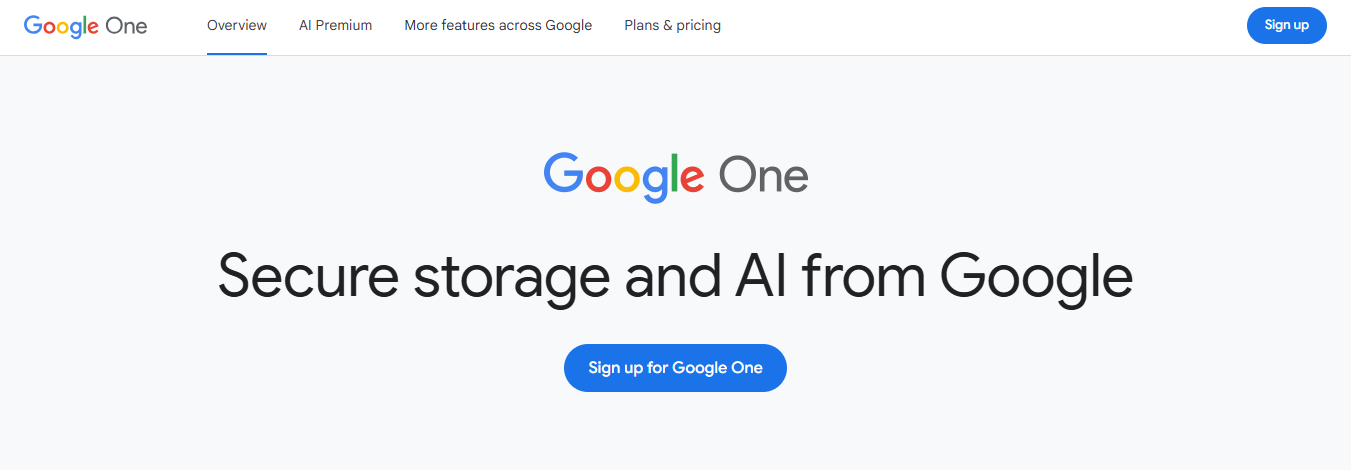
Google One, formerly Google Drive, took note of the massive success of other cloud-based storage, such as Dropbox, and built a robust ecosystem of business tools and services on top of its cloud-based platform. They haven’t looked back since. The Google-created platform allows you to create, save, and upload files and access them from anywhere.
That includes accessing the platform from a computer, and also a very easy-to-use app for smartphones and tablets. Gmail users automatically receive 15GB of free data storage, making Google One an extremely appealing storage and project management option for new and small businesses.
Seamless Teamwork
Entire teams or specific members of teams can be added to particular documents or projects to work together, edit, and collaborate on files, spreadsheets, and more. Google One’s popularity is driven by the ability of teams to collaborate with ease and by built-in integrations with
Google’s suite of products and services. You can also integrate with other tools on this last, such as Slack, Zapier, and more.
4. IFTTT
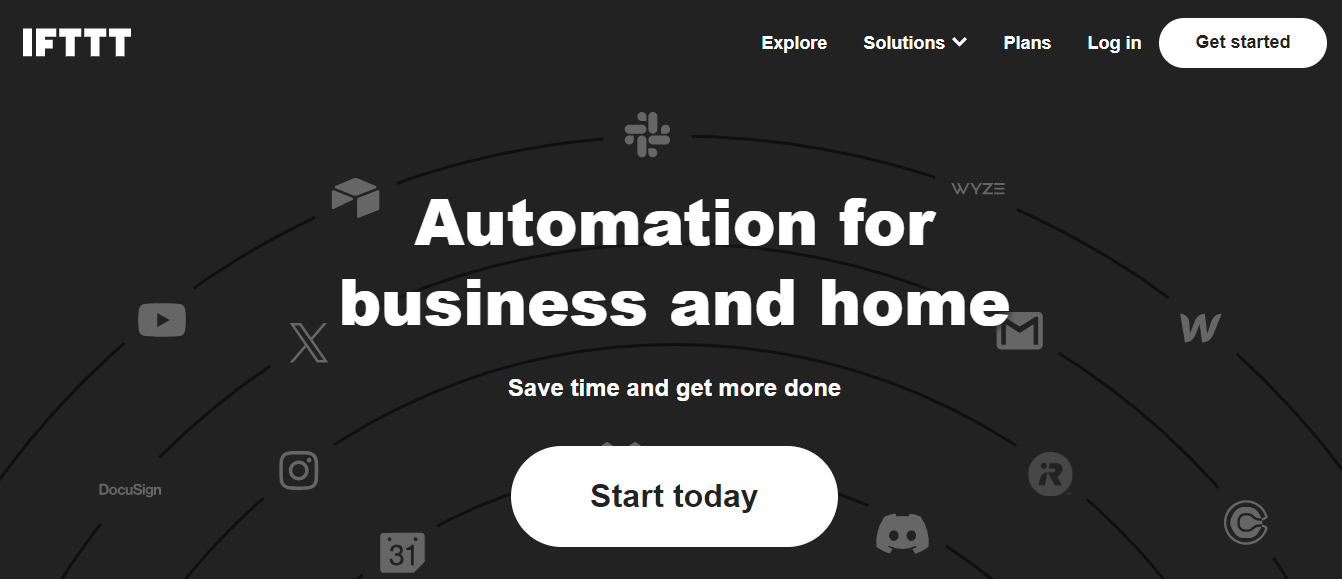
IFTTT, as the name suggests, is another “if this, then that” driven automation platform. Similar to Zapier, it can link nearly every process of your business. This free business tool is simple but flexible and integrates hundreds of apps and services (though fewer than Zapier) to create automated, time-saving workflows.
For example, you can create an IFTTT so that leads from your website turn into contacts in Google Sheets with all relevant contact data captured.
Simple Triggers, Powerful Workflows
Like Zapier, an IFTTT integration, also called an applet, starts with a trigger. This trigger kickstarts your workflow by connecting two or more apps or devices, leading to an outcome set to your parameters.
If you design an applet to automatically send me a Slack message when a new task is assigned, the Slack direct message will be the outcome, while the new task will be the trigger.
5. Microsoft Teams
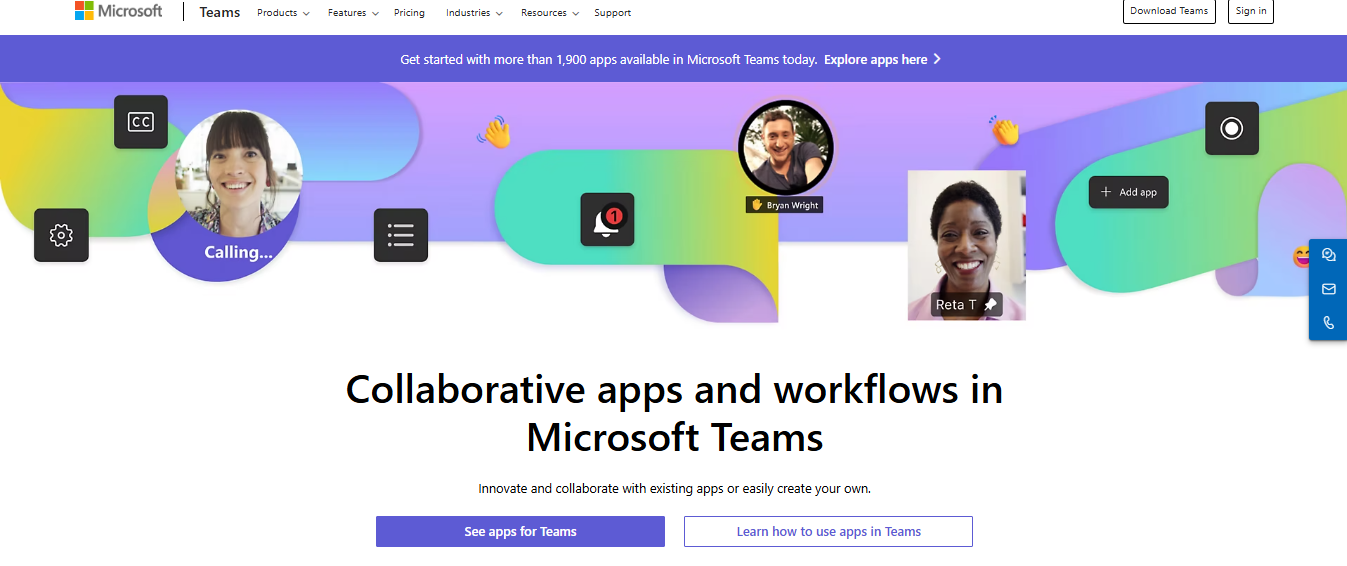
You get everything with Teams, which is wrapped into the Microsoft 365 suite and now built into the Windows 11 operating system. Teams is best known for its chat app, which has 44 million daily users.
It also offers simple, easy-to-use video conferencing. Skype for Business will soon be a memory of the past as Microsoft retires the app and shifts clients to Teams.
Centralized Collaboration for Microsoft Users
Like Google One, team members can collaborate on, share, and edit PowerPoint, Word documents, spreadsheets, and more. Teams allow you to keep everything and everyone on the same page and manage them from one location.
Microsoft Teams plays nicely with other Microsoft apps. If you use Microsoft software for your business, you will find Teams a seamless integration. You probably already have. You may not find Teams beneficial if you’re on Zoom and Slack. And vice versa.
6. QuickBooks
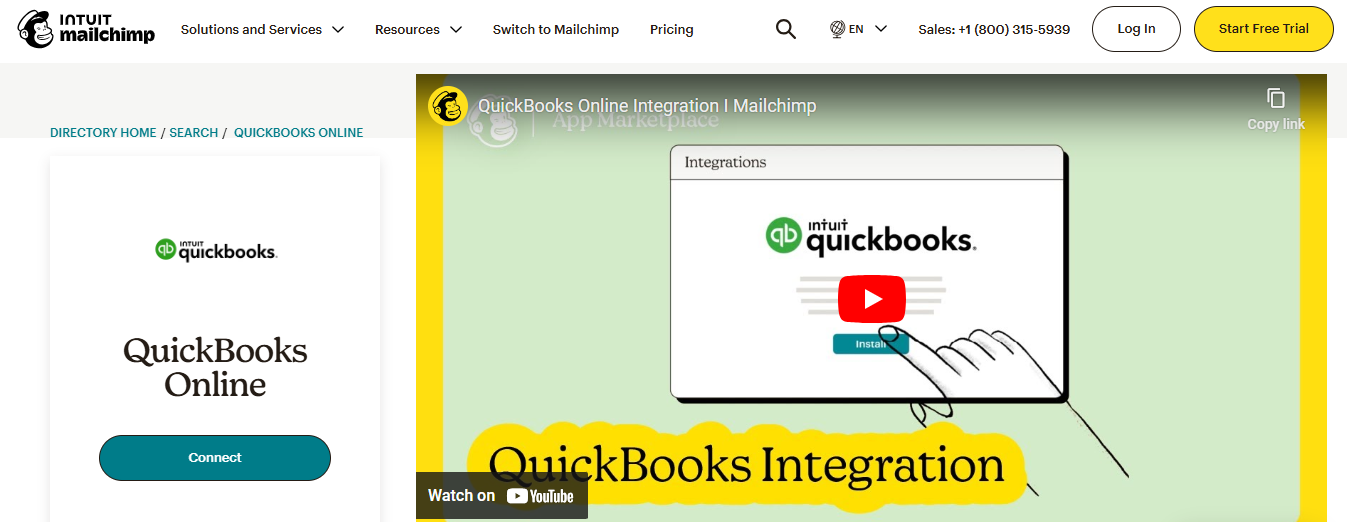
QuickBooks is a go-to option for small business accounting. The platform is a financial management suite replete with valuable features.
Simplifying Small Business Finances
QuickBooks can turn the complex accounting and financial management maze into a well-structured system. One that you understand and could explain to someone if they asked. Accounting is the first love for many small business owners, but services include:
- Payroll
- Invoicing
- Expense management
- Payment processing
- Tax filing and more
You can also easily generate month- and year-end financial reports that help give you a bird’s eye view of your cash flows and business finances.
Streamlining Payments and Finances
Payment processing is another key feature of QuickBooks. The platform accepts credit cards, bank transfers, and PayPal. You can also create payment links to send via email or messaging apps. Finances are your business.
If you don’t know where every dollar is spent, you cannot ensure it is spent well. QuickBooks takes a lot of the pain and frustration out of the process.
7. FreshBooks
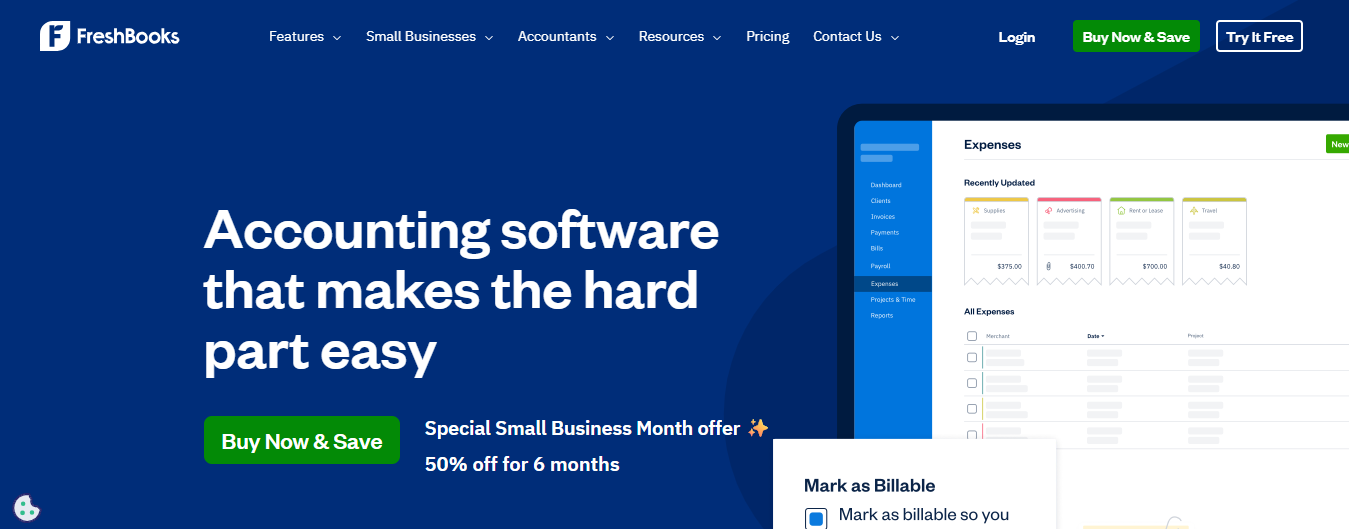
Another cloud-based financial management suite has entered the chat. What sets FreshBooks apart is its intuitive double-entry accounting options and other tools that most small businesses need. You can also integrate the platform with many other apps and software, such as:
- Microsoft Outlook
- Google Chrome
- Stripe
- Gusto and many others
These integrations allow you to import and export data between apps, saving time and increasing your team’s productivity.
Automating and Personalizing Finances
Here’s an application example from FreshBooks: “FreshBooks built a Google Chrome extension that can be added to your browser to help track your time. So when you’re working in project management apps like Basecamp, Trello or Asana, the extension will track that time and automatically pull those hours into FreshBooks.”
In short, FreshBooks helps automate and personalize your payment system and finances. The invoicing is straightforward to use, and you can create customizable templates with your logo and brand kit applied. Like QuickBooks, you can connect with your bank accounts and credit cards and get automatic updates on your most recent spending and cash flow.
8. DocuSign
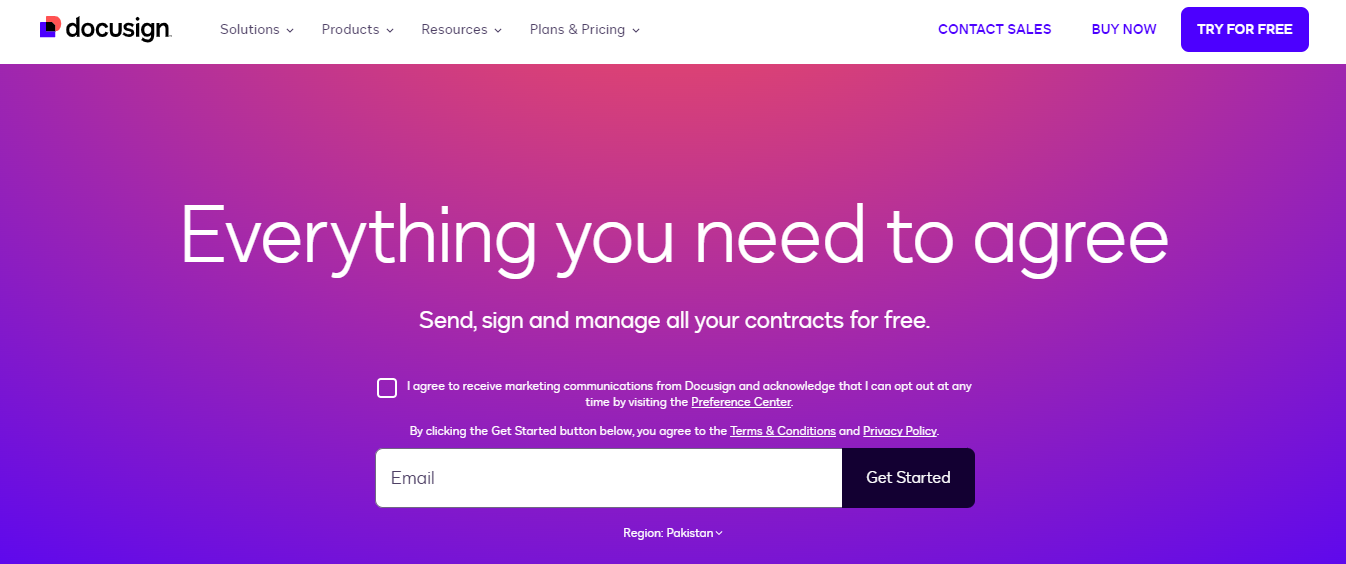
In today’s digital-focused economy, your business needs an efficient way to prepare, sign, act on, and record contracts. Docusign hit the nail right on the head and now has over a million customers and hundreds of millions of users in 180 countries. Simple, fast, easy to use, and easy to share.
Speeding Up and Securing Contracts
The market conditions for digital contracts over the last three years were understandably strong. DocuSign’s subscription revenue was $2.1 billion in 2021, an increase of 45% year-over-year. DocuSign Agreement Cloud accelerates business processes and administrative necessities.
80% of agreements are completed within 24 hours (44% in less than 15 minutes). Most importantly, DocuSign eSignatures are secure, lawful, and court-admissible. This reduces lawyers’ fees and streamlines the entire process of creating and signing contracts.
9. PandaDoc
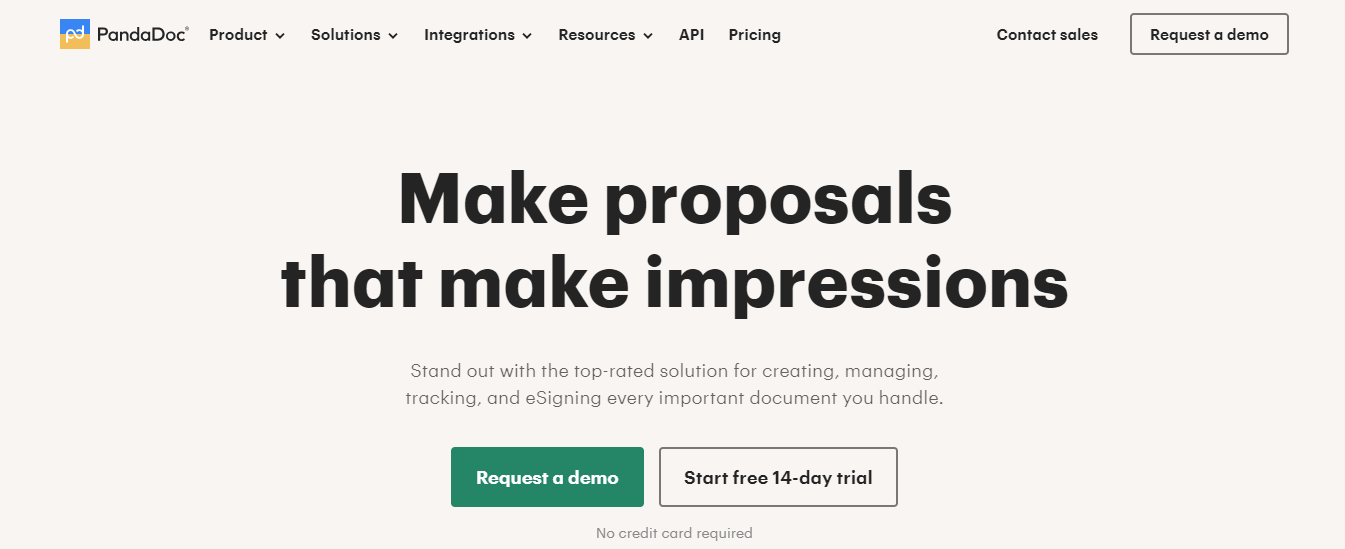
You only get one first impression. That is the USP of PandaDoc. PandaDoc helps you create customized brand proposals that match your brand. Doing so lets clients, customers, and partners know you are a professional business that understands the importance of brand identity at every interaction.
The innovative collaboration tools make it easy for a team to work on the proposal together. PandaDoc also integrates with most CRMs, so it is an easy introduction to the workflow for many businesses.
Streamlining Contracts and Onboarding
Another key feature is custom notifications that let you know when your client opens the document, how much time they spend reading it, and when it is signed.
PandaDoc also helps in other areas, such as contract renewals and as an HR solution to streamline and simplify recruiting and onboarding. Its main goal is to make your business more organized and productive.
10. Slack
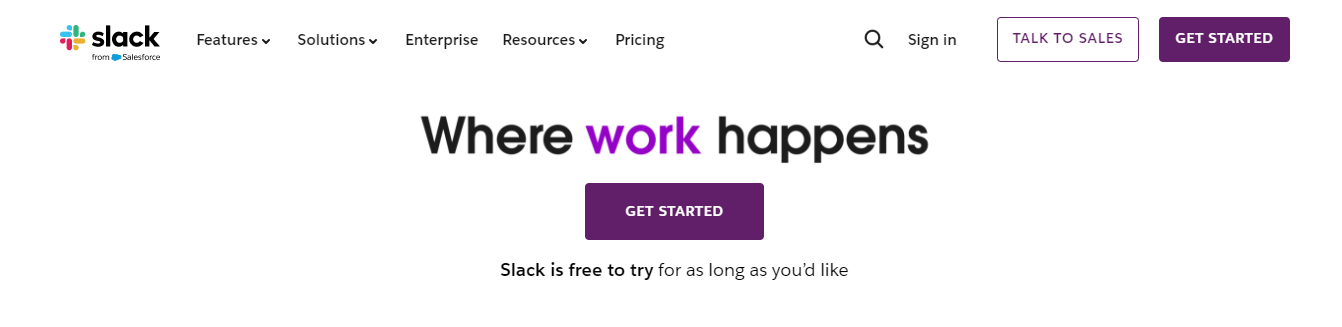
Slack is a chat room for your business. But it has become so much more than that. The platform is now a single workspace that links people to people with valuable tools to make communication a breeze.
Where other apps make it hard to read back into threads, separate groups, search for content, and generally understand, Slack excels. There are hundreds of integrations available, including many on this list, such as:
- Google Docs
- IFTTT
- Zapier and more
Centralizing Communication and Operations
Many businesses run their entire operations, including:
- Project management
- Customer management
- Internal communication
- Video conferencing and more
Slack syncs with your company's apps daily, like Google Calendar and Google One, to make it easy to manage your internal operations from one central location. The apps for both desktop and mobile are straightforward to use and understand, which is one place where other messaging apps, such as Microsoft Teams, fall short.
11. Deel
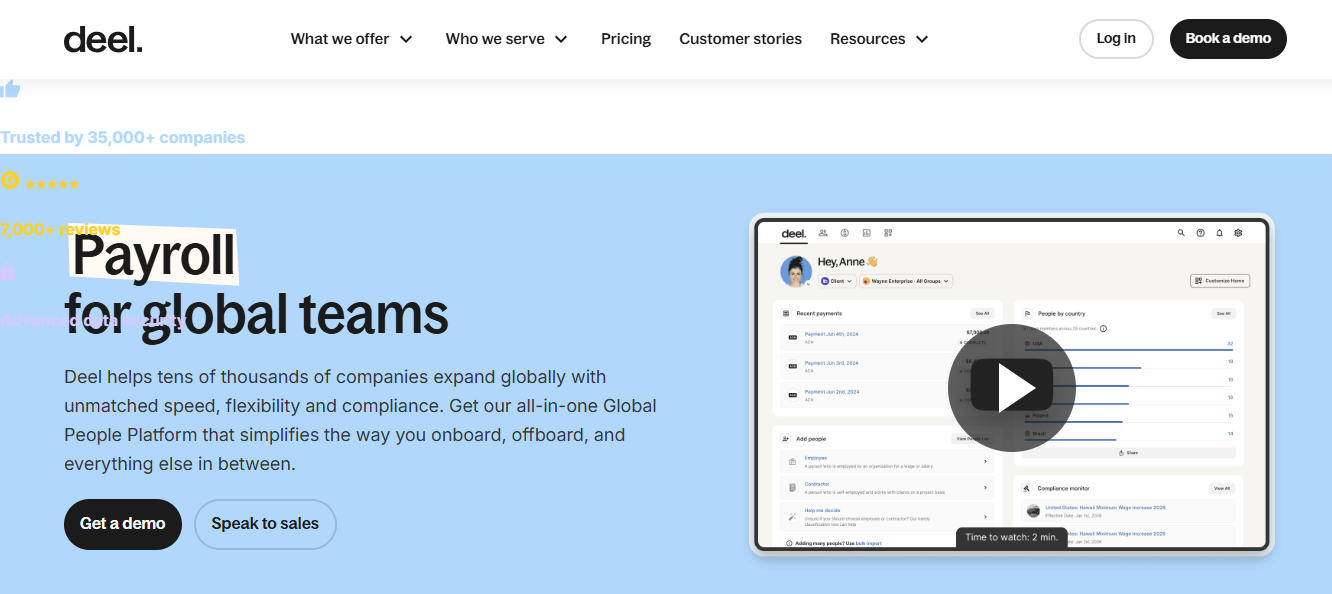
Deel is an ideal payment solution in an increasingly gig-focused, worldwide digital economy. The software simplifies payroll so you can hire anyone, anywhere. The platform makes it easy to pay people around the world with low fees, and they can withdraw the funds with a few clicks to their bank account.
You can also withdraw to online payment platforms like Wise (free) or PayPal (for a fee). You can even generate legally binding contracts that cover local labor laws in over 150 countries. The team has worked to make this a viable payment processor for a globalized economy.
Global Hiring Made Simple and Legal
With the contract creation tool, Deel also allows you to instantly hire full-time employees or independent contractors worldwide legally, in minutes. Deel now serves over 4,500 customers, from SMBs to publicly traded companies, and is valued at $12 billion.
12. ProofHub
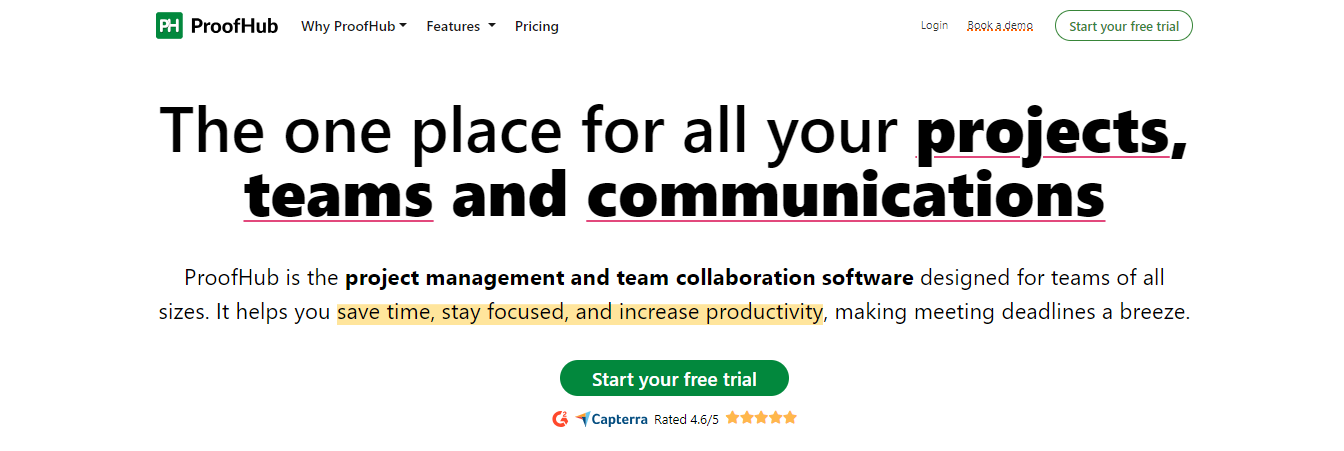
ProofHub is an all-in-one project management and team collaboration tool that brings together all your projects, teams, and discussions. Known for its comprehensive features, it offers:
- Task management
- Built-in chat
- Online proofing
- Kanban boards
- Gantt charts
- File management
- Shared calendar
- Notes
- Time-tracking
Businesses love its fixed flat-rate pricing, which allows unlimited users at no extra cost, making it ideal for growing teams. Users on G2 and Capterra praise its intuitive interface and ability to streamline workflow, significantly improving efficiency and team collaboration.
13. Plaky
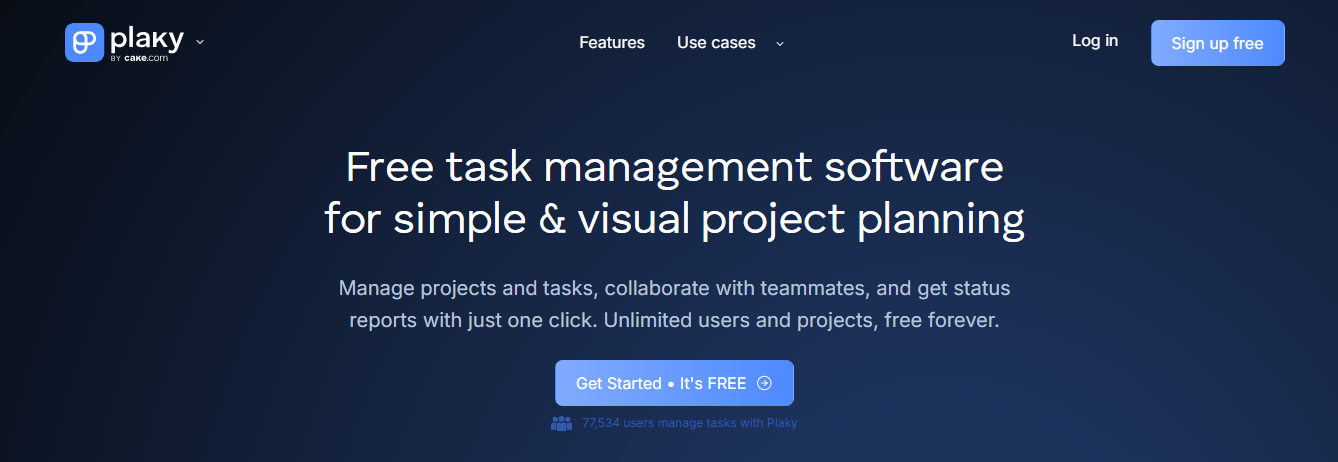
Plaky is a user-friendly project management tool designed to handle unlimited users, projects, and files. It makes it easy to manage workflows and keep teams on the same page. Teams can create custom boards or use templates suited for different industries, such as software development, marketing, sales, and HR.
Plaky allows for personalized boards with various column types and offers table and Kanban views. It also includes activity logs to monitor project progress. Users love Plaky’s simplicity, customization options, and the ability to filter data to see essential tasks. Plaky helps teams stay organized and productive, ensuring projects run smoothly.
14. Ganttic
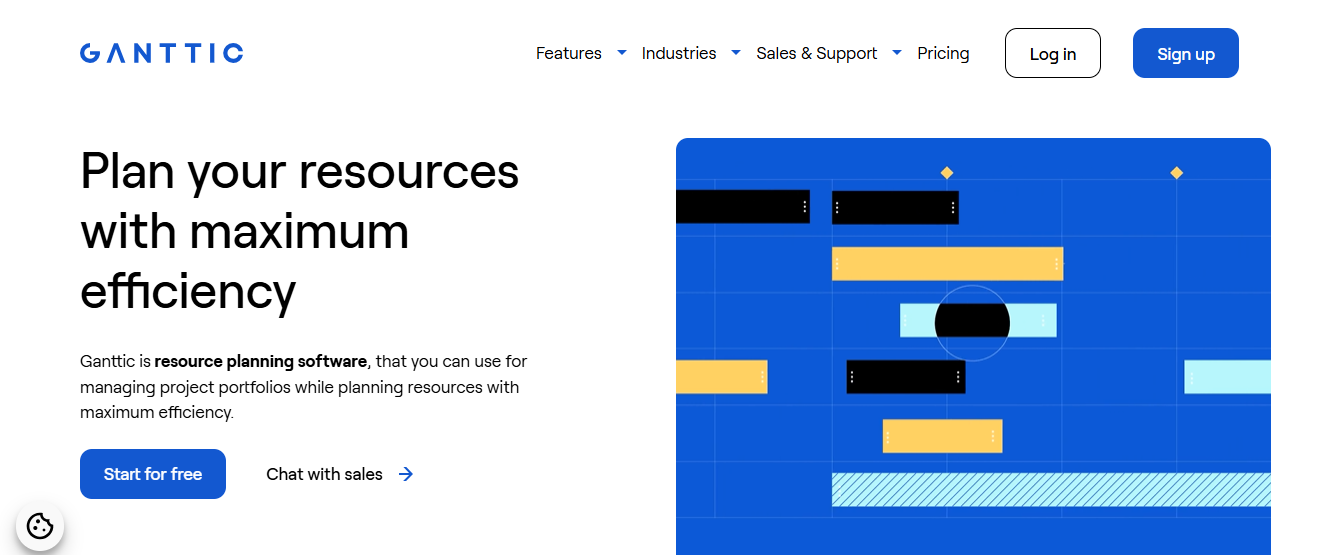
Ganttic is a robust resource planning and project portfolio management tool that provides a comprehensive overview of tasks, projects, and resources. It’s perfect for managing multiple projects, allowing you to schedule people, equipment, tools, and facilities simultaneously.
With its drag-and-drop interface, reallocating resources is quick and easy. Ganttic’s visual and shareable Gantt charts keep the whole team informed, while real-time updates and cloud-based access ensure everyone stays on the same page. Users appreciate its features for collaboration, resource tracking, and integration with tools like Google Calendar.
15. Teamhood
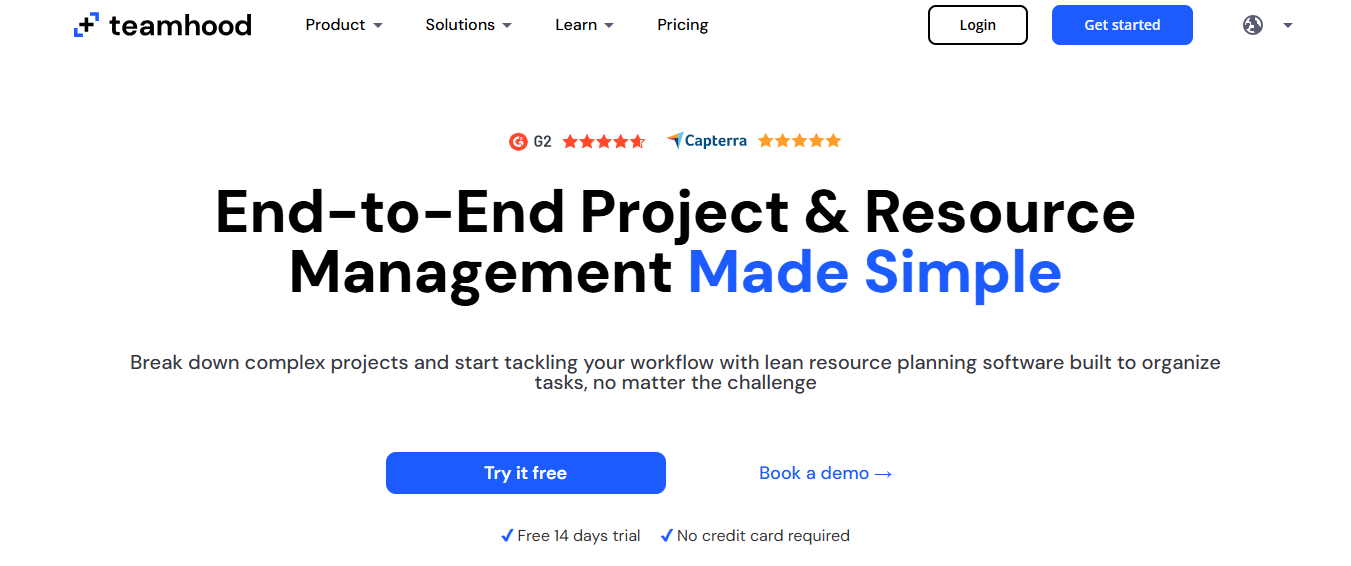
Teamhood is a Kanban-based project management tool for high-performing teams. The tool adds some nice finishing touches to enhance the collaboration experience. One is the ability to send emails directly to your board, which then turns automatically into a new task, allowing for easier data transmission across the two tools.
The second is adding custom work hours and hourly rates for all your team members, which gives more precision to planning and billing clients. Users have highlighted an easy-to-learn graph, decent customization options that make it easy to work with, and strong customer support.
16. Beekast

Beekast is a web-based collaborative platform that hosts efficient meetings or training sessions, whether in person, hybrid, or online. It is known for its interactive activities, such as Word Clouds and MCQ surveys, which engage participants and collect feedback.
It provides pre-built templates that help teams plan meetings faster, streamline conversations, and collect actionable insights in real-time. Users appreciate the analytics dashboard for tracking participant engagement and the ability to standardize conferences and training sessions by cloning and reusing templates.
17. MeetGeek
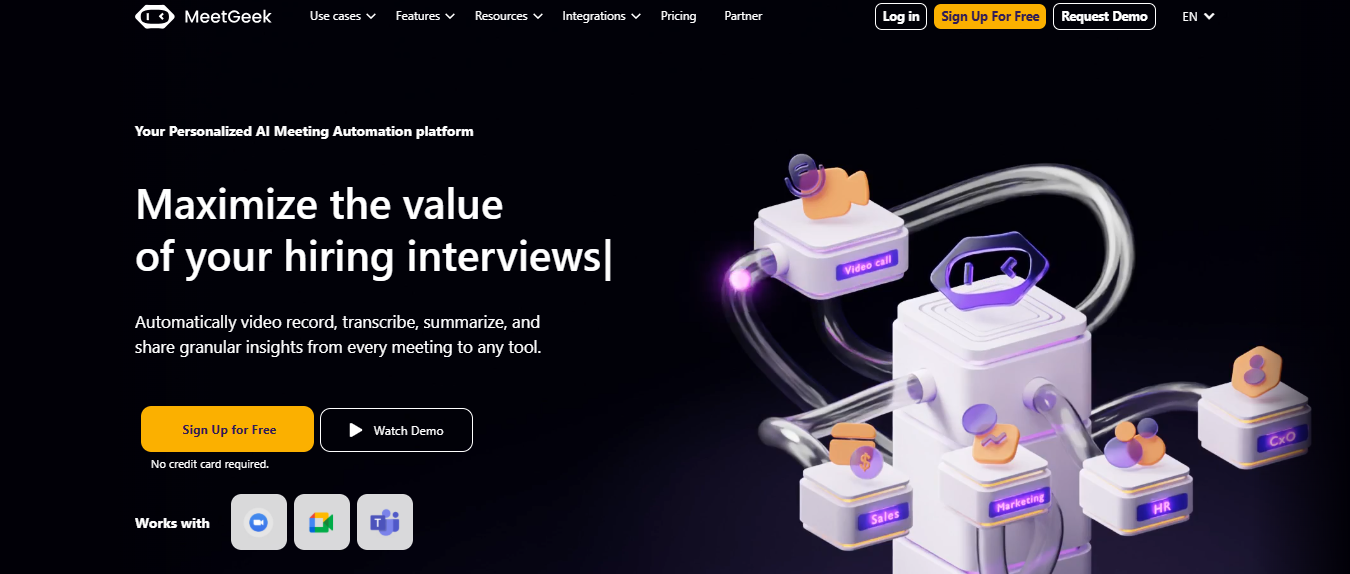
MeetGeek is a productivity tool designed to enhance meeting effectiveness through automation. Its core features include an AI-powered meeting assistant that generates transcripts, personalized summaries, and recordings. The platform allows seamless integration with your existing tech stack, automating workflows for smoother operations.
MeetGeek’s meeting insights feature tracks key productivity KPIs, helping teams analyze meeting effectiveness and establish better meeting habits. With its focus on efficiency, MeetGeek ensures meetings become actionable conversations that drive better results and accelerate company growth.
18. HubSpot
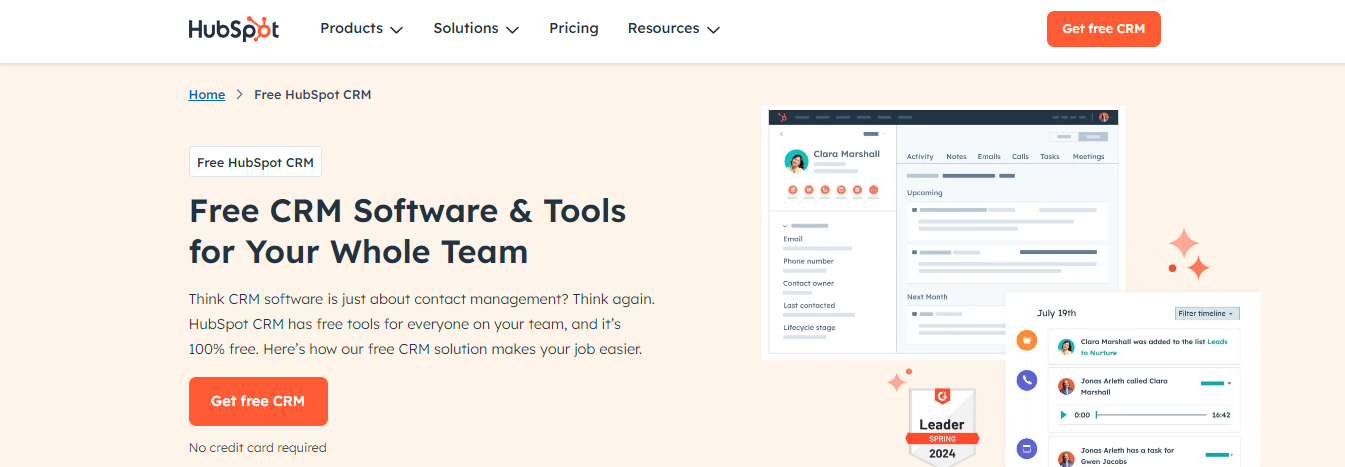
HubSpot is a leading CRM tool that revolutionizes how businesses manage customer relationships and marketing strategies. It centralizes communication, enabling teams to coordinate conversations, streamline workflows, and enhance productivity. It offers various features such as automated email marketing, lead tracking, and robust analytics.
It has integration capabilities with other tools for contact validation, sales, project management, etc, to further enhance its functionality. Startups find HubSpot particularly effective in keeping communication clear and organized, eliminating confusion, and maintaining optimal workflow. Users also praise its ease of use and excellent customer support, making it an indispensable tool for growing businesses.
19. Pipeline CRM

Pipeline CRM is a sales CRM tailored for traditional industries like construction, logistics, and manufacturing. Its intuitive, Excel-like interface stands out, making it accessible for users familiar with spreadsheets. The platform offers deep customization options, allowing businesses to tailor data fields and sales pipelines to their needs.
Advanced automation features like email drip campaigns and intelligent next-step suggestions help streamline sales processes. By combining simplicity with powerful features, Pipeline CRM enables businesses to enhance their sales operations efficiently and cost-effectively. Users appreciate its ease of use, flexibility, and the ability to improve productivity without the complexity of traditional CRMs.
20. SocialBee
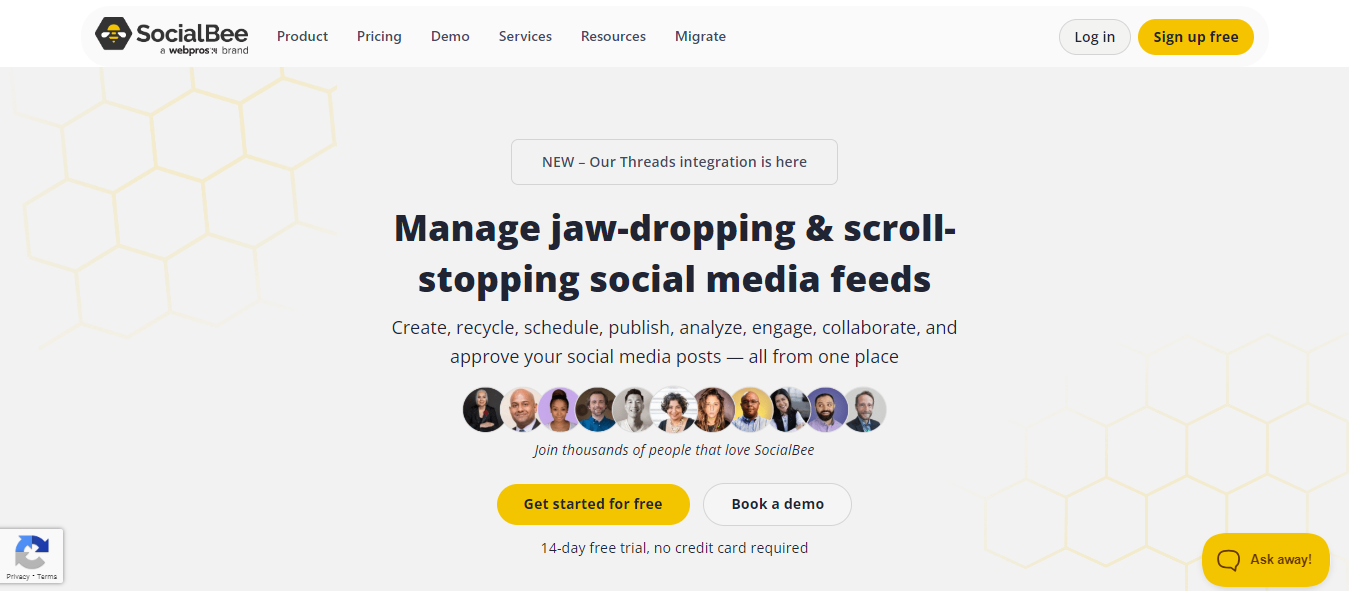
SocialBee allows users to schedule and publish posts across various platforms like Facebook, Twitter, LinkedIn, and Instagram. It organizes posts into categories for a balanced content mix and includes tools for creating visuals and animations. You can create eye-catching visuals and animations directly within the platform, and even save time using the AI-powered post generator.
SocialBee also enables easy content scheduling with bulk imports, RSS feed integrations, and the option to recycle evergreen posts. Users love its AI post generator, bulk import options, and evergreen post recycling. The platform’s performance tracking and insights are also highly valued.
21. Circleboom Publish
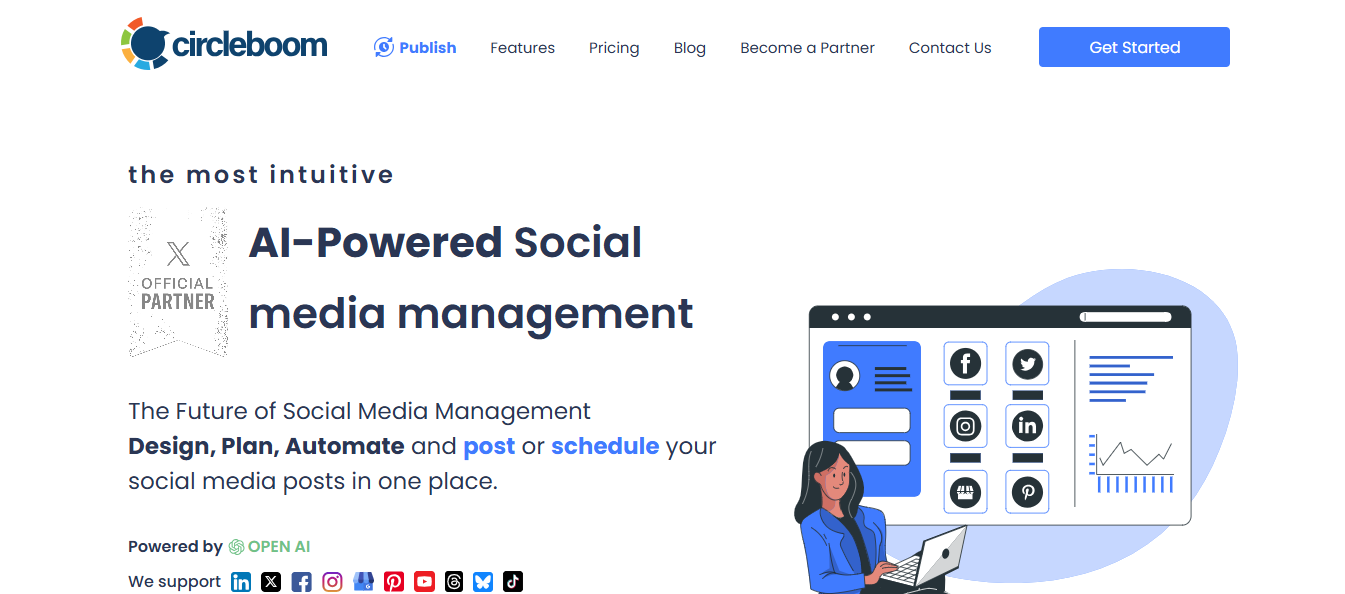
Circleboom Publish is an all-in-one social media management tool that excels in scheduling and automating posts. It also offers AI-driven content curation features. Integrated with Canva, it simplifies content creation, making your social media efforts more efficient.
Circleboom’s AI-powered post generator helps digital marketers, social media managers, and businesses create engaging content tailored to their audience. Users love its automation capabilities, intuitive design, and powerful content curation features, which make social media management effortless.
22. Improvado
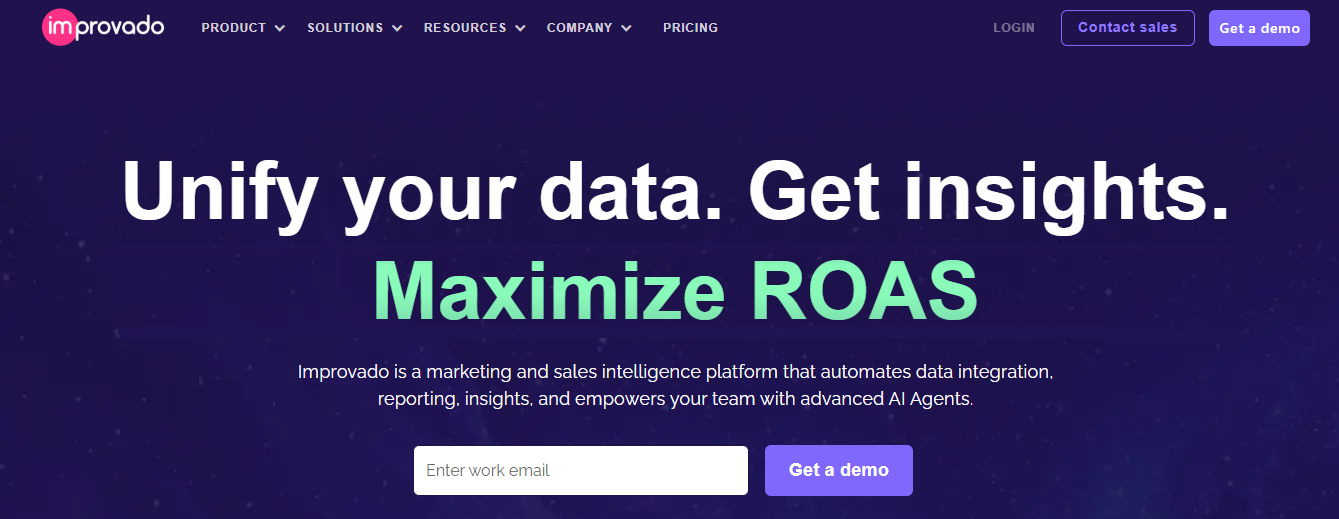
Improvado is a powerful marketing analytics and intelligence platform for medium to large-scale enterprises and agencies. It seamlessly integrates data from over 500 marketing and sales platforms, supporting online and offline sources. Improvado automates data preparation, including deduplication, cleansing, and mapping, to ensure your data is ready for visualization and analysis.
Its robust marketing data governance offers insights into campaign performance, brand safety, and data compliance, helping businesses optimize their return on ad spend (ROAS). Users love Improvado for its comprehensive data integration and effortless data management, making marketing reporting a breeze.
23. Databox
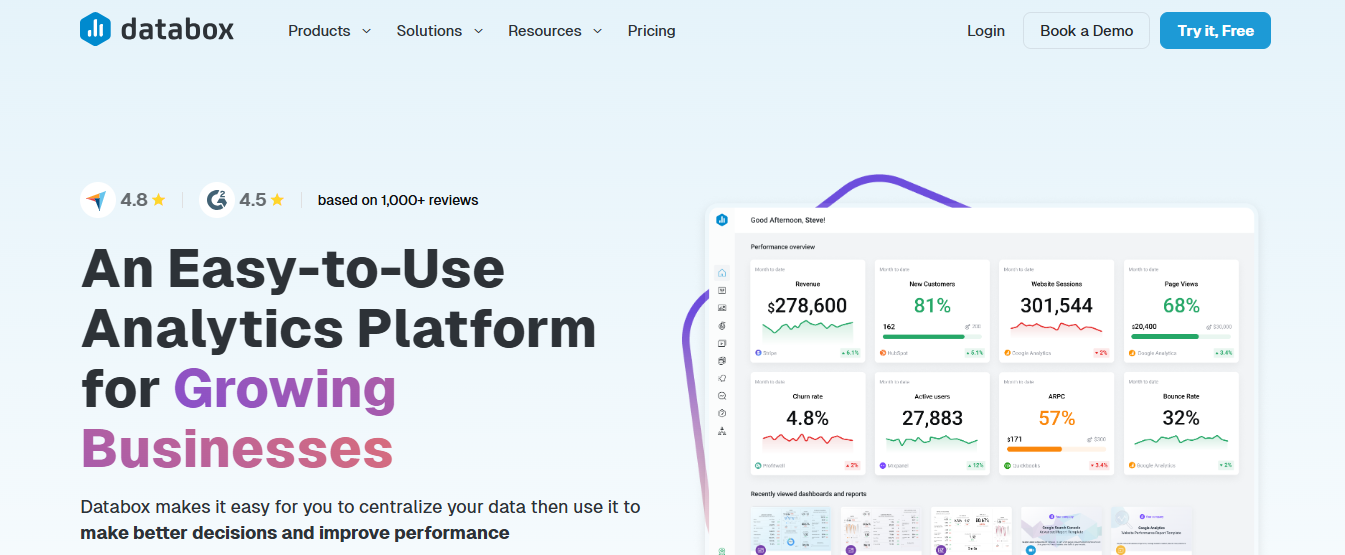
Databox is a versatile tool that lets you connect and track data from multiple software solutions in one place. With over 70 “one-click” integrations, including HubSpot, Google Analytics, Salesforce, Semrush, and Shopify, it serves all departments like marketing, sales, and finance.
Instead of logging into numerous platforms and generating separate reports, you can build customized dashboards in Databox that pull from various sources, saving time and simplifying KPI monitoring. Users love Databox for its ease of use, customization, and affordability, making performance reporting effortless and efficient. Its 4.8-star rating on Capterra speaks volumes about its popularity.
24. Mailchimp
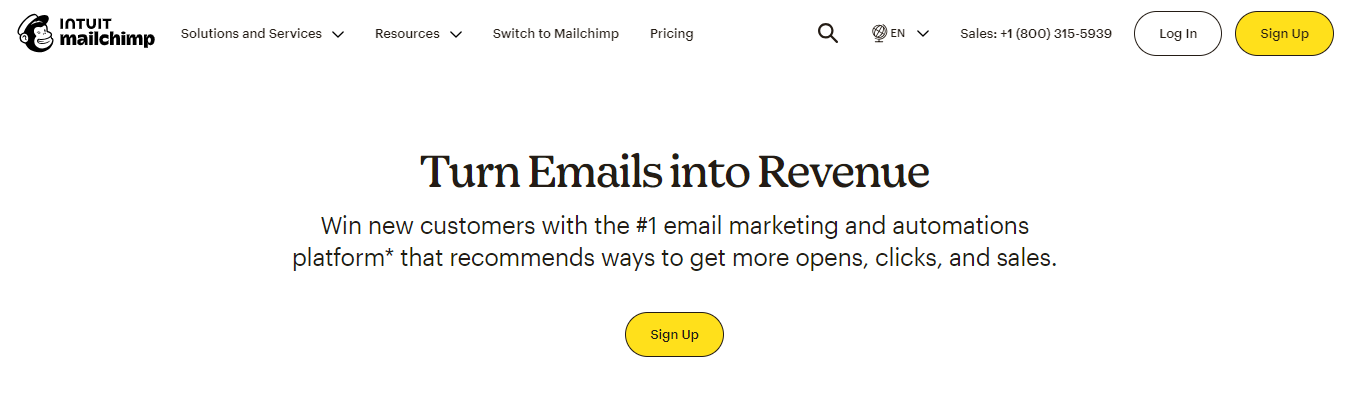
Mailchimp has been a leader in the email marketing industry for over a decade. The tool is known for its freemium model offering all key features, including:
- Marketing automation
- CRM
- Multichannel marketing tools
- Pre-built email templates
Another highlight of the platform is the Customer Journeys feature. It lets you set up personalized automated email sequences. Mailchimp’s easy-to-use email builder also offers drag-and-drop customization, stylish templates, and HTML editing, making it a favorite for businesses looking to create professional campaigns quickly. Users appreciate its simplicity, versatility, and excellent support.
25. Brevo
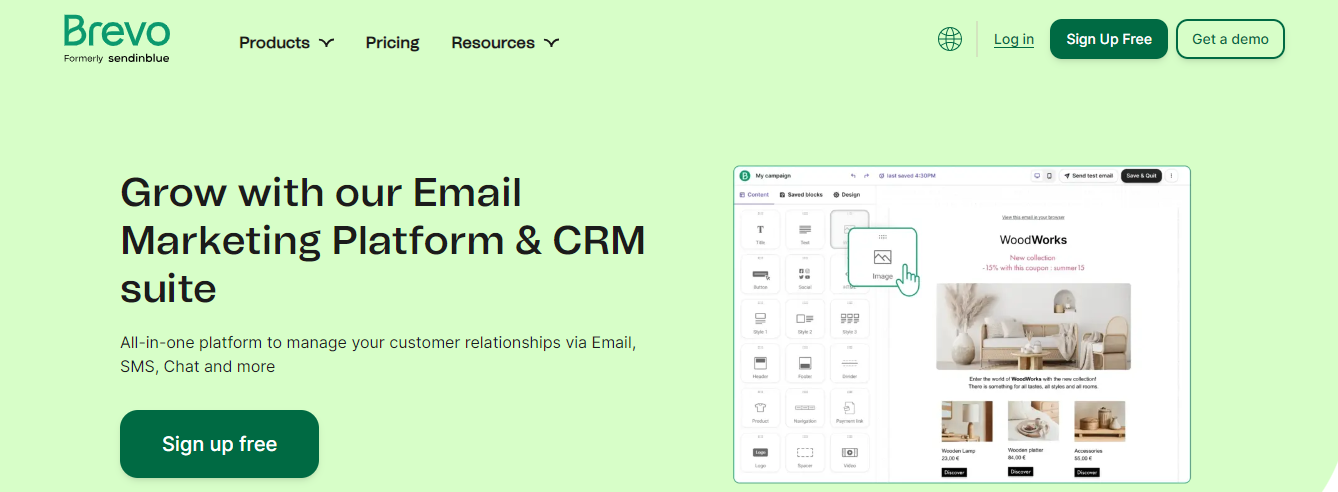
Brevo (formerly Sendinblue) is designed to help small and medium-sized businesses engage with customers through automation, customizable templates, and built-in CRM features. It allows users to create personalized campaigns, run A/B tests, and automate email sequences. \
Brevo provides over 40 customizable templates and a drag-and-drop editor that simplifies email design. Custom coding is also an option for those familiar with HTML. The platform is praised for its ease of use, efficient automation, and excellent customer support, making it a popular choice for businesses looking to streamline their email marketing efforts.
26. Planable
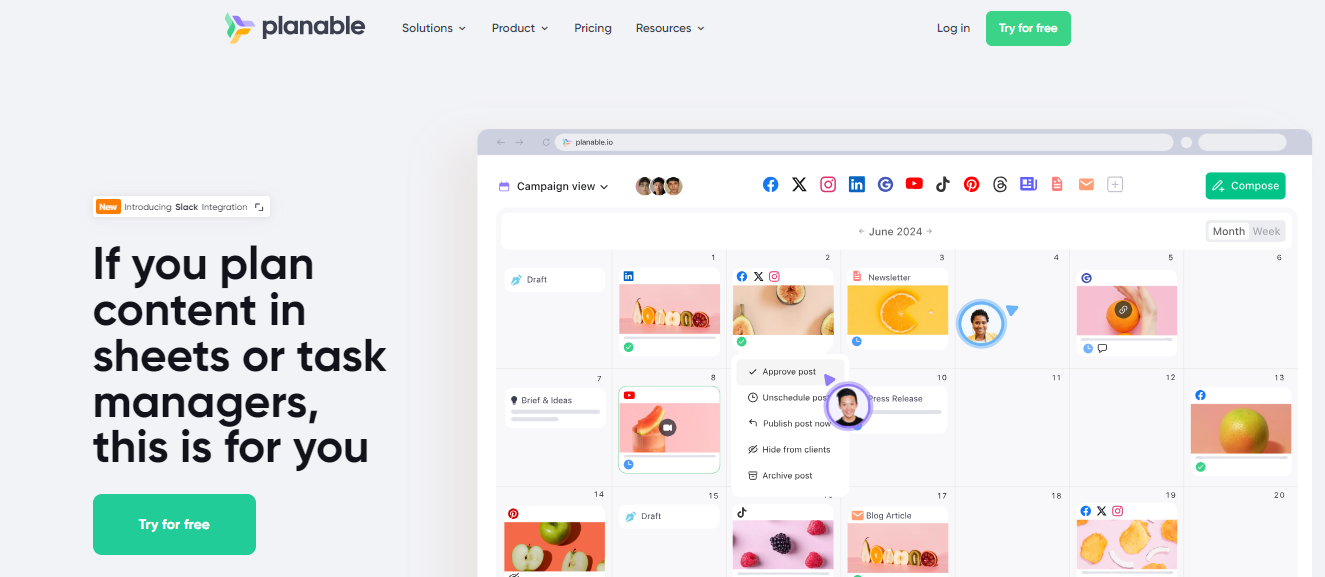
Planable is a highly configurable, collaborative platform designed to help marketing teams plan, create, schedule, and preview social media posts in one seamless workflow. Its intuitive, visually-focused user interface mimics popular social media sites like Facebook and Pinterest, making it easy for teams to manage content and engage with audiences across multiple accounts.
With layout options like feed, list, and grid, Planable ensures users can instantly preview how posts appear once published. Users appreciate the ease of obtaining real-time feedback and built-in tools for commenting, editing, and approval, which streamline collaboration.
27. Statusbrew
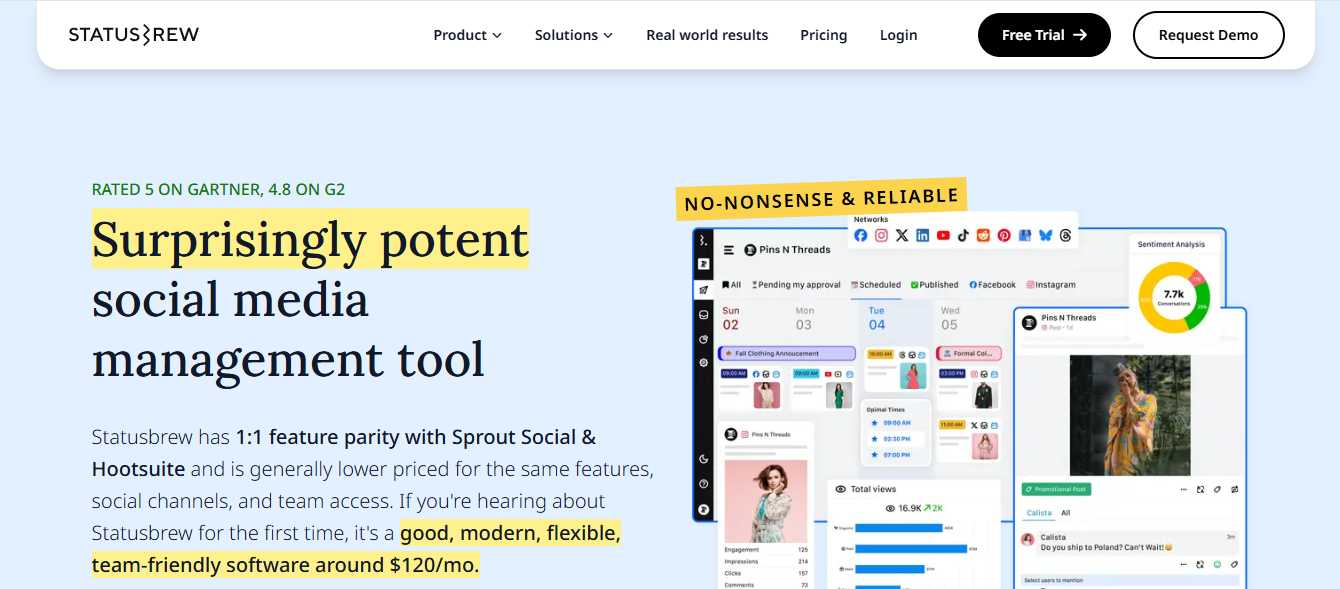
Statusbrew offers a comprehensive solution for managing multiple social accounts. It automates audience engagement, handles spam, and organizes conversations. Its content scheduling suite simplifies planning and publishing across channels.
The tool saves time by handling large-scale engagements with smart automations like routing audience queries to the right teams, deleting spam comments, and organizing conversations. Users appreciate its intelligent automation and detailed performance tracking, making it invaluable for brands and agencies.
28. DocuClipper
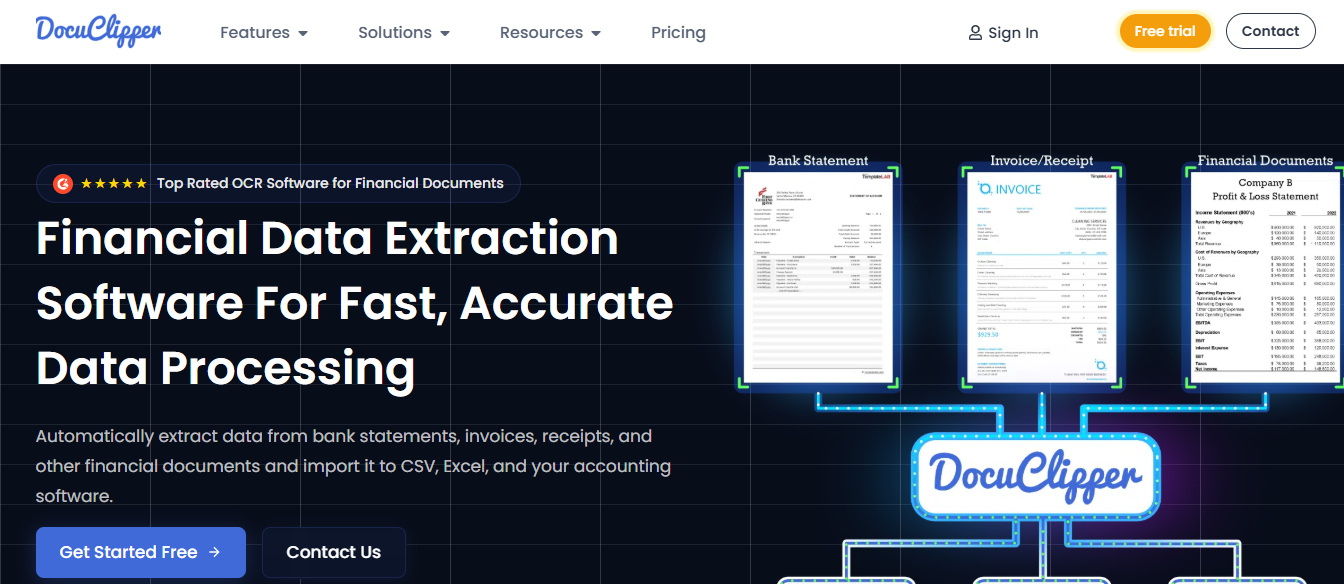
For entrepreneurs dealing with a lot of paperwork, be it bank statements, invoices, or receipts, editorial work often becomes the most time-consuming chore they wish they could escape.
That’s why an easy-to-use bank statement conversion tool is a lifesaver for such businesses, as it efficiently digitizes these documents quickly. DocuClipper’s primary feature is data extraction from documents; it scours different types of papers and pulls out corresponding data.
Smarter Document Management with Machine Learning
You can easily extract this information into multiple formats like CSV, Excel, and JSON or directly integrate with other tools like QuickBooks, Google Sheets, etc., via API, making the whole process seamless while saving time on tedious manual inputs. Most impressively, DocuClipper uses Machine Learning techniques to recognize document types and data fields automatically.
This advanced technology approach makes the tool much smarter. It learns from each new document it scans, improving accuracy with time. Thus, it is a cost-effective solution for managing your finance-related documents on a larger scale while error-free. Moreover, you can also upload multiple documents at once and process them all together, providing additional efficiency when dealing with bulk paperwork.
29. Square
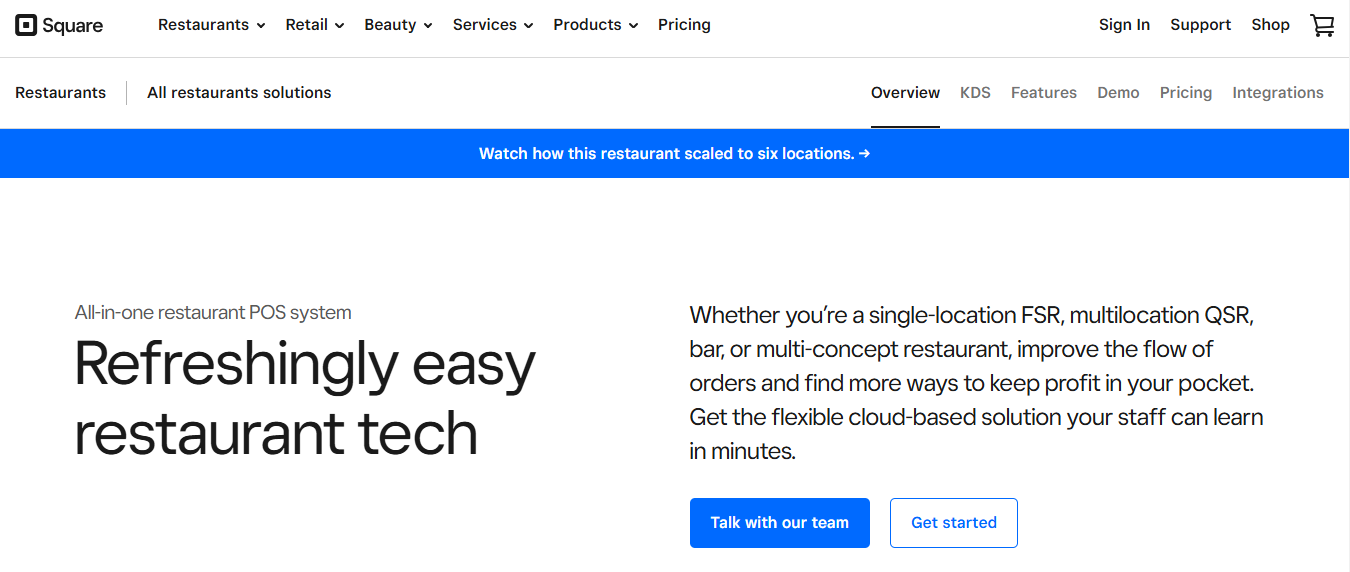
Square makes it easy to accept customer payments from anywhere. It's one of the best point-of-sales options for business owners in the service, beauty, retail, and restaurant industries. There are no long-term contracts or chargeback fees, and Square’s free plan is one of the best on the market.
Square offers all the essential hardware small businesses need to accept customer payments. If you only need a way to accept payments on the go, you can purchase a contactless and chip reader. But you can also choose from a register, terminal, or stand.
30. Notion
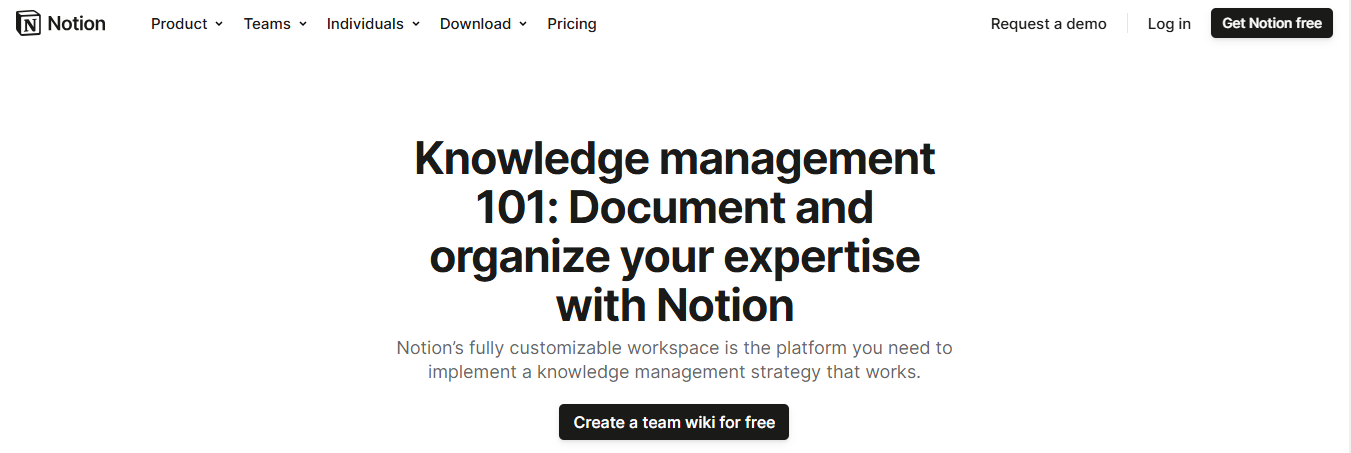
Notion began as a note-taking app, but it can help you do so much more than that. It's a tool to manage ongoing business projects and stay organized. The software is highly customizable and a great way to consolidate multiple tools into one platform.
You can use Notion to collaborate with your team in real time and store everything related to your project in one central location. You can assign owners to different tasks and track any changes your employees make. Notion integrates with popular apps like Slack and Asana.
31. Audible
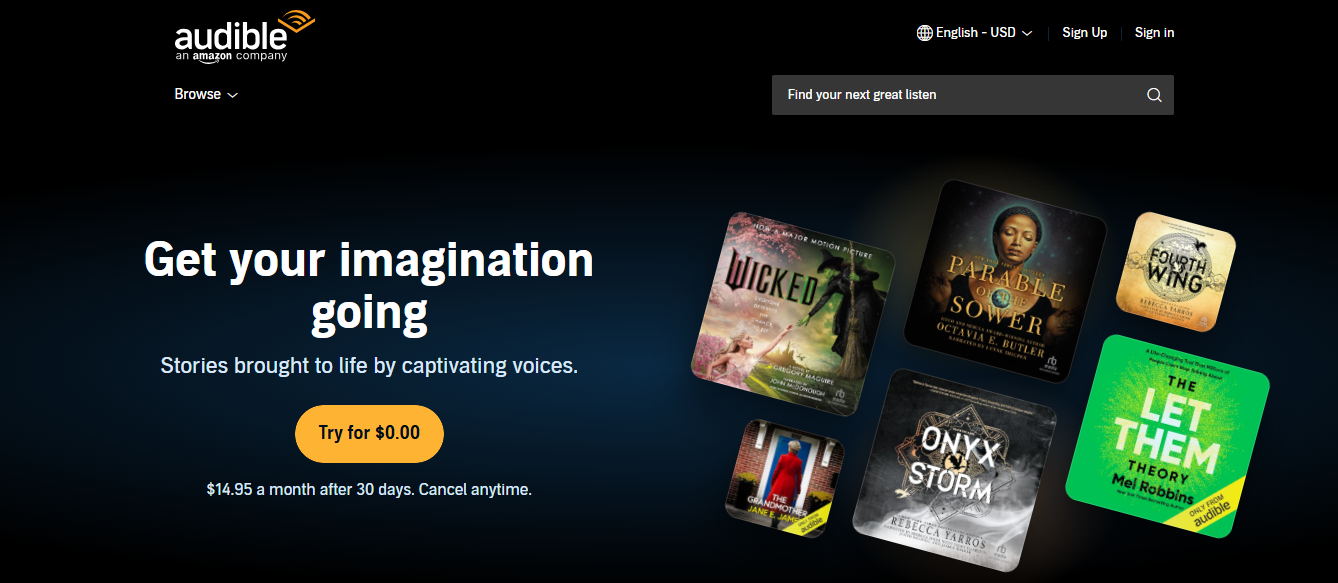
It is essential to make time for ongoing learning and personal development, but it can be hard for most entrepreneurs to find the time. Audible gives you access to thousands of audiobooks and podcasts you can listen to while driving or between tasks.
You can try Audible for 30 days, and Amazon Prime members receive two free audiobooks with the trial membership. After that, it costs $14.95 a month, and you receive one free audiobook per month.
32. Expensify
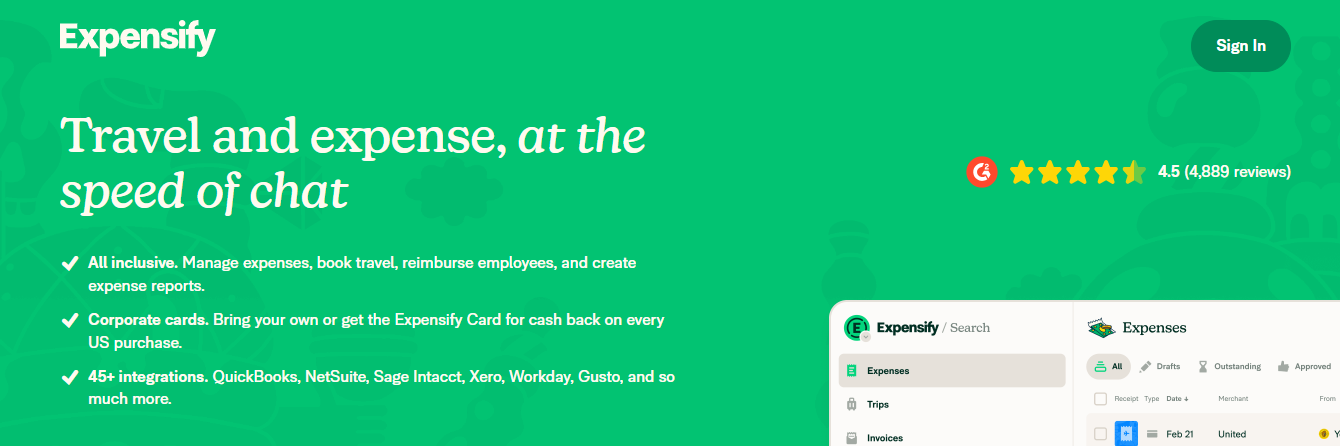
If you regularly travel for your business, you need a simple way to capture and organize your business expenses. Expensify helps you do just that. Once you download the app, you can photograph your receipts on your smartphone. The app automatically pulls out relevant information to track and categorizes everything for you.
Your employees can also use Expensify, and you can set up an approval workflow so employees know what they'll be reimbursed for. Expensify integrates with the most popular accounting software to sync expenses with your accounting system.
Choosing The Best Small Business Productivity Tools

Choosing the right productivity tools for your small business can feel like trying to pick a needle out of a stack of shiny, promising needles. Countless platforms are claiming to save you time, money, and headaches, but not all of them are built equally, and not all are built for your business.
Before anything else, always read the fine print. Seriously. Some platforms bury terms in their policies that give them access to your content, sometimes even allowing for manual or automated review. If you handle proprietary information or sensitive client data, this could pose a serious risk. Privacy isn’t a luxury, it’s a necessity.
Look for Easy to Software
Time is money, and no one has time for a tool that takes weeks to figure out. Choose intuitive platforms that require minimal training and make everyday tasks easier, not more complicated.
Check for Integration Capabilities
Your tools should talk to each other. Whether it's syncing with your email, CRM, accounting software, or e-commerce platform, the goal is a seamless workflow. Disconnected systems waste time and cause data bottlenecks.
Prioritize Automation Features
Repetitive tasks like scheduling emails, sending invoices, or updating inventory? Let software handle that. Automation reduces human error and gives you back weekly hours to focus on growth.
Customize for Your Unique Needs
One-size-fits-all doesn’t always fit. Look for tools that let you customize dashboards, workflows, and reports to fit how your team works, not the other way around.
Collaboration Tools Are a Must
Real-time collaboration is key whether your team is remote, hybrid, or sitting across the same table. Features like shared workspaces, team chat, and video conferencing can keep everyone aligned and productive.
Ensure Scalability for Future Growth
The right tool should grow with you. Today, it might be a team of 3; next year, it might be 30. Ensure the platform can handle more users, data, and complexity without crumbling.
Investigate Security Features
Small businesses are not immune to cyber threats. Choose tools that offer robust data protection:
- Encryption
- Multi-factor authentication
- Secure backups
- Granular user access control
Analytics and Reporting Help You Make Smarter Decisions
What gets measured gets managed. Good tools give you visibility into KPIs, trends, and team performance, helping you make smarter, data-backed decisions.
Reliable Customer Support Will Save You Headaches
Things go wrong. Questions come up. Choose a provider with responsive support, whether live chat, email, phone, or self-service resources. Bonus points for platforms offering proactive support and onboarding help. Antispace: AI Productivity OS for Smarter Workflows
Antispace transforms your daily workflow with an AI-based productivity operating system. Our platform seamlessly integrates with your essential tools:
- Calendar
- Notes
Our AI assistant handles everything from email management to task organization. We've built intelligence into every aspect of your workflow:
- Smart email responses
- Automated calendar management
- Enhanced note-taking
- Streamlined task coordination
Your AI Executive Assistant for Effortless Productivity
Antispace is your virtual executive assistant. It reduces context switching and automates routine tasks, letting you focus on what matters while our AI handles the rest.
Whether you're brainstorming ideas, managing communications, or coordinating projects, Antispace turns productivity from a chore into an engaging experience. Get started for free with one click today.
Related Reading
- Factors of Productivity
- Productivity Software Examples
- Microsoft Productivity Tools
- Improve Focus and Productivity
- Productivity Tools for VAs
- Best Free AI Tools
- Best AI Tools for Math Teachers
7 More Useful Ways to Boost Productivity in Your Small Business

1. Make a to-do list and prioritize tasks
Running a business is a lot of work. You might execute 60 tasks across 12 business areas on a typical day. Don’t rely on memory to keep track of your responsibilities. Instead, make a to-do list and prioritize tasks, placing the highest-priority functions at the top.
Business leaders sometimes use the Eisenhower matrix to prioritize tasks. This system categorizes tasks according to both importance and urgency:
- Urgent, important tasks: Go to the top of the list. Do these first.
- Urgent, unimportant tasks: need to be completed soon, but not necessarily by you. Delegate these tasks when possible.
- Nonurgent, important tasks: Go lower on your list. Make a plan to complete these, but don’t let them distract you from more pressing issues.
- Nonurgent, unimportant tasks: Can be scheduled, delegated, or deleted from your list entirely.
2. Record processes
Many business activities can be standardized. For example, every time you onboard a client, you’ll need to repeat similar tasks in a similar order. Spend time identifying and recording this process, noting what you need to do and in what order.
Once you’ve standardized your process, you can delegate individual tasks (or even an entire process) to a team member. Writing a process down can also help you analyze it and eliminate inefficiencies or redundancies.
3. Take breaks
You are a finite resource, and your team members are too. Although you can work 14 hours a day for a few days at a time, long hours decrease productivity in the long term. Set boundaries to protect your physical and mental health, and encourage your employees to do the same.
Taking breaks can also help. Research shows that short breaks can increase productivity, so intersperse productive time with other activities. Consider walking around the block, physical exercise, and exposure to natural light, which can improve cognitive abilities and boost mood.
4. Listen to your team
Coach your team in productivity tips and practices, but don’t forget to solicit feedback. Ask employees what changes to work environments or business processes might improve their productivity.
5. Channel Ulysses to beat procrastination
The hero of The Odyssey famously asked his crew to tie him to the mast of his ship so that he could listen to the sirens without going mad and steering the boat into the rocks, the typical result of hearing the siren song. Essentially, Ulysses defeated his own worst impulse.
He didn’t overcome his temptation; he made it impossible to act on. You can use a similar strategy to beat procrastination. If you’re tempted to put off a critical task, publicly commit to a deadline. If your product manager counts on a key brief by Wednesday, you’ll be forced to put it in motion.
6. Block your time
Use time-blocking to enable focused work on a single task. Decline meetings, close your email, and notify your team members that you will be unavailable. This can be particularly helpful for boosting productivity on creative projects and other tasks that require intense focus.
You can also use time blocks to maximize your most productive hours. If your productivity peaks before noon, reserve morning time for your most demanding tasks.
7. Avoid multitasking
Encourage employees to focus on one task as much as possible. Research published by the American Psychological Association has shown that overall productivity can drop by as much as 40 percent when people multitask.
Let Our AI-based Productivity Operating System Handle Your Boring Work
Antispace turns productivity into a game. This AI-powered platform transforms your daily workflow into an engaging experience that helps you finish your tasks quickly and efficiently. Instead of viewing productivity as a chore, Antispace lets you focus on what matters by handling the repetitive, mundane tasks that slow you down.
Are you a productivity nerd at heart? Antispace even has an avatar that levels up as you complete tasks and unlock new features. Antispace's gamified approach can make the process more enjoyable for you and your team if you're looking for ways to boost productivity at your small business.
Level Up Your Workflow with Antispace
The Antispace platform takes your productivity to the next level by seamlessly integrating with the tools you use daily, such as email, calendar, and notes. Their AI assistant helps you manage routine tasks across these applications so that you can focus on the big picture. For example, Antispace can automate calendar management, help you respond to emails with smart replies, organize your tasks, and enhance your note-taking.
Antispace is your virtual executive assistant by reducing context switching and automating routine tasks. It lets you focus on what matters while its AI handles the rest. Antispace can transform your workflow, whether you're brainstorming ideas, managing communications, or coordinating projects.