Picture this: You're sitting in front of your computer, staring at a blank email. You know you must write it, but the words aren't coming. You wish you could get a little help to write it faster. You're not alone if you've ever been in a similar situation. Emails can be challenging to write and take a lot of time. Thankfully, AI can help and even help you take the best emails to the next level. In this blog, we’ll explore how to use AI to write emails, focusing on how to get started with the best AI email assistant. Antispace's AI-based productivity operating system integrates AI tools throughout the platform to help you get organized and boost your performance. The result? Less time spent on tedious tasks like emails and more time for the work that matters.
How to Use AI to Write Emails

AI-powered email writing is transforming how businesses and individuals communicate. By leveraging natural language processing (NLP), machine learning, and deep learning, AI can help draft, edit, and optimize emails—saving time while improving quality.
Here’s how AI can make your email writing more intelligent and more efficient:
Polish Your Emails with AI Grammar and Spell Check Tools
AI tools can help emails more professional and less embarrassing by catching mistakes before you hit send. Programs like Grammarly and QuillBot can detect:
- Typos
- Grammar mistakes
- Awkward phrasing
Unlike traditional spellcheckers, AI can understand context, ensuring that words are used correctly. This helps craft polished and professional emails, reducing the risk of miscommunication.
Get AI Suggestions for Email Tone and Style
AI tools can analyze the tone of your email and suggest improvements based on your audience. AI can adjust your message accordingly if you need a formal, friendly, or persuasive tone.
This is particularly useful for sales and customer service emails, where the right tone can enhance engagement and build trust.
Write Emails in Bulk with AI
If you send frequent emails to multiple recipients, AI can generate personalized messages at scale. Instead of crafting each email manually, AI can customize templates based on recipient data, saving time while maintaining a human touch.
AI-generated bulk emails benefit marketing campaigns, sales outreach, and customer service follow-ups.
Optimize Subject Lines with AI for Higher Open Rates
The subject line is the first thing recipients see, and AI can analyze performance data to suggest improvements. AI-powered email tools can:
- Generate compelling subject lines based on engagement trends
- Incorporate power words to increase urgency or curiosity
- Avoid spam triggers to prevent emails from landing in junk folders
This ensures your emails stand out in crowded inboxes and drive higher open rates.
Automate Responses and Email Templates with AI
AI can streamline email communication by automating responses to common inquiries. Tools like ChatGPT and Gmail’s Smart Reply can suggest replies that feel natural and contextually relevant. AI can also generate personalized email templates for different scenarios, such as:
- Out-of-office replies
- Follow-ups
- Customer support responses
Personalize Emails at Scale with AI
AI can analyze recipient data, past interactions, and engagement history to craft highly personalized emails. This goes beyond inserting a name—it tailors the message based on user behavior, preferences, and purchase history.
AI-powered personalization can boost engagement and conversions, especially in sales and marketing emails.
AI in Email Writing: The Growing Trend
With AI making email writing faster and more intelligent, 39% of marketers (according to Litmus’ State of Email Report 2023) already use AI in their email strategy. 18% rely on AI primarily for brainstorming email content, highlighting its growing role in modern communication.
Related Reading
- Email Management Strategies
- How to Organize Email
- What is an Email Client
- Inbox Zero Method
- How to Filter Out Emails in Gmail
- How to Automate Emails
- How to Automatically Move Emails to a Folder in Gmail
- Automate Email Responses
Benefits of Using AI to Write Emails

According to a Gartner survey, 47% of digital workers struggle to find the information they need to do their jobs. That adds to the countless hours per week spent diving deep into digital rabbit holes rather than focusing on meaningful work. AI email assistants can be beneficial here, offering convenient information gathering and inbox management solutions.
Here are five benefits of using AI for email:
1. Mastering Email Overwhelm with AI Email Assistants
Nearly half of digital workers struggle to find information to do their jobs. This struggle adds to hours of lost productivity as employees sift through irrelevant data, searching for the information they need. AI email assistants can reduce this email overwhelm by helping users manage and respond to emails more efficiently.
2. Improve Your Inbox Management
Email notifications shouldn’t dictate your workday. Instead, allow an AI email tool or assistant to handle incoming messages by sorting them into folders or filters, which you can check when you have time. AI email assistants can even flag essential messages so you can prioritize which ones to look at first.
3. Get Detailed Summaries
Returning from being out of the office to a flood of missed emails can instill dread. Instead of spending the entire day catching up, ask an AI email assistant to generate an inbox summary with the context you need to move forward.
4. Speed Up Your Response Times
Some virtual email assistants make it easy to compose emails by providing customizable templates for frequent email topics like:
- Personnel changes
- Customer support
- Sales correspondence
- Technical errors
Rather than starting from scratch every time you write an email, let your AI assistant choose a template that fits your needs and speeds up the process.
5. Improve Your Communication
AI email assistants can also help facilitate email communication. Using customization and automation capabilities, they can proofread, offer text suggestions, summarize information, identify next steps, and schedule follow-up meetings.
AI can help improve communication, reducing scheduling errors, typos, and back-and-forth, for example. As a result, you may see better outcomes in your daily workflow.
Antispace: AI-Powered Productivity, Gamified
Antispace transforms your daily workflow with an AI-powered, gamified productivity operating system. Our platform seamlessly integrates with your essential tools—email, Calendar, and Notes—while our AI assistant handles everything from email management to task organization.
We've built intelligence into every aspect of your workflow:
- Intelligent email responses
- Automated calendar management
- Enhanced note-taking
- Streamlined task coordination
Antispace is your virtual executive assistant, reducing context switching and automating routine tasks. It lets you focus on what matters while our AI handles the rest. Whether you're brainstorming ideas, managing communications, or coordinating projects, Antispace turns productivity from a chore into an engaging experience.
Get started for free with one click today.
7 Best AI Tools for Writing Emails

1. Antispace: An AI Productivity Operating System for Email Management
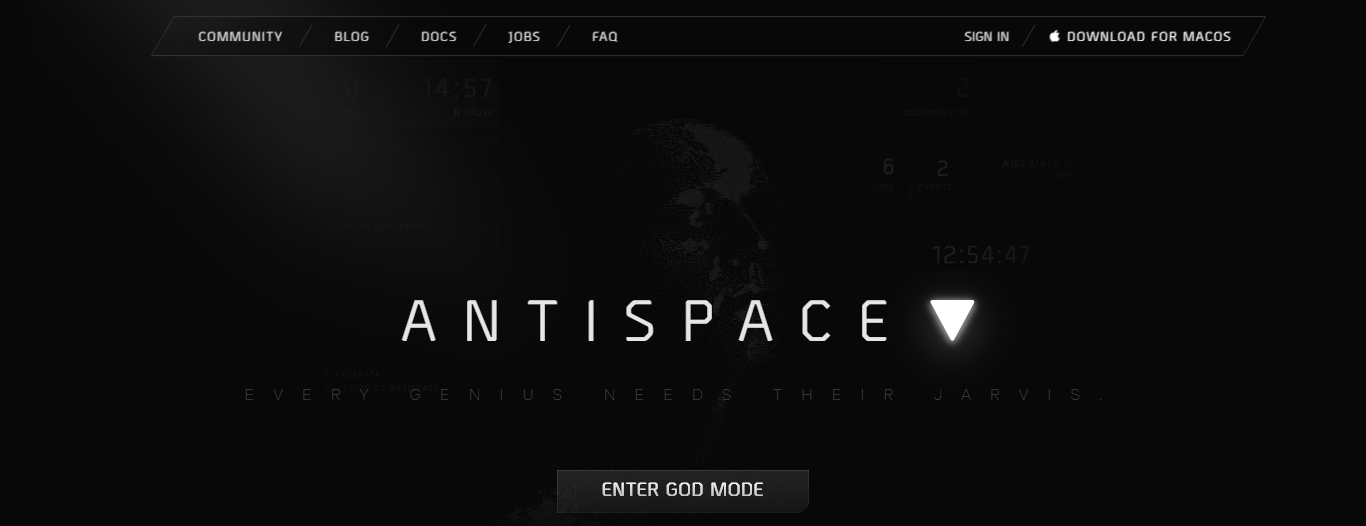
Antispace transforms your daily workflow with an AI-powered, gamified productivity operating system. Our platform seamlessly integrates with your essential tools—email, Calendar, and Notes—while our AI assistant handles everything from email management to task organization.
We've built intelligence into every aspect of your workflow:
- Intelligent email responses
- Automated calendar management
- Enhanced note-taking
- Streamlined task coordination
Antispace is your virtual executive assistant, reducing context switching and automating routine tasks. It lets you focus on what matters while our AI handles the rest. Whether you're brainstorming ideas, managing communications, or coordinating projects, Antispace turns productivity from a chore into an engaging experience.Get started for free with one click today.
2. Shortwave: An AI Email Assistant for Gmail Users
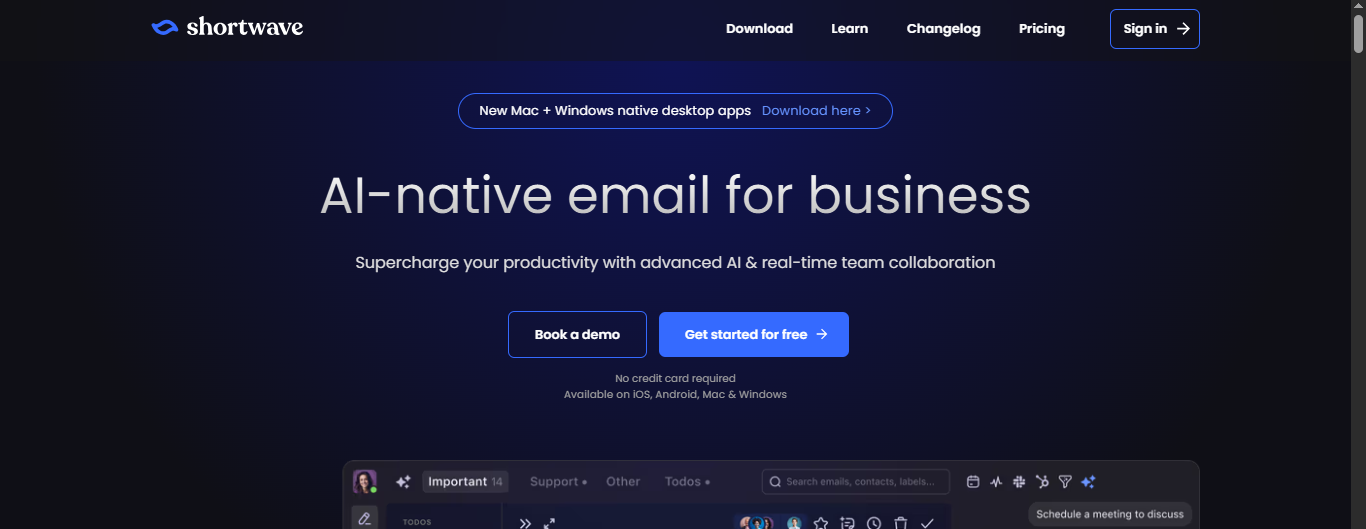
Shortwave is the ideal tool for Gmail users overwhelmed by cluttered inboxes. Designed to optimize Gmail’s capabilities, Shortwave uses AI-powered prioritization and organization features to streamline workflows.
Its clean interface and collaborative tools make it an excellent solution for individuals and teams looking to simplify email management.
3. Superhuman: An AI Email Assistant for Speed and Efficiency
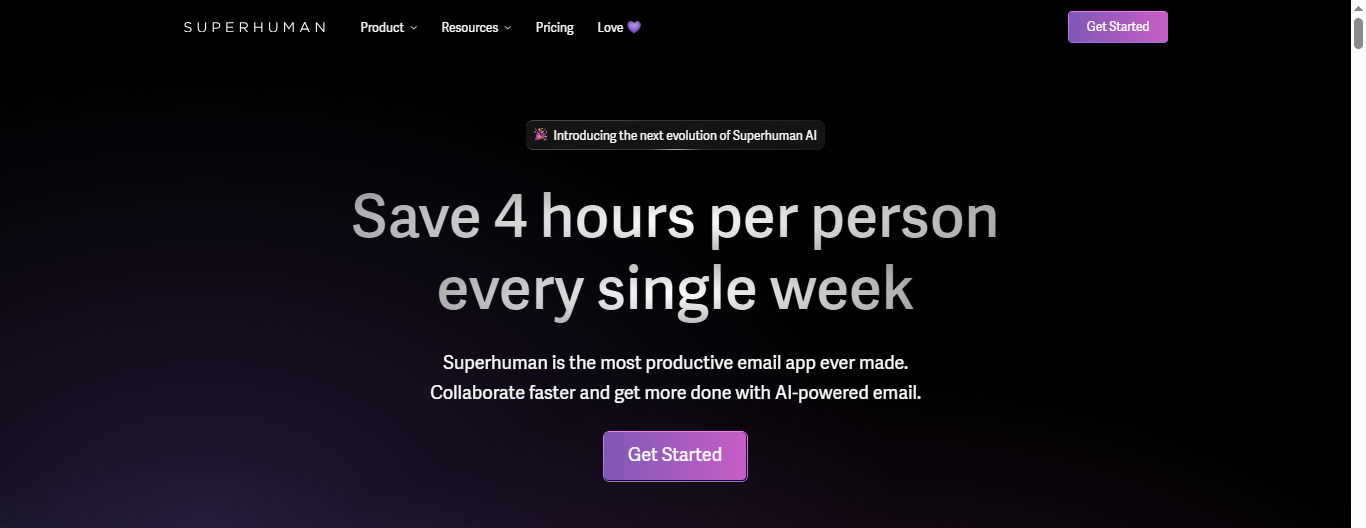
Superhuman is designed for professionals who prioritize speed and efficiency in email management. Its sleek interface, AI-powered features, and keyboard-driven navigation make it a standout for users handling high email volumes.
By combining real-time prioritization and productivity tools, Superhuman delivers a streamlined experience that differentiates it from traditional email clients.
4. Lavender: An AI Email Assistant for Sales Email Personalization
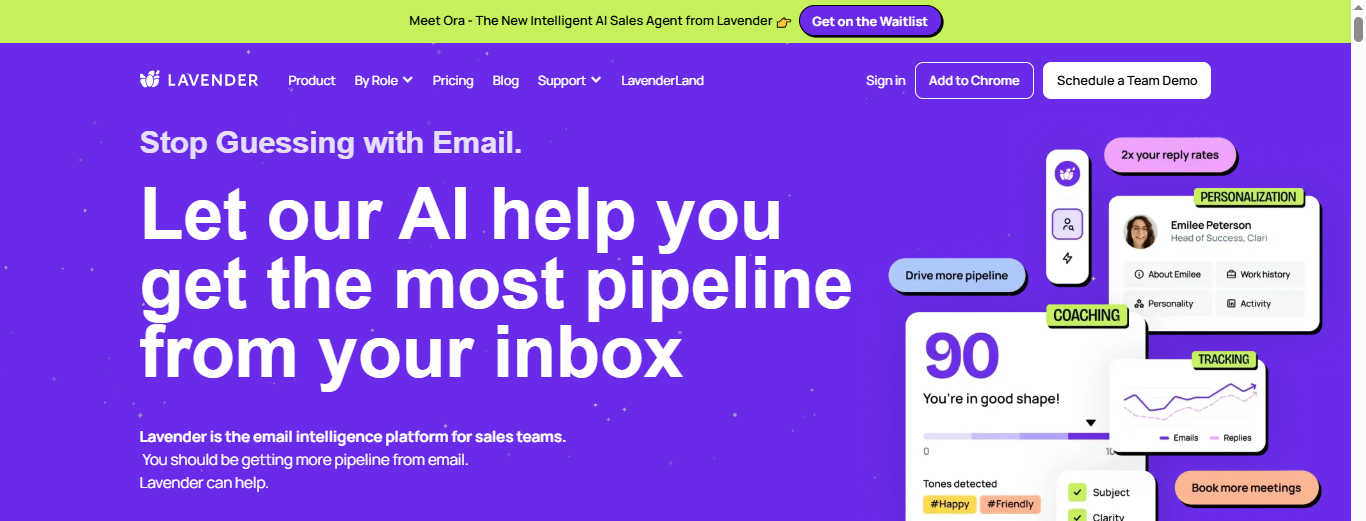
Lavender is an AI-powered email assistant tailored for sales professionals. Its focus on crafting personalized and impactful outreach emails differentiates it from generic email tools.
By combining real-time feedback, data-driven insights, and AI suggestions, Lavender helps users optimize their emails for engagement and results.
5. Proton Scribe: AI Email Assistant for Privacy
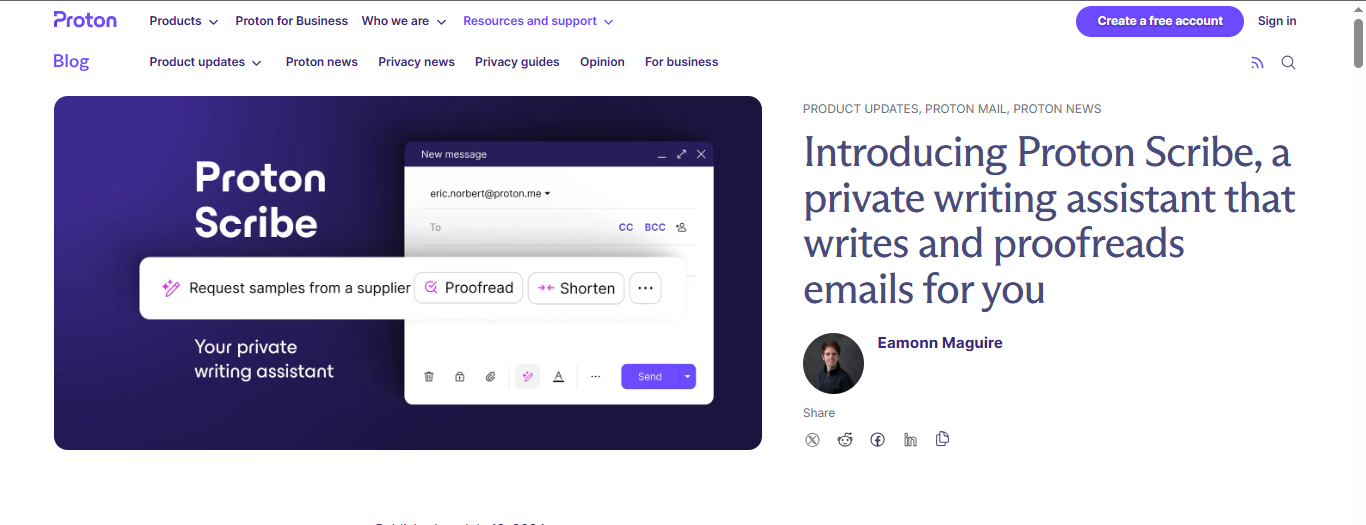
Proton Scribe is an AI-powered writing assistant integrated directly into Proton Mail. It is designed for users who prioritize privacy. Unlike most AI tools that process data on external servers, Proton Scribe operates locally, ensuring sensitive information remains private.
It combines secure email composition with productivity-enhancing features, making it ideal for privacy-conscious individuals and businesses.
6. SaneBox: An AI Email Assistant for Email Organization
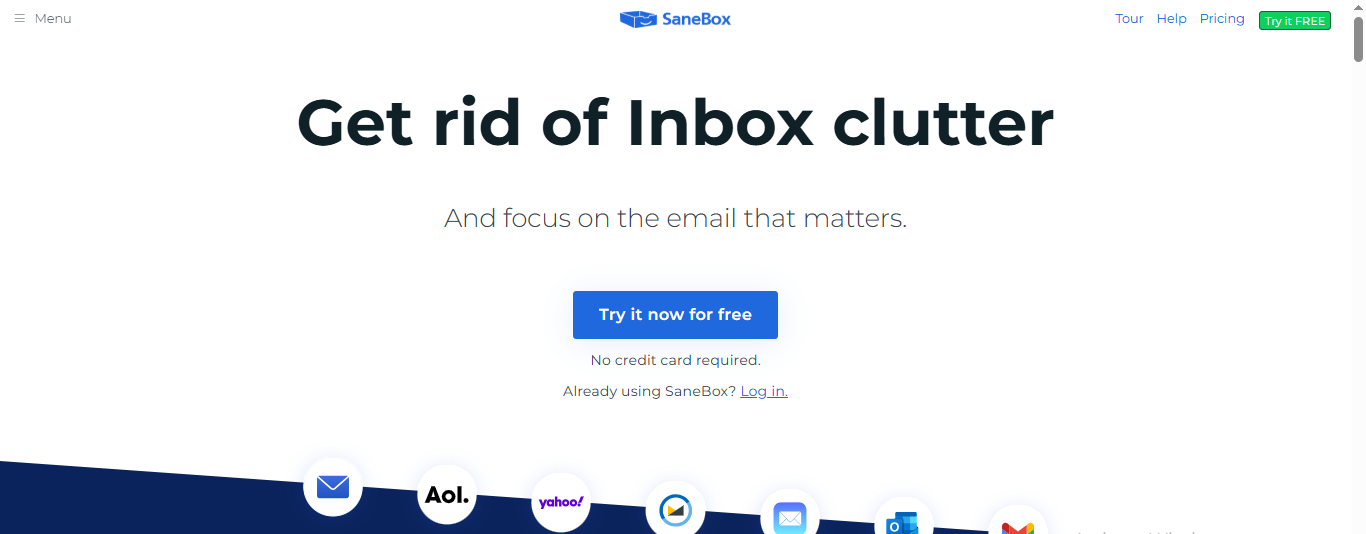
SaneBox is a standalone email management tool designed to work with existing email accounts like:
- Gmail
- Outlook
- Apple Mail
Its AI-powered filtering prioritizes essential emails and automatically sorts less critical messages to declutter your inbox.
SaneBox is ideal for professionals looking to streamline their email workflow without switching to a new platform.
7. Microsoft 365 Copilot: An AI Email Assistant for Microsoft 365 Users
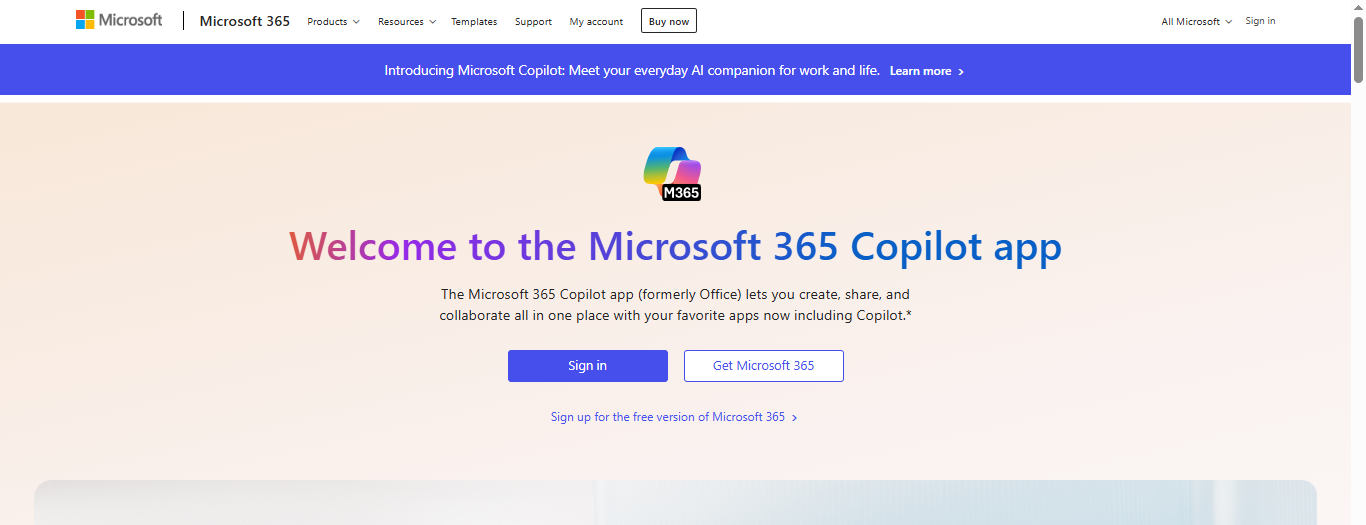
Microsoft 365 Copilot is an AI-powered assistant integrated across Microsoft 365 applications, including Outlook. In Outlook, Copilot enhances email productivity by drafting messages, summarizing threads, and providing context-aware responses.
Built directly into the Microsoft ecosystem, it’s a natural choice for businesses already using Microsoft 365.
Related Reading
- How to Declutter Email
- Email Overload
- Email Summary
- Automated Email Follow Up
- AI Email Cleaner
- Best Email Client for Gmail
- Email Sorter
- Email Productivity Tools
- Best Email Parser
- How to Automate Emails
- Email Management Tools
- Automate Email Responses
- How to Automatically Move Emails to a Folder in Gmail
How to Craft The Perfect AI Email Prompt

Before creating an AI email prompt, determine the goal of your email. Are you looking to promote a new product, encourage newsletter subscriptions, or request a meeting with a potential client? Once you clearly define your goal, you can create an AI prompt tailored to that objective.
For example, if you're crafting a cold email campaign to attract new clients, your prompt could be:
- "Can you please draft a cold email to potential clients introducing our services and offering a free consultation?"
This prompt provides MailMaestro with a clear goal, a target audience, and a specific call to action that can help convert leads into clients.
Provide Context
For AI tools to generate relevant content, it needs context. Include details like the recipient, subject matter, and any source material that needs to be included. The more information you provide, the more accurate and effective the generated email will be.
Be Specific
The more specific your prompt, the better the AI tool will understand your needs and context. Avoid vague or general prompts that may lead to irrelevant content. Instead, provide the tool with detailed instructions and guidelines that align with your email writing strategy.
Crafting AI Email Prompts
For example, if you want to create an email subject line that catches your target audience's attention, your prompt could be:
- "Can you please write an attention-grabbing subject line for our newsletter that promotes our latest blog post about '5 Tips for Effective Email Marketing'?
This prompt provides the tool with a specific target audience, a clear goal, and source material to help generate a subject line that aligns with your brand message and drives engagement.
Use Natural Language
AI tools for emails work best with conversational language. Avoid overly technical language or jargon that might be difficult for the AI to understand. Use simple and concise language that is easy to understand.
Review and Edit
While generative AI tools can save valuable time, reviewing and editing the generated content is crucial before sending it out. Use your writing assistant to review the content for accuracy, grammar, and tone. Make sure the generated content aligns with your brand message and values.
For example, if your brand is known for being environmentally conscious, your generated emails should reflect that message. Most generative AI can be trained to use specific language and tone that aligns with your brand values. This level of consistency can help you build a strong brand reputation and foster loyalty among your customers.
Consider Target Audience
In addition to brand values, ensuring that the content generated is appropriate for your target audience is crucial. Understanding your audience's needs and interests is vital to creating compelling, engaging email content.
Check the Subject Line
The subject line is another critical aspect to consider when crafting generative email prompts. The subject line is the first thing your audience sees when they receive your email, and it can make or break their decision to open and engage with your message.
You can leverage generative AI to develop different subject lines and test them to see which ones perform the best.
21 Example Prompts for Writing Great Emails

1. Promotional Announcement
Create an engaging email for (BRAND) announcing our upcoming (PROMOTION), targeting (TARGET AUDIENCE). The promotion should be time-limited, so there should be a sense of urgency. Include the call to action "Shop Now."
2. Product Launch
Craft a persuasive email for our new (PRODUCT), targeting (TARGET AUDIENCE). Focus on the product's solutions and list three USPs to generate sales. Include the call to action, Shop The Collection.
3. Product Update
Write an email outlining the updates we’ve made to (PRODUCT). Explain how these updates improve the product and thank shoppers for their feedback. Offer (DISCOUNT) to persuade consumers to step outside their comfort zone and try something new.
4. Subject Lines
Write a funny subject line to appeal to (TARGET AUDIENCE), selling (PRODUCT) for (BRAND). Keep it short and sweet. Use an emoji to boost engagement and mention (DISCOUNT).
5. Traffic Generation
We need to drive more traffic to (LANDING PAGE). We want to do this by reminding the (TARGET AUDIENCE) of why they love our brand. Address the consumer by name and suggest personalized product recommendations based on previous purchases. Weave our shared values into the content.
6. Lead Nurturing
A consumer has shown an interest in (PRODUCT) but hasn’t made a purchase. Highlight the product’s USPs to convince them to invest. Take a soft-sell approach—we don’t want to scare them off. Direct them to our Contact Page for further support.
7. Abandoned Cart
A consumer has left our website without purchasing (PRODUCT). We need a compelling email to win them back. Provide social proof to persuade them to complete the transaction.
8. Black Friday
Draft a witty Black Friday email promoting a (DISCOUNT) for (BRAND). Express how this is an incredible opportunity to complete your Christmas shopping at a fraction of the cost. Include the call to action Claim Your Discount.
9. Event Invitation
We want to invite (TARGET AUDIENCE) to (EVENT). Compose an email invitation outlining the event details. Include personal messages from the team, behind-the-scenes photos, and an option to RSVP.
10. Christmas Promotion
Create a Christmas countdown email series, offering (TARGET AUDIENCE) daily incentives to purchase (PRODUCT). Write the pre-countdown introductory email explaining the concept and hinting at the amazing gifts to come, such as:
- Free shipping
- 10% off
- Buy one get one free
Study what Coca-Cola does well around Christmas and use similar marketing tactics.
11. Re-engagement
We’ve got a bunch of inactive subscribers whom we want to re-engage. Write an email reminding customers of our USP — sustainability at affordable prices. Spark interest by introducing (TARGET AUDIENCE) to some of our newer collections. Ensure this email adds value before asking for anything in return. Offer a (DISCOUNT) to sweeten the deal.
12. Confirmation
Hurray! A customer has purchased one of our subscriptions. Draft a confirmation email outlining the purchase details for reference, including a link to our Contact Page for further assistance. Express thanks and upsell related products.
13. Welcome
We need a warm and friendly welcome email for customers who have signed up for our newsletter. The ultimate goal is to provide the following steps and redirect readers to our website. Build excitement by giving them a sneak peek at our upcoming launch.
14. Feedback and Surveys
Our new (PRODUCT) isn’t performing as well as anticipated, and we need some feedback. Send a short email with a poll attached to (TARGET AUDIENCE). Explain how we use customer feedback to shape our product range. Reward them with a (DISCOUNT) upon completion.
15. Newsletter
Write a newsletter for (BRAND) showcasing a bestselling (PRODUCT). Focus on educating (TARGET AUDIENCE) about the fantastic features and benefits. Underneath this, include details on how to enter a competition to win a $250 gift voucher.
16. Brand Awareness
We need to improve brand awareness because our industry is highly competitive. Send an emotive email to subscribers telling the story of how (BRAND) was founded. Explain how the customer is a pivotal part of our journey.
17. Discount Code
Offer (TARGET AUDIENCE) a seasonal (DISCOUNT) for (PRODUCT). Underline the benefits of purchasing the product at this time of year, e.g., in preparation for (SEASONAL EVENT). Mention that the discount is time-limited. Include the call to action Shop Now.
18. Onboarding
We’re onboarding new clients to our (SERVICE). Prepare a welcome email that sets a positive tone for the relationship moving forward and explains how to get the most from the service.
19. Post-purchase
Write an email to a shopper who’s just bought (PRODUCT). Confirm the order and shipping details in the main body, and provide a link to our Customer Support page towards the end. Upsell (PRODUCT) and explain how it will elevate their purchase.
20. Educational
Step into the shoes of a TED Talker for this task. Formulate an email that educates (TARGET AUDIENCE) about the benefits of (PRODUCT). List three problems it solves. Keep the tone informative and insightful. Share a before and after story of someone who used this product to improve their life.
21. Seasonal Campaigns
Valentine’s Day is approaching, and we need an email for (BRAND) promoting a special (DISCOUNT) for (TARGET AUDIENCE). Our (PRODUCT) is all about luxury, so use sophisticated language. Include a link to our Valentine’s Day Gift Guide.
Related Reading
- Email Autoresponders
- Mailbird vs Thunderbird
- Em Client vs Outlook
- Outlook vs Gmail
- Zoho Mail Alternatives
- Canary Mail vs Spark
- Gmail Alternatives
- Sanebox Alternatives
- Best Email Organizer App
- Best Email Client for Gmail
- Outlook Alternatives
- Superhuman Alternatives
Let Our AI-Based Productivity Operating System Handle Your Boring Work
Antispace transforms your daily workflow with an AI-powered, gamified productivity operating system. Our platform seamlessly integrates with your essential tools—email, Calendar, and Notes—while our AI assistant handles everything from email management to task organization.
We've built intelligence into every aspect of your workflow:
- Intelligent email responses
- Automated calendar management
- Enhanced note-taking
- Streamlined task coordination
Antispace is your virtual executive assistant. It reduces context switching and automates routine tasks, letting you focus on what matters while our AI handles the rest. Whether you're brainstorming ideas, managing communications, or coordinating projects, Antispace turns productivity from a chore into an engaging experience.
Get started for free with one click today.