Picture this: you are stuck in an endless cycle of dull note-taking. You’ve tried it all but still get confused and unprepared for your upcoming test. Sound familiar? If so, you’re not alone. Many students and professionals struggle with the monotony of traditional note-taking methods. Yet, there is a way to escape this rut: creative note-taking. Not only does it make capturing information more enjoyable, but it can also help you retain more of what you learn, which is key to academic and professional success. The importance of note taking goes beyond just jotting things down—it enhances comprehension, boosts memory retention, and serves as a reliable reference for future use. This blog will share some creative note-taking techniques to get you started, including the charting method, how to use it, and when to apply this approach.
Antispace is here to help you reach your note-taking goals. Our AI-based productivity operating system enables users to stay organized, reduce overwhelm, and accomplish more in less time. With Antispace, you can boost your note-taking skills, explore creative methods, and even discover templates for visual note-taking approaches to help you get started.
What Is The Charting Note-Taking Method?

The charting note-taking method is all about turning your notes into neat, easy-to-scan tables that help you make sense of a lot of information at once. Think of it like building a spreadsheet where each row is a topic or item you're analyzing, and each column represents a category you want to track, such as:
- Cost
- Reach
- Conversion rate
- ROI
Charting Method for Comparative Analysis
This approach is convenient when you need to compare and contrast things. For example, a marketing manager might review various paid ad campaigns. Using the charting method, you can create a table where each row represents a campaign (e.g., Google Ads, Facebook Ads, LinkedIn Ads) and each column displays performance metrics such as impressions, click-through rate, cost-per-click, and total conversions.
Why Use It?
Because it highlights patterns and gaps instantly, you can spot which campaigns are underperforming, where you get the best return, or whether one channel consistently beats the others. It’s a great way to analyze data without digging through paragraphs of notes or flipping between pages.
In short, if you’re comparing multiple things side by side, whether marketing campaigns, historical events, product features, or pros and cons, the charting method keeps it all organized and crystal clear.
Related Reading
- Tips for Taking Meeting Minutes
- Creative Note-Taking Ideas
- Focused Note Taking
- Note-Taking Symbols
- Boxing Method of Note Taking
How to Take Notes Using the Charting Note-Taking Method
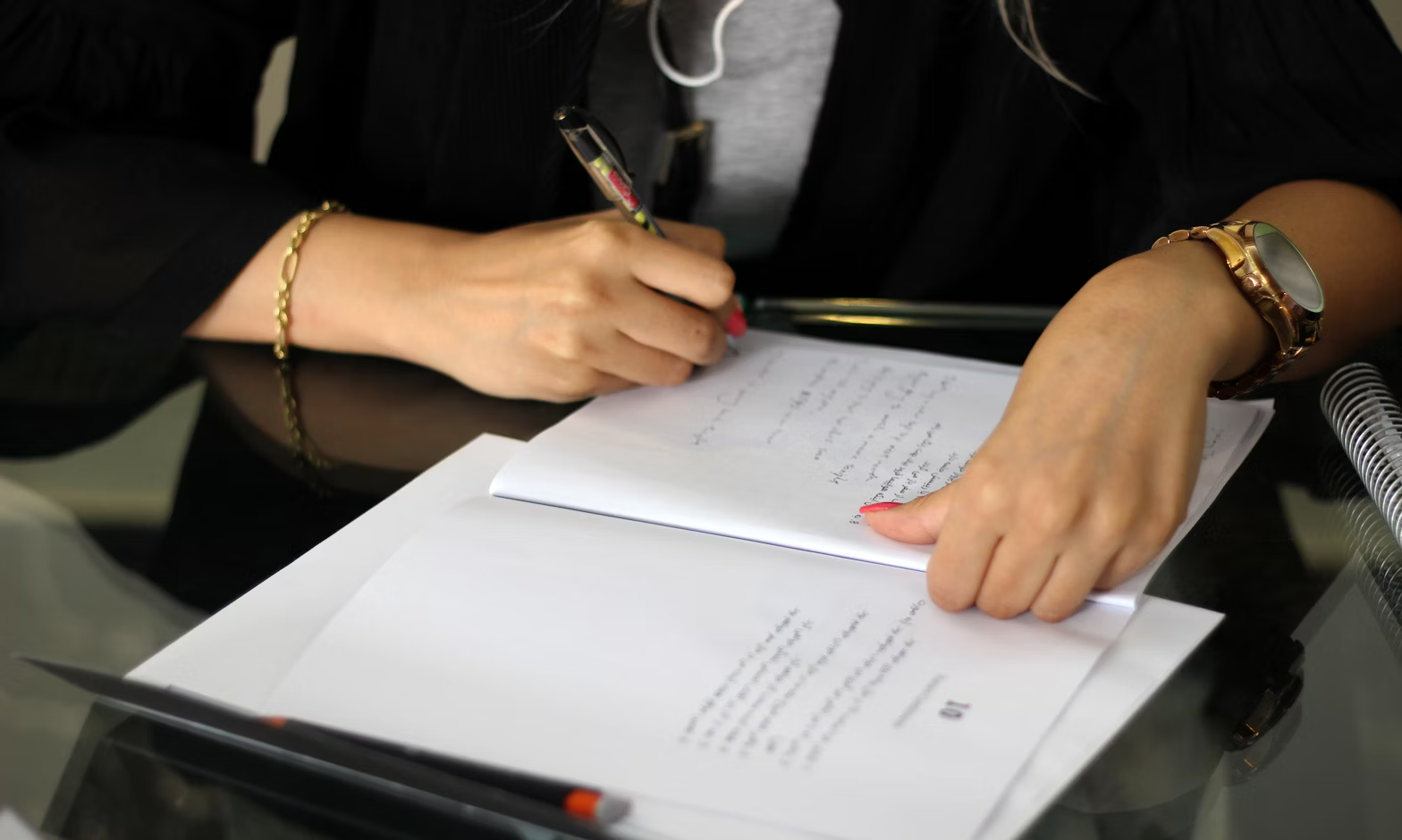
Before taking notes, think about what information you need to compare. This is the key to making charting work. Rows are your main topics, like different products, events, marketing campaigns, or concepts.
Columns represent categories or attributes you want to track, like cost, pros and cons, performance metrics, or historical impact. Take a moment to set this up thoughtfully. A clear structure now means no messy edits or added columns later.
Filling in the Chart with Notes
Once your chart is set up, it’s time to fill it in with actual notes. Here’s where the Sentence Method can help. That just means writing each point as a whole, clear sentence. For example, Facebook Ads had a lower cost per click (CPC) but fewer conversions than Google Ads. Campaign A generated 500 leads for $1.20 per lead.
Review Your Notes for Accuracy and Organization
After the note-taking session, check that everything is in the correct row and column. This helps you spot gaps or inconsistencies and ensures your chart makes sense when you revisit it later. If you're working in a team, save your chart in a shared folder so others can access, update, or comment.
Pro Tip
No matter which method you’re using, stick with whole, numbered sentences when writing key points. For example, Campaign B had the highest engagement rate but lower ROI due to high ad spend. Google Ads consistently outperformed in terms of cost efficiency across all metrics.
That way, you’re not just collecting facts, you’re already starting to interpret them. The charting method is ideal when your goal is to compare details side by side, so once you get the structure down, it becomes one of the most visual and organised ways to take notes.
Your Smart Workflow Assistant
Antispace transforms your daily workflow with an AI-powered, gamified productivity operating system. Our platform seamlessly integrates with your essential tools, email, calendar, and notes, while our AI assistant handles everything from email management to task organization.
We've built intelligence into every aspect of your workflow:
- Smart email responses
- Automated calendar management
- Enhanced note taking
- Streamlined task coordination
Antispace is your virtual executive assistant. It reduces context switching and automates routine tasks, letting you focus on what matters while our AI handles the rest. Whether you're brainstorming ideas, managing communications, or coordinating projects, Antispace turns productivity from a chore into an engaging experience.
Get started for free with one click today.
Related Reading
- Disciplinary Meeting Notes
- Secretary Meeting Notes Template
- Quadrant Method Note Taking
- How to Prepare Minutes of Meeting
- Note-Taking App That Converts Handwriting to Text
- Aesthetic Note-Taking Methods
- How to Use AI to Take Meeting Notes
- AI-Driven Text Summarization
When to Use The Charting Method?

When you're in a meeting with multiple attendees, the charting method helps keep everything organised. Set up your table beforehand, with attendees' names in the rows and discussion topics or agenda items in the columns.
Use each cell to jot down specific comments, action items, or follow-ups. Add a column for who’s responsible for what, making delegation clear at a glance.
Pro Tip
Pair this method with AI-powered note-taking tools that can record the meeting, highlight key takeaways, and help sort everything into a clear table afterwards. This lets you focus on participating in the meeting rather than scribbling down every word.
Even better? Many advanced note-taking apps are compatible with Android, making it easy to update on the go during hybrid or mobile meetings.
Charting Method for Brainstorming Sessions
The charting method is perfect for collaborative idea generation, especially when everyone's input needs to be documented and compared. Create a row for each participant and columns for their ideas. Add extra columns for pros, cons, feasibility, and feedback to assess each idea holistically.
You can easily set this up in Google Sheets, Excel, or any digital notebook and even use it asynchronously, allowing remote team members to contribute ideas over time.
Charting Method for Project Management
For small-scale projects or early planning stages, the charting method helps track multiple moving parts without requiring a full-fledged project management tool. Use rows for each project and columns for project details like:
- Status
- Assigned team member
- Key dates or deadlines
- Sub-tasks
- Feedback
- Blockers
It’s a great visual way to keep everything accessible, especially when integrated with project management tools like:
- Trello
- Asana
- Notion
10 Note-Taking Strategies to Boost Your Productivity

1. Effective Meeting Preparation for Better Note-Taking
Adequate meeting preparation lays the groundwork for productive note-taking. Review the agenda and other relevant documents beforehand to understand the purpose and key discussion points. Jot down any crucial topics and relevant questions you may want to ask during the meeting.
If you’re leading the meeting, include a section on the key next steps. Getting your bearings will help you focus on what matters when writing your meeting notes.
2. Why Taking Notes by Hand Beats Typing
In today’s hyper-digital work environments, busting out a pen and paper may seem counterintuitive. But there’s something powerful about the simple act of writing things down by hand. Research has repeatedly shown that writing engages your brain more fully than typing, reaching across the visual and motor cortices and sensory-processing regions.
This reinforces retention and strengthens your learning pathways. The point? Never underestimate the power of the pen.
3. Let Tech Do the Hard Work
Even if you’re writing by hand, that doesn’t mean you must slog away, furiously jotting down every word. That approach will likely be counterproductive. Instead, let technology fill in the gaps so you can just worry about highlighting the key points manually.
The best note-taking tools, such as Rev’s AI Notetaker, can help you capture all the dialogue and generate intelligent meeting summaries to help you review what was said later.
4. Practice Active Listening to Enhance Your Notes
Part of the challenge of note-taking is interpreting information on the fly. Active listening helps ensure you truly understand what you’re writing down, so you’re not lost when you return to your notes later. Whenever possible, stay focused on each speaker during the meeting. When you need clarification, ask for it.
Summarize key points out loud when you have the opportunity; this will enhance everyone’s comprehension and improve your notes. Not all meetings require active back-and-forth, but try to engage actively in whatever format is used.
5. Think Visually to Improve Your Note-Taking
Some people process and retain information better when it’s presented visually. If that’s you, it may help you add visual elements to your meeting notes even when not provided. Adding pictures, illustrations, tables, or sketches may solidify concepts or help you recall key points later during review.
6. Develop Your Shorthand Skills
You don’t have to learn professional shorthand to speed up your note-taking skills at work. Still, adding some simple symbols and truncated phrases to your repertoire can help you capture essential points more quickly. For instance, you might use arrows to designate action items or stars to highlight critical information.
You can also shorten frequent words like “with” (“w/”), “because” (“b/c”), or “important” (“imp”). The specifics are up to you.
7. Highlight Action Items
When you review your notes after the meeting, ensure that the oversized to-do items stand out. Whether you use a shorthand, bold text, all caps, or checkboxes, ensure you can see what requires action. Include information about who is responsible and when the task needs to be completed.
Defining the next steps is one of the most important ways to take better meeting notes. At the end of your notes, you can create a summary section with all the following action items for easier reference.
8. Jot Down Follow-Up Questions to Improve Your Notes
As you take notes, don’t merely jot down rote information. Engage with the content critically, marking questions as you go so you can follow up at a break in the presentation or discussion. Marking your notes quickly will help you stay focused, but also signal that you need more information to understand a specific point better.
Even better, asking follow-up questions will show your boss that you’re engaged in meetings and invested in your work. That reputation will only help you when it comes time for reviews and potential promotions.
9. Compare Notes with Coworkers After Meetings
Workplace notes are most effective when they represent a collaborative effort. Don’t rely solely on your ability to keep up in the meeting; convene with co-workers after the fact to compare notes and clarify key points. This practice will help ensure no one misses a beat.
10. Review and Reorganize Your Notes After Meetings
When you’re looking for ways to take better notes at work, the tips don’t stop when the meeting ends. Your after-meeting review routine is just as crucial as your in-meeting note-taking. Set aside time to go over everything you wrote and clean up and reorganize as needed.
For instance, you might group key points in categories, create a summary section, or add color-coding for specific types of points. This is a good time to convert your notes to a to-do list and transfer those tasks to your calendar.
Let Our AI-based Productivity Operating System Handle Your Boring Work
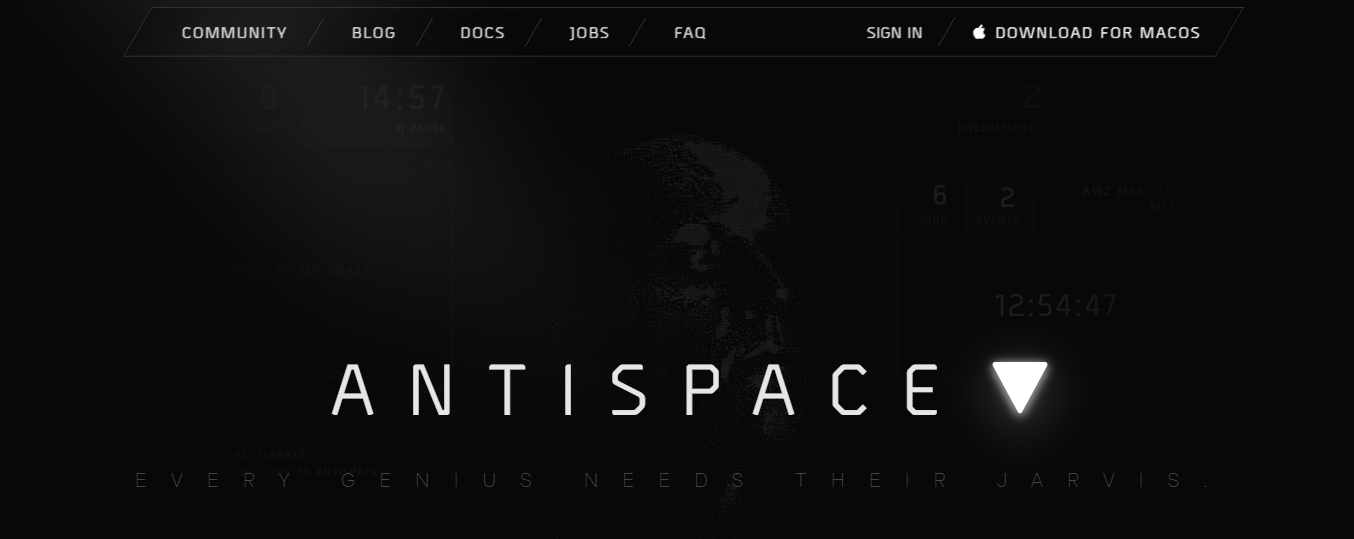
Antispace is a productivity platform that functions like a virtual executive assistant, helping you organize your workflow. The software's AI technology learns how you work, allowing it to suggest useful shortcuts that help you get organized and manage your work more effectively. By integrating with your email, calendar, and notes, Antispace reduces work stress and enables you to focus on what matters.
Get started for free with one click today.
Related Reading
- Best AI Note Taker
- Best AI for Meeting Notes
- Best Zoom AI Notetaker
- Best Note-Taking App for Coding
- Microsoft Loop vs Notion
- Obsidian vs Notion
- Notion vs Apple Notes
- Evernote vs Apple Notes