Do you feel like you are drowning in your email inbox? You are not alone. The average office worker receives around 121 emails daily, according to a report by the Radicati Group. This number is only expected to increase. With so many emails flooding your inbox, it’s easy to become overwhelmed. Important messages may get lost amid the noise, and responding to emails can quickly take over your workday. One of the best solutions is using the best AI email assistant, which can automatically sort, summarize, and even draft responses to help you stay on top of your inbox. Email summaries can help you tackle this problem. An email summary condenses the content of an email, making it easier to understand and respond to. If you’ve ever received a long-winded message and wished someone would just summarize it, you know the value of email summaries. They can help you cut through the clutter and efficiently tackle your email. So, how can you create email summaries quickly and easily? In this article, we will explore AI email assistants, focusing on the best AI email summary tools to help you organize and regain control of your inbox.
Antispace's solution, an AI-based productivity operating system, can help you achieve your email summary goals. This innovative tool can help you learn about email summaries and the best AI email summary tools on the market to get you started tackling your email inbox today.
What is an Email Summary?

An email summary is a short and clear recap of an email's key points, allowing the recipient to quickly grasp the message without reading every detail. It highlights the most critical information, such as action items, deadlines, or key takeaways, making it easier to prioritize and respond efficiently.
Think of it like a movie trailer for your email, just enough information to grab attention and communicate the main points without all the extra fluff.
Email Summaries in Action
Instead of a long-winded follow-up email, a summary might say, "Key decisions: We're launching the campaign next Monday. Sarah is finalizing graphics, and Mike is handling distribution."
Project Updates
A manager might send a summary like, "Website redesign is 80% complete. Testing starts on Wednesday. Launch on Friday."
Customer Service Responses
Instead of a lengthy email chain, a summary could say, "Issue: Shipping delay. Resolution: Refund issued. Expected delivery: Friday." Email summaries boost efficiency. They help people process information faster, take action when needed, and stay on top of their inboxes without getting lost in a sea of text. Whether writing an email or skimming through one, mastering email summaries can make your workday smoother and more productive.
Why are Email Summaries Important?

Let’s be honest, email overload is real. Between work updates, client requests, and random newsletters you don’t even remember subscribing to, your inbox can get out of control fast. That’s where email summaries come in.
An email summary condenses the key points of a message, so you don’t have to sift through paragraphs of text just to find out what’s important. It’s like getting the highlights of a long meeting without reading the whole thing. Here’s why email summaries are a game-changer:
They Save You Time
Time is money, and no one wants to spend all day digging through emails. With a well-crafted summary, you can glance at an email and instantly know what it’s about, whether it requires action or can wait.
They Improve Clarity
Have you ever opened an email that feels like a novel? Long-winded messages can bury the main point, making it harder to understand what’s needed. A summary ensures the key details are front and centre, so there’s no confusion.
They Help You Prioritize
Not all emails are urgent, but some are. Summaries help you quickly assess which messages need immediate attention and which can be handled later—no more missing critical updates buried under less important emails.
They Reduce Back-and-Forth Emails
Have you ever gotten an email so vague that you had to send three follow-ups to clarify what’s being asked? Summaries eliminate that by making the message clear from the start.
They Keep Everyone on the Same Page
In team settings, email summaries ensure that everyone gets the same clear, concise information. Whether it’s a project update, a meeting recap, or a client request, a summary ensures nothing gets lost in translation.
They Make Your Inbox Less Overwhelming
A cluttered inbox can be stressful. When emails are correctly summarised, you can scan, understand, and move on—keeping your inbox under control and your stress levels low. Antispace: AI-Powered Productivity OS
Antispace transforms your daily workflow with an AI-powered, gamified productivity operating system. Our platform seamlessly integrates with your essential tools, email, Calendar, and Notes, while our AI assistant handles everything from email management to task organization.
We've built intelligence into every aspect of your workflow:
- Intelligent email responses
- Automated calendar management
- Enhanced note-taking
- Streamlined task coordination
Antispace is your virtual executive assistant, reducing context switching and automating routine tasks. It lets you focus on what matters while our AI handles the rest. Whether you're brainstorming ideas, managing communications, or coordinating projects, Antispace turns productivity from a chore into an engaging experience.
Get started for free with one click today.
Related Reading
- How to Use AI to Write Emails
- Email Management Strategies
- How to Organize Email
- What is an Email Client
- Inbox Zero Method
- How to Filter Out Emails in Gmail
- How to Automate Emails
- How to Automatically Move Emails to a Folder in Gmail
- Automate Email Responses
13 Best AI Email Summary Tools for Inbox Management
1. Antispace: An AI-Based Productivity Operating System
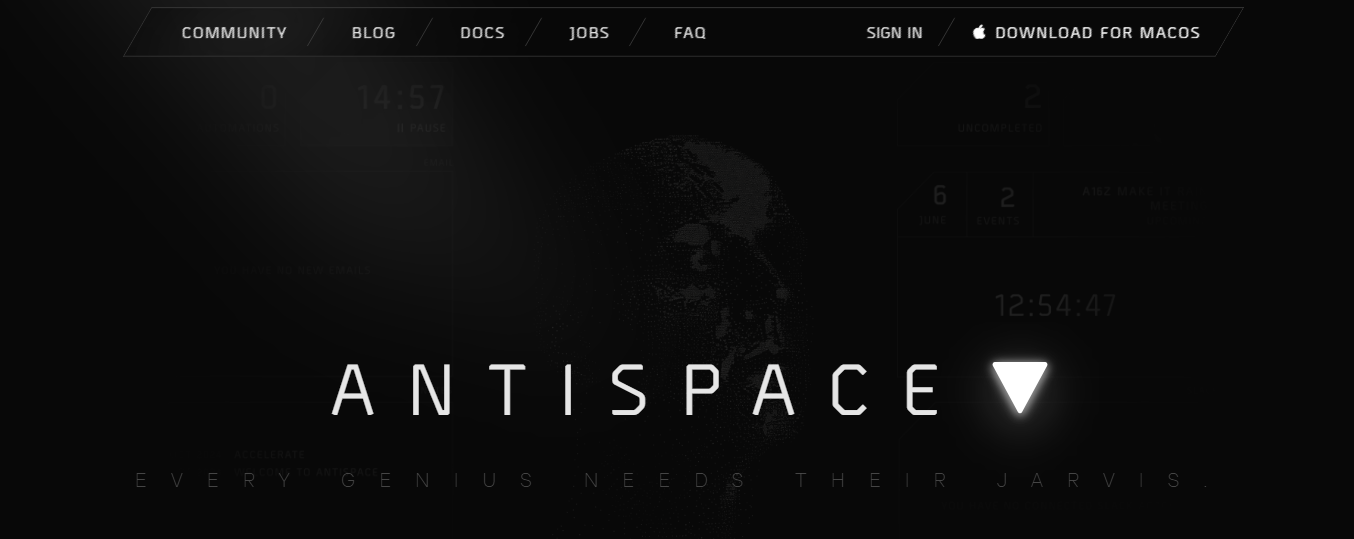
Antispace transforms your daily workflow with an AI-powered, gamified productivity operating system. Our platform seamlessly integrates with your essential tools, email, Calendar, and Notes, while our AI assistant handles everything from email management to task organization.
We've built intelligence into every aspect of your workflow:
- Intelligent email responses
- Automated calendar management
- Enhanced note-taking
- Streamlined task coordination
Antispace is your virtual executive assistant, reducing context switching and automating routine tasks. It lets you focus on what matters while our AI handles the rest. Whether you're brainstorming ideas, managing communications, or coordinating projects, Antispace turns productivity from a chore into an engaging experience.
Get started for free with one click today.
2. Superhuman Auto Summarize
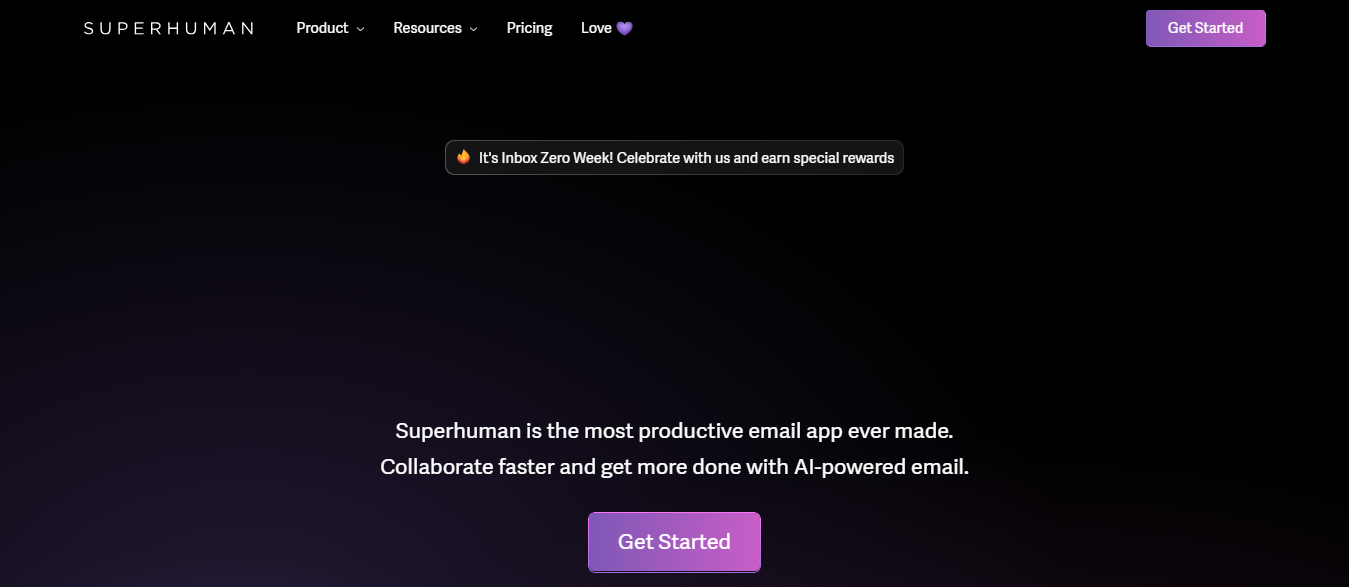
Superhuman is a premium email client designed for speed and efficiency. Its Auto Summarize feature provides a one-line summary at the top of every email conversation, updating dynamically as new emails arrive.
Users can press the “M” key to expand the summary. While it offers instant updates and quick keyboard shortcuts, it may sometimes oversimplify complex emails or omit crucial details. Pricing starts at $25/user/month, with a 30-day free trial available.
3. Zendesk Summarization
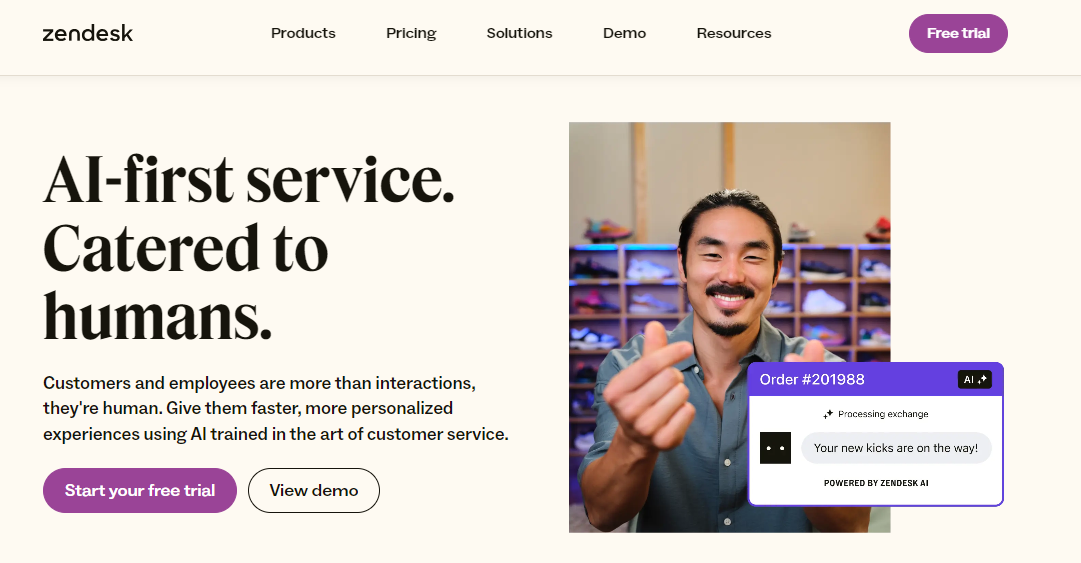
Aimed at customer support teams, Zendesk’s summarization tool generates recaps of public ticket comments, helping agents get up to speed without reading entire threads.
It saves time for support teams and refreshes when new comments are added, but it excludes internal notes and may generate lengthy or irrelevant summaries. Available in the Advanced AI add-on ($50/agent/month), this feature requires a higher-tier Zendesk plan starting at $115/agent/month.
4. Zoho Desk Email Summarize
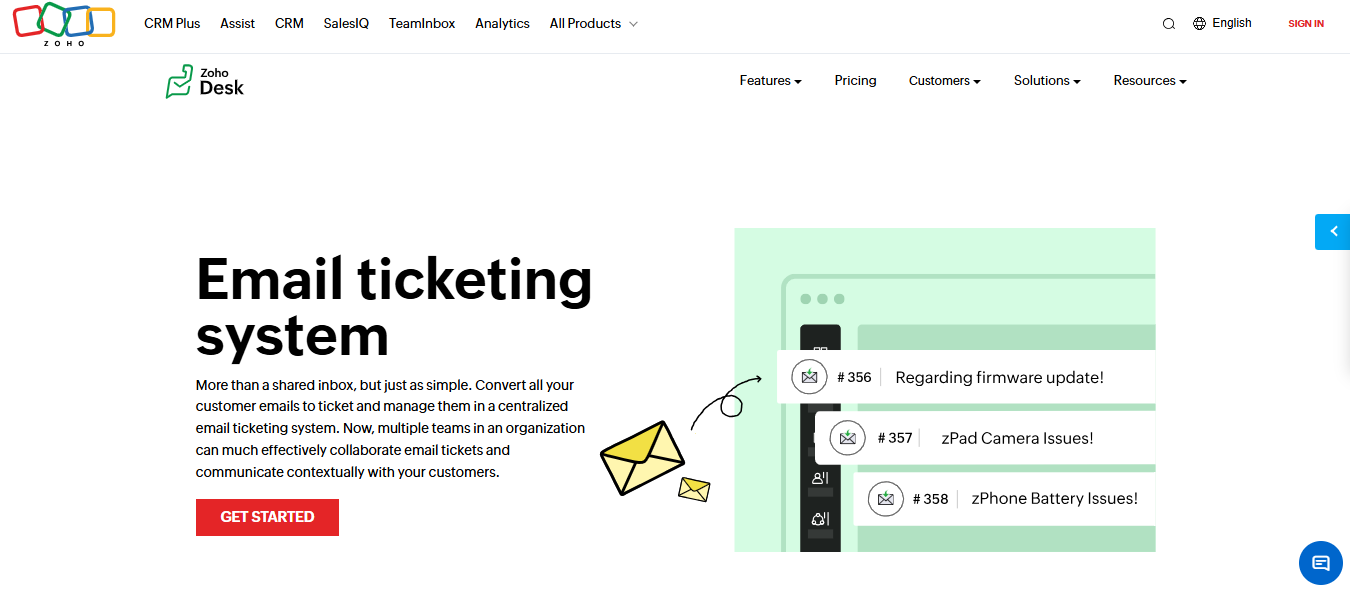
Zoho Desk’s AI assistant, Zia, provides concise summaries of lengthy emails, making it easier to extract key points. It efficiently summarizes long customer emails and supports multiple email account types (POP, IMAP, delegated mail).
OpenAI-powered features are limited to specific regions. Pricing starts at $35/user/month for the Professional plan, with Enterprise plans at $50/user/month.
5. Kustomer Conversation Summaries
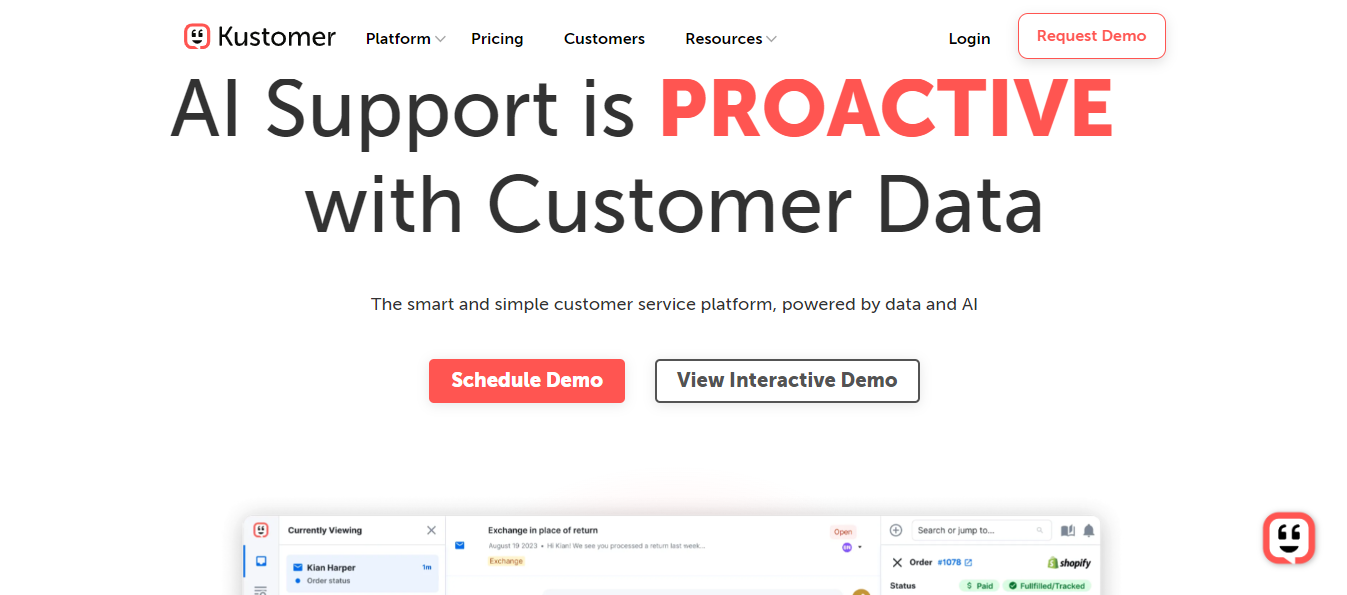
Kustomer’s Conversation Summaries simplify complex email threads by highlighting key points. They are handy for handoffs between chatbots and human agents. They also streamline ticket management for support teams, helping agents seamlessly take over conversations.
It is only available in high-tier plans, starting at $89/user/month, with an Ultimate plan at $139/user/month. A 14-day free trial is available.
6. Mailbutler Smart Summarize
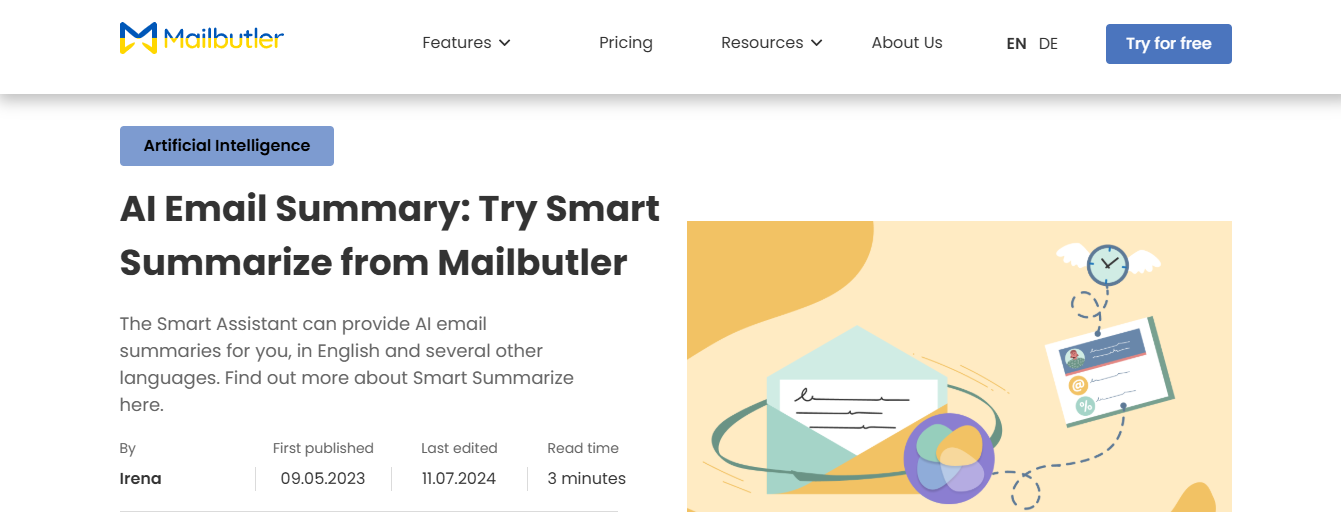
Mailbutler is an email extension for Apple Mail, Gmail, and Outlook that provides AI-powered summaries directly in your inbox. It supports multiple languages and works with major email clients, but its summaries may still be lengthy for information-dense emails.
Pricing starts at $14.95/user/month for the Smart plan, with Business plans at $32.95/user/month. A 14-day free trial is available.
7. Tidio Reply Assistant
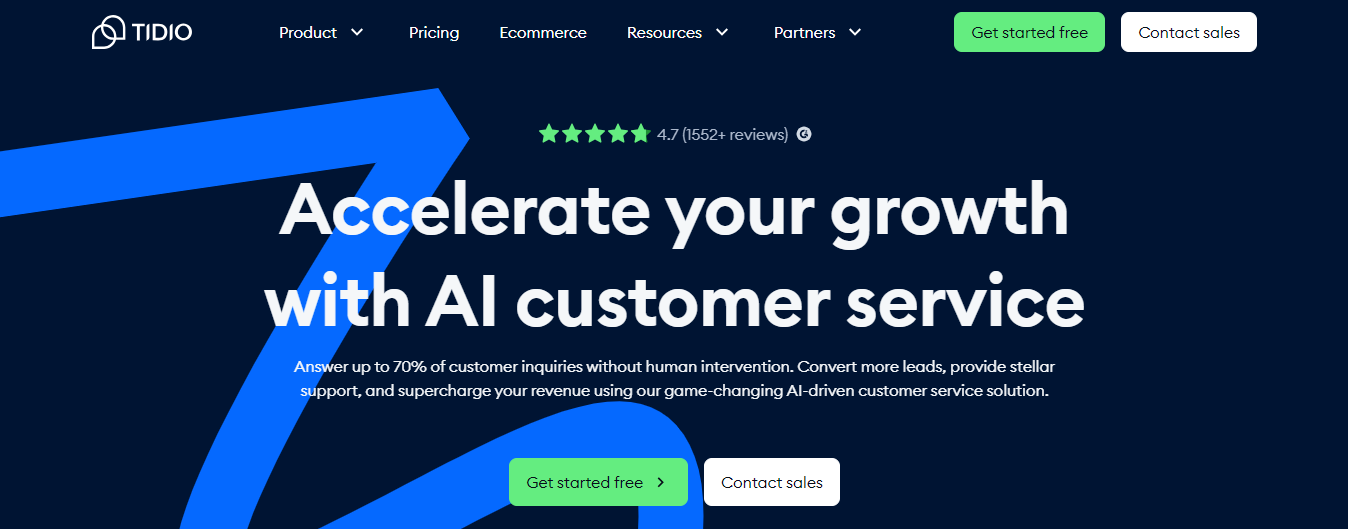
Tidio’s Insert Summary feature provides AI-powered ticket summaries within its Helpdesk tool. It helps with internal notes and ticket handovers, making it useful for customer support.
It is primarily designed for ticket management rather than general email summaries, and mobile availability is limited. Pricing starts at $29/user/month, with enterprise plans reaching $2999/user/month. A 7-day free trial is available.
8. SaneBox Digest
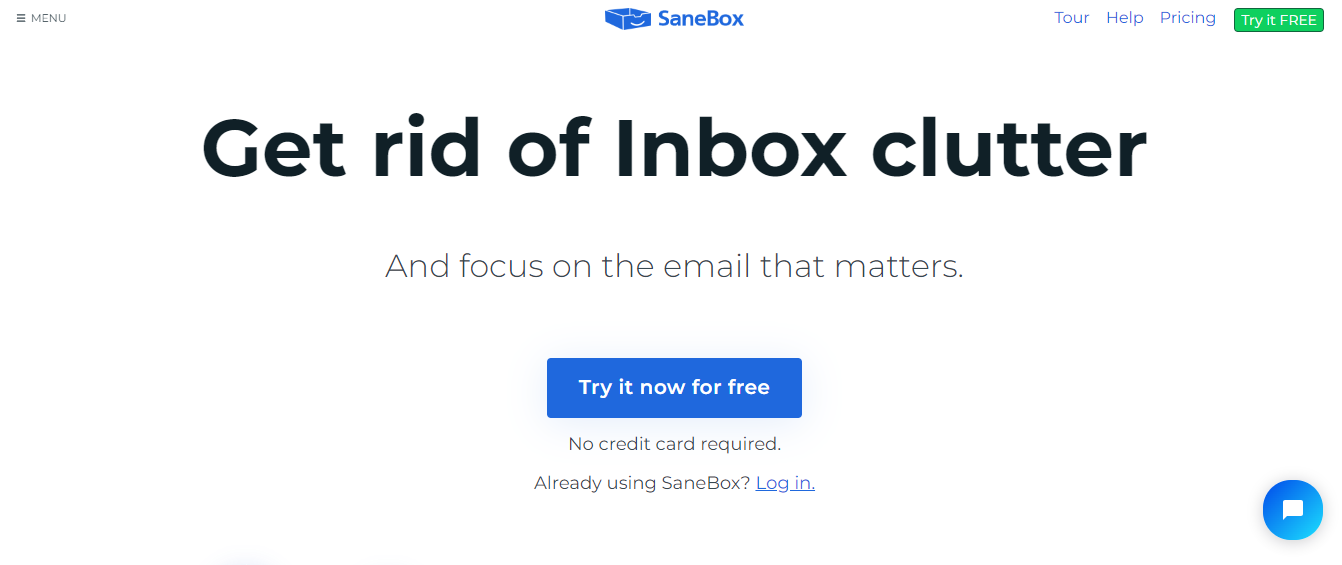
SaneBox’s Daily Digest summarizes unread, low-priority emails, helping users manage inbox clutter effectively. It declutters inboxes and is available across all pricing plans, but it focuses only on unimportant emails and provides summaries once daily. Pricing ranges from $3.49 to $16.99/month, with a 14-day free trial available.
9. Help Scout AI Summarize
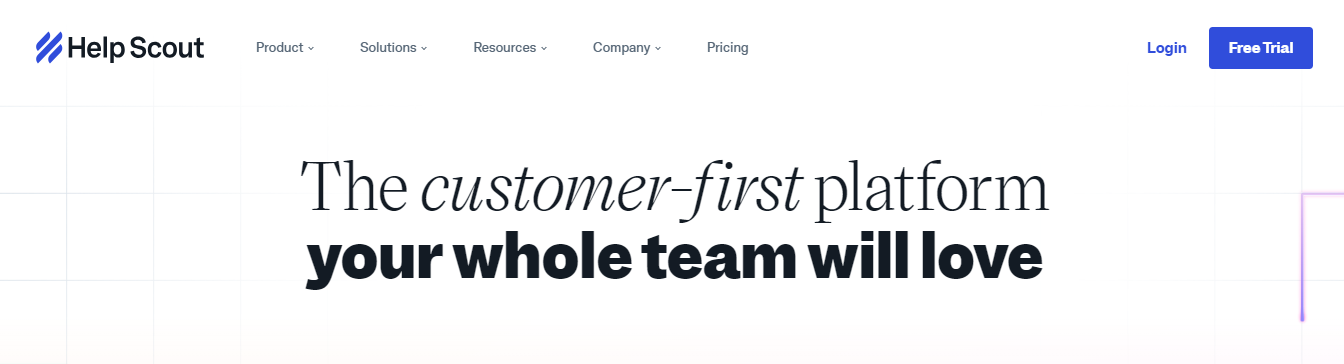
Help Scout’s AI Summarize generates quick conversation overviews for customer support teams. It saves time for support agents but is still in beta, leading to occasional inaccuracies.
Summaries are static and require manual refresh. It offers a 15-day free trial in Plus ($50/user/month) and Pro ($65/user/month, annual billing only) plans.
10. Freshworks Email Conversation Summarizer
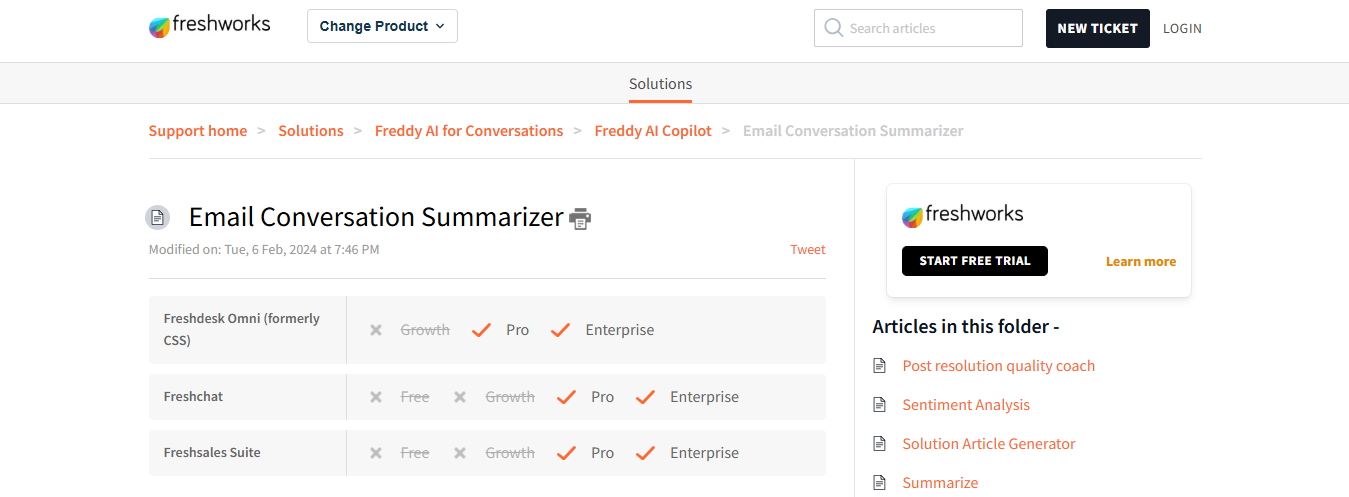
Freshworks’ AI-powered Freddy Copilot tool generates support email summaries, improving team handoffs. It integrates seamlessly with Freshworks but requires a high-tier plan. Available as an add-on for Pro ($69/agent/month) and Enterprise ($109/agent/month) plans, it includes a 14-day free trial.
11. Google Gmail Summarize with Gemini
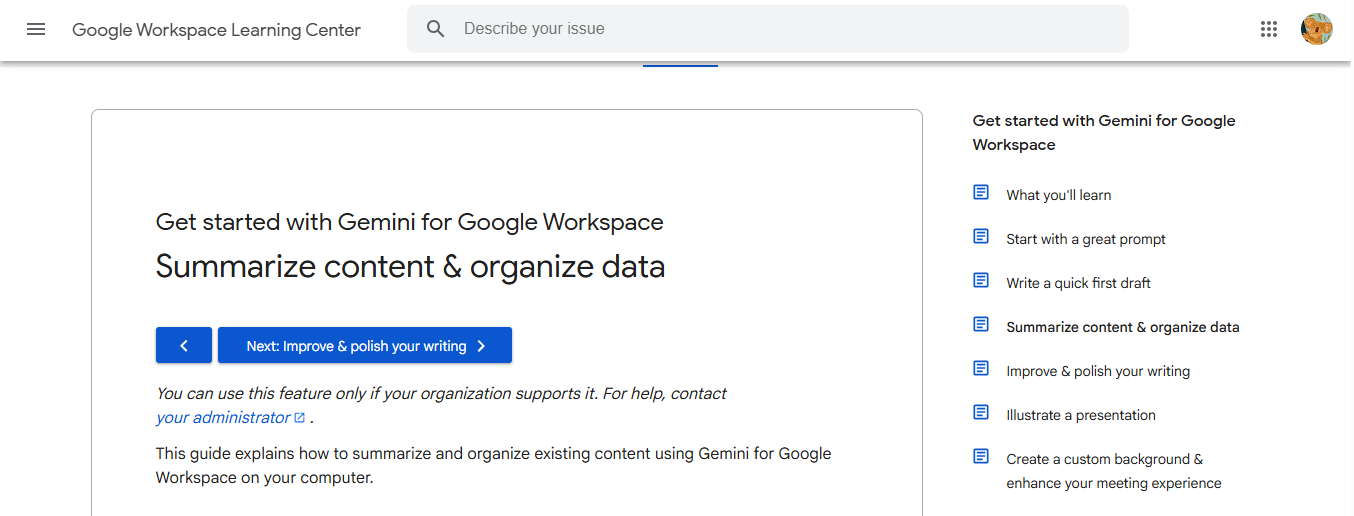
Google’s Gmail Summarize feature, introduced with Gemini 1.5 Pro, allows users to generate summaries of email threads in Google Workspace. Built directly into Gmail, it eliminates the need for third-party tools. The accuracy of AI summaries can vary, and it is only available for paid Google Workspace users.
12. Apple Mail AI Summaries (iOS 18)
Apple’s upcoming Mail app update in iOS 18 introduces AI-powered email summaries that provide quick insights directly in the inbox. Summaries allow users to scan messages without opening them. This feature requires iPhone 15 Pro or later for Apple Intelligence capabilities.
13. Yahoo Mail AI Summaries
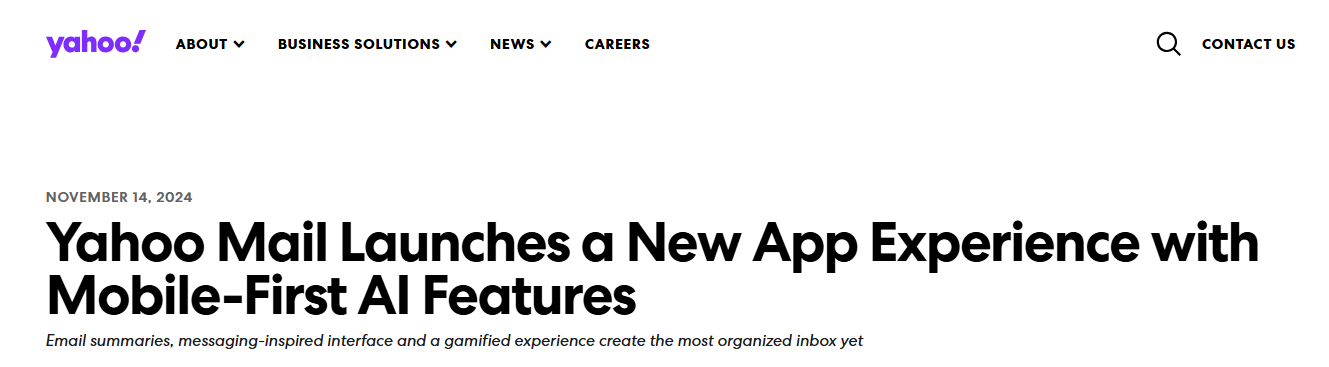
Yahoo’s AI-powered summaries help users quickly scan emails without opening them, improving email organization and efficiency. The feature is still rolling out and not widely available yet.
Related Reading
- How to Declutter Email
- Email Overload
- Automated Email Follow Up
- AI Email Cleaner
- Email Productivity Tools
- Best Email Parser
- Email Management Tools
- Email Sorter
- Best Email Organizer App
- Best Email Client for Gmail
6 Best Practices for Writing Email Summaries

1. Get to the Point—Fast
People are busy. They don’t have time to dig through paragraphs to find what they need. Start your email summary with the key takeaway.
Example: "The marketing campaign launches Monday. John will finalize the creatives, and Lisa is handling social media scheduling."
This immediately tells the reader what’s happening and who’s responsible without unnecessary fluff.
2. Keep It Short and Sweet
An email summary should be concise, focusing on key points in a few sentences or bullet points.
Better:
- Project Update: Website redesign 80% complete.
- Next Steps: Final testing begins Wednesday.
- Deadline: Launch planned for Friday.
Too much detail:
- “The website redesign is almost done. The team has finished most of the work, and they are now preparing for final testing, which will start on Wednesday. The expected launch is Friday, provided there are no unexpected issues.”
The shorter version is more transparent and easier to scan.
3. Structure It for Easy Reading
Nobody enjoys reading a giant wall of text. Make your email easy to skim with bullet points, subheadings, or bold text.
Meeting Recap:
- Topic: New product launch timeline
- Key Decisions: Launch date moved to June 15
- Next Steps:
- Sarah: Update marketing materials
- Mike: Coordinate with sales team
This format makes it easy for someone to find what they need at a glance.
4. Use a Professional Yet Friendly Tone
Your email should be clear and professional, but that doesn’t mean it has to sound robotic. Write like a human.
- Too Formal: "Per our previous discussion, please find below the summarized details regarding our ongoing project."
- Better: "Here’s a quick update on our project. " It's still professional but much more natural and approachable.
5. Highlight Action Items and Deadlines
If your summary includes tasks, clearly state what needs to be done, by whom, and when to prevent confusion and ensure completion.
Example:
- Action Required: Please submit your reports to Sarah by Thursday at noon. She’ll consolidate everything and send the final report to leadership by Friday.
You remove any guesswork by calling out the action item, deadline, and responsible person.
6. Double-Check for Clarity and Accuracy
Before you hit send, read your summary one more time. Make sure it accurately reflects the key points. There are no typos or missing details. It’s easy to understand. If necessary, read it aloud to yourself. If it sounds confusing to you, it’ll confuse someone else.
Related Reading
- Email Autoresponders
- Superhuman Alternatives
- Gmail Alternatives
- Outlook Alternatives
- Canary Mail vs Spark
- Sanebox Alternatives
- Mailbird vs Thunderbird
- Em Client vs Outlook
- Zoho Mail Alternatives
- Outlook vs Gmail
Let Our AI-based Productivity Operating System Handle Your Boring Work
Antispace transforms your daily workflow with an AI-powered, gamified productivity operating system. Our platform seamlessly integrates with your essential tools, email, Calendar, and Notes, while our AI assistant handles everything from email management to task organization.
We've built intelligence into every aspect of your workflow:
- Intelligent email responses
- Automated calendar management
- Enhanced note-taking
- Streamlined task coordination
Antispace is your virtual executive assistant, reducing context switching and automating routine tasks. It lets you focus on what matters while our AI handles the rest. Whether you're brainstorming ideas, managing communications, or coordinating projects, Antispace turns productivity from a chore into an engaging experience.
Get started for free with one click today.