Many of us can relate to feeling overwhelmed by an overflowing email inbox. Whether sorting through emails to find that one important message or deciding which emails to delete or archive later, the process can be time-consuming and frustrating. If you’re struggling with a messy inbox, an AI email cleaner could be just what you need to reclaim control finally. In this post, we’ll explore the value of best AI email assistant, how they work, and the best AI email cleaners to help you achieve your inbox goals. Antispace’s AI-based productivity operating system offers an effective solution to help you reach your goals, like finding the best AI email cleaners for a clean inbox. Instead of sifting through countless emails yourself, this innovative tool can automatically find, organize, and eliminate unwanted emails so you can get back to what matters most.
Can I Use AI to Clean Up My Email Inbox?

Yes, AI can help clean up your email inbox, but how well it works depends on the platform you’re using. For example, if you’re using Gmail, Google’s Gemini can assist with organizing emails, summarizing messages, and prioritizing important ones. But if you’re on Outlook, Microsoft Copilot is your go-to AI tool.
AI Inbox Cleaners for All Email Providers
Some third-party options, like Superhuman, offer advanced email clean-up features, but they’re often limited to just Gmail and Outlook. The good news? There are AI-powered inbox cleaners that work across multiple email providers as long as they support IMAP (Internet Message Access Protocol).
These tools can help declutter any inbox, whether it’s Gmail, Outlook, Yahoo, iCloud, or another provider, by sorting, filtering, and even automatically responding to emails based on priority. So, while AI can help streamline your inbox, your options may depend on your email service.
Related Reading
- How to Use AI to Write Emails
- Email Management Strategies
- How to Organize Email
- What is an Email Client
- Inbox Zero Method
- How to Filter Out Emails in Gmail
- How to Automate Emails
- How to Automatically Move Emails to a Folder in Gmail
- Automate Email Responses
12 Best AI Email Cleaners for a Clean Inbox

1. Antispace: The Gamified Productivity Operating System
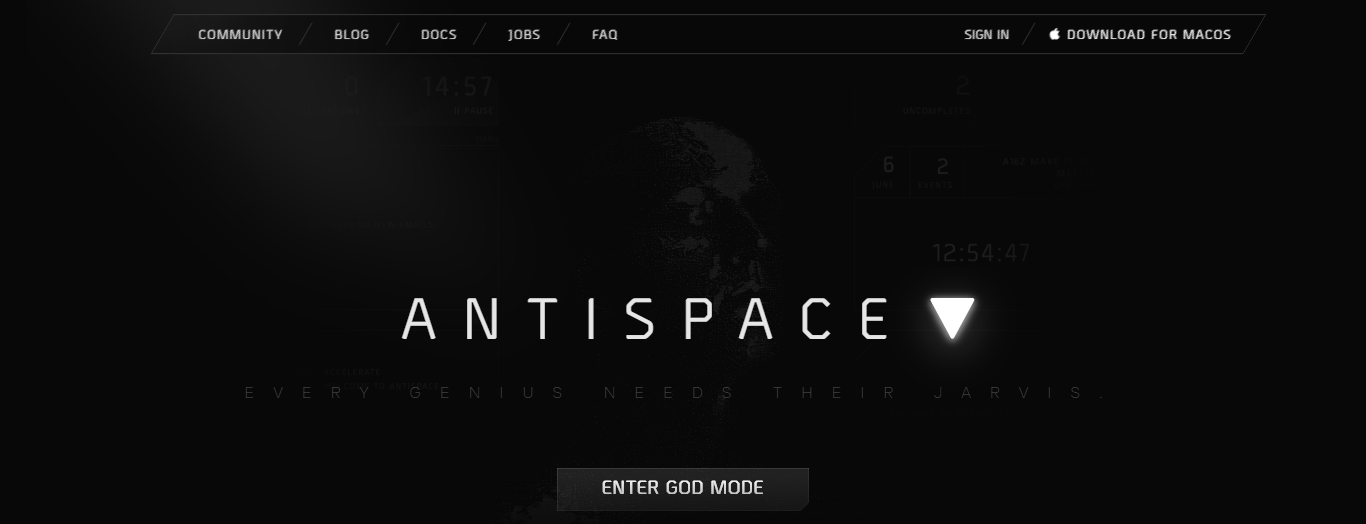
Antispace transforms your daily workflow with an AI-powered, gamified productivity operating system. Our platform seamlessly integrates with your essential tools, email, Calendar, and Notes, while our AI assistant handles everything from email management to task organization.
We've built intelligence into every aspect of your workflow:
- Intelligent email responses
- Automated calendar management
- Enhanced note-taking
- Streamlined task coordination
Antispace is your virtual executive assistant, reducing context switching and automating routine tasks. It lets you focus on what matters while our AI handles the rest. Whether you're brainstorming ideas, managing communications, or coordinating projects, Antispace turns productivity from a chore into an engaging experience.
Get started for free with one click today.
2. Unroll.me: Quickly Unsubscribe from Email Newsletters
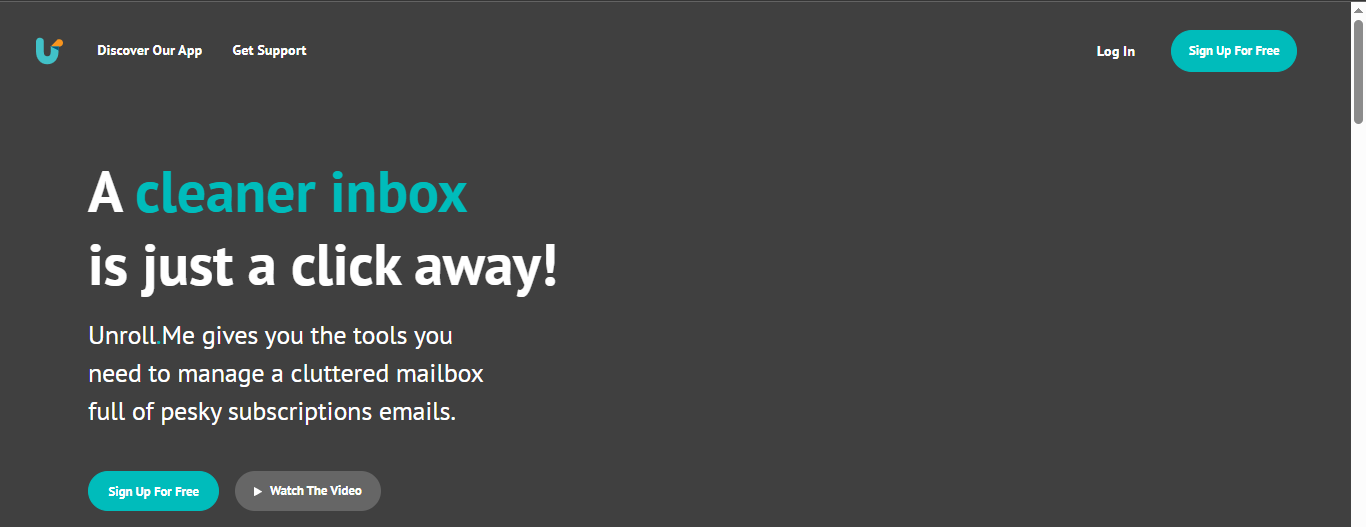
Unroll.me is an excellent tool for unsubscribing from newsletters. It gives you a list of all your subscriptions in one place, from which you can unsubscribe to any subscription.
The Rollup feature keeps all your subscriptions in a separate folder. Unroll.me also offers an app for Android and iOS and supports:
- Gmail
- Outlook
- Yahoo
- iCloud
- AOL
3. Mailstrom: Eliminate Unwanted Emails in Clusters
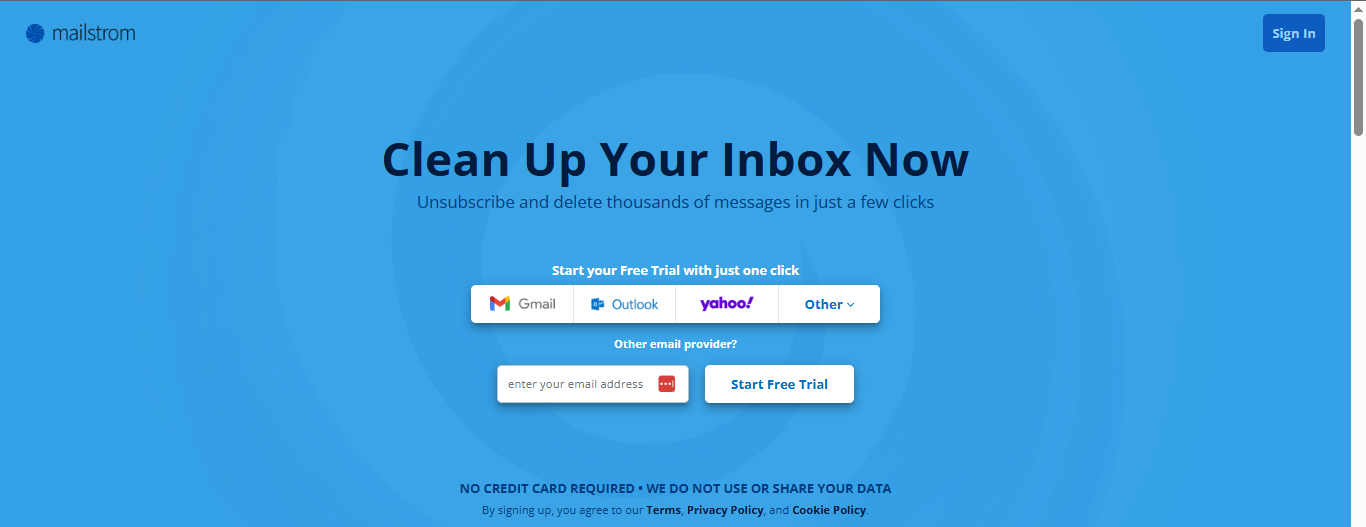
Mailstrom is another email cleanup tool that identifies related emails and bundles them so you can act on them as a group. It allows you to block spam emails in one click. Mailstrom also has an unsubscribe feature that lets you get off the mailing list with one click.
The email cleanup tool offers styles, tips, hacks, and suggested best practices for cleaning your inbox. Mailstrom supports:
- Gmail
- Outlook
- Yahoo
- Verizon
- AOL
4. Clean.email: Powerful Auto-Cleaning Features
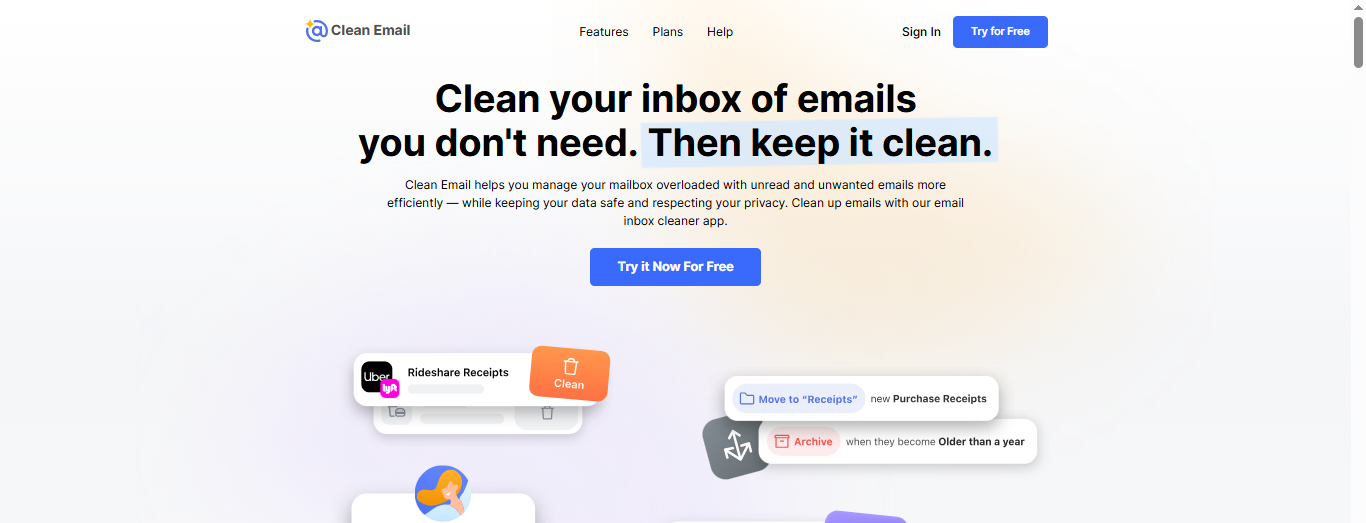
Clean.email offers a variety of powerful tools and features to help you quickly auto-clean your inbox. The email cleaner can bundle commonly cleaned emails based on sender, subject, label, etc., which can then be moved to the trash or archived together.
Competent Email Cleanup & Organization
It can temporarily unsubscribe, pause a newsletter subscription, or keep the newest version. The quick clean feature allows you to clean commonly cleaned emails, such as social notifications and emails older than three years.
The brilliant views feature helps organize emails by bundling similar emails together. Clean.email supports:
- Gmail
- Yahoo
- AOL
- iCloud
- Outlook
- Any other email provider using IMAP
5. Cleanfox: Remove Unwanted Newsletters with One Click
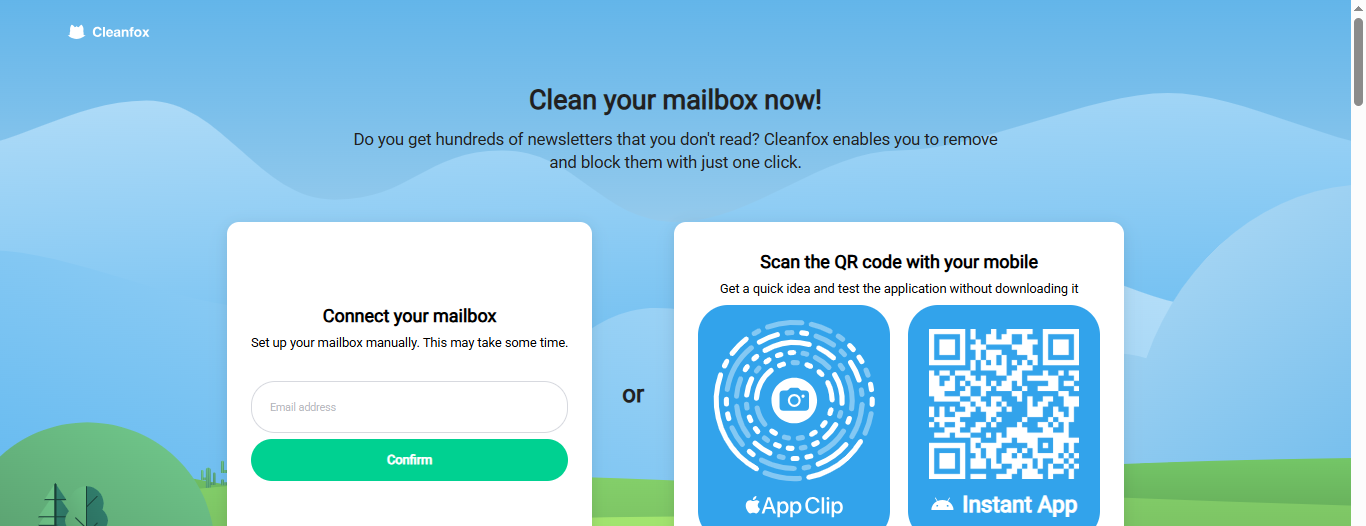
Cleanfox removes and blocks newsletters you do not want to receive with just one click. The email cleaner provides statistics on newsletters, spam emails, and more.
Cleanfox also puts deleted emails in a trash bin in case you need them, and the bin is cleaned automatically after a few days. It supports:
- Gmail
- Yahoo
- Outlook
- iCloud and more
6. Triage: An App that Lets You Swipe to Clean
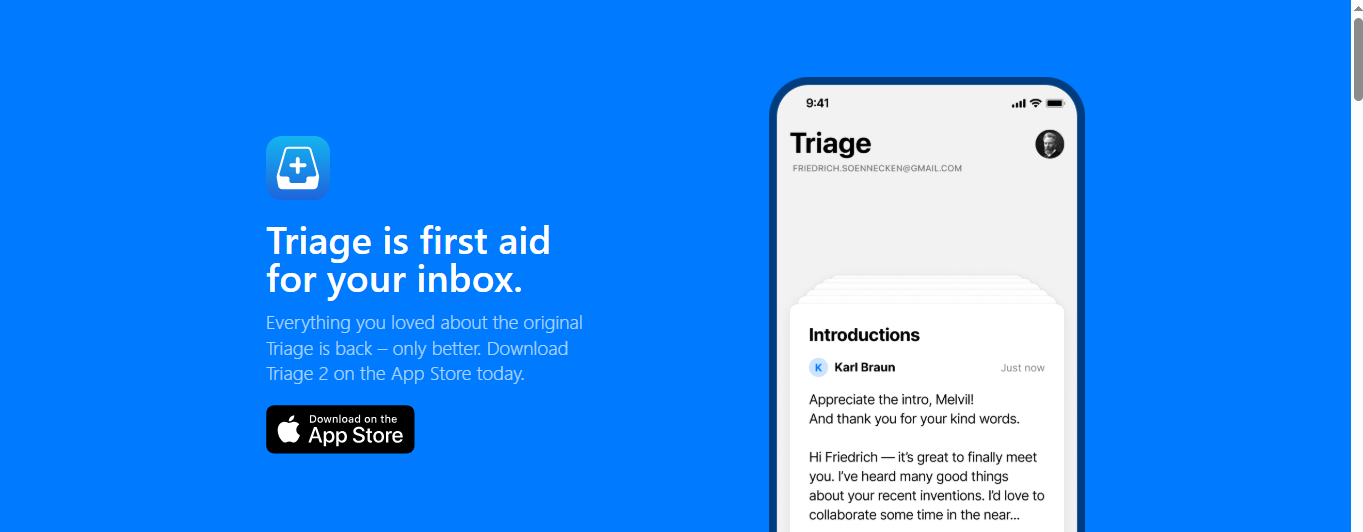
Triage is unique in the way it allows you to clean your inbox. It stacks up your unread emails as a pile of cards. Swiping left archives the email, swiping right keeps it, and tapping on it expands it. Triage helps you stick to the concept of inbox zero.
One downside is that their app is only available on iOS. Triage provides an intuitive way to clean your inbox and allows you to reply from within the app. It supports:
- Gmail
- Yahoo
- iCloud
- Most IMAP email services
7. Trimbox.io: Easily Unsubscribe from Email Lists
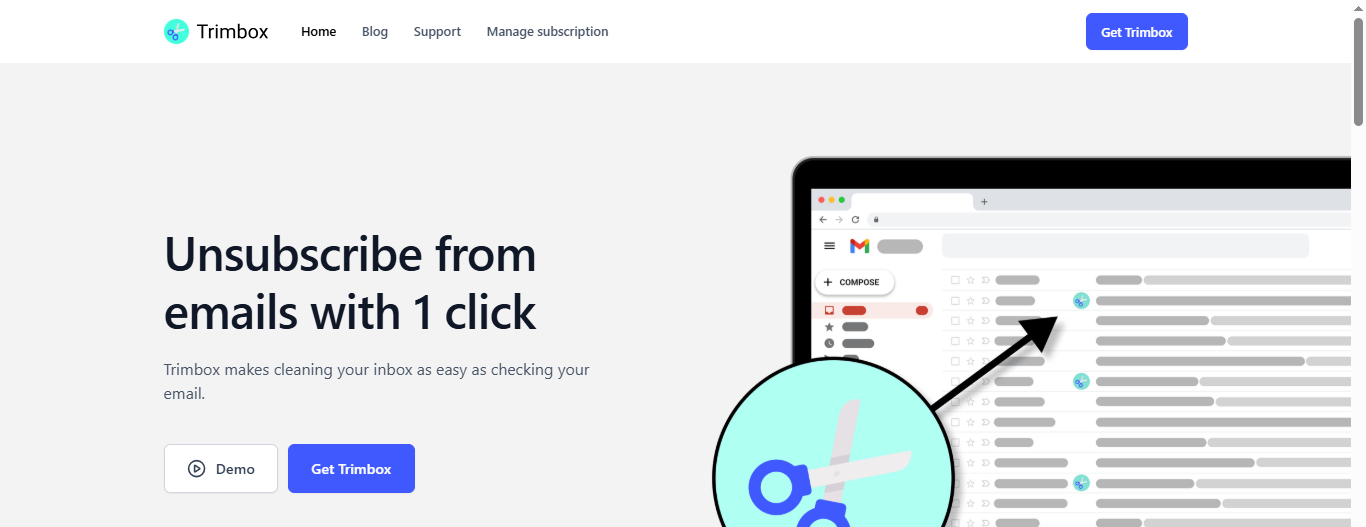
Trimbox scans your inbox for email lists and unwanted emails and lets you unsubscribe with just one click. The email cleaner lets you mass delete all past emails from a sender with a single click.
You can unsubscribe without opening the email, and Trimbox automatically scans for unwanted emails. It is available as an extension for Gmail.
8. Edison Mail: Smart Assistant Features for Cleaning Your Inbox
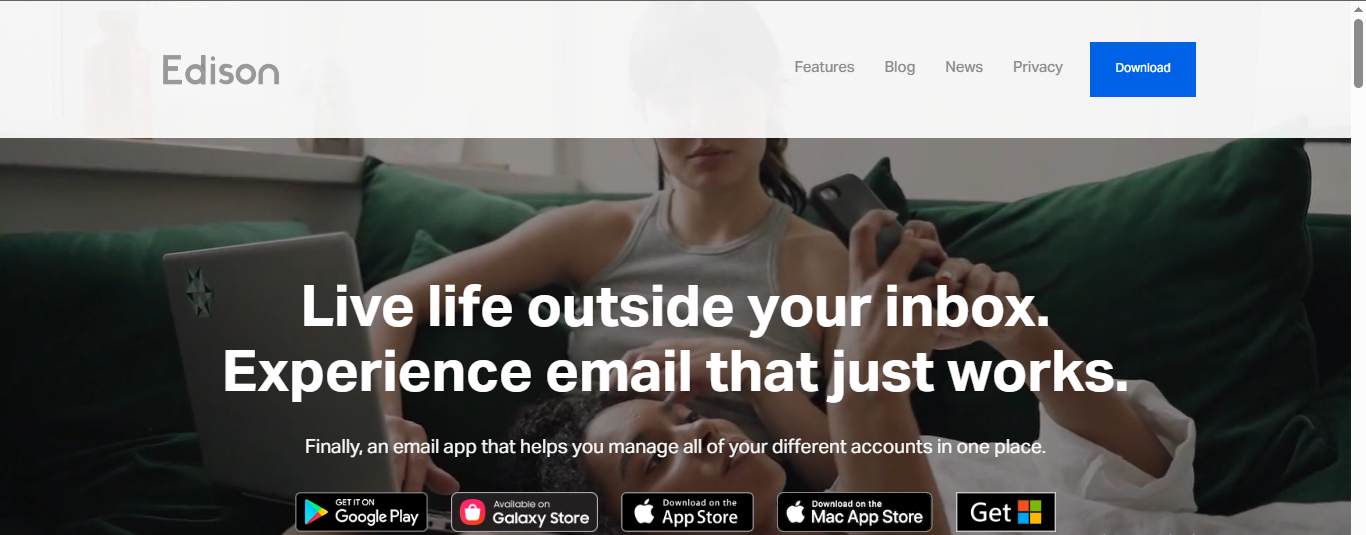
Edison Mail offers an AI-based assistant that categorizes all your emails in its email app. The email cleaner app has a widget that provides a carousel for suggested unsubscribes. Edison Mail has an AI assistant to suggest unsubscriptions in the form of a carousel.
It lets you view all your subscriptions in one place and unsubscribe from them. Edison Mail automatically tracks which newsletters you aren't reading for suggestions. The email cleaner supports:
- Gmail
- Yahoo Mail
- Microsoft Outlook
9. AgainstData: Unsubscribe and Eliminate Unwanted Emails
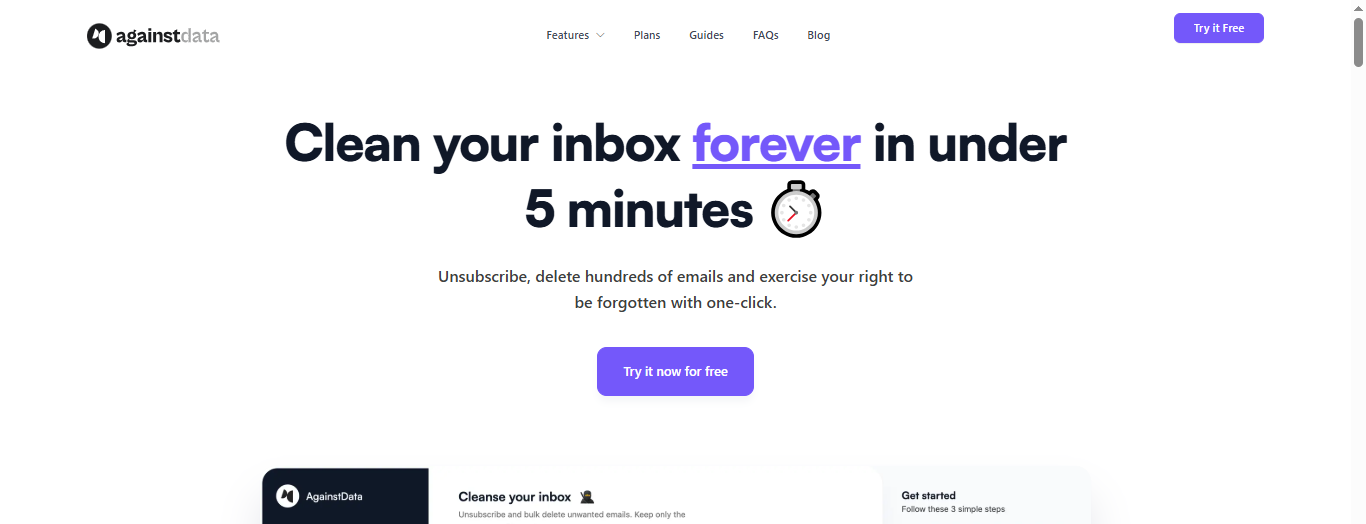
AgainstData is a tool that helps you unsubscribe from emails with one click, without any hassle. It also allows you to delete unwanted emails. The email cleaner automatically filters promotional mailing lists from your primary inbox.
It provides seamless email unsubscription with just one click. Whenever you unsubscribe, you can also bulk delete emails. AgainstData reveals which companies hold your data and enables you to request data deletion with one click. It supports Gmail.
10. ClearContext: Email Management Add-On for Microsoft Outlook
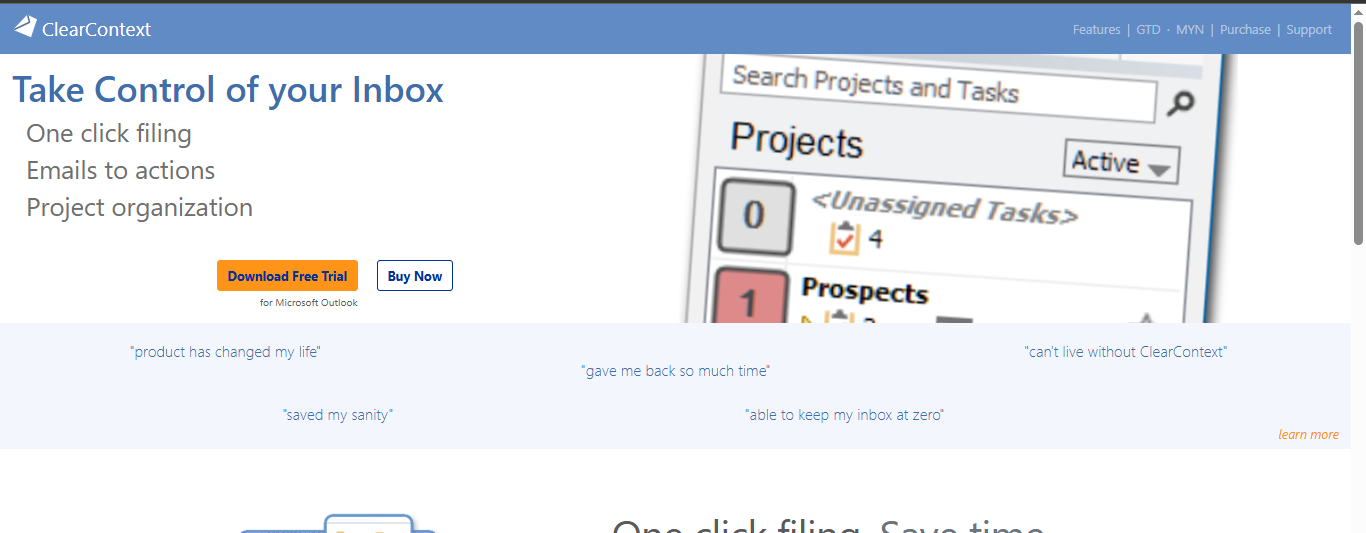
Ever wanted a functional add-on for your Outlook? ClearContext is what you need. It's an intelligent inbox management app that helps you seamlessly organize emails and then some, unlike any other email management app.
Smart Email & Task Management
ClearContext helps you plan workdays by assessing emails you reply to more often. Such messages are prioritized across your inbox. Besides, it can transform emails into tasks and appointments with a click.
ClearContext costs just $8.95 a month. It is ideal for Microsoft Outlook users who want to boost their productivity by keeping their inbox clutter-free.
Key features include:
- Sorting
- Snoozing
- Filtering emails with easy reminders
11. Gmelius: Email Management for Teams
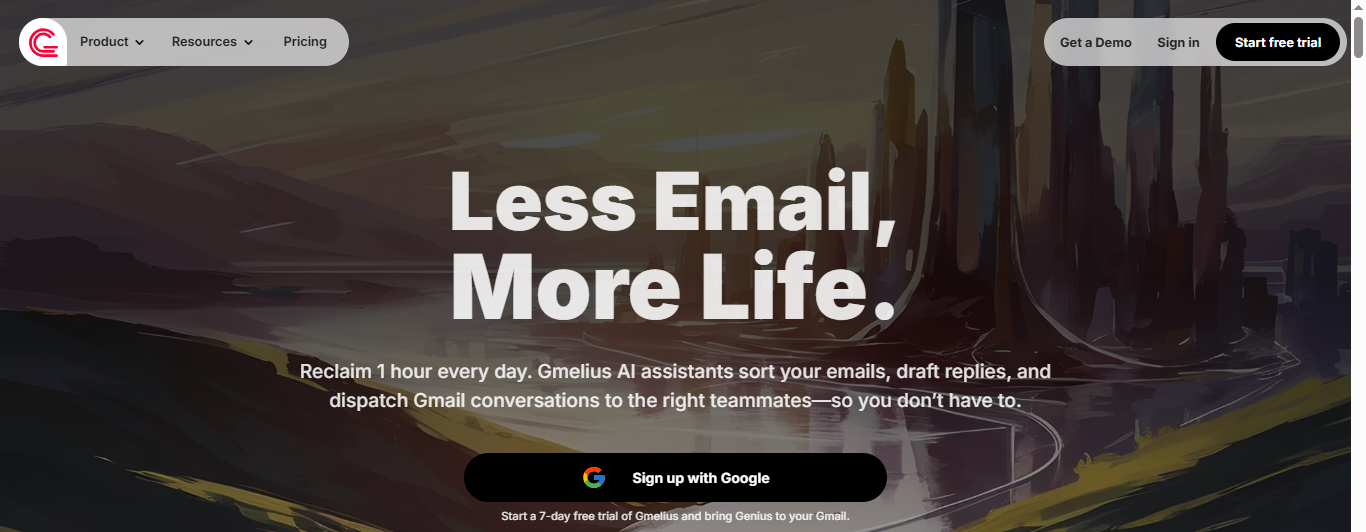
How about an email app that checks the box for improved team productivity? Say hello to Gmelius, which integrates into Google Workspace to allow faster collaboration across projects, sales, and customer support.
Google users can use Gmelius at $7/month (charged per user). It is ideal for all Gmail and GSuite users who want to use an email manager alongside their project management software.
Key features include:
- Seamless team collaboration
- Reminders
- Email Filtering
12. Hiver: Remote Team Email Collaboration
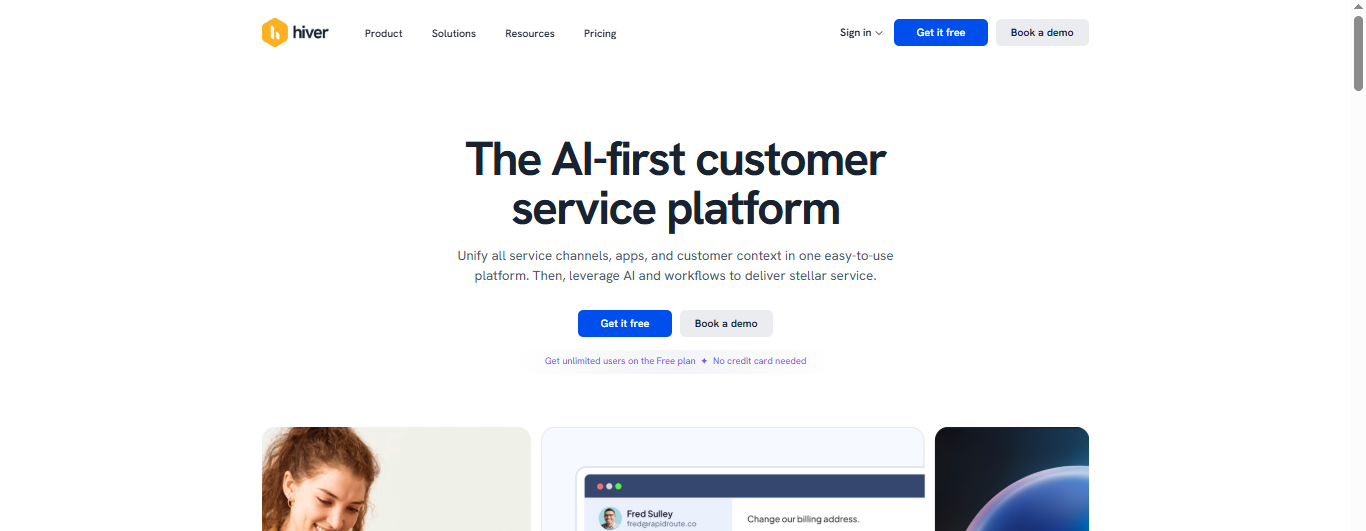
We’ve already got Gmelius on this list. If you want to take remote team collaboration to the next level via an email app, go with Hiver. Its seamless integration into Gmail helps you create a familiar look and feel for your remote teams. Hiver is available for individuals and businesses starting at $15/month.
It is ideal for any operations and customer service teams looking to foster collaboration or handle customer interactions directly from the Gmail interface. Key features include productivity-driven real-time tools and easy, collaborative email handling using Gmail and automated tasks.
Why You Need an AI Email Cleaner

Time is our most precious resource, and an AI email cleaner helps us make the most of it. By automating email management tasks, such as spam filtering and email categorization, this tool lets you reclaim valuable time that would otherwise be spent on mindless inbox organization.
Imagine never again having to sift through a sea of spam emails or wasting time manually sorting your inbox. Studies have shown that average individuals spend a staggering amount of time managing their emails.
Save Time for What Matters
Adopting an AI email cleaner can significantly reduce this time, allowing you to focus on more meaningful tasks that move the needle in your personal or professional life.
Instead of spending hours combing through your inbox, you can dedicate that time to projects that truly matter, whether it’s finishing a work project, spending time with loved ones, or pursuing a hobby.
Supercharge Your Productivity With an AI Email Cleaner
Many people share the goal of increasing productivity, and an AI email cleaner is a powerful ally in achieving this aim. By intelligently prioritizing emails based on importance or urgency, this tool ensures you never miss a crucial message while avoiding distractions from less significant ones.
With an AI email cleaner efficiently managing your inbox, you can devote your undivided attention to the emails that truly matter. This laser-focused approach lets you respond promptly to essential emails, improving communication and boosting productivity.
Boost Productivity with AI Email Cleaning
Imagine being able to tackle your most pressing tasks without the constant interruption of irrelevant emails. Businesses, in particular, benefit significantly from the enhanced productivity an AI email cleaner brings.
By streamlining email management, teams can collaborate more effectively, respond to clients and colleagues promptly, and ultimately achieve more tremendous success. The cleaner can help ensure that team members receive the information they need when they need it, fostering a more cohesive and efficient work environment.
Get Organized With an AI Email Cleaner
Finding crucial information in a disorganized inbox can be frustrating. Fortunately, an AI email cleaner has advanced organizational capabilities that will leave you wondering how you managed without it.
By automatically categorizing emails into relevant folders or labels, an AI email cleaner brings order to your inbox. No longer will you waste time searching for that one email buried beneath dozens of others. With just a few clicks, you can retrieve the needed information, making your workflow more efficient and reducing unnecessary stress.Antispace: AI-Powered Productivity OS
Antispace transforms your daily workflow with an AI-powered, gamified productivity operating system. Our platform seamlessly integrates with your essential tools, email, Calendar, and Notes, while our AI assistant handles everything from email management to task organization.
We've built intelligence into every aspect of your workflow:
- Intelligent email responses
- Automated calendar management
- Enhanced note-taking
- Streamlined task coordination
Antispace is your virtual executive assistant, reducing context switching and automating routine tasks. It lets you focus on what matters while our AI handles the rest. Whether you're brainstorming ideas, managing communications, or coordinating projects, Antispace turns productivity from a chore into an engaging experience.
Get started for free with one click today.
Related Reading
- How to Declutter Email
- Email Overload
- Email Summary
- Automated Email Follow Up
- Email Productivity Tools
- Best Email Parser
- Email Management Tools
- Email Sorter
- Best Email Organizer App
- Best Email Client for Gmail
4 Best Practices for Cleaning Your Email Inbox

1. Stop Getting More Emails: Cut Off the Source
It’s called “opting in.” That’s clicking a button responding to an offer to receive “valuable news and updates.” When you click “yes” and give them your email address, you’ve “subscribed” to their automated email system. (Remember, it’s a computer, not a store owner, sending emails.)The problem is, you never really know how often that website or advertiser will send you updates. It might be monthly or daily. If you already have enough emails flowing in, don’t sign up for more! Bonus tip: Stop giving out your email address just because someone asks.
2. Unsubscribe From Current Email Sources
It’s called “opting out,” the process of taking steps to unsubscribe to an email list by letting them know I don’t want any more emails from them. Maybe you’re thinking, “I don’t have time for that!” But you might not know that Gmail and other email programs let you unsubscribe right from one of their emails. If you have Gmail:
- Go to a message from one of my subscriptions
- Click “Reply” as if I’m going to send a message
- Look for the prompt that says I can “unsubscribe” by clicking a link
- Click the link and say “Goodbye” to those emails
3. Delete Unwanted Emails in Bulk
Day by day, your emails pile into your inbox, one at a time. But as you know, you can delete them in bulk by setting aside some time to clean out your inbox. This isn’t news to most of us, but it’s a good reminder. Remember this: If I haven’t read it in one week, month, or six months, I WILL NOT read it. (Plus, a new one will come my way anyway…read that one if I want.) Be careful, though. I can click the “Delete” box at the top of a page of emails to select all the items underneath, but if I trash them without a quick review of the list, I might regret it. Sometimes I can re-find them in the trash…sometimes I can’t. Or maybe I won’t even know I deleted something important. Work fast but smart.
4. Sort and Filter Emails for Better Organization
Most people don’t take the time to explore their email program’s unique features. On Gmail, Yahoo, AOL, and Outlook, I can arrange it so that emails from different senders will go straight to a separate folder that I get to name (“Retailers,” for example).
Gmail will automatically push my less-important emails into folders called “Social” or “Promotions.” It’s not spam, but it figures out that I’d like to have less clutter. (I just have to check it now and then to ensure I didn’t miss something important.)
Let Our AI-based Productivity Operating System Handle Your Boring Work
Antispace leverages artificial intelligence to transform productivity into a fun, engaging experience. The platform integrates with your essential work tools, email, calendar, and notes to effectively organize your tasks and communications. Antispace’s AI assistant automates routine work tasks and reduces context switching, so you can focus on what matters while it handles the rest.
For example, Antispace can help you brainstorm ideas, manage project communications, and coordinate tasks with team members. It even turns productivity into a game by letting you earn points and unlock rewards as you complete tasks and meet goals.