Email has become our go-to communication tool. The more we use it, the more frustrated we become with its inefficiencies. You are not alone if you find yourself overwhelmed by your Gmail inbox. The good news is that there are ways to streamline your email management and improve your productivity, such as Gmail alternatives. Using the best AI email assistant can also help you automate responses, sort emails efficiently, and prioritize important messages. This article will explore the best Gmail alternatives for personal and business use, including how AI email assistants can help improve your email experience.
One tool that can help you find the best Gmail alternatives is Antispace's AI-based productivity operating system. Improving your email experience can help you achieve your goals faster and get more done with less stress.
Why Use Email Alternatives to Gmail?

Like many other free online services, Gmail pays for its operations by collecting and selling user data. In this case, the data comes from user activity on Gmail and the contents of their emails.
Google’s privacy policy allows the company to analyze this information to create targeted ads and build user profiles. While Google no longer shows ads in Gmail, scanning emails to generate user profiles continues. You can avoid this intrusive practice by switching to an email service that doesn’t rely on ads for revenue.
Avoiding Dependence on a Single Email Service
No matter how reliable Gmail is, it can’t guarantee 100% uptime. If the service goes down, it can disrupt your communication until it returns online. Using an alternative email service can help you avoid such pitfalls. If you switch to another provider, you don’t have to stop using Gmail altogether. You can keep your account for personal use and as a backup to avoid disruptions in your business communications.
Enjoying an Ad-Free Email Experience
Google has made a lot of money over the years by selling ads. Even though Gmail no longer shows targeted ads based on email content, the service still scans your emails to build profiles for advertisers.
Using an alternative email service allows you to avoid these intrusive practices altogether. Many providers offer an ad-free experience that can help you focus on what matters: your email communications.
Choosing an Email Provider with Better Security Features
Some email services are inherently more secure than others. Gmail, in particular, has vulnerabilities that hackers can exploit to steal personal information. While Google works to patch these security flaws quickly, the best way to avoid them is to use a service that doesn’t have them.
Other email providers may offer robust security features to protect your emails from prying eyes. For example, some services provide end-to-end encryption that ensures nobody can read your emails but your recipient, not even the email provider. If you’re concerned about the sensitive information in your emails, consider switching to a more secure alternative to Gmail.
Finding a Customizable Email Service That Fits Your Needs
While many users are familiar with Gmail’s layout and design, not everyone finds it appealing. If you’re looking for an email service that better fits your workflow, you may want to explore the various alternatives to Gmail. Different email services offer unique layouts, themes, and organization tools that can enhance your productivity and improve your user experience.
Discovering Specialized Features for Your Industry or Business
Email is one of the most versatile communication tools available today. As a result, many email services offer specialized features that can help you optimize your email communications. Alternative email services may provide unique features tailored for specific industries or productivity tools.
Some providers focus on collaboration, seamless integrations with project management software, or enhanced file storage options. Exploring email alternatives to Gmail can help you find a service that better aligns with your privacy, security, and usability preferences while offering features tailored to your needs.
Related Reading
- How to Use AI to Write Emails
- Email Management Strategies
- How to Organize Email
- What is an Email Client
- Inbox Zero Method
- How to Filter Out Emails in Gmail
- How to Automate Emails
- How to Automatically Move Emails to a Folder in Gmail
- Automate Email Responses
17 Best Gmail Alternatives For Business & Personal Use
1. Antispace: Gamified Productivity Operating System with Email Management
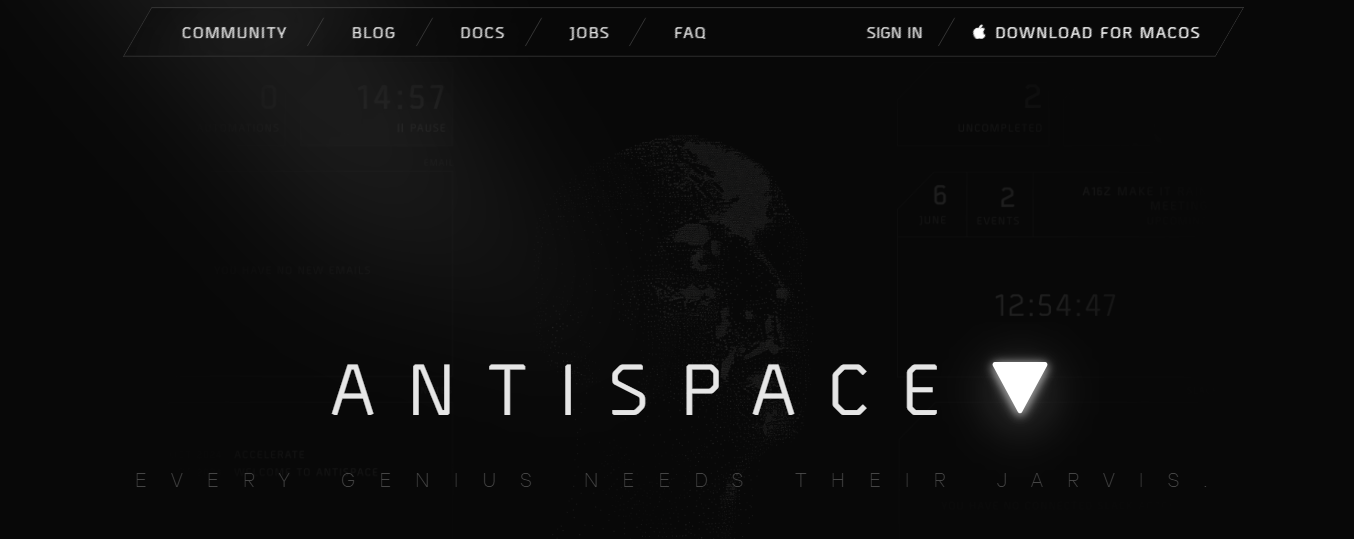
Antispace is a gamified, AI-powered productivity operating system that transforms how you approach your daily workflow.
We seamlessly integrate with your essential tools:
- Calendar
- Notes
- Slack
- GitHub
Our AI assistant handles everything from email management to task organization. Antispace acts like a virtual executive assistant by reducing context switching and automating routine tasks, letting you focus on what matters while our AI handles the rest.
Whether you're brainstorming ideas, managing communications, or coordinating projects, Antispace turns productivity from a chore into an engaging experience. Get started for free with one click today.
2. Microsoft Outlook: The Email Client for Business
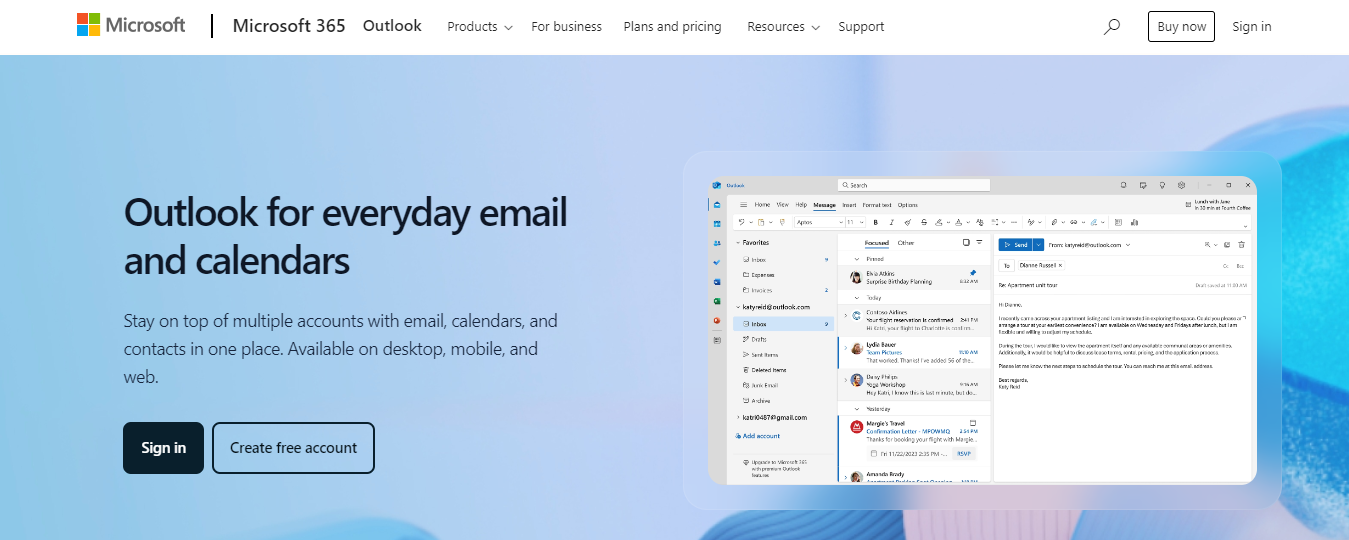
Microsoft Outlook is a widely adopted email client, particularly in business settings. It is known for its robust features, including seamless integration with the Microsoft Office suite, calendar synchronization, task management, and contact organization.
Its highly customizable interface and strong integration with Microsoft Teams and OneDrive position it as a centralized platform for business communication and file sharing. The Focused Inbox feature enhances productivity by prioritizing essential messages, while security measures such as two-factor authentication and advanced spam filtering provide a secure and private email experience.
3. Mozilla Thunderbird: The Open-Source Alternative
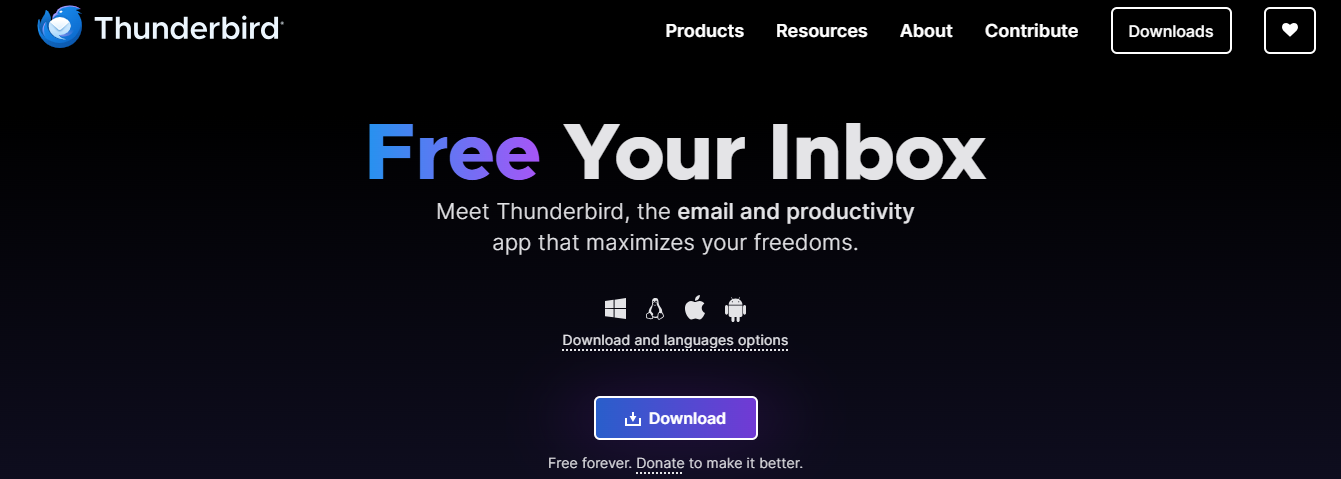
Mozilla Thunderbird is an open-source email client distinguished by its flexibility and extensive customization options. While offering a more streamlined feature set compared to some alternatives, Thunderbird gives users significant control over email organization and management.
It supports various email accounts, including popular services like Gmail, Yahoo Mail, and Outlook, and incorporates robust features such as:
- Advanced search
- Spam filtering
- Customizable folders
Thunderbird's functionality can be further extended through various add-ons, including calendar integration and encryption tools. This makes it particularly attractive to users who prioritize simplicity and control while managing multiple accounts and a high email volume.
4. iCloud Mail: The Best Email Client for Apple Users

Apple’s iCloud Mail is the default email client for macOS and iOS, offering seamless integration within the broader ecosystem. It is a particularly convenient option for users already invested in Apple products. Its interface is simple and intuitive, providing built-in support for iCloud alongside other popular third-party email services like Gmail and Outlook.
The client's strong integration with other Apple services, such as Calendar, Notes, and Contacts, enhances user convenience. While it offers features like smart mailboxes, automatic message management rules, and a robust search function, its functionality may be limited for users requiring more advanced features in dedicated email clients.
5. eM Client: Feature-Rich, User-Friendly Email Software
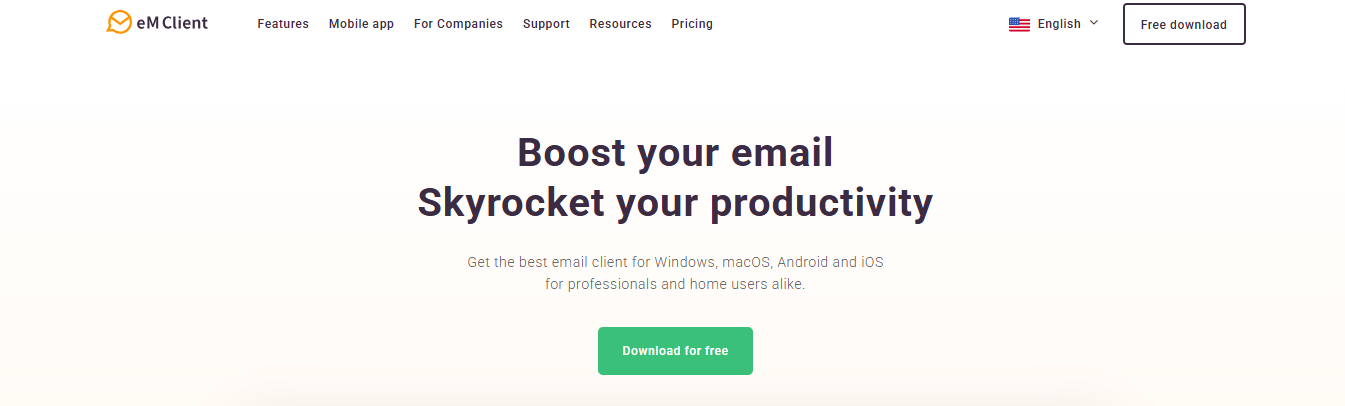
eM Client is a popular choice for personal and business use, offering a clean interface with advanced features catering to novice and experienced users. It supports various email providers, including:
- Gmail
- Yahoo Mail
- Microsoft Exchange
One of its standout features is its integration with Google Contacts, Calendar, and Tasks, allowing you to manage your email and other productivity tools in one place. eM Client offers free and paid versions, with the paid version providing additional features such as unlimited accounts and enhanced support.
The client’s rich functionality, including PGP encryption support and the ability to manage multiple accounts from different providers in a unified inbox, makes it an excellent choice for power users.
6. Outlook.com: The Free Version of Microsoft Outlook
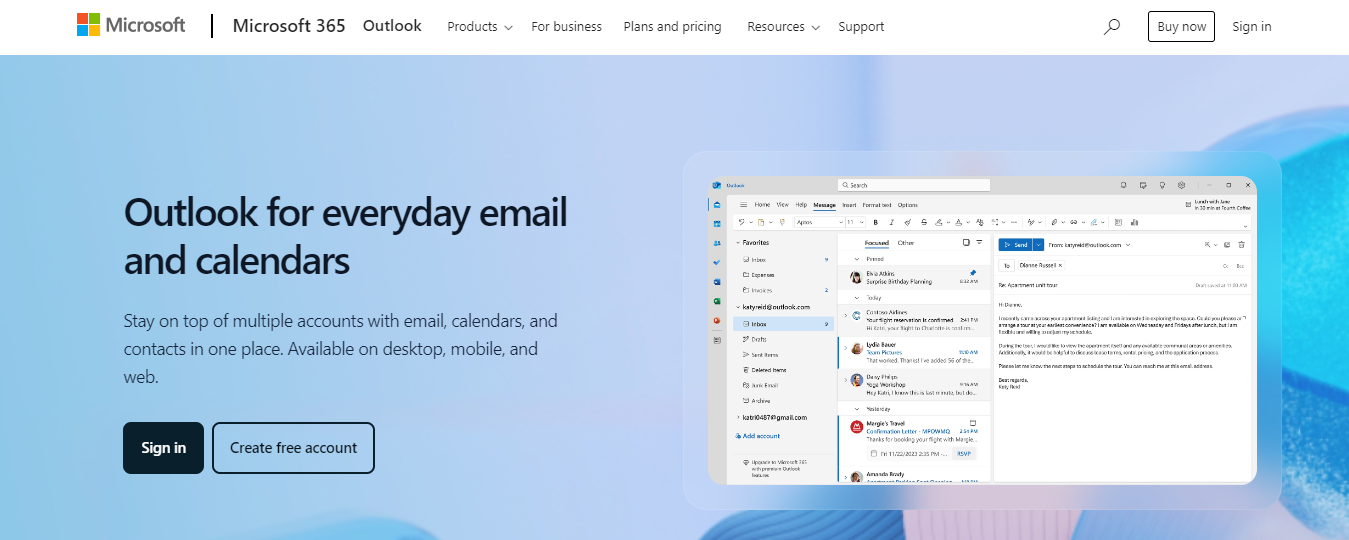
Outlook.com, the free version of Microsoft Outlook, is a web-based client with a strong following due to its polished interface and strong ties to Microsoft’s ecosystem. A clean design and features like a focused inbox (which separates essential emails from junk) help users stay organized and improve productivity.
Outlook.com integrates well with other Microsoft products, including OneDrive and Office apps like:
- Word
- Excel
- PowerPoint
If you’re already using Microsoft 365 or other Microsoft services, Outlook.com provides a seamless transition across platforms. Outlook offers enhanced security features like two-factor authentication and built-in virus scanning, which makes it an excellent option for business and personal use.
7. ProtonMail: The Secure Email Client
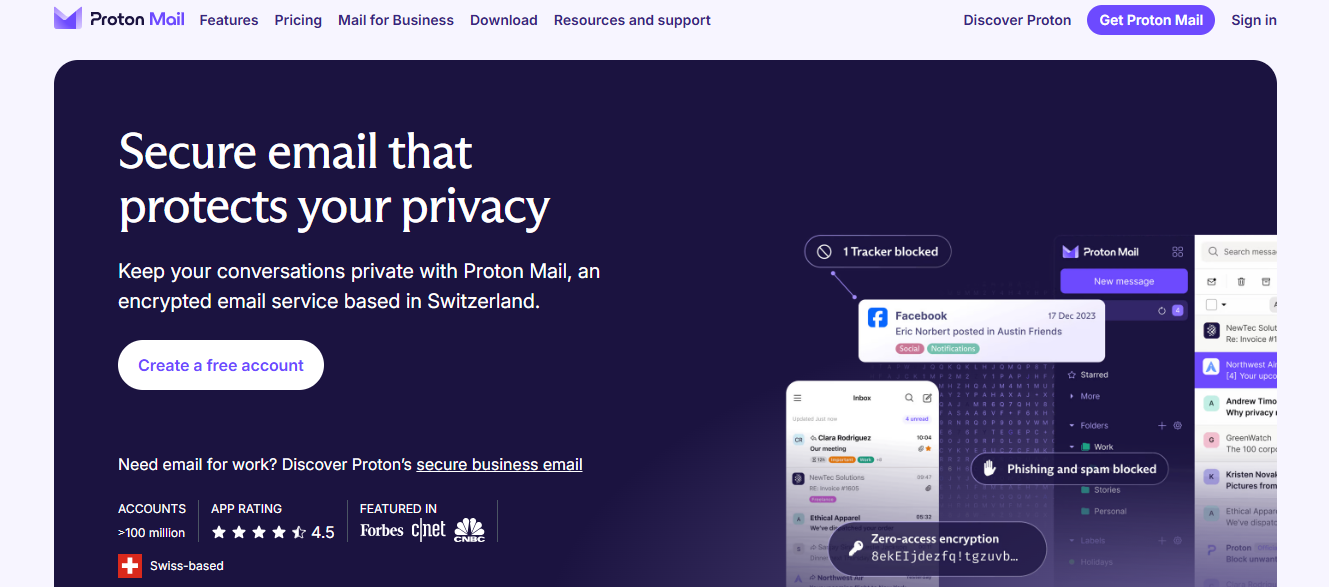
ProtonMail stands out for its privacy-focused approach. It offers encrypted email that ensures your messages are only accessible by you and your recipient. As it uses end-to-end encryption by default, it’s particularly appealing to users prioritizing security. ProtonMail operates with zero-access architecture, meaning even the service provider can’t read your emails.
ProtonMail’s web interface is clean and straightforward, supporting basic features like labels, folders, and spam filtering. While it offers free accounts with 500 MB of storage, it also has paid plans that provide additional features, including more storage and the ability to use custom domains. It’s an excellent choice for privacy-conscious users who want extra protection for their email communications.
8. Yahoo Mail: The Email Client for Storage Space
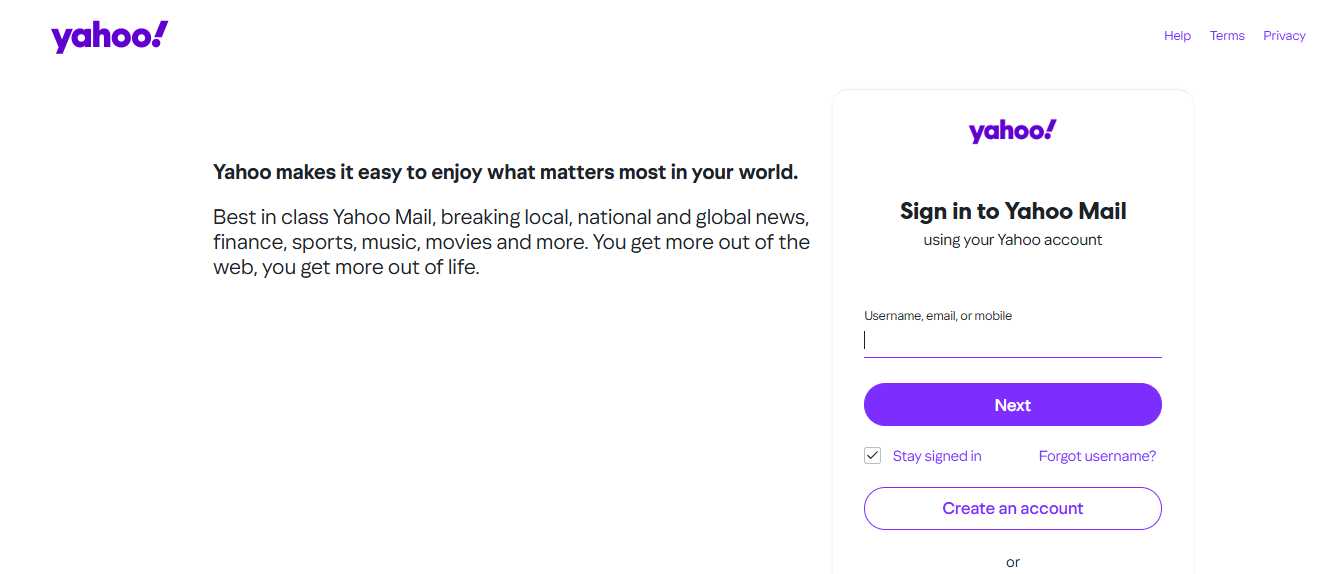
Yahoo Mail is another well-established web-based email client. While it may not be as popular as Gmail, it offers several attractive features. With 1 TB of free storage, Yahoo Mail provides ample space for storing emails and attachments, making it an appealing option for users who need significant storage capacity.
Yahoo Mail also features a user-friendly interface with powerful sorting options and integration with other Yahoo services, such as Yahoo Calendar and News. Yahoo Mail offers a solid spam filter and a mobile app that allows users to manage their inbox on the go. While it doesn’t have the same level of integration with third-party tools as Gmail or Outlook, it remains a solid choice for personal use.
9. Spark: The Email Client Built for Team Collaboration
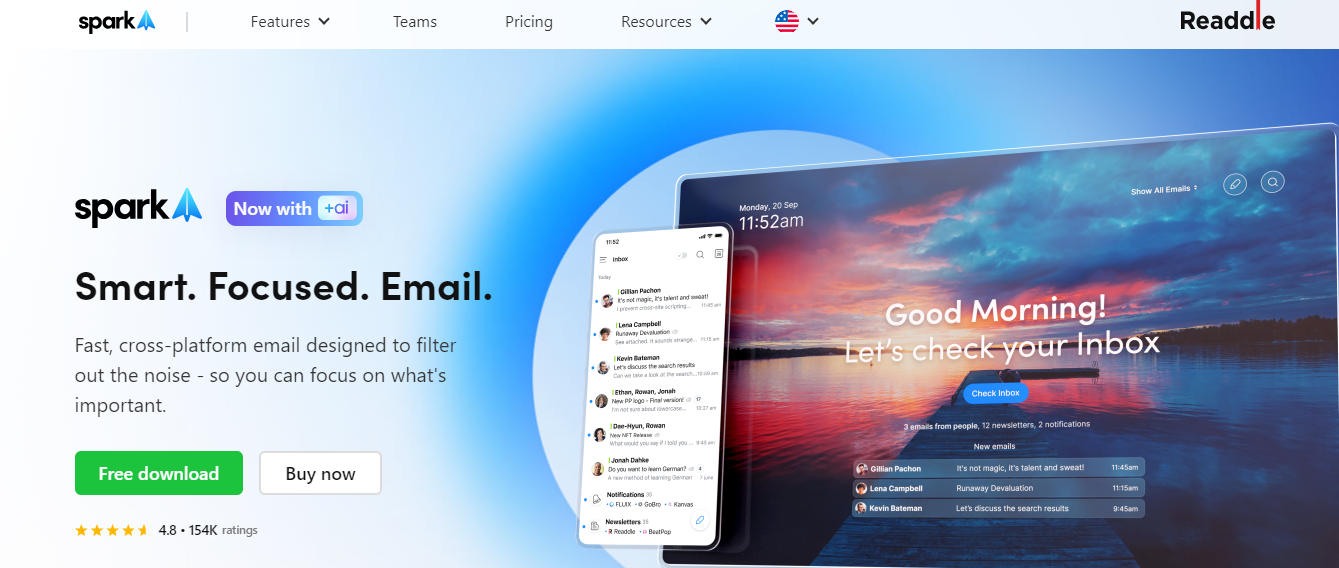
Spark is an email app designed for efficiency and collaboration, making it an excellent choice for teams or professionals who want to stay organized while managing multiple email accounts. Spark’s mobile app is known for its beautiful, clean design and powerful features, including a smart inbox that automatically categorizes emails by importance.
The app also offers collaborative features, such as sharing emails with team members and discussing them within the app. Spark’s snooze, scheduling, and reminder features make it a top choice for professionals who need to manage time-sensitive tasks.
10. BlueMail: The Versatile Email App
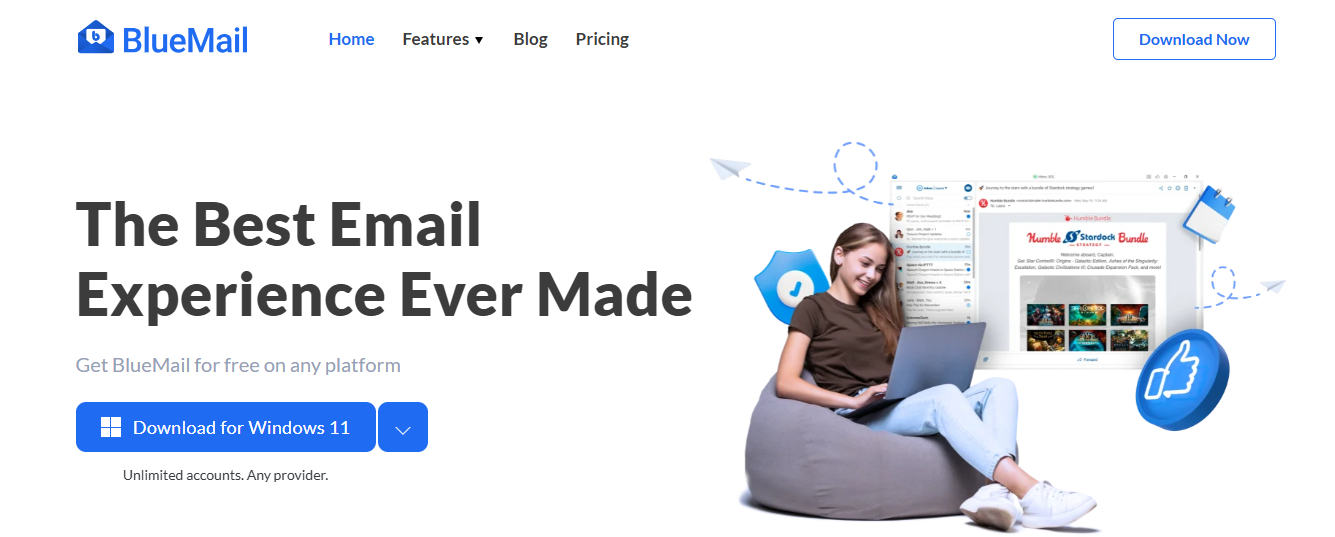
BlueMail is a versatile mobile email app that supports various email providers, making it an excellent choice for users who need to manage multiple accounts from different services. It’s known for its:
- Sleek design
- Powerful organization tools
- Customizable features
BlueMail’s unified inbox allows users to see all their emails in one place, regardless of the provider, making it easy to keep track of messages across accounts. The app also offers additional features like group emailing, advanced search, and dark mode, making it suitable for personal and professional use.
11. K-9 Mail: The Open-Source Email App for Android
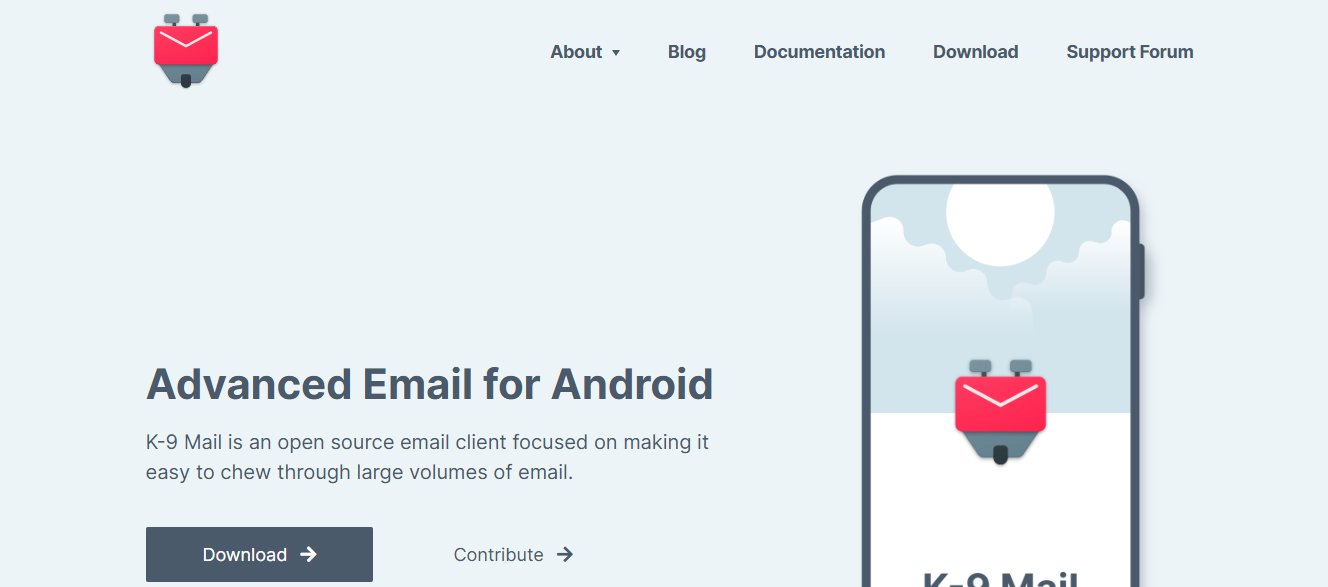
K-9 Mail is a highly customizable and open-source mobile email app that stands out for its focus on privacy and security. It’s an excellent choice for users who value control over their email experience. K-9 Mail supports features like PGP encryption, allowing users to send and receive secure emails.
The app’s simple and intuitive interface makes it easy to manage multiple email accounts and offers advanced features such as search filters, folder management, and support for various email protocols. K-9 Mail is particularly popular among users who prefer open-source software and prioritize privacy.
12. Tutanota: A Secure Gmail Alternative
Tutanota is another top choice for secure email communication. Like ProtonMail, Tutanota uses end-to-end encryption for emails and encrypts subject lines, making it one of the most secure email services on the market. Tutanota’s zero-knowledge encryption ensures that the company cannot access your emails or data, providing users complete privacy.
Tutanota also supports encrypted calendars and contacts, which its premium plans include. With free and paid versions, Tutanota offers a simple, secure, and privacy-focused email experience for anyone who values confidentiality.
13. Mailfence: A Secure Email Client With Extra Features
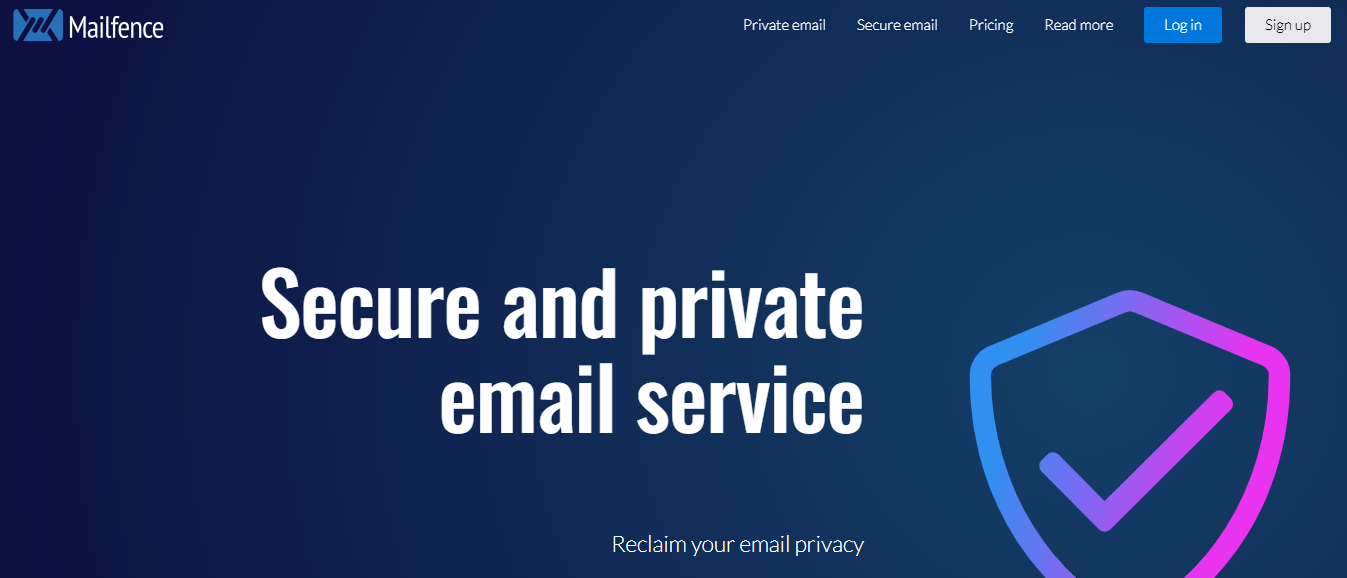
Mailfence is a secure, privacy-centric email client offering end-to-end encryption and additional privacy features. Unlike some other secure email providers, Mailfence offers features like digital signatures and the ability to send encrypted messages to users on non-Mailfence accounts, making it a versatile choice for those who need to communicate securely.
With a strong emphasis on data protection and privacy, Mailfence allows users to store encrypted emails, contacts, and calendars. The service is also fully compliant with European privacy regulations, including GDPR, making it an excellent choice for users concerned with data protection.
14. Slack: The Collaboration Tool That Integrates With Email
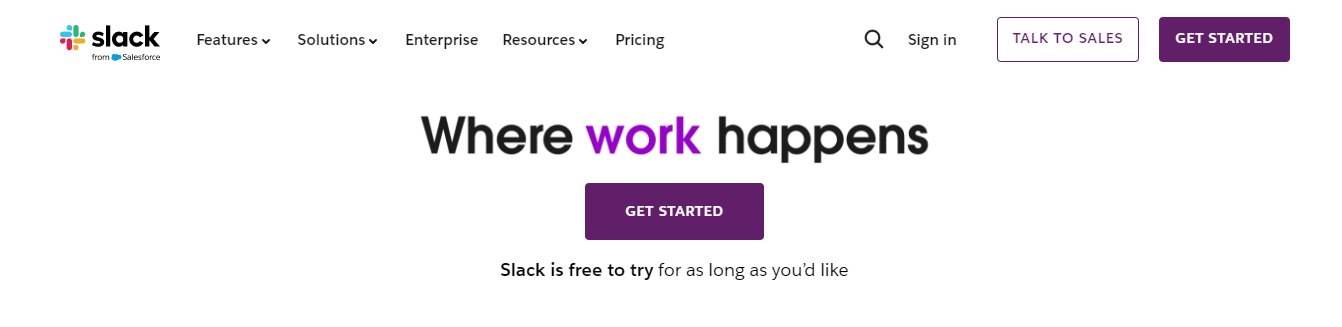
While not a traditional email client, Slack is an excellent tool for collaboration, particularly for teams and businesses. Slack integrates with various email services, allowing users to manage their email and team communication in one place.
Slack’s channels simplify organizing conversations by topic or project, and its file-sharing capabilities enhance collaboration. With tools like direct messaging, file storage, and task management integrations, Slack can significantly improve team productivity by providing a central hub for communication. For users who need to streamline both email and team collaboration, Slack is an indispensable tool.
15. Superhuman: The Email Client for Productivity
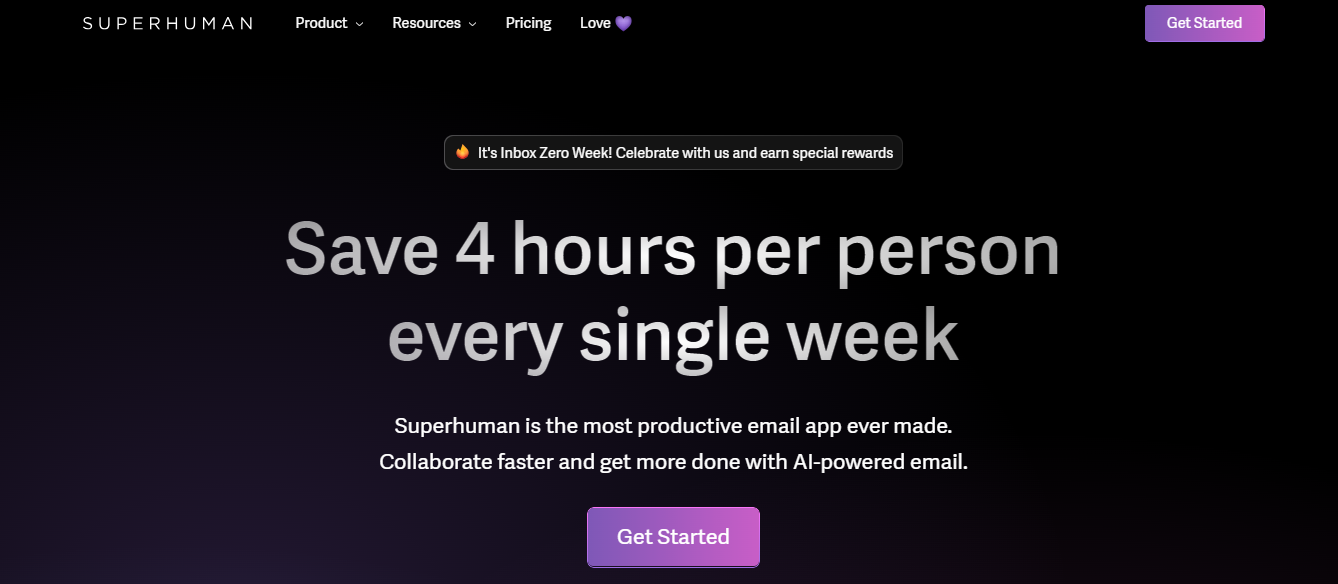
Superhuman is an email client designed for users who want to improve their email productivity. Known for its fast, streamlined interface, It offers features like email tracking, follow-up reminders, and AI-powered email sorting. It’s particularly suited for power users who need to manage a high volume of emails quickly and efficiently.
Superhuman also offers collaborative tools that allow users to share emails with colleagues, making it easier to work together on tasks or projects. The app’s focus on speed and powerful features like email templates and advanced search make it an excellent choice for professionals looking to enhance their productivity.
16. Zoho Mail: The Business Email Alternative to Gmail
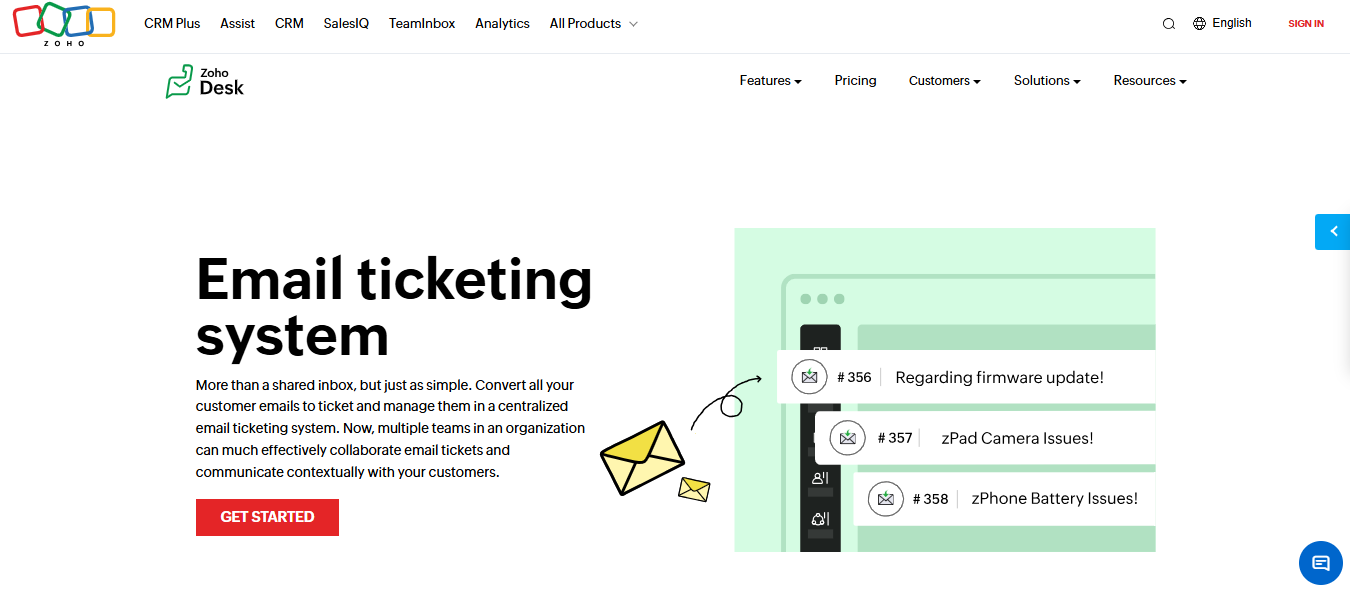
Zoho Mail is a web-based email client that is particularly favored by businesses. It offers a comprehensive suite of features designed for professional use, including:
- Integrated document storage
- Calendar
- Task management
While a free plan is available for individuals, its robust customization options, such as implementing custom email domains and a powerful admin console for managing user accounts and security, make it a strong contender for business users. Its seamless integration with other Zoho productivity tools like Zoho CRM and Zoho Projects positions it as an excellent solution for teams that prioritize efficient collaboration and communication.
17. Airmail: The Highly Customizable Email Client
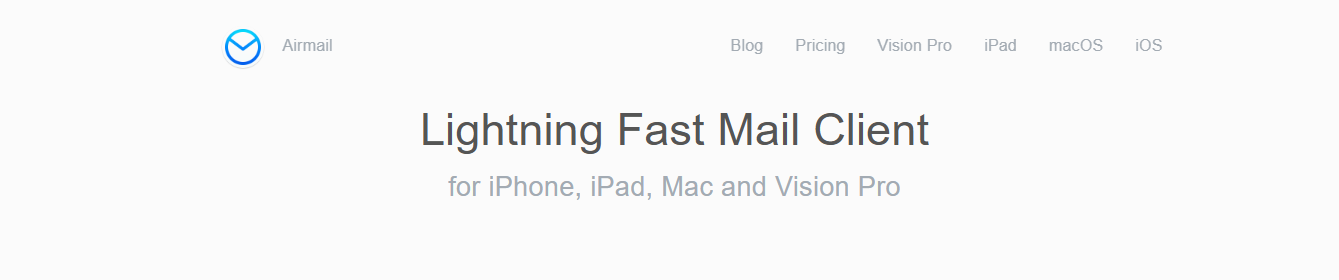
Airmail is a highly customizable email client with a unique interface for each user. It can be customized to manage incoming emails and configure additional workflow settings. It also supports multiple accounts, allowing you to combine various email addresses into a single inbox. Airmail can work and interact with voice command AI and is compatible with mobile devices and computers.
Related Reading
- How to Declutter Email
- Email Overload
- Email Summary
- Automated Email Follow Up
- AI Email Cleaner
- Email Productivity Tools
- Best Email Parser
- Email Management Tools
- Email Sorter
- Best Email Organizer App
- Best Email Client for Gmail
Choosing The Best Gmail Alternative For Your Needs

Price Check: Make Sure Your New Email Service Fits Your Budget
Not all email services are created equal when it comes to pricing. While free options may be sufficient for personal use, businesses or power users may need premium features such as expanded storage, custom domains, or enhanced security. Determine what you need before committing to a paid plan.
User Experience and Design: Aim for a Smooth Ride
Your email service should enhance your productivity, not hinder it. Look for an intuitive interface that aligns with your workflow. Some providers offer a minimalist design, while others include advanced organization tools to help manage your inbox more effectively.
Storage Needs: Watch Out for Size Limits
Storage capacity is crucial if you frequently send and receive large files. Some email providers offer generous storage limits, while others may automatically delete older emails to free up space. Consider your long-term storage needs before making a choice.
Security Measures: Don’t Forget About Email Safety
Email security is essential, especially if you handle sensitive information. Features like end-to-end encryption, multi-factor authentication (MFA), and phishing protection can help safeguard your emails. Compare security options across providers to ensure you’re making a secure choice.
Integration Options: Will It Play Nice With Your Other Tools?
Your email service should work seamlessly with the tools you use daily. For example, Outlook integrates well with Microsoft 365, while ProtonMail focuses on privacy but may have fewer third-party integrations. Consider how well your chosen email provider fits into your existing tech ecosystem. Choosing the best Gmail alternative depends on your unique needs. By evaluating these factors, you can find an email provider that aligns with your priorities: cost, security, ease of use, or seamless integration with other tools.
Enhancing Productivity with AI-Powered Workflow Automation
Antispace is a gamified, AI-powered productivity operating system that transforms how you approach your daily workflow.
We seamlessly integrate with your essential tools:
- Calendar
- Notes
- Slack
- GitHub
Our AI assistant handles everything from email management to task organization. Antispace acts like a virtual executive assistant by reducing context switching and automating routine tasks, letting you focus on what matters while our AI handles the rest.
Whether you're brainstorming ideas, managing communications, or coordinating projects, Antispace turns productivity from a chore into an engaging experience. Get started for free with one click today.
9 Useful Email Inbox Organization Tips

1. Create Actionable Folders for Incoming Emails
Organizing your email isn't just about how it looks. It’s also about creating a system that helps you get the most critical tasks. This process involves moving emails into folders marked with specific task priorities. Make a new folder and title it “To-Do.” Then, create sub-folders to separate the emails on which you need to act based on how soon you need to complete the tasks.
You might title one sub-folder “ASAP” for emails you need to address the same day, another folder “Follow Up” for tasks delegated or that need to wait to do until I've heard from someone else, and another "Someday" for would-like-to-address emails I want to review within the next few weeks.
2. Try the Auto-Sort Function
You can also have emails automatically transfer to specific folders based on certain criteria. You can create filters and auto-route rules, which are orders you give the email provider to move a message to a particular location, by assigning certain folders to emails that contain specific keywords in the subject line or are from certain senders.
Once this system is in place, an email containing the keywords or from that sender will automatically appear in the correct folder instead of your general inbox. For example, you might create a rule that routes emails containing the word "invoice" in the subject line to a folder titled "Monthly Invoices." Many providers sort messages based on suspicious and unknown senders, like spam.
3. Use Your Email Provider's Task List Function
Use a provider that allows you to mark emails as to-do list items and give them a deadline. This functionality often provides a reminder pop-up and may add these to-do list items to your connected calendar. Other providers may allow you to set reminders instead of creating a to-do list, which may replace this function.
4. Make Templates for Frequently Used Responses
If you frequently send emails with the same content, consider using your provider's functionality to save text segments as quick response additions. The process typically involves:
- Highlighting the text you want to use in the future
- Clicking a button to save the highlighted text as a quick response insert or email template
- Finding it later in your swift response collection when drafting a new message
You can use this function to create customizable templates and for small segments of text that you send often, such as your contact information or commonplace calls to action.
5. Set Up an Auto-Action Process
If you regularly receive emails that need to be forwarded to another person, such as invoices, financial reports, or travel arrangements, consider setting up an auto-forwarding route rule. This involves creating guidelines based on subject line keywords and sender names that filter these messages and forward them to the right person via email.
To do so, you can create a guideline like you would for auto-sorting, but click the forwarding option and add the target recipients' names.
6. Review Your Inbox for Unwanted Email Subscriptions
Regularly check your email for any newsletters, reminders, or sales funnel messages you're no longer interested in. Click the available unsubscribe button to manage your email settings, such as unsubscribing altogether or reducing the number of emails you receive.
This can help you speed up your email organization, as you’ll have fewer emails to sort manually or automatically.
7. Categorize With Labels, Tags, and Flags
Labels and tags allow you to assign email-specific categories that help you search for emails in your inbox or auto-move them to specific folders. These might include the names of individuals:
- Projects
- Clients
- Types of tasks
- Deadlines
Flags can come as color-coded icons, and you can create your color code system for prioritization or categorization.
Some providers also have priority flags you can add to emails so the recipient knows they are essential. You can use these categorizations to find specific messages quickly or further sort my folders by:
- Priority
- Task type
- Project relation
8. Opt for a Shared Inbox for Teams
Another way to reduce the number of emails in your inbox and improve your email organization is to create a shared inbox for a group of people who work together and need to see the same messages. For example, your organization may have a shared inbox for the marketing team, one for the finance team, and one for the customer service team.
If you're on the marketing team, you can search for critical marketing-related messages in the shared inbox instead of sorting through my email, which may have a wider variety of messages.
9. Establish Email Accounts for Each Portion of Your Life
If you're a freelancer or contractor without an employer-sponsored email, creating an email account for each facet of your life can help you separate types of messages into dedicated inboxes.
For example, you could have my inbox and my freelance inbox. If you have an employer-sponsored email, you might have dedicated inboxes to separate freelance or consulting work messages from personal and work-related messages.
Related Reading
- Email Autoresponders
- Superhuman Alternatives
- Outlook Alternatives
- Canary Mail vs Spark
- Sanebox Alternatives
- Mailbird vs Thunderbird
- Em Client vs Outlook
- Zoho Mail Alternatives
- Outlook vs Gmail
Let Our AI-based Productivity Operating System Handle Your Boring Work
Antispace is a gamified, AI-powered productivity operating system that transforms how you approach your daily workflow.
We seamlessly integrate with your essential tools:
- Calendar
- Notes
- Slack
- GitHub
Our AI assistant handles everything from email management to task organization. Antispace acts like a virtual executive assistant by reducing context switching and automating routine tasks, letting you focus on what matters while our AI handles the rest.
Whether you're brainstorming ideas, managing communications, or coordinating projects, Antispace turns productivity from a chore into an engaging experience. Get started for free with one click today.