Email can be a blessing and a curse. On one hand, it’s a great way to get messages to people quickly, no matter where they are located. On the other hand, it can be overwhelming to manage the influx of messages that come our way. If you’ve ever felt anxious about an overflowing inbox or stressed about missing following up on an important email, you’re not alone. Thankfully, the best AI email assistants can help reduce that stress so you can enjoy email again.
In this article, we’ll compare AI email assistants Canary Mail and Spark so that you can find the best fit for your needs. We’ll cover the key differences between Canary Mail and Spark to help you make your choice as part of an AI-based productivity operating system.
Canary Mail vs Spark at a Glance

If you want a modern email client, both Canary Mail and Spark offer robust features but have different focuses. Spark is all about organization with its Smart Inbox, which automatically categorizes emails into personal, newsletters, and notifications, making it easier to manage a cluttered inbox.
Meanwhile, Canary Mail leans more into AI assistance, providing a built-in writing assistant to help craft emails more efficiently.
Security Features in Canary Mail vs. Spark
Security is another significant difference. Canary Mail goes the extra mile with features like biometric app locks and impersonation detection, which help prevent phishing attacks. Spark, while secure, doesn’t emphasize advanced security in the same way.
Canary Mail is better if you want AI-driven email writing and extra security layers. But Spark might be the way to go if you prioritize an organized, distraction-free inbox.
What is Canary Mail?
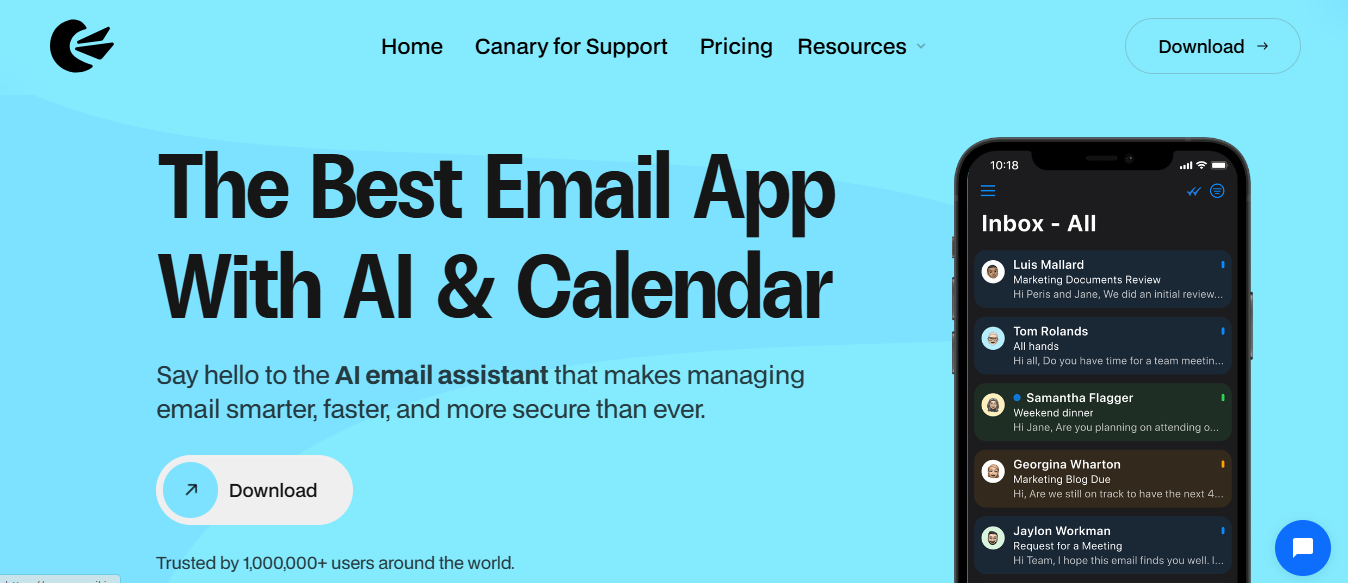
Canary Mail is an email client backed by $3.4 million in venture capital. You might wonder what an email client needs to offer to justify that kind of outlay. The team behind Canary is also wondering, as it has pivoted a few times.
A year ago, the app branded itself entirely as a privacy-centric email client, supporting encrypted emails. Encryption is still there, but in 2023, Canary, like many productivity apps, is all about artificial intelligence (AI).
AI-Powered Email with Smart Features
It promises to compose emails for you, including replies to incoming messages, and lives up to this promise via a partnership with OpenAI, the company behind ChatGPT.
Canary also offers read receipts, great keyboard shortcuts, and the ability to snooze emails, but the occasional bugs keep it from perfect. Still, among email clients and assistants, it's one of the better apps you'll find.
How Much Does Canary Mail Cost?
You can use Canary Mail for free. There's no need to sign up for an account to use the service; you simply download one of the apps and connect your email accounts. Pro's paid subscriptions start at $20 per year, which offers additional features, including:
- Built-in calendar
- Pinned emails
- End-to-end encryption
- Read receipts
- Custom snooze times
A True Desktop Email Experience
Canary is available for:
- Windows
- macOS
- Android
- iOS
The desktop applications, notably, feel like Mac and Windows apps, with interfaces that respect the design conventions of those operating systems. It's nice to see in a world where desktop software sometimes feels like an afterthought to web and mobile apps.
Gmail, for example, only runs in the browser. Email clients like Superhuman and Twobird have desktop apps that feel like web apps in a single dedicated window. Canary, by contrast, allows you to open messages in multiple windows, the way traditional email clients do.
Related Reading
- How to Use AI to Write Emails
- Email Management Strategies
- How to Organize Email
- What is an Email Client
- Inbox Zero Method
- How to Filter Out Emails in Gmail
- How to Automate Emails
- How to Automatically Move Emails to a Folder in Gmail
- Automate Email Responses
What is Spark?
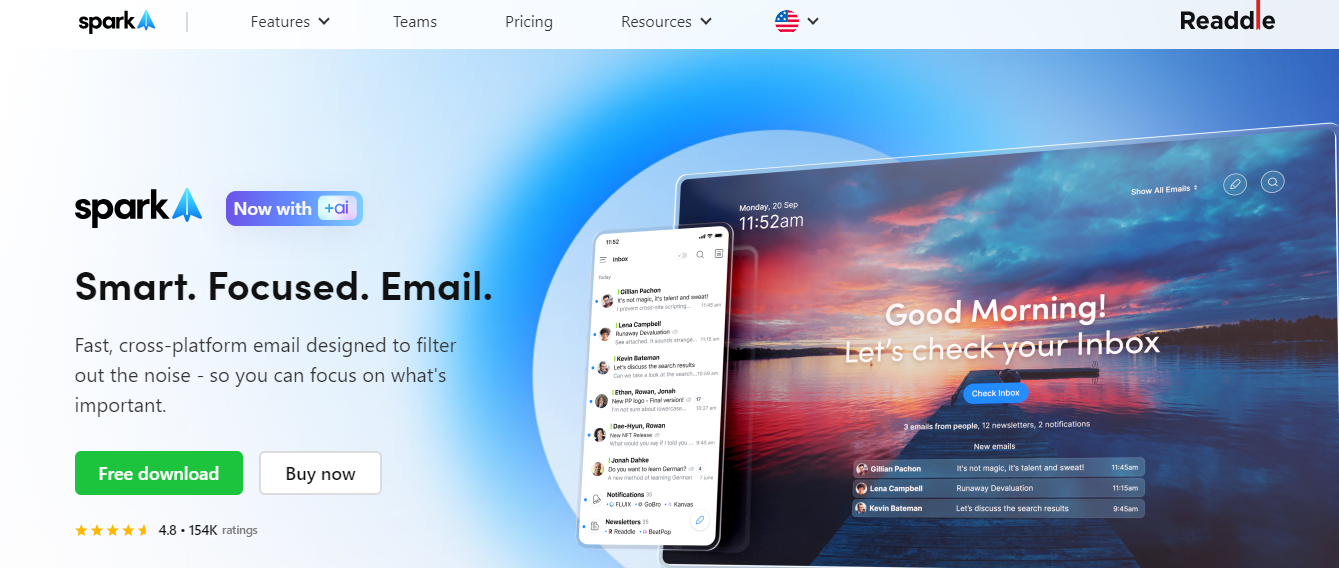
Spark Mail is an email client that Readdle builds. It works on iOS, Android, Windows, and macOS to help you manage your emails. It connects to IMAP, iCloud, Exchange, Outlook, Yahoo, Gmail, and Google Workspace. Spark Mail has been developing AI features that allow you to send, organize, and manage your inbox more effectively.
Free vs. Premium Features
Spark has a free version that includes almost all features. It adds a "Sent with Spark" message to your email signature, which you can manually remove as you send an email. You need a paid account to remove it permanently.
A Premium Individual account, which costs $59.99 per year, adds features such as:
- Priority Email
- Gatekeeper
- Home Screen
- Ability to mute a thread (more on those later)
Premium Teams & Free Trial Details
A Premium Teams account ($83.88 per person per year) for groups must handle one email inbox together. New accounts automatically get a seven-day free Premium trial after setting up the Spark app, no credit card is required. Spark Mail works to help you send and manage emails.
Unified Inbox with AI-Powered Features
Designed to help you connect with multiple services, it will allow you to bring in emails from various providers to manage all in one location. It has premium features that will enable you to effectively manage and organize your inbox in a better, more traditional fashion. New AI features will allow you to draft and summarize emails for better and faster use in your daily routine.
Spark Mail is best suited for individuals who want to unify their inbox into one place but also want more robust features than apps like Apple Mail or Gmail. These tools can help them better organize their inbox and prioritize what items are in it.
Enhancing Productivity with AI-Powered Workflow Automation
Antispace is a gamified, AI-powered productivity operating system that transforms how you approach your daily workflow.
We seamlessly integrate with your essential tools:
- Calendar
- Notes
- Slack
- GitHub
Our AI assistant handles everything from email management to task organization. Antispace acts like a virtual executive assistant by reducing context switching and automating routine tasks, letting you focus on what matters while our AI handles the rest.
Whether you're brainstorming ideas, managing communications, or coordinating projects, Antispace turns productivity from a chore into an engaging experience. Get started for free with one click today.
Related Reading
- How to Declutter Email
- Email Overload
- Email Summary
- Automated Email Follow Up
- AI Email Cleaner
- Email Productivity Tools
- Best Email Parser
- Email Management Tools
- Email Sorter
- Best Email Organizer App
- Best Email Client for Gmail
Canary Mail vs Spark: Understanding the Key Differences

Canary Mail and Spark offer clean, intuitive interfaces that make email management efficient. Canary Mail follows a more traditional email layout, providing users multiple windows for tracking read receipts, contacts, and documents.
It integrates seamlessly with Mac and Windows, giving it the feel of a proper desktop application rather than a web-based tool.
Smart Inbox for Email Prioritization
Spark, in contrast, takes a more streamlined approach. Its Smart Inbox categorizes incoming emails into sections like Personal, Newsletters, and Notifications, allowing users to focus on the most critical messages.
This structured organization makes Spark ideal for those who prefer an inbox that automatically prioritizes emails.
AI Features and Automation: The Clear Difference
One key differentiator between Canary Mail and Spark is their use of AI. Canary Mail introduces Copilot AI, a feature that allows users to generate email responses, compose messages, and summarize conversations with a single click.
This AI-driven functionality is especially valuable for professionals handling high email volumes and seeking efficiency improvement.
AI Email vs Manual Organization
Spark, on the other hand, does not currently offer AI-generated email writing. Instead, it focuses on intelligent email categorization and customizable keyboard shortcuts that speed up navigation and message management.
While these features enhance efficiency, they do not provide the same level of AI-assisted automation found in Canary Mail. Canary Mail is the better choice for users who prioritize AI-driven email composition. Those who prefer a structured, manual approach to email organization may find Spark more suitable.
Security and Privacy: The Canary Mail Advantage
Canary Mail emphasizes security, making it the preferred option for users who handle sensitive information. It offers end-to-end encryption, ensuring that emails remain private and secure.
Additional security features include biometric app locks using fingerprint or Face ID and impersonation detection to prevent phishing attempts.
Privacy & Security Comparison
Spark provides encryption but lacks some of Canary Mail’s advanced security measures. Emails in Spark are stored on Google Cloud servers, which may raise privacy concerns for users who prefer greater control over their data.
For individuals and businesses prioritizing privacy, Canary Mail offers a more secure platform with robust encryption and authentication measures. Spark is still a safe option, but it does not provide the same level of protection.
Productivity and Smart Features: Different Approaches to Email Efficiency
Both Canary Mail and Spark incorporate features designed to enhance productivity, but take different approaches. Canary Mail offers pinned emails, snooze options, and read receipts, allowing users to keep track of important messages and ensure that recipients have seen their emails.
The app also plans to introduce AI-assisted search and phishing detection, improving workflow efficiency.
Email Organization & Collaboration Features
Spark focuses on optimizing email organization and team collaboration. Its Priority Email and Gatekeeper features help filter unnecessary messages, ensuring only essential emails appear in the inbox.
Additionally, Spark includes email scheduling, snoozing, and a command bar for quick access to essential functions. Canary Mail is ideal for users who want advanced tracking features and AI-assisted search, while Spark is better suited for those who need a structured inbox and powerful shortcuts for faster email handling.
Pricing and Value: Canary Mail Wins This Round
Pricing plays a significant role in choosing an email client, and Canary Mail offers a more cost-effective solution. It provides a free version without requiring a sign-up and offers a Pro plan for $20 per year.
This plan includes AI-generated email writing, read receipts, and encryption. Spark also has a free version, but it consists of a "Sent with Spark" signature in emails unless users upgrade. The Premium plan costs $59.99 annually, significantly more expensive than Canary Mail.
Value & Productivity Features
While Spark’s premium features enhance workflow efficiency, the higher price may not be justified for users who do not require extensive team collaboration tools.
Canary Mail provides better value for users looking for an affordable yet feature-rich email client. Spark remains a solid choice for those willing to pay more for additional productivity enhancements.
Performance and Limitations: What to Watch Out For
No email client is without its flaws, and both Canary Mail and Spark have some limitations. Canary Mail occasionally experiences display glitches when switching between dark and light modes and may crash intermittently.
These issues, while not dealbreakers, can be frustrating for users who rely on a stable email experience. Spark does not have significant performance issues, but lacks essential features like:
- AI-powered email composition
- Read receipts
- Built-in encryption
This may be a drawback for users who expect more advanced functionality from their email client.
Choosing the Best Email Client for Everyday Use

Email accounts are common targets for cybercriminals. If you use your email for work, a breach could expose sensitive company data, and emails to and from clients may contain private information that could also hurt your business if leaked.
To avoid being hacked by email hackers, choose an email client with solid security features. Look for end-to-end encryption and malware detection tools to keep your emails safe.
Customize Your Email Experience For Better Productivity
Using the same email client day in and day out can get boring fast. This is especially true if you don’t like the layout or if it looks too plain. Choose one that allows customization to avoid getting stuck in a rut with your email client.
This way, you can change the layout, color palette, and themes to create a more personalized experience. Email productivity can suffer if you become bored with your email client, so find one that lets you make it your own.
Look for Features That Will Boost Your Productivity
An email client can help anyone manage their emails better, but some have more tools than others. When choosing the best email client for your needs, look for productivity features to help you tackle your inbox and reduce email-related stress.
Some of these features include:
- Send later
- Snooze emails
- Email labels or tags
- A unified inbox
- Integrated apps and more
Make Sure Your Email Client Supports MIME Types
MIME (Multipurpose Internet Mail Extensions) is a protocol that extends the capability of emails. Using MIME, you can add interactive videos, sounds, and other non-ASCII data to emails. Three content types come under the MIME tree:
- Plaintext version (text/plain)
- HTML version (text/html)
- AMP version (text/x-amp-html)
What Your Client Needs to Know
Most email clients support the former two versions. But if you want to interact with AMP emails, your client must support text/x-amp-html content type.
This support will ensure that your email client understands and renders AMP code. You'll see the HTML fallback version if your client doesn’t support the text/x-amp-html content type.
Choose an Email Client That Fits Your Budget
There are both free and paid email clients on the market. First, you need to figure out your needs and budget. Then, to get the best email client that fits your budget, compare the pricing structure of different email clients and choose one that gives you everything within your budget.
Related Reading
- Email Autoresponders
- Superhuman Alternatives
- Gmail Alternatives
- Outlook Alternatives
- Sanebox Alternatives
- Mailbird vs Thunderbird
- Em Client vs Outlook
- Zoho Mail Alternatives
- Outlook vs Gmail
Let Our AI-based Productivity Operating System Handle Your Boring Work
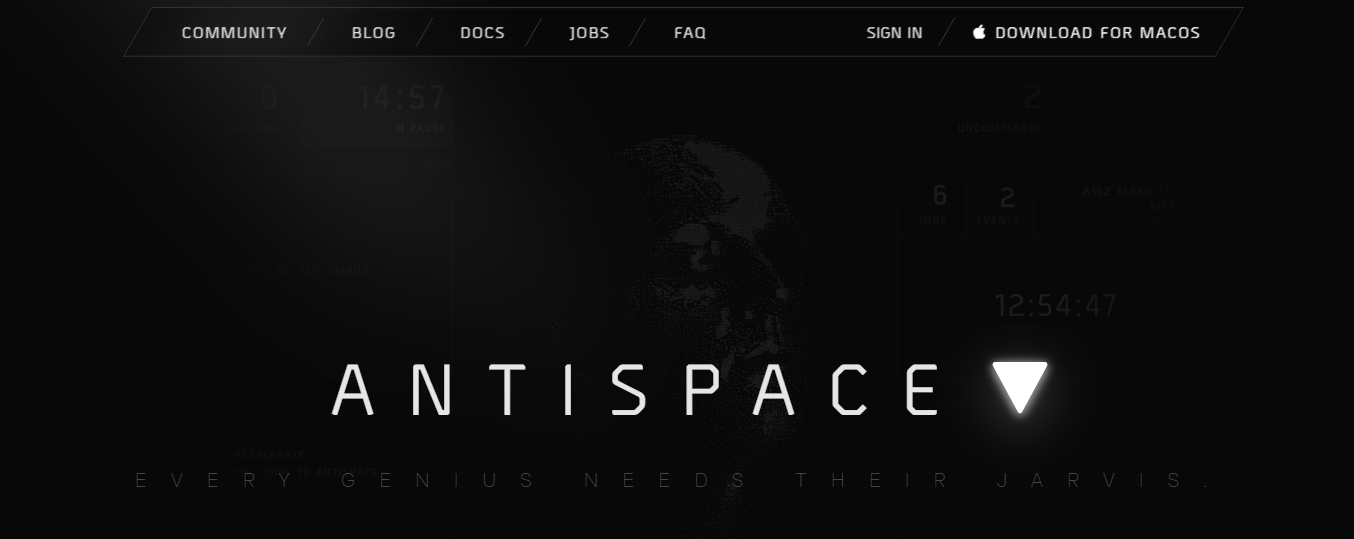
Antispace is a gamified, AI-powered productivity operating system that transforms how you approach your daily workflow.
We seamlessly integrate with your essential tools:
- Calendar
- Notes
- Slack
- GitHub
Our AI assistant handles everything from email management to task organization. Antispace acts like a virtual executive assistant by reducing context switching and automating routine tasks, letting you focus on what matters while our AI handles the rest.
Whether you're brainstorming ideas, managing communications, or coordinating projects, Antispace turns productivity from a chore into an engaging experience. Get started for free with one click today.