You sit down to study for an upcoming exam and open your notes from the last class you attended. While flipping through the pages, you realize that you can't make out half of what you wrote, and the information is nearly useless. Good note-taking helps you organize your thoughts, retain information, and stay focused. Especially when it comes to studying and preparing for exams, the importance of note-taking cannot be overstated. With a good note-taking app, you can easily transfer your handwritten notes to a digital format for better organization and readability. This blog will explore one of the most notable apps that convert handwriting to text.
Antispace's AI-based productivity operating system helps you organize your notes and reduces the stress of studying for exams.
Why Handwriting-to-Text Matters in Today’s Workflow

Handwritten notes in today's fast-paced world are often considered a traditional yet inefficient means of recording information. Yet, despite this increase in the use of digital devices, people still prefer writing because of the personal touch, portability, and creativity it offers.
One of the main problems in preserving written notes is the unmanageability, searchability, and editing process when they are kept in paper form. And that is where the magic of textifying handwritten notes comes in.
From Handwriting to Text
The process of converting handwriting to text has the potential to transform the way you organize and critically analyze your information. You get to store digital text online as files in the cloud, access them from various devices, and even search for terms or phrases with specific keywords.
You also find that digital text can be edited easily, shared, or incorporated into other documents. With the advancement of Artificial Intelligence and OCR technologies, the process of transcribing handwritten text from scanned documents has become easier and more accurate.
Tools to Convert Handwriting to Text
Some of the easily accessible tools include mobile applications, online converters, and sophisticated software, which enable you to transform all your handwritten notes into editable text quickly. Under the following pages, we divide the existing technologies, how these work, and which tool fits the best for you.
What Is OCR and How It Converts Handwriting to Text
Handwriting to text conversion is, for the most part, OCR-based. OCR stands for Optical Character Recognition technology, which refers to the scanning of images of handwritten or printed text to both recognize handwriting and extract the characters from the pictures for converting into editable, machine-readable text.
How OCR Works
OCR technology works by recognizing visual patterns in images or photos of scanned handwriting. The software will break down the image into even smaller components, such as lines, strokes, and shapes, comparing these patterns with a set of known characters.
For handwriting, the OCR algorithms are designed to automatically recognize not only printed characters but also the nuances of cursive and many other writing styles.
OCR Accuracy: Printed vs. Handwritten Text
OCR is far more accurate on printed text, such as books, documents, or typed text, since printed characters are uniform, making it easier for OCR software to recognize text.
Handwritten documents vary significantly in style, size, slant, and legibility; therefore, OCR systems face a challenge. Nonetheless, with the advancement of machine learning and deep learning, OCR software has been able to refine recognition even for personal handwritten notes.
Related Reading
- Tips for Taking Meeting Minutes
- Creative Note-Taking Ideas
- Charting Method of Note Taking
- Focused Note Taking
- Note-Taking Symbols
- Boxing Method of Note Taking
What to Look for in a Handwriting-to-Text Note-Taking App

The core function of handwriting-to-text apps is their ability to interpret your handwriting accurately. Look for note-taking apps with advanced OCR technology that can convert cursive and print handwriting into clean, editable text. The best apps learn over time and handle different handwriting styles with minimal errors, reducing the need for constant corrections.
Cross-Platform Compatibility: Access Your Notes Anywhere
Whether you use an iPad at work, an Android phone on the go, or a Windows laptop at home, a great note-taking app should sync seamlessly across platforms. Cross-device support ensures you can access, edit, and share your notes no matter what device you’re on, providing flexibility for personal and professional use.
Optimized for Stylus Use: Find a Note-Taking App That Feels Natural
For the best handwriting experience, your app should be fully optimized for stylus use. Look for apps that support Apple Pencil, Samsung S Pen, Microsoft Surface Pen, or similar tools. Pressure sensitivity, palm rejection, and smooth stroke rendering are all features that make handwriting feel natural and precise on screen.
Exporting Options: Share Your Notes with Ease
Once your notes are converted, you’ll likely want to share or work with them further. Choose an app that offers multiple export formats, such as PDF, Microsoft Word, or Google Docs. This flexibility allows you to quickly incorporate your notes into reports, presentations, or collaborative documents.
Cloud Syncing and Organisation Tools: Stay Organised and Never Lose Your Work
Reliable cloud syncing ensures your notes are never lost and are accessible from anywhere. Integration with platforms like Google Drive, iCloud, or OneDrive is ideal. Bonus points if the app includes tagging, search functions, and notebooks or folders to help keep everything organised and easy to find.
Your Smart Workflow Assistant
Antispace transforms your daily workflow with an AI-powered, gamified productivity operating system. Our platform seamlessly integrates with your essential tools, email, calendar, and notes, while our AI assistant handles everything from email management to task organization.
We've built intelligence into every aspect of your workflow:
- Smart email responses
- Automated calendar management
- Enhanced note taking
- Streamlined task coordination
Antispace is your virtual executive assistant. It reduces context switching and automates routine tasks, letting you focus on what matters while our AI handles the rest. Whether you're brainstorming ideas, managing communications, or coordinating projects, Antispace turns productivity from a chore into an engaging experience.
Get started for free with one click today.
12 Notable Note-Taking Apps That Convert Handwriting to Text
1. Antispace: A Smart Approach to Productivity
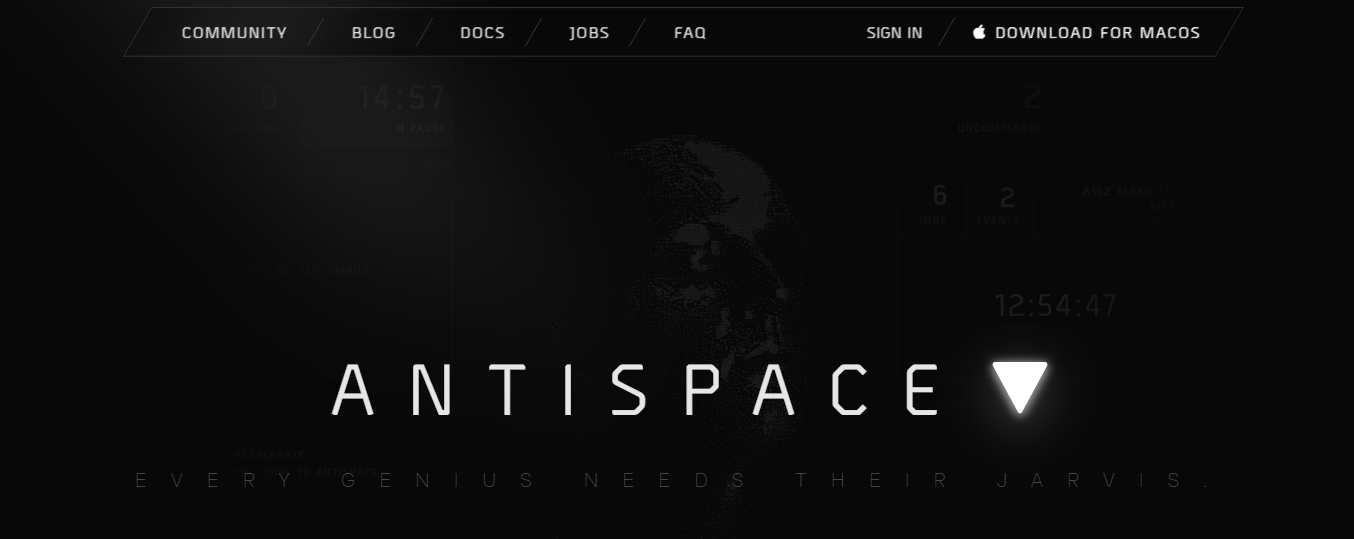
Antispace transforms your daily workflow with an AI-powered, gamified productivity operating system. Our platform seamlessly integrates with your essential tools, email, calendar, and notes, while our AI assistant handles everything from email management to task organization.
We've built intelligence into every aspect of your workflow:
- Smart email responses
- Automated calendar management
- Enhanced note taking
- Streamlined task coordination
Antispace is your virtual executive assistant. It reduces context switching and automates routine tasks, letting you focus on what matters while our AI handles the rest. Whether you're brainstorming ideas, managing communications, or coordinating projects, Antispace turns productivity from a chore into an engaging experience.
Get started for free with one click today.
2. Microsoft OneNote: The All-in-One Note-Taking Powerhouse
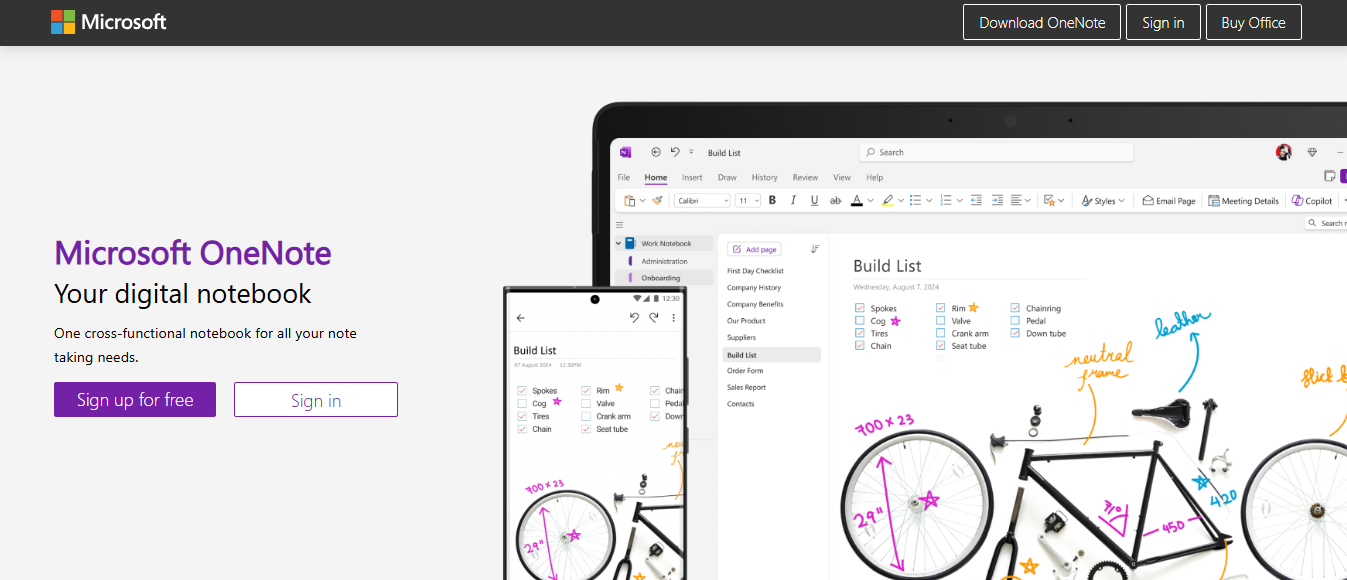
Microsoft OneNote is another all-in-one note-taking app that offers handwriting recognition as part of its built-in capabilities. Users can use either their fingers or a stylus on the screen, which then gets transformed into text in OneNote.
Among many other great features, Microsoft Office integration in OneNote provides a smooth capability for organizing and editing notes.
3. Google Keep: A Lightweight Note-Taking App with OCR
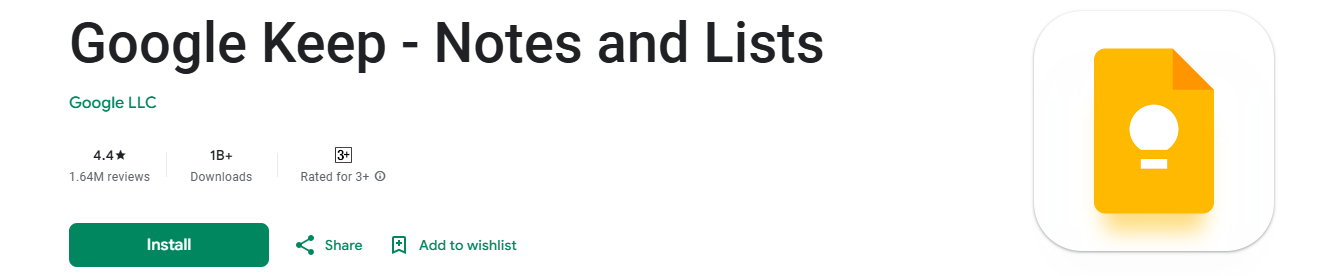
Another very popular app that allows you to take notes in a variety of formats, including handwritten notes. With Google Keep’s OCR feature, you can snap a photo of your handwritten notes, and the app will convert them into text that you can edit and search. Google Keep also syncs across devices, making it easy to access your notes anywhere.
4. Nebo: The Go-To App for Handwriting Recognition
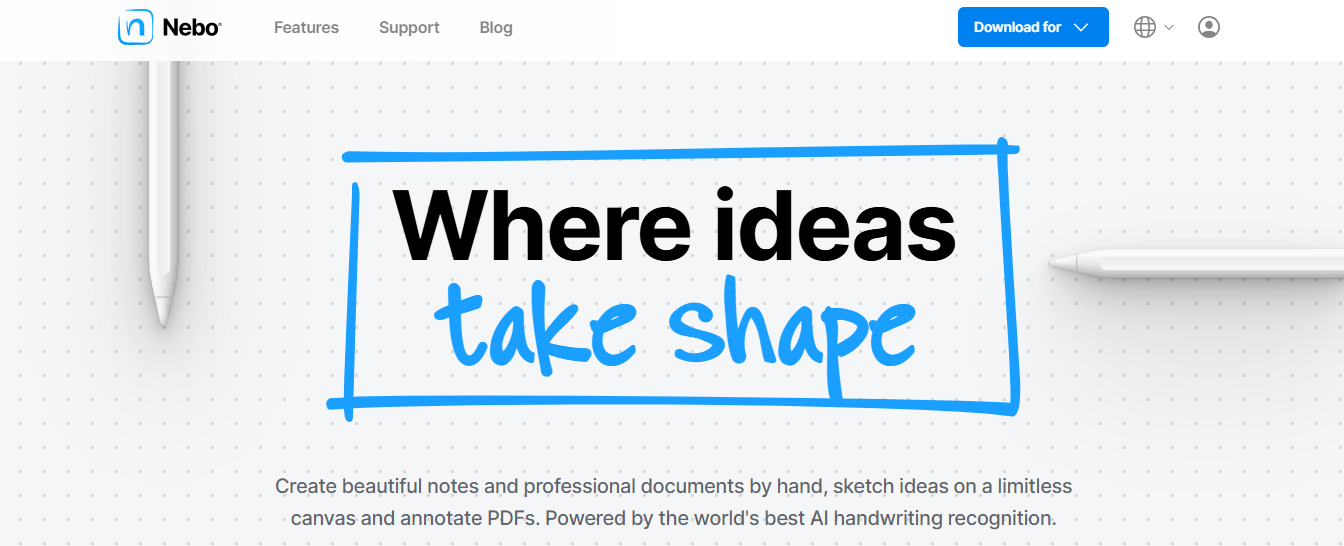
Nebo is an app for handwritten note conversion that allows you to convert your handwritten notes into digital text on a mobile device.
Nebo is renowned for its accuracy in writing recognition, enabling the conversion of complex diagrams and sketches into rich, editable digital content. It excels at using stylus pens, allowing users to draw or write naturally, as the process does not require converting each character into a digital representation.
5. Live Text: Capture Handwritten Notes in the Moment
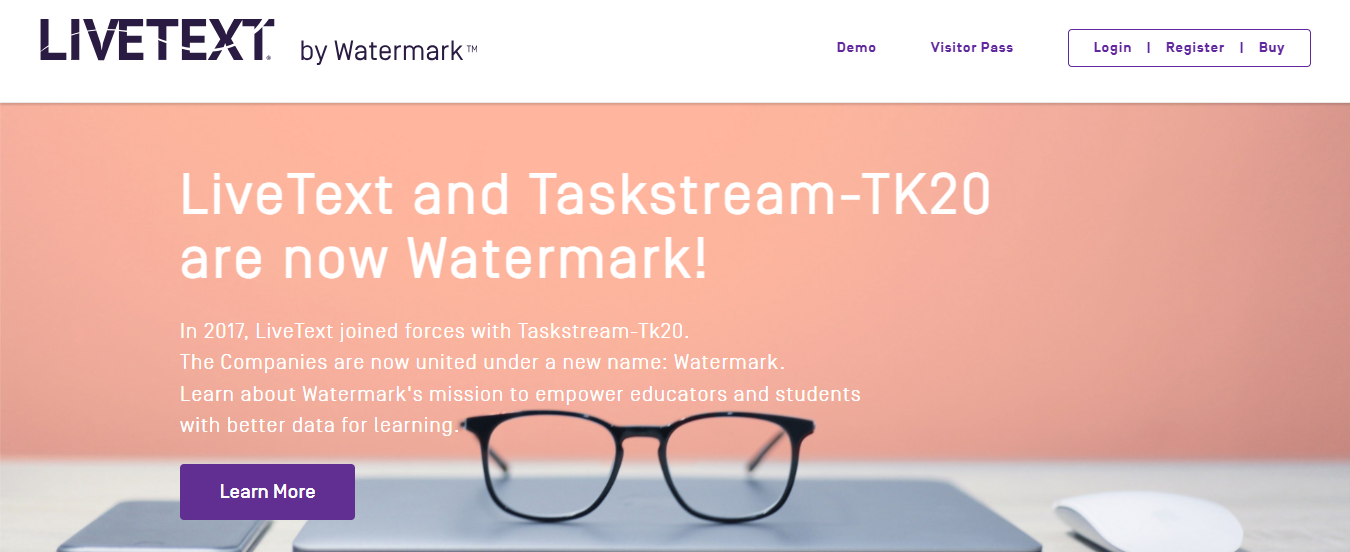
Live Text is iPhone's native OCR feature, used to unlock information from text captured in images, handwritten notes, and more. It is found in the Camera app.
Let’s say you’ve just finished a meeting with a team, and you want to capture notes from a whiteboard. You must point the camera at the board and hit the Live Text icon at the bottom right corner of your Camera to capture the text.
6. GoodNotes 5: The Best Digital Notebook for the iPad
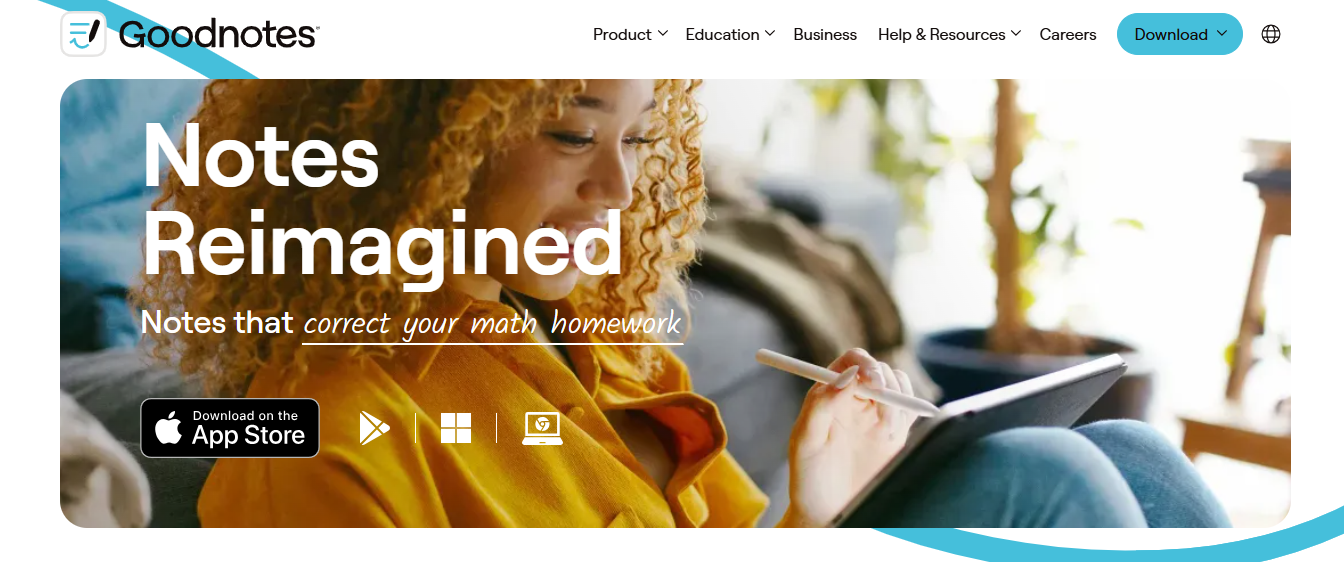
GoodNotes 5 is a note-taking application designed for iPad, iPhone, and Mac. It is designed with stylus input in mind. All you have to do is write down your notes on the app, and they will be automatically converted into text.
It is also suitable for drawing and illustrations, thanks to handwriting recognition and optical character recognition (OCR) technology. You can then organize your files or notes in folders that can be automatically saved in iCloud.
7. Notability: An Impressive App for Apple Users
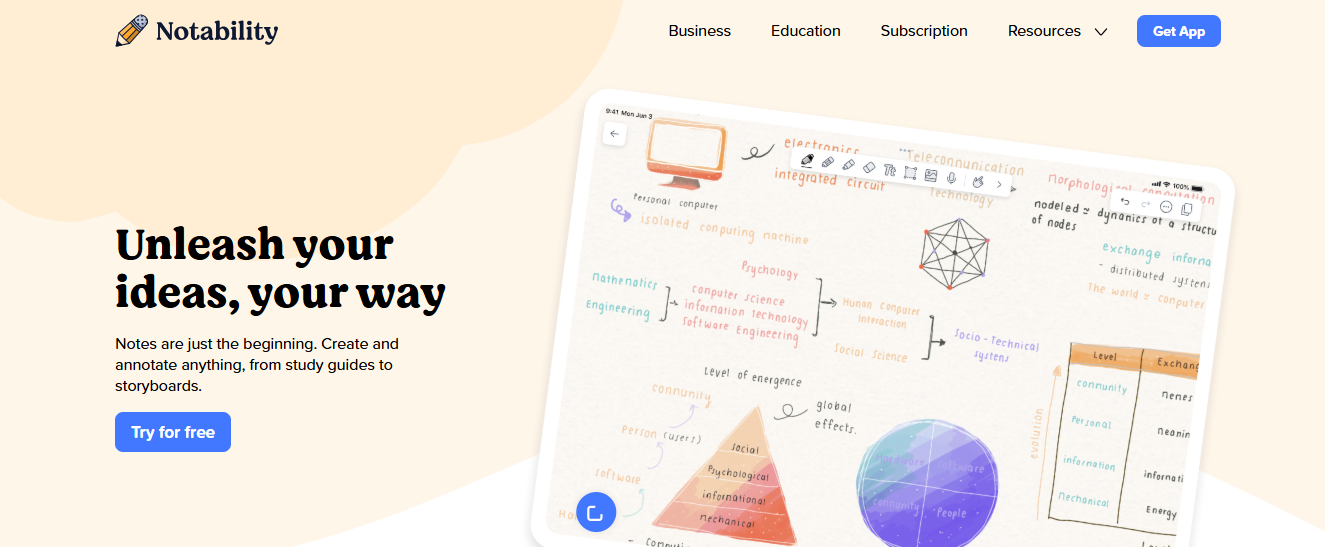
Notability is an application for Mac, iPhone, and iPad that lets you take notes, draw diagrams, and annotate images with a text editor. The app also features handwriting recognition technology, allowing users to create handwritten notes that can be converted into typed text.
8. Pen to Print: A Cursive Reader for Handwritten Notes
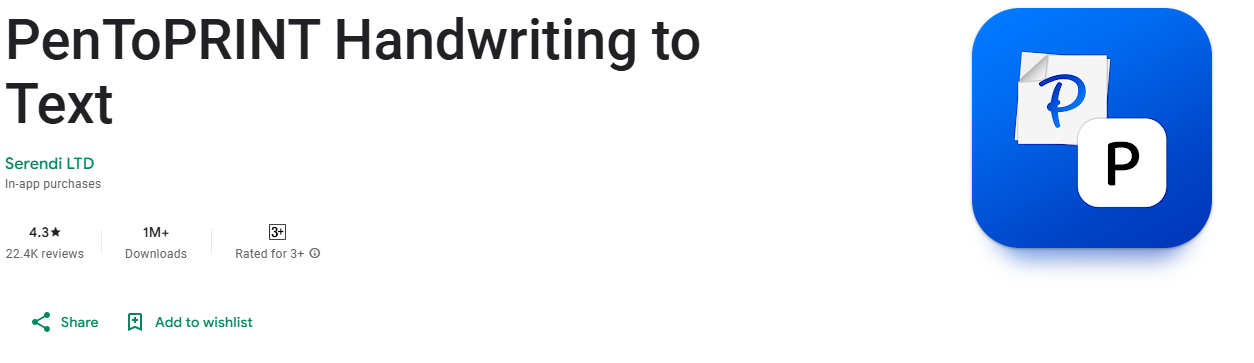
Pen to Print is a cursive reader and text OCR scanner application that works with Android, iPhone, or iPad. You can use this app to recognize, scan, and extract text from paper documents with handwritten notes, such as diaries, lecture notes, recipes, and more, and convert them into digital text. Pen to Print only digitizes text written on paper or boards, allowing you to edit it and store it in Cloud services.
9. Evernote: The Original Note-Taking App
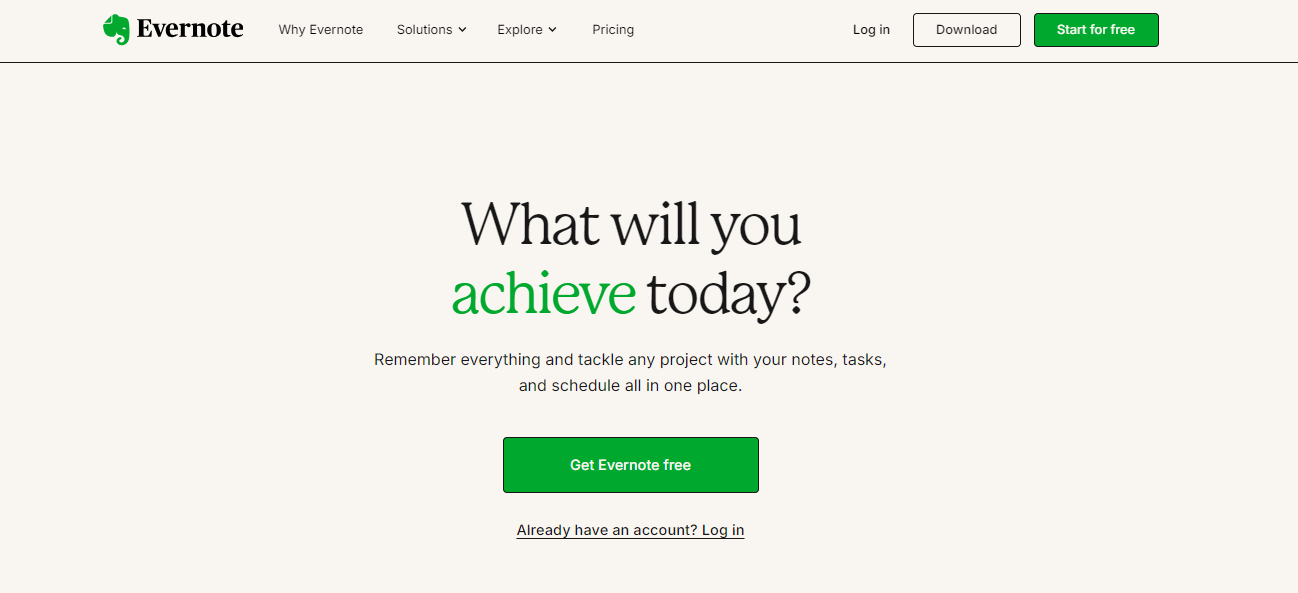
Evernote is a popular note-taking app that supports handwriting recognition. You can use the Penultimate app to write and input handwritten notes into Evernote’s note-taking app, which is available for mobile devices like iPhones, iPads, and Android phones.
You can then digitize your handwritten notes by taking a photo of the physical note with your mobile device’s camera. Evernote will do the OCR job for you to convert your physical handwritten notes into digital text.
10. CamScanner: A Robust OCR App
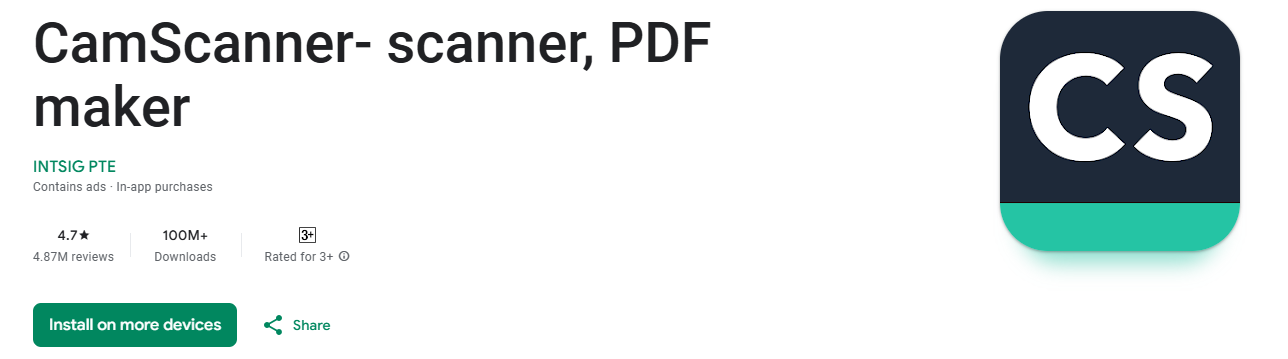
CamScanner is an OCR app that recognizes, scans, and extracts text from images to create digital files in various formats. It supports both business card scanning and document scanning.
Future enhancements will allow CamScanner to recognize and digitize handwritten notes and sketches. One can then easily add the digitized notes to other apps, such as Notes or Evernote, for further editing and sharing.
11. Text Scanner: An App to Digitize Your Handwritten Notes
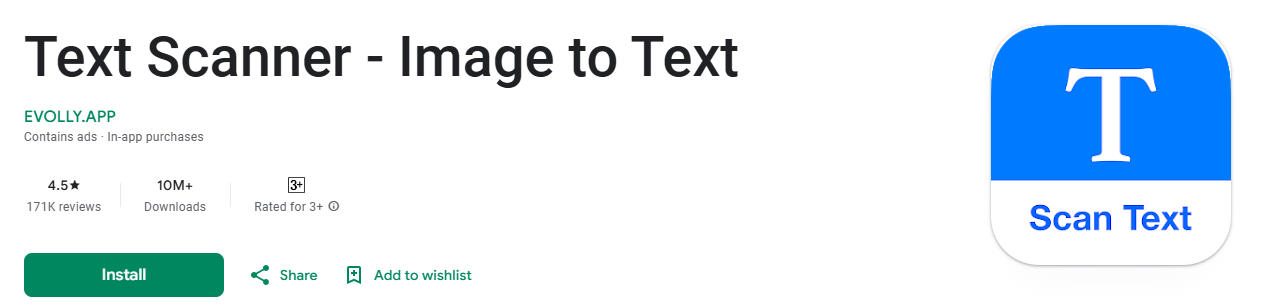
Text Scanner is an app that converts handwriting to text, which can be used to digitize your handwritten notes and convert them into digital text. All you have to do is point the camera at the note you’ve written, and the app will automatically recognize and digitize it. Thanks to this feature, you can simply take pictures of your handwritten notes to keep a digital record.
12. Mazec: A Handwriting Keyboard for Your iPad
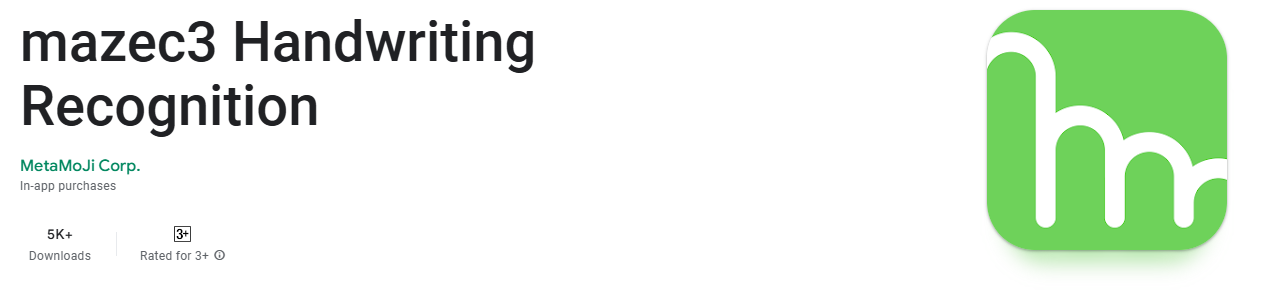
Mazec is a keyboard app that converts handwriting to text in various apps, including email, notes, and social posts. Semantic databases, combined with the MyScript engine, enable you to search, browse the web, and complete online forms.
You can choose the font size, auto-scroll area width, word spacing, and more. Recent updates have enhanced the built-in dictionaries and improved the usability of Apple Pencil.
Related Reading
- Disciplinary Meeting Notes
- Secretary Meeting Notes Template
- Quadrant Method Note Taking
- How to Prepare Minutes of Meeting
- Aesthetic Note-Taking Methods
- How to Use AI to Take Meeting Notes
- AI-Driven Text Summarization
5 Tips for Getting the Most from Your Handwriting-to-Text App

1. Write Legibly for Best Results
If you want to get the most accurate text conversion from a handwriting-to-text application, write as legibly as possible. Even the most advanced handwriting recognition software has its limits. The clearer your handwriting, the more accurately your app can convert it into digital text.
Consistent spacing, avoiding cursive or overly stylized writing, and forming each letter distinctly will dramatically improve conversion quality. Think of it as writing for both yourself and your software.
2. Use Stylus-Friendly Devices for Precision
Precision matters. If you want to improve handwriting recognition results, use a stylus and a device that supports it rather than your finger. Devices designed for stylus use, such as the iPad with Apple Pencil, Samsung Galaxy Tab with S Pen, or Microsoft Surface, offer significantly better writing experiences than finger input or non-specialized screens.
These tools respond to pressure, angle, and strokes more naturally, mimicking the accuracy of pen-and-paper while enhancing digital interpretation.
3. Customize Templates for Meetings, Classes, or Journaling
Most top handwriting-to-text apps allow you to set up templates. Whether you’re taking notes in a business meeting, a lecture hall, or keeping a daily journal, custom templates help organize your thoughts and make future searching and conversion easier.
For example, a meeting template might include fields for attendees, agenda, action items, and follow-up notes, all formatted to streamline both handwriting and digital text output.
4. Regularly Back Up and Sync Notes
Converting handwriting to text is only half the battle; keeping that data safe is the other. Ensure your notes are backed up either through cloud services like iCloud, Google Drive, or OneDrive, or directly within the app’s ecosystem.
Syncing across devices means you’ll never lose access to your notes and can continue writing or editing wherever you are, even if you switch between a tablet and a laptop.
5. Scan or Photograph in High Quality
The quality of the scan or photo will directly impact the accuracy of the text with OCR. Use high-resolution images and ensure the text is well-lit and in focus.
Related Reading
- Best AI Note Taker
- Best AI for Meeting Notes
- Best Zoom AI Notetaker
- Best Note-Taking App for Coding
- Microsoft Loop vs Notion
- Obsidian vs Notion
- Notion vs Apple Notes
- Evernote vs Apple Notes
Let Our AI-based Productivity Operating System Handle Your Boring Work
Take control of your productivity with Antispace. Our AI-powered gamified productivity operating system makes mundane tasks like note-taking and organization fun and engaging. Antispace integrates with your everyday tools, such as email, calendar, and notes, and supercharges their functionality with automation and artificial intelligence.
By reducing context switching and automating routine tasks, Antispace acts as your virtual executive assistant, letting you focus on what matters while our AI handles the rest. Whether you're brainstorming ideas, managing communications, or coordinating projects, Antispace turns productivity from a chore into an engaging experience.
Get started for free with one click today.