Imagine you’re swamped at work and struggling to keep up with your email. As you sift through the messages in your inbox, you notice one from a customer that includes a straightforward question. If you could just take a moment to respond to this email, you’d be able to resolve the issue and get on with your day. But instead of doing that, you open the email only to find an automated response telling you the person is out of the office until next week. Sound familiar? Automated email responses can be a lifesaver when juggling many emails. They help ensure that even when you can't respond to a customer immediately, they receive a friendly reply acknowledging their email and providing helpful information. In this article, we’ll explore the ins and outs of automated email responses, including what they are, how they work, and tips for writing effective automated email responses to improve your customer service and boost your productivity.
Antispace's AI-based productivity operating system can help lighten your workload and help you reach your goals. The platform features the Best AI Email Assistant to help you automate email responses and quickly write them to improve productivity and performance.
What is an Automated Email Response?

An automated email auto-reply or out-of-office email is an automated response sent when you receive messages that meet certain conditions.
Auto-Reply Emails for Any Situation
Most email clients let you set up auto-replies to answer emails automatically within a set time using a pre-written email template. In other words, your emails will answer themselves with a pre-written message when this feature is on.
For example, an out-of-office reply informs the sender of your absence, the duration, and a contact person while you are away. An automated email reply can be used for various situations like:
- Being sick
- Out to a conference
- On vacation
- Maternity leave
- Annual leave
Automate Email Replies for Work & Business
It can also be used for business inquiries or job applications. Automatic email replies are for you whether you're out of the office or don’t want to always type the same answer to every email while analyzing the inquiry or application.
Some companies write extensive auto-reply emails that include tons of information and guidance. Others prefer to keep it short and sweet and confirm that they've received your inquiry.
Related Reading
- How to Use AI to Write Emails
- Email Management Strategies
- How to Organize Email
- What is an Email Client
- Inbox Zero Method
- How to Filter Out Emails in Gmail
- How to Automate Emails
- How to Automatically Move Emails to a Folder in Gmail
Why Automate Email Responses?

At their core, auto-replies give users rapid access to the tools they may need when solving urgent matters. These messages balance commercial convenience with the power of a personal touch, and their effectiveness can be increased with tweaking. Customers get rapid responses to support requests; you get more time to handle pressing issues.
Clear Communication Makes Everyone Happier
First and foremost, a proper automated response flow gives any business a distinct professional flair. Even the most basic email templates help, particularly when informing new customers that a personal response may take a day or two.
Think About It For a Minute
If you’re a customer and you contact a business, how would you feel if you don’t get a reply for days? At best, you’ll be frustrated. Many more customers will abandon the brand altogether, citing an ineffective support team as their primary concern. Even a simple message — something like, “Hey! It’s the middle of the holiday season, and you may have to wait for a response.” It goes a long way.
These messages are polite and address the natural human need to feel seen. They tell customers you care about them, even if you haven’t contacted them personally.
Automated Response Flows Improve Customer Service Effectiveness
An automated response flow works as soon as possible, usually within the first few seconds. Even the slowest server will dispatch a message five minutes after the first reply. Customers feel seen, and your support team has more breathing room.
If you’re running any business, whether it’s the busiest of high-volume e-commerce enterprises or a small “mom-and-pop” artisanal company, these messages are an essential part of your front-facing services. They’re the first line of communication for confused customers and the simplest way to provide on-demand support.
Global Auto-Replies for 24/7 Communication
Moreover, if you’re a global company, you’ll eventually get an email from a different time zone. Respond to them with an automated email instead of ignoring that person until your regular business hours! It may not be a personalized answer, but it’s the best substitute.
It also tells them what to expect, and they’ll be more likely to wait patiently (instead of blasting your business with a poor review).
It’s Easy to Measure and Track
Finally, as part of the email marketing umbrella, automated responses are easy to track and measure.
Most modern email service providers offer native auto-reply features, so you don’t need to manage messy integrations. You’ll also be able to access your essential contacts quickly. Depending on your chosen platform, you may see additional information about an auto-reply recipient’s status.
Antispace: AI-Powered Productivity, Gamified
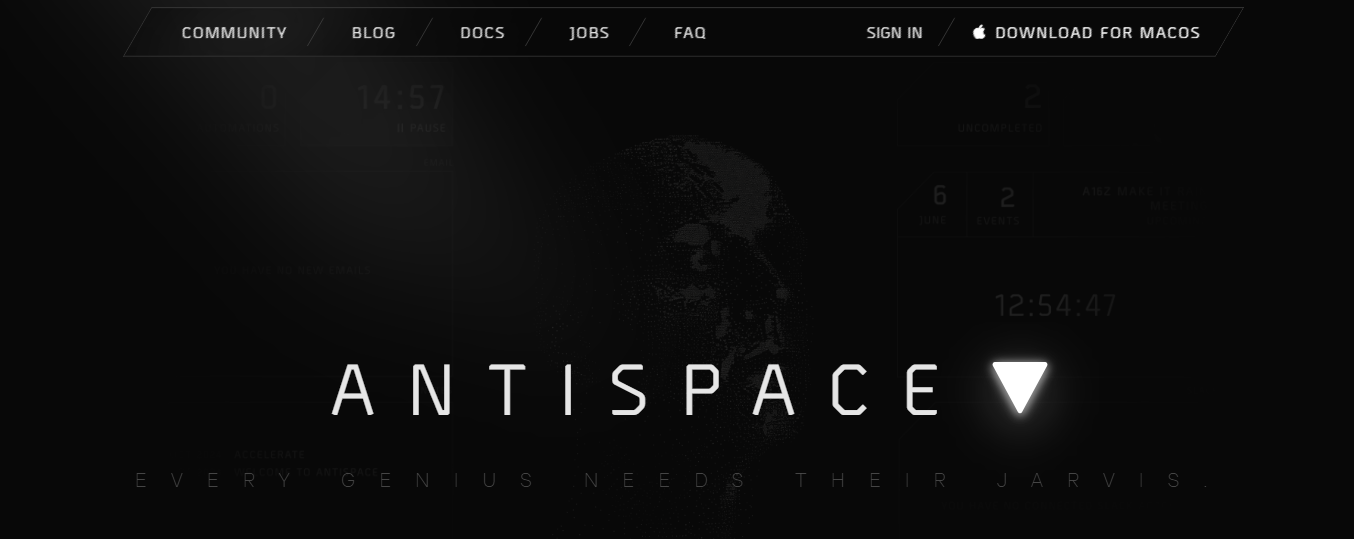
Antispace transforms your daily workflow with an AI-powered, gamified productivity operating system. Our platform seamlessly integrates with your essential tools, email, Calendar, and Notes, while our AI assistant handles everything from email management to task organization.
We've built intelligence into every aspect of your workflow:
- Intelligent email responses
- Automated calendar management
- Enhanced note-taking
- Streamlined task coordination
Antispace is your virtual executive assistant, reducing context switching and automating routine tasks. It lets you focus on what matters while our AI handles the rest. Whether you're brainstorming ideas, managing communications, or coordinating projects, Antispace turns productivity from a chore into an engaging experience.
Get started for free with one click today.
How to Write Automated Email Responses

Before you start typing your auto-response email, take a moment to understand your client’s needs, preferences, and pain points.
- What tone would resonate best with them?
- What information would they find valuable or reassuring?
Tailoring your automated email template based on your audience’s expectations is key to making your automated responses feel genuinely personal.
Keep it Clear and Concise
Time is precious for both you and your clients. Keep your automated responses concise and to the point. Ensure they convey the necessary information without unnecessary jargon or fluff.
Clients appreciate explicit, easily digestible content that addresses their needs without making them sift through paragraphs of text.
Personalization Matters
Even in the automated sector, personalization is your secret weapon. Use your client’s name, reference specific services or appointments, and infuse warmth and sincerity into your automated email template.
Not only does it make a world of difference, but it also strengthens the bond between your business and your clients. Consider creating an HTML email signature that reflects your brand’s identity and professionalism for additional personalization.
Set the Right Expectations
Whether confirming a booking, rejecting a request, or reminding about an appointment, ensure your automated email template sets clear expectations. Specify dates, times, or any necessary actions. Clarity avoids confusion and provides a smooth client experience.
Test and Refine
Don’t hit the “send” button just yet! Test your automated emails to ensure they look great across different devices and platforms. A/B testing can help identify which messages resonate best with your clients.
Analyze metrics like open rates and client feedback to refine and improve your automated email responses.
Related Reading
- How to Declutter Email
- Email Overload
- Email Summary
- Automated Email Follow Up
- AI Email Cleaner
- Email Productivity Tools
- Best Email Parser
- Email Management Tools
- Email Sorter
- Best Email Organizer App
- Best Email Client for Gmail
11 Dos and Don'ts for Using Automated Email Responses

1. Set Clear Expectations
When configuring an automatic email response, specify your unavailability and the expected time of my return and response. It reduces frustration and helps in managing customer expectations.
2. Provide Alternate Contacts
Give other contact details for emergencies. This will ensure that vital concerns can be resolved as soon as possible, even while you’re not there, enhancing the delight of clients or coworkers.
3. Timely Follow-Up
As quickly as you get back, prioritize responding to emails I missed. It displays reliability and guarantees that any outstanding problems are resolved soon, preventing them from worsening.
4. Test the Automation
Ensure that my auto-reply is accurate and effective before turning it on. It helps prevent mistakes that could cause confusion or missed communications, including using the wrong date or contact information.
5. Personalize Whenever It’s Possible
If my email system permits, I use recipient names and other information, like their request or question, to make my auto-responses more individualized. Its human touch can improve response and engagement.
6. Update As Needed
Continually check and update my automated responses to reflect any modifications to my:
- Contact details
- Working hours
- Availability
Maintaining this data up to date guarantees that receivers get relevant and accurate data.
Don’ts of Automated Email Response
1. Overload With Details
Avoid providing unnecessary information. Ensure the message is clear and concise, and focus on including only the essential details, such as your:
- Dates of absence
- Alternative contacts
2. Neglect Timely Follow-Up
If you don’t swiftly follow up on emails received while you were away, you risk missing opportunities or receiving unsatisfactory responses. Make it a priority to take care of any unresolved business as soon as you get back to ensure effective communication.
3. Forget To Disable Auto-Replies
Please remember to turn off my automated response as soon as I am back so I can answer directly. Failing to do so could confuse recipients and result in the sending of pointless automatic reactions.
4. Use Complex Language
Provide clear, concise text in your automated messaging. Avoid jargon or extremely technical terms that confuse readers to ensure your message is understood clearly.
5. Use Spammy Language
Avoid using any words or strategies that could set off spam filters. Don’t use a lot of punctuation or make grand statements in my auto-responses; keep them professional and informational.
Related Reading
- Email Autoresponders
- Superhuman Alternatives
- Gmail Alternatives
- Outlook Alternatives
- Canary Mail vs Spark
- Sanebox Alternatives
- Mailbird vs Thunderbird
- Em Client vs Outlook
- Zoho Mail Alternatives
- Outlook vs Gmail
Let Our AI-based Productivity Operating System Handle Your Boring Work
Antispace transforms your daily workflow with an AI-powered, gamified productivity operating system. Our platform seamlessly integrates with your essential tools, email, Calendar, and Notes, while our AI assistant handles everything from email management to task organization.
We've built intelligence into every aspect of your workflow:
- Intelligent email responses
- Automated calendar management
- Enhanced note-taking
- Streamlined task coordination
Antispace is your virtual executive assistant, reducing context switching and automating routine tasks. It lets you focus on what matters while our AI handles the rest. Whether you're brainstorming ideas, managing communications, or coordinating projects, Antispace turns productivity from a chore into an engaging experience.
Get started for free with one click today.