No one enjoys sitting in a meeting only to be blindsided by a decision that was made without their input or knowledge. This often happens when attendees of a meeting fail to take proper notes and instead rely on their memory to recall what was discussed. This can lead to missed action items, miscommunication, and confusion. That’s why understanding the importance of note taking is essential—not just for capturing key points, but also for ensuring accountability and clarity. Learning how to prepare minutes of meeting can help improve your performance at work and reduce stress levels by keeping you organized and on track. This article will discuss how to prepare minutes of meeting and provide a straightforward step-by-step process to help you get started.
Antispace’s AI-based productivity operating system can help you achieve your goals by improving note-taking processes for all types of meetings.
What are Meeting Minutes?

Meeting minutes are notes about what happened during a discussion or get-together. Think of them as a story that begins when the meeting starts and ends when the meeting finishes.
Meeting minutes are an official record of the decisions made, tasks assigned, and actions decided upon. They preserve the knowledge and intentions shared, making them a valuable point of reference for everyone involved.
Why are Meeting Minutes Important?
By documenting your discussions, decisions, and deadlines, you’ll create a clear path forward, eliminating confusion, misunderstandings, and inefficiencies. Good meeting minutes can:
Provide An Official Record
Meeting minutes serve as a reliable record of what was discussed and agreed upon during a meeting. This may be relied upon for reference, evaluation, and clarification over time.
Enhance accountability
Establish responsibility by recording who has been assigned which tasks, deadlines, and objectives. The minutes can then serve as a guide for stakeholders as the project progresses.
Share information
For those unable to attend the meeting, meeting minutes provide a valuable solution for catching up on any discussions that were missed. Simply share the document by email or tag them in the project space.
Track progress
In regular meetings, minutes can serve as a benchmark to track progress, allowing participants to review previous decisions, verify that milestones were achieved, and follow up on outstanding action items.
Justify decisions
Over time, it can be challenging to recall why certain decisions were made. Minutes can serve as a reminder to stakeholders of key considerations at the time. This can be particularly helpful in future audits or business queries.
What's Included in Meeting Minutes?

Meeting minutes should start with the basics:
- Who
- What
- When
- Where
At the top of the minutes, list the date, time, and location of the meeting. Next, identify the type of meeting. This could be a regular, special, emergency, or committee meeting. Finally, mention if notice was given before the meeting and if all directors signed a waiver.
Names, Names, Names
Record everyone in attendance or who is involved with the proceedings. This includes the names of all board members, present and absent, as well as attendees and guests.
Did Someone Call for a Quorum?
Before proceeding with business, it’s prudent to establish if a quorum is present. This is especially crucial for boards, as they are often governed by state laws and Robert’s Rules of Order, which dictate the minimum number of members required to conduct business. Note whether a quorum was established at the start of the meeting.
Board Reports and Discussions
Prepare by reviewing the agenda, then note what the board discusses for each agenda item. This doesn’t have to be verbatim, but it should be enough to prove that the board adequately deliberated about the issue at hand.
Board Actions
Also, take note of how the board acted concerning each agenda item, whether they created a policy, requested more research, or tabled the discussion for a later date.
Meeting minutes should include a statement that the board adhered to their fiduciary duty, meaning they acted in the company’s best interest.
Your Smart Workflow Assistant
Antispace transforms your daily workflow with an AI-powered, gamified productivity operating system. Our platform seamlessly integrates with your essential tools, email, calendar, and notes, while our AI assistant handles everything from email management to task organization.
We've built intelligence into every aspect of your workflow:
- Smart email responses
- Automated calendar management
- Enhanced note taking
- Streamlined task coordination
Antispace is your virtual executive assistant. It reduces context switching and automates routine tasks, letting you focus on what matters while our AI handles the rest. Whether you're brainstorming ideas, managing communications, or coordinating projects, Antispace turns productivity from a chore into an engaging experience.
Get started for free with one click today.
Related Reading
- Tips for Taking Meeting Minutes
- Creative Note-Taking Ideas
- Charting Method of Note Taking
- Focused Note Taking
- Note-Taking Symbols
- Boxing Method of Note Taking
How to Prepare Minutes of Meeting

Great minutes start with good preparation. Before the meeting even begins, take time to:
- Review or help draft the meeting agenda.
- Understand who will be attending and what will be discussed.
- Set up a minutes template in advance, pre-filling sections like the meeting title, date, location, and agenda items.
This gives you a head start, allowing you to stay organised and focused during the meeting.
Capture the Right Details During the Meeting
As the meeting unfolds, begin capturing real-time information. Focus on:
- Key discussions and decisions
- Assigned action items, with names and deadlines
- Important questions and follow-ups
- Voting results, if applicable
Write clearly and concisely so that anyone reading later can understand what happened, even if they weren’t there. If the pace is too fast, consider using AI transcription tools like Riverside or Otter.ai to help you capture details and create summaries. These tools can generate full transcripts and even break down key moments by speaker or topic.
Compile the Full Meeting Minutes
Once the meeting is over, refine your notes into a polished document. Ensure that:
- The structure follows your pre-planned template
- Information is presented logically and clearly
- Names, dates, and actions are correct
- The minutes are objective, free of personal opinions or unnecessary details.
This is your chance to make the minutes clear and easy to reference, especially for those who weren’t in the room.
Share the Minutes
Distribute the finalised meeting minutes to attendees and any relevant stakeholders. You can do this via:
- Project management platforms (e.g., Notion, Asana)
- Shared drives or cloud folders
Encourage recipients to review and confirm the minutes, particularly action items, to avoid miscommunication later. Sharing also helps build a culture of accountability.
Store Minutes Securely for Future Reference
Minutes aren’t just for the here and now. They’re also a record of organizational progress. So:
- Save them in an organised, clearly labelled folder
- Use consistent file names, including date and meeting title (e.g., “BoardMeeting_Minutes_2025-06-01”)
- Back them up in cloud storage or a document management system
This way, when you need to look back at past decisions, they’ll be easy to find.
Final Tip
Effective meeting minutes aren’t just about documenting what happened. They’re about creating a clear, permanent record that keeps everyone aligned and accountable. With a bit of structure and the right tools, you’ll never feel overwhelmed by minute-taking again.
6 Best Tips on Preparing Minutes of a Meeting

1. Create an Outline to Streamline Your Note-Taking Process
Having an outline (or template) based on the agenda makes it easy for you to simply jot down notes, decisions, and so forth under each item as you go along. If you are taking notes by hand, consider including space below each item on your outline for your handwritten notes. Print these out and use them to capture minutes.
2. Check Off Attendees as They Join the Meeting
If you know the meeting attendees, you can check them off as they arrive. If not, have people introduce themselves at the start of the meeting, or circulate an attendance list for them to check off themselves.
3. Record Decisions or Notes on Action Items
As the meeting progresses, it will be crucial to annotate decisions and key points made in your outline as soon as they occur, ensuring they are accurately recorded. Include the names of the owners of the action items and other key personnel involved.
4. Ask for Clarification if Necessary
Don’t be afraid to speak up if you need clarification on something that was said in the meeting. It’s your job to make these meeting minutes as accurate as possible. For example, if the group moves forward without making a decision or reaching an obvious conclusion, ask for clarification of the decision and/or the next steps involved.
5. Don’t Try to Capture It All
You can’t keep up if you try to write down the conversation verbatim, so be sure to simply (and clearly) write (or type) just the decisions, assignments, action steps, etc.
6. Record the Meeting
If you are concerned about keeping up with note-taking, consider recording the meeting (e.g., on your smartphone, iPad, or a dedicated recording device), but be sure to inform participants that they are being recorded.
While you don’t want to use the recording to create a word-for-word transcript of the meeting, the recording can come in handy if you're going to review the meeting for clarification.
Your Smart Workflow Assistant
Antispace transforms your daily workflow with an AI-powered, gamified productivity operating system. Our platform seamlessly integrates with your essential tools, email, calendar, and notes, while our AI assistant handles everything from email management to task organization.
We've built intelligence into every aspect of your workflow:
- Smart email responses
- Automated calendar management
- Enhanced note taking
- Streamlined task coordination
Antispace is your virtual executive assistant. It reduces context switching and automates routine tasks, letting you focus on what matters while our AI handles the rest. Whether you're brainstorming ideas, managing communications, or coordinating projects, Antispace turns productivity from a chore into an engaging experience.
Get started for free with one click today.
Related Reading
- Disciplinary Meeting Notes
- Secretary Meeting Notes Template
- Quadrant Method Note Taking
- Note-Taking App That Converts Handwriting to Text
- Aesthetic Note-Taking Methods
- How to Use AI to Take Meeting Notes
- AI-Driven Text Summarization
Why Meeting Minutes Matter for Accountability

One of the most critical functions of meeting minutes is ensuring accountability and transparency. Meetings often lead to the assignment of tasks and responsibilities. Without proper documentation, action items can be forgotten or overlooked.
Meeting minutes ensure that these responsibilities are assigned, with specific names and deadlines attached to each task. By recording who is responsible for each action item and the expected timeline, the minutes provide a system of accountability.
Accountability Through Meeting Minutes
Team members can no longer claim they weren’t aware of their duties or deadlines because these responsibilities are documented. This fosters a sense of ownership among individuals, encouraging them to follow through on commitments made during the meeting.
Additionally, leaders can use the minutes to track progress and follow up with team members on their assigned tasks, ensuring projects remain on schedule.
Legal Benefits of Meeting Minutes
In specific settings, particularly in corporate governance, board meetings, or large projects, meeting minutes serve a critical legal purpose. They provide an official record of decisions that may need to be referenced in legal disputes, audits, or regulatory reviews.
In many countries, meeting minutes are required by law for organisations like non-profits, corporations, or government bodies. In legal or compliance scenarios, properly recorded minutes can prove that decisions were made in good faith, in line with the organisation’s policies, or even required by law.
Meeting Minutes as Legal Protection
For example, meeting minutes may serve as evidence that a company’s board of directors approved a particular decision, such as issuing shares or changing executive leadership. If litigation ever arises regarding the meeting's outcomes, minutes serve as a key piece of documentation.
Well-written minutes can protect organisations by providing proof that proper procedures were followed and that decisions were documented accurately and transparently.
Meeting Minutes Improve Communication Across Teams
Another critical aspect of meeting minutes is their ability to enhance communication across departments, teams, and organisational levels. Meetings often involve a variety of participants with different roles, and not everyone can attend every meeting.
Everyone involved in a project or department needs to stay informed about key developments. Meeting minutes offer a structured and accessible way to communicate key points and decisions to those who weren’t in the room.
Enhancing Communication and Alignment with Meeting Minutes
For example, a project manager can share meeting minutes with their team, ensuring that even those who couldn’t attend are aware of the latest updates, decisions, and action items. This promotes transparency and alignment across the organisation, ensuring that everyone is on the same page. Furthermore, it allows leadership to communicate changes or initiatives to broader teams efficiently.
Meeting minutes also serve as a tool to remind participants of what was discussed, preventing the need for redundant conversations. This streamlines workflows, reduces the risk of miscommunication, and ensures that meetings are truly productive by keeping everyone focused on the same goals.
Meeting Minutes Help Track Progress Over Time
Meetings often occur as part of ongoing projects, long-term initiatives, or recurring cycles, making meeting minutes an invaluable tool for tracking progress. They serve as a timeline, documenting what was discussed, the decisions made, and the progress the team has made since the last meeting.
Studies indicate that as many as one-third of meetings may be unnecessary. This suggests that organisations must carefully evaluate the effectiveness of their meetings, highlighting the importance of detailed meeting minutes to ensure that time is well spent.
Using Meeting Minutes to Track Progress and Identify Patterns
By reviewing previous meeting minutes, teams can compare past discussions with current goals, providing continuity and alignment over time. They can also assess whether past action items have been completed and whether timelines are being adhered to. This creates a clear picture of how decisions evolve, how challenges are addressed, and how far the team has progressed toward its goals.
Additionally, meeting minutes make it easier to identify patterns or recurring issues that require attention. If a specific task repeatedly arises in multiple meetings without resolution, leadership can intervene to ensure that necessary resources are allocated to move the project forward.
Related Reading
- Best AI Note Taker
- Best AI for Meeting Notes
- Best Zoom AI Notetaker
- Best Note-Taking App for Coding
- Microsoft Loop vs Notion
- Obsidian vs Notion
- Notion vs Apple Notes
- Evernote vs Apple Notes
Let Our AI-based Productivity Operating System Handle Your Boring Work
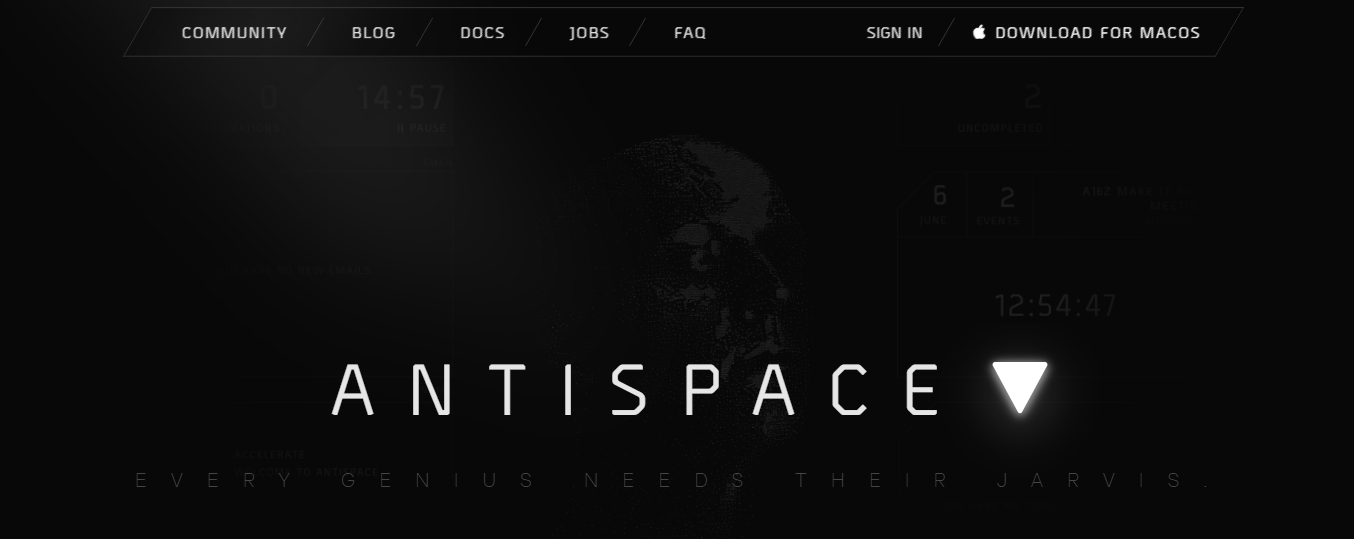
Antispace is a gamified productivity OS that improves note-taking. First, it features an AI assistant that helps you take better notes.
Not only can this innovative technology create notes for you based on your meeting agenda, but it can also auto-generate innovative responses to communications that reference your notes. This helps you tackle the myriad of emails and messages that pile up after any meeting in a fraction of the time.
Streamlined Note-Taking & Task Coordination
Antispace enhances your existing note-taking capabilities. With seamless integrations to tools like Google Docs and Notion, Antispace helps you organize your notes and coordinate your tasks to get back on track after any meeting.
Get started for free with one click today.