You sit at your desk, ready to kick off a productive day. But instead of easing right into your most important task, you find yourself distracted by several notifications. Before you know it, an hour has passed, and you’ve hardly made a dent in your to-do list. This scenario is all too common in today’s fast-paced world. The good news? Productivity workflows can help you streamline your processes and get back to what matters. In this article, we'll explore a productivity workflow, why they are helpful, and how to create one that suits your needs. Antispace's AI-based productivity operating system offers a range of features to help you tackle workflow productivity and build a productive workflow that fits your style. The best part? It's intuitive and easy to use.
What is Workflow Productivity?

Workflow productivity measures how efficiently tasks move from “to-do” to “done.” It evaluates the time, people, and tools involved in completing a sequence of functions, aka a workflow, and how well those resources are being used. In other words, it’s not just what gets done but how it gets done that counts.
Why Does Workflow Productivity Matter?
For business leaders, workflow productivity offers a clear window into how effectively teams operate. If a process takes too long or requires too many people to hit basic milestones, that’s a signal that something needs to change. Maybe it’s the workflow itself that’s clunky, or perhaps it’s time to bring in automation, streamline communication, or reassign responsibilities. According to a Harvard Business Review report, optimising workflow efficiency, primarily through automation, can boost productivity among knowledge workers by up to 25%. That’s a massive gain for any team trying to hit tight deadlines or scale operations without burning out.
Fast Workflows Lead to Happier Teams
The faster teams hit goals, the more energized and engaged they feel. When workflows are optimized, success happens faster, and success is contagious. Highly engaged teams not only perform better, but they also drive better business results:
- 10% higher customer loyalty
- 23% more profitability
- 18% more productivity
That’s not just good for the bottom line, it’s suitable for culture, too.
Workflows Promote Team Alignment
Strong workflows improve efficiency and create clarity. When every task ties directly to a larger company goal, people know where their work fits in and why it matters. That alignment keeps teams focused, reduces duplication, and boosts overall effectiveness. In short, workflow productivity isn’t just a buzzword. It’s the backbone of modern businesses, getting things done, smarter, faster, and with more significant impact.
The Psychology Behind a Great Workflow

Every time you decide what to work on next, how to do it, or where to start, you burn a little mental energy. That’s decision fatigue, and it adds up quickly. A great workflow minimizes those micro-decisions by creating structure: clear priorities, step-by-step systems, and fewer variables to constantly evaluate. Instead of asking, “What should I do now?”, you already know.
Cognitive Load: Freeing Up Mental Bandwidth
Your brain can only juggle so many things at once. Your cognitive load spikes when your tasks, reminders, and ideas live in scattered notes or your head.
An intelligent workflow externalizes all that mental clutter into a system, a task manager, a digital planner, or a good old sticky note wall. The result? You reduce cognitive overload and make room for deep, focused work.
Context Switching: The Silent Productivity Killer
Switching between tasks, like writing an email, editing a video, or joining a Zoom call, can derail focus and efficiency. Each switch creates a lag, forcing your brain to reorient itself.
A thoughtful workflow groups similar tasks together (aka batching) and blocks out time for uninterrupted work, making transitions smoother and your output sharper.
Workflows = Mental Clarity + Creative Space
When your workflow handles structure, priorities, and reminders, you reclaim mental clarity. And with that clarity comes creative freedom. Paradoxically, the more routine and automation you build into your day, the more energy you have for big ideas, problem-solving, and inspired work.
In short, a great workflow isn’t just about getting things done. It’s about protecting your mind from burnout and letting your best work surface.
AI-Powered Productivity OS by Antispace
Antispace transforms your daily workflow with an AI-powered, gamified productivity operating system. Our platform seamlessly integrates with your essential tools, Email, Calendar, and Notes, while our AI assistant handles everything from email management to task organization.
We've built intelligence into every aspect of your workflow:
- Smart email responses
- Automated calendar management
- Enhanced note-taking
- Streamlined task coordination
Your AI Executive Assistant for Effortless Productivity
Antispace acts as your virtual executive assistant by reducing context switching and automating routine tasks. It lets you focus on what matters while our AI handles the rest. Whether you're brainstorming ideas, managing communications, or coordinating projects, Antispace turns productivity from a chore into an engaging experience.
Get started for free with one click today.
Related Reading
- What Is Productivity Software?
- Pyramid of Productivity
- Small Business Intelligence
- Using AI to Enhance Business Operations
- Methods to Improve Productivity in Operations Management
- AI Workflows
Key Elements of a Productive Workflow

An efficient workflow hinges on a well-structured design, streamlining tasks and enhancing overall productivity. Leveraging a workflow design template provides a solid foundation for establishing a repeatable process, ensuring consistent progress, and minimizing unnecessary hiccups.
Best Practices in Workflow Design
- Automation: Emphasize automation to reduce manual intervention. Smartly structure tasks and processes to boost efficiency.
- Project Management: Project management is a vital workflow element, with clear delegation and task structuring easing project execution.
- Continuous Refinement: Regularly review and refine processes for optimal results.
Clear Roles and Responsibilities
Effective workflow design demands well-defined roles and responsibilities. Crystal-clear delegation is essential for an efficient workflow. Experts recommend using a workflow design template to streamline tasks, enable automation of repeatable elements, and foster productivity.
Effective Communication Channels
Effective communication channels are critical to workflow efficiency. They structure tasks and facilitate smooth transitions between processes, enhancing productivity by ensuring seamless work handoffs. Incorporating best practices makes workflows repeatable and encourages automation, reducing manual input.
Consistent and Standardized Processes
A robust workflow simplifies tasks, creating uniform and standardized organizational processes. A repeatable workflow ensures consistency and simplicity by incorporating key elements and best practices. Efficient workflows significantly contribute to project management productivity, promoting reliability and optimal outcomes.
Related Reading
- Factors of Productivity
- Productivity Software Examples
- Microsoft Productivity Tools
- Improve Focus and Productivity
- Productivity Tools for VAs
- Best Free AI Tools
- Best AI Tools for Math Teachers
Step-by-Step Process To Building Your Workflow To Boost Productivity

A workflow without clear goals is like a ship without a rudder. It may drift along for a while, but ultimately get lost at sea.
To avoid this fate, clearly understand what you want to achieve with the workflow. Identifying your objectives will help you tailor the workflow to your needs and set proper expectations and due dates.
Optimize Existing Processes Before Automating
Workflows can help eliminate bottlenecks and improve productivity, provided they’re well-designed and optimized for your business processes. Even if you’ve never created workflows or used automation before, modern automation software, such as Fluix, allows you to start easily thanks to its intuitive interface and step-by-step guidance.
Many workflow automation tools also offer pre-built templates for standard processes. Explore these templates to see how workflows are structured and gain a better understanding of your projects.
Analyze Your Current Processes
To write an effective workflow, you need to know how things operate now and where possible bottlenecks occur most often. Document the existing processes to have a baseline with which to work.
Identify Bottlenecks
Based on the previously mentioned analyzes, discover redundancies and inefficiencies. Ask for feedback from people involved in these processes and consider their suggestions for improvements.
Define Responsibilities
Clearly define the roles of each team member involved in the workflow. This ensures that everyone knows their part in the process, reduces confusion, and helps assign accountability for each step.
Select an Easy-to-Use Workflow Tool
Select the appropriate tools and software to support your workflow. Look for digital tools that allow you to store and access documents and create complex workflows to complete subtasks before the main task is marked as done.
Design a Step-by-Step Workflow
It’s time to implement your tool of choice by creating a test workflow using all of the steps from your process. Try running through a mock process as you incorporate the tool's features to ensure specific tasks are completed before others. It will help determine if the tool meets your needs and if he steps flow organically.
Test the New Business Workflow
The real test of your newly digitized workflow is to have your team use the program to go through the workflow and provide feedback on the process. It’s normal for minor snags to pop up along the way.
It’s a good practice to go back to the design phase and implement any solutions you or your team come up with. You may spend some time in the design, test, and reassess stage before transitioning the rest of your company to the new system.
Train Your Team to Use the New Workflow
Once your digitized workflow runs, you may wish to roll out the system to the rest of your company’s teams. If you are using a new automated system, your employees will need to be trained on using the tool and their role.
While this may require upfront time and resource investment, a streamlined workflow ultimately provides time and cost savings in the long run.
Monitor the Progress of Your New Workflow
Once the workflow is in place, establish a performance monitoring system. Collect data, gather feedback, and regularly evaluate the workflow’s effectiveness. Use this information to make ongoing improvements and adjustments.
Remember that workflow steps may vary based on your industry and the specifics of the processes you’re automating. For example, they may include risk analysis, integrations, or scale-up plans to handle increased workloads.
15 Tools That Help Power Up Your Workflow

1. Antispace: The AI-Based Productivity Operating System for Gamifying Your Workflow
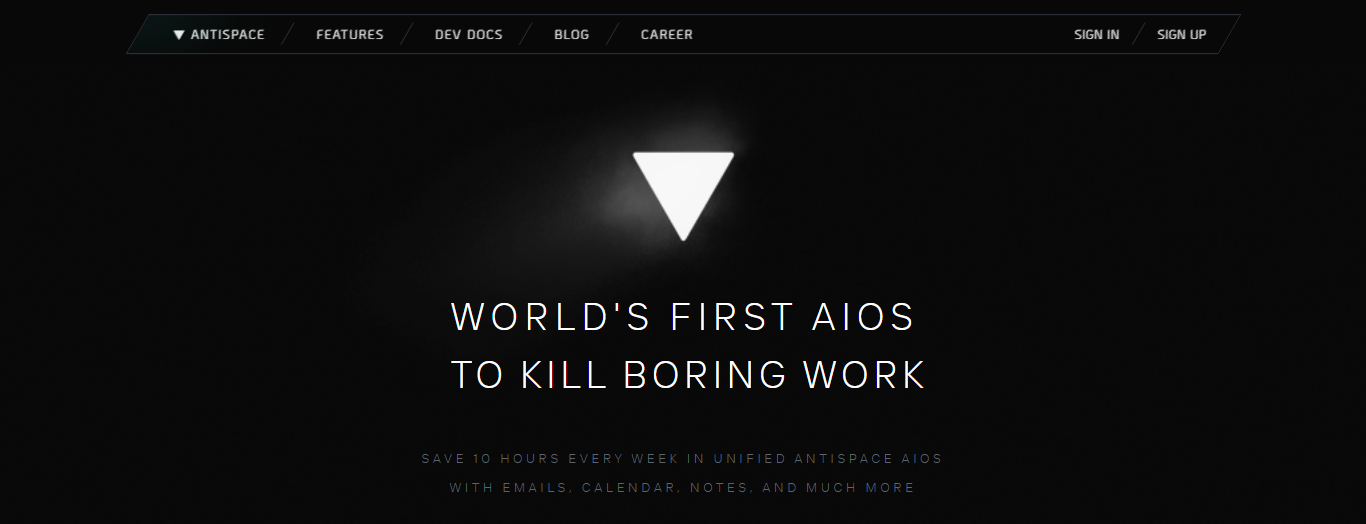
Antispace transforms your daily workflow with an AI-powered, gamified productivity operating system. Our platform seamlessly integrates with your essential tools, Email, Calendar, and Notes, while our AI assistant handles everything from email management to task organization.
We've built intelligence into every aspect of your workflow:
- Smart email responses
- Automated calendar management
- Enhanced note-taking
- Streamlined task coordination
Your AI Executive Assistant for Effortless Productivity
Antispace acts as your virtual executive assistant by reducing context switching and automating routine tasks. It lets you focus on what matters while our AI handles the rest. Whether you're brainstorming ideas, managing communications, or coordinating projects, Antispace turns productivity from a chore into an engaging experience.
Get started for free with one click today.
2. Asana
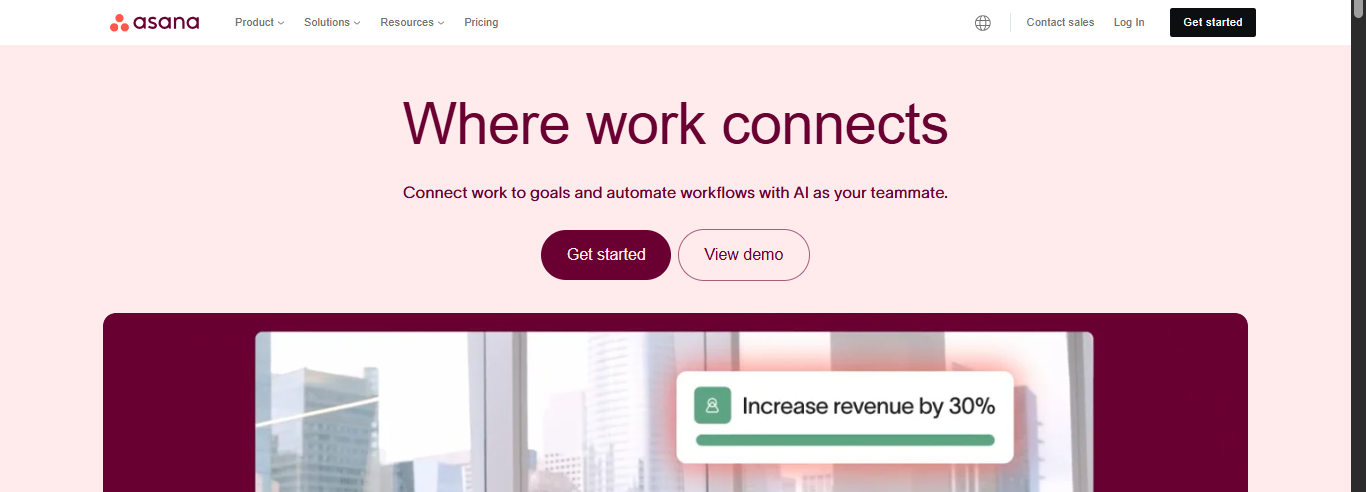
Asana is another project planning and management software available online. It focuses on streamlining and automating work so that teams can meet their deadlines and objectives.
With multiple tools to track and manage workload and workflow, Asana aims to simplify the employee side of project management and ensure teams are performing their best. Features to achieve this are:
- Timelines
- Progress boards
- Calendars
- Project portfolios
- Process templates
3. Evernote
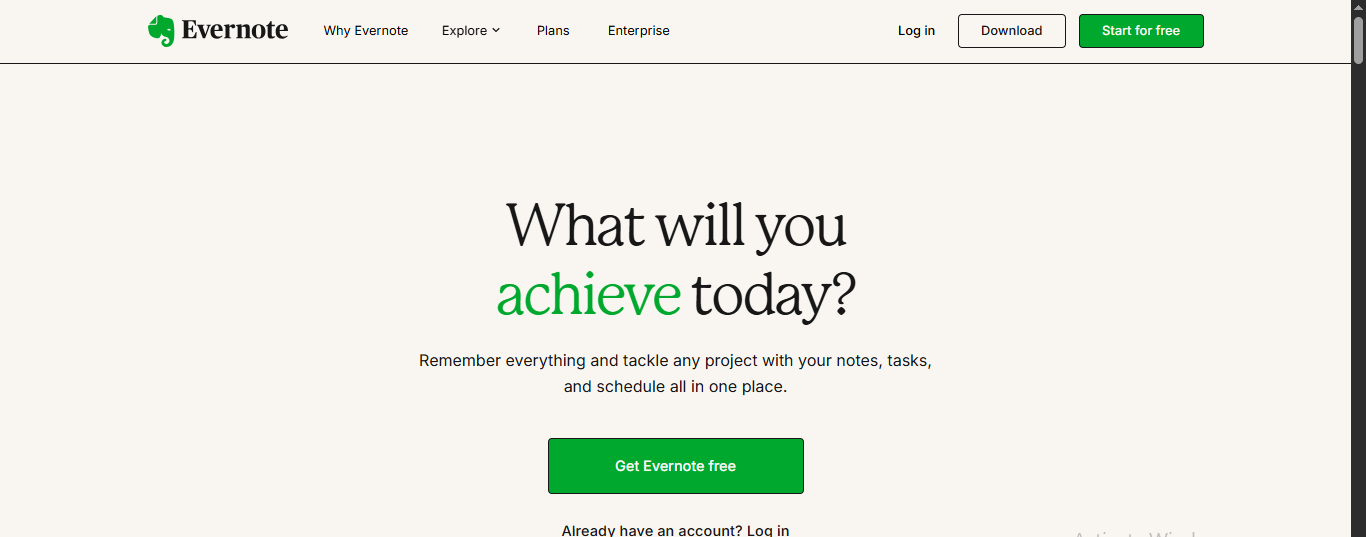
Evernote is an online note-taking application that allows users to plan their activities for better time management. Organization flexibility and easy access are important aspects of Evernote because they allow users to manage tasks best for them.
While Evernote focuses on an individual's organizational skills, it also allows teams to share information in their Spaces features. Other features include:
- Note-taking
- Templates
- Web clipper
- Document scanning
- Note syncing
4. Slack
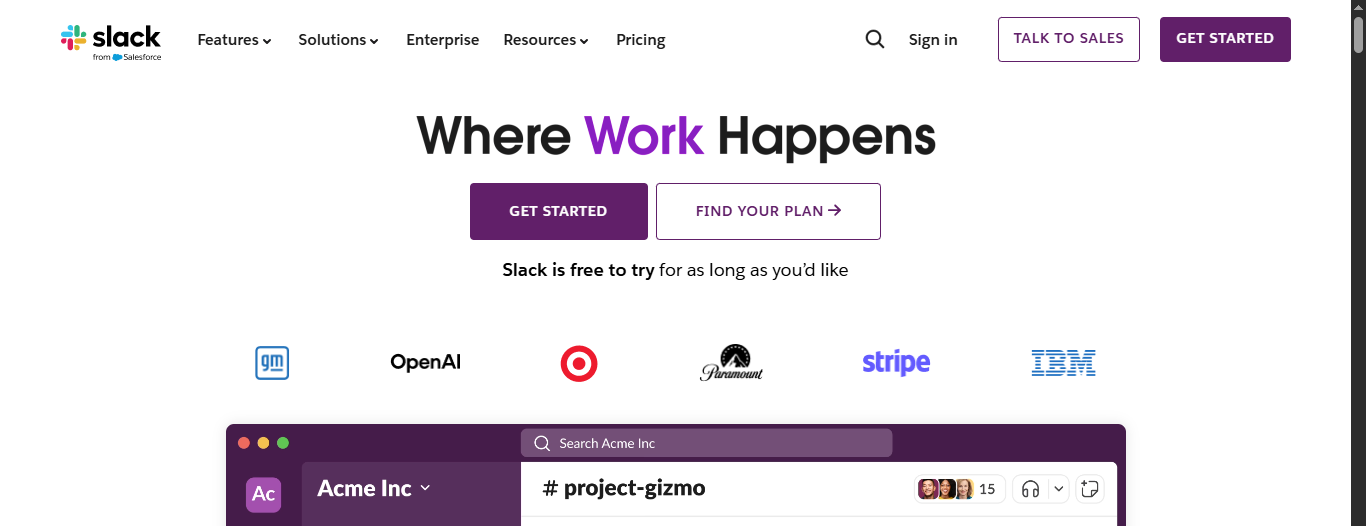
Slack is a workplace communication software that allows users to create group channels to discuss specific subjects. This helps users communicate with their teammates and share important files.
Slack offers instant messaging, voice calls, and video calls to help users get and share information with their colleagues for better productivity. Some specific features included in this software are:
- Private and public channels
- App integrations
- Search function
- Workflow Builder
- Separate workspaces
5. Trello
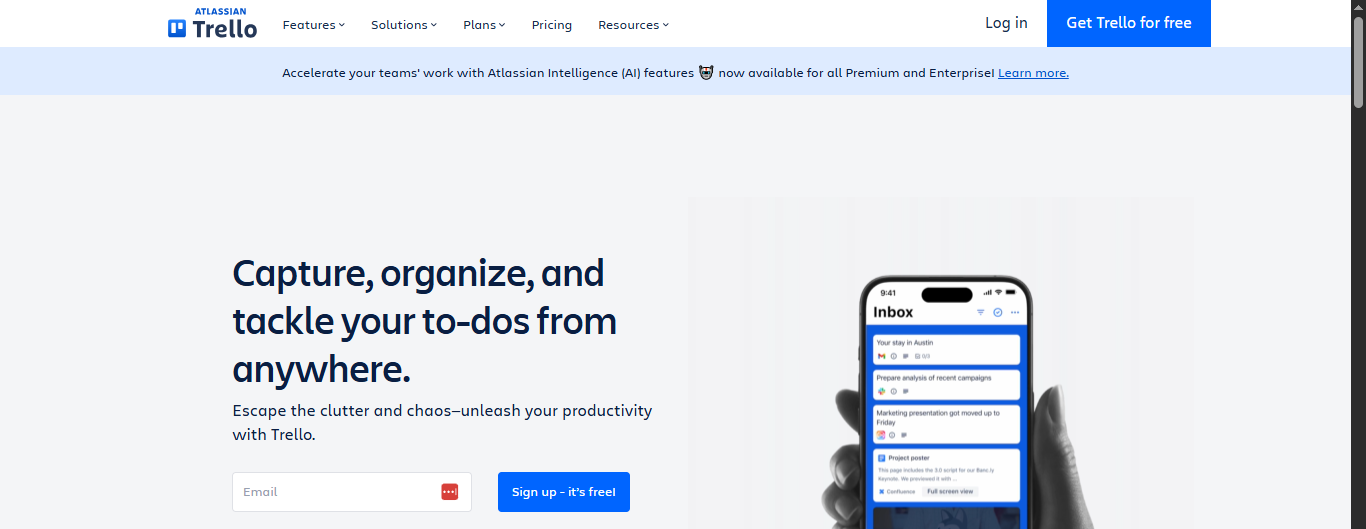
Trello is task-organization software for teams to track and share project progress. Features like boards and cards organize tasks, timelines, and information so users can manage every project detail and understand each team member's role.
Trello's automation feature, Butler, reduces the time to complete minor tasks so users can focus on production. Here are some additional features:
- File storage
- Activity logs
- Task assignment
- Timelines
- Power-Ups
6. Freedom
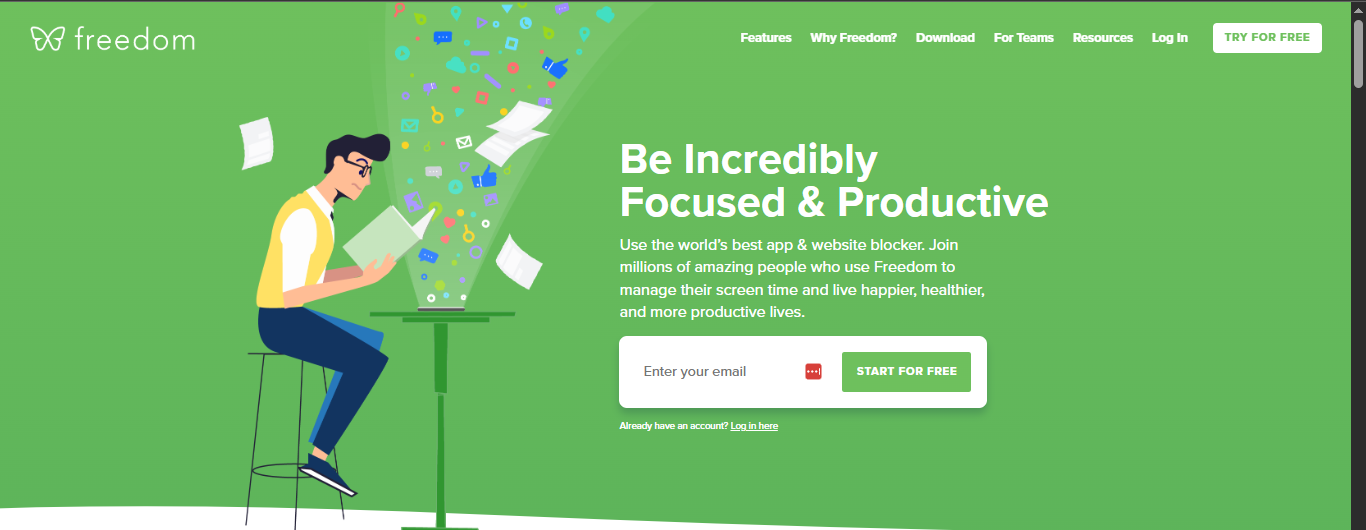
Freedom is a software program that blocks distracting apps and websites so users can focus on their work and productivity. Users can set their blocklists by choosing which applications and websites distract them most.
Freedom benefits the workplace by allowing users to concentrate and giving them more time for work. Other features of this program include:
- Ambient noise
- Browser extensions
- Locked mode
- Scheduling block sessions
- Session history
7. IFTTT
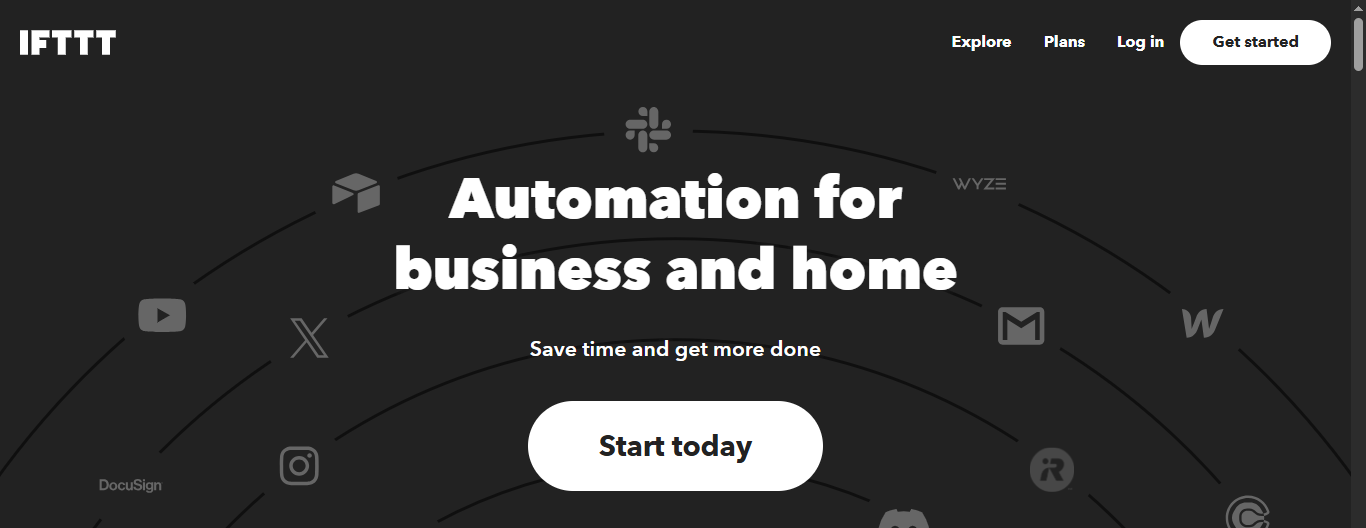
IFTTT, the acronym for If This Then That, is an app that connects apps and devices to simplify processes and create powerful integrations. This is useful for completing many everyday tasks in the workplace more efficiently.
To do this, IFTTT uses Applets, which users can create to make devices and apps perform specific actions. Here are some IFTTT features:
- Create Applets
- Connect popular apps and devices
- Explore published Applets
- Add multiple actions
- Set conditions
8. Freedcamp
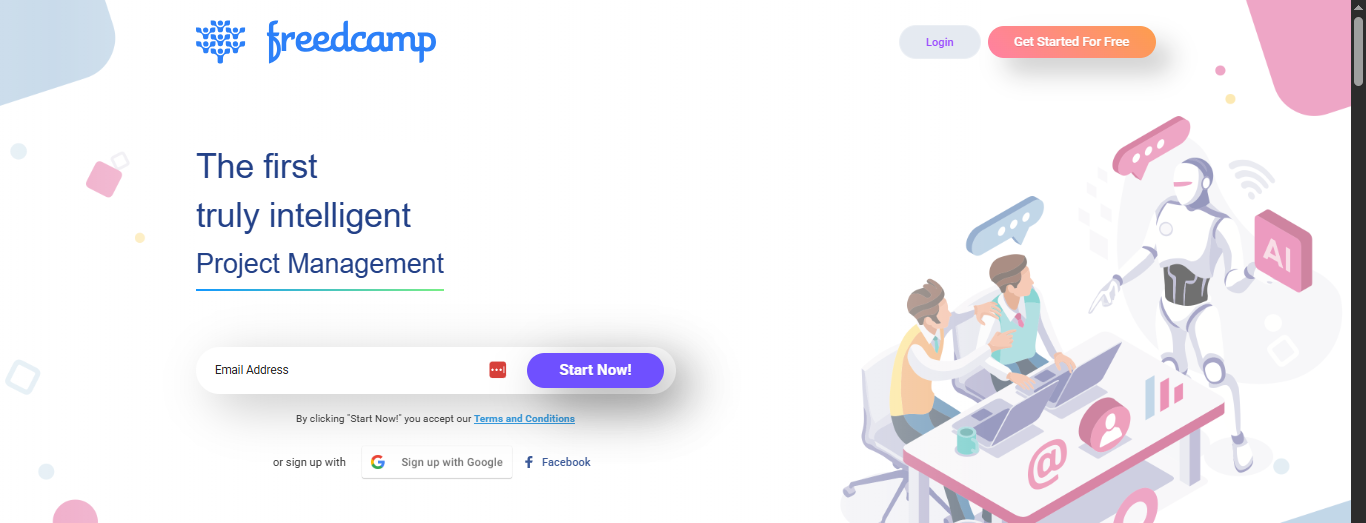
Freedcamp is a project management system available on the web, mobile devices, and as a desktop program. Teams use it to track a project's progress, and users can create public and private task lists.
Many features help teams stay productive and track information. Some specific features include:
- Time tracker
- Issue tracker
- Invoice tracker
- File editor
- Subtask lists
9. Zapier
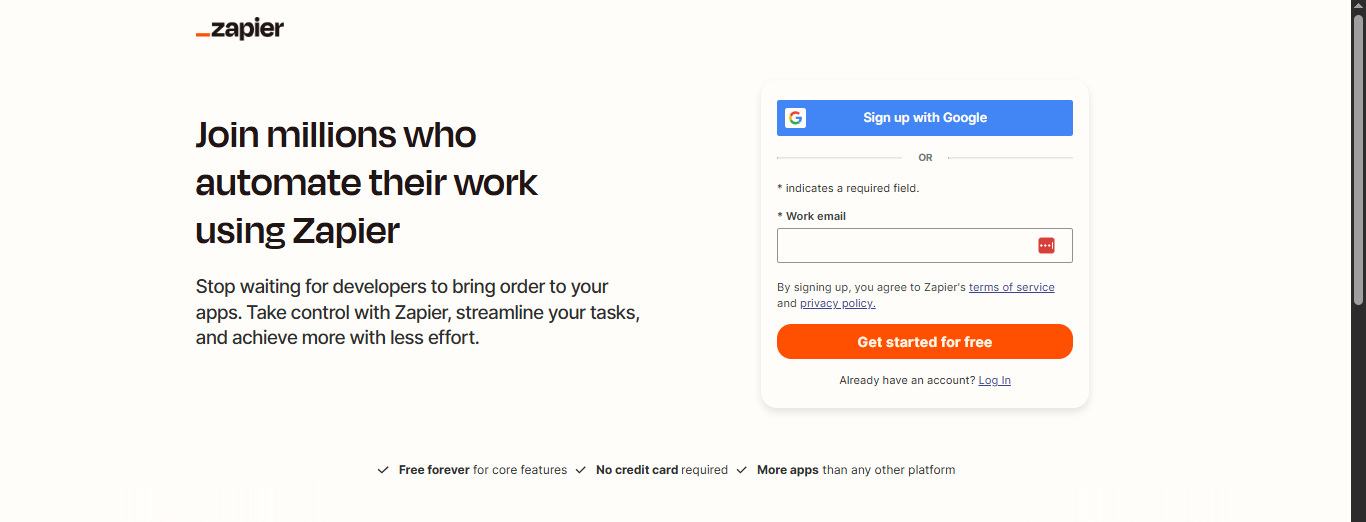
Zapier is a tool that connects multiple web apps to help teams automate their workflows to improve productivity and performance.
It uses workflows called Zaps that assign trigger events to web apps to perform everyday tasks, like sending surveys to various team members at a particular time every week. Other features of Zapier include:
- App integration
- Zap sharing
- Information encryption
- Multi-step Zaps
- Autoreply tasks
10. Todoist
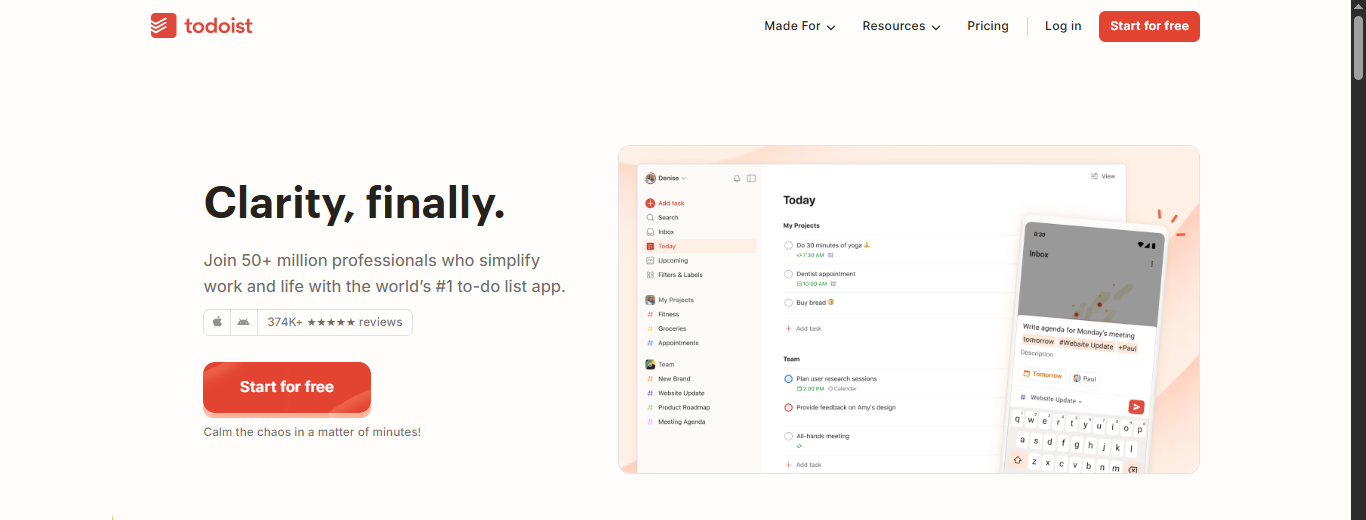
Todoist is a to-do list program that provides project collaboration, organization, and planning functionality for teams and individuals. This tool aims to help users organize their thoughts for more mental clarity and better work performance.
Teams can collaborate more effectively with comments and progress trackers to keep everyone on schedule. Some features of Todoist are:
- Recurring due dates
- Team member roles
- Automatic data backups
- Labels
- Priority levels
11. Calendly
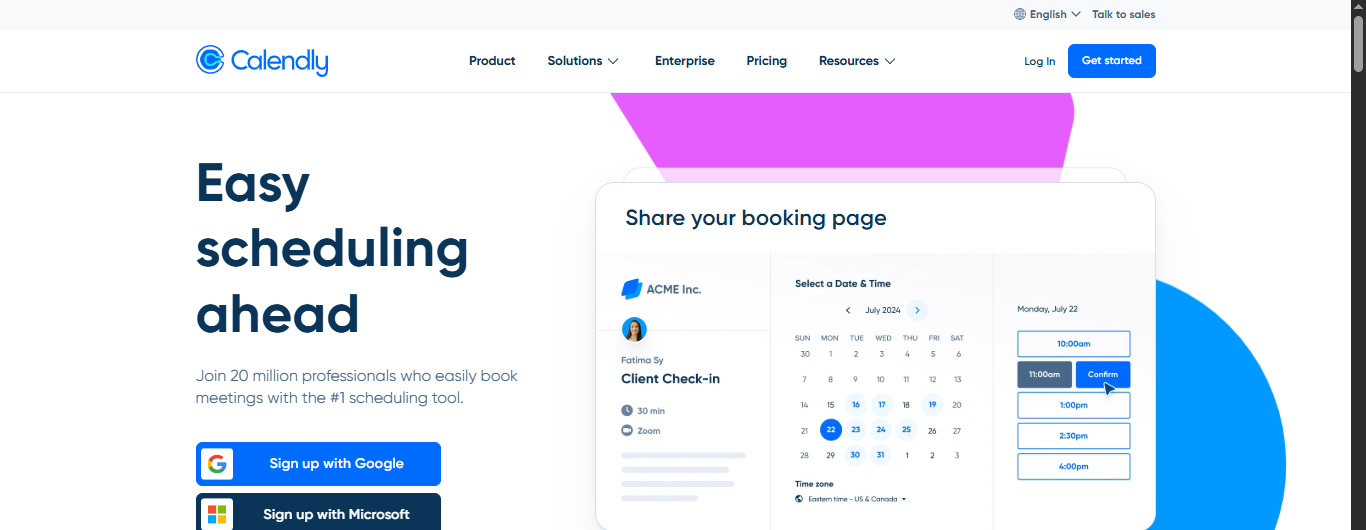
Calendly is scheduling software that teams can use to plan meetings easily. It uses an online calendar to allow users to choose dates and times that work for them and their colleagues to meet, and sends confirmations and reminders to the attendees.
This helps teams save time and focus on preparing for their meetings. Some specific features of Calendly include:
- Calendar app integration
- Invitations
- Auto-assigning meetings
- Notifications
- Time zone detection
12. Bitrix24
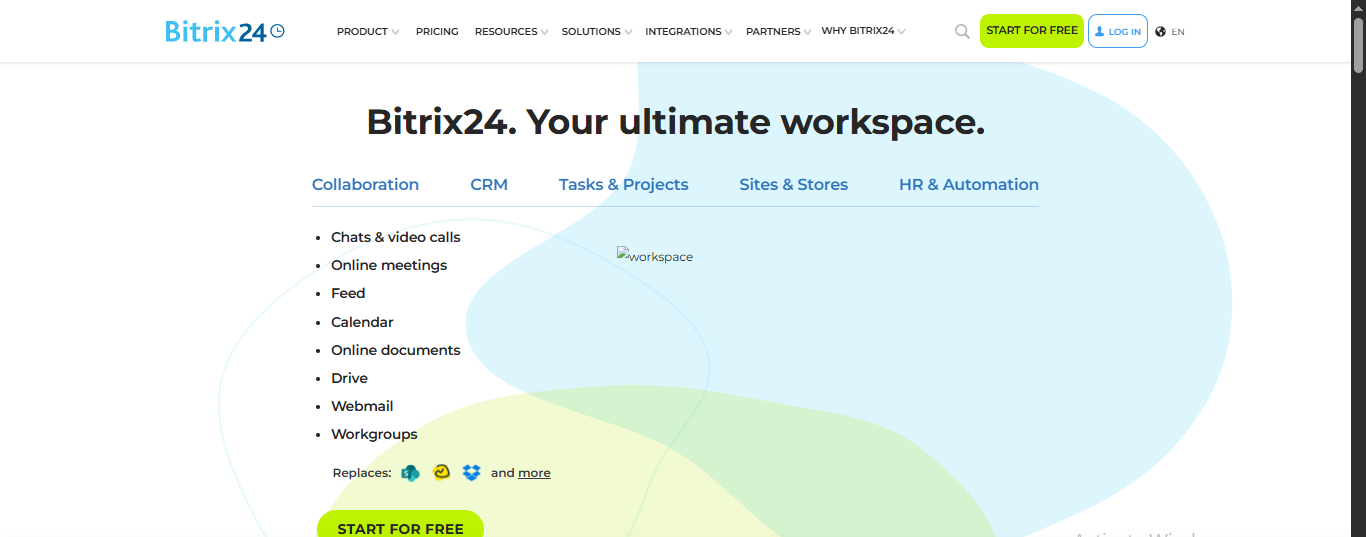
Bitrix24 is a collaboration platform for teams to communicate, manage projects, and analyze customer data. This platform combines many business management systems to make it simple for users to access information and complete work.
Customer data and contact functionalities enhance typical project management features like time tracking and project profiles. More features of Bitrix24 are:
- Customer relationship management (CRM)
- Private and group chats
- Employee polls
- Task counters
- Feature integration
13. Toggl
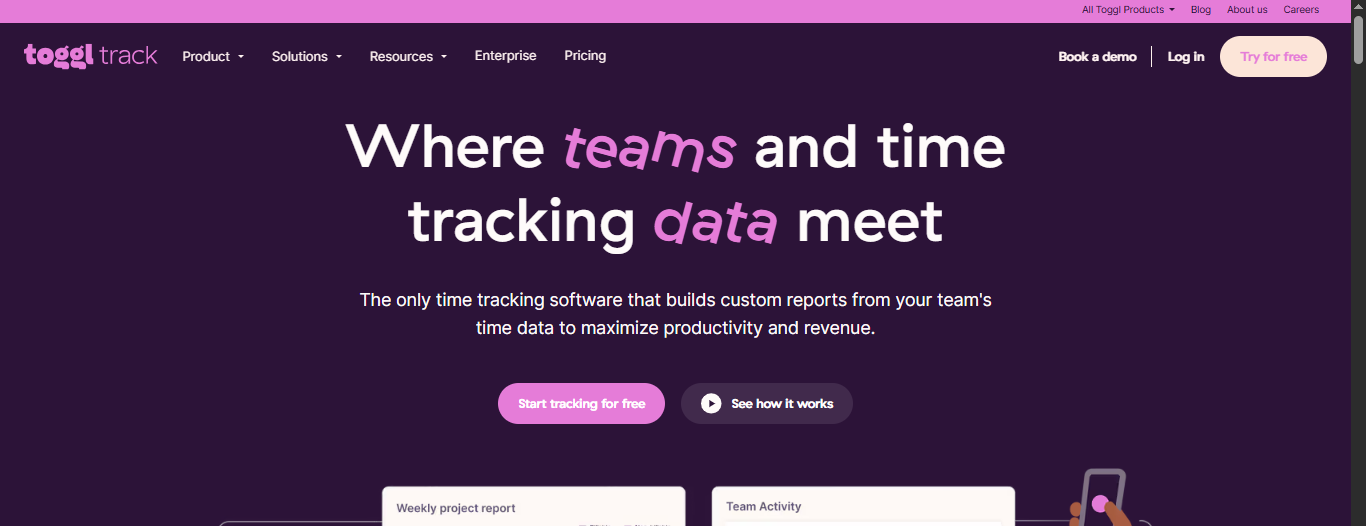
Toggl is time-tracking software with three tools to help users improve workplace productivity. Toggl Plan is a tool for teams to see when team members are available and record project progress.
Toggl Track can track and label time spent working to help users understand their workday. Toggl Hire helps managers and recruiters create job-specific skills tests for smoother hiring. Other features are:
- Timeline sharing
- Combined data dashboard
- Tracking reminders
- Templates
- Project profiles
14. SaneBox
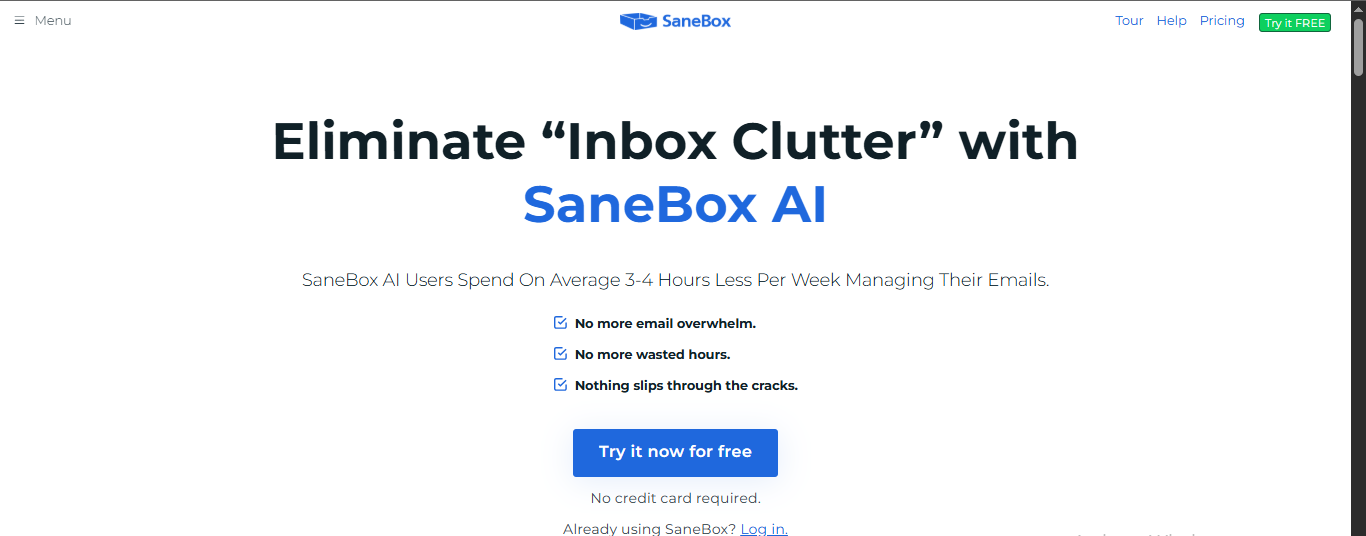
SaneBox is an email management service that separates emails by priority levels. The software sends important emails straight to a user's inbox but keeps less essential or distracting emails in a SaneLater folder for users to check when they're finished working.
This helps users save time when checking their email and makes important emails more noticeable. Features of SaneBox include:
- Multiple email accounts
- Do Not Disturb
- Reminders
- SaneLater
- SaneNews and SaneCC folders
- Custom folders
15. Paymo
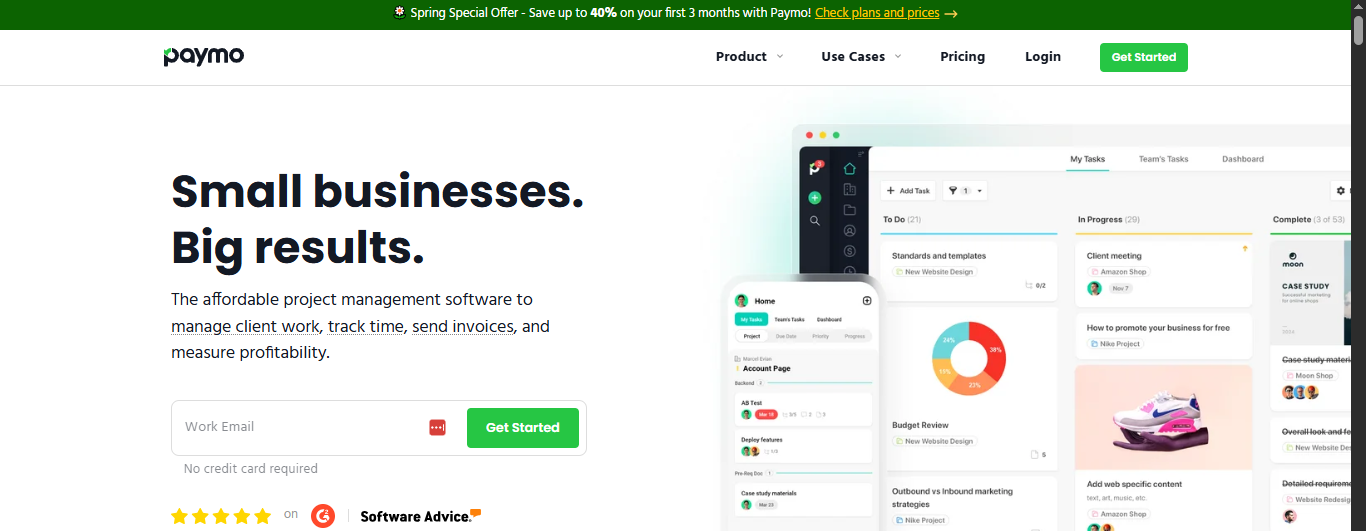
Paymo is work and project management software that includes basic project management features and the ability to bill clients. It helps teams organize and allows them to combine multiple types of data, such as reports, timesheets, and schedules, in one place for easy access.
Paymo focuses on collaborative feedback between team members and clients to improve work performance. Features include:
- Task management
- Scheduling
- Cost estimations
- Time tracking
- Invoicing
Related Reading
- AI Tools for Finance
- AI Tools for Small Business
- AI Tools for Business Analyst
- Team Productivity Apps
- Small Business Productivity Tools
- Enterprise Productivity Solutions
- Personal Productivity Tool
Let Our AI-based Productivity Operating System Handle Your Boring Work
Antispace is a productivity workflow platform that gamifies productivity. The software uses artificial intelligence to automate mundane tasks, reducing context switching and boosting efficiency. Antispace operates like a virtual executive assistant, helping you get organized to focus on what matters.
How Does Antispace Work?
Antispace integrates with essential productivity tools like email, calendars, and notes. The A.I. automates tasks across all three areas. For example, Antispace can draft email responses and organize your inbox.
The software can manage your calendar, schedule appointments, and find free time for you and your colleagues. Finally, it enhances note-taking features and improves task coordination to help you manage projects.
Automate Tasks, Boost Focus, Enjoy Productivity
Antispace is your virtual executive assistant by reducing context switching and automating routine tasks. It lets you focus on what matters while our AI handles the rest. Whether you're brainstorming ideas, managing communications, or coordinating projects, Antispace turns productivity from a chore into an engaging experience.
Get started for free with one click today.