Picture yourself in a meeting, looking over the agenda and realizing you have no idea what happened in the last meeting. You don’t have the previous meeting notes, and the minutes from the last meeting are missing. This scenario is more common than you might think, and it’s a perfect example of the importance of note-taking. If you want to take your meeting notes to the next level, a secretary meeting notes template can help. In this article, we’ll discuss secretary meeting notes templates and tips for using them to take accurate meeting notes.
Antispace’s AI-based productivity operating system can help you get there. With this tool, you can quickly generate accurate meeting notes in seconds, so you can spend less time on note-taking and more time on what matters.
Why Do Secretaries Need to Take Perfect Meeting Notes or Minutes?

As meetings become more frequent and increasingly virtual, accurate meeting minutes are more important than ever. In 2023, 65% of companies planned to hold more events and meetings. From January to December 2020, virtual group meetings surged by nearly 613%. With this volume of meetings, it’s essential to have clear documentation in place to keep teams aligned and productive.
For secretaries, especially those supporting executive, board, or committee functions, meeting minutes are not just helpful; they’re critical. Here's why:
Supporting Organisational Clarity
Meeting minutes help clarify what was discussed, agreed upon, and assigned during the meeting. They serve as an accurate record that participants can refer to afterwards, reducing the risk of misunderstandings or forgotten tasks. This is particularly important when meetings cover complex topics or involve multiple stakeholders.
Ensuring Legal and Compliance Obligations Are Met
In many organisations, particularly in corporate governance or regulated sectors, accurate meeting minutes are a legal requirement. They form part of the official record and may be reviewed to confirm decisions, resolve disputes, or demonstrate compliance with internal policies or external regulations. Inadequately maintained minutes can lead to significant compliance issues.
Maintaining Accountability
Minutes provide a written account of who is responsible for what. When action items and deadlines are documented, it becomes easier to hold individuals accountable. This helps prevent delays and ensures that decisions made during the meeting are effectively implemented.
Saving Time for Everyone
Well-prepared meeting minutes allow participants to revisit key points without having to recall everything from memory or sit through complete meeting recordings. This is especially valuable in virtual settings, where meetings can easily veer off-track without clear documentation to anchor next steps.
Enabling Continuity and Transparency
Meeting minutes are a central tool for knowledge continuity. For those who were unable to attend, the minutes provide a summary of the proceedings and any relevant decisions made. For future meetings, they serve as a reference to track progress or revisit earlier discussions.
Related Reading
- Tips for Taking Meeting Minutes
- Creative Note-Taking Ideas
- Charting Method of Note Taking
- Focused Note Taking
- Note-Taking Symbols
- Boxing Method of Note Taking
What's Included in Meeting Notes?

Practical meeting notes don’t aim to record everything; they focus on capturing the key details that keep everyone aligned and accountable. A good secretary captures the essential points without overloading the document with unnecessary commentary or off-topic conversations (like weekend plans or casual side comments).
A good summary of the agenda items is a great place to start. Note the main discussion points from each agenda item. Keep it concise, usually no more than two or three sentences per item, and focus on what was discussed, any conclusions drawn, and any relevant context that helps clarify decisions.
Action Items: Turn Discussion Into Progress
These are the most important notes. List each task agreed upon during the meeting, clearly stating:
- What needs to be done
- Who is responsible
- When it’s due
Team Ideas: Don’t Forget the Good Stuff
Capture any valuable suggestions or creative inputs that came up during the meeting, particularly those that could be developed into future tasks or projects. Even if they aren’t acted on immediately, they’re helpful for future reference.
Key Questions: Record What’s on Everyone’s Mind
Record essential questions raised during the meeting and their answers, if available. For any unresolved questions, make a note that follow-up is required and assign it to the appropriate person.
Main Decisions: Document the Outcomes
This is the record of what was agreed upon. Summarise each decision briefly, including what will happen next and any expected results. This helps reinforce accountability and ensures everyone leaves the meeting on the same page.
Meeting notes should be clear, structured, and accessible, allowing the team to refer back to them when checking progress or clarifying past discussions. A well-organized record saves time, improves accountability, and keeps your projects moving forward.
Your Smart Workflow Assistant
Antispace transforms your daily workflow with an AI-powered, gamified productivity operating system. Our platform seamlessly integrates with your essential tools, email, calendar, and notes, while our AI assistant handles everything from email management to task organization.
We've built intelligence into every aspect of your workflow:
- Smart email responses
- Automated calendar management
- Enhanced note taking
- Streamlined task coordination
Antispace is your virtual executive assistant. It reduces context switching and automates routine tasks, letting you focus on what matters while our AI handles the rest. Whether you're brainstorming ideas, managing communications, or coordinating projects, Antispace turns productivity from a chore into an engaging experience.
Get started for free with one click today.
Related Reading
- Disciplinary Meeting Notes
- Quadrant Method Note Taking
- How to Prepare Minutes of Meeting
- Note-Taking App That Converts Handwriting to Text
- Aesthetic Note-Taking Methods
- How to Use AI to Take Meeting Notes
- AI-Driven Text Summarization
Secretary Meeting Notes Template To Follow

The first section of the secretary meeting notes template includes basic information about the meeting, such as the date, time, and location. The title of the meeting identifies its focus, while the date, time, and location provide context about when and where the meeting took place. The attendance section notes who was present, who was absent, and any relevant details (for example, if someone attended remotely).
Call to Order
This section documents key information about how the meeting began. Recording the time the meeting started is essential for accountability and referencing purposes.
The minutes will show whether the meeting commenced on time, and the details can help the group improve time management for future meetings. Notes about who opened the meeting and any initial remarks provide context for understanding the meeting.
Approval of Previous Minutes
Most meetings begin with a review of the minutes from the last meeting. This section summarizes that process, noting whether the previous minutes were approved and if there were any changes or corrections.
Agenda Items
The agenda item section is the most detailed part of the secretary meeting notes template. It captures information about each agenda item discussed during the meeting and provides a clear overview of the discussions for each item.
The first step in documenting agenda items is to create a header for the first item and summarize key information about it. This includes the discussion summary, decisions made, and action items. Repeat the process for each agenda item to create organized, accessible meeting notes.
Other Business
The other business section captures any additional topics discussed during the meeting that were not included in the formal agenda. This section is significant for documenting unexpected discussions that may impact the group’s work moving forward.
Next Meeting
Meeting notes shouldn’t only document what happened in the past. They should also help teams prepare for their next gathering. The next meeting section outlines key details about the upcoming meeting, including the date, time, location, and a preliminary agenda.
Adjournment
The adjournment section documents how the meeting concluded. Recording the time the meeting ended can help the group track how long meetings are running and whether they are staying on schedule. Notes about who moved to close the meeting and any closing comments help provide context for understanding how the meeting ended.
8 Best Tips for Secretaries When Taking Meeting Notes or Minutes

1. Understand Your Responsibilities Clearly
A secretary must first understand what is expected of them before taking any meeting minutes. The secretary is the recording officer of a meeting and will be responsible for all the records. These records must be available for inspection by the board of directors, and the chairperson may require the secretary to produce the documents for reference purposes.
The secretary also needs to be aware of their board’s specific policies and ask for clarification if they are unsure about anything from their manager or chairperson. It helps to obtain the agenda for the board meeting, if possible, before preparing your template.
2. Prepare a Template Before the Meeting
Having a minutes template ready in advance can help a secretary stay organized during the board meeting. Creating a template beforehand will make taking notes much more straightforward and help save time, as the secretary will know which sections to fill out and the information that needs to be included in the minutes.
A consistent format for the minutes will enable a substitute to easily take over as secretary when necessary, while following the same effective template for recording minutes at the meeting.
Preparing a Board Meeting Minutes Template
The secretary should obtain the agenda for the board meeting before preparing their template. Then they should go ahead and build out sections with the information they have. These sections include:
- Type of meeting
- Date and time
- Location
- Name of the board chair
- Names of the expected board members
- An overview of previous board meeting minutes and results
- Agenda items
- Planned hour of adjournment
In cases where supplementary materials, such as handouts, are used, the secretary should also note them in the corresponding sections. Having a backup option with you for taking the minutes in case your initial choice fails.
3. Prepare All Required Materials
It is imperative to bring all the appropriate materials needed to take the minutes with you to the board meeting. Some board secretaries are more modern and prefer using laptops to take meeting minutes, while others prefer the old-school pen-and-notebook method.
Either way, they need to ensure that everything they need to take the minutes at the meeting is packed, e.g., a notebook, a pen, power cable, etc. Additionally, they should have a backup option available for taking minutes in case their initial choice fails.
Handling Late Arrivals and Backup Tools
In some instances, a pen may malfunction, or a laptop may develop an unexpected fault, so it is essential always to have a backup option ready to take the meeting minutes successfully. Anyone who arrives late is also necessary and should be recorded in the board meeting minutes.
4. Note the Attendance
Marking attendance before or at the start of the board meeting is also one of the duties performed when taking minutes of a meeting. The secretary can make use of any method to do this. It could be by circulating a sheet for the attendees to sign or by ticking the names of attendees on their previously created minutes template.
It is vital to accurately count who was present and who wasn’t for each motion at the meeting, as this information can be required later. Any attendee who arrived late is also essential and should be recorded in the board meeting minutes. Be sure to note the actions taken and the corresponding time for each agenda item.
5. Fill in Your Template
Proceed to fill in the minutes template as the board meeting progresses. The secretary may write down the number of agenda items corresponding to each minute. This makes their work more organized and easier to compile their finalized minutes document after the meeting.
Be sure to note the actions taken and at what time for each agenda, the exact wording of each motion carried, the instigator, the members of the board who voted for or against the motion, and any conflicts of interest. It would be best if the secretary also tried to focus on critical points and be as objective as possible. It’s essential to take note of the hour of adjournment of the meeting.
6. Take Note of the Time of Adjournment
At the end of the board meeting, it is essential to take note of the hour of adjournment of the meeting. The time at which the meeting is called to a close must be present in the meeting minutes, and if the time and date of the next meeting have been decided, this should also be included in the meeting minutes.
This will help when preparing for the next meeting. Reports and handouts used during the meeting need to be referenced later on.
7. Make Copies of Supplementary Materials
In cases where reports or handouts were presented at the meeting, the secretary should make copies of all materials and keep them with the minutes. Reports and handouts used during the meeting may need to be referenced later, and the secretary may be required to present them along with the meeting minutes when necessary.
8. Submit the Meeting Minutes
After the meeting is over, the secretary needs to distribute the minutes they have recorded to the various board members. There are multiple ways in which they can do this. It can be sent via email, hard copy, or board portal software.
The most secure method is to use board portal software. Board portals enable the secretary to link supplementary documents, such as reports, to the minutes. This allows the board members to view and add their comments for discussion whenever needed, directly.
Related Reading
- Best AI Note Taker
- Best AI for Meeting Notes
- Best Zoom AI Notetaker
- Best Note-Taking App for Coding
- Microsoft Loop vs Notion
- Obsidian vs Notion
- Notion vs Apple Notes
- Evernote vs Apple Notes
Let Our AI-based Productivity Operating System Handle Your Boring Work
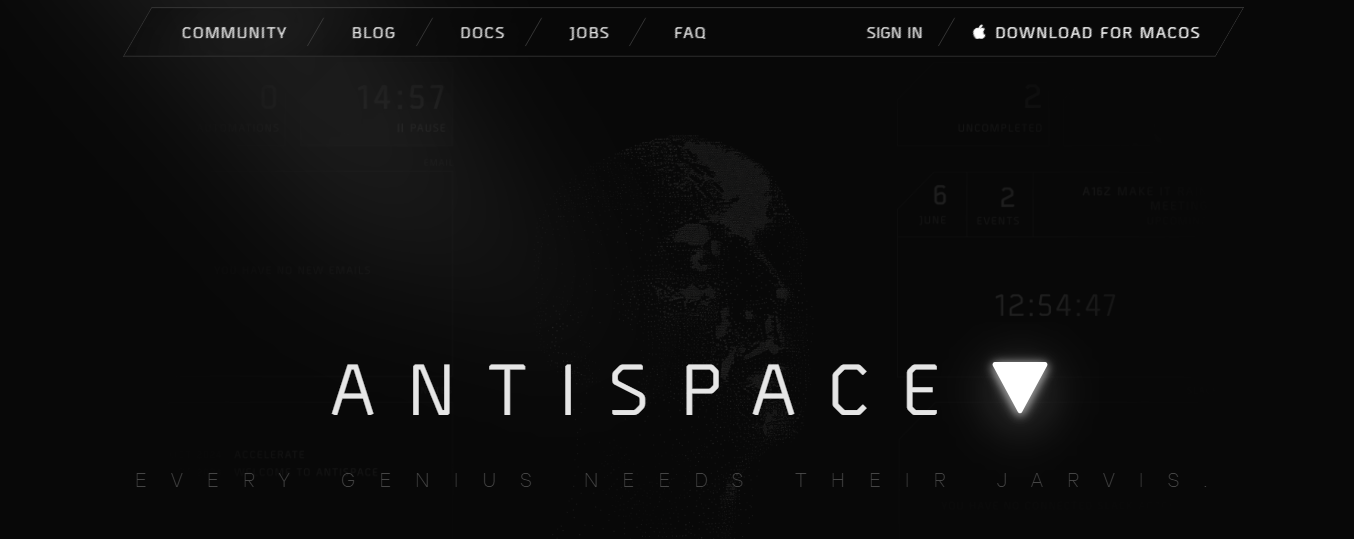
Antispace transforms your daily workflow with an AI-powered, gamified productivity operating system. Our platform seamlessly integrates with your essential tools, email, calendar, and notes, while our AI assistant handles everything from email management to task organization.
We've built intelligence into every aspect of your workflow:
- Smart email responses
- Automated calendar management
- Enhanced note taking
- Streamlined task coordination
Antispace is your virtual executive assistant. It reduces context switching and automates routine tasks, letting you focus on what matters while our AI handles the rest. Whether you're brainstorming ideas, managing communications, or coordinating projects, Antispace turns productivity from a chore into an engaging experience.
Get started for free with one click today.