Our AI-based productivity operating system can help professionals every step of the way when it comes to understanding how they spend their time and improving productivity. For example, Clockwise and Reclaim can show you how much time you’ve spent on different tasks, track your progress over time, and help you identify opportunities to work more efficiently. With the power of AI time tracking, these tools can automate time management, reduce distractions, and optimize your schedule for maximum efficiently. These tools can offer valuable insights if you’re looking to boost productivity and performance.
This article will provide helpful information to help you choose between Clockwise and Reclaim.
Clockwise vs. Reclaim at a Glance

Clockwise and Reclaim use artificial intelligence to help users optimise their time and get more done. They target different audiences and use cases. Clockwise is ideal for large teams and organizations that manage multiple internal meetings. It optimizes team calendars by intelligently scheduling, rescheduling, and prioritizing meetings while protecting deep work time. Its AI-powered coordination helps businesses streamline collaboration, reduce scheduling conflicts, and maintain work-life balance.
Conversely, Reclaim is best suited for managers and individual contributors who must protect their time. It excels at blocking focus time, managing personal routines, and integrating with external project management tools to keep workflows on track. Reclaim is particularly useful for professionals juggling multiple priorities and needing AI-driven task prioritization and work-life balance optimization.
Related Reading
- AI Scheduling
- How to Use a Calendar Effectively
- Executive Calendar Management
- Meeting Conflict
- Meeting Deadlines
- How to Use AI for Project Management
- Automated Reminders
What is Clockwise, and How Does It Work?
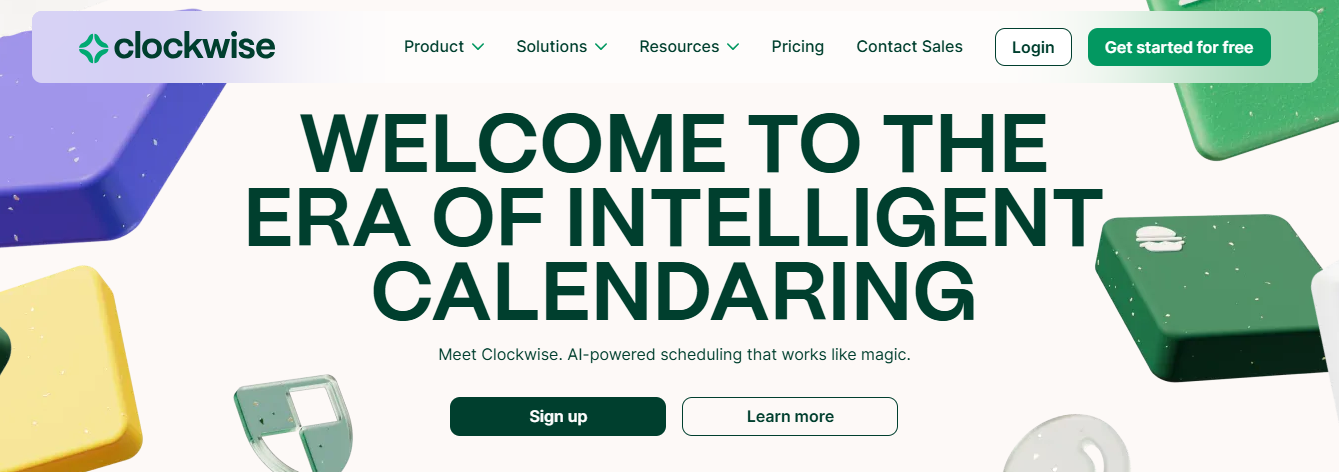
Clockwise is an AI-driven calendar assistant that integrates with Google Calendar to help professionals automate scheduling, organize meetings, and create uninterrupted focus time. Clockwise transforms how teams structure their workdays by dynamically adjusting meeting schedules, blocking deep work sessions, and minimizing conflicts. Unlike traditional scheduling tools, Clockwise continuously adapts to users’ availability and workload, ensuring optimal time management.Key features of Clockwise:
- Intelligent Meeting Scheduling: Automatically optimizes meeting times to minimize disruptions and maximize efficiency.
- Focus Time Optimization: Blocks deep work sessions into daily schedules uninterrupted for improved concentration.
- Team Calendar Synchronization: Aligns schedules across teams to reduce conflicts and optimize availability.
- AI-Powered Smart Rescheduling: Shifts meetings to the most convenient times for attendees without requiring manual intervention.
- Personalized Time Management: Customizes work schedules based on individual productivity preferences and energy levels.
- Slack and Asana Integration: Provides real-time scheduling updates within productivity tools for seamless workflow management.
- Work-Life Balance Protection: Ensures personal time is respected by intelligently scheduling breaks and minimizing workday disruptions.
What is Reclaim, and How Does It Work?
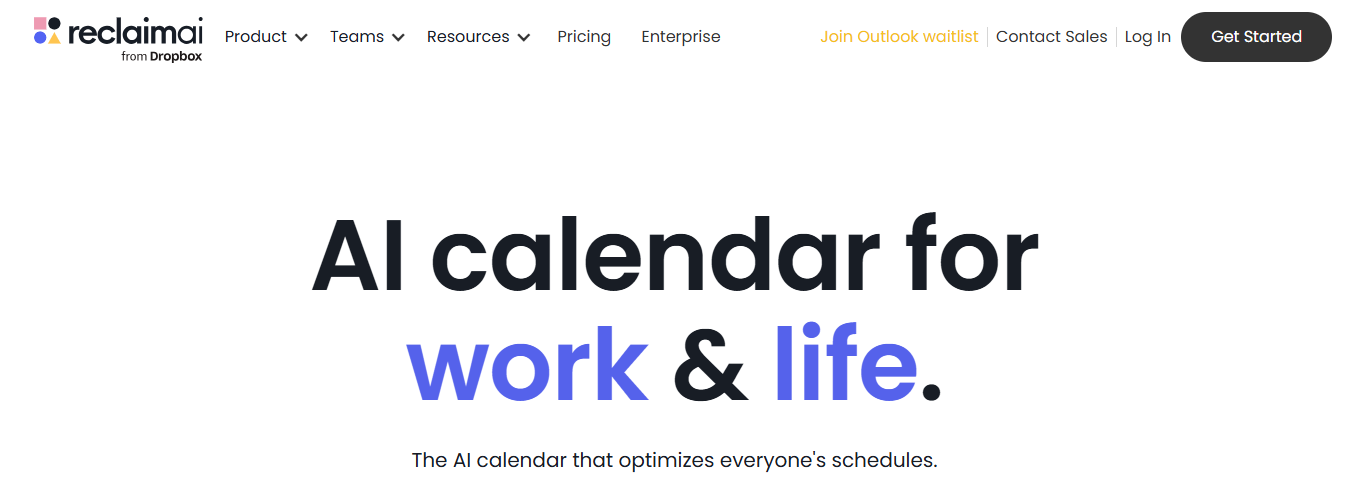
Reclaim.ai is an AI-driven scheduling and time management assistant that integrates with Google Calendar to help users automate their daily workflow. It dynamically adjusts schedules to create focus time, reschedules meetings based on availability, and prioritizes essential tasks while reducing scheduling conflicts.
Reclaim.ai ensures that users can allocate time for deep work, meetings, and personal commitments without feeling overwhelmed, helping professionals optimize their work hours and avoid burnout.
Key features of Reclaim.ai:
- Smart Time Blocking: Automatically schedules time for deep work and critical tasks, ensuring uninterrupted productivity.
- AI-Powered Task Prioritization: Adjusts schedules based on task urgency, deadlines, and workload distribution.
- Automated Meeting Rescheduling: Finds the best meeting times without disrupting existing work sessions.
- Work-Life Balance Protection: Ensures personal time is respected by reserving time for breaks, exercise, and family commitments.
- Integration with Google Calendar & Productivity Tools: Seamlessly syncs with existing schedules and tools like:
- Slack
- Asana
- Project management software
- Habit Scheduling: Helps users establish consistent work habits by scheduling recurring activities like:
- Brainstorming
- Learning
- Personal Wellness
- Collaboration & Team Coordination: Helps teams coordinate availability without excessive back-and-forth scheduling, making collaboration seamless.
Antispace: AI-Powered Workflow & Task Management
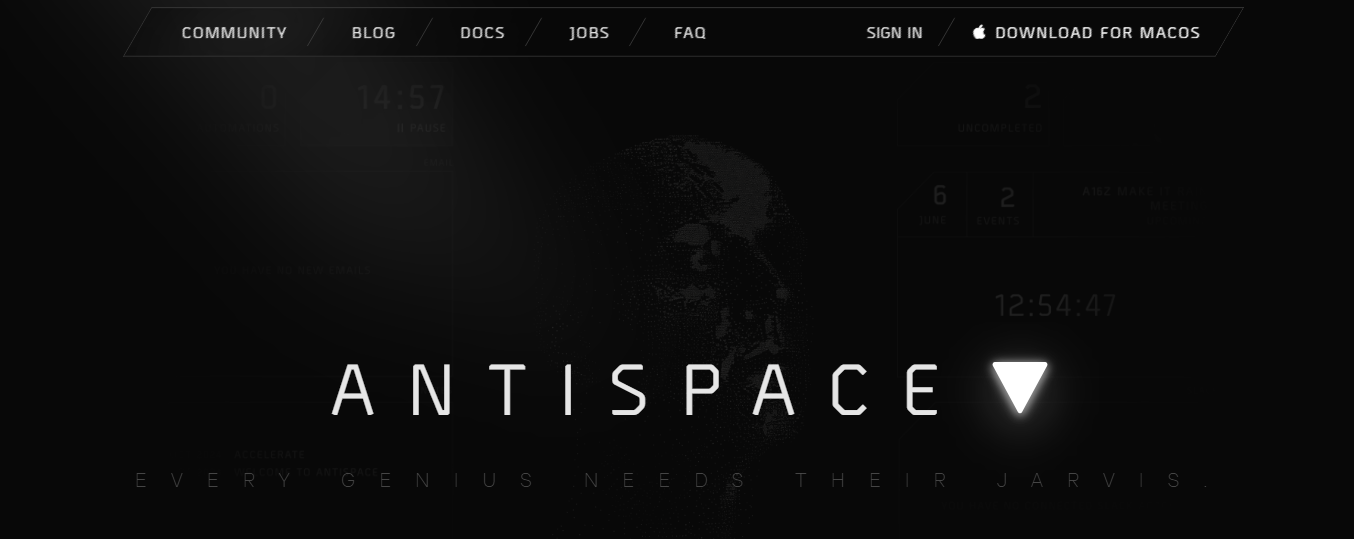
Antispace transforms your daily workflow with an AI-powered, gamified productivity operating system. Our platform seamlessly integrates with your essential tools - Email, Calendar, and Notes - while our AI assistant handles everything from email management to task organization.
We've built intelligence into every aspect of your workflow:
- Imaginative email responses
- Automated calendar management
- Enhanced note-taking
- Streamlined task coordination
Your AI-Powered Productivity AssistantAntispace acts as your virtual executive assistant by reducing context switching and automating routine tasks, letting you focus on what matters while our AI handles the rest.
Whether you're brainstorming ideas, managing communications, or coordinating projects, Antispace turns productivity from a chore into an engaging experience.
Get started for free with one click today.
Related Reading
- Calendar Automation
- Organizing Calendar
- AI Staff Scheduling
- Google Calendar AI
- AI Personal Assistants
- Best AI Task Manager
- AI Workflow Management
- Best AI Productivity Tools
- Top Calendar Apps
- Reclaim vs Motion
Clockwise vs Reclaim: Detailed Feature Comparison

Both Clockwise and Reclaim aim to take the headache out of scheduling by automatically adjusting meetings, tasks, and focus time-based on your availability and priorities. Clockwise primarily focuses on team-wide scheduling, ensuring meetings are placed at the most optimal times while preserving deep work hours. It automatically shifts non-essential meetings and syncs availability across teams to reduce back-and-forth coordination.
On the other hand, Reclaim takes a more holistic approach by managing meetings and task prioritization. Reclaim automatically reschedules lower-priority meetings or tasks to ensure your most important work gets done if an urgent deadline pops up.
Verdict
Reclaim has the edge if you need an AI assistant that balances your workload—including tasks. If your main pain point is managing team meeting times, Clockwise might be better.
Protecting Focus Time: Clockwise vs Reclaim
We all know the struggle: You block out time to work on something important, and then meetings and notifications creep in, ruining your flow. Clockwise uses AI to proactively schedule deep work sessions based on deadlines, workload, and your existing calendar. It keeps these blocks flexible but tries to protect them from unnecessary meetings.
Reclaim goes further by dynamically adjusting focus time based on real-time work demands. It ensures that essential tasks aren’t just scheduled and completed by adapting your calendar to shifting priorities.
Verdict
Reclaim's dynamic focus time might be more effective if your work requires deep, uninterrupted focus (e.g., coding, writing, designing). Clockwise is excellent if you want predictable, pre-planned focus blocks.
Meeting Coordination & Team Syncing: Clockwise vs Reclaim
When working with a team, scheduling meetings that fit everyone’s availability can feel like solving a Rubik’s cube. Clockwise excels in team-wide coordination, analyzing multiple calendars to suggest the best meeting times for everyone. It even considers work-life balance, preventing meetings from spilling into personal time.
Reclaim also offers brilliant meeting scheduling but focuses more on individual priorities—meaning it’s better at optimizing your workflow than aligning across an entire team.
Verdict
Clockwise wins for teams that need streamlined meeting coordination. Reclaim is more decisive for personal productivity and one-on-one meetings.
AI-Driven Prioritization: Clockwise vs Reclaim
Your calendar isn’t just about meetings; it’s also about getting actual work done. Clockwise prioritizes meetings and focus time but doesn’t actively manage task prioritization. You’ll still need a separate task manager to prioritize your workload.
Reclaim takes a task-first approach, automatically scheduling your to-dos based on importance and urgency. If a big deadline is looming, Reclaim ensures you have enough time to complete the work by shifting less critical meetings.
Verdict
If you’re juggling a heavy workload, Reclaim is the clear winner. Clockwise is excellent for optimizing meetings but doesn’t have built-in task prioritization.
Work-Life Balance Optimization: Clockwise vs Reclaim
Let’s be honest—overworking is a thing, and burnout is real. Clockwise maintains balance by preventing meetings from creeping into non-working hours and ensuring you get regular breaks.
Reclaim actively blocks personal time for exercise, lunch, and even recurring habits (like reading or meditation). You can define what’s essential, and Reclaim will make sure it happens.
Verdict
If you want structured personal time and habit-building, Reclaim is the more potent option. Clockwise helps, but it’s more focused on work-related scheduling.
Integrations with Productivity Tools: Clockwise vs Reclaim
Both tools integrate with popular work platforms, but there are some differences. Clockwise works with Slack, Asana, Trello, and Google Calendar, making it easy to stay informed of schedule changes.
Reclaim integrates with Google Calendar, Slack, Asana, Todoist, ClickUp, and Jira—making it more flexible for those who rely on task management tools.
Verdict
Reclaim wins for broader integration with task and project management tools. Clockwise is solid but more focused on calendar-based scheduling.
AI-Powered Analytics & Insights: Clockwise vs Reclaim
Both platforms offer reports on your time usage, but there’s a key difference. Clockwise analyzes work habits, meeting efficiency, and how much time you spend in deep work vs. meetings.
Reclaim provides more granular task-focused insights, helping you optimize your workflow—meetings, tasks, and personal time included.
Verdict
If you want insights purely on meetings and focus time, Clockwise is excellent. Reclaim is better if you want a complete picture of where your time goes—including tasks.
Pricing Comparison: Clockwise vs Reclaim
Let’s talk money. Clockwise costs $6.75 per user/month, making it slightly cheaper. Reclaim starts at $8 per user/month, but it also offers a free plan—something Clockwise doesn’t have. The free version of Reclaim is limited (e.g., only three habits and one brilliant meeting), but it’s enough to get a feel for the tool before upgrading.
Verdict
If you’re on a budget, Clockwise is slightly cheaper. But if you want to try before you buy, Reclaim’s free plan gives you a taste of its features.
Which One Should You Choose?
Go with Clockwise if your main struggle is team-wide meeting coordination and protecting deep work sessions. It’s fantastic for ensuring meetings don’t disrupt focus time and making scheduling smoother across teams.
Go with Reclaim if you want a more holistic productivity tool that optimizes meetings and schedules tasks, personal time, and habits. If you need an AI-powered assistant to actively prioritize your workload and balance work with your personal life, Reclaim is the way to go.
Which AI Calendar Tool Fits Your Needs?
Both tools are great—but they serve slightly different needs. Clockwise is a lifesaver if you’re mainly dealing with team scheduling headaches. If your struggle is balancing meetings, tasks, and personal time, Reclaim is the ultimate AI assistant.
Choosing The Best AI Scheduling Tool

The best AI calendars automatically prioritize tasks and send automated meeting reminders. Remember to follow up, suggest scheduling, and boost your productivity score. In other words, having a clever calendar assistant is like having a personal assistant for your schedule.
Look for Time Zone and Integration Inclusivity
Your AI scheduling assistant should be able to schedule appointments and meetings according to different time zones, locations, and durations. It should also be open to integration with:
- Other project management tools
- Team collaboration software
- Google tasks
- Multiple calendars
Prioritize a Smooth Setup
The whole point of having an AI task manager is to save time and automate work. Setting up your scheduling assistant should take no more than 10 minutes.
Ensure the Tool is Secure and Reliable
Data encryption should be your top priority when choosing AI assistants. It’s also one of the most basic features an AI scheduling app should have. Please look for tools with regular security updates, transparent data handling, and compliance with basic privacy rules.
Look for Insights to Improve
The best AI scheduling assistant should send occasional curated lists of tips and tricks to enhance your work consistently. These can be instructional guides like how to have productive meetings, create a weekly schedule, and sometimes a productivity score for different departments.
Pick a User-Friendly Interface
An AI for time management should promise a friendly and prompt user experience. It should be easy to navigate, functional, and offer unlimited and customizable scheduling preferences.
Related Reading
- Motion Alternatives
- Notion vs Motion
- Tidycal vs Calendly
- Any Do vs Todoist
- Todoist Alternatives
- Todoist vs Reminders
Let Our AI-based Productivity Operating System Handle Your Boring Work
Antispace transforms your daily workflow with an AI-powered, gamified productivity operating system. Our platform seamlessly integrates with your essential tools - Email, Calendar, and Notes - while our AI assistant handles everything from email management to task organization.
We've built intelligence into every aspect of your workflow:
- Imaginative email responses
- Automated calendar management
- Enhanced note-taking
- Streamlined task coordination
Your AI-Powered Productivity AssistantAntispace acts as your virtual executive assistant by reducing context switching and automating routine tasks, letting you focus on what matters while our AI handles the rest.
Whether you're brainstorming ideas, managing communications, or coordinating projects, Antispace turns productivity from a chore into an engaging experience.
Get started for free with one click today.