You sit down to tackle your emails. You intend to respond to a few messages and clear some of the clutter from your inbox. The next thing you know, an hour has passed, and you’re still unsure how many emails you’ve answered. What started as a simple task has become a deep dive into a rabbit hole of unread messages. Sound familiar? You’re not alone. We all struggle with email overload. The average office worker receives 121 emails daily, which increases for those who work in sales, marketing, and the C-suite. There’s no denying that emails are a valuable form of communication. But when you get overwhelmed by the sheer volume of them, emails can become a massive source of stress, reducing productivity and harming your mental health. That’s where the best AI email assistant can help—by organizing your inbox, prioritizing messages, and even drafting responses, so you can regain control and focus on what truly matters.
This blog will discuss the causes of email overload and the best strategies to overcome it. We’ll also introduce you to Antispace’s AI-based productivity operating system. This solution helps users manage their emails more efficiently, reduce their stress, and get back to enjoying their work.
What is Email Overload?

Email overload refers to receiving too many emails for someone to manage effectively. With emails constantly competing for attention, they become a significant source of distraction, interrupting workflow and causing critical tasks to be delayed or missed.
The pressure to keep up with email communications can lead to longer working hours and increased anxiety, which can negatively affect both professional performance and personal well-being. Individuals may also find themselves skim-reading important information just to clear their inboxes.
Related Reading
- How to Use AI to Write Emails
- Email Management Strategies
- How to Organize Email
- What is an Email Client
- Inbox Zero Method
- How to Filter Out Emails in Gmail
- How to Automate Emails
- How to Automatically Move Emails to a Folder in Gmail
- Automate Email Responses
The Problem with Email Overload

Email overload negatively affects productivity and mental well-being. Its psychological implications are profound—it can lead to chronic distraction, attention deficit disorder, and more. It also has many adverse effects that can affect the quality and integrity of your work.
If you aren’t sure that you are experiencing email overload, watch out for these signs:
- An irrefutable feeling of anxiousness every time you think about going through your emails.
- The habit of checking your inbox obsessively throughout the day.
- Wasting a significant part of my day trying to manage my emails but not being successful in my attempts.
- Missing out on important emails or forgetting to reply to urgent ones.
- Suffering from poor communication and getting complaints from people who email me.
At an individual level, email overwhelm can lead to the following:
Loss in Productivity and Efficiency
It adds to my workload when there are so many emails in my inbox that I don’t know where to begin or what to do with them. It can be a slow and exhausting process even if I try to clear the messages.
So, a cluttered and mismanaged inbox can negatively impact my productivity and, ultimately, my efficiency.
Lack of Work-Life Balance
When my work life is stressful, it has a trickle-down effect that impacts my personal life. Whether I am overwhelmed by an email or my coworkers keep coming to me with non-stop questions, an overflowing inbox could disturb my work-life balance.
The correlation may be farfetched, but any unresolved and recurring work problem will be a thorn in my side. This can have profound implications for my interpersonal relationships and overall well-being.
Antispace: AI-Powered Productivity OS"
Antispace transforms your daily workflow with an AI-powered, gamified productivity operating system. Our platform seamlessly integrates with your essential tools, email, Calendar, and Notes, while our AI assistant handles everything from email management to task organization.
We've built intelligence into every aspect of your workflow:
- Intelligent email responses
- Automated calendar management
- Enhanced note-taking
- Streamlined task coordination
Antispace is your virtual executive assistant, reducing context switching and automating routine tasks. It lets you focus on what matters while our AI handles the rest. Whether you're brainstorming ideas, managing communications, or coordinating projects, Antispace turns productivity from a chore into an engaging experience.
Get started for free with one click today.
13 Best Strategies to Overcome Email Overload

1. Streamline Your Email with Filters & Rules
Set up email filters and rules to automatically sort incoming messages. This helps you prioritize important emails, divert less critical emails to specific folders for later review, and reduce the time spent sifting through unnecessary messages.
2. Move Internal Communications Out of Email
Use collaboration tools like Slack, Microsoft Teams, and SnapComms for internal communications. These platforms handle quick queries, group discussions, and top-down communications, reducing the reliance on email for every interaction.
3. Schedule Times to Check Email
Designate specific times to review messages instead of constantly checking email throughout the day.
For example, check your email when you first log on and 30 minutes from logging off for the day. Scheduling email checks allows for focused work periods and reduces the compulsion to check for messages continuously.
4. Encourage Brevity in Email Communication
Promote a culture of brevity and clarity in email communications. Encourage staff to get to the point quickly and include action items or questions at the beginning of the email to improve efficiency and understanding.
Sending walls of text to employees or colleagues is not adequate. In fact, according to a study, emails with 75-100 words had the highest response rate at 51 percent.
5. Create Email Templates
Create templates for frequently sent emails. This not only saves time but also ensures consistency in communication. Templates can be easily customized for different recipients, streamlining the process.
6. Prioritize Important Emails
Train employees to recognize and prioritize essential emails. Encourage them to use subject lines effectively, mark urgent emails with clear indicators, and use features like flags or stars to highlight critical messages.
Organizations should follow the same rules and utilize more than one communication channel for urgent messages, such as:
- Messaging apps
- Desktop alerts
- Tickers
7. Review Email Subscriptions
Reviewing and removing email subscriptions is crucial in reducing inbox clutter. Start by identifying newsletters, promotions, and email lists that no longer hold value. You’re likely already ignoring these emails and regularly deleting them.
Use email management tools or manually unsubscribe from these services to stop receiving unnecessary communications. Be mindful of the subscriptions you sign up for going forward.
8. Time Blocking for Email Management
One of the best ways to deal with unread emails is to simply carve out the time to do it. Time blocking can help you do just that. Time blocking is a time management strategy that helps you manage your daily tasks by scheduling everything out in blocks of time.
Time Block Your Inbox
You can use time blocking for everything in your life, not just work-related tasks. As you can see from the example, it’s essential to add buffer time to give you the wiggle room to deal with unexpected tasks or tasks that run a little longer than expected. Clearing your inbox is something that you can add to your day with time blocking.
All this means is scheduling in a small amount of time, even just 5 or 10 minutes, to go through your inbox and tidy things up. If you’re struggling with email overload, you can schedule this task for a couple of times a day at first. But the more you do it, the less time-consuming it will be, and the cleaner your inbox will become!
9. Reduce Notifications
When thinking of managing email overload, sometimes it’s not about reducing the number of emails you have but simply reducing the amount of time you spend in your inbox. The average daily time workers in the United States spend checking emails is 149 minutes, that’s over two hours a day! You can save time by reducing the number of notifications you receive from your email provider.
Most email providers will allow you to do this by going to Settings > Notifications. You can reduce the number of notifications you receive or turn off mail notifications altogether. Turning off mail notifications may seem scary, but it can stop you from being distracted by every email in your inbox. This is super important for productivity!
10. Use the Eisenhower Matrix
The Eisenhower Matrix is a time management technique that helps you make quick decisions about handling emails, reducing inbox overwhelm. The matrix provides a simple formula for categorizing tasks (or emails) into four categories:
- Urgent & Important: Handle immediately.
- Important but Not Urgent: File and address later.
- Urgent but Not Important: Delegate to a team member.
- Neither Important nor Urgent: Delete immediately.
This approach acts as a ‘playbook’ for email management, helping you tackle email overload and work toward inbox zero.
11. Create Healthy Email Habits
To remain consistent with checking your inbox, take these tips and transform them into habits. When we perform an activity as a ‘habit,’ it becomes a lot easier because it’s automatic. Think about the small habits you enact every day, like brushing your teeth and showering.
Usually, these things are done simultaneously every day, which helps the behavior become habitual and something you can always find time for. The same can be done with keeping your inbox clean! But it will take consistency.
12. Use AI to Manage Email Overload
Speaking of tools and innovative features, let’s look at AI for managing email overload. Several tools are out there that can enhance your productivity and reduce the reliability of your email inbox. One example is Antispace.
Related Reading
- How to Declutter Email
- Email Summary
- Automated Email Follow Up
- AI Email Cleaner
- Email Productivity Tools
- Best Email Parser
- Email Management Tools
- Email Sorter
- Best Email Organizer App
- Best Email Client for Gmail
10 Best Tools for Managing Email Overload
1. Antispace
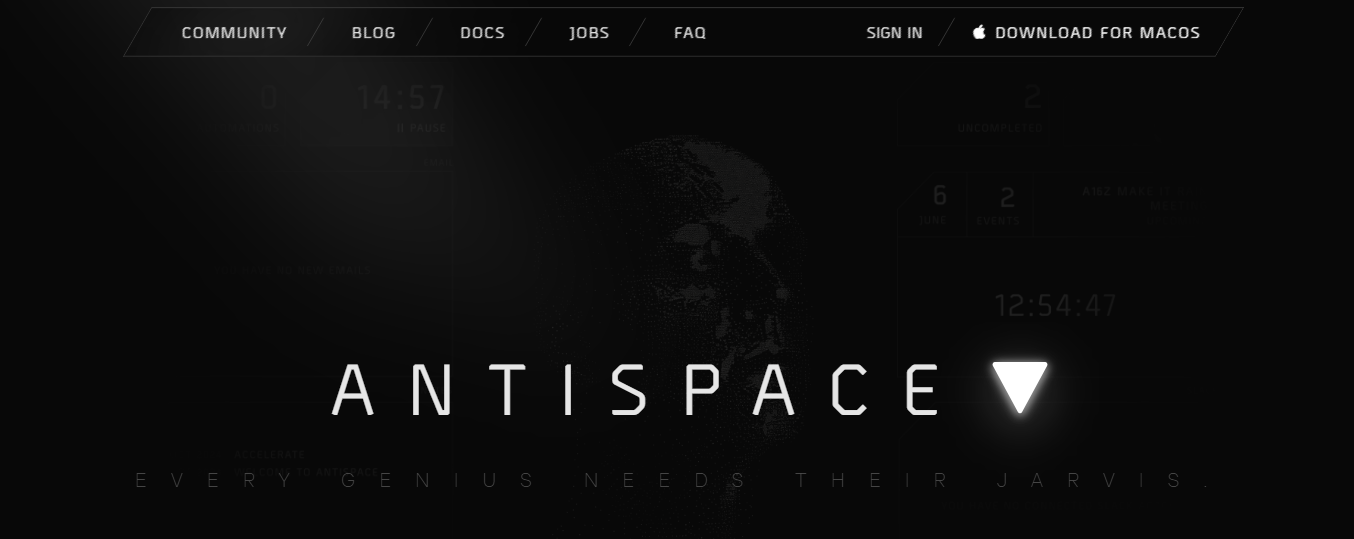
Antispace transforms your daily workflow with an AI-powered, gamified productivity operating system. Our platform seamlessly integrates with your essential tools, email, Calendar, and Notes, while our AI assistant handles everything from email management to task organization.
We've built intelligence into every aspect of your workflow:
- Intelligent email responses
- Automated calendar management
- Enhanced note-taking
- Streamlined task coordination
Antispace is your virtual executive assistant, reducing context switching and automating routine tasks. It lets you focus on what matters while our AI handles the rest. Whether you're brainstorming ideas, managing communications, or coordinating projects, Antispace turns productivity from a chore into an engaging experience.
Get started for free with one click today.
2. Clean Email
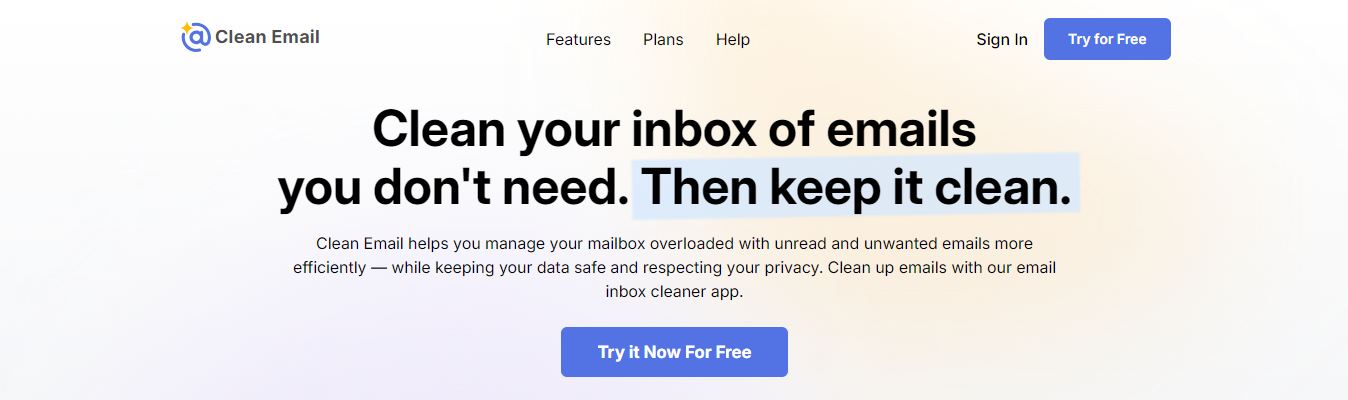
When sincerely pressed for time and bulk deletion is what you want, Clean Email is the ultimate answer. It’s “Bulk Clean” feature along with intelligent automation and friendly UI helps keep any inbox tidy.
It works seamlessly across PC and mobile devices and supports similar functionalities for iOS and Android devices. Clean email plans start at $9.99/ month.
- Ideal for: Professionals and business looking for a reliable email agent app with bulk delete option
- Key features: Bulk clean of unwanted emails, easy unsubscribe, automation, email snooze, smart filters
3. Mailstrom
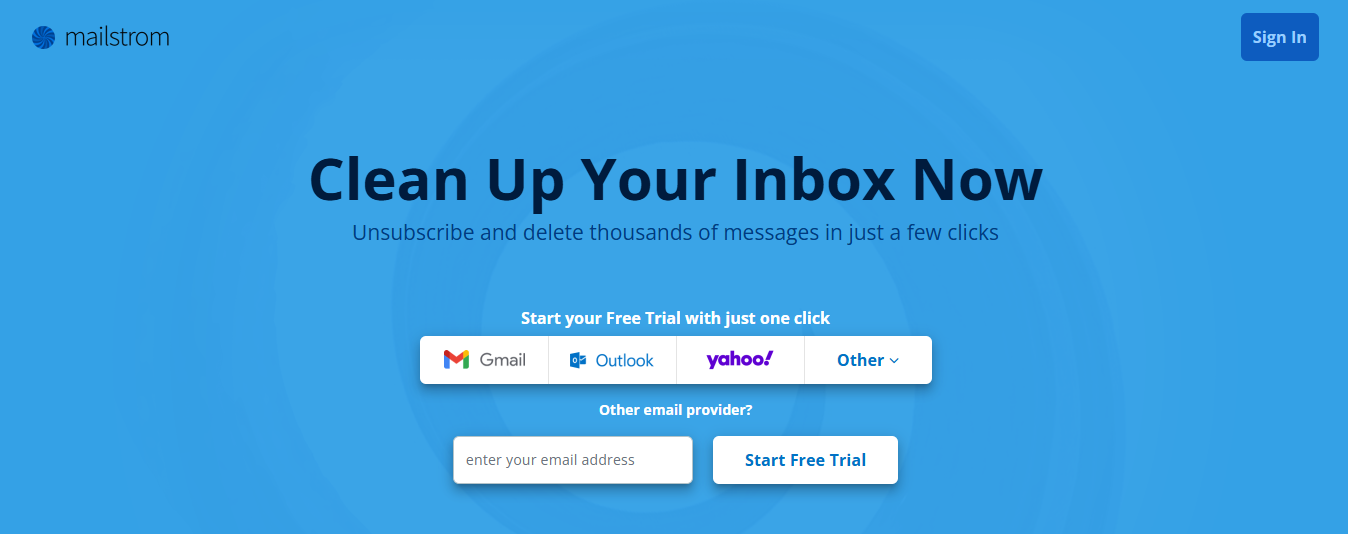
Are you looking for an email app to clean your Gmail inbox in a jiffy? Mailstorm can be your go-to choice. It pulls your email into a user-friendly web interface that organizes and mass deletes emails. Besides, all your business emails can be easily consolidated in a single click.
But Mailstorm is nothing like other email management software. It doesn't use AI to read and sort your emails. Instead, it identifies related emails to help you filter stuff you don't want in your inbox. So, if you like to keep your business info for selected eyes only, you will love using Mailstrom. Start using Mailstrom at just $9 a month.
- Ideal for: Anyone who wants to clean max capacity inboxes without using AI
- Key features: Email snoozing, sorting, filtering, and deletion
4. Unroll.Me
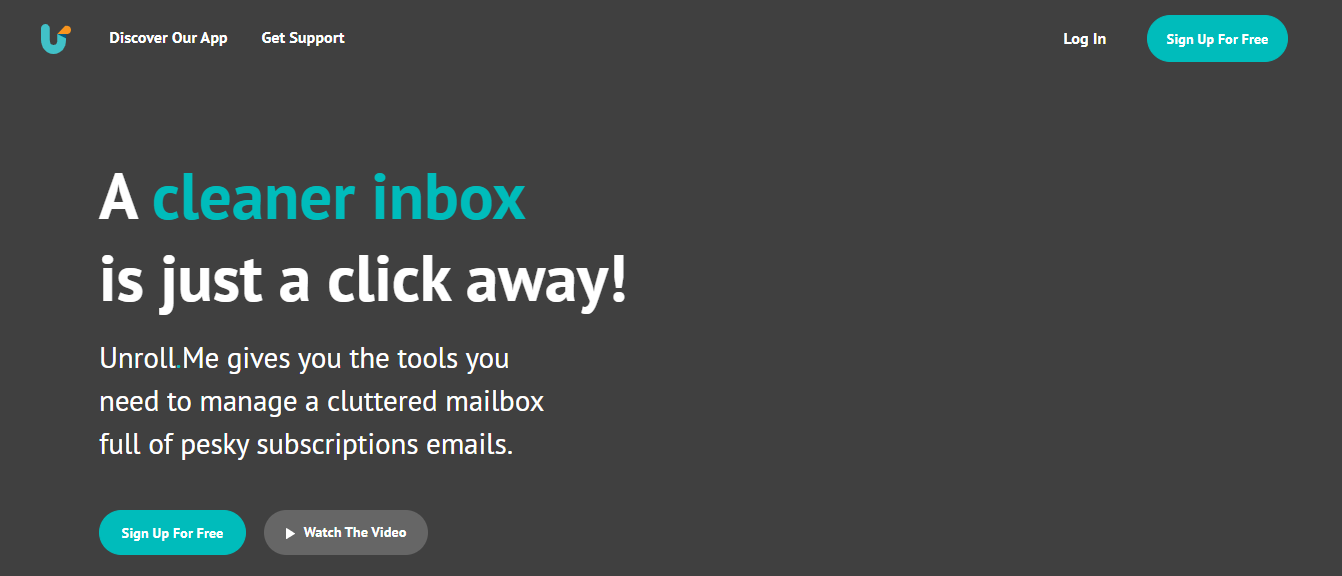
Are you looking for an effortless way to unsubscribe from service provider emails? Want a leaner and more functional interface to handle email overload? Unroll.Me can be your go-to option. The standout feature, called “Roll," allows you to pick certain emails and newsletters together into one daily digest.
And that makes sense since newsletters take up the lion’s share of space in our inboxes. Oh, and did we tell you Unroll.Me is free to use?
- Ideal for: Anyone who wants email management software to get rid of unwanted newsletters
- Key features: Bulk unsubscription from service provider emails and newsletters, daily digest
5. Sanebox
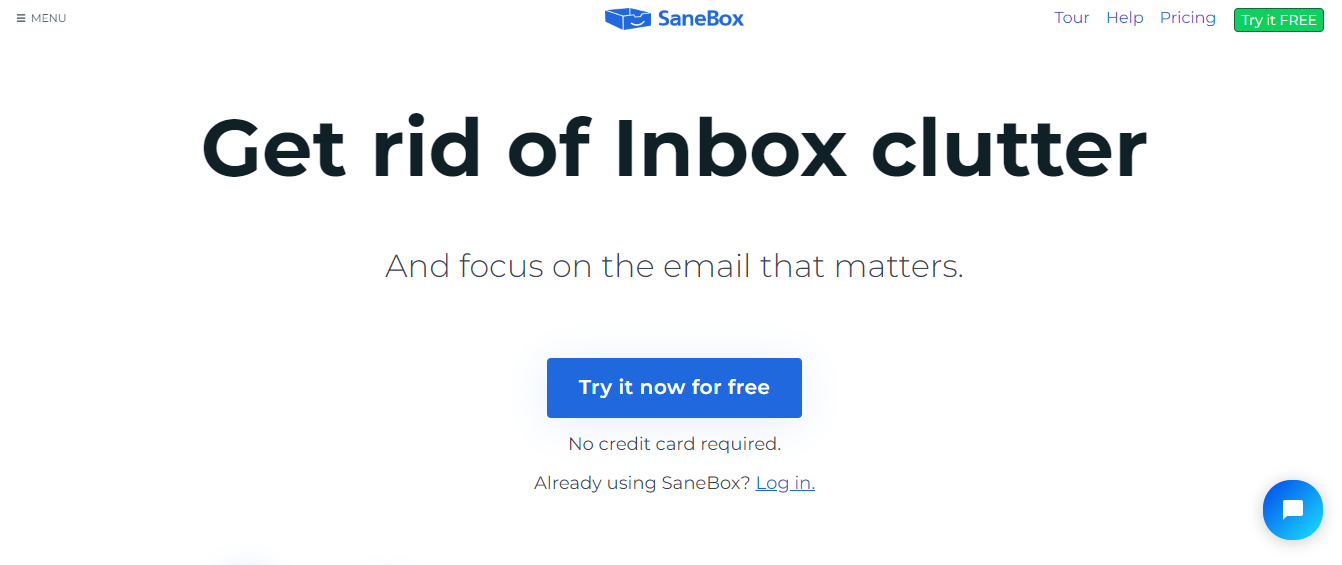
Sanebox is one of this list's most interesting email manager apps. It relies on a user's past behavior to identify and prioritize emails. It creates a “SaneLater” folder that extracts messages the app feels are low-priority. At the end of each day, the user receives a daily list of all earlier emails in the SaneLater folder.
If you feel any crucial emails have been wrongly marked as low priority, you can always extract the same outside. Sanebox plans start at $2.00/month.
- Ideal for: Students and businessmen looking for a smart way to sort their emails without the fear of losing or missing important emails
- Key features: Email sorting, snoozing, filtering and easy unsubscribe
6. FollowUpThen
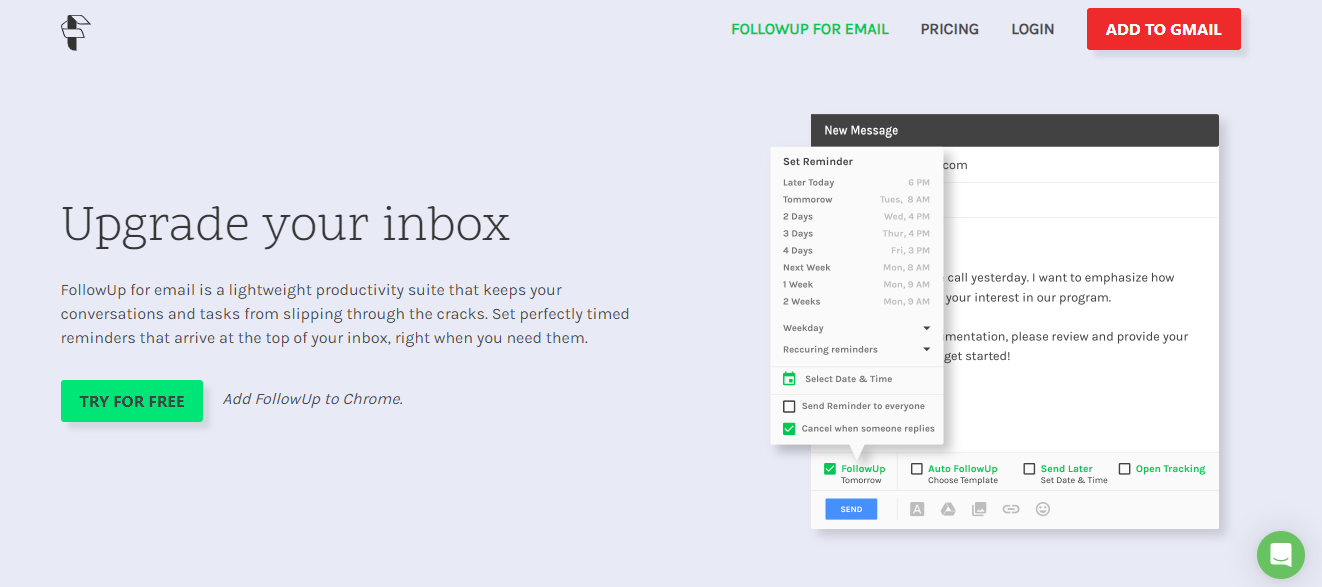
Many people prefer using simple, non-fancy, functional apps. FollowUpThen is just that. It is highly user-friendly, with no extra add-ons. Its straightforward interface helps you keep up with all critical emails. According to its name, FollowUpThen allows for no more than 50 free follow-ups a month.
- Ideal for: Anyone who likes a minimalist, collaborative inbox for effective follow-up
- Key features: Critical email reminders and email follow-ups
7. ClearContext
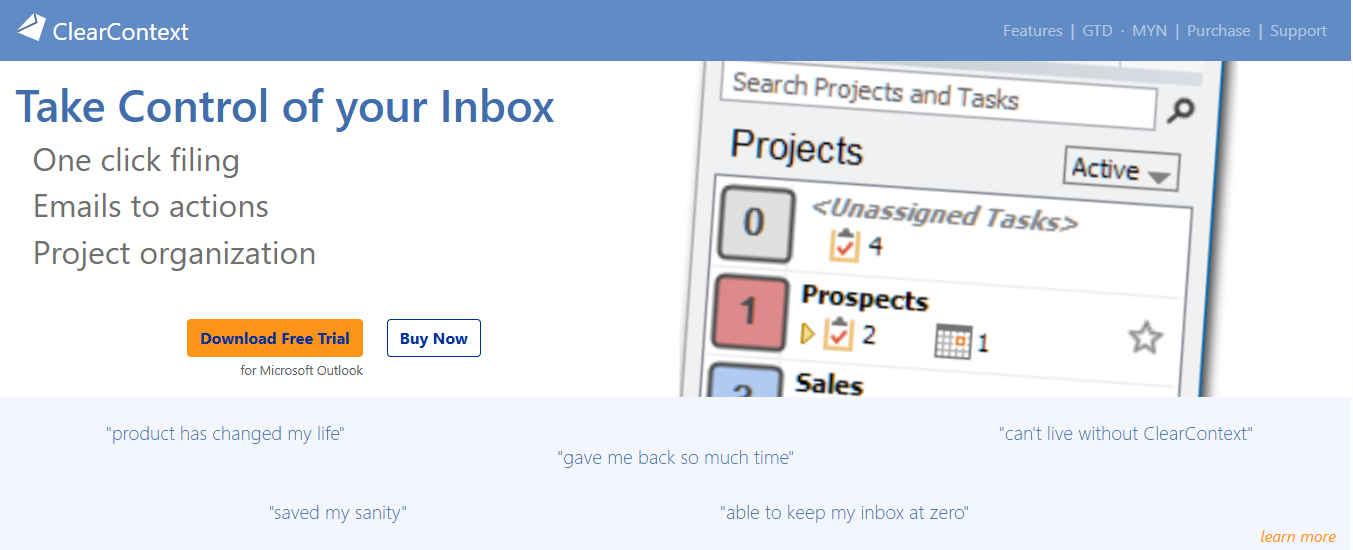
Have you ever wanted a functional add-on for your Outlook? ClearContext is what you need. It's an intelligent inbox management app that helps you seamlessly organize emails and then some, unlike any other email management app.
CleanContext helps you plan work days by assessing emails you reply to more often. Such messages are prioritized across your inbox. Besides, it can transform emails into tasks and appointments with a click. Start using ClearContext at just $8.95 a month.
- Ideal for: Microsoft Outlook users who would like to boost their productivity by keeping their inbox clutter-free
- Key features: Sorting, snoozing, and filtering of email with easy reminders
8. Gmelius
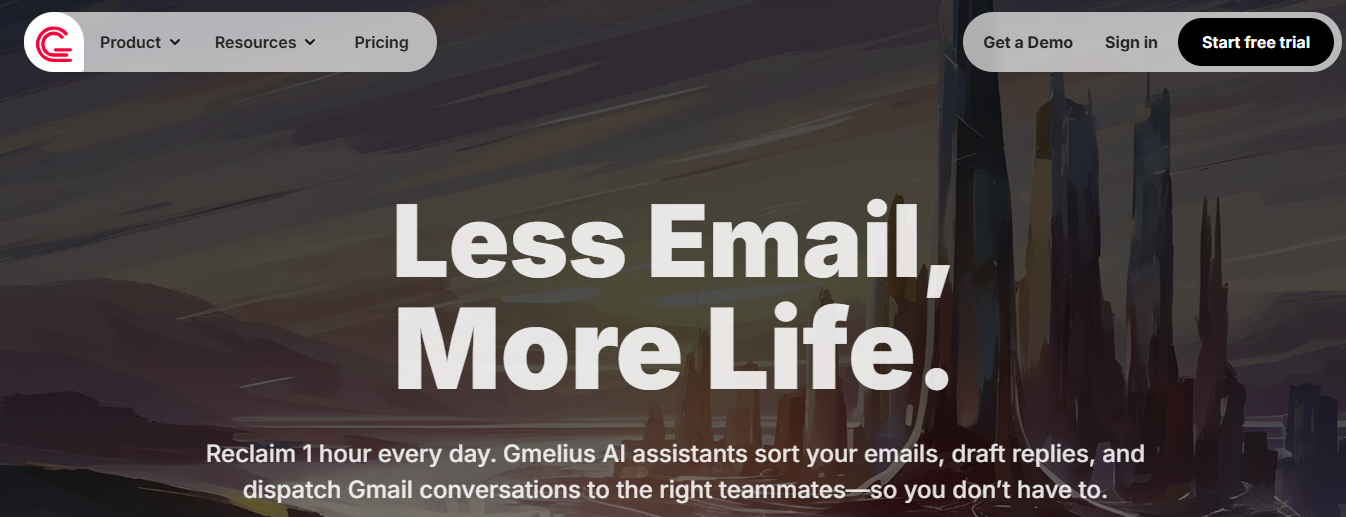
How about an email app that checks the box for improved team productivity? Say hello to Gmelius, which integrates into Google Workspace to allow faster collaboration across projects, sales, and customer support. Google users can use Gmelius at $7/month (charged per user).
- Ideal for: All Gmail and GSuite users who would like to use an email manager alongside their project management software
- Key features: Seamless team collaboration, reminders, and email filtering
9. Superhuman
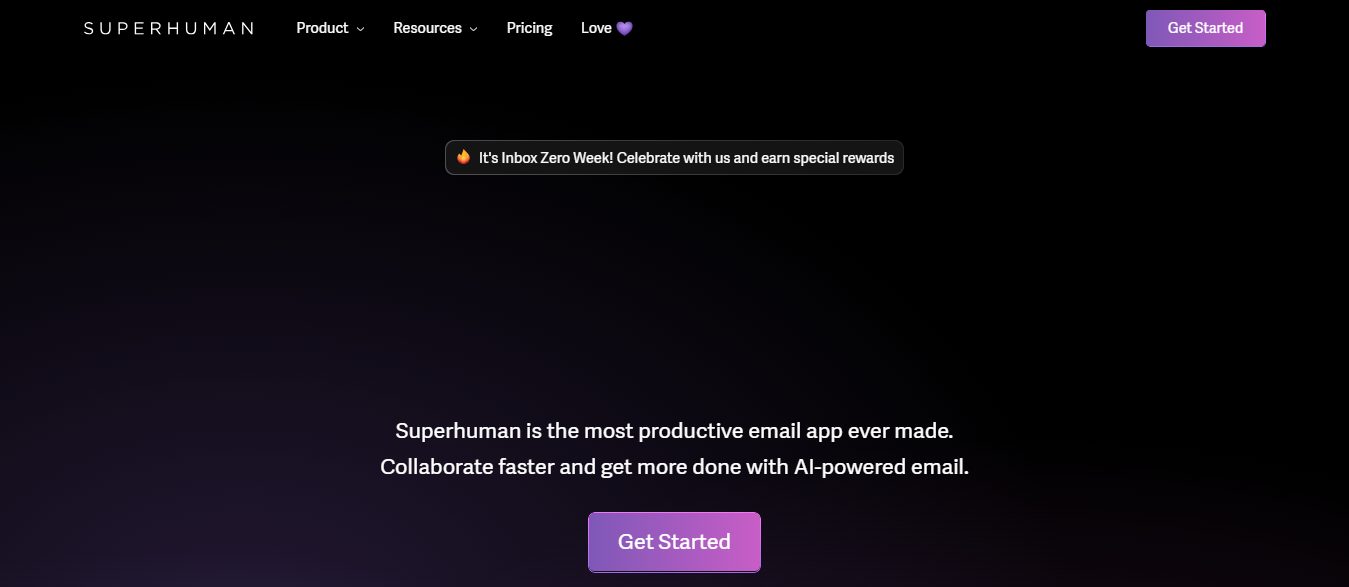
I'm not sure about other things in life, but when handling email overload, we all need a Superhero. Here's a cleverly designed email app with a visually immersive interface that is functional. Superman is a neatly crafted app designed exclusively to handle email overload.
The navigation is a breeze, and Superhuman has all the standard features of a 360-degree inbox management app under one roof. The only drawback is the price, which is $30 per month, which can be a tad bit high for many users.
- Ideal for: Users looking for neat, high-level email management software
- Key features: Email shortcut, email overload management, social media account insights, read receipts, undo sending emails
10. Hiver
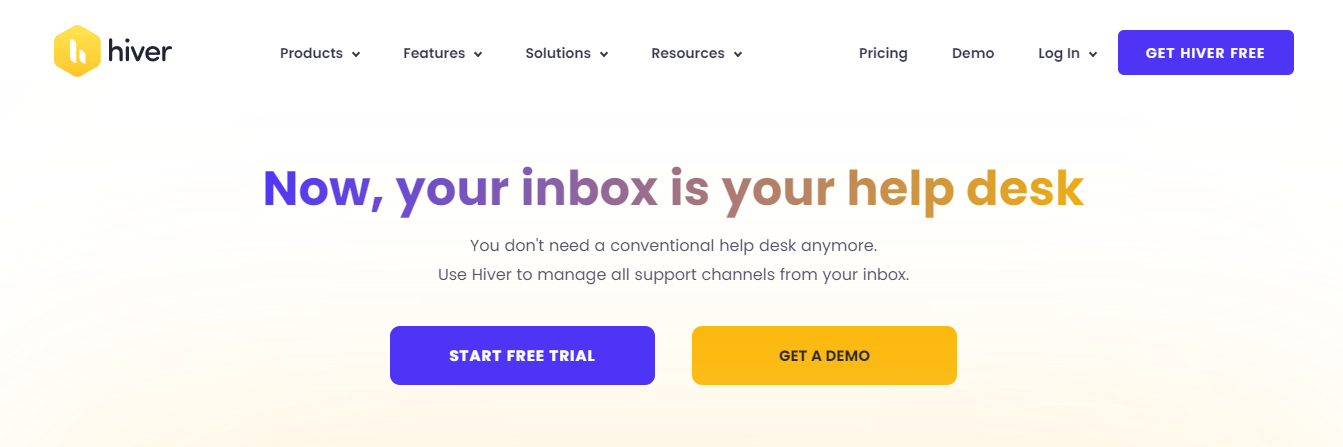
We’ve already got Gmelius on this list. If you want to take remote team collaboration to the next level via an email app, go with Hiver. Its seamless integration in Gmail helps you create a familiar look and feel for your remote teams. Hiver is available for individuals and businesses starting at $15/month.
- Ideal for: Any operations and customer service teams looking to foster collaboration or handle customer interactions directly from the Gmail interface
- Key features: Productivity-driven real-time tools, easy, collaborative email handling using Gmail, automated tasks
Related Reading
- Email Autoresponders
- Superhuman Alternatives
- Gmail Alternatives
- Outlook Alternatives
- Canary Mail vs Spark
- Sanebox Alternatives
- Mailbird vs Thunderbird
- Em Client vs Outlook
- Zoho Mail Alternatives
- Outlook vs Gmail
Let Our AI-based Productivity Operating System Handle Your Boring Work
Antispace transforms your daily workflow with an AI-powered, gamified productivity operating system. Our platform seamlessly integrates with your essential tools, email, Calendar, and Notes, while our AI assistant handles everything from email management to task organization.
We've built intelligence into every aspect of your workflow:
- Intelligent email responses
- Automated calendar management
- Enhanced note-taking
- Streamlined task coordination
Antispace is your virtual executive assistant, reducing context switching and automating routine tasks. It lets you focus on what matters while our AI handles the rest. Whether you're brainstorming ideas, managing communications, or coordinating projects, Antispace turns productivity from a chore into an engaging experience.
Get started for free with one click today.