If you’re feeling overwhelmed by the scheduling chaos from remote work, you’re not alone. Many professionals are trying to find their rhythm in this new normal of juggling work and home life. Even for those who excel at self-management, the constant distractions and changing priorities can throw off even the most organized people. That’s why tools like the best AI scheduling assistant are gaining popularity, and for good reason. They can help relieve the stress of managing your time. But there are several options on the market, and it’s crucial to pick the one that aligns with your unique needs. This article will compare two of the most popular AI scheduling assistants, Motion and Reclaim, to discover which will help you get back on track.
Antispace’s AI-based productivity operating system can help you learn about Motion vs Reclaim to find the best tool for your goals.
Motion vs Reclaim at a Glance

Motion and Reclaim may promise to help you manage your time, but they approach the challenge differently. Let’s break it down.
Reclaim
Reclaim isn’t a calendar in itself. It’s more like an assistant for your calendar. It works alongside your existing tools (like Google Calendar) to help you carve out time for priorities such as meetings, habits, and breaks.
Think of Reclaim as your time “defender,” especially useful for people in large organizations where meeting overload can be a real struggle. It helps you reclaim time for what matters most without losing control of your schedule.
Motion
Motion is a project management tool with a built-in calendar at its heart. It’s not just about scheduling. It’s about organizing your entire workflow. You can manage projects, track tasks, and schedule meetings all in one place. Motion is significant if you’re looking for an all-in-one tool to plan your time and work.
If you’re comparing the two, chances are you’re looking for an AI-powered solution to help you stay on top of your day. Both tools offer:
- Smart scheduling
- Time blocking
- Focus time
However, Reclaim is for optimizing how you use your existing calendar, while Motion is a full-fledged platform for managing everything from tasks to meetings in a single space. It really depends on whether you need a helper for your calendar or an all-in-one productivity hub.
What is Motion & How Does it Work?
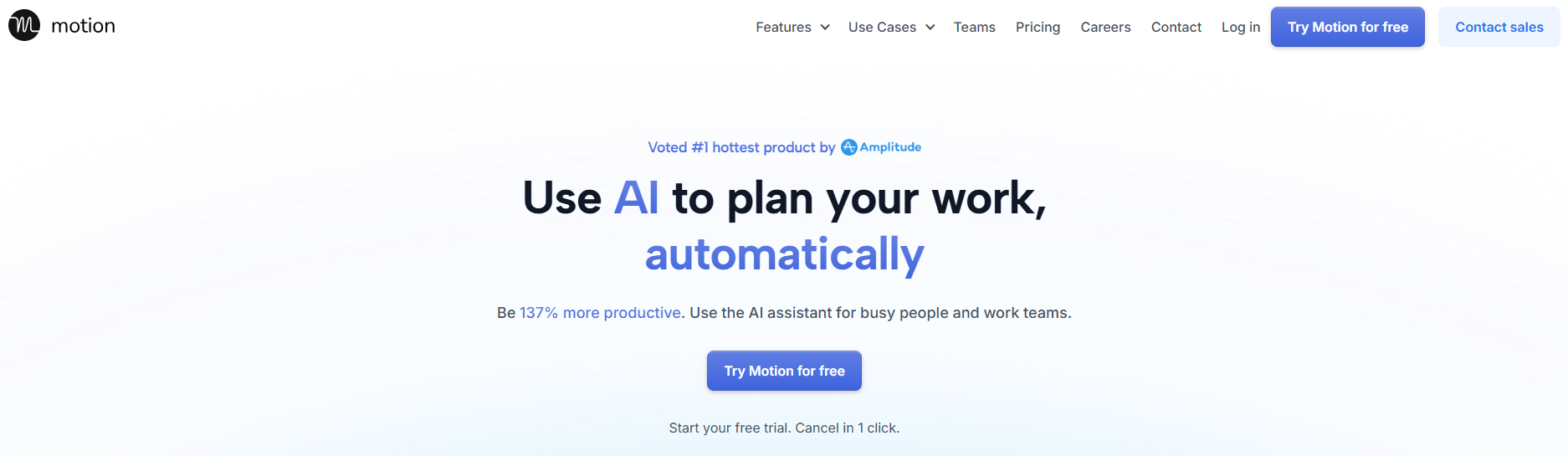
Motion is an AI-powered task management system and to-do list app. The tool supports creating task calendars, building project work plans, and managing projects from start to finish. It’s driven by artificial intelligence to auto-schedule tasks and can create suggestions based on calendars you’ve created before.
To get started with Motion, you create events, tasks, and meetings, and the AI automatically schedules these into a to-do list or calendar view. As the app learns about your workflows, it adjusts the schedule to fit your work style.
The Top Features of Motion
Motion offers several features for people looking to simplify their to-do lists. These include auto-generated calendars, an AI assistant, and integrations with other productivity tools. Here are the top features you shouldn’t miss with this Motion app review.
1. Calendar Scheduling
Motion’s online calendar can be created manually or by letting AI take the reins. Simply enter a list of tasks you must complete, and the algorithm prioritizes them. You can add parameters based on task priority, deadlines, or the time you expect the work to take.
Tasks are scheduled in the AI calendar based on activity, the hours you most commonly work or the best time of day for a type of task. You can manually build a Motion calendar if that’s more your style.
2. Project Management View
While it’s not accurate project management (PM) software, Motion offers some task management features. Open the project management view to group tasks based on status, project type, or priority. It provides a broad project overview but in less detail than PM software.
3. AI Meeting Scheduler
Motion’s AI meeting assistant makes it easy for people to book meetings with you without paying for a separate app. Create a recurring booking link to schedule regular meetings or a one-time link to meet with a potential client. Set parameters so the project management calendar only schedules meetings during blocks of time that work for you—and say goodbye to Friday afternoon meetings!
Create daily meeting limits so your schedule stays manageable, and personalize your booking page to reflect your branding. There are also meeting and schedule templates that you can customize for calls with clients, freelancers, or leads. Set the meeting length and build a custom schedule in half the time with this Motion feature.
4. Integrations
Since Motion isn’t an all-in-one app, it offers integrations with top productivity apps. Integrations include Microsoft Outlook 365, Microsoft Teams, Google Calendar, Google Meet, Gmail, Zoom, and Zapier. Use Motion’s integrations to sync calendars, send email notifications, or as part of more complex workflows.
5. Mobile and Desktop Apps
While Skedpal only has a mobile app, Motion offers mobile and desktop apps, which means you can manage your projects anytime.
6. Mobile App
With Motion's mobile app, you can manage your projects on the go, right from your smartphone or tablet. The app is easy to use and offers all the same great features as the web app, so you can stay on top of your work no matter where you are.
Whether you need to check on the status of a task, assign a new task to a team member, or update your project timeline, Motion's mobile app has you covered.
7. Desktop App
Motion's desktop app allows you to manage your projects from your computer without opening your web browser. Plus, with the desktop app, you can work offline and sync your changes when you're back online, so you never miss a beat. One of the great things about Motion's desktop app is that it looks and feels just like a web app.
This means you can easily switch between the two without learning a new interface or set of tools.
Other Perks of Using Motion
Motion’s simple suite of features makes it ideal for individuals or small teams who want a pared-down tool for creating to-do lists and scheduling. The built-in automations also make it suitable as an AI tool for virtual assistants. Here are some of the main benefits of using the Motion app:
- AI auto-scheduling: Instead of a traditional to-do list where you jot down tasks and organize them yourself, Motion uses AI to automatically move tasks around based on your past behavior and parameters like deep work hours, priority, and time for completion.
- Better organization: While not a complete project management suite, the Project dashboard lets you organize your tasks based on custom labels and projects.
- Easy meeting scheduling: With Motion, scheduling meetings is simple once you’ve set parameters and blocked out chunks of your schedule.
Related Reading
- Scheduling Conflict
- How to Balance a Busy Schedule
- How to Improve Efficiency at Work
- Calendar Management
- Best Time Management Tools
- Scheduling Automation
- Meeting Fatigue
What is Reclaim & How Does it Also Work?
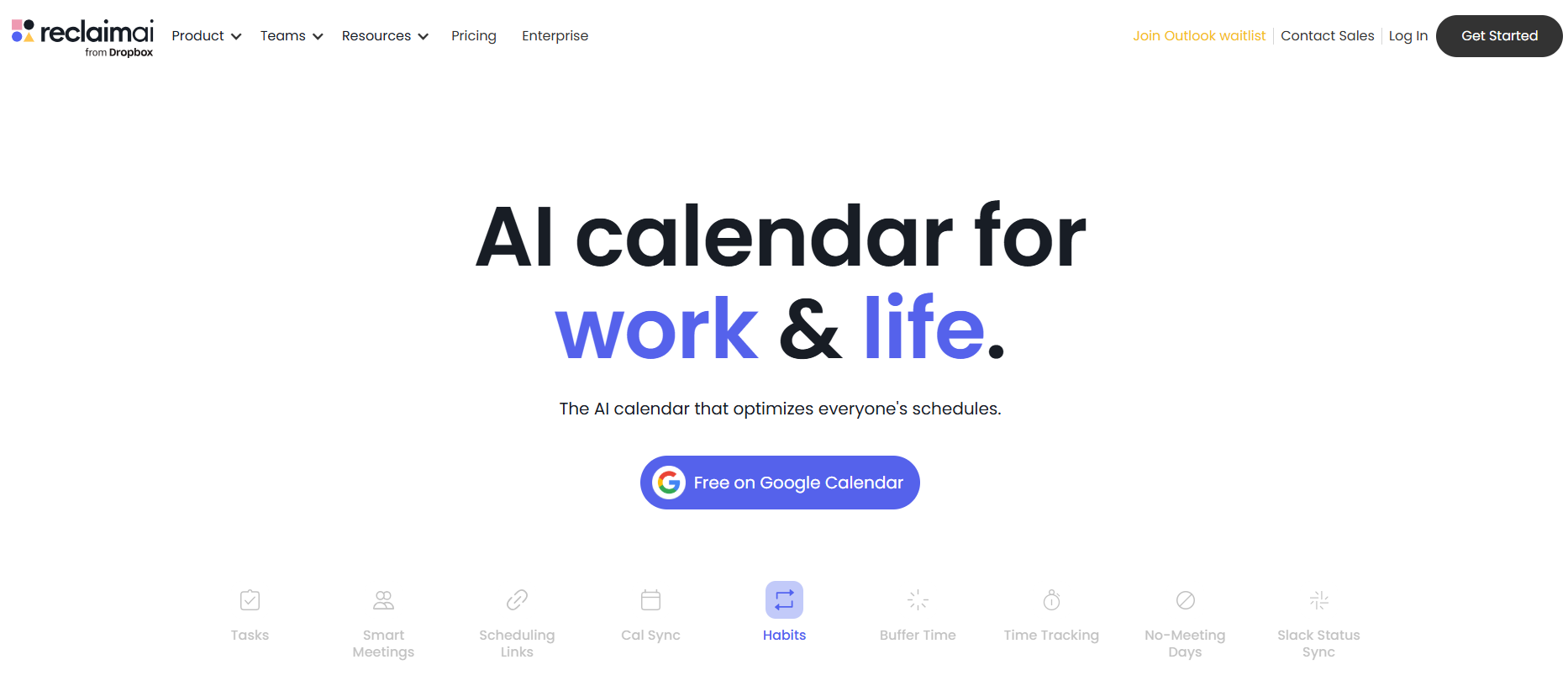
Reclaim is in a non-standard category. It's a scheduler and basic task manager with a “sprinkle of AI.” the best way to describe them is as an intelligent scheduling layer atop your calendar. Reclaim is not trying to replace your calendar, project management tool, or personal task manager.
Reclaim is an additional tool whose sole purpose is to defend your time from others on your team to give you more time for habits and focus time.
Despite what you might read online, Reclaim isn't a task manager tool like Motion. When comparing Reclaim vs Motion, you'll find that Motion is a complete replacement for your calendar and complete task management, while Reclaim is a tool that can help put tasks on your Google Calendar (which you interface with most of the time). You can use Reclaim to “power” your calendar to set up things like flexible habits, such as:
- 30-minute lunch
- 4-hours of focus time
Schedule buffer time between meetings or quickly set up meetings with internal team members.
Reclaim AI Key Features
Reclaim's primary focus is trying to help you fit in the things you want to do daily, whether tasks, smart internal 1-on-1 meetings, or habits.
1. Smart 1:1's (Soon Smart Meetings)
The feature that Reclaim is most known for is its Smart 1:1s. Say you're a manager and have dozens of 1:1 meetings each month; Reclaim will automatically find the best time for you to meet together. Soon, they will expand this feature to smart meetings, which will do the same but with larger groups. This is where Reclaim will be similar to Clockwise, which we see as its main competitor.
Only larger teams with many internal meetings will get the most out of this feature. For smaller teams (like ours), Reclaim doesn't make sense, as our meetings are typically external or asynchronous.
2. Meeting Scheduling Links
Reclaim allows for super basic calendar scheduling (externally and with team members), similar to Calendly and Motion. However, it lacks in some scheduler features, like the ability to ask questions to the person you're meeting with before them scheduling.
Like other tools, you can add buffer time between meetings so you're not squeezed back-to-back.
3. Habits
Habits are another prominent feature in Reclaim (aka flexible recurring tasks). If you're someone at a corporate job who misses lunch often or doesn't have time for focus work, you can add a habit in Reclaim to tell your team you're busy during that time.
4. Tasks
Project Management Integrations
Reclaim has gone the path of “we aren't going to be a full project manager; we'll just have a basic integration with your existing project management tool.”
You can integrate your project management app:
- Asana
- ClickUp
- Linear
- Jira
To pull tasks over to Reclaim. If you have a priority for the task in the project management software, it will import that over so Reclaim can know in which order to schedule your tasks to your calendar.
That said, don't expect task dependencies or the ability to collaborate with team members whatsoever in Reclaim. It's simply a tool created to defend your time so team members see you're busy.
Individual Tasks
You can also manually add individual tasks to Reclaim, although don't expect it to be as robust as a daily planner or project management tool.
You can add basic tasks and set a deadline and priority, and Reclaim will auto-schedule them for your Google Calendar in time blocks. If you swap out the priority (e.g., low to high), Reclaim will automatically re-arrange the task on your calendar.
That said, when we used their AI intelligent scheduling, it felt barebones compared to Motion, which we use daily. If you're going over from Motion, expect a cumbersome experience, and don't expect it to re-schedule tasks you don't finish in real time. While Reclaim has a notes section for functions, you won't get sub-tasks or the ability to create bullet points or categorize tasks. With Reclaim, you don't have an app to add tasks on the go quickly. Most folks integrate Todoist or project management tools when using Reclaim.
5. Reporting
They also give reporting stats on how your time has been spent between work and personal. It's a feature that seems calm, but reporting weekly to check it out doesn't allow you to take anything meaningful from it.
Benefits of using Reclaim AI
Time Mastery
Reclaim AI doesn’t just manage your time; it gives you mastery. The AI integration understands your workflow, ensuring you’re busy and productive. This results in an enriched work-life balance.
Proactive Prioritization
The true beauty of Reclaim AI lies in its ability to help you prioritize tasks on your to-do list to lessen all the stress. Understanding your tasks, habits, and goals subtly guides you to tackle what truly matters, pushing you closer to your ambitions every day.
Insights for Continuous Improvement
Beyond task management, Reclaim AI provides insightful analytics on your work and task habits using the working hours settings. This allows for continuous self-assessment and refinement of your routines for even greater productivity.
Antispace: Revolutionize Your Workflow with AI
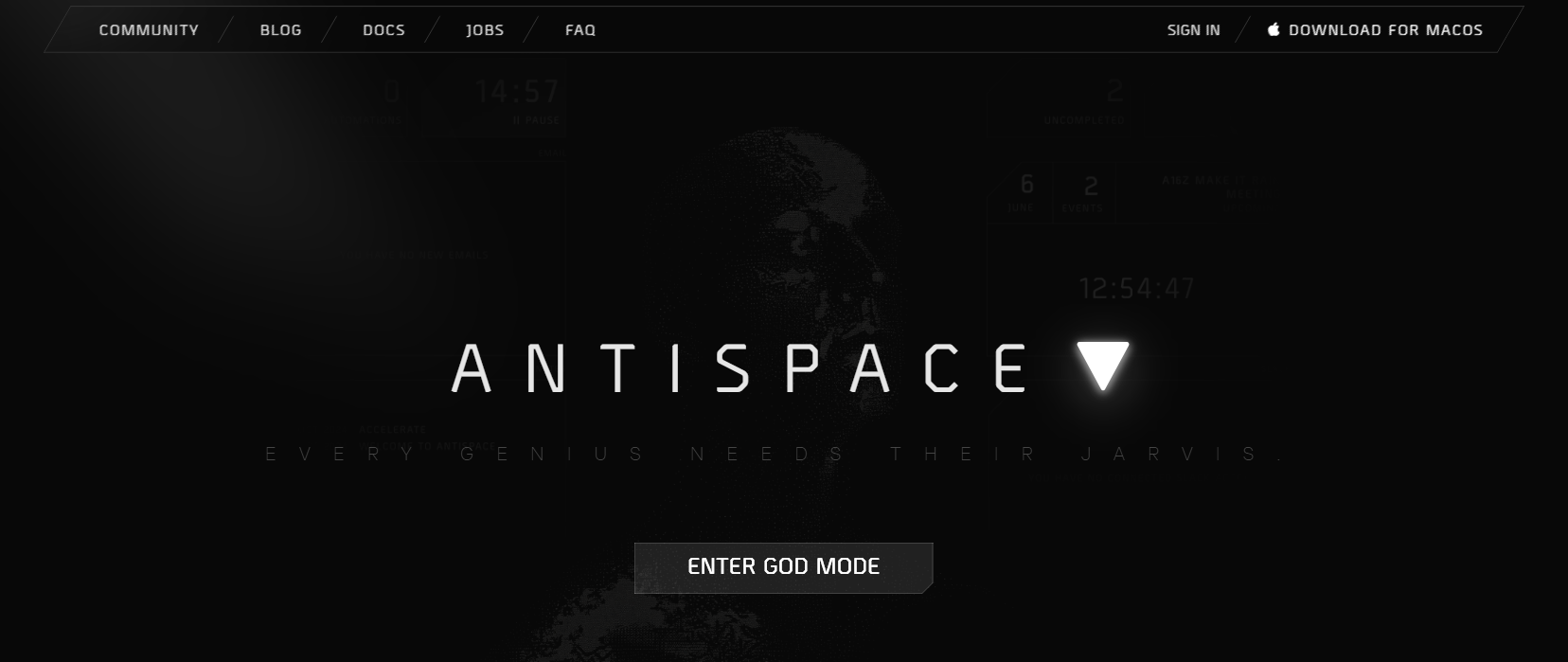
Antispace transforms your daily workflow with an AI-powered, gamified productivity operating system. Our platform seamlessly integrates with your essential tools - Email, Calendar, and Notes - while our AI assistant handles everything from email management to task organization.
We've built intelligence into every aspect of your workflow:
- Intelligent email responses
- Automated calendar management
- Enhanced note-taking
- Streamlined task coordination
Antispace is your virtual executive assistant, reducing context switching and automating routine tasks. It lets you focus on what matters while our AI handles the rest.
Whether you're:
- Brainstorming ideas
- Managing communications
- Coordinating projects
Antispace turns productivity from a chore into an engaging experience. Get started for free with one click today.
Related Reading
- Deadline Management
- How to Manage Multiple Calendars
- AI Employee Scheduling
- AI Appointment Setters
- Best Time Blocking Apps
- Best Daily Planner Apps
- Reclaim AI Alternatives
- Best Scheduling Apps for Small Business
- Clockwise Alternatives
Motion vs Reclaim: How Exactly Do They Compare?

Pricing: How Do Motion and Reclaim Compare?
Reclaim AI emerges as the more affordable of the options. Its pricing structure starts at $10 per user per month, and it offers a variety of packages to suit different needs, including discounts for teachers, nonprofits, startups, and businesses switching from other providers. If you prioritize budget, Reclaim AI is hard to beat.
Motion is more expensive, starting at $34 per month for individuals. While the platform justifies its higher price with robust project management features and an integrated AI-powered scheduler, teams can save a bit with their team plan. You’ll need multiple users to qualify.
Free Plans: Which Platform Offers More for Free?
Reclaim AI offers a “free forever” plan for individuals who need basic intelligent scheduling and time-blocking capabilities. You can even send scheduling links for meetings, which makes it flexible for solo use.
Motion offers only a 7-day free trial. While this gives you a glimpse of its full suite of features, it’s a short time to explore everything Motion offers. You need to provide your payment details upfront, which might feel like a commitment too early.
Ease of Use: Which AI Scheduling Assistant is More Intuitive?
Motion scores high for simplicity. Its dashboard is intuitive, and getting started is a breeze. Whether you’re creating tasks, organizing projects, or scheduling meetings, the platform is designed to make your workflow smooth, even for beginners.
Reclaim AI is built to integrate seamlessly with your existing calendar, which is excellent for reducing disruption. However, mastering its advanced features, like custom automation rules, can take some time.
Design and Functionality: What Do the Platforms Look Like and Do?
Reclaim AI’s interface focuses on clarity and ease. It’s colorful, well-organized, and integrates perfectly with popular calendar tools. It’s built to simplify your schedule without overwhelming you.
Motion opts for a minimalist design that screams efficiency. Every feature is sleek and purposeful, catering to professionals who value a clean, distraction-free workspace.
Customization: Can You Make Adjustments to the AI Tools?
Motion excels in customization. Its predefined templates and workflows are ready to go and easy to adapt. You can tweak existing setups or create entirely new ones, giving you complete control over your tasks and calendar.
Reclaim AI is also customizable but focuses more on scheduling automation. While powerful, its customization options can feel complex, especially for users who want quick adjustments.
Collaboration: Which Tool is Better for Team Use?
Reclaim AI is designed with team alignment in mind. It makes scheduling for group tasks and meetings straightforward and ensures everyone’s calendars sync seamlessly. It’s ideal for teams looking to avoid scheduling conflicts.
Motion is equally collaboration-focused but takes it further by integrating team task management. It pools information from different tools, providing a big-picture view of team workloads and making aligning efforts across projects easier.
Integrations: Which Scheduling App Works with More Programs?
Reclaim AI supports integrations with communication and project management tools. Its scope is more limited, as its integrations with major platforms like Google Calendar and Outlook are primarily add-ons. While this gets the job done, it lacks the seamless integration that modern users often seek.
Motion takes a more robust approach, offering a broader suite of native integrations. You can link Motion to:
- Google Calendar
- Outlook
- Slack
- Trello
- Google Tasks
- Google Drive
- Zoom
- Google Meet
Its API provides expanded capabilities for custom integration setups. Motion’s diverse compatibility makes it the standout choice if you juggle multiple productivity and communication tools daily.
Mobile Apps: Is There an App for That?
Reclaim AI currently lacks a dedicated mobile app, relying instead on its web-based platform or integrations with other calendar tools. While this works, it can be a significant drawback for those needing on-the-go tasks and schedule management.
Motion understands the importance of mobility, offering dedicated apps for both iOS and Android alongside its desktop app. These apps ensure you can manage your schedule and collaborate seamlessly from your phone, crucial for today’s fast-paced work environments.
Security: Which AI Scheduling Tool Is More Secure?
Both platforms excel in security, employing multi-factor authentication, advanced encryption, and regular audits. Reclaim AI is GDPR-compliant and emphasizes strict data access controls. The motion also matches this by being certified by:
- SOC2
- GDPR
- CCPA
- Privacy Shield
Both platforms are equally committed to user data protection.
Artificial Intelligence: Which Tool Uses AI Better?
Reclaim AI’s core strength is its intelligent scheduling. Its AI assesses your existing calendars, tasks, and preferences to suggest optimal scheduling while avoiding conflicts dynamically. Predictive analytics further enhance time management by forecasting busy periods and preemptively adjusting plans.
Motion’s AI focuses on behavioral analysis, learning your habits to recommend the best break times, deep work, and task prioritization. While impressive, its AI is less dynamic than Reclaim’s, which dives deeper into proactive scheduling strategies.
Project Management: How Do the Tools Compare for Managing Projects?
Reclaim AI primarily supports time management and intelligent scheduling, helping users allocate time efficiently and coordinate team availability. However, its project management features are limited, lacking depth for tasks like tracking milestones or organizing projects collaboratively.
Motion excels in project management with its dedicated features for creating, organizing, and managing project tasks. Its built-in analytics and collaborative tools make it a top pick for teams that need a unified view of their workflows.
Calendar Sync: How Do the Tools Compare for Syncing Calendars?
Both platforms offer strong calendar synchronization. Reclaim AI focuses on integrating personal and work calendars, dynamically reallocating tasks to ensure balance.
Motion excels at providing a unified view by syncing multiple calendars from various platforms, with innovative scheduling features enhancing overall productivity.
Automatic Scheduling: Which Tool Does It Better?
Reclaim AI’s automatic scheduling shines in blending individual and team commitments. It balances personal tasks and professional collaborations, ensuring everyone’s availability is considered without overwhelming calendars.
Motion takes a slightly different approach, focusing heavily on team synchronicity. It integrates with various team tools to automatically schedule overlapping tasks and meetings, ensuring collective productivity without unnecessary conflicts.
Choosing The Best Calendar App

Choosing a calendar app may not seem like the most crucial choice in the world, but it’ll be your “home base” for all your deadlines and other scheduling information. Spend time reviewing calendar apps with the following criteria so you don’t get stuck with software you dislike and don’t use. Specific features to look for: A great calendar app has a few key features, such as:
- Appointment and deadline-setting
- Sorting, filtering, and organization features like color-coding
- Customization
That said, more features may not make for a better calendar if it slows it down. You’ll want more advanced features and views if you're a heavy calendar user. A more lightweight and customizable calendar will do. Or you can split the difference and get a calendar solution like monday.com that can do both!
Intuitiveness
The whole point of your calendar app is to offload tasks and deadlines from your brain and to save time keeping track of them. You need an intuitive and straightforward calendar solution, or you’ll waste time figuring it out.
Make sure you enjoy the feel of an app before committing to it, especially if you have to migrate all your information from my old calendar app. Sign up for the free trial or version and use each feature before investing in an application.
Speed
Again, calendars help you save time. A slow calendar is a minor annoyance at first, then becomes a major “banging-head-against-the-desk” frustration when you have to open my calendar for the thousandth time. Prioritize calendar apps that load lightning-fast to minimize time wasted on those dreadful loading screens or blue circles/pinwheels of death.
Integrations
A good calendar app integrates with your other software programs. This streamlines scheduling your calendar and acts as a central hub for tracking times and deadlines on all kinds of things.
Available on Multiple Devices
Cloud-capability is a given in calendar apps. Still, some options may not be available on particular devices. For example, the iOS calendar isn’t available to Android users for obvious reasons. Find a calendar app available on multiple devices to make it easy for you and your team to access it. Make sure user experience is excellent across all devices as well.
Let Our AI-based Productivity Operating System Handle Your Boring Work
Antispace transforms your daily workflow with an AI-powered, gamified productivity operating system. Our platform seamlessly integrates with your essential tools
- Calendar
- Notes
While our AI assistant handles everything from email management to task organization.
We've built intelligence into every aspect of your workflow:
- Intelligent email responses
- Automated calendar management
- Enhanced note-taking
- Streamlined task coordination
Antispace is your virtual executive assistant, reducing context switching and automating routine tasks. It lets you focus on what matters while our AI handles the rest.
Whether you're:
- Brainstorming ideas
- Managing communications
- Coordinating projects
Antispace turns productivity from a chore into an engaging experience. Get started for free with one click today.
Related Reading
- Skedpal vs Motion
- Motion Alternatives
- Motion vs Clickup
- Sunsama vs Motion
- Akiflow vs Motion
- Best Scheduling Apps for Small Business
- Calendly Alternatives