Taking notes helps you process and retain information, but it can be hard to know where to start. The best way to take notes effectively is to create a system that works for you, and using symbols and abbreviations can help you get organized. Understanding the importance of note taking is key—not only does it help you capture essential details, but it also enhances your ability to recall and apply what you've learned. If you want to learn about common note-taking symbols and how to use them to improve your note-taking process, you’re in the right place. This article will help you get started!
Antispace's AI-powered productivity operating system can help you learn about note-taking symbols so you can improve your note-taking skills quickly and efficiently.
Why Use Symbols & Abbreviations In Note Taking?

Symbols like “&” for “and” and “govt” for “government” can help you jot down information much faster. This benefit is beneficial in fast-paced environments, such as lectures or meetings, where ideas come quickly and time is limited.
Condense Complex Information with Note-Taking Abbreviations
Long words and repetitive phrases take up valuable time and space. Abbreviations allow you to simplify complex information into shorthand that’s easier to manage and less overwhelming while still capturing the whole meaning.
Improve Review Efficiency with Symbols and Abbreviations
Notes packed with complete sentences are more complex to scan. Symbols and abbreviations create a visual shorthand that helps your brain quickly pick out key points, making reviewing and revising faster and more efficient.
Use Note-Taking Symbols to Support Active Listening
Because you’re writing less, you can listen more. Using shorthand reduces the time your hand spends on the page and keeps you more mentally present, allowing you to engage more fully with what’s being said and make smarter connections as you write.
Related Reading
- Tips for Taking Meeting Minutes
- Creative Note-Taking Ideas
- Charting Method of Note Taking
- Focused Note Taking
- Boxing Method of Note Taking
11 Ways To Abbreviate Words While Taking Notes

1. Use the First Part of Words
Abbreviating notes by using the first part of words is a straightforward way to shorten your writing while keeping it understandable. For example, writing “pol” instead of “politics” is more precise than many other methods and can help jog your memory later on.
2. Use the Start and End of the Word
Another effective strategy is to use the start and end of the word. This technique can help save time while taking notes, and using an apostrophe can also improve clarity. For instance, instead of writing out the whole word “government”, you could write “gov’t”.
3. Eliminate Vowels
In some cases, you may have no choice but to spell out the entire word to make it understandable, but often you can skip the vowels to save some time. For example, writing “schl” instead of “school” or “prblm” instead of “problem”. Every letter counts when it comes to note-taking abbreviations.
4. Make Your Own
You’re the one writing these abbreviations, and also the one using them. So whatever will help you save time and still make sense of what’s written, go for it! There are no rules when it comes to abbreviations. The ball is in your court, and that’s precisely the beauty of note-taking abbreviations.
5. Use Symbols
Symbols are a great way to save time when taking notes, and generally are just a straightforward character. When it comes to topics such as science and math, note-taking symbols are handy.
6. Leave Out Periods
While standard abbreviations may have periods, skip them! They don’t do much good other than take more unnecessary time to write down while trying to listen to the lecturer simultaneously. For example, the United States of America can just be written as “USA” instead of “U.S.A.”
7. Use the First Syllable and First Letter
One example of this type of note-taking abbreviation is subj instead of subject.
8. Get Rid of the End of the Word
Who needs the end of a word anyway? It’s not the end of the world! But really, take the example of the word information. There’s no need to write it all out, since info will surely do the trick. "Intro" instead of "introduction" is another classic example.
9. Use Only the Final Consonant
When it comes to note-taking abbreviations, using only the final consonant of a word is also great. For example, “demy” instead of “democracy”.
10. Don’t Shorten Already Short Words
Words that are already short don’t need to be shortened even more. Save yourself the time and the headache of trying to figure out not only how to shorten these words, but also how to make sense of them. In, at, to, for, and all those two to three-letter words can stay as they came in one piece.
11. Forget the Unnecessary Verbs
Some verbs are not needed at all, and getting rid of them completely can save you time while taking notes, such as be and went.
Your Smart Workflow Assistant
Antispace transforms your daily workflow with an AI-powered, gamified productivity operating system. Our platform seamlessly integrates with your essential tools, email, calendar, and notes, while our AI assistant handles everything from email management to task organization.
We've built intelligence into every aspect of your workflow:
- Smart email responses
- Automated calendar management
- Enhanced note taking
- Streamlined task coordination
Antispace is your virtual executive assistant. It reduces context switching and automates routine tasks, letting you focus on what matters while our AI handles the rest. Whether you're brainstorming ideas, managing communications, or coordinating projects, Antispace turns productivity from a chore into an engaging experience.
Get started for free with one click today..
Related Reading
- Disciplinary Meeting Notes
- Secretary Meeting Notes Template
- Quadrant Method Note Taking
- How to Prepare Minutes of Meeting
- Note-Taking App That Converts Handwriting to Text
- Aesthetic Note-Taking Methods
- How to Use AI to Take Meeting Notes
- AI-Driven Text Summarization
Common Note-Taking Symbols & Abbreviations

Taking notes can be a tedious task. But it doesn’t have to be. You can make it easier and faster by using abbreviations for note-taking. Of course, you can create your own specific to your classes and subjects.
But some common ones are widely recognized. These will help you take notes more quickly and reduce the overall clutter of your notes. Here are some examples:
- w/ instead of with
- b/c instead of because
- =ity instead of equality
- = instead of equals
- E.g. instead of for example
- I.e., for instance
- agnst instead of against
- btwn instead of between
- cont. instead of continued
- thru instead of through
- stat instead of statistic
- devel instead of development
- soc instead of society
- expl instead of explanation
- sim instead of similar
- lrg instead of large
- approx instead of approximately
- bk instead of book
- ct: instead of compared to
- cp. instead of comparison
- def. instead of definition
- fr instead of from
- etc. instead of etcetera
- re instead of regarding
- nec instead of necessary
- v instead of very
- vs. instead of against
- AM instead of morning
- PM instead of evening
- ASAP instead of as soon as possible
- trad instead of traditional
Use Symbols to Make Note-Taking More Efficient
Note-taking symbols are a popular and helpful way to save time while taking notes and getting the message across in just a straightforward character. The use of symbols is similar to that of abbreviations. They help make your notes less cluttered while also speeding up the process of taking notes.
Here are some common symbols for note-taking and what they mean:
- Δ represents change
- ↑ represents increase, ↑↑ (rapid growth)
- ↓ represents decrease
- → represents leads to
- < represents less than
- ↔ (between)
- ← (caused by)
- = (equals)
- ≈ (approximately)
- ≠ (does not equal)
- > (greater than) < (less than)
- $ (currency; dollars)
- £ (pounds)
- # (number)
- ✓ (yes)
- ✓✓ (definitely)
- ∴ (therefore)
- ∵ (because)
10 Best Tips For Quick And Efficient Note-Taking

1. Don’t Write Down Every Word
The whole point of note-taking is to summarise information in a shorter form to use later. If you try to write down every word of a lecture or book, you will soon get behind and lose the thread of what is being presented to you.
2. Decide What is Important
Listen and look out for key phrases. For example, ‘the most important factor is…’ is like a large signpost directing you to the fact that a vital piece of information is coming up. It instructs you to ready your pen to take a note of it.
The author or lecturer you are working with will have their particular style and phrases that you should look out for, so become familiar with their signposts.
3. Be an Active Listener/Reader
Becoming an active listener and reader will help you to process information more effectively, so you can take better notes. This means engaging with the material, trying to understand it, and anticipating what is coming next.
4. Use Symbols and Abbreviations
When you take notes, you will not have time to write in complete sentences, and sometimes the information comes so thick and fast that you cannot even write whole words. Develop your own set of symbols and abbreviations.
Some obvious ones are + or & for ‘and’; = for equals. Other examples seen less often are w/ for ‘with’ or wch for ‘which’. There will be subject-specific shortcuts that you can use too.
5. Use Colours
For extra clarification and to improve your active listening and reading techniques, make sure you use different coloured inks when taking notes. You can use colour to show different themes and approaches. This is especially useful if you will need your notes later for report writing or revising for exams.
6. Revise Your Notes As Soon As Possible
Don’t simply take your notes and then file them away and forget about them. The best use of your notes is to read over them a short time after and perhaps rewrite them again, more neatly or in a different order, depending on how or why you want to use them. This will help you to use the information actively, and it will stay in your memory for longer.
7. Be Consistent
If you are listening to an hour-long lecture, don’t be tempted to take a lot of notes for the first 10 minutes and nothing at all for the rest of the session. Make sure you pace yourself and gather information consistently throughout the lecture. A good lecturer will provide quality information throughout their lecture slot, so don’t lose concentration.
8. Improve Your Handwriting
Don’t be so immersed in note-taking that you forget to notice that your handwriting has become unreadable! Remember to write or type clearly and legibly throughout, tired your hand becomes.
9. Forget Spelling and Grammar (As Long As Your Meaning is Clear)!
This is the one time in academic or professional life when no one is going to blame you for a few spelling and grammar mistakes. Achieving perfection in these areas is not essential; instead, focus on gathering and recording information. And if that means your spelling and grammar have to slip, so be it!
10. How to Avoid Plagiarism and Use Paraphrasing Instead
This is an issue, especially when taking notes from written texts. Do not copy down material from another source without putting it in quotation marks and noting its origin. If you do, you will forget that these words are not your own, include them as yours in a report or essay, and then you will have committed plagiarism.
If you do not want to use someone else’s words while you are note-taking, make sure you paraphrase (i.e., put a passage into your own words). If I do this at the note-taking stage, there can be no confusion later on.
Let Our AI-based Productivity Operating System Handle Your Boring Work
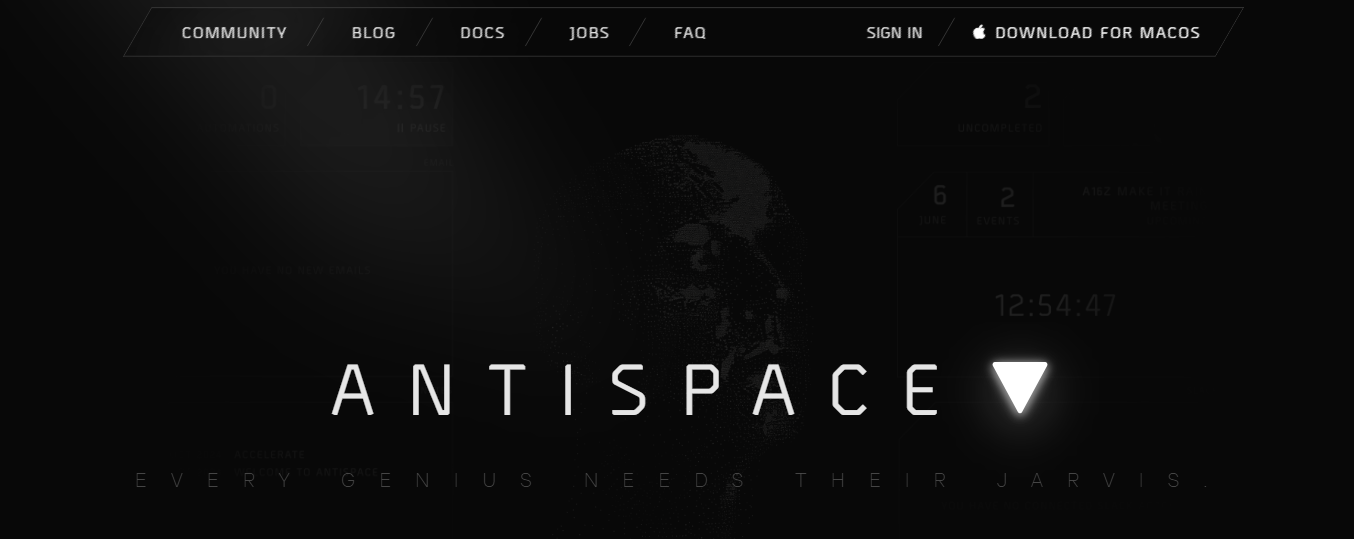
Antispace transforms your daily workflow with an AI-powered, gamified productivity operating system. Our platform seamlessly integrates with your essential tools, email, calendar, and notes, while our AI assistant handles everything from email management to task organization.
We've built intelligence into every aspect of your workflow:
- Smart email responses
- Automated calendar management
- Enhanced note taking
- Streamlined task coordination
Antispace is your virtual executive assistant. It reduces context switching and automates routine tasks, letting you focus on what matters while our AI handles the rest. Whether you're brainstorming ideas, managing communications, or coordinating projects, Antispace turns productivity from a chore into an engaging experience.
Get started for free with one click today.
Related Reading
- Best AI Note Taker
- Best AI for Meeting Notes
- Best Zoom AI Notetaker
- Best Note-Taking App for Coding
- Microsoft Loop vs Notion
- Obsidian vs Notion
- Notion vs Apple Notes
- Evernote vs Apple Notes