Your inbox is a busy place. It's common to have thousands of unread emails in your inbox. While some of these emails are exciting new opportunities (like a potential job offer or an email from your favorite newsletter), many are mundane and boring. Many emails you receive are likely nothing more than spam and promotional offers that are weighing down your inbox and making it difficult to locate the critical messages that need your attention. Email organization is an ongoing struggle for individuals and businesses alike. Fortunately, several apps available, especially the best AI email assistants, can help you tackle this ongoing challenge by sorting important emails, prioritizing responses, and even drafting replies for you.
This article will explore the best email organizer apps to help you tidy up your inbox. Antispace's AI-based productivity operating system is one of the valuable tools we’ll highlight. This innovative tool helps users achieve their email organization goals with its unique features and capabilities.
15 Best Email Organizer Apps to Tidy Up Your Inbox
1. Antispace: The Gamified Email Organizer
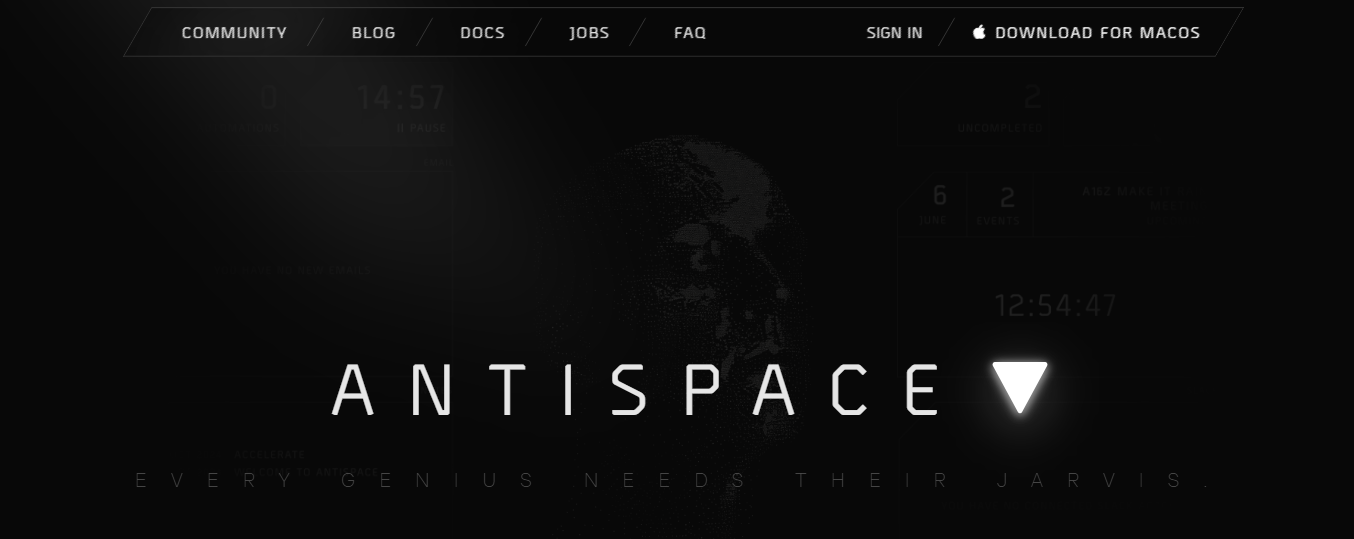
Antispace transforms your daily workflow with an AI-powered, gamified productivity operating system. Our platform seamlessly integrates with your essential tools, email, Calendar, and Notes, while our AI assistant handles everything from email management to task organization.
We've built intelligence into every aspect of your workflow:
- Intelligent email responses
- Automated calendar management
- Enhanced note-taking
- Streamlined task coordination
Antispace is your virtual executive assistant, reducing context switching and automating routine tasks. It lets you focus on what matters while our AI handles the rest. Whether you're brainstorming ideas, managing communications, or coordinating projects, Antispace turns productivity from a chore into an engaging experience.
Get started for free with one click today.
2. Clean Email: The Best Email Organizer for Bulk Cleaning
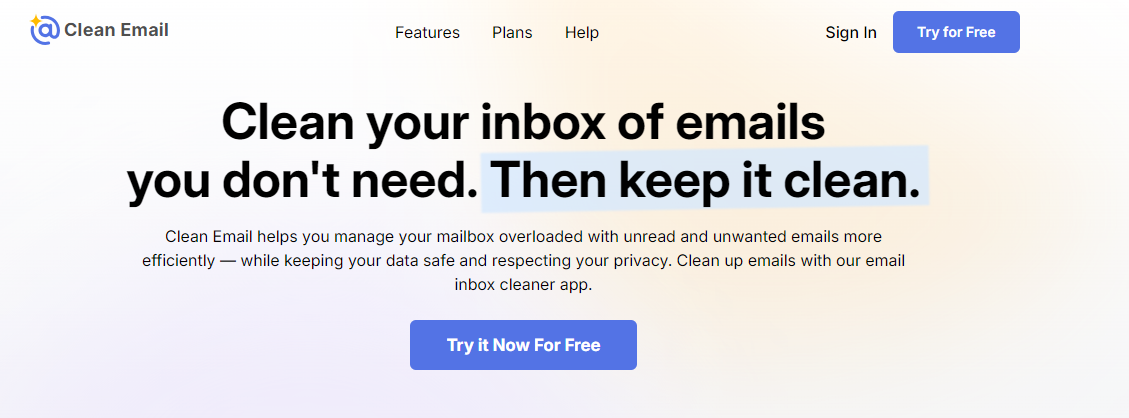
Clean Email is the ultimate answer when you are sincerely pressed for time and want bulk deletion. Its “Bulk Clean” feature, intelligent automation, and friendly UI help keep any inbox tidy. It works seamlessly across PC and mobile devices and supports similar functionalities for iOS and Android devices. Clean email plans start at $9.99/ month.
Ideal for: Professionals and businesses looking for a reliable email agent app with a bulk delete option
Key features:
- Bulk clean of unwanted emails
- Easy unsubscribe
- Automation
- Email snooze
- Smart filters
3. Unroll.Me: The Best Email Organizer for Newsletters
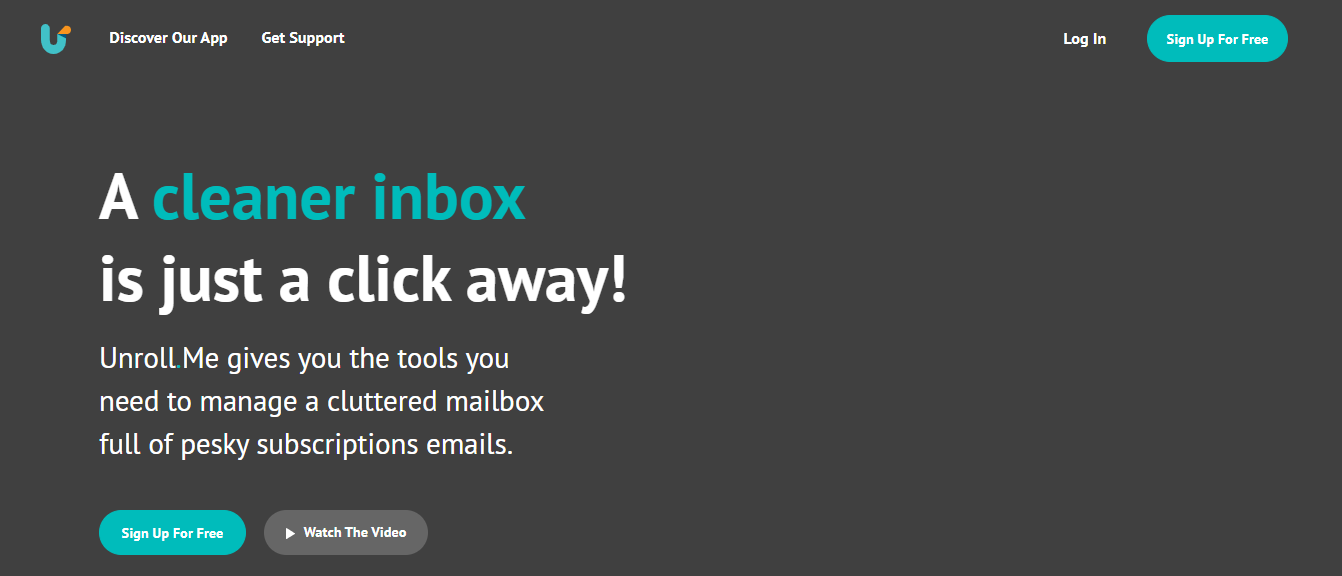
Looking for an effortless way to unsubscribe from service provider emails? Want a leaner and function interface to handle email overload? Unroll.Me can be your go-to option. The standout feature is called “Roll up” which allows you to combine certain emails and newsletters into one daily digest.
That makes sense since newsletters take up the lion’s share of space in our inboxes. Oh, and did we tell you Unroll.Me is free to use? Yeah!
Ideal For: Anyone who wants an email management software to get rid of unwanted newsletters
Key features: Bulk unsubscription from service provider emails and newsletters, daily digest.
4. Sanebox: The Best Email Organizer for Smart Cleaning
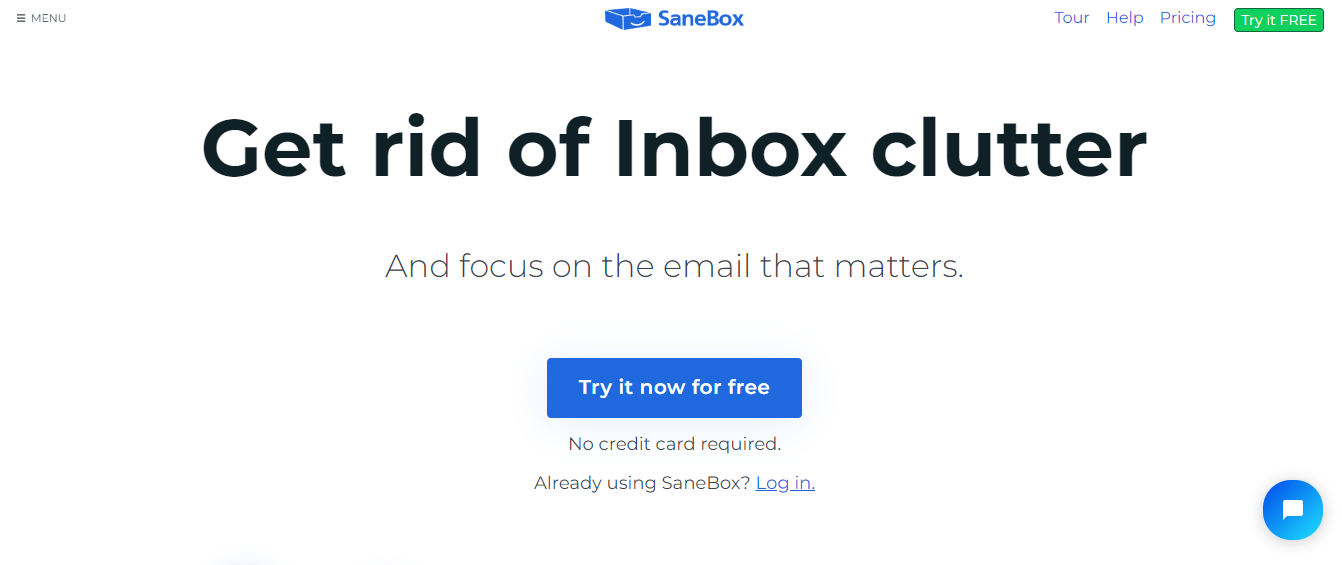
Sanebox is one of the most interesting email management apps on this list. It relies on a user's past behaviour to identify and prioritize emails. It works by creating a “SaneLater” folder that extracts messages that the app feels are low-priority ones.
At the end of each day, the user receives a daily list of all earlier emails in the SaneLater folder. If you feel any crucial emails have been wrongly marked as low priority, you can always extract the same outside. Sanebox plans start at $2.00/month.
Ideal for Students and businessmen looking for a smart way to sort their emails without fear of losing or missing important ones.
Key features:
- Email sorting
- Snoozing
- Filtering
- Easy unsubscribe
5. FollowUpThen: The Simple Email Organizer
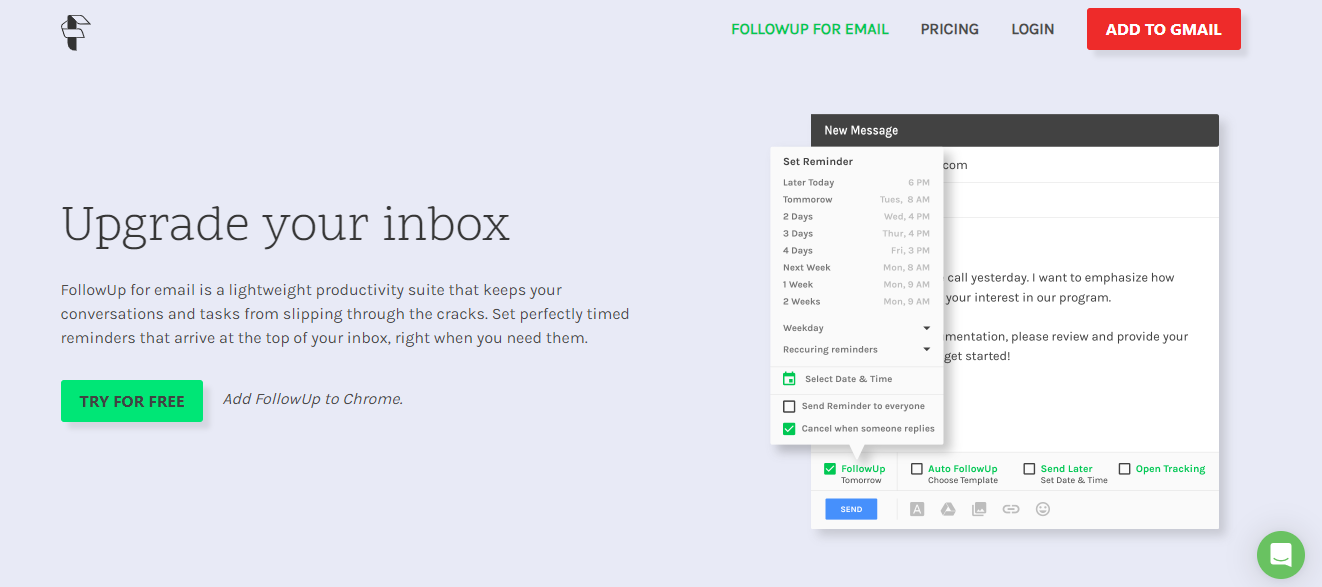
Many people prefer using simple, non-fancy, functional apps. FollowUpThen is just that. It is highly user-friendly, with no extra add-ons. Its straightforward interface helps you keep up with all critical emails. According to its name, FollowUpThen allows for no more than 50 free follow-ups a month.
Ideal for: Anyone who likes a minimalist, collaborative inbox for effective follow-up
Key features: Critical email reminders and email follow-ups
6. ClearContext: The Best Email Organizer for Outlook
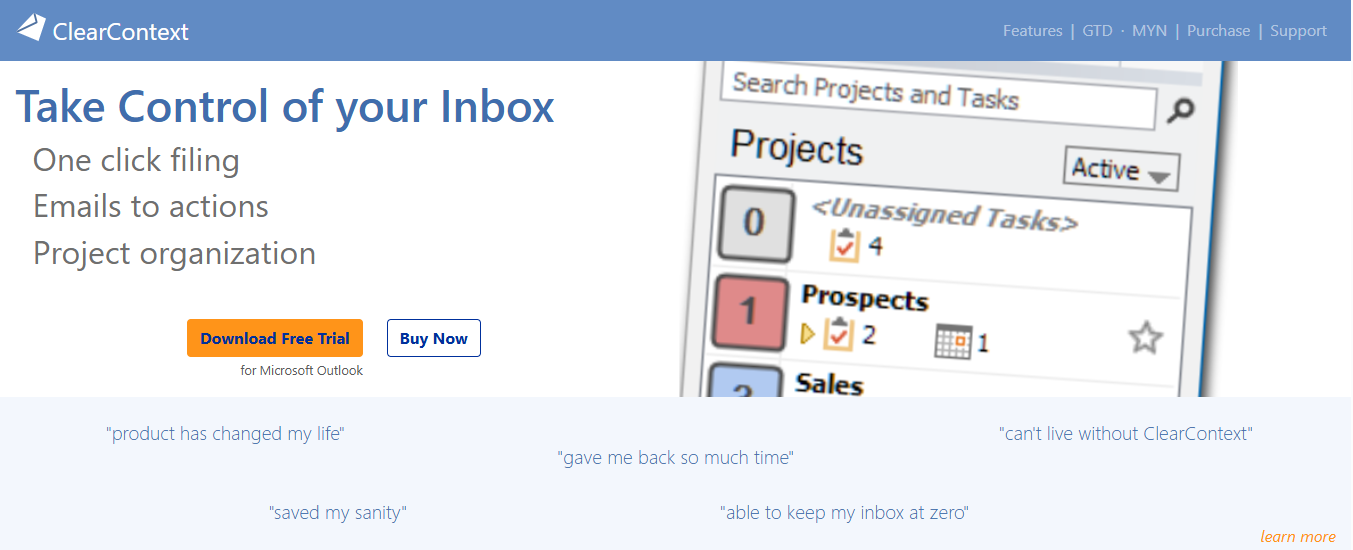
Ever wanted a functional add-on for your Outlook? ClearContext is what you need. An intelligent inbox management app that helps you seamlessly organize emails and then some. Unlike any other email management app.
CleanContext helps you plan work days by assessing emails you reply to more often. Such messages are prioritized across your inbox. Besides, it can transform emails into tasks and appointments with a click. Start using ClearContext at just $8.95 a month.
Ideal for: Microsoft Outlook users who would like to boost their productivity by keeping their inbox clutter-free
Key features: Sorting, snoozing, filtering of email with easy reminders
7. Gmelius: The Best Email Organizer for Teams
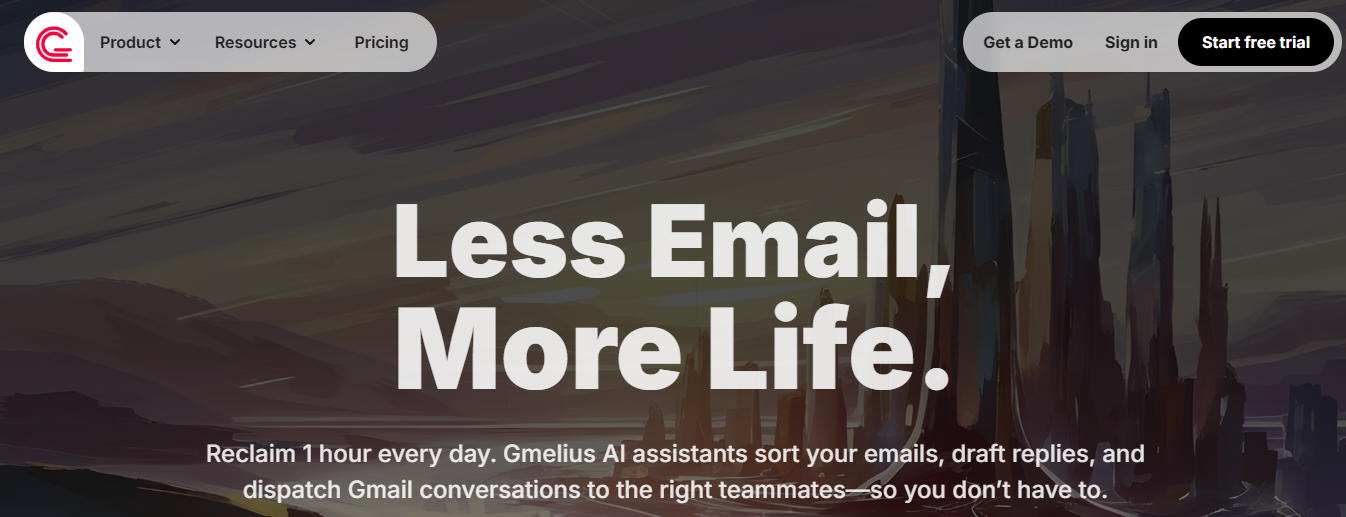
How about an email app that checks the box for improved team productivity? Say hello to Gmelius, which integrates into Google Workspace to collaborate faster across projects, sales, and customer support. Google users can use Gmelius at $7/month (charged per user).
Ideal for: All Gmail and GSuite users who would like to use an email manager alongside their project management software
Key features:
- Seamless team collaboration
- Reminders
- Email filtering
8. Superhuman: The Best Email Organizer for Power Users
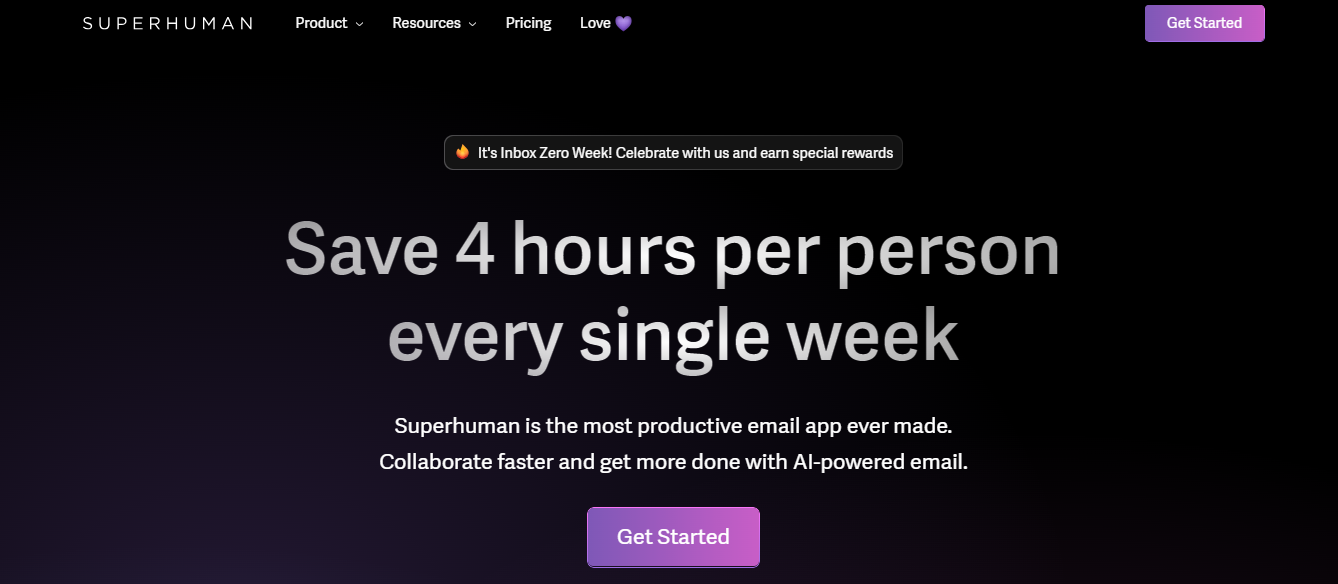
I'm not sure about other things in life, but we all need a superhuman when handling email overload. Here's a cleverly designed email app that has a visually immersive interface and is functional to the core. Superman is a neatly crafted app designed exclusively to handle email overload.
The navigation is a breeze and has all the standard features of a 360-degree inbox management app under one roof. The only drawback would be the price as Superhuman costs $30 per month, which can be a tad bit high for many users.
Ideal for: Users looking for a neat, high-level email management software
Key features:
- Email shortcut
- Email overload management
- Social media account insights
- Read receipts
- Undo sending emails
9. Hiver: The Best Email Organizer for Remote Teams
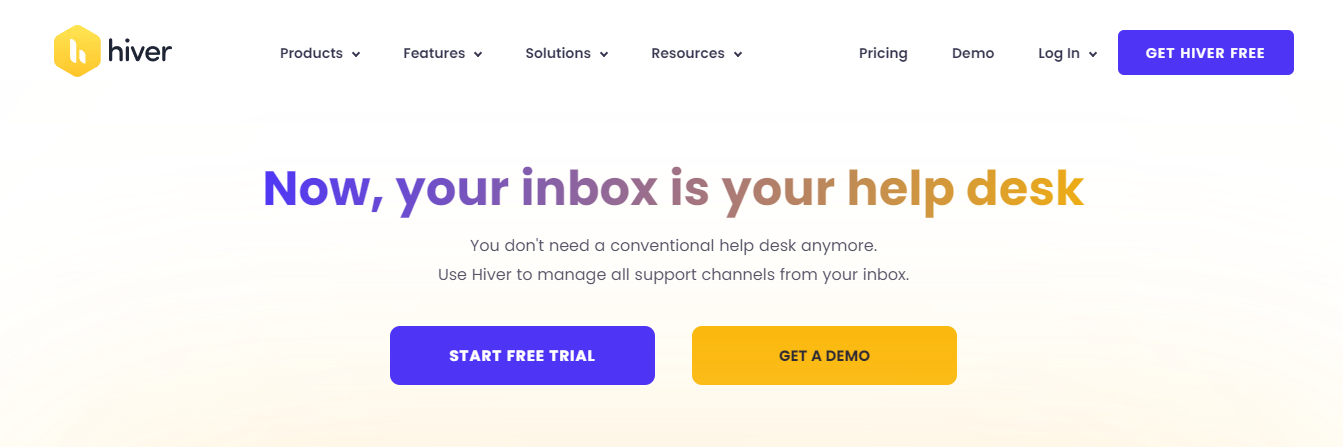
We’ve already got Gmelius on this list. If you want to take remote team collaboration to the next level via an email app, go with Hiver. Thanks to its seamless ability to integrate into Gmail, it helps you create a familiar look and feel for your remote teams. Hiver is available for individuals and businesses starting at $15/month.
Ideal for: Any operations and customer service teams looking to foster collaboration or handle customer interactions directly from the Gmail interface
Key features: Productivity-driven real-time tools, easy, collaborative email handling using Gmail, automated tasks
10. Front: The Best Email Organizer for Customer Support
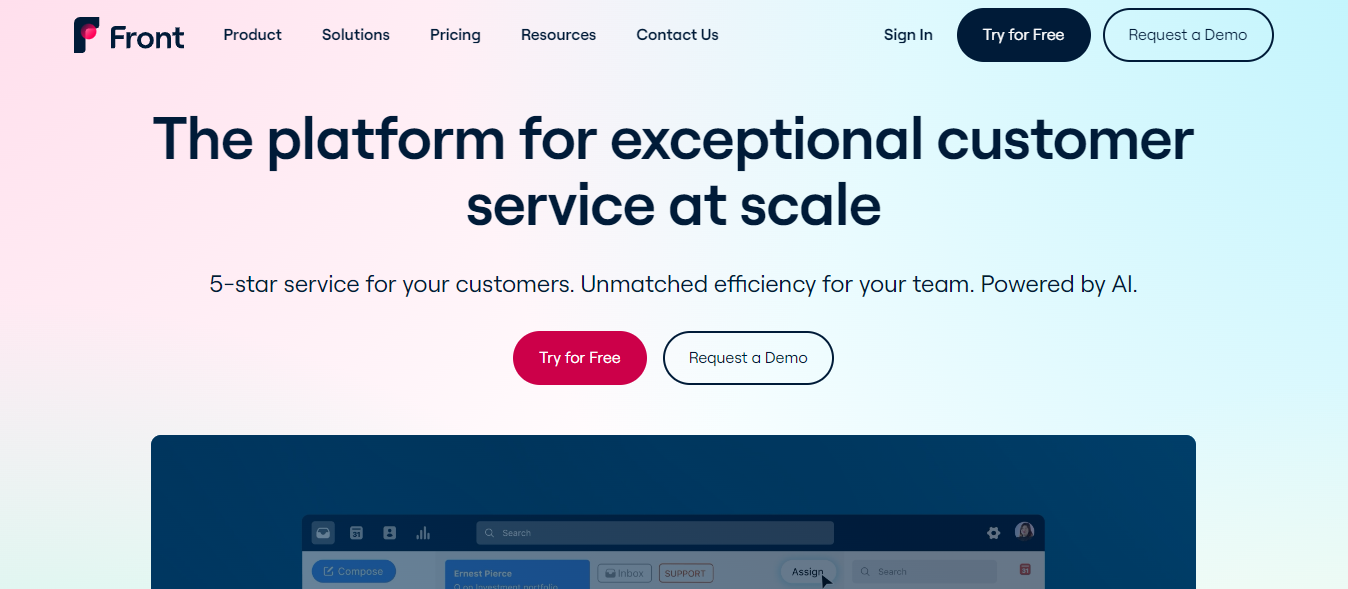
Front is a brilliant email app that puts all your specific team members' communications under one workspace. If you run a remote customer support show, Front could be your made-to-order email management software.
The best part of using Front is that it readily integrates with Slack, Gmail, and Twitter. So, wherever your customers are, you can easily streamline things using its API. Front costs $19/month (charged per user).
Ideal for: Any customer support team that prefers working in a collaborative environment and needs to return to their inboxes often
Key features:
- Collaborative inbox workflows
- Email collaboration
- Delegation
11. Mailstrom: The Best Email Organizer for Bulk Unsubscribing
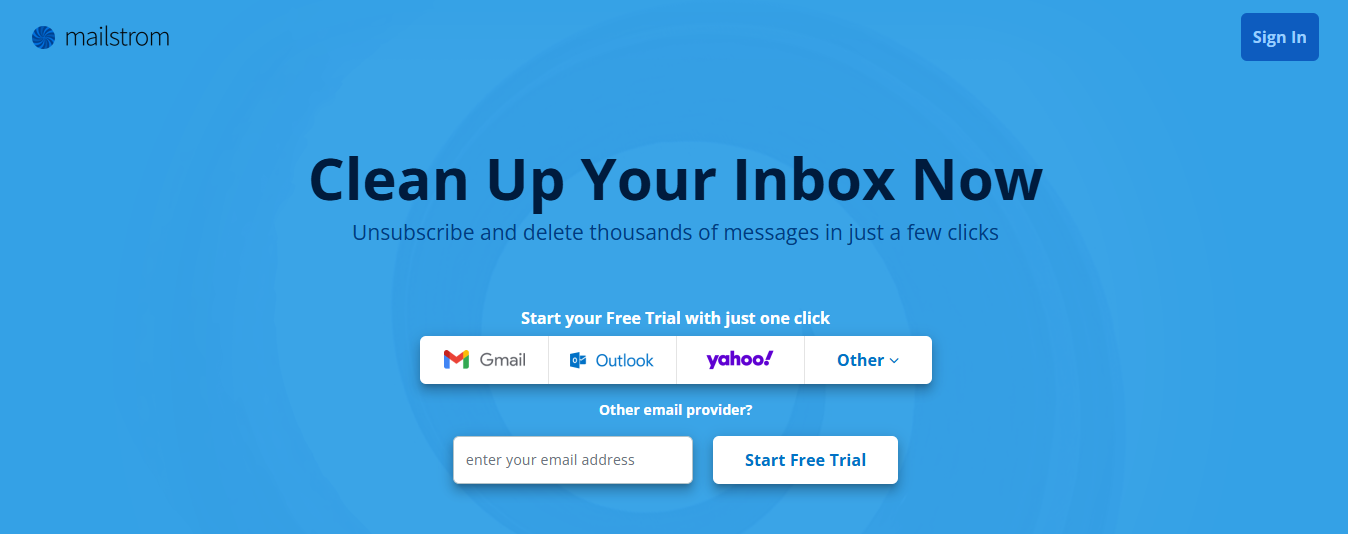
Looking for an email app that can clean your Gmail inbox in a jiffy? Mailstorm can be your go-to choice. It pulls your email into a user-friendly web interface that organizes and mass deletes emails. Besides, all your business emails can be easily consolidated in a single click.
Mailstorm is nothing like other email management software. It doesn't use AI to read and sort your emails. Instead, it identifies related emails to help you filter stuff you don't want in your inbox. So, if you like to keep your business info for selected eyes only, you will love using Mailstrom. Start using Mailstrom at just $9 a month.
Ideal for: Anyone who wants to clean the maximum capacity of inboxes without using AI
Key features:
- Email snoozing
- Sorting
- Filtering
- Deletion
12. Shortwave: The Best Email Organizer for Gmail
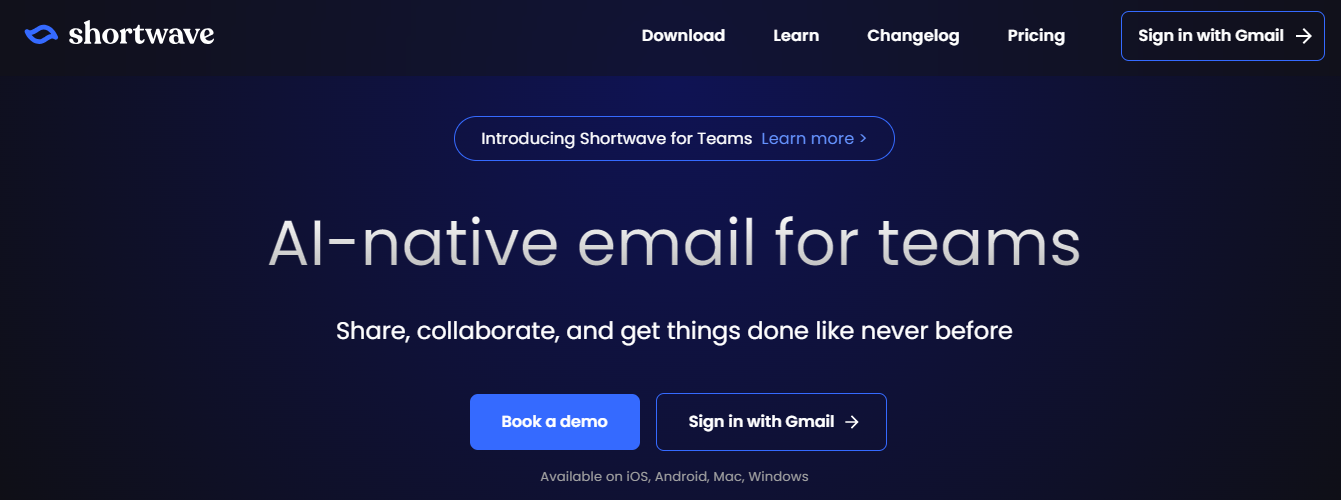
Shortwave is an email organizer for Gmail. It uses AI to discover insights into your email habits and history to simplify bundling similar emails into folders so you can choose to deal with them when you want, keeping your inbox clean. Shortwave was developed by ex-Google employees attempting to recreate the old Google Inbox app.
AI-Powered Email Management with Smart Features
Some features include a snooze button, pinning emails to the top of your inbox, and one-click block and unsubscribe. A distinctive feature that sets Shortwave apart from the competition is its Ghostwriter feature, which uses AI to draft emails in your voice.
Shortwave is compatible with every language and interfaces seamlessly with Google Calendar, so you can easily schedule meetings. You can even delay messages using the delivery feature, so you only receive emails when you want to.
13. Mailbutler: The Best Email Organizer for Apple Mail, Gmail, and Outlook
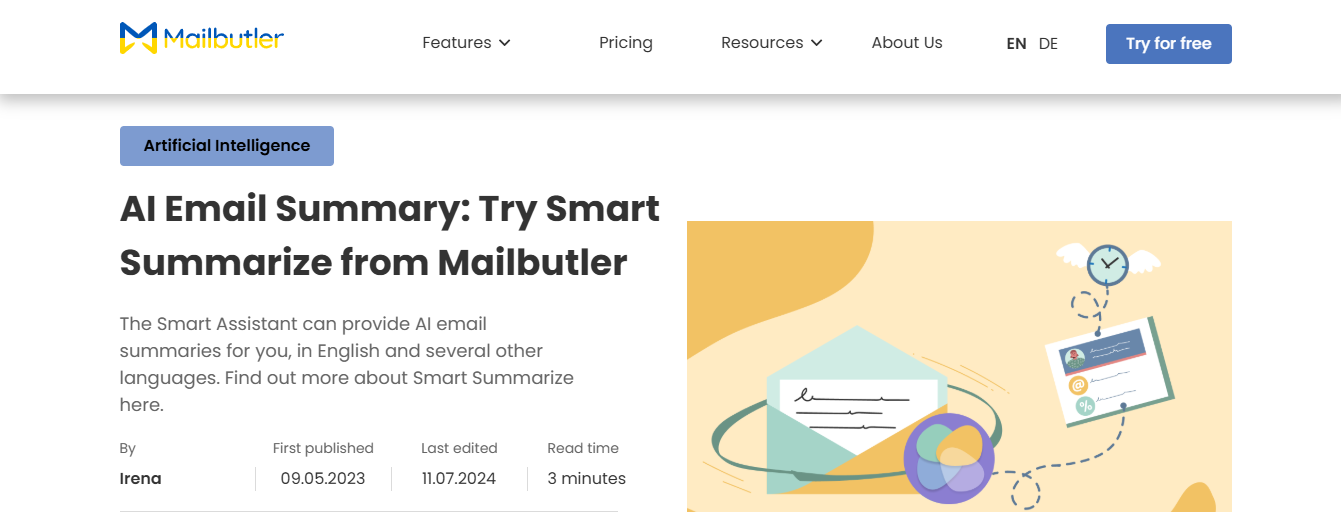
Mailbutler is an email extension that enhances your email provider with new features. It works with Outlook, Gmail, and Apple Mail. Some powerful options are:
- Email tracking
- Signatures
- Scheduled sending
- Delayed email delivery
- Notes
- Contacts
- Tasks
- Templates
- An AI-powered email assistant
Mailbutler aims to be a collaborative environment where you can work on notes, tasks, contacts, and templates with team members. The app organizes emails into groups using tags. To protect privacy, the company uses sophisticated encryption and complies with European data regulations.
14. Mailstrom: The Best Email Organizer for Large Inboxes
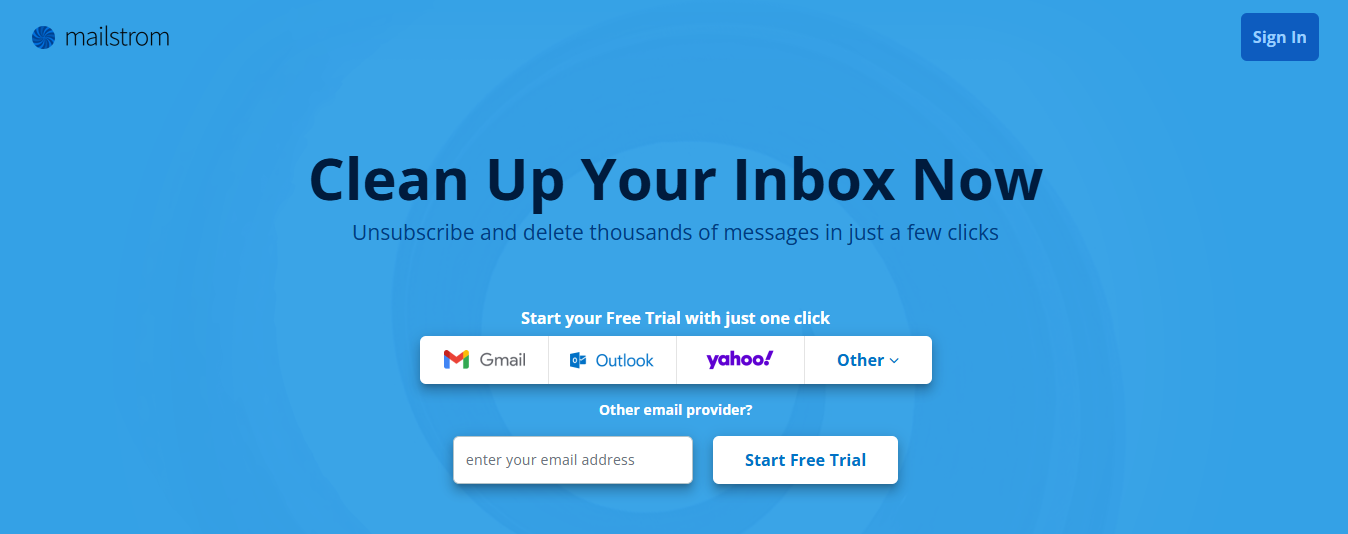
Mailstrom is a powerful email organization app that cleans your inbox with a few clicks. The app makes unsubscribing and deleting emails a breeze. After Mailstrom groups related emails together, you can use bulk actions to remove or unsubscribe from them. Cleaning out thousands of emails at once is a snap.
The email sorting app offers a one-click unsubscribe feature to eliminate spam and declutter your Inbox. Mailstrom uses industry-leading encryption to keep your personal information safe, and it works with:
- Gmail
- Outlook
- Yahoo
- Oher IMAP-based mail providers
What sets Mailstrom apart from other inbox organizer apps is its flexible tips, tricks, and hacks for cleaning out your inbox fast and efficiently. Some reviewers consider it one of the quickest Gmail organization apps on the market.
15. SaneBox: The Best Email Organizer for Automatic Email Sorting
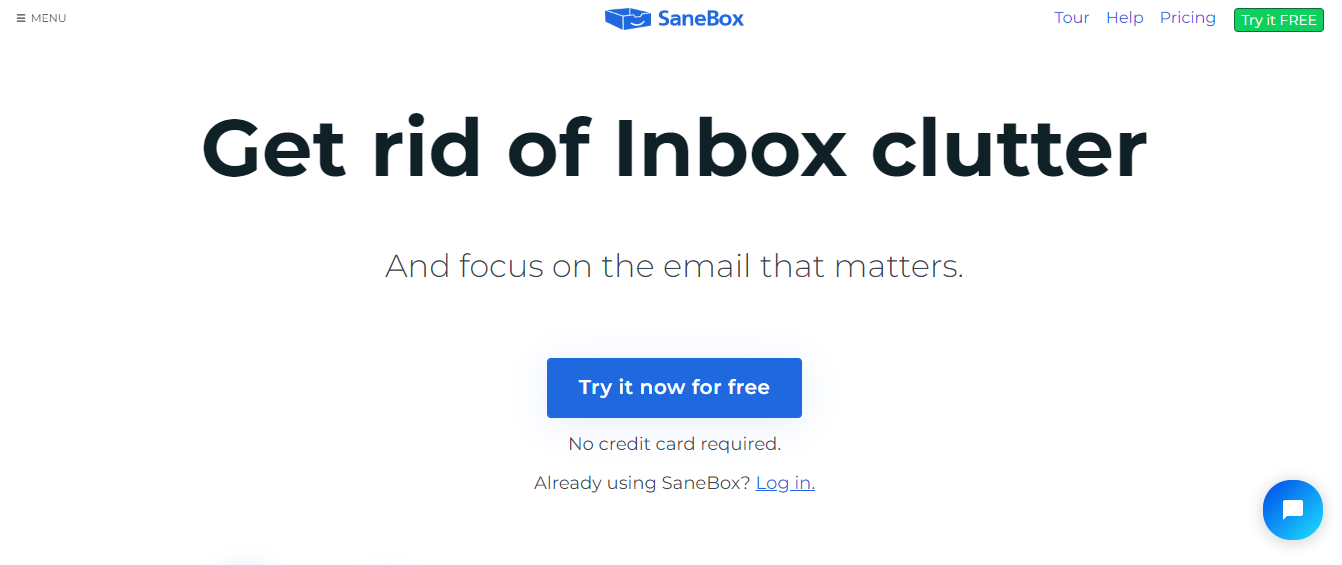
SaneBox is an AI email organizer that works in the background behind your email provider, learning your email habits and sorting messages into relevant "Sane" folders. The app was developed in 2010 and helps users identify essential messages, hide distractions, banish annoying senders, and more.
It works with all email addresses and can be used for free for 14 days. SaneBox is compatible with:
- Gmail
- Office 365
- iCloud and more
AI Email Sorting with Limited Customization
Despite its heavy reliance on AI, SaneBox ranks lower in features and flexibility than similar products. Compared with other email organizer apps, SaneBox has significantly fewer email management features, and users have less control over automation.
To use SaneBox, sign in with your email address, let it create SaneBox folders, and wait for its AI to sort your emails. You can teach the AI by moving any misplaced message to the correct folder with any webmail/email client, but that's about it.
Related Reading
- How to Use AI to Write Emails
- Email Management Strategies
- How to Organize Email
- What is an Email Client
- Inbox Zero Method
- How to Filter Out Emails in Gmail
- How to Automate Emails
- How to Automatically Move Emails to a Folder in Gmail
- Automate Email Responses
Choosing the Best Email Organizer App

Start by considering how much you will spend on an email sorter app. If you're on a tight budget, free email sorting apps can handle essential organization, like filtering spam or categorizing messages.
A paid app might be worth the investment if you need advanced automation, AI-powered sorting, or extra storage. The right app should save you time, not just money.
Consider Your Email Use Case
How many emails do you receive daily? If your inbox is constantly overflowing, an advanced sorting app with customizable rules and filters can be a game-changer.
Features like priority tagging, automatic folder organization, and AI-driven categorization can help streamline your workflow. A more straightforward app may be enough to keep things organized if your email volume is lower.
Look for Integration with Your Other Tools
Your email doesn’t work in isolation—it’s often connected to calendars, task management apps, and collaboration tools. If you rely on apps like Slack, Trello, or Asana, choosing an email sorter that integrates seamlessly with these platforms can enhance productivity.
Paid apps often have better integration options, allowing you to quickly turn emails into tasks or sync them with your schedule.
Think About Long-Term Considerations
Consider the time savings and efficiency a suitable email sorter can provide beyond just the cost. If an app helps you clear your inbox faster, reduce distractions, and stay on top of critical messages, it may be worth the investment. Over time, an efficient email management system can lead to better productivity and reduced stress, making your workday smoother.
While free email sorting apps can meet basic needs, premium options often provide more automation, deeper customization, and seamless integration with other productivity tools. Evaluate your inbox challenges, compare features, and choose an app that aligns with your workflow for the best results.
Antispace: AI-Powered Productivity
Antispace transforms your daily workflow with an AI-powered, gamified productivity operating system. Our platform seamlessly integrates with your essential tools, email, Calendar, and Notes, while our AI assistant handles everything from email management to task organization.
We've built intelligence into every aspect of your workflow:
- Intelligent email responses
- Automated calendar management
- Enhanced note-taking
- Streamlined task coordination
Antispace is your virtual executive assistant, reducing context switching and automating routine tasks. It lets you focus on what matters while our AI handles the rest. Whether you're brainstorming ideas, managing communications, or coordinating projects, Antispace turns productivity from a chore into an engaging experience.
Get started for free with one click today.
Related Reading
- How to Declutter Email
- Email Overload
- Email Summary
- Automated Email Follow Up
- AI Email Cleaner
- Email Productivity Tools
- Best Email Parser
- Email Management Tools
- Email Sorter
- Best Email Client for Gmai
Benefits of Using Email Organizer Apps for Inbox Organization

If you’ve ever felt overwhelmed by emails flooding your inbox, you’re not alone. With over 350 billion emails sent daily worldwide, managing your inbox efficiently is more important than ever.
Email sorter apps can transform your workflow by organizing your inbox intelligently, helping you focus on what truly matters.
Prioritize Important Emails Like a Pro with the Best Email Organizer App
Not all emails deserve equal attention, but manually sorting through them can be time-consuming. Email sorter apps use AI-powered algorithms to categorize your messages based on priority, sender, or content.
This ensures urgent messages from your boss or key clients aren’t lost in the clutter of newsletters and promotional emails.
Save Time with Automation
Instead of manually dragging emails into folders or labeling them individually, email sorter apps automate the process. These tools can:
- Automatically label, archive, or delete emails based on your preferences
- Unsubscribe you from unwanted newsletters
- Set up smart filters to ensure emails land in the correct folder the moment they arrive
You save valuable time for more critical work by eliminating repetitive email tasks.
Reduce Email Overload & Stress
A cluttered inbox can be overwhelming, making it harder to focus and increasing stress levels. With an email sorter, your inbox stays clean and manageable, ensuring you never miss an important message while keeping distractions at bay.
Enhance Productivity & Efficiency
By organizing your inbox in a way that aligns with your workflow, email sorter apps allow you to:
- Respond to critical emails faster
- Spend less time searching for specific messages
- Batch process emails efficiently, reducing context-switching
A well-organized inbox means you can focus more on deep work rather than constantly reacting to emails.
Gain Better Email Security & Spam Control
Many email sorter apps include security features that help detect phishing emails, flag suspicious senders, and filter out spam before it reaches your inbox. This extra layer of protection can safeguard sensitive information and reduce the risk of cyber threats.
Customize Your Inbox to Fit Your Needs
Most email sorting tools allow you to set up custom rules based on your workflow. Whether you prefer to organize emails by project, sender, or urgency, you can tailor the system to work exactly how you want it to.
9 Best Practices For Email Organization

1. Schedule Time to Check Email
Checking email at predetermined intervals can help you tackle messages more efficiently. Instead of having your inbox open while you work, close it and only open it when it’s time to check email. You can even set a timer to limit the amount of time you spend responding to messages.
2. Split Email Into Multiple Accounts
If you use email for several different purposes, personal messages, a home business, community activities, and online shopping, consider using multiple email accounts.
For example, reserving one inbox for professional use and another for online shopping and newsletters means you’ll never miss a message from an important client because it’s buried in discount offers from your favorite brands.
3. Combine Multiple Email Accounts Into One
On the other hand, it’s possible to have too many email addresses, especially if some of them are rarely used. You may have found your messages scattered across different locations if you already have several email accounts.
If checking multiple inboxes is a hassle, let some of them go. Notify any contacts so you don’t miss any important messages, and then close one or more of those accounts to streamline your workflow.
4. Deep Clean Your Inbox
While some emails are essential to hang on to for the long term, you probably have an email account full of messages that you no longer need. Whether it’s the reminder about the community bake sale that’s long past or a discount code that’s expired, get rid of those unnecessary emails!
Do a deep clean by deleting any messages that are no longer useful. If you’re worried about deleting something you may need later, you can put it all in a separate folder or archive it, but at least getting it out of your primary inbox will make your account feel more organized and streamlined right away.
5. Explore Routing Rules
Every email that comes into your system is routed somewhere. For example, most email systems have spam detection mechanisms that send messages suspected to be spam into a separate folder. You can take advantage of that routing system to keep yourself organized.
Create rules that assign emails to different folders when they arrive rather than sending everything to your inbox. You can identify emails by subject line, sender, or keyword and direct them to separate folders.
Organize Emails by Project for a Clutter-Free Inbox
For example, if you are a freelance worker, you may want to create folders for each client’s project and direct emails from clients to the appropriate folder.
Routing incoming emails to the correct folder lets you simultaneously deal with all emails about a specific project or topic, keeping your inbox from getting overwhelmed. It also means that those messages are already organized by topic.
6. Unsubscribe from Unwanted Emails
It’s easy to find yourself on so many email lists you don’t even remember signing up for. Rather than delete emails from senders you’re no longer interested in, take a few moments to unsubscribe.
Clear Your Inbox One Step at a Time
To unsubscribe, look for a link at the end of the email message. It may be hard to see at first as it’s usually in a lighter font or at the bottom of a long message. You don’t have to unsubscribe to everything all at once.
Set aside time once a week or do a few a day. The effort you invest now will save time when your inbox is no longer overflowing with ads and irrelevant content.
7. Have a Spam Strategy
Spam is an unfortunate reality of email. It is unwanted or unsolicited messages often used for advertising or malicious activities like phishing. According to the statistics site Statista, in 2022, 48.63% of all emails were spam!
Your email system may be great at filtering out spam messages and directing them to their folder. But spammers are constantly improving their tactics, so, likely, your system’s spam filters aren’t perfect. Check your spam folder occasionally to ensure nothing significant has ended up there.
Create a Spam Strategy to Keep Your Inbox Clean and Secure
In addition, you can create your spam strategy: When an incoming spam message makes it to your inbox, mark it as spam so similar messages will be filtered out in the future. You can also regularly delete unused email addresses from your contact list. Inactive accounts are often targeted for use by spammers.
Review any permissions I’ve granted to third-party apps connected to your email account and revoke any you’re not actively using. By deciding how to handle spam messages beforehand, you won’t need to spend any time or effort deciding what to do. When a spam message arrives, you’ll just put your strategy into place.
8. Snooze Emails
You’re probably familiar with the snooze function of an alarm. It allows you to turn off the alarm and delay it for a few minutes, allowing you to sleep a bit longer. Snoozing an email works the same way.
You can schedule emails to return to your inbox more quickly using the snooze function. For example, if you receive the agenda for a meeting next week, you can snooze that message until Monday morning so it won’t clutter your inbox until you need it.
9. Flag and Star Incoming Messages
Many email clients offer Flagging and starring features to help you prioritize incoming emails. Many people use the flag to mark an email as necessary, perhaps something that requires a quick response or follow-up. If you can’t deal with an email immediately, flagging it allows you to return when you can give it your full attention.
Stars allow you to organize emails by categories, different projects, follow-up timeframes, or priority. Flags and stars can function much like labels or folders, but they’re helpful if you don’t want to file messages away. Marking them with these simple symbols while keeping them in your inbox will help you see what messages need your attention.
Let Our AI-based Productivity Operating System Handle Your Boring Work
Antispace transforms your daily workflow with an AI-powered, gamified productivity operating system. Our platform seamlessly integrates with your essential tools, email, Calendar, and Notes, while our AI assistant handles everything from email management to task organization.
We've built intelligence into every aspect of your workflow:
- Intelligent email responses
- Automated calendar management
- Enhanced note-taking
- Streamlined task coordination
Antispace is your virtual executive assistant, reducing context switching and automating routine tasks. It lets you focus on what matters while our AI handles the rest. Whether you're brainstorming ideas, managing communications, or coordinating projects, Antispace turns productivity from a chore into an engaging experience.
Get started for free with one click today.