You sent an email with a proposal on which you worked long and hard. You’re excited to hear back. A few days pass with no word. Then, a week. Soon, it’s two weeks later, and you’re starting to wonder if your email got lost in cyberspace. Automated email follow-ups can help you avoid this awkward scenario by sending a gentle reminder after a pre-determined time. With a best AI email assistant, you won’t have to write that email. The software will do it for you. You can even automate the process to ensure you get a response to your proposal and, if not, the next one. In this blog, we’ll explore the ins and outs of automated email follow-ups and why they matter, their benefits, and tools and tips to help you get started. Antispace’s AI-based productivity operating system can help you stay organized and meet your goals. With Antispace, you can learn how to use automated email follow ups to your advantage and reduce the stress of your email communications.
What are Automated Email Follow-Ups?

Automated email follow-up refers to using automated systems or tools to send additional messages or communications to individuals who have yet to respond to an initial outreach, typically in sales and marketing. The primary goal of automated follow-ups is to nurture leads, remind prospects about a previous interaction, and encourage further engagement. Here are key aspects of automated follow-up:
Sequences of Messages
Automated follow-up often involves creating a sequence or series of messages sent at predetermined intervals. These messages are designed to build upon the initial contact and maintain communication over time.
Personalization of Follow-Up Emails
While the follow-up messages are automated, they should ideally include personalization elements. This may consist of addressing the recipient by name, referring to specific details from previous interactions, or tailoring the content based on the recipient's behavior.
Timing of Automated Follow-Ups
Timing is crucial in automated follow-up sequences. Messages are typically spaced out strategically to avoid being perceived as spammy or overly persistent. The intervals may be based on the recipient's behavior, such as opening previous emails or clicking on links.
Response-Triggered Follow-Up Emails
Some automated systems are designed to trigger follow-up messages based on recipient actions or lack of actions. For example, if a prospect opens an email but doesn't respond, an automated system might send a follow-up after a certain period.
Multichannel Engagement
Automated follow-ups can extend beyond email to include other communication channels like social media, phone calls, or SMS. This multichannel approach allows for a more comprehensive and personalized engagement strategy.
Lead Scoring Integration
In some cases, automated follow-ups are integrated with lead scoring systems. Based on recipient interactions, leads are assigned scores, and the computerized system adjusts the follow-up strategy accordingly.
The Benefits of Automated Email Follow-Ups
Automated follow-up is valuable in scenarios where consistent and personalized communication is essential, such as:
- Sales pipelines
- Customer onboarding
- Lead nurturing
It helps businesses stay engaged with prospects and customers, increasing the chances of conversion or further interaction.
Related Reading
- How to Use AI to Write Emails
- Email Management Strategies
- How to Organize Email
- What is an Email Client
- Inbox Zero Method
- How to Filter Out Emails in Gmail
- How to Automate Emails
- How to Automatically Move Emails to a Folder in Gmail
- Automate Email Responses
Key Benefits of Automated Email Follow-Ups

Maintaining a consistent email dialogue with your contacts through automated campaigns can generate trust and familiarity. Your sales team can use the data gleaned from these campaigns, allowing them to dedicate more time to sealing the deal and fostering relationships.
A Backlinko study found that sending just one additional follow-up can boost replies by 65.8%, and emailing the same contact multiple times can lead to 2x more responses. As the name suggests, a follow-up email sequence loops back and touches base with your prospect with emails that try to nurture them into conversion after initial contact.
Building Connections Through Automated Email Follow-Ups
Automated email follow-ups help you maintain contact with leads and nurture them over time. By crafting individualized, timely, and relevant messages, you can make sure your brand stays visible and continues educating leads as they move through the sales funnel.
If you want to connect with new subscribers, you can send them follow-up emails introducing your business and offering helpful information on topics related to your products or services. Automated emails take the pressure off sales reps to remember to follow up with leads and allow them to focus on closing deals.
Enhancing Customer Loyalty with Follow-Up Emails
Follow-up email campaigns are essential to building and maintaining relationships with existing customers. They provide an opportunity to deliver tailored, personalized content that can help enhance:
- Customer loyalty
- Foster repeat purchases
- Increase customer lifetime value (CLV)
For example, if you have a customer who hasn’t purchased in some time, why not send a follow-up email with a discounted offer or highlight new products that could interest them?
Boosting Sales and Revenue with Automated Emails
Deploying automated follow-up emails has the potential to increase profitability. By scheduling and personalizing the messages, it is possible to capitalize on times when customers are most likely to buy.
Drafting a follow-up message to a person who has left products in their online cart can be a great way to encourage them to complete the purchase. Remind them of the items they intended to buy and offer some incentive.
Antispace: AI-Powered Productivity OS
Antispace transforms your daily workflow with an AI-powered, gamified productivity operating system. Our platform seamlessly integrates with your essential tools, email, Calendar, and Notes, while our AI assistant handles everything from email management to task organization.
We've built intelligence into every aspect of your workflow:
- Intelligent email responses
- Automated calendar management
- Enhanced note-taking
- Streamlined task coordination
Antispace is your virtual executive assistant, reducing context switching and automating routine tasks. It lets you focus on what matters while our AI handles the rest. Whether you're brainstorming ideas, managing communications, or coordinating projects, Antispace turns productivity from a chore into an engaging experience.
Get started for free with one click today.
Related Reading
- How to Declutter Email
- Email Overload
- Email Summary
- AI Email Cleaner
- Email Productivity Tools
- Best Email Parser
- Email Management Tools
- Email Sorter
- Best Email Organizer App
- Best Email Client for Gmail
6 Best Practices for Effective Automated Email Follow-Ups

1. Create Relevant and Valuable Follow-Ups
Follow-up emails should offer as much value as other marketing messages. Research your target audience to understand their interests and needs. For example, your leads may want to learn more about your products before buying them. You could send follow-up emails with customer testimonials and demonstration videos.
2. Use a Professional and Polite Tone
Being pushy or rude won’t win you any favors with customers. Always keep your tone friendly and polite when sending follow-up emails. Use encouraging language and avoid demanding phrases like “last chance!”
3. Use Analytics to Improve Your Follow-Up Sequences
Analytics provide valuable insights into how customers engage with your follow-up messages. This information allows you to improve your follow-up emails over time. Here are three email marketing metrics you can gather to boost performance:
- Unsubscribe rates: Send fewer follow-ups if you notice more people unsubscribing.
- Conversion rates: Track which follow-up emails have the best conversion rates.
- Click-through rates: Pay attention to which types of calls-to-action get the most clicks.
4. Avoid Common Pitfalls in Email Automation
Email automation is convenient and efficient but comes with some potential challenges. One of the biggest pitfalls is the lack of personalization. Avoid spamming your customers with generic or irrelevant emails.
Use dynamic content blocks and audience segmentation to tailor your messages. Another common mistake is not optimizing your emails for mobile devices. You can overcome this obstacle by using responsive templates. These layouts adjust to different screen sizes so customers can read your emails easily on any device.
5. Test Your Email Sequences for the Most Impact
Use A/B testing to analyze the effectiveness of your follow-up emails. This process involves separating your audience into groups and sending them similar emails with slight variations. Compare which version gets a better response to improve future emails.
6. Compliance and Considerations
Respect user privacy by following relevant laws for automated follow-up emails. The CAN-SPAM Act requires commercial emails to have accurate subject lines and headers. These messages must also clearly explain how to opt out of future communications. The General Data Protection Regulation regulates emails sent to European Union citizens. Companies must get consent before sending marketing emails and explain how they use customer data.
Top 5 Tools for Setting Up Automated Email Follow-Ups

1. Antispace
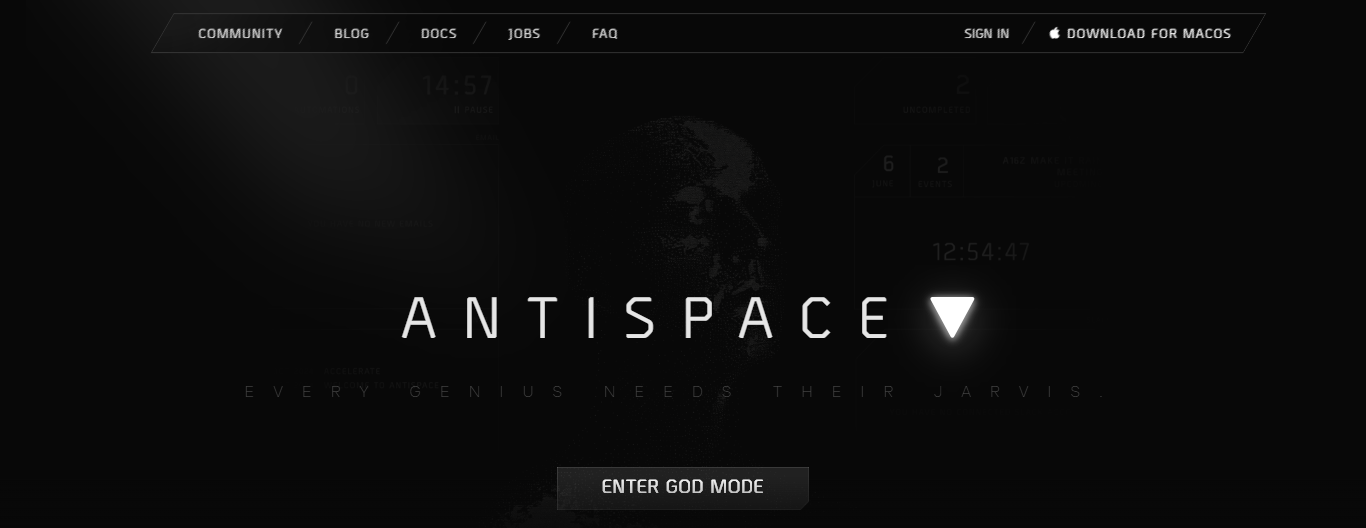
Antispace transforms your daily workflow with an AI-powered, gamified productivity operating system. Our platform seamlessly integrates with your essential tools, email, Calendar, and Notes, while our AI assistant handles everything from email management to task organization.
We've built intelligence into every aspect of your workflow:
- Intelligent email responses
- Automated calendar management
- Enhanced note-taking
- Streamlined task coordination
Antispace is your virtual executive assistant, reducing context switching and automating routine tasks. It lets you focus on what matters while our AI handles the rest. Whether you're brainstorming ideas, managing communications, or coordinating projects, Antispace turns productivity from a chore into an engaging experience.
Get started for free with one click today.
2. FollowUpThen
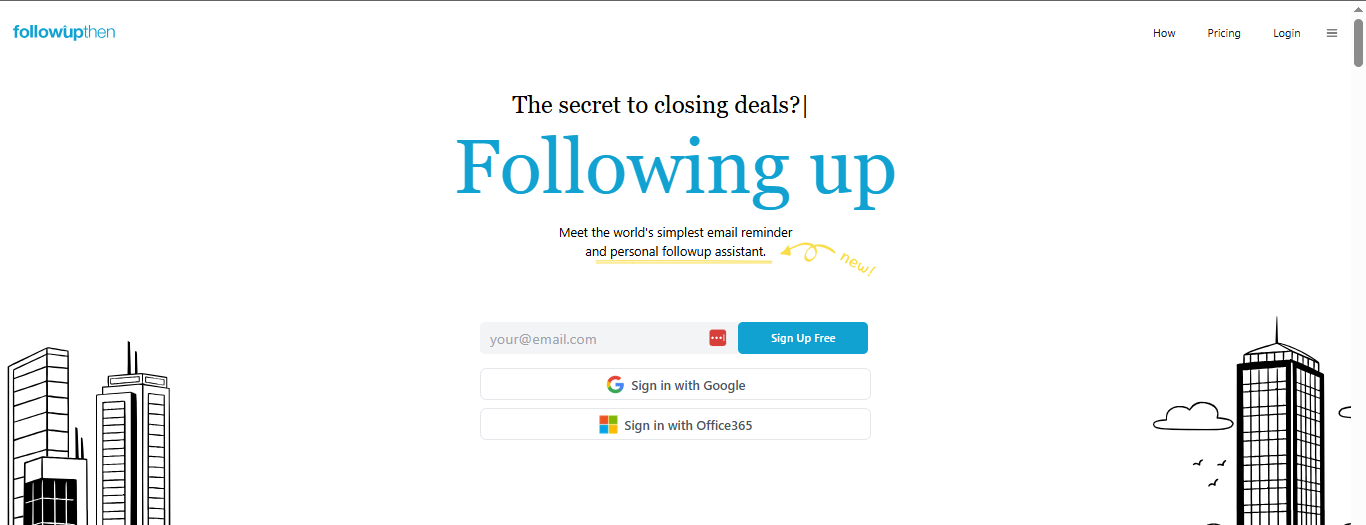
FollowupThen is an email productivity tool that can be used with any email system and is mainly used for email reminders. To use it, users simply email a pre-set address and receive a reminder from FollowupThen at the designated time.
It also offers additional features such as SMS reminders for tasks and alerts for a no-reply on an urgent email. It doesn’t provide email tracking and cannot be integrated with CRMs.
3. FollowupFred
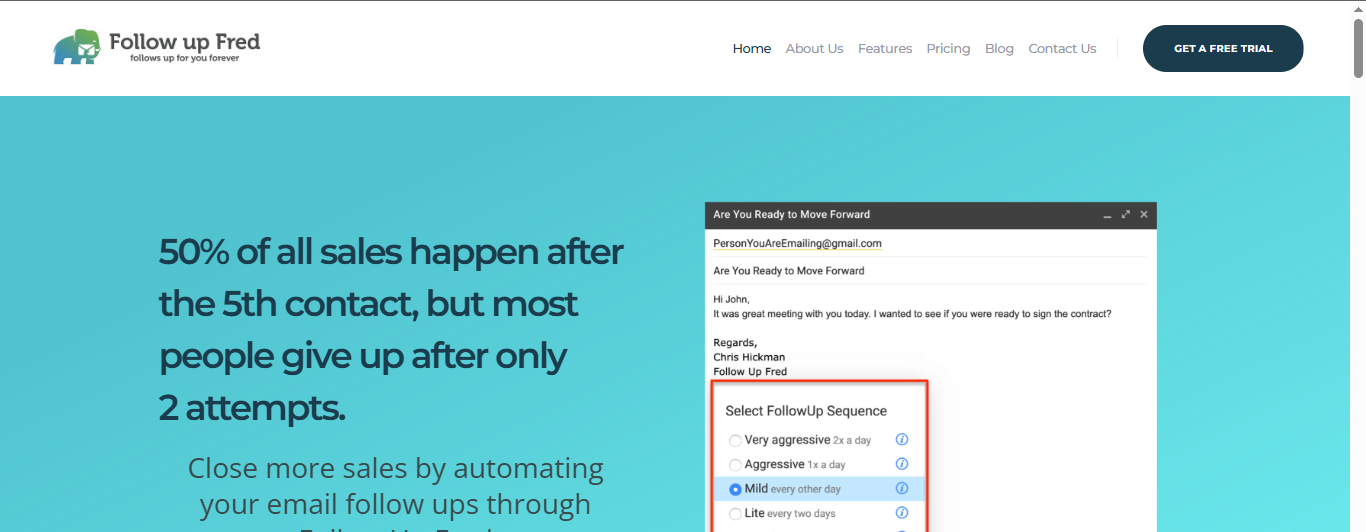
FollowUpFred is a handy Chrome extension for GSuite that takes the hassle out of email follow-ups. Set it up once, and it’ll keep your emails bouncing back to your contacts at the intervals you choose, all while keeping an eye on how they’re doing.
4. Followup.cc
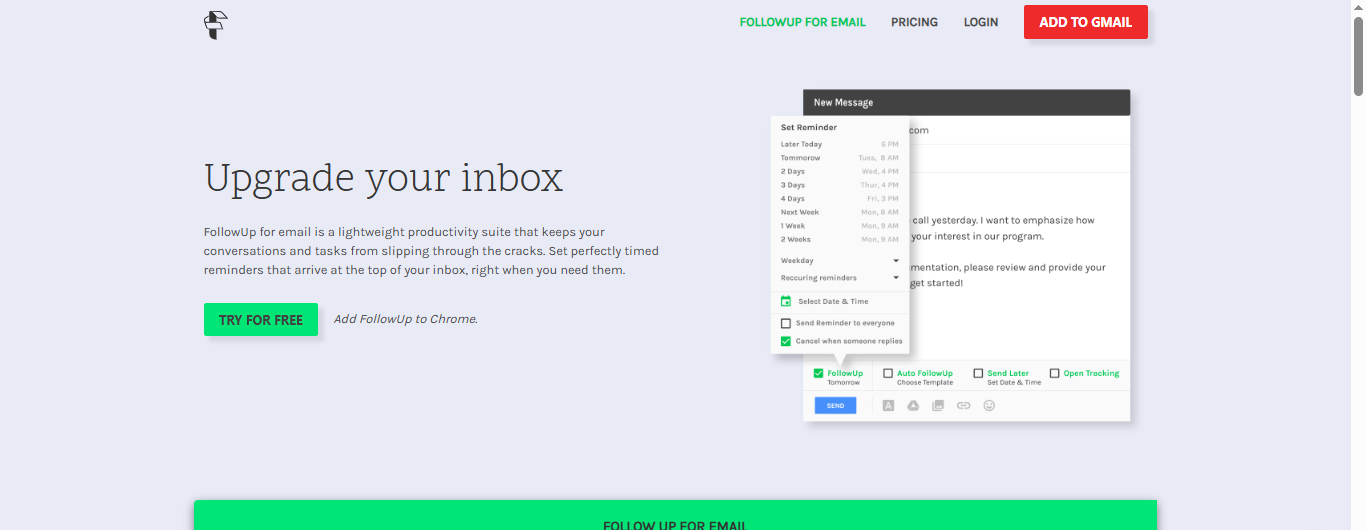
FollowUp.cc offers a streamlined email management experience exclusively for GSuite users. It provides sophisticated features like scheduled follow-up reminders, customizable snooze options, and automated follow-up sequences.
5. Boomerang for Gmail
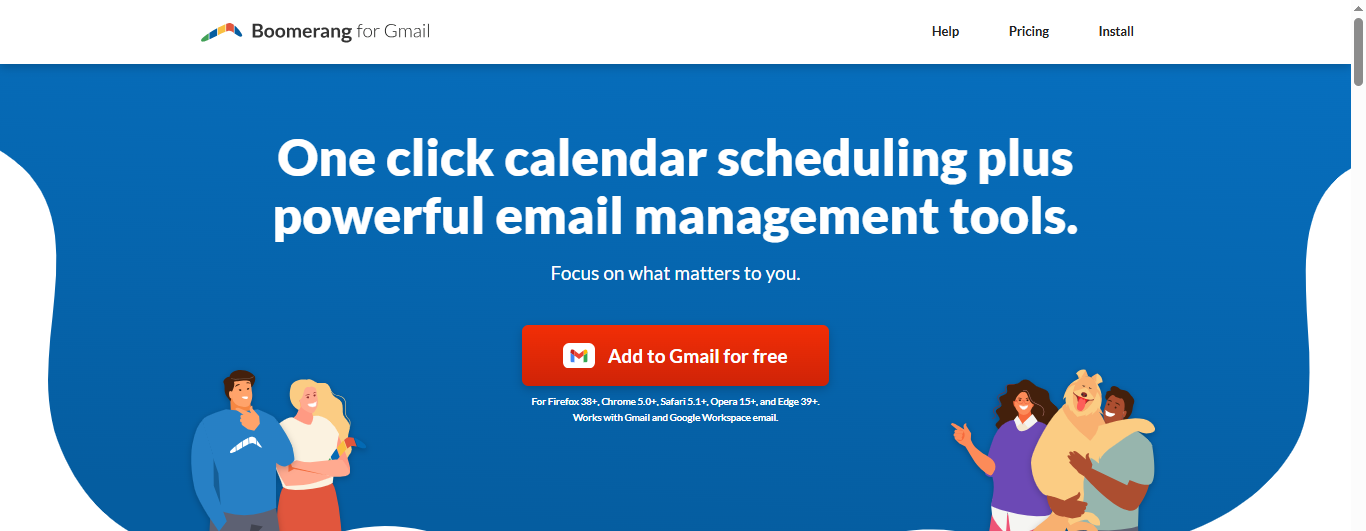
Boomerang for Gmail is an email management tool that helps users manage their inboxes more efficiently. The tool has email scheduling and follow-up reminders available. The follow-up reminder feature notifies users to send a follow-up based on conditions like not opened, not replied, etc.
Let Our AI-based Productivity Operating System Handle Your Boring Work
Antispace transforms your daily workflow with an AI-powered, gamified productivity operating system. Our platform seamlessly integrates with your essential tools, email, Calendar, and Notes, while our AI assistant handles everything from email management to task organization.
We've built intelligence into every aspect of your workflow:
- Intelligent email responses
- Automated calendar management
- Enhanced note-taking
- Streamlined task coordination
Antispace is your virtual executive assistant, reducing context switching and automating routine tasks. It lets you focus on what matters while our AI handles the rest. Whether you're brainstorming ideas, managing communications, or coordinating projects, Antispace turns productivity from a chore into an engaging experience.
Get started for free with one click today.