Email clients play a crucial role in the efficiency of an AI email assistant. Imagine spending countless hours sifting through dozens of emails to find the correct information, only to open one and realize that it’s not even what you were looking for. Email clients help organize all those emails, boosting email assistants' efficiency so they can do their job faster. Pairing a reliable email client with the best AI email assistant can streamline your workflow, automate responses, and enhance overall productivity. In this article, we’ll break down everything you need to know about email clients, from what they are to their benefits, and the best email clients to help you get started.
Antispace’s AI-based productivity operating system is a valuable tool that helps readers achieve their objectives, such as learning about what an email client is, its benefits, and the 13 best examples.
What is an Email Client?

An email client is a software application used to manage and send emails. It allows users to access their email accounts, read and compose messages, organize emails into folders, and manage contacts. Email clients are installed on a computer or mobile device (like Microsoft Outlook, Mozilla Thunderbird, or Apple Mail).
Email clients typically support multiple email accounts, offer features like spam filtering, and provide tools for scheduling emails, managing attachments, and syncing with calendars and other productivity tools. Think of them as personal assistants for handling emails and keeping your inbox clutter-free. From a marketing perspective, email clients can trigger spam filters, affecting domain reputation and email deliverability.
How Email Clients Operate: A Quick Overview
Email clients bridge the gap between you and the email provider, ensuring a smooth experience. Here is a brief overview of the process.
Establish Connection
When you sign into your email account, the email client establishes a secure connection between your device and the email server. This lets you access your mailbox and send and retrieve electronic messages.
Download and Sync
Next, the email client downloads and syncs messages between the email server and your device. Depending on the protocols and settings, the client may download the entire message or a summary, allowing you to view essential information, such as the:
- Sender
- Date
- Subject line
Manage Emails
Once the emails are downloaded, the client organizes them in the inbox for easy access. Standard categories include starred, drafts, sent, spam, etc. You can also create custom categories to stay organized.
Send Emails
When you compose a new message, the email client communicates with the server using Simple Mail Transfer Protocol (SMTP), the standard email-sending protocol. If you use emails for business correspondence, choose a DDoS-protected hosting plan for optimum performance and maximum security.
POP and IMAP
The two ways in which email clients communicate are Internet Message Access Protocol (IMAP) and Post Office Protocol (POP). While POP downloads emails from the server, IMAP synchronizes messages between the client and the server.
Related Reading
- How to Use AI to Write Emails
- Email Management Strategies
- How to Organize Email
- Inbox Zero Method
- How to Filter Out Emails in Gmail
- How to Automate Emails
- How to Automatically Move Emails to a Folder in Gmail
- Automate Email Responses
Benefits of Using an Email Client
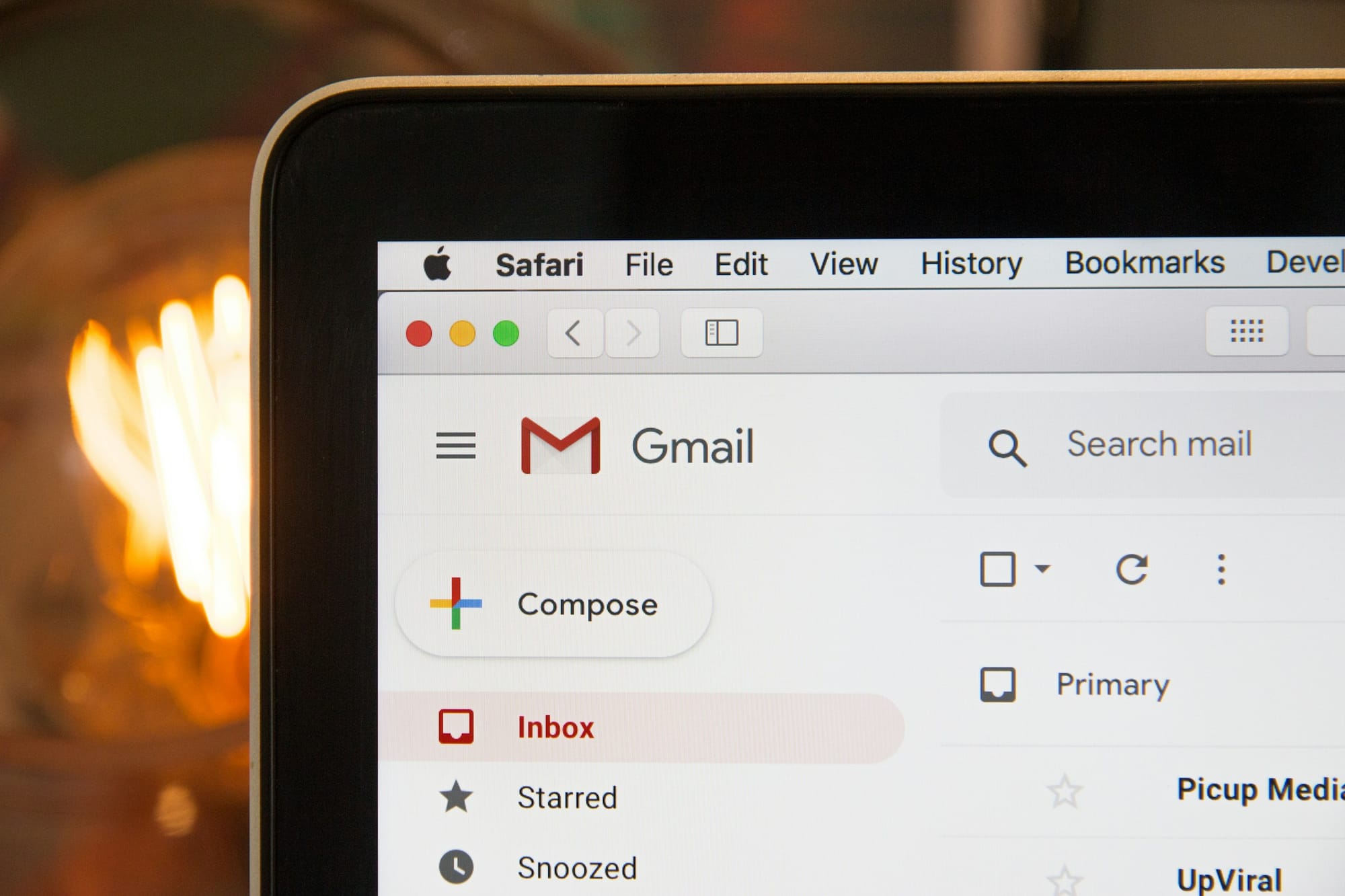
An email client helps you manage multiple email accounts from a single platform. Instead of logging in and out of different accounts, you can bring them all together. This game-changer for anyone managing work, personal, or project-specific emails keeps everything streamlined and easy to track.
Powerful Organization Tools: Tame Your Cluttered Inbox
A cluttered inbox can be overwhelming, but email clients help you stay organized. With customizable folders, filters, and tagging, you can automatically sort incoming messages based on sender, subject, or keywords. This ensures that essential emails get your attention while less critical ones don't clog your inbox.
Offline Access for Productivity Anywhere: Work Without Worry
Unlike web-based email services, which require an active internet connection, most email clients let you read, draft, and organize emails offline.
This is especially useful during commutes, flights, or in areas with poor connectivity. Your changes will sync automatically once you're back online, ensuring nothing gets lost.
Seamless Integration with Productivity Tools: Stay On Top of Your Tasks
Email clients do more than manage emails; they integrate with calendars, task managers, and contact lists. You can schedule meetings, set reminders, and create to-do lists without switching between multiple apps, making it easier to stay on top of deadlines and daily tasks.
Enhanced Security and Privacy: Protect Your Email Data
Email security is a significant concern, and email clients offer built-in protections that help keep your messages safe. Many provide encryption options, ensuring your emails remain private and protected from unauthorized access.
Additionally, advanced spam filtering keeps phishing attempts and junk mail out of your inbox, reducing security risks.
Customizable Interface for a Personalized Experience: Tailor Your Email Client to Your Needs
Everyone works differently, and email clients allow you to tailor the interface to match your workflow. Whether you adjust the layout, set custom notifications, or choose a theme that's easy on the eyes, customization options help make email management more efficient and enjoyable.
Consistent User Experience Across Devices: Enjoy Seamless Email Access
Using an email client ensures a consistent experience across all your devices. Whether on a desktop, laptop, tablet, or smartphone, your email setup remains the same—so an unfamiliar interface never slows you down.
Antispace: AI-Powered Productivity, Gamified
Antispace transforms your daily workflow with an AI-powered, gamified productivity operating system. Our platform seamlessly integrates with your essential tools, email, Calendar, and Notes, while our AI assistant handles everything from email management to task organization.
We've built intelligence into every aspect of your workflow:
- Intelligent email responses
- Automated calendar management
- Enhanced note-taking
- Streamlined task coordination
Antispace is your virtual executive assistant, reducing context switching and automating routine tasks. It lets you focus on what matters while our AI handles the rest. Whether you're brainstorming ideas, managing communications, or coordinating projects, Antispace turns productivity from a chore into an engaging experience.Get started for free with one click today.
13 Examples of Popular Email Clients
1. Antispace: The Gamified AI Productivity Operating System
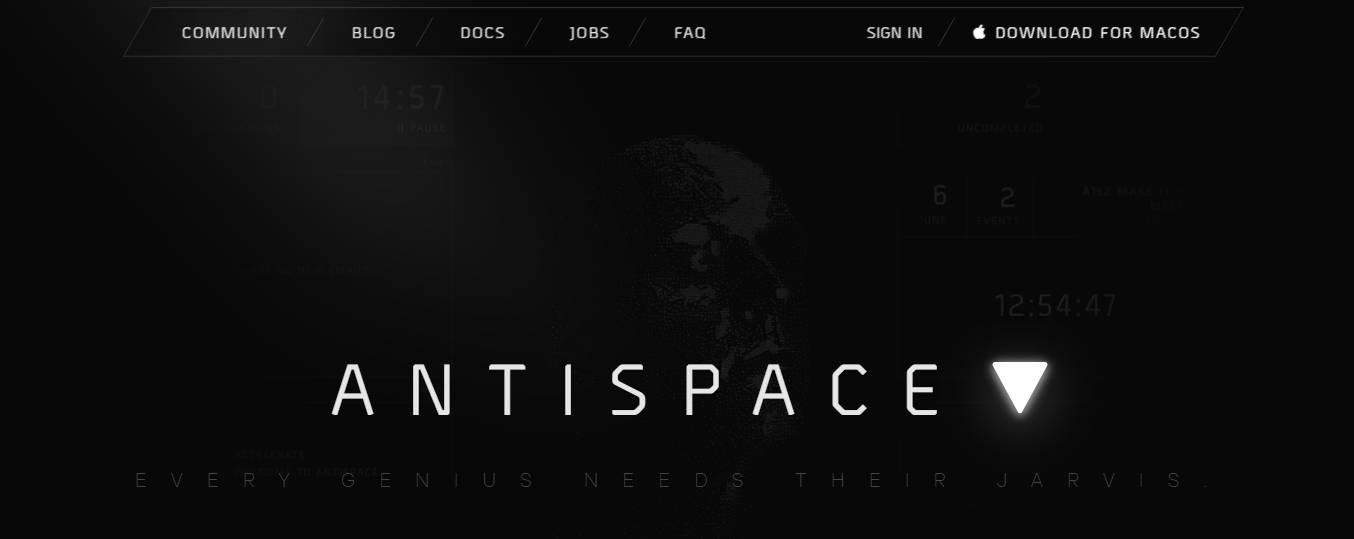
Antispace transforms your daily workflow with an AI-powered, gamified productivity operating system. Our platform seamlessly integrates with your essential tools, email, Calendar, and Notes, while our AI assistant handles everything from email management to task organization.
We've built intelligence into every aspect of your workflow:
- Intelligent email responses
- Automated calendar management
- Enhanced note-taking
- Streamlined task coordination
Antispace is your virtual executive assistant, reducing context switching and automating routine tasks. It lets you focus on what matters while our AI handles the rest. Whether you're brainstorming ideas, managing communications, or coordinating projects, Antispace turns productivity from a chore into an engaging experience.Get started for free with one click today.
2. Mozilla Thunderbird: The Open Source Email Client
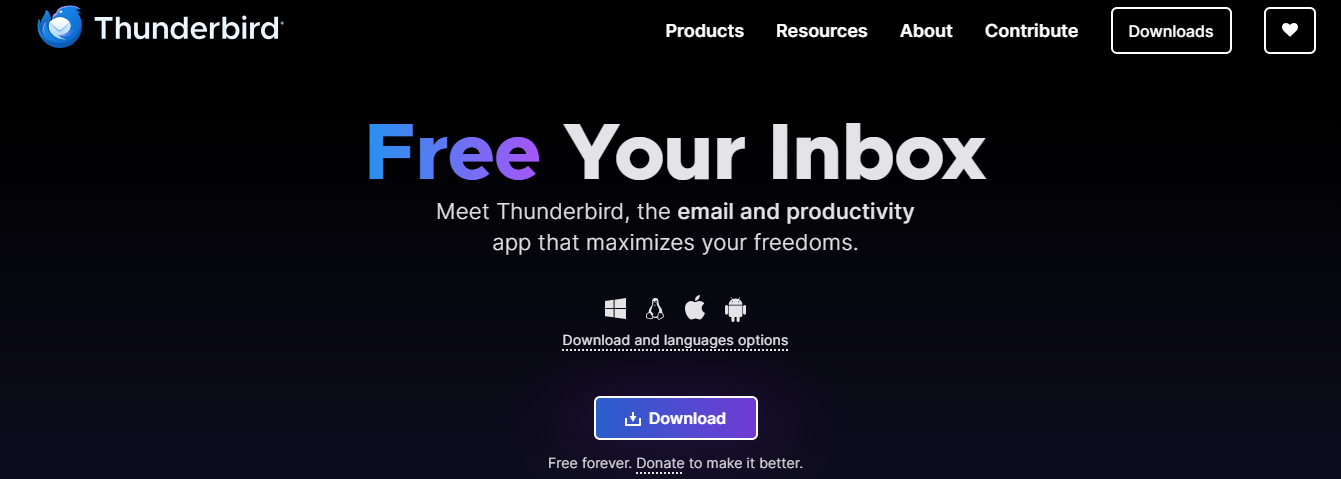
Thunderbird is an open-source email client that Mozilla has developed to be as user-friendly and efficient as possible. Since it is open-source, it can integrate plugins and extensions from various developers, which you can enable directly from Thunderbird.
The service can also help you respond faster by allowing you to create quick reply templates and schedule emails to send at specific times. It also supports end-to-end encryption, ensuring the security of your emails and data.
3. Apple Mail: The Best Free Email App

Apple Mail is the best free email app for macOS users because it is simple and reliable. It supports iCloud, allowing unlimited storage and access to the entire Apple ecosystem. You can even set rules in Apple Mail to customize the client according to how you want to receive and view your emails.
Compared to previous iterations, the search in Apple Mail has better functionality, enhanced support for dynamic notifications, and improved compatibility with third-party apps. This is the best free mail app for Apple users because you can seamlessly sync and access your mail across all Apple devices, a functionality not all other mail clients have.
4. Mailbird: The Best Email App for Multiple Accounts
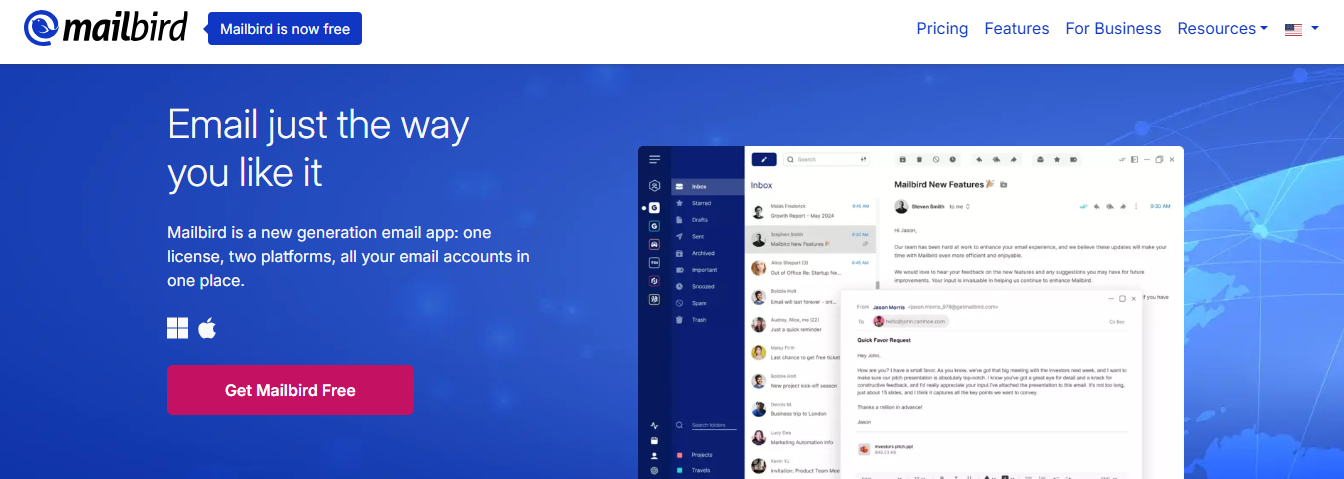
Mailbird is a service that manages multiple email accounts or addresses. This client allows you to group all your emails into a single inbox and offers other features such as:
- Speed readers
- Customisable snooze buttons
- Attachment searching
It can also integrate with several social media platforms and other storage and communication applications, such as Slack and Dropbox, to centralise your connections and businesses.
5. eM Client: The Best Email Client for Productivity
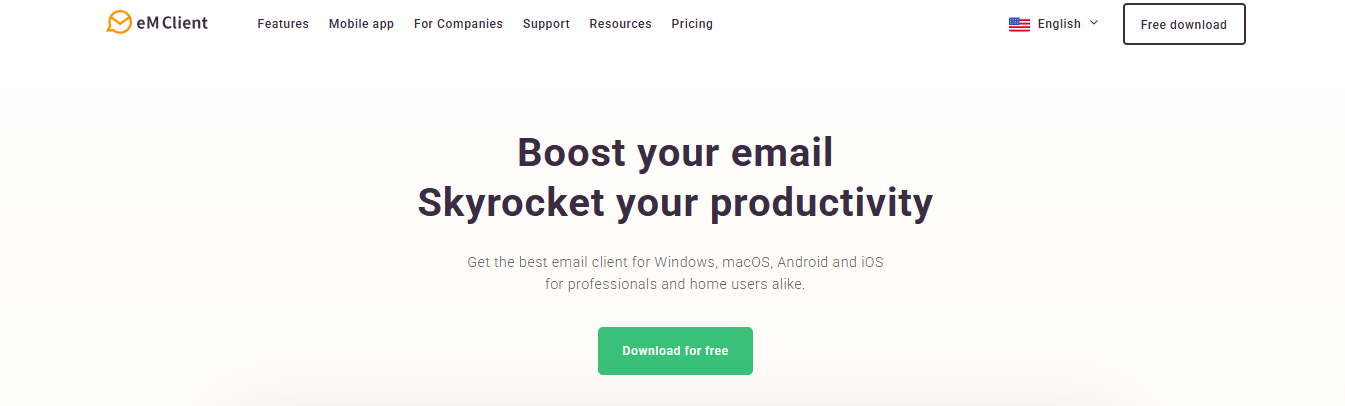
eM Client assists people who expect to receive many emails during the day. This service works with all major email providers and can also work in the cloud. It has an instant email history search feature and a sidebar showing your contacts' schedule, contact details, and email histories to help you manage your productivity.
Its user interface is almost entirely customisable. You can choose and design the email operating format that best suits your requirements, from placing buttons to the colour scheme you prefer.
6. Mailspring: The Fast Email Client
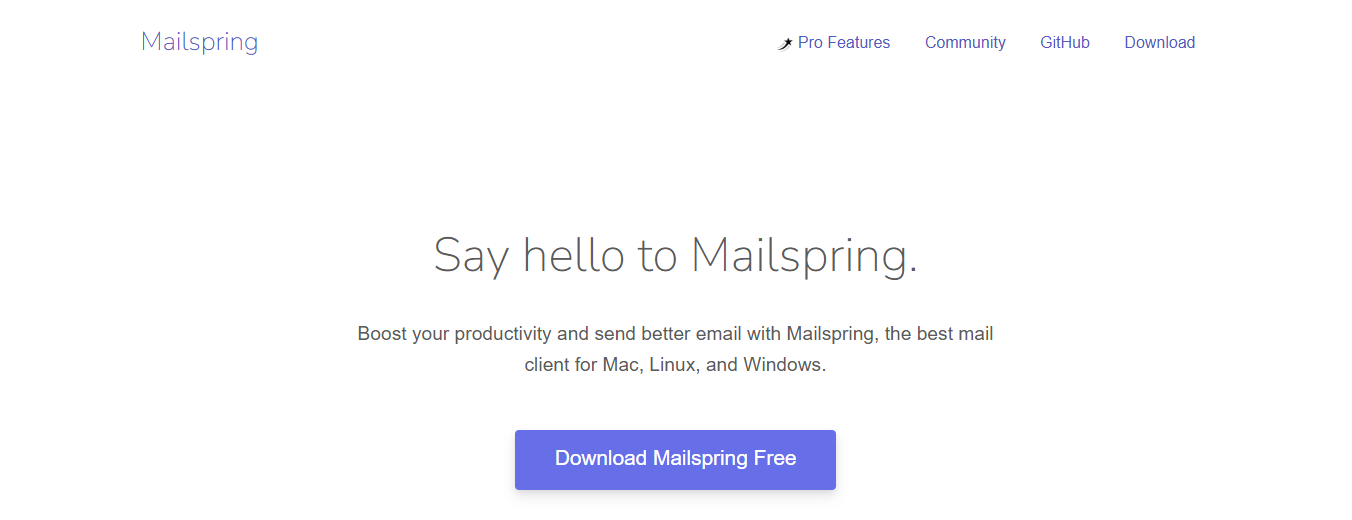
Mailspring aims to provide an intuitive and adaptable service to any user's requirements. It tries to accomplish this through its various support features, including:
- Touch and gesture recognition
- Advanced keyboard shortcuts
- An integrated spellchecker
- Real-time translation
- A unified inbox for multiple email accounts
Mailspring uses C++ to run fast, even on older computers and devices. The service also informs you when communicating with contacts by retrieving information and monitoring how recipients respond to emails you send. This client is compatible with almost all major operating systems.
7. Inky: The Secure Email Client
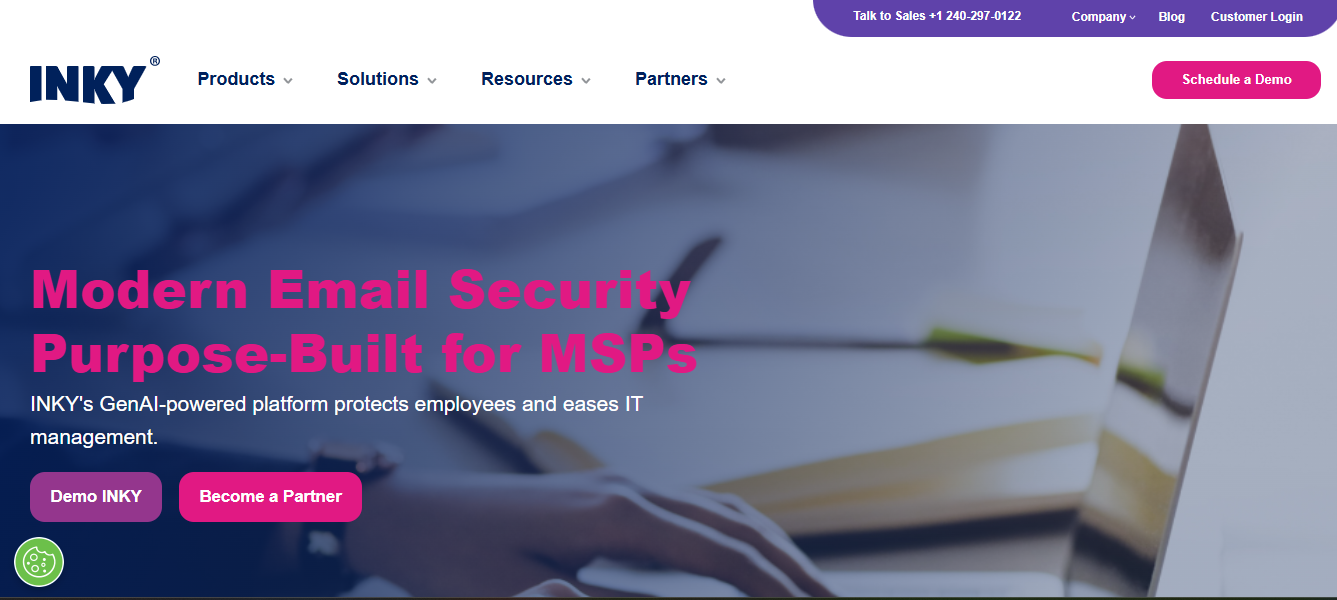
Inky is an email client that focuses more on blocking fraud and spoofing. It employs artificial intelligence (AI) with machine learning to enhance security and prevent fraudulent emails from reaching your inbox. It is also compatible and easy to use with most integrated business platforms.
8. Airmail: The Customizable Email Client
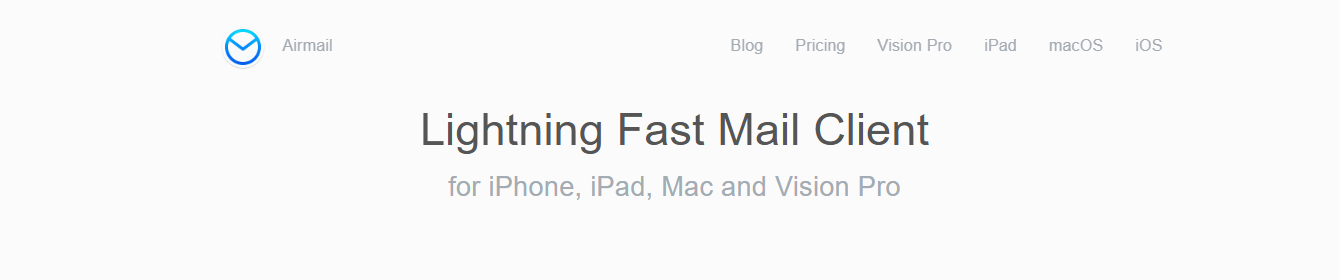
Airmail is a highly customizable email client that allows users to have a unique interface. You can customize it to manage incoming emails and configure additional workflow settings.
It also supports multiple accounts, allowing you to combine various email addresses into a single inbox. Airmail can work and interact with voice command AI and is compatible with mobile devices and computers.
9. Spark: The Collaborative Email Client
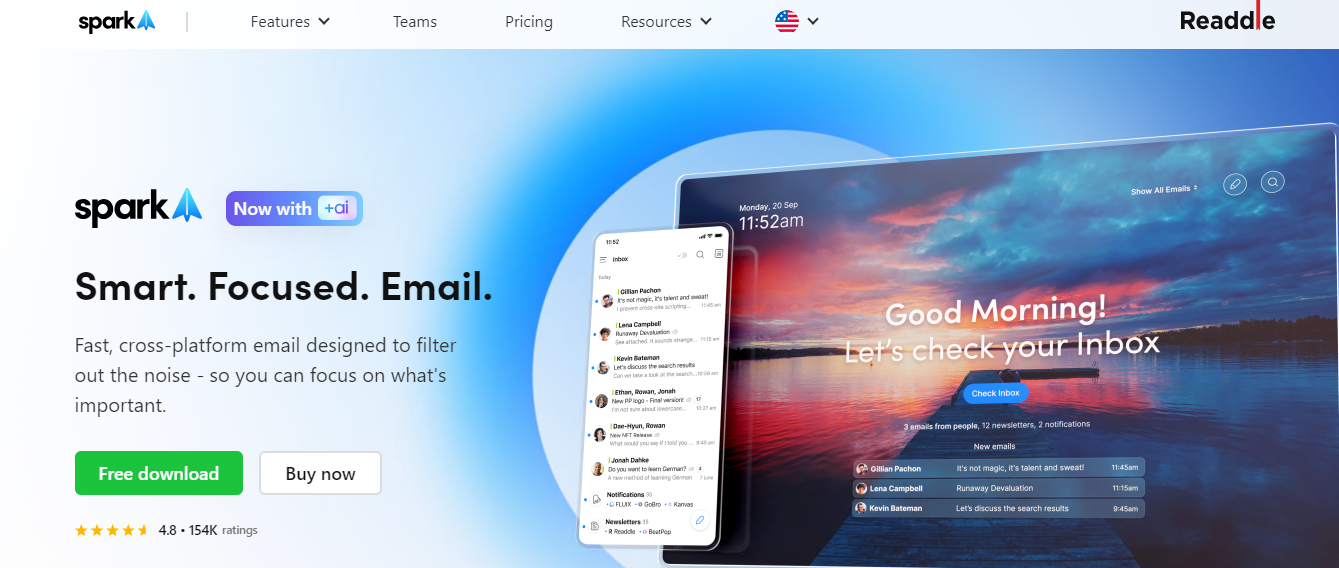
Spark facilitates teamwork via email software and boosts productivity. It accomplishes this through team-writing capabilities that enable you to collaborate with your email contacts to write drafts, create notes, and delegate email tasks.
It also allows you to customise your notifications so that you only receive them when you receive emails from known senders, and you can use the progress tracker to manage your time and tasks.
10. Hiri: The Business Email Client
Hiri is an application that facilitates business email management and enhances overall productivity. It intends to accomplish this through various productivity-enhancement features, including a clutter remover, reminder alerts, and an innovative dashboard that displays unread emails and a suggested response time.
Hiri also synchronises its calendar with other services, removing the need to use multiple applications for some basic and essential information.
11. Opera Mail: The Mail Client for the Opera Browser
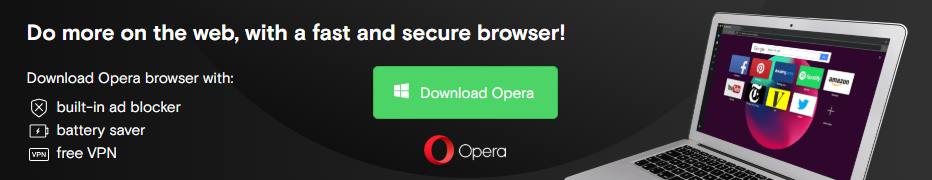
Opera Software developed the email client Opera Mail, an integral part of the Opera web browser. It operates on a single database that maintains an index of all messages and automatically sorts them into multiple access points or views.
Messages are categorised automatically by type, such as mailing lists and messages with attachments. Opera Mail can display both HTML and text. It uses the Presto engine to display the HTML view.
12. Postbox: The Email Client with a Built-In Tutorial

Postbox tries to be both intuitive and competent. It allows you to organize your emails in tabs, similar to a web browser, so you can easily manage multiple threads. This client also offers an in-app series of tutorial videos to ensure that novices can use all of its features and configurations.
It manages extensive files and downloads by integrating your preferred cloud storage service, such as Dropbox, and its search settings, which allow you to locate all attachments and files.
13. Canary Mail: The Secure Email Client with AI Features
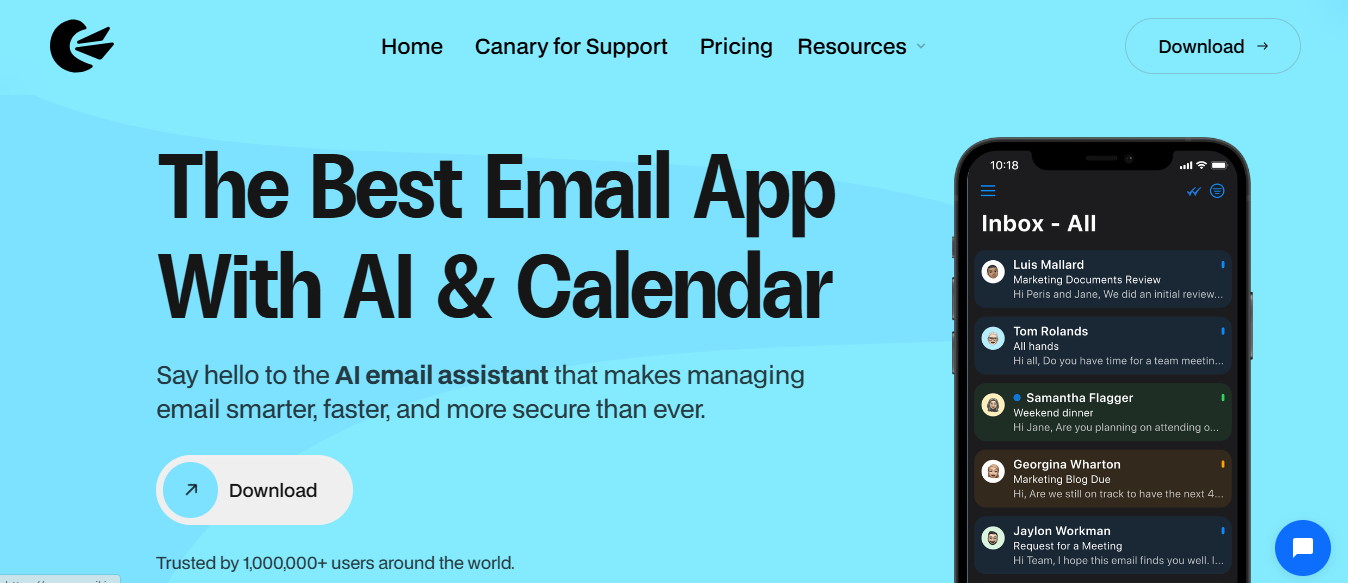
Canary Mail stands out as one of the best Outlook alternatives for desktop. It combines top-notch security with modern AI-powered features. Its end-to-end encryption and secure authentication make it a go-to choice for privacy-conscious users who want their emails protected without sacrificing functionality.
Compared to other email clients, it’s one of the few on the market powered by AI. If you need AI assistance to facilitate tasks and manage your email, this is the tool to choose:
The Focused Inbox
It helps you organize your inbox more efficiently, while a built-in AI assistant enables faster responses and creates communications aligned with your business decisions. Recent updates have brought enhanced security and a redesigned interface.
Focused Inbox
For better prioritization and powerful AI-based tools that streamline everything from composing emails to organizing your inbox. While its advanced business features require a paid plan, it is a valuable option for individual users who value privacy and efficiency.
Related Reading
- How to Declutter Email
- Email Overload
- Email Summary
- Automated Email Follow Up
- AI Email Cleaner
- Email Productivity Tools
- Best Email Parser
- Email Management Tools
- Email Sorter
- Best Email Organizer App
- Best Email Client for Gmail
Email Client vs Webmail: Which One Should You Use?

With webmail, you read and send email through your web browser and a web-based interface. Webmail allows you to access your email from any web browser on any device, as long as you are connected to the Internet. When you access your domain emails via a webmail interface, you will open your web browser and type in the address of your webmail login panel.
What is an Email Client?
An email client is a piece of software installed on your computer. You use this software to download emails from the server to your computer, where you can read and send emails. You must first install the software to access your domain emails using an email client.
Outlook is included in the Microsoft Office bundle. Apple Mail is the default email application on a Mac. Other email clients include AirMail and Mozilla Thunderbird.
After installing the email client, you must configure it to retrieve emails from the correct mail server. Basic configurations include setting your:
- Domain email address
- Username
- Password
- Incoming and outgoing mail servers
- Ports
Webmail vs. Email Client - Which One Is Better?
Both webmail and email clients are used to send and receive emails. Webmail is portable and accessible anywhere; you only need a web browser and an internet connection. Even so, email clients offer distinct benefits. With webmail, emails are backed up on the server, ensuring access even if your computer fails.
In contrast, an email client downloads emails onto your computer, allowing backup to a hard drive or cloud storage (e.g., Dropbox). Email clients also enable offline email management. While an internet connection is required to download emails, once retrieved, they remain accessible without connectivity.
Email clients may be better for you if:
- You manage multiple email addresses and want to access them in one place.
- You need offline access to your emails.
- You prefer to back up emails regularly or have limited storage with your email provider.
- You need integration with desktop apps like:
- Dropbox
- CloudApp
- Your calendar
Webmail may be better for you if:
- You prefer a separate inbox for each account and want to log in individually.
- You favor web-based services over installed applications.
- You feel more secure keeping emails online, especially when using public or shared computers.
Related Reading
- Email Autoresponders
- Superhuman Alternatives
- Gmail Alternatives
- Outlook Alternatives
- Canary Mail vs Spark
- Sanebox Alternatives
- Mailbird vs Thunderbird
- Em Client vs Outlook
- Zoho Mail Alternatives
- Outlook vs Gmail
Let Our AI-Based Productivity Operating System Handle Your Boring Work
Antispace is a powerful AI email assistant that can transform email productivity. This tool can help you tackle your inbox more efficiently and minimize the time spent managing emails. Antispace integrates your email with other key productivity tools like calendars and notes.
This creates a centralized hub for managing all tasks related to your emails, helping you organize, respond, and automate your email workflow. Antispace even features an AI assistant that can draft responses to your emails, manage tasks and events from your messages, and automate other routine processes to make your email management more efficient.
Get started for free with one click today.