How do you feel when you open your email to see dozens—if not hundreds—of unread messages? For many, it's a cringe-worthy sight that signals chaos and disorganization. If you’ve ever felt the anxiety of an overflowing inbox, you’re not alone. The good news is there’s a solution: the Inbox Zero Method. This approach to email management seeks to reduce your emails to zero. Of course, that doesn’t mean you must get rid of every email. Instead, it focuses on helping you achieve a clean inbox by organizing, archiving, and deleting emails to minimize the chaos. Using the best AI email assistant can further streamline the process by automatically sorting messages, prioritizing important emails, and even drafting quick responses. The method’s name might make it sound intimidating, but it’s an effective way to regain control of your inbox and reduce email-related stress.
This article will discuss the Inbox Zero Method and how to achieve a clean inbox. We’ll also explore how Antispace’s AI-based productivity operating system can help you reach your goals faster.
What is Inbox Zero?

Inbox Zero isn’t just about having an empty inbox, it’s about managing your emails efficiently so they no longer dictate your time or attention. Introduced by productivity expert Merlin Mann, Inbox Zero focuses on transforming your inbox from a source of stress into a tool for productivity.
Why Inbox Zero Matters
Mann explains that unopened emails indicate that you’re not managing your messages correctly, which could affect your work efficiency. “Once you’ve mined the gold out of your emails, it’s time to throw them away,” says Mann. But why should you care?
Consider the benefits: Boost productivity Eliminates stress Saves time It’s not about obsessing over an empty inbox but transforming how you approach email.
The Foundations of Inbox Zero: What is the RAPID Framework?
Managing emails can be overwhelming, but the RAPID Framework offers a straightforward, step-by-step approach to simplify the process. Adrian, MailMastro’s CEO, shares how this framework can help you stay organized and achieve Inbox Zero with ease:
1. Respond Quickly
Responding to emails quickly has its perks. You don’t have to reply immediately, but take some action, mark it as necessary, flag it for follow-up, or even archive it if it’s unnecessary. If it’s quick, go ahead and respond!
2. Archive
Some emails are meant to inform; you don’t necessarily have to respond to them. Archiving these emails, like newsletters, reduces the chances of decision fatigue. This method also allows you to prioritize high-impact emails.
3. Postpone
Replying to certain emails is all about timing. For instance, postponing can be wise if you wait for more details to respond effectively. Use features like snoozing to:
- Ensure you have all the information needed to make the best decision
- Get timely reminders for follow-ups
4. Ignore
Not every email deserves your attention, and that’s perfectly fine. If an email is irrelevant, spammy, or looks suspicious, it’s best to deal with it immediately. Mark it as junk, report it, or delete it to keep your inbox clean and secure.
5. Delegate
Managing your inbox efficiently isn’t just about replying to emails, it’s also about knowing when to delegate.
Trying to handle everything yourself can lead to burnout and slow you down. Instead, focus on high-priority tasks and delegate other responsibilities to keep things moving without overwhelming yourself.
Is It Worth Focusing on Inbox Zero?

Inbox Zero is more than just an email-cleaning strategy, it’s a productivity mindset that helps you manage your messages efficiently and reduce the mental load of email clutter. If you feel overwhelmed by an ever-growing inbox, Inbox Zero can be a game-changer.
The Benefits of Inbox Zero
The Zero Inbox method has several benefits, the ones you notice the most depending on how chaotic your email situation is. But we've identified four benefits that most Inbox Zero fans would agree are game-changers.
1. Reduced Stress and Anxiety
Everyone has experienced the stress and anxiety that come with an overflowing inbox. That's terrible news because work-induced stress can harm your mental health. It saps your energy and prevents you from performing at your best.
But we have some good news for you. You'll instantly feel less stressed and anxious when you see an emptied-out inbox with everything read and neatly categorized. The Zero Inbox method will keep that virtual in-tray and your mind clear and organized.
2. Improved Communication
Emails are an excellent communication tool used for personal and instant workplace communication, marketing, and other forms of outreach. The problem is that too many emails come in around the clock. Instead of making communication more straightforward, they sometimes make it more difficult.
We aren't suggesting you should never open your email inbox again to escape the bombardment! Even the most effective means of communication can constantly be improved. Inbox Zero will determine which emails are urgent and which are not so you and your team can communicate with clarity once more.
3. Better Organization and Time Management
Poor time management is one of the most common reasons for feeling frustrated or overwhelmed by your workload. There aren't enough hours in the day to get all our work done. If you spend hours trying to make sense of your email inbox, you aren't making the best use of your time.
The Zero Inbox method is the answer. Because this method helps with organization, it also helps with time management. The time it takes to go through your emails will differ daily. But it should never take up the majority of your workday.
4. Enhanced Productivity
The secret to enhanced workplace efficiency is increased productivity. Likewise, higher productivity levels will make you more efficient in your job. The two go hand in hand.
The Zero Inbox method enhances productivity from day one. You can get more done thanks to your extra time for other tasks. If every team and every department adopts this method of email management, your entire company will see a rise in productivity.
Antispace: AI-Powered Productivity, Gamified
Antispace transforms your daily workflow with an AI-powered, gamified productivity operating system. Our platform seamlessly integrates with your essential tools, email, Calendar, and Notes, while our AI assistant handles everything from email management to task organization.
We've built intelligence into every aspect of your workflow:
- Intelligent email responses
- Automated calendar management
- Enhanced note-taking
- Streamlined task coordination
Antispace is your virtual executive assistant, reducing context switching and automating routine tasks. It lets you focus on what matters while our AI handles the rest. Whether you're brainstorming ideas, managing communications, or coordinating projects, Antispace turns productivity from a chore into an engaging experience.
Related Reading
- How to Use AI to Write Emails
- Email Management Strategies
- How to Organize Email
- What is an Email Client
- How to Filter Out Emails in Gmail
- How to Automate Emails
- How to Automatically Move Emails to a Folder in Gmail
- Automate Email Responses
Achieving a Clean Inbox with The Inbox Zero Method

Before you start cleaning your inbox, it's essential to establish clear goals and priorities. Think about your email inbox for a moment. What are your biggest concerns? This may be a mountain of unattended emails.
Set Goals for Inbox Zero
Unwanted subscriptions or marketing emails may be getting you down. Everyone's email management goals differ. Your email priorities will not necessarily echo those of your coworkers. So, the first step to inbox freedom is to set clear goals and priorities.
Consider what you want to achieve, which will give you direction with your Inbox Zero strategy. Remember that the Zero Inbox method is a comprehensive approach to email management. It will clear up the clutter, regardless of the source.
Regular Email Maintenance
Procrastination is the biggest enemy of those seeking email freedom. That's why regular email maintenance is the backbone of the Zero Inbox method. The longer you delay attending to emails, the more emails await you when you eventually get around to them.
Develop a positive attitude about it; it'll become a fun task, or at least less of a dreaded chore. Set yourself a daily schedule and stick to it. In time, it'll become an ingrained habit, and you'll start to reap the rewards.
The Four Ds
To practice this email management approach properly, remember the 'four Ds':
- Delete
- Delegate
- Do
- Defer
By taking one of these four actions, you can address just about any email that comes your way.
Create Email Filters and Folders
Creating email filters and folders will help you organize your inbox. You can choose how to categorize your folders best. For example, you could have a folder for work, one for newsletters, and another for personal mail.
Set up a spam filter so that junk mail never gets into your inbox in the first place. Once you've read emails that aren't spam, decide whether to keep or discard them. Do this with each one. Assign those you keep to their relevant folders.
Unsubscribe and Manage Subscriptions
Email marketing campaigns can be effective. But you may be getting a lot of marketing emails from companies you haven't subscribed to. Mark them as spam so that, in the future, they get filtered out. You may also have subscribed to newsletters but no longer want to receive them.
Unsubscribe from these immediately. Navigate to the bottom of the page and find the word 'unsubscribe. ' Click on this and follow the prompts to unsubscribe from their mailing list. The results aren't always immediate; you may still get a few of their emails, but soon you'll be free of unwanted mail.
Flag or Star Important Emails
Some emails are more important than others and contain information you may need as a reference. But with hundreds of emails arriving daily, you'll lose sight of them in a day or two. Don't let them get lost in the mix.
You've probably noticed the star icon on your email inbox page and each email page you open from there. Flag these emails as essential and mark them with a star. It'll make them easier to find when you need to refer to them or forward them quickly.
Use Search and Labels (Tags)
Have you tried searching for an email? Is it somewhere? When you can't remember the date it arrived, or worse still, the sender, it can be a frustrating search. Customize some tags and labels and use these to streamline your email inboxes further.
If it's a shared workplace inbox, use labels that you and your team will quickly recognize. A suitable method uses labels corresponding to specific clients, products, or project names. The system you use will ultimately depend on what works for you and your team.
Archive Completed Emails
Sometimes, you must attend to email requests immediately, but you can't precisely delete them when you're done. So, what do you do with them after you've addressed them? Do you leave them sitting in your inbox? No, that will quickly accumulate, and you'll lose track of what's done and what's waiting to be done.
Attend to any tasks that an email requires of me. If I have to reply, do so. If I need to extract information from it, I enter the info where it needs to be. Archive these emails as soon as I've completed those tasks. That means they're still out of sight if I need them.
Schedule Focused Email Time
The steps above will simplify email management, and you'll enjoy a sense of accomplishment once you're done. Inbox Zero is not a one-off process; it requires commitment. Schedule regular, focused email time to keep your inbox clear and organized.
Control When You Check Email
One key element of Inbox Zero is establishing and maintaining control of your inbox. And that starts with establishing when you check your inbox. If you're a serial inbox checker, you're not alone, but checking your inbox all the time drains your productivity. Research shows it takes over 25 minutes to regain focus after an interruption.
That means whenever you check your inbox instead of working, it takes your brain 25 minutes to get back in the zone. To reduce context switching, check your email once or twice daily as part of your Inbox Zero system. This will protect your focus time and prevent you from getting sucked into your emails throughout the day.
Invest in an Email Management Tool
All of the strategies above will impact your email inbox zen. Whether you focus on only one or two of these strategies or use all of them, you'll see an improvement. For best results, practice all of them regularly. This is the way forward to peace of mind with the Zero Inbox method. Invest in an email management tool to help you do this more easily.
Choose one with all the features to introduce the Zero Inbox method. Popular email clients like Microsoft Outlook, Apple Mail, and Gmail can significantly assist you in sorting, organizing, and managing your emails efficiently.
Organize and Automate Emails
For instance, with Gmail, you can:
- Categorize your emails using folders
- Filter incoming emails with customizable rules
- Manage your messages by utilizing tools like:
- Snooze
- Labels
- Archive
Furthermore, integrating a tool like Helpmonks can enhance your ability to quickly respond to emails, remain organized, and achieve inbox zero while collaborating with coworkers. This collaboration is crucial as it helps ensure that everyone on your team is on the same page, reducing clutter and confusion.
7 Best Tools to Help You Achieve Inbox Zero Method
1. Antispace: The AI Email Assistant That Gamifies Productivity
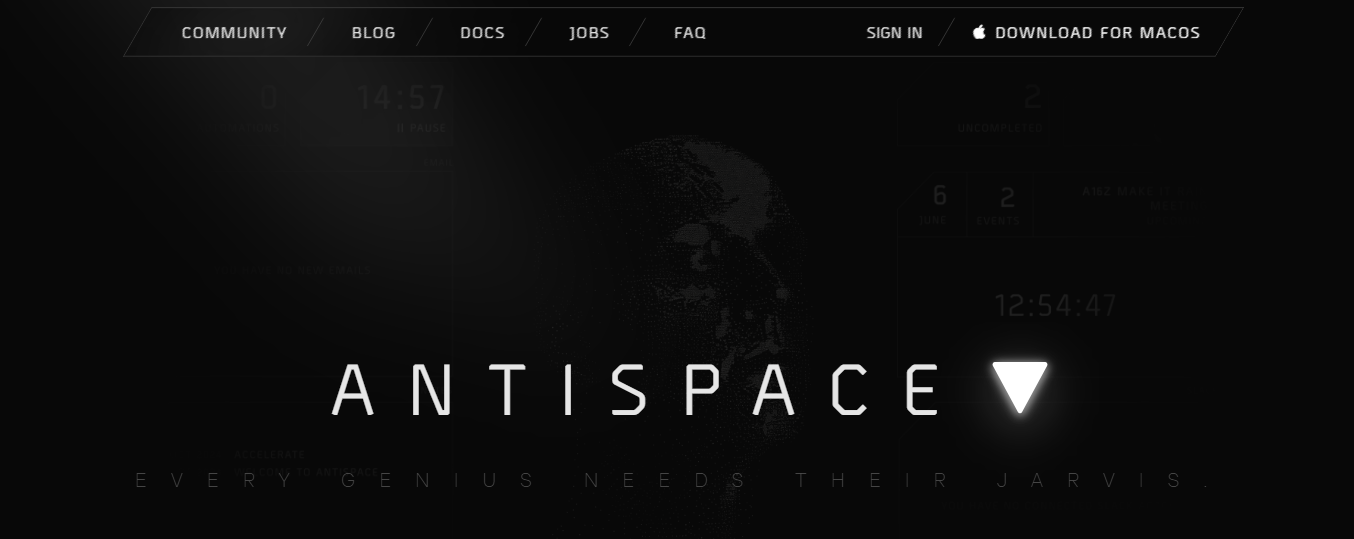
Antispace transforms your daily workflow with an AI-powered, gamified productivity operating system. Our platform seamlessly integrates with your essential tools, email, Calendar, and Notes, while our AI assistant handles everything from email management to task organization.
We've built intelligence into every aspect of your workflow:
- Intelligent email responses
- Automated calendar management
- Enhanced note-taking
- Streamlined task coordination
Antispace is your virtual executive assistant, reducing context switching and automating routine tasks. It lets you focus on what matters while our AI handles the rest. Whether you're brainstorming ideas, managing communications, or coordinating projects, Antispace turns productivity from a chore into an engaging experience.Get started for free with one click today.
2. SaneBox: An Email Organizer That Helps You Achieve Inbox Zero
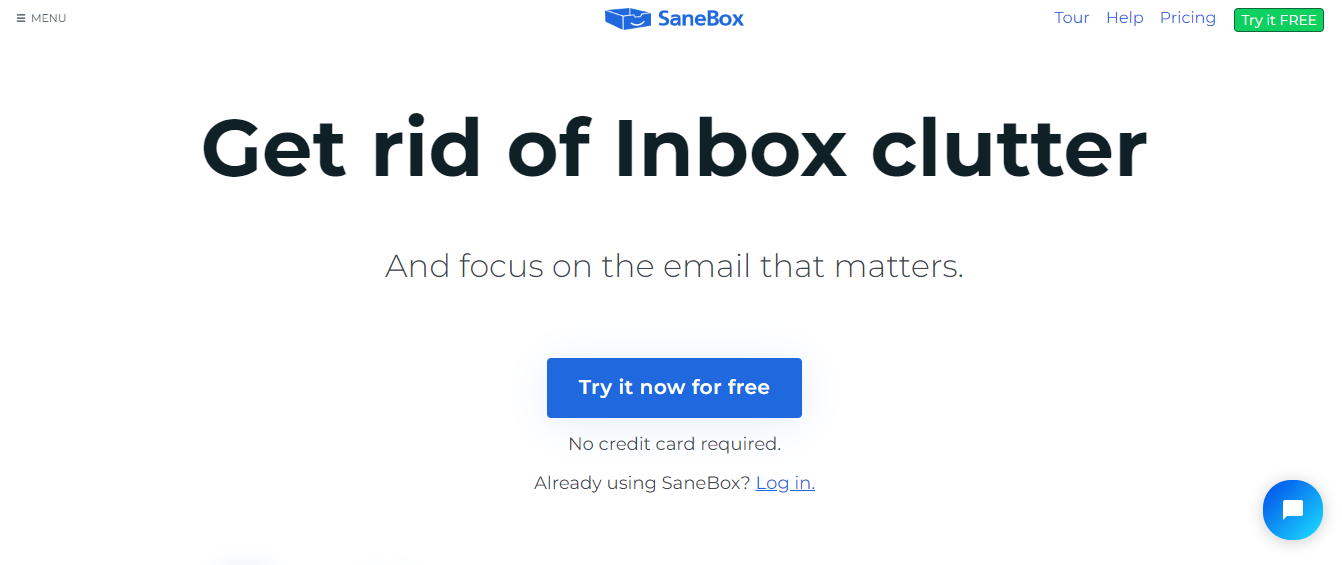
SaneBox is another example of an email management tool that helps you manage your email through organisation. The SaneBox inbox has various features, such as a priority inbox, which automatically organises your emails into categories based on their importance to you.
The platform typically organises them into two main categories, including:
- Important
- Not Important
Set up filters to sort emails into other categories, like Urgent, Social, or whatever else works for you. It also has a tool that helps you unsubscribe from unwanted newsletters or promotions so they don't clutter up your inbox.
3. Boomerang: The Email Management Tool That Helps You Recall Emails
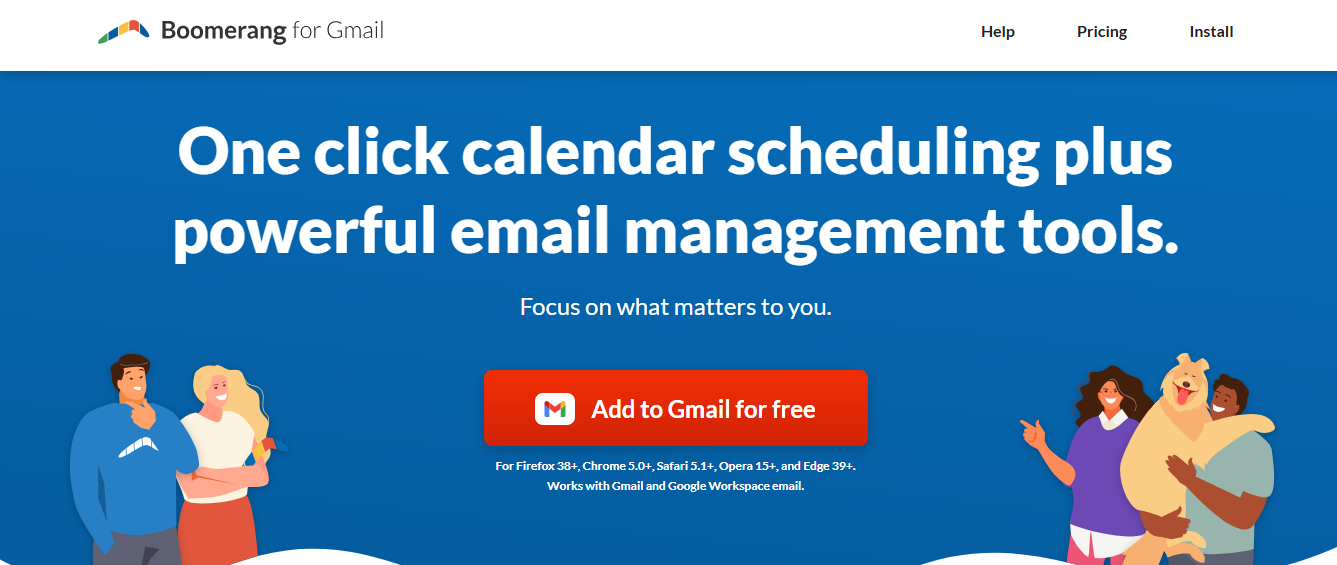
Boomerang is an email management tool that allows users to schedule their emails, track the effectiveness of their messages, and send reminders to follow up on emails. You can use it for various purposes, including:
- Sending out bulk emails
- Tracking open rates and click-throughs for marketing campaigns
- Scheduling newsletters and event reminders
The software also has features that help prevent unwanted replies from getting into your inbox or spam folder. It automatically filters out junk mail from your inbox and prevents people from sending you spam, improving important email visibility.
4. Mailstrom: An Email Organizer That Gets to Work Right Away
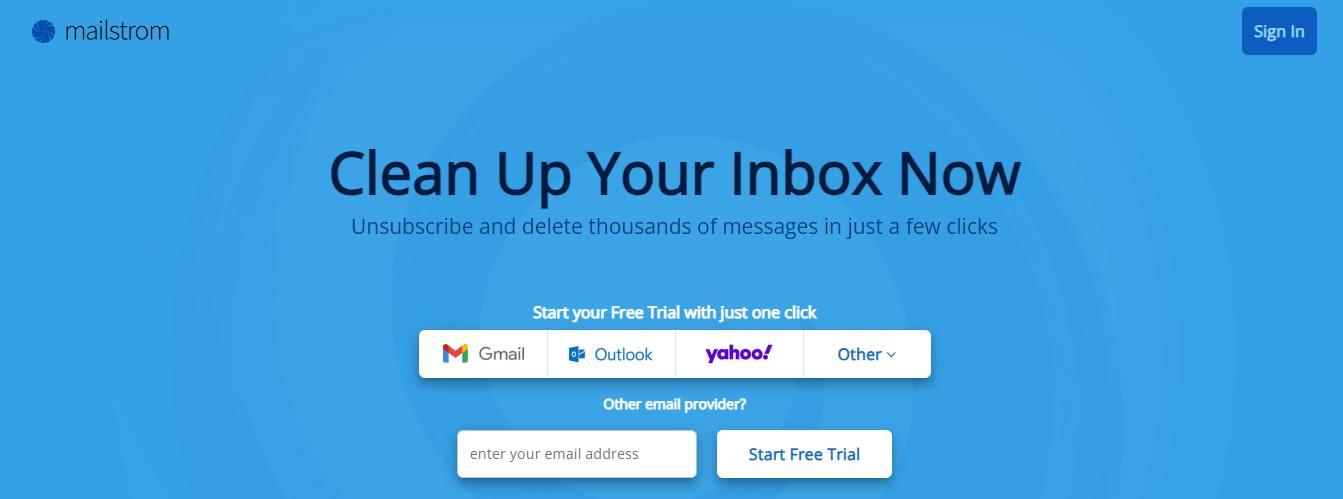
Mailstrom is an email management tool that automatically sorts messages into folders based on their content. For example, it creates a folder for newsletters, one for promotional emails from retailers, and another for receipts from online purchases.
You can also manually create custom folders to organize your messages. Another Mailstrom feature is its powerful search function, which lets you find any message in your inbox by keyword/sender. It further remembers your searches and returns results when those keywords reappear.
5. Nudgemail: The Unsubscribe Email Management Tool
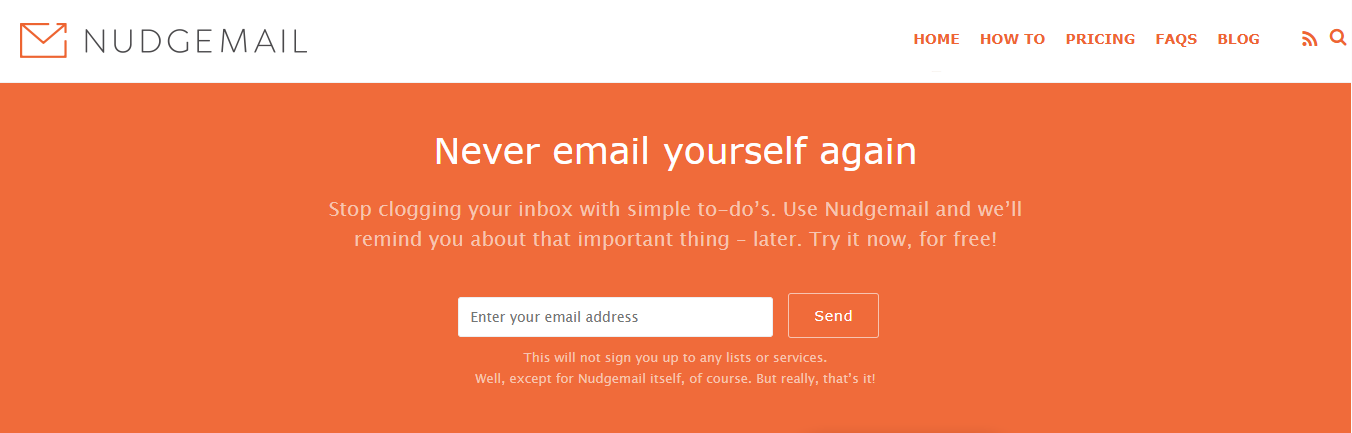
Nudgemail is an email management tool that helps you delete unnecessary emails. It scans your inbox and sorts out the messages that aren't important or relevant. Then, it moves them out of your inbox and into a separate folder.
This tool also allows you to manage other aspects of your email account. For example, it can be set up to move certain types of messages into specific folders, create rules based on keywords in messages, and more.
6. ActiveInbox: The Email Assistant That Helps You Organise Emails for Projects
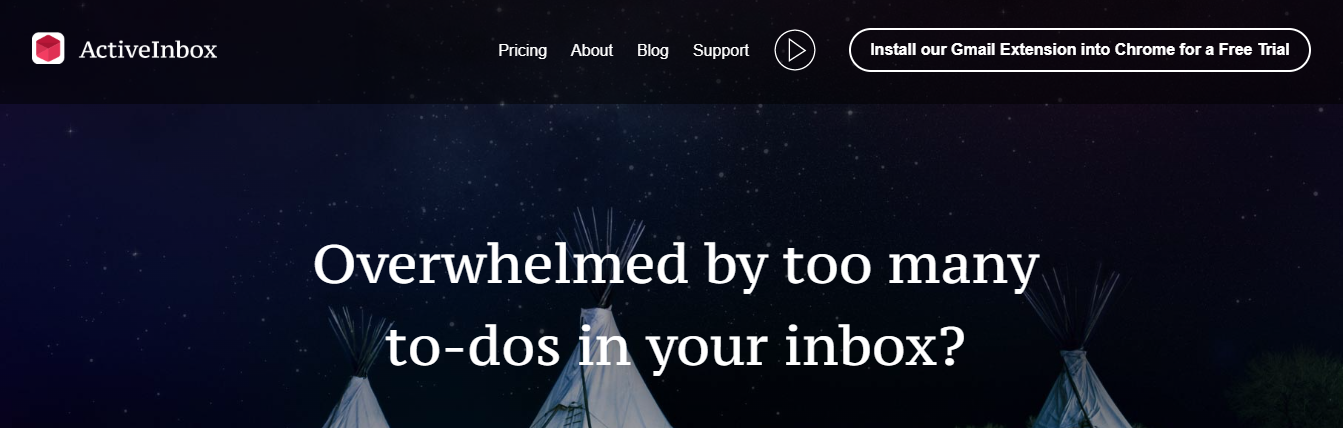
The ActiveInbox email management tool is an app that helps you organise your emails, set reminders, and schedule tasks.
Optimize Email Time Management
This aims to help you manage the time you spend in your inbox. Some of its features include a snooze feature that lets you set reminders for messages so that they pop back into your inbox at a specific time/day in the future when they become relevant.
This is important for improving productivity and time management. The schedule feature also allows you to add an email to your calendar for a future date.
7. Clean Email: A Web-Based Email Management Tool
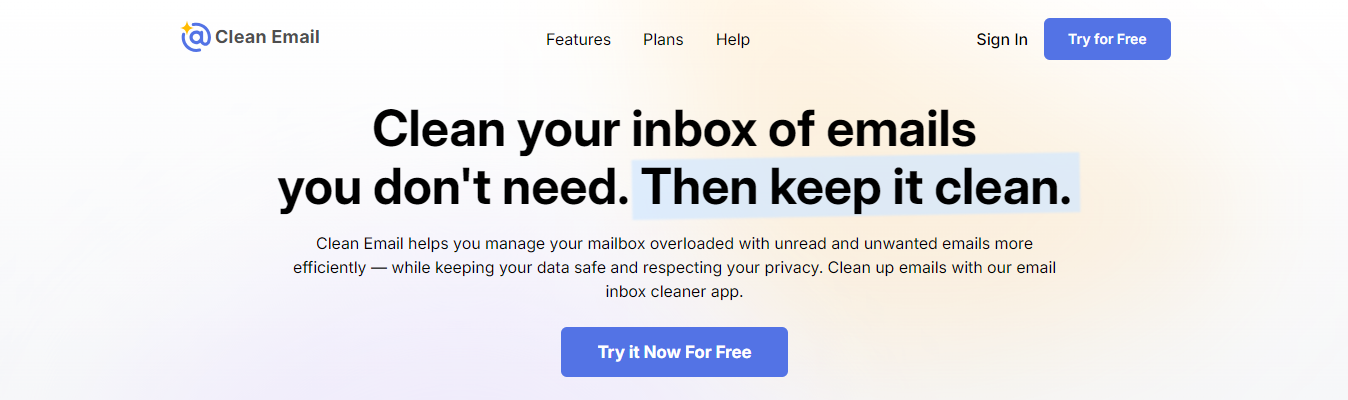
The Clean Email email management tool is a web-based platform that allows you to manage your emails from any device. It's designed to help you be more productive, efficient, and organised by giving you a clear overview of your inbox.
This tool's features include easy access from any device. You can easily use the Clean Email email management tool through any browser or app to read and reply to emails on your phone, tablet, or computer. You can also use Clean Email to save common searches rather than repeating them.
Related Reading
- How to Declutter Email
- Email Overload
- Email Summary
- Automated Email Follow Up
- AI Email Cleaner
- Email Productivity Tools
- Best Email Parser
- Email Management Tools
- Email Sorter
- Best Email Organizer App
- Best Email Client for Gmail
Is Inbox Zero for Everyone?

Inbox zero is not a goal for everyone. Getting to zero unread emails can be daunting, if not terrifying, to some. For many people, obsessively getting to inbox zero sounds like a fast track to an anxiety attack. Others have mastered email organization systems that help them keep their email under control without needing to get to inbox zero.
Sure, Inbox zero can help reduce the overwhelming feelings associated with email overload. But for some, it’s just another stressful checklist item. If you already have a system that works for you, maybe using filters, search functions, or a different prioritization method—then chasing an empty inbox might not be necessary.
Let Our AI-Based Productivity Operating System Handle Your Boring Work
Antispace is an advanced AI-powered email assistant that helps you manage your emails and stay organized. The tool integrates with your email account to streamline communication and organization and boost productivity. For example, you can automate replies to incoming emails so you don’t have to start from scratch every time.
Antispace even provides customizable templates based on email context to ensure your responses are relevant. The tool also helps you take organized notes on incoming emails, manage tasks and deadlines, and automate calendar invites.