Most people know that taking notes helps with learning and retention. But what happens when you stare at a page full of notes that don’t make sense? Or when you realize that you duplicated someone else's notes and missed the opportunity to capture information that would have benefited your role? Both scenarios can be incredibly frustrating, especially if you’re preparing for a test or trying to get up to speed at work. The good news is that you can improve your skills with creative note-taking ideas and develop a personalized method that works for you. This blog will explore the importance of note-taking and offer imaginative ideas for taking notes at meetings.
Antispace’s AI-based productivity operating system can help you achieve your goals by assisting with organization and automating mundane tasks so you can focus on capturing the information you need.
Importance Of Note Taking At Meetings

Document Decisions to Promote Accountability
A written record of decisions made during the meeting is crucial. Some people have sharp memories. Others quickly forget what decisions were made in a team meeting. Creating written records of notes enables team members to reference the decisions made at a specific time.
Meeting notes also help maintain accountability and can be helpful to reference later in a project. One way to ensure that everybody on the team can reference notes later is to keep them in a designated space as a central source of truth. Compiling all meeting notes and agendas in the same place can provide important context to conversations if somebody is ever out and looking to catch up on the team's progress.
Offer Asynchronous Participation
If some team members cannot attend the meeting, sharing past meeting notes can help bring them up to speed while still allowing them to process the meeting’s decisions on their own time.
Some team members may be unable to participate due to scheduling conflicts, but sharing the meeting notes allows them to participate asynchronously in the decision-making process.
Improve Recall
German psychologist Hermann Ebbinghaus conducted some of the first experiments on memory and recall in 1895. In this study, he developed the forgetting curve, which shows how information is lost quickly over time if no effort is made to retain it.
Effective note-taking can help you recall information faster, as data is maintained over time. The more you interact with notes, like reading over meeting notes a day later, the more likely you will remember the decisions made during that meeting.
Related Reading
- Tips for Taking Meeting Minutes
- Charting Method of Note Taking
- Focused Note Taking
- Note-Taking Symbols
- Boxing Method of Note Taking
7 Creative Note-Taking Ideas For Taking Notes At Meetings

1. Mind Mapping: A Visual Way to Organize Information
Mind mapping breaks information down visually. You start with a central idea, then branch into related topics and subtopics.
This technique helps you:
- Brainstorm
- Organize thoughts
- Creatively solve problems
It’s perfect for meetings where you must capture complex and interrelated information.
2. The Cornell Method: A System for Structuring Notes
The Cornell Method helps you organize meeting notes so they make sense later. To use this system, divide each page into three sections. The narrow left column is for cues and questions.
The wider right column is for main ideas and details. The bottom summary section helps you recap the notes. This method is excellent for actively engaging with the material to retain critical information.
3. Live Note-Sharing Apps: Collaborate in Real Time
Live note-sharing apps let teams collaborate on notes during meetings. Your team members can edit notes and leave comments within the interface, helping everyone stay updated on the latest information.
Real-time sharing is beneficial for remote teams that may not be able to meet in person. Note-sharing apps improve teamwork and streamline collaboration while working on projects or holding remote meetings.
4. Meeting Recording and Transcription: Capture Conversations for Clarity
Recording and transcribing meetings creates a comprehensive reference of the spoken content. This technique captures spoken words so you can revisit the discussions. With recorded notes, you can clarify information and ensure accuracy in note-taking.
It lets you capture details and maintain an accurate record of conversations. Plus, you can provide a reference for those who missed the meeting.
5. Outline Method: A Hierarchical Approach to Structuring Notes
The outline method is ideal for logically structuring discussions and breaking complex topics into manageable parts. This hierarchical note-taking format starts with broad topics or action items aligned to the left of the page. Subpoints related to each item are then indented beneath it, and further details can be nested even deeper.
For example:
- Chief Executive’s Report: Management spoke at an industry conference and was well received. JS suggested sponsoring the event next year
- The search for new company headquarters is taking longer than expected
- DS suggested a new development she had read about
This format makes it easy to follow the conversation's flow and identify key decisions and contributions at a glance.
6. Charting Method: Take Structured Notes for Complex Meetings
The charting method is practical when meetings involve multiple speakers, recurring themes, or structured updates. You create a table with columns such as:
- “Topic”
- “Speaker”
- “Discussion Points”
- “Action Items”
Fill in information as the meeting progresses. This format is beneficial when comparing or cross-referencing content across participants or topics.
7. Boxing Method: Visually Separate Information to Improve Retention
Also known as the double-column or triple-column method, boxing visually separates discussion areas into sections using boxes or columns with clear headings. This method helps you quickly scan for relevant content and makes post-meeting reviews more efficient.
The End of Context Switching: How Antispace Keeps You in Flow
Antispace transforms your daily workflow with an AI-powered, gamified productivity operating system. Our platform seamlessly integrates with your essential tools while our AI assistant handles everything from email management to task organization, like:
- Calendar
- Notes
We've built intelligence into every aspect of your workflow:
- Innovative email responses
- Automated calendar management
- Enhanced note-taking
- Streamlined task coordination
Antispace is your virtual executive assistant. It reduces context switching and automates routine tasks, letting you focus on what matters while our AI handles the rest. Whether you're brainstorming ideas, managing communications, or coordinating projects, Antispace turns productivity from a chore into an engaging experience. Get started for free with one click today.
Hand-Written Note-Taking vs Digital Note-Taking

When capturing information during meetings, how you take notes can impact your productivity and how well you communicate key takeaways to your team. Choosing between handwritten and digital note-taking isn’t just about preference. It’s about finding the method that helps you stay engaged, record essential points accurately, and easily revisit or share information afterwards.
Handwritten Notes: Better Focus, Deeper Engagement
Handwriting meeting notes encourages you to focus on what’s being said and summarise it in your own words, naturally filtering out less relevant information and improving recall. Studies, such as one from the Norwegian University of Science and Technology, show that handwriting activates areas of the brain linked to learning and memory more than typing does. In meetings, especially strategic discussions or one-on-ones, handwriting can help you stay mentally present. It also avoids the risk of appearing disengaged, which can happen when typing on a laptop, which is mistaken for multitasking. That said, handwritten notes may not be ideal for fast-paced or detail-heavy meetings, where it’s easy to miss key points. And unless you digitise them later, they’re harder to share or search through.
Digital Notes: Speed, Organisation, and Shareability
Digital note-taking is well-suited to team meetings, project updates, and client calls where clarity and distribution are essential. Tools like Notion, OneNote, or Google Docs allow you to type quickly, format as you go, and share instantly. Many platforms support real-time collaboration so teams can contribute or view notes live. Digital tools often allow you to insert action items, attach files, set reminders, or integrate with task management systems, all of which streamline follow-up. The speed and convenience of typing can lead to passive note-taking, where you capture everything verbatim without processing what's most important. Another downside is distractions. Notifications and open tabs can pull your attention away from the conversation, and the physical presence of a screen can create a barrier in more personal or sensitive meetings.
A Hybrid Approach: Ideal for Strategic Meetings
Some professionals find success using a hybrid method: jotting handwritten notes to stay focused during key conversations and then converting them into clean digital summaries for follow-up and sharing. This approach allows you to engage fully in the meeting and refine your notes into a structured format afterward, which is ideal for leadership meetings or client recaps. Alternatively, digital pens or tablets with handwriting recognition can offer the best of both worlds, allowing you to write naturally while saving and organising your notes digitally.
Related Reading
- Disciplinary Meeting Notes
- Secretary Meeting Notes Template
- Quadrant Method Note Taking
- How to Prepare Minutes of Meeting
- Note-Taking App That Converts Handwriting to Text
- Aesthetic Note-Taking Methods
- How to Use AI to Take Meeting Notes
- AI-Driven Text Summarization
7 Tips For Effective Note-Taking At Meetings

1. Get Ready to Take Notes Before the Meeting Starts
Taking notes before a meeting can help you organize your thoughts and prepare for the discussion. Jotting down notes on the meeting agenda, for example, can help you identify which topics you’d like to discuss and any preliminary questions you have. This way, you’ll be more productive once the meeting starts.
2. Standardize Note-Taking Formats with Your Team
Consider standardizing your note-taking format before meetings to keep everyone on the same page. This way, if someone has to miss a meeting, they won’t have to decipher a new format to figure out what happened. Instead, using a template will ensure that the meeting notes follow a familiar structure that’s easy to understand.
3. Collaborate with Your Team to Take Notes
Assigning a dedicated note-taker can help alleviate distractions so that meeting participants can focus on the discussion. There’s no reason that only one person should be responsible for capturing information. Instead, create a shared document or note-taking canvas where everyone can add sticky notes and important points about the meeting that can be referenced anytime after.
This crowd-sourced approach takes the pressure off one person to capture all the most critical information and increases the likelihood that the whole team captures all the most important notes.
4. Summarize Effectively by Highlighting Takeaways
Good meeting notes strike a balance between a summary and a detailed record.
They should help you:
- Absorb key information
- Reflect on ideas
- Record your insights
Two effective note-taking methods stand out depending on how you process information:
The Cornell Note-Taking Method
This structured, linear format divides your page into three sections:
- Notes: Key points and details from the meeting
- Questions, takeaways, and insights: Personal reflections, clarifications, or follow-ups
- Summary: A brief overview of the meeting content
This method works well for linear learners who prefer structured, sequential information. It also makes reviewing and recalling content much easier after the meeting.
Mind Mapping
Mind mapping is a more visual and creative approach that starts with a central theme and branches out to related topics and ideas.
It’s beneficial for:
- Non-linear thinkers
- Brainstorming sessions
- Connecting ideas across multiple meetings
For example, facilitators might use collaborative mind maps to track recurring themes or plot contributions from a team in real time.
Regardless of the method you use:
- Prioritise recording takeaways, insights, and meaningful points
- Avoid transcribing the meeting word for word
- Focus on what matters most so you retain the essentials once the meeting ends
5. Include Relevant Context in Your Notes
Be sure to include context in notes, decisions, and action items so readers understand the reasoning behind them. Are there projects you can reference and link to? How about a question posed in Slack that gets discussed?
Pro-tip:
Similarly, be sure to clarify any abbreviations, shorthand, or acronyms so team members understand the notes without having to reach out and explain. Include extra information where it’s relevant or add a section dedicated to appropriate resources so team members who missed the meeting don’t miss out on important information.
6. Turn Your Notes into Action Items
Effective meeting notes are more than just a record of discussion; they drive action. Without clear follow-up, even the most productive meetings lose momentum. To make your meetings count, always end with well-defined action items.
Here’s how to write actionable meeting notes:
- Capture clear action items at the end of every meeting.
- Be specific—for each action item, note:
- What needs to be done
- How will it be done
- Who is responsible
- When it’s due
- Link action items to key takeaways to ensure they reflect your team's goals.
- Use real examples to guide your thinking, action items can be as simple as:
- Following up with a colleague for missing data
- Sending a memo to clarify open questions
- Share your notes with stakeholders after the meeting to:
- Create a shared record of collaboration
- Reinforce accountability and next steps
- Follow up a few days later to check progress and provide support or resources if needed.
Pro tip:
Details fade when you walk out of the meeting room or close Microsoft Teams. Shared action items ensure your team stays aligned, supported, and ready to move forward.
7. Use Your Notes in Retrospectives
So you’ve captured key points, analysed your notes, and outlined clear action items. But then what? How did those action items lead to tangible outcomes?
If you don’t revisit where you started, it becomes difficult, if not impossible, to understand how you arrived at your results. That’s why it’s essential to have a shared workspace where every collaborator can contribute, whether in real time or asynchronously. This strengthens alignment and builds repeatable processes that can scale into long-term success.
Organising Notes for Smarter Reviews and Continuous Improvement
To make review and iteration easier:
- Group your notes by themes: This helps you organise related action items and reflect on what worked and what didn’t once outcomes become clear.
- Use a virtual collaboration tool or online whiteboard: You can build structure into your note-taking from the start by:
- Adding sticky notes or tags
- Using search, filter, or grouping features to navigate your content quickly
A structured approach helps you connect the dots, adapt your strategies, and continuously improve your team's performance.
Let Our AI-based Productivity Operating System Handle Your Boring Work
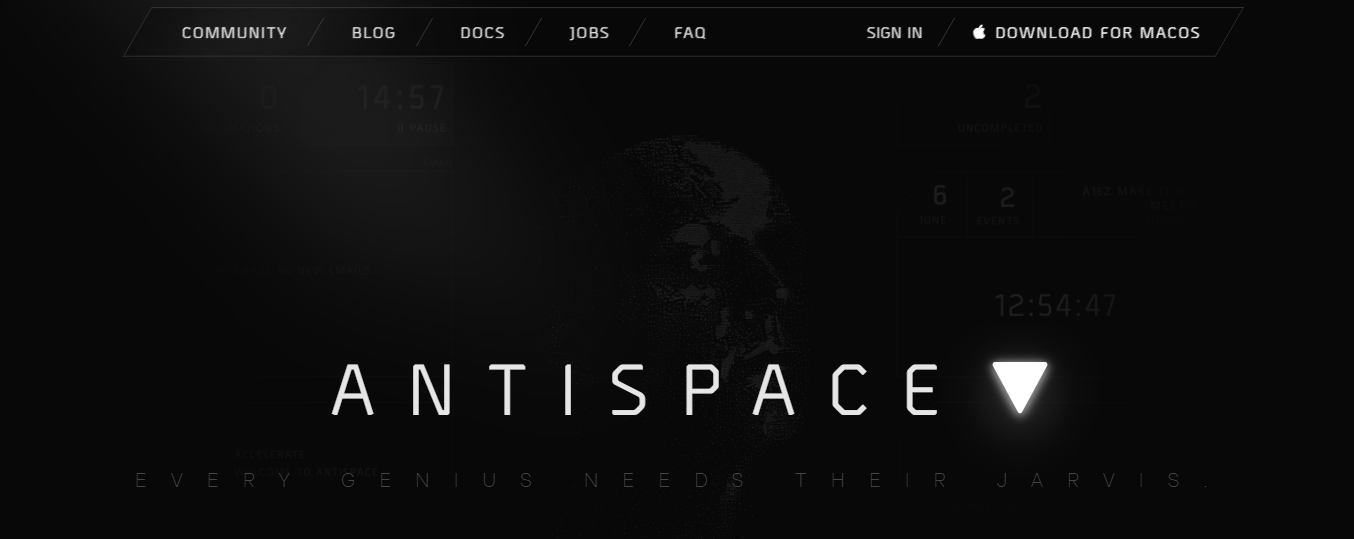
Antispace streamlines productivity with an AI-powered platform that boosts your note-taking capabilities. Antispace's intelligent approach to note-taking goes beyond traditional templates and organizational systems. Instead, it uses artificial intelligence to improve your existing workflows.
For instance, if you take notes on a project, Antispace can identify tasks within your notes and automatically create to-do lists in your project management tool. Say goodbye to mundane note-taking and hello to creative notes that help you get work done faster.
Related Reading
- Best AI Note Taker
- Best AI for Meeting Notes
- Best Zoom AI Notetaker
- Best Note-Taking App for Coding
- Microsoft Loop vs Notion
- Obsidian vs Notion
- Notion vs Apple Notes
- Evernote vs Apple Notes