Imagine juggling three projects at once: a report due for work, planning a family event, and organizing your holiday shopping list. You have barely started on any of them and are already feeling overwhelmed. You want to do well on the report, but you also want to get the family event just right. On top of that, you are determined to finish your holiday shopping early so I can enjoy the season instead of stressing over it. Productivity software can help you achieve your goals, take control of your productivity workflow, and even help you relax. This article will explain what productivity software is, its benefits, and some of the best tools to consider.
As you read this article, consider Antispace's AI-based productivity operating system. This tool can help you control your productivity workflow, and its features can make your learning process smooth and intuitive.
What is Productivity Software?

Productivity software helps people and teams get work done. If you have ever used a word processor like Microsoft Word or Google Docs, you have used productivity software. These tools help users create and manage digital documents, allowing them to write reports, analyze data, and prepare visual content more efficiently.
Expanded Scope of Productivity Software
While traditional productivity software focuses on document creation and data management, the category has expanded to include tools like:
- Customer relationship management systems
- Communication platforms
- Workflow automation applications
These solutions enhance productivity by helping users create content and supporting collaboration, time tracking, and process optimization across departments.
What Can Productivity Software Help You With?

Productivity software helps users manage their time efficiently. Tools within this category can help you track time, set reminders, and manage your calendar.
For example, Antispace helps users manage their schedules by organizing, setting reminders, logging hours worked, and blocking time for deep work. These time management features contribute to better time management and fewer missed deadlines.
Organizing Work More Efficiently: Say Goodbye to Chaos
At its core, productivity software helps individuals and teams plan and structure their workloads. From setting deadlines and assigning tasks to tracking progress across timelines, these tools clarify what needs to be done and when. Teams can maintain momentum and avoid bottlenecks by organizing priorities visually, often through kanban boards, calendars, or task lists.
Improving Team Communication: Enhance Collaboration Across Teams
Strong communication is essential for productive work, especially in distributed or hybrid teams. Productivity software often includes real-time messaging, email integration, or video conferencing to keep everyone connected. These tools help reduce miscommunication and ensure key updates don’t fall through the cracks.
Managing Files and Documents: Streamline Collaboration
Most productivity platforms include built-in document tools or integrate with file-sharing systems, allowing users to create, edit, store, and share documents in one centralized location. This not only streamlines collaboration but also keeps important files accessible and secure.
Monitoring Project Progress: Keep Projects on Track
Whether a small campaign or a complex initiative, keeping projects on track is easier with real-time progress tracking software. Dashboards, status updates, and milestone markers give teams a visual overview of where things stand and where attention is needed.
Automating Routine Tasks: Improve Efficiency
Many platforms include automation features that eliminate repetitive tasks, like sending reminders, moving tasks between stages, or generating recurring reports. By reducing manual work, teams can focus more on strategy and creativity.
AI-Powered Productivity OS by Antispace
Antispace transforms your daily workflow with an AI-powered, gamified productivity operating system. Our platform seamlessly integrates with your essential tools, Email, Calendar, and Notes, while our AI assistant handles everything from email management to task organization.
We've built intelligence into every aspect of your workflow:
- Smart email responses
- Automated calendar management
- Enhanced note-taking
- Streamlined task coordination
Your AI Executive Assistant for Effortless Productivity
Antispace is your virtual executive assistant. It reduces context switching and automates routine tasks, letting you focus on what matters while our AI handles the rest. Whether you're brainstorming ideas, managing communications, or coordinating projects, Antispace turns productivity from a chore into an engaging experience.
Get started for free with one click today.
Related Reading
- Pyramid of Productivity
- Small Business Intelligence
- Using AI to Enhance Business Operations
- Methods to Improve Productivity in Operations Management
- AI Workflows
Benefits of Productivity Software

Productivity software helps you save time completing both simple and complex tasks. Whether you need to sort data quickly or create a report with insights, these tools can do the job much faster than you could manually, and do the tasks flawlessly.
Productivity software has become so commonplace that you probably can’t even imagine the time it would take to complete these tasks without it. Suffice it to say that many of the steps involved in seemingly simple jobs would be significantly more complicated and time-consuming.
Automates Tasks
Today, events can be automatically imported into your Google Calendar based on messages you receive in your email inbox. Through productivity software, you can receive automatic reminders about approaching due dates.
You can even have emails automatically sent to certain subscribers and individuals when they sign up to receive updates. Automating critical tasks will help you balance your schedule and make your life less hectic.
Helps You Get Organized
Productivity software, like project management tools, gives you better command over initiatives. You can see a project’s progression, track your group’s efforts, assign tasks, streamline collaboration, and see how everything is coming together. This will facilitate more decisive leadership in the long and short run.
Improves Communication
Even beyond communication platforms like Zoom, productivity software will enable your team to keep each other apprised of efforts and discuss your tasks and initiatives more seamlessly.
Calendars, for example, make it easier to set up appointments and meetings that work for everyone. Project management and organization tools can also help disseminate information.
Boosts Teamwork and Collaboration
As the pandemic has shown us, teamwork doesn’t have to happen face-to-face. Plenty of tools facilitate remote collaboration, regardless of where the participants are.
With Google Docs, for example, you can edit documents in real time, allowing many different users to access the same version simultaneously. Of course, project management platforms also enable teams to collaborate, see the big picture, and manage individual tasks.
Lets You Work Anywhere
Most productivity software is cloud-based, meaning you can access it anywhere with an internet connection. This benefits remote workers and people who simply want to take their work with them, or even just check their email. Employees can peruse documents on their mobile devices, tablets, or laptops from virtually anywhere.
Helps You Look More Professional
One benefit of these tools is that they allow you to create more polished work. For example, you can build professional-looking slide shows and presentations with PowerPoint.
Graphics platforms like Photoshop allow you to make your job more aesthetically pleasing, whether you want to spruce up documents or add designs to your website. This will enhance your overall professionalism as a business or individual.
Saves You Money
Productivity software doesn’t just make your life easier; it also translates into money saved. Suppose you hire a development team to build your software or use a software as a service (SaaS) subscription model. In that case, you’ll pay a one-time fee or a handful of routine fees for upgrades and maintenance instead of hiring regular, in-house employees to keep your business running smoothly. It could also mean that you won’t need to pay for office space, since you can offer productivity tools to your staff, enabling them to work remotely. And given that these tools will also make your operations more efficient, you’ll reap the cost-saving rewards in this area.
Productivity Software Streamlines Your Processes
Ultimately, it’s all about making things work, precisely what productivity software does. Tools often come in one package from a single provider.
Integrated Productivity with Google Tools
For example, you can access word processing, a calendar, spreadsheets, email, and more via Google. This lets you keep everything together in one spot and ensure that all your productivity apps are compatible. It also means the tools will function together.This will allow you to streamline vital processes throughout the organization and keep everyone working together in harmony.
Related Reading
- Factors of Productivity
- Productivity Software Examples
- Microsoft Productivity Tools
- Improve Focus and Productivity
- Productivity Tools for VAs
- Best Free AI Tools
- Best AI Tools for Math Teachers
15 Best Productivity Software to Check Out

1. Antispace: The AI-Powered Productivity Game Changer
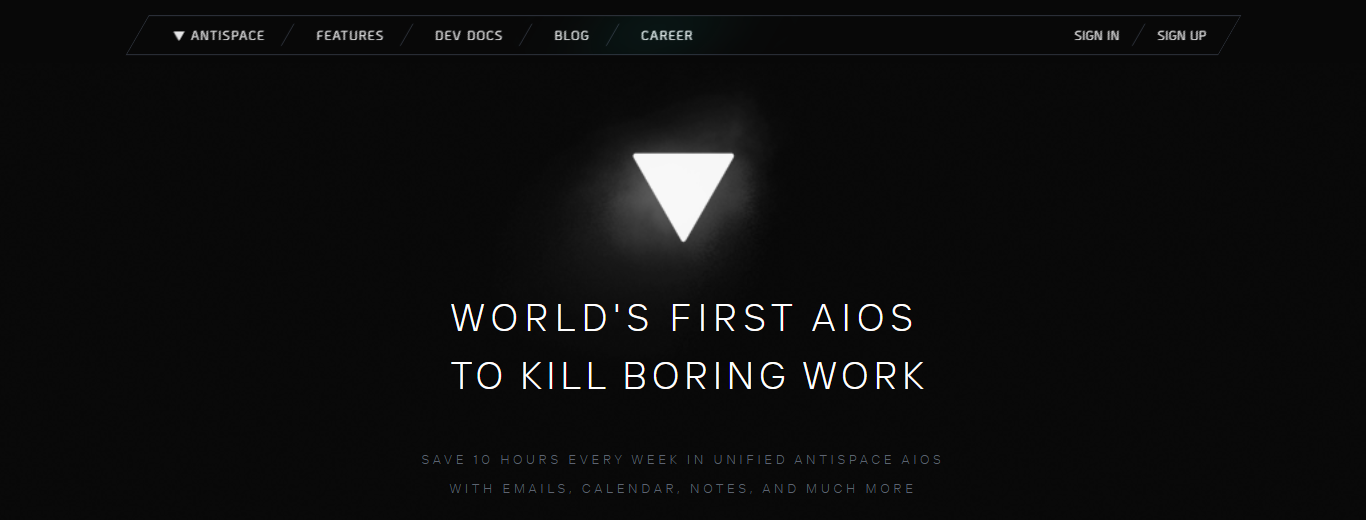
Antispace transforms your daily workflow with an AI-powered, gamified productivity operating system. Our platform seamlessly integrates with your essential tools, Email, Calendar, and Notes, while our AI assistant handles everything from email management to task organization.
We've built intelligence into every aspect of your workflow:
- Smart email responses
- Automated calendar management
- Enhanced note-taking
- Streamlined task coordination
Your AI Executive Assistant for Effortless Productivity
Antispace is your virtual executive assistant. It reduces context switching and automates routine tasks, letting you focus on what matters while our AI handles the rest. Whether you're brainstorming ideas, managing communications, or coordinating projects, Antispace turns productivity from a chore into an engaging experience.
Get started for free with one click today.
2. Trello: User-Friendly Task Organization
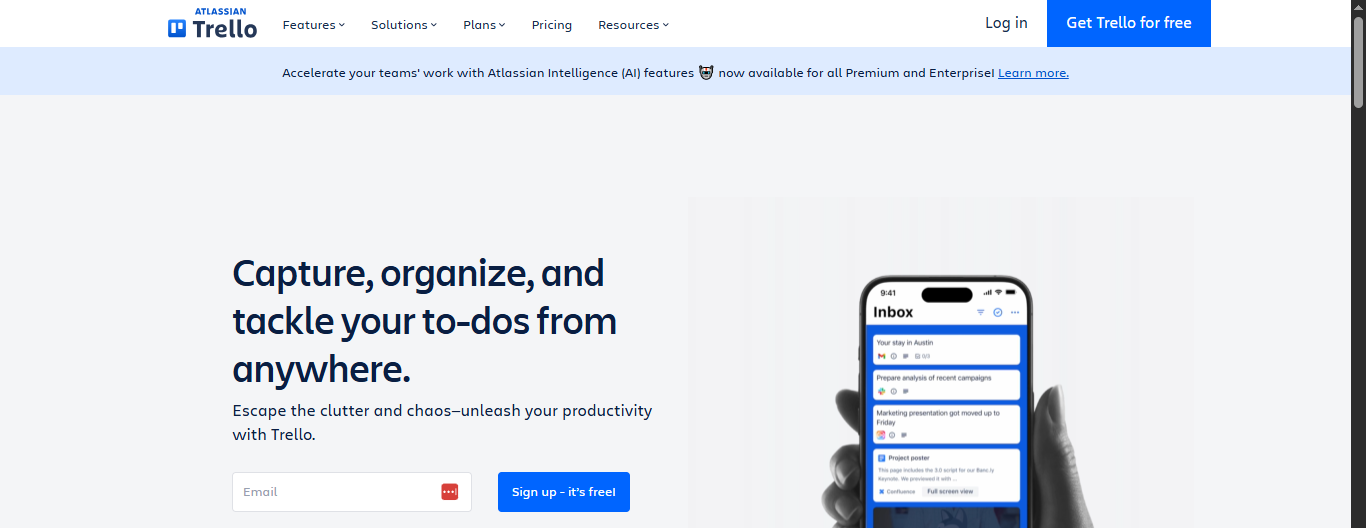
Trello is a simple, flexible, and powerful productivity management tool. It uses boards, cards, and lists to manage projects, workflows, and task tracking.
It offers customization options for handling files, creating checklists, and automating tasks. This team productivity tool also offers broad insights in an actionable manner with multiple types of user-friendly views.
Features:
- Integration option with numerous key project management apps.
- Compatible with the scale-up of the business.
- Comprises a built-in automation system ready to use by running commands.
- Timeline view to remain on track with the team’s progress.
3. ClickUp: All-in-One Productivity Platform
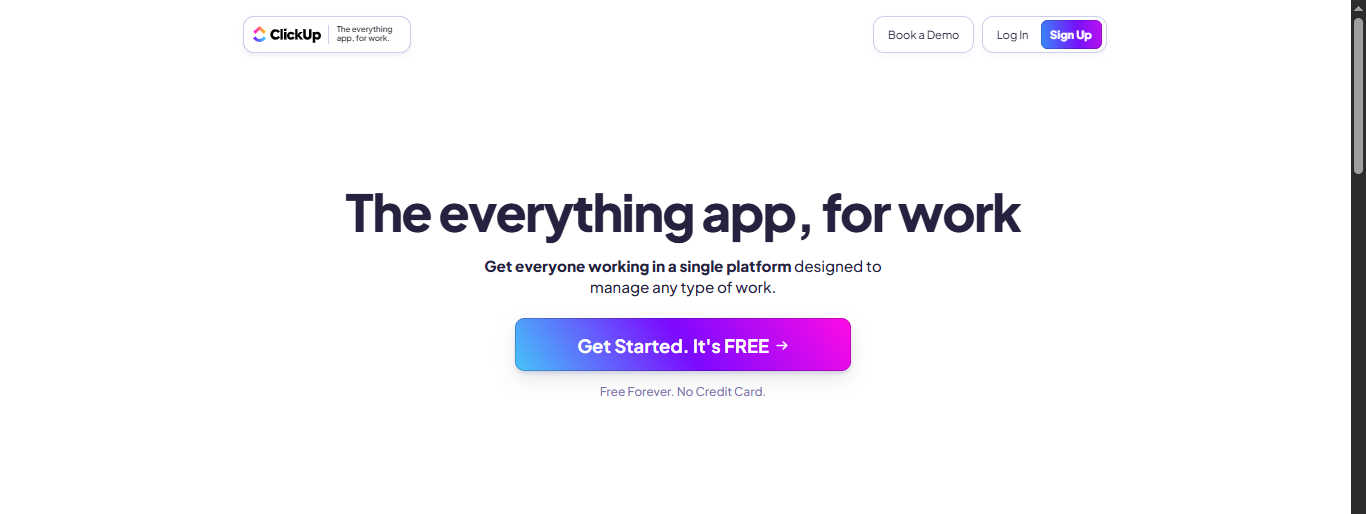
ClickUp is a single-team productivity tool and an AI-integrated platform that aligns with project needs. It is scalable and encourages collaboration among team and organization members. The presence of online courses, webinars, and the Help Center enhances individual ease of usage.
Features:
- Extensive collection of template libraries.
- Integrates with over 1000 other work tools. It is useful across various industries.
- User-friendly dashboard at a glance.
4. Jira: Powerful Workflow Automation
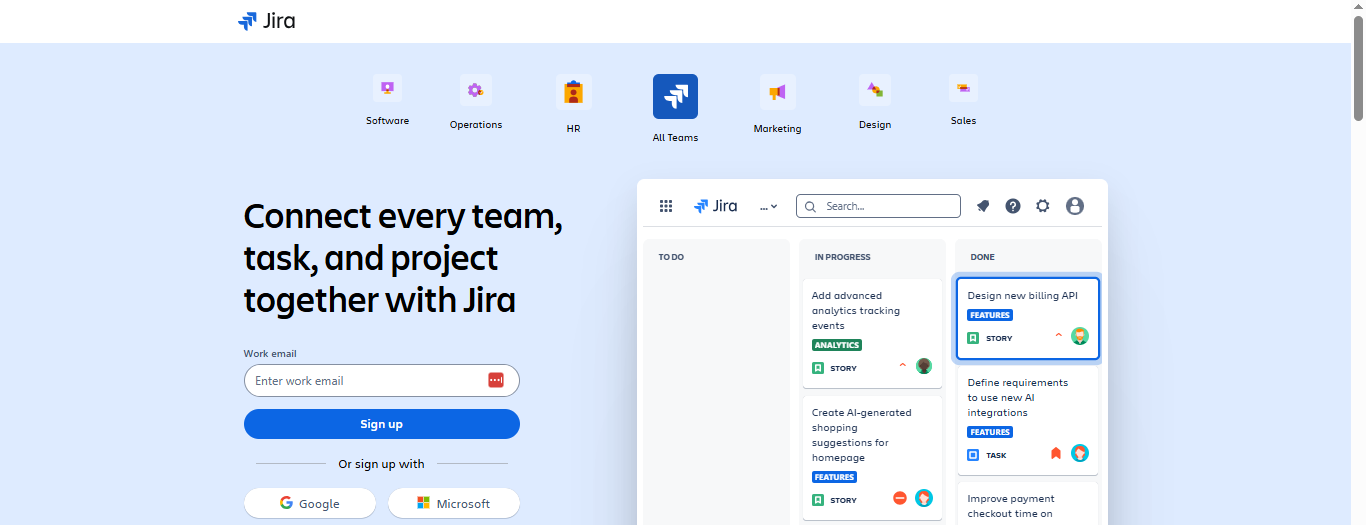
Jira is a well-known business productivity tool that automates complicated project workflows. It offers a colorfully distinguished timeline view for a broader perspective and swift insights into the overall information. It also eases communicating updates to stakeholders.
Features:
- Comes with powerful, agile boards such as:
- Scrum
- Kanban
- Real-time updates to keep everybody on the same page.
- Plan the work with a visual graph-based view of the software.
5. Notion: Collaboration and Knowledge Management
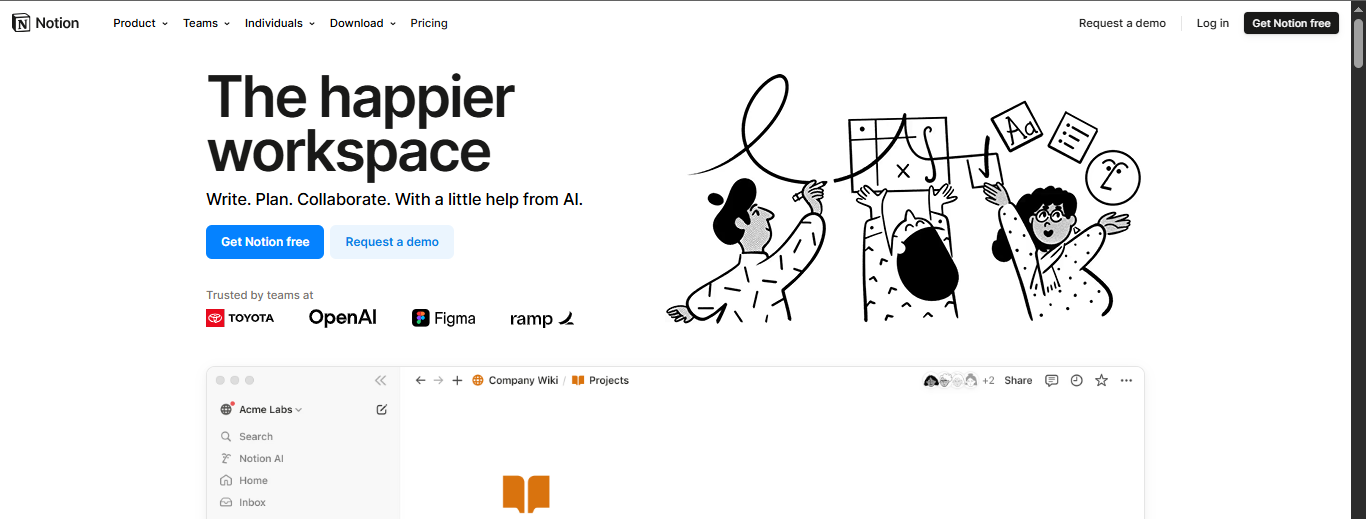
This productivity software eases thinking, writing, and planning. Notion allows users to customize and arrange pages as needed and provides seamless collaboration. Users can also comment on and mention colleagues to grab their attention.
Features:
- Customize the view from the calendar to the board as suited.
- Task automation with the autopilot feature.
- Team spaces provide a specific space for every team and project.
- Get instant answers and edit with a personalized editor.
6. Monday.com: Flexible Workflow Management
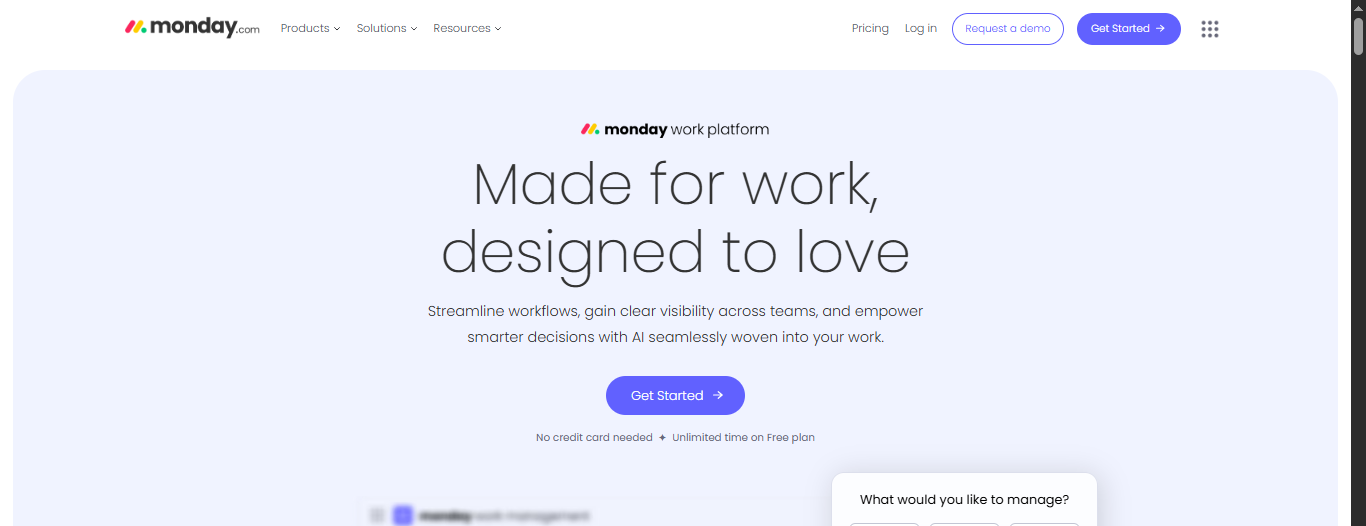
It is one of the best productivity tools for managing basic and essential day-to-day tasks. It aids in building processes, developing projects, tailoring solutions, and ensuring workflow management. Monday.com also allows the creation of customized apps as needed.
Features:
- Automation of tasks with organized work.
- Information like meeting notes, knowledge, proposals, and more can be saved.
- Seamless visualization with dashboards and charts.
- Switch between kanban, card, and table views.
7. nTask: Comprehensive Project Management
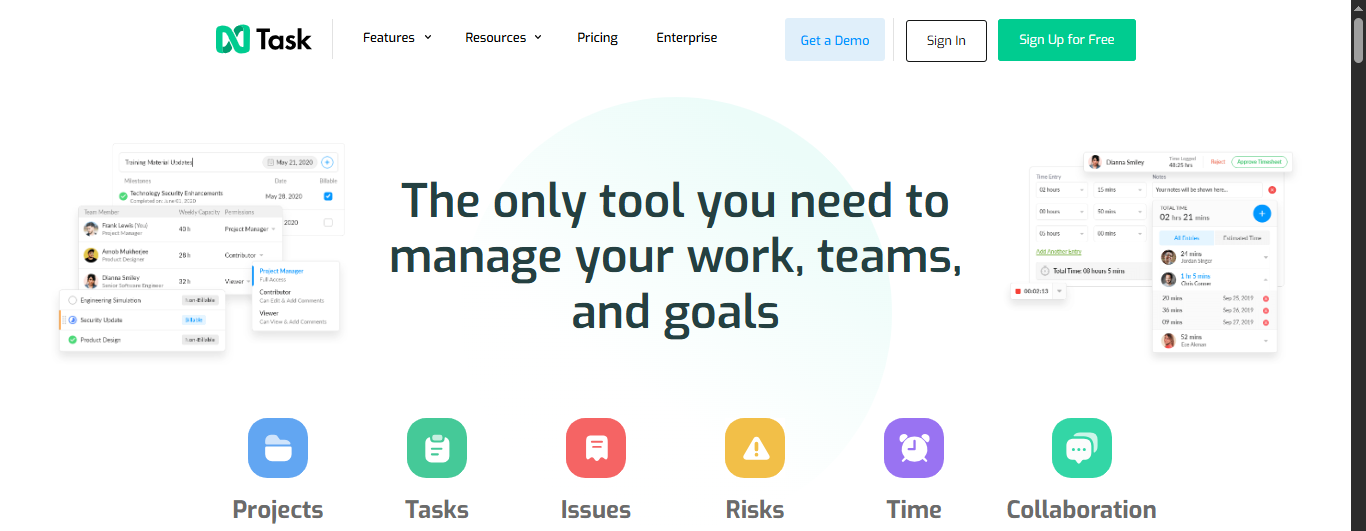
It is a productivity management tool that focuses on all the essential aspects, such as projects, tasks, issues, risks, time, and collaboration. nTask promises four times efficiency with a flexible approach to completing work and in-depth project planning.
Features:
- Allows managing the severity of an issue by creating and assigning the task.
- Provides an option to share the meeting agenda, enhancing team productivity.
- Effective means tracking the time and getting timely timesheet approvals.
- Create the risk matrix with the app to identify and mitigate potential risks.
8. ProofHub: Task Management and Collaboration
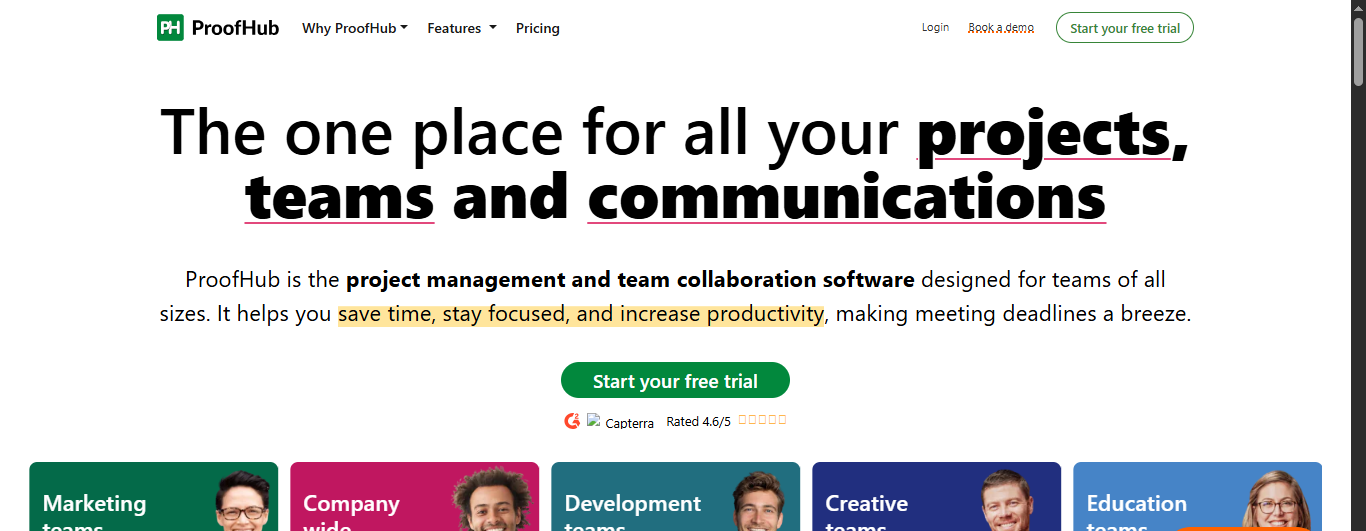
Another business productivity tool, ProofHub, encourages collaboration and efficiency. It allows users to stay focused and is reliable and straightforward. ProofHub also offers a broad insight into tasks from a bird's-eye view. Further, it provides transparency by keeping everyone informed about progress.
Features:
- Visualize with any view, such as my view, Gantt, table, calendar, and projects.
- Precise tracking allows clarity in tasks, deadlines, and real-time chat.
- Easy to understand app with a minimal learning curve.
- Timely deliveries with transparent dissociation of responsibilities.
9. Slack: Team Communication Made Easy
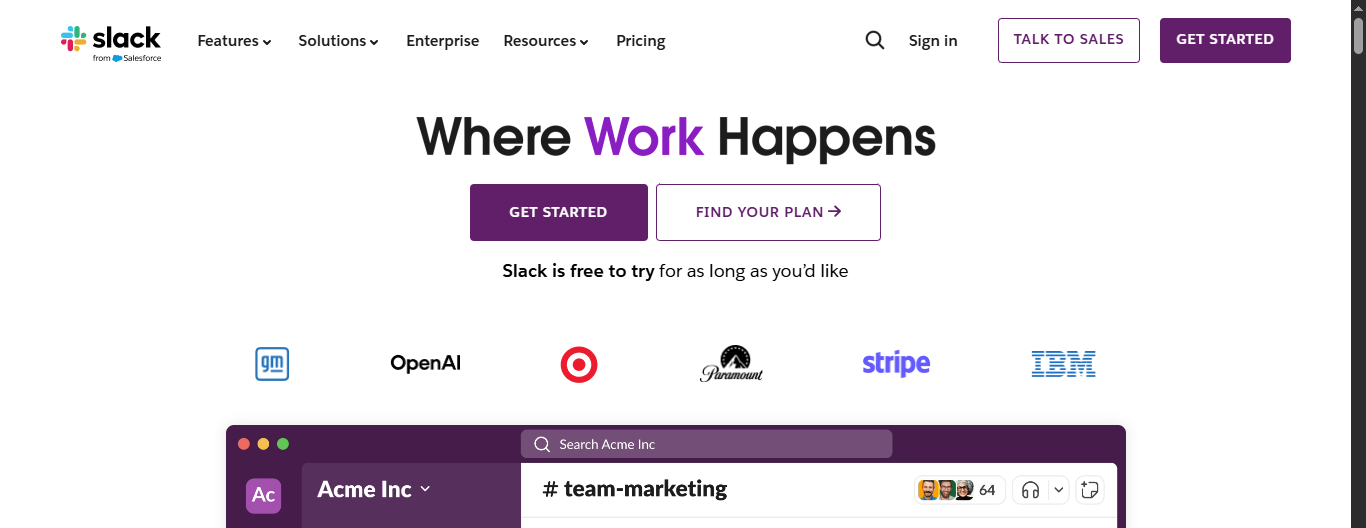
Another team productivity tool, Slack, focuses on team collaboration and communication. The messaging app encourages transparency with every update about the team member. It is user-friendly software that offers instant access to information. It also provides the search option for personal and channel-based chats, eliminating the requirement for backup.
Features:
- AI-based tool for workflow simplification.
- Eases communication with all the options, such as:
- Chatting
- Sending audio and video clips
- Joining a huddle
- Enhances communication and connectivity across departments, offices, time zones, and companies.
10. Microsoft Teams: Advanced Team Communication
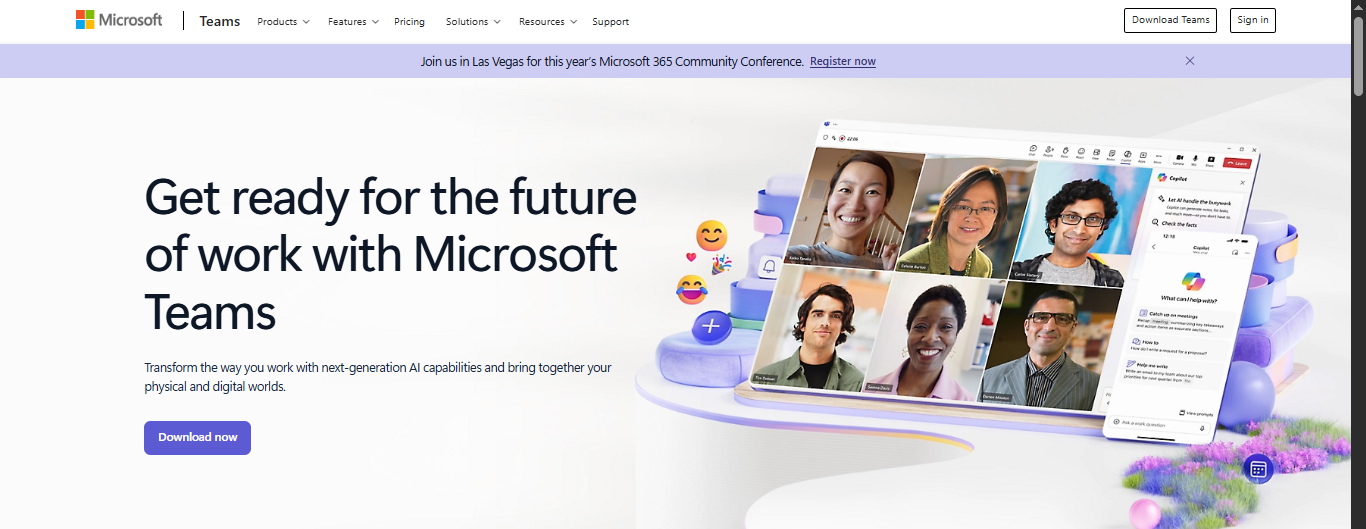
It is among the well-known messaging apps for communication. The widely used app offers multiple options such as file and app sharing, meetings, and real-time communications. It comes with Microsoft 365 Copilot to save time and get practical ideas for different tasks.
Features:
- Microsoft Mesh offers avatars and a 3D experience for real-time and intriguing communication.
- Calling option within the app.
- Classroom collaboration with options like PowerPoint Live, Microsoft Whiteboard, and AI-generated meeting notes.
- Generate channels, collaborative apps, and shared task lists with wide synchronization.
11. Zoom: Video Tool for Remote Work
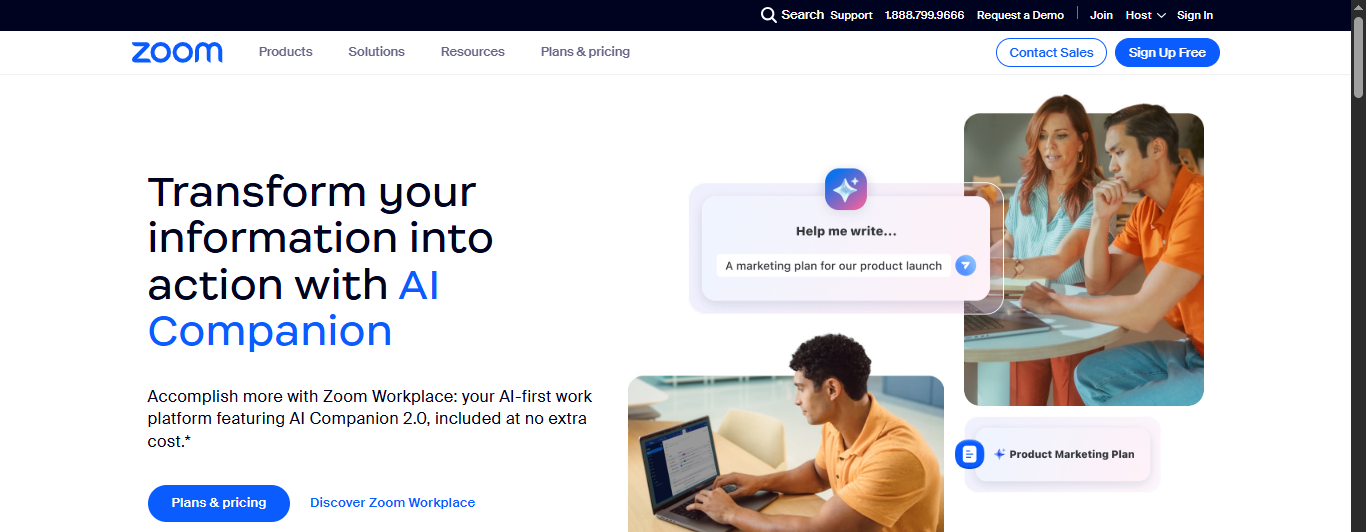
Zoom is a cloud-based communication platform that connects team members, departments, and organizations. Users can host simultaneous meetings with private and separate rooms and easily switch between them. In addition to meetings, Zoom is suitable for remote work, distance education, healthcare, manufacturing, retail, government, and social interactions.
Features:
- Allows recording of the meetings.
- Users can host webinars while controlling the flow of meetings through numerous moderation tools.
- Summarize information from chat threads.
- Generate content on the whiteboard.
12. Miro: Collaborative Digital Whiteboard
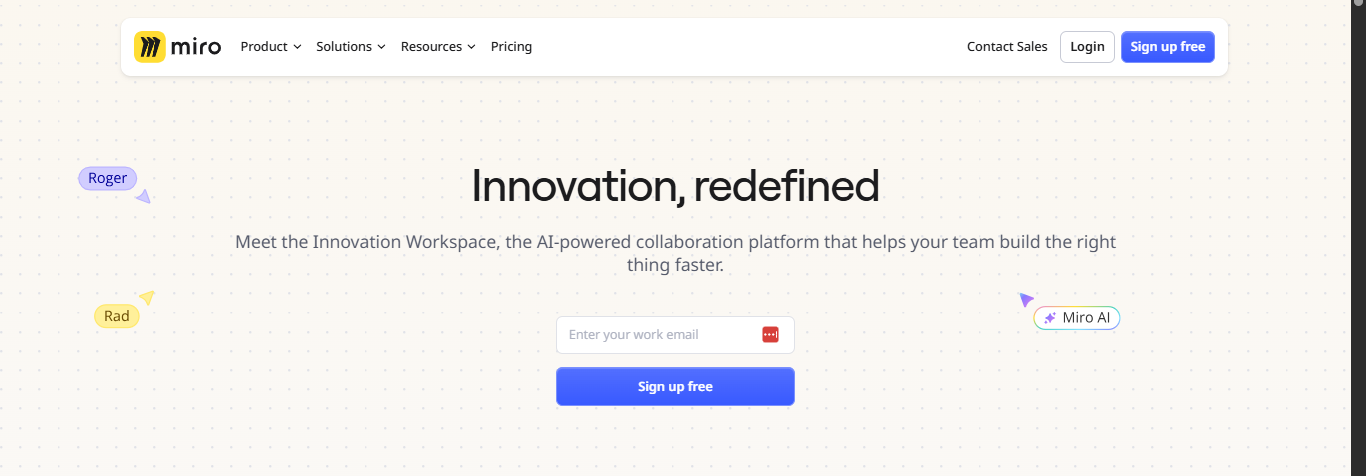
Miro is an online whiteboard platform encouraging team collaboration and enhancing project management. It offers an effective canvas for user-friendly, easy-to-add, and read content. The diagrammatic, tabular, and timeline-based creative depiction of thoughts, ideas, and information encourages following the details without hassle.
Features:
- Add data from multiple major platforms, such as:
- Adobe
- Microsoft
- Convert ideas into prototypes, briefs, plans, and diagrams with AI.
- AI-powered summaries for instant focus on the right things. Obtain feedback with AI Sidekick.
13. Figma: Design Collaboration Tool
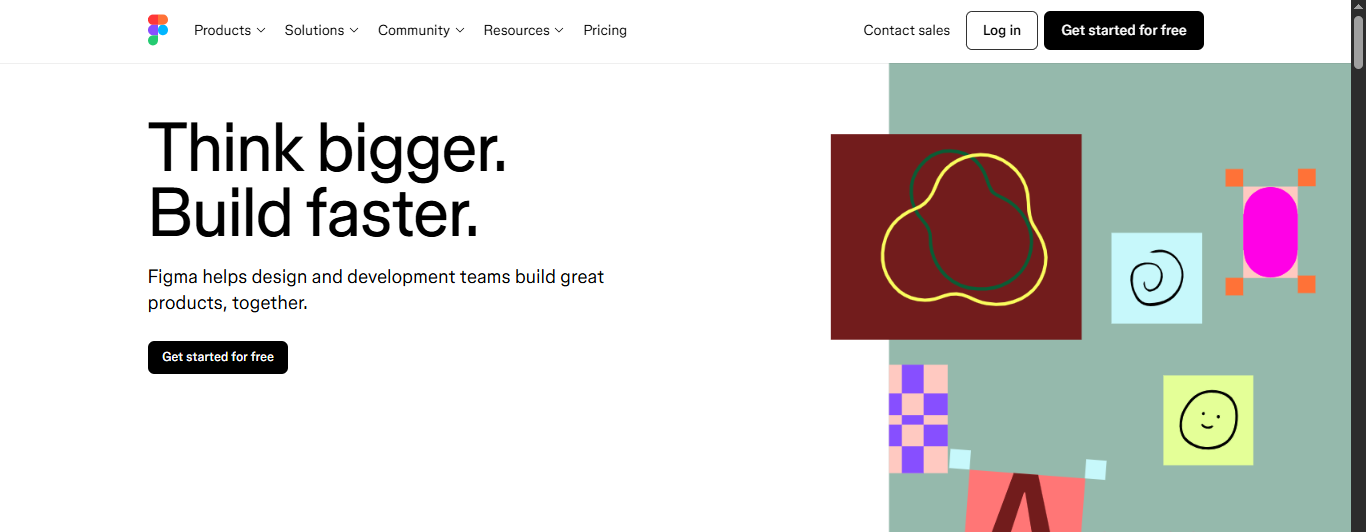
Figma is a web-based design tool highly favored by design and development teams, writers, developers, and product managers. This productivity tool allows collaboration and has numerous interesting features. It is an effective tool with a focused view emphasizing details, transparency, and the ability to track progress.
Features:
- Allow automatic adjustment of designs with size layout.
- Develop high-fidelity and playable prototypes from the deck.
- Batch edits the numerous frames simultaneously.
- Quickly and easily transform designs into code with an in-built workflow.
14. Chanty: Team Collaboration
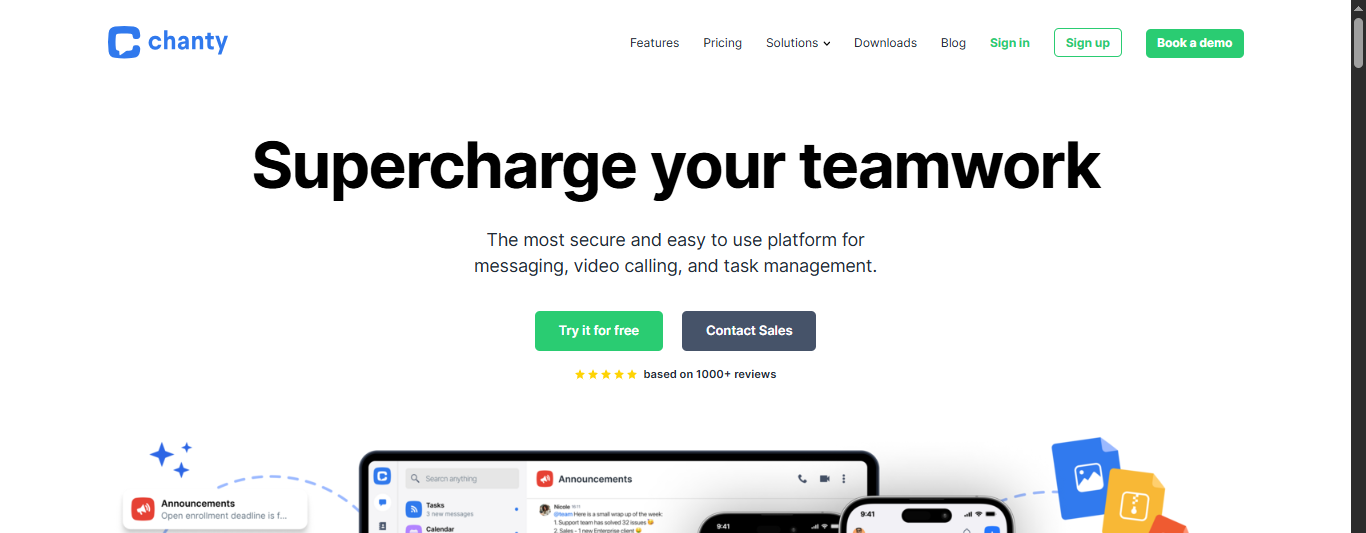
A vital collaboration tool, Chanty depicts itself as a highly secure option for businesses. It allows various modes of communication, such as messaging, task management, and video calling. Like others, it will enable presentation and ensure maximum security with encrypted transactions.
Features:
- 4k video and audio support up to 1000 video participants and 49 videos on screen.
- Create and manage tasks or convert messages into tasks while setting the due dates.
- Security with protection against compliance-related exports.
- Alignment and adherence to the General Data Protection Regulation 2018
15. Toggl Track: Time Tracking Tool
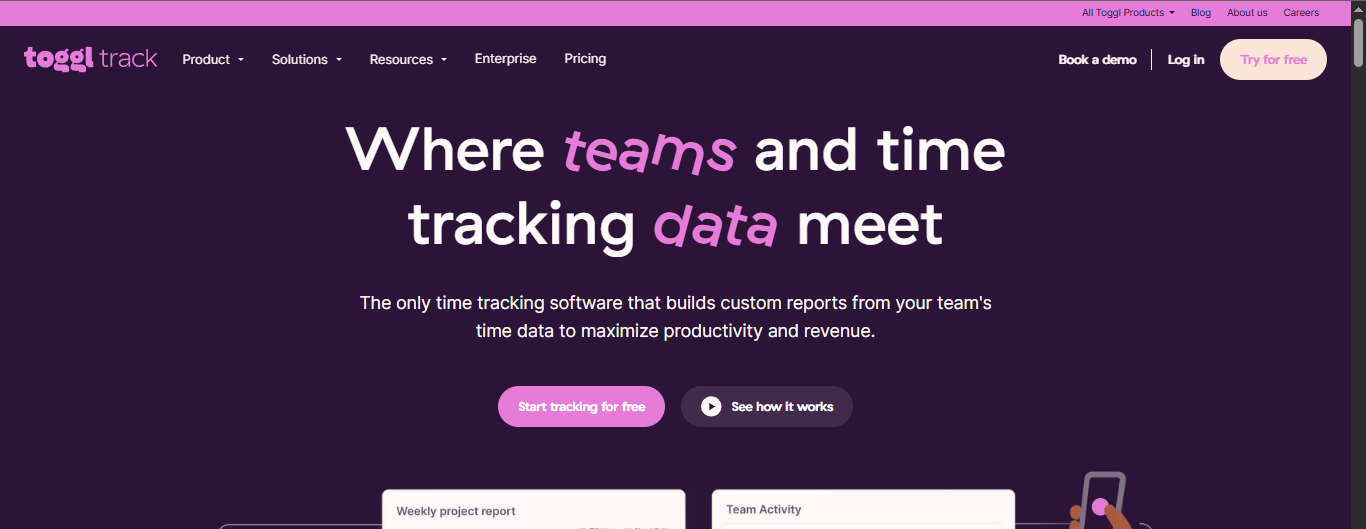
Toggl Track is time-tracking software that ensures and increases the effective use of time. It develops custom reports from the team's time data in an easy-to-understand and actionable format. The tool allows accurate billing, generates simple invoices, compares estimated and actual project time, forecasts costs and revenue, and does much more.
Features:
- Mobile applications, software, and browser extensions are available on different devices and platforms.
- Calendar view with copy feature for the time options.
- Background time tracking feature with the option to convert activity into time entries as per the member’s wish.
- Offers integration with over 100 tools such as Jira, Asana, Salesforce, and others.
How to Choose The Right Productivity Software

Finding the right productivity software starts with understanding how you and your team work. The best tools help you streamline tasks, reduce friction, and stay focused on your goals, without overcomplicating your workflow. Before diving into features, get clear on what you need to accomplish.
Are you managing projects, sharing files, collaborating in real time, or automating routine tasks? Whether organizing your to-do list or coordinating a team, the right software should align with your daily flow. For example, a freelancer might prioritize simplicity and mobile access, while a marketing team may need shared calendars, asset libraries, and approval workflows.
Features That Matter
Instead of chasing every new feature, focus on tools that solve your top challenges. A few core capabilities to consider include:
- Task and project tracking
- Document collaboration
- Communication tools (chat, video, or comments)
Look for clean interfaces and straightforward workflows. The more intuitive the platform, the more likely your team will use it.
Think About Budget and Scalability
Productivity tools range from free to enterprise-level pricing. Make sure your choice fits your current budget, but also consider what happens as your needs grow.
- Can you upgrade easily?
- Are paid tiers worth the investment?
Opt for platforms that offer a free trial or entry-level plan so you can test before committing.
Ease of Use Matters
Complex software can slow you down. Even the most powerful features will be insignificant if the learning curve is too steep. Choose tools with a user-friendly design and helpful onboarding resources. A short demo or test run will show whether it fits well.
Compatibility and Integration
Your productivity software should play well with others. Make sure it integrates with your existing stack, whether that’s Google Workspace, Outlook, Slack, or Dropbox. Tools that connect smoothly can save time and reduce manual work.
The right productivity software helps you get more done with less stress. It supports your goals, adapts to your team, and simplifies your day. Take time to test a few options, and choose the one that fits how you already work, not the other way around.
Let Our AI-based Productivity Operating System Handle Your Boring Work
What if you could turn productivity from a chore into an engaging experience? Antispace transforms your daily workflow with an AI-powered, gamified productivity operating system. Our platform seamlessly integrates with your essential tools, Email, Calendar, and Notes, while our AI assistant handles everything from email management to task organization.
We've built intelligence into every aspect of your workflow:
- Smart email responses
- Automated calendar management
- Enhanced note-taking
- Streamlined task coordination
Your AI Executive Assistant for Effortless Productivity
Antispace is your virtual executive assistant. It reduces context switching and automates routine tasks, letting you focus on what matters while our AI handles the rest. Whether you're brainstorming ideas, managing communications, or coordinating projects, Antispace turns productivity from a chore into an engaging experience.
Get started for free with one click today.