You sit down at your desk, optimistic about your plans for the day. But as soon as you open your laptop, you're bombarded with notifications and emails that pull you in different directions. Many people today struggle to stay on top of their productivity plans. The good news is that there's a way to stay organized and reduce stress so you can focus on achieving your goals. Personal productivity tools help you organize your workflow, giving you a better chance of succeeding at your tasks and plans for productivity. This article will explore the best personal productivity tools to help you become more efficient and get your workflow back on track.
One of the productivity tools we'll discuss is Antispace. This unique AI-based productivity operating system helps you manage your tasks and organize your productivity workflow to achieve your goals more efficiently.
What is Personal Productivity?

Personal productivity is more than just a buzzword; it’s a crucial concept that plays a significant role in our daily lives. Essentially, it refers to how efficiently we can achieve our goals and complete tasks that align with our objectives. Enhancing personal productivity can boost our performance in various areas and increase our overall satisfaction. It helps to break down personal productivity into simpler components to grasp its essence. At its core, individual productivity is about maximizing output while minimizing wasted time and effort. It’s about achieving more with time, allowing you to focus on what truly matters.
Rethinking Personal Productivity
When discussing productivity in personal contexts, we highlight its aspects. Personal productivity is how well you manage your tasks, responsibilities, and goals. It’s not solely about working harder; it’s about working smarter.
For example, if you find yourself constantly busy yet not moving forward with your goals, it might be time to reassess your approach to productivity. A clear understanding of productivity can significantly improve your personal and professional life.
Related Reading
- What Is Productivity Software?
- Pyramid of Productivity
- Small Business Intelligence
- Using AI to Enhance Business Operations
- Methods to Improve Productivity in Operations Management
- AI Workflows
25 Best Personal Productivity Tools to Become More Efficient
1. Antispace: The AI Productivity Operating System That Transforms Your Workflow
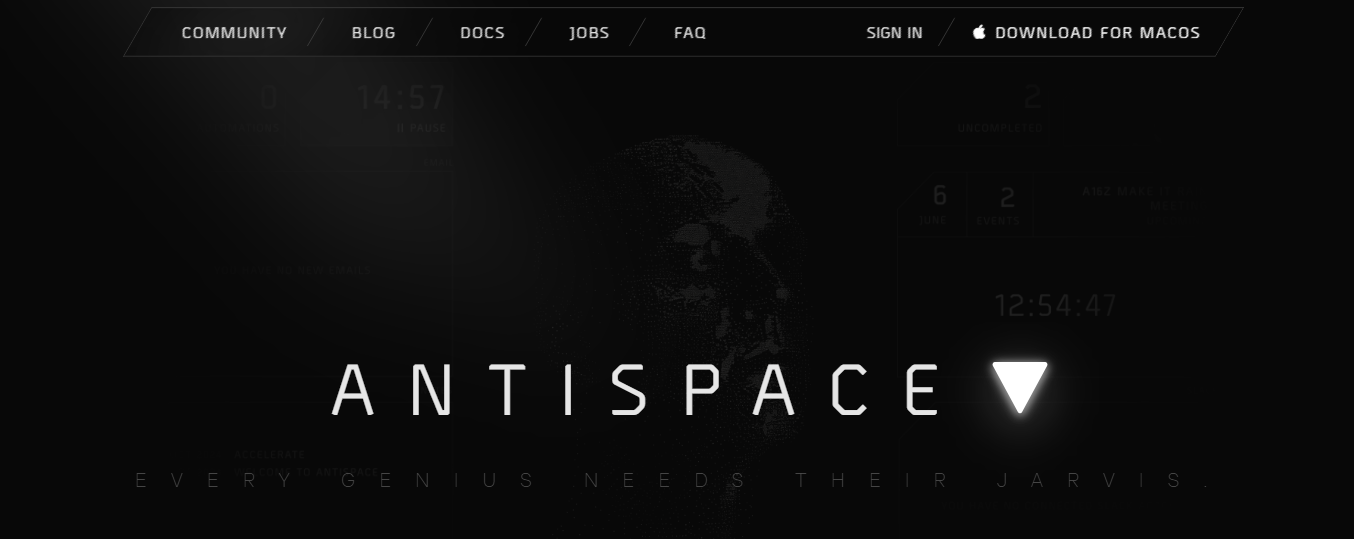
Antispace transforms your daily workflow with an AI-based productivity operating system. Our platform seamlessly integrates with your essential tools:
- Calendar
- Notes
Our AI assistant handles everything from email management to task organization. We've built intelligence into every aspect of your workflow:
- Smart email responses
- Automated calendar management
- Enhanced note-taking
- Streamlined task coordination
Your AI Executive Assistant for Effortless Productivity
Antispace is your virtual executive assistant. It reduces context switching and automates routine tasks, letting you focus on what matters while our AI handles the rest.
Whether you're brainstorming ideas, managing communications, or coordinating projects, Antispace turns productivity from a chore into an engaging experience. Get started for free with one click today.
2. Asana: Organize Projects So Your Team Can Collaborate With Ease
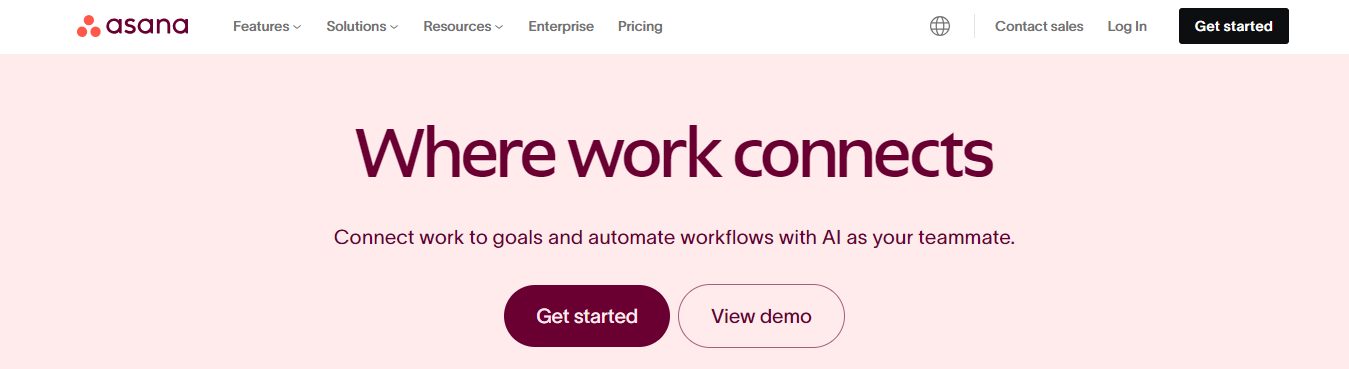
Asana is a robust project management tool suitable for both individual and team use. It boasts a visually appealing interface, flexible project views (Kanban boards, lists, timelines), and powerful collaboration features. You can assign tasks, set deadlines, track progress, and communicate with your team in one place. Asana excels in managing complex projects with multiple dependencies.
Key features:
- Task assignment
- Dependency management
- Calendar integration
- Custom fields
- Reporting
- Automation
3. Trello: A Flexible Kanban-Style Approach to Task Management
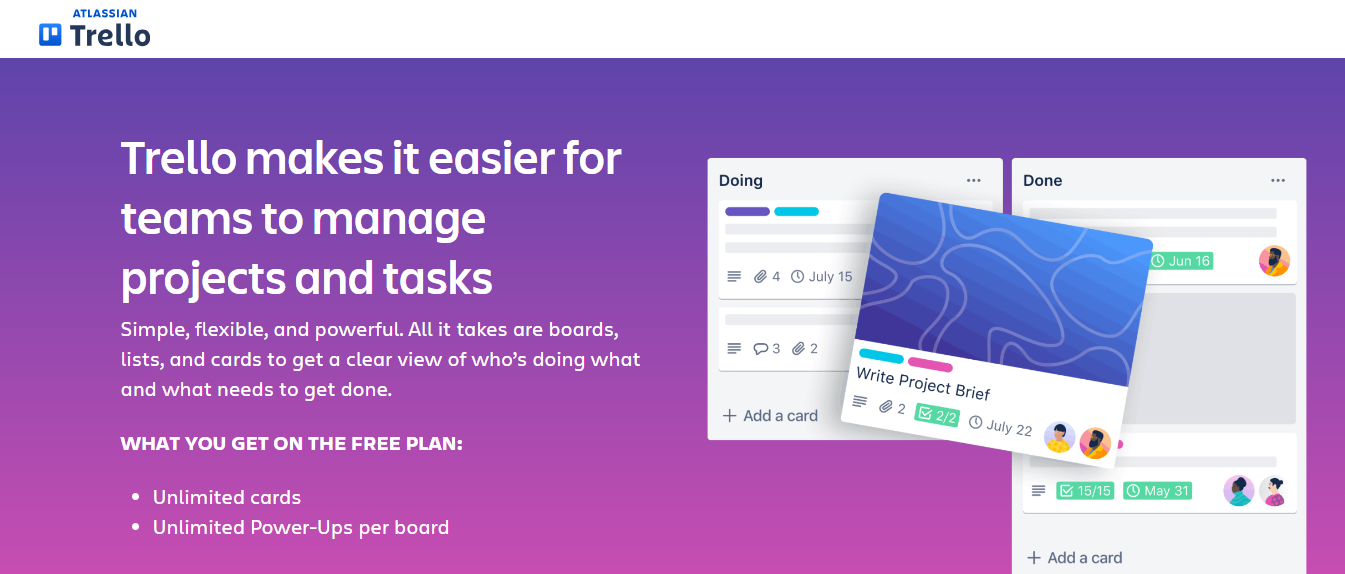
A visually intuitive Kanban-style task management tool that's incredibly easy to learn and use. Trello uses boards, lists, and cards to represent projects, tasks, and individual items. You can easily drag and drop cards between lists to track progress and collaborate with your team. Trello is ideal for smaller teams or individuals who prefer a more visual and flexible approach to task management.
Key features:
- Kanban boards
- Drag-and-drop interface
- Checklists
- Due dates
- Attachments
- Integrations
4. Todoist: The Simple Task Manager That Goes Wherever You Do
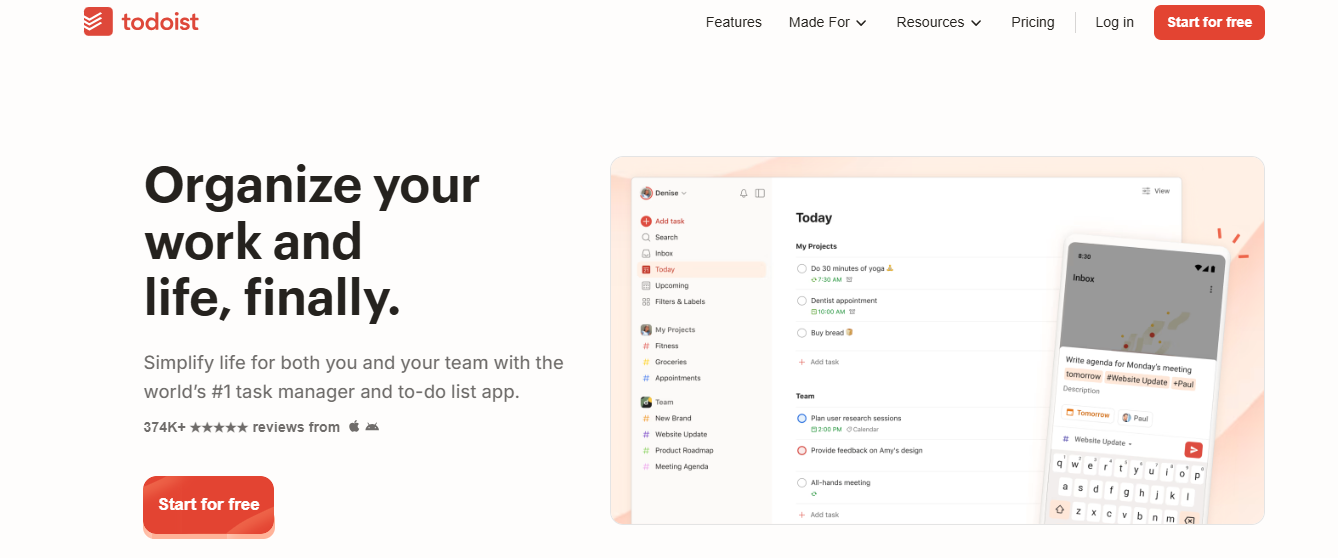
A simple yet powerful task management app that's perfect for individuals who want to stay organized on the go. Todoist allows you to create tasks, set deadlines, add reminders, and manage your tasks into projects. It also offers features like natural language processing (allowing you to add tasks using plain English) and cross-platform synchronization so that you can access your to-do list from anywhere.
Key features:
- Task creation
- Due dates
- Reminders
- Project organization
- Natural language processing
- Cross-platform synchronization
5. Microsoft To Do: An Outlook Integration Tool for Tame Email Tasks
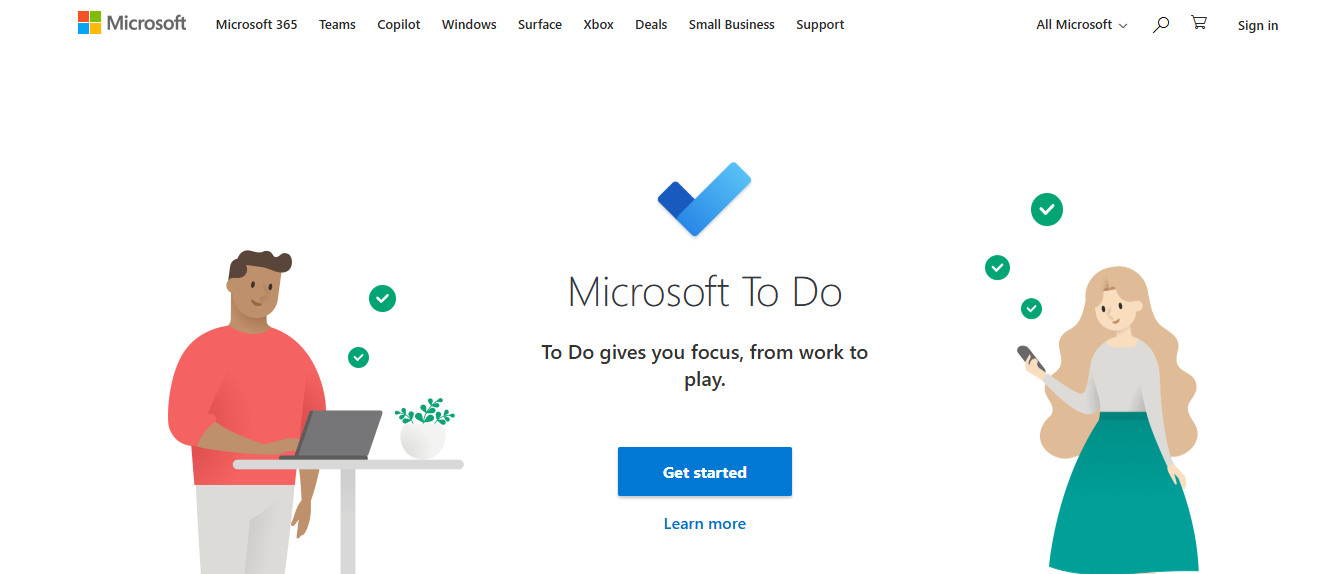
To Do is a worthy contender if you’re already integrated into the Microsoft ecosystem. It seamlessly integrates with Outlook tasks, allowing you to manage your email tasks alongside your to-dos in a single location.
The “My Day” feature provides a focused view for prioritizing your tasks daily, helping you stay on track with your most important priorities. The sharing features also allow for task assignment within small teams, which is particularly useful for smaller projects that don’t require the complexity of a full-fledged project management solution.
Key features:
- Integration with Outlook
- My Day feature
- Task sharing
- List creation and organization
6. Evernote: The Original Note-Taking App for Capturing Ideas
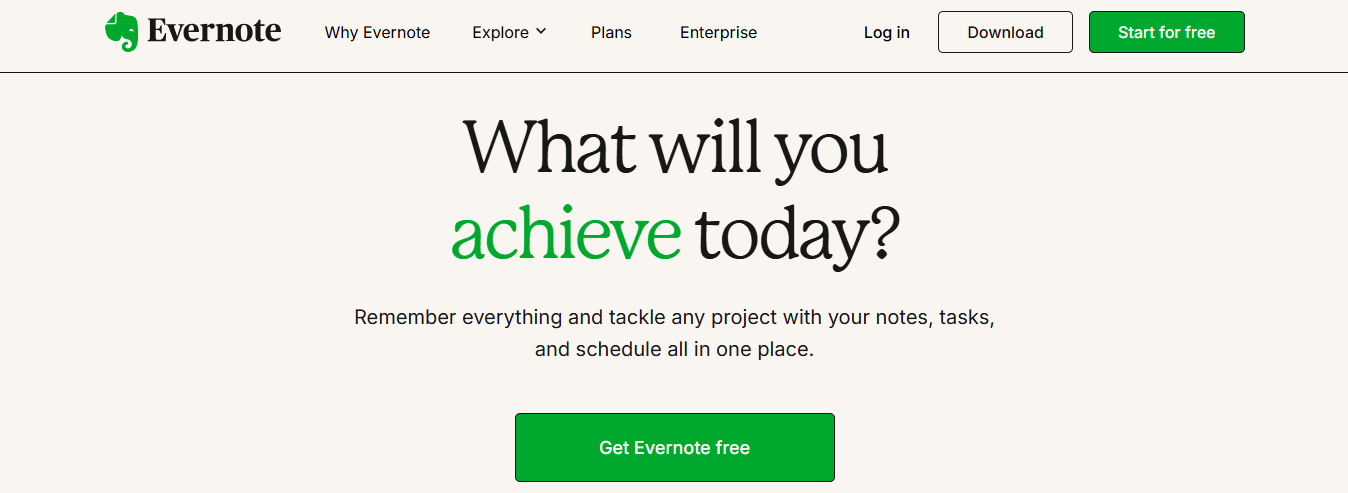
Evernote is a well-established note-taking app that allows you to capture notes in various formats, including text, images, audio, and web clippings. It's designed to be a digital filing cabinet for all your thoughts and ideas.
Key features:
- Evernote offers features like note organization (notebooks and tags)’
- Web clipping
- Optical character recognition (OCR)
- Document scanning
- Collaboration
Its robust search functionality makes it easy to find specific notes.
7. Notion: An All-in-One Workspace for Customizable Productivity
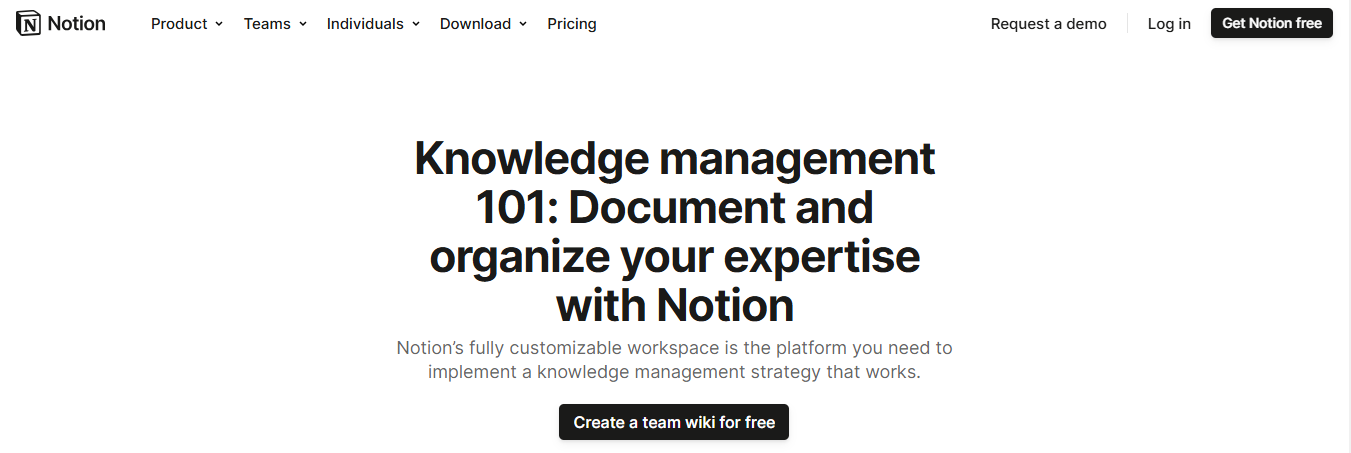
Notion is an all-in-one workspace that combines note-taking, task management, project management, and wiki functionality. It's highly customizable and allows you to create your personalized workflows.
Key features:
- Databases
- Tables
- Calendars
- Kanban boards
- Wikis
- Code snippets
Its drag-and-drop interface makes it easy to create custom layouts and workflows. It's best for individuals and teams that need a flexible and customizable workspace for managing a variety of tasks and projects. It's particularly well-suited for startups, small businesses, and remote teams.
8. Obsidian: The Note-Taking App for Building a Personal Knowledge Base
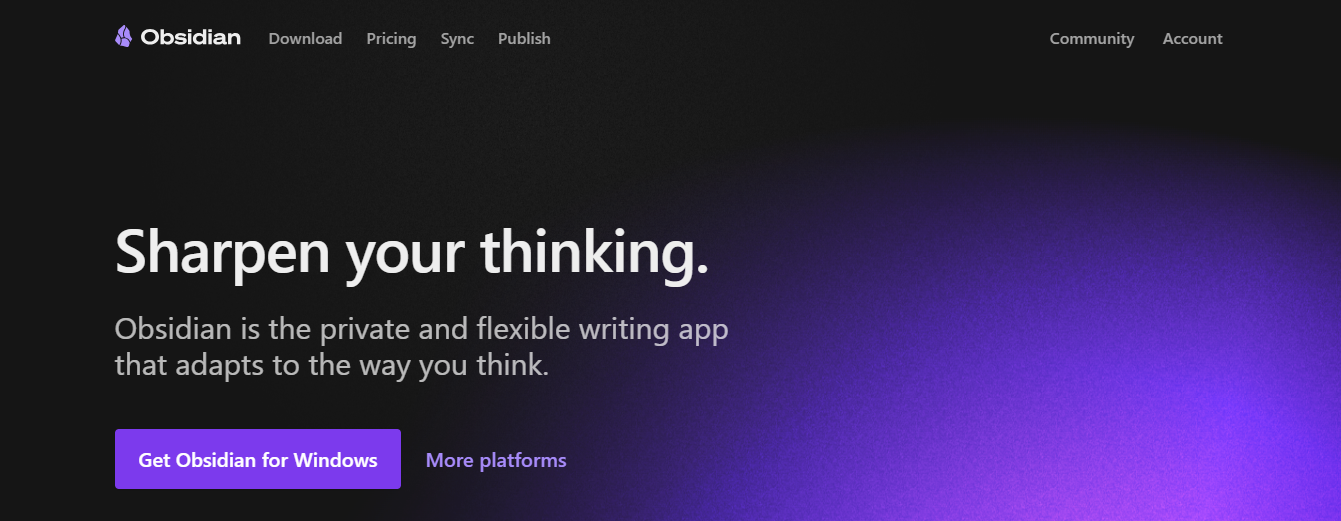
Obsidian is a powerful note-taking app that uses a markdown-based approach and focuses on creating a network of interconnected notes. It allows you to build a personal knowledge base that reflects how your brain works.
Key features:
- Bidirectional links
- Graph view
- Markdown support
- Plugin ecosystem
Its focus on interconnectedness makes it ideal for building a deep understanding of complex topics. Best for individuals passionate about knowledge management who want to develop a personal wiki or knowledge base. It's particularly well-suited for researchers, writers, and students.
9. Bear: A Beautiful Note-Taking App for Apple Users
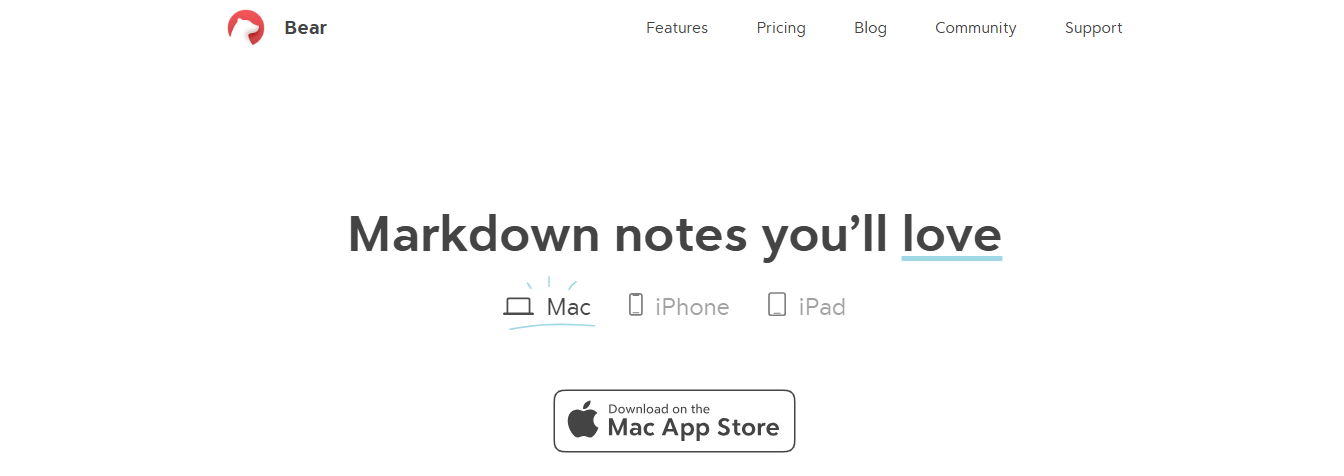
Bear is a beautiful, minimalist note-taking app designed for Apple devices. It offers a clean, distraction-free writing experience, making it ideal for capturing thoughts and ideas quickly and easily.
Key features:
- Markdown support
- Hashtags for organization
- Inline images
- Cross-note links
Its minimalist design and focus on writing make it an excellent choice for writers and creatives. Best for Apple users who appreciate a beautiful and distraction-free writing experience. It's particularly well-suited for writers, bloggers, and creatives
10. DocPHT: The User-Friendly Note-Taking Tool for Knowledge Management
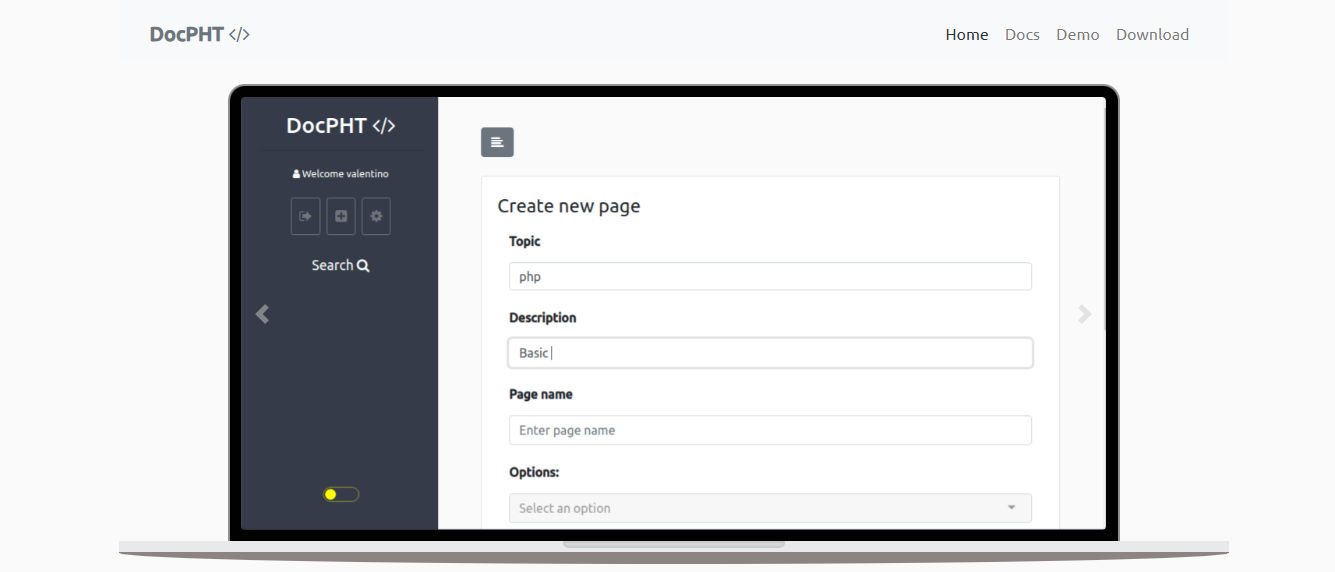
DocPHT is a user-friendly note-taking and knowledge management software designed to enhance productivity. It provides a clear, organized interface that helps users easily capture, manage, and retrieve information.
Key features:
- Markdown formatting
- Hierarchical organization
- Tagging
- Powerful search capabilities
It also enables seamless integration of documents and multimedia, making it a practical tool for personal and professional knowledge management. Best for individuals and teams seeking a robust productivity solution for note-taking and knowledge organization. It is especially suitable for professionals, students, and knowledge workers who value streamlined information management
11. Slack: The Communication Platform That Improves Team Collaboration
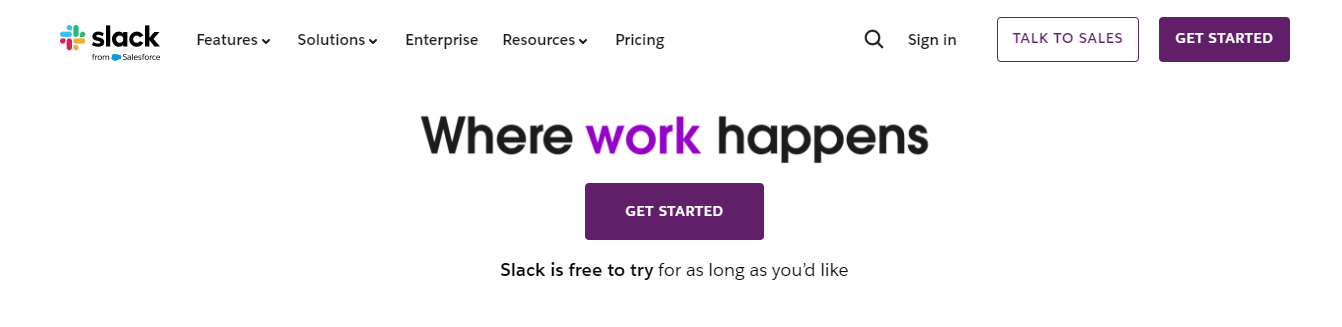
Slack is a popular communication and collaboration platform that allows teams to communicate in real-time. It's designed to replace email for internal communication.
Key features:
- Channels (organized by topic or project)
- Direct messages
- File sharing
- Voice/video calls
- Integrations with other popular apps
Its search functionality makes it easy to find information. Best for teams of all sizes that need a centralized communication hub for real-time collaboration. It's particularly well-suited for remote teams, startups, and businesses with a strong emphasis on communication
12. Microsoft Teams: A Robust Communication Tool for Office 365 Users
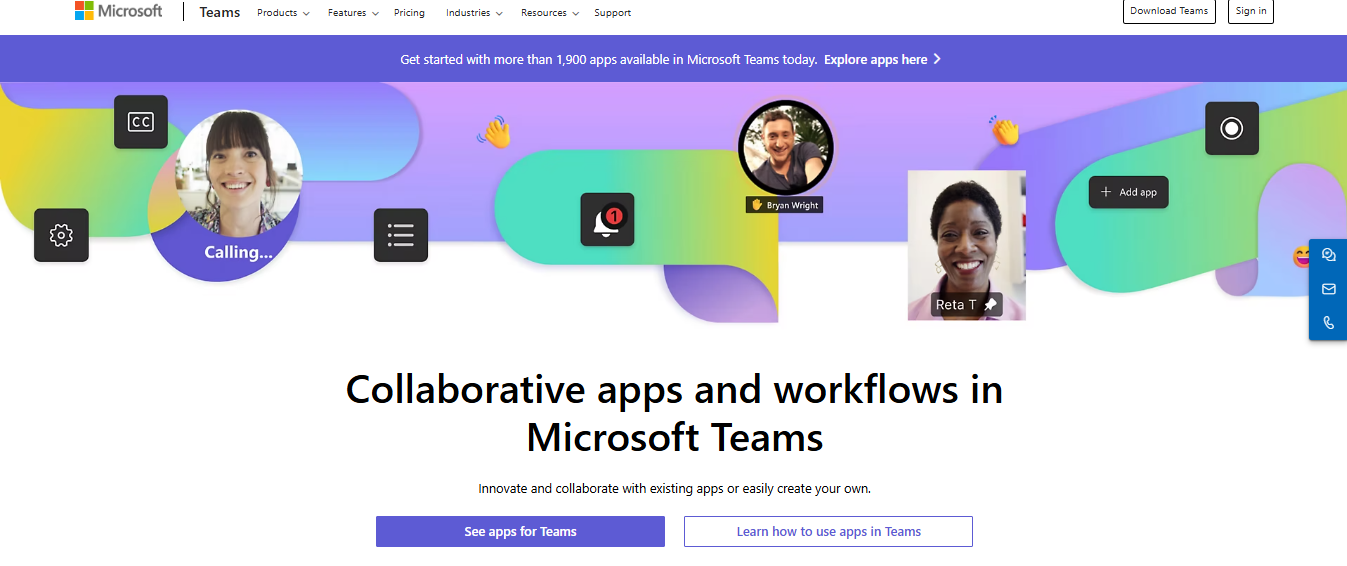
Microsoft Teams is a comprehensive communication and collaboration platform integrated with the Microsoft 365 suite.
Key features:
- Channels
- Direct messages
- Video conferencing
- File sharing
- Task management
- Integration with other Microsoft apps like:
- Word
- Excel
- PowerPoint
Best for teams that are already heavily invested in the Microsoft ecosystem. It's particularly well-suited for large organizations, enterprises, and businesses that rely on Microsoft products
13. Zoom: The Video Conferencing Software That Became a Household Name
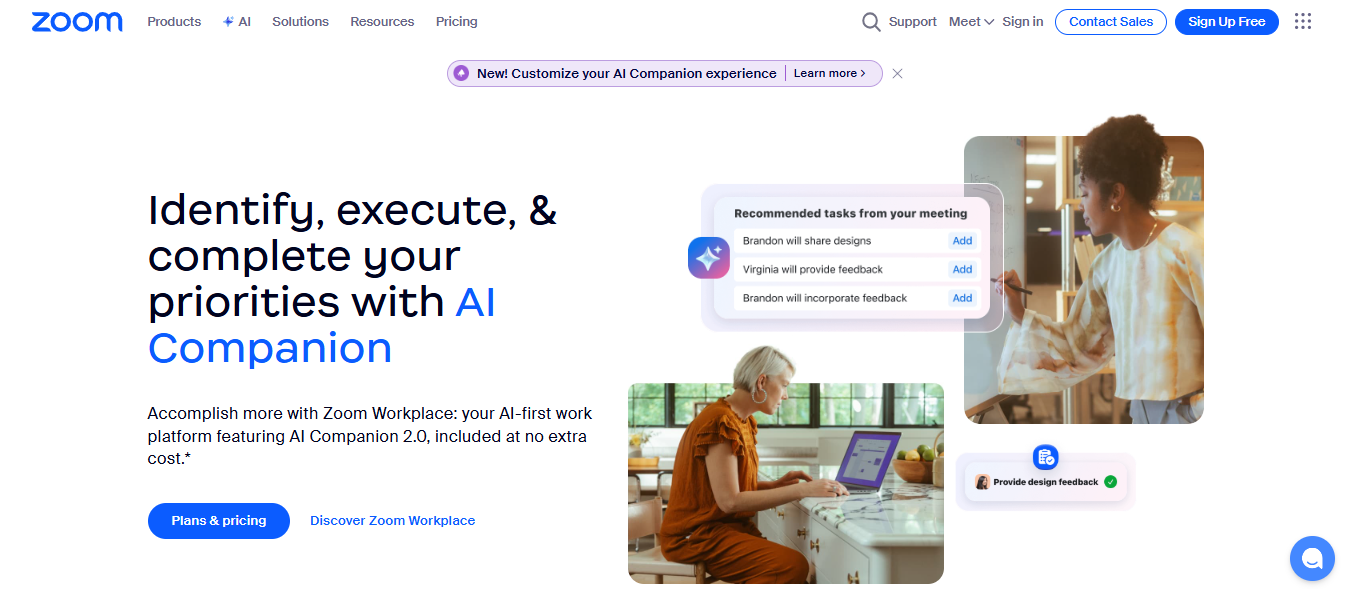
Zoom is a leading video conferencing platform that allows teams to connect face-to-face, regardless of location. It's widely used for meetings, webinars, and online events.
Key features:
- Video conferencing
- Screen sharing
- Virtual backgrounds
- Recording
- Breakout rooms
Its reliability and ease of use make it a popular choice for businesses of all sizes. Best for teams that need a reliable video conferencing platform for meetings, webinars, and online events. It's particularly well-suited for remote teams, educators, and businesses that conduct frequent virtual conferences.
14. Google Workspace: A Complete Suite of Cloud-Based Productivity Tools
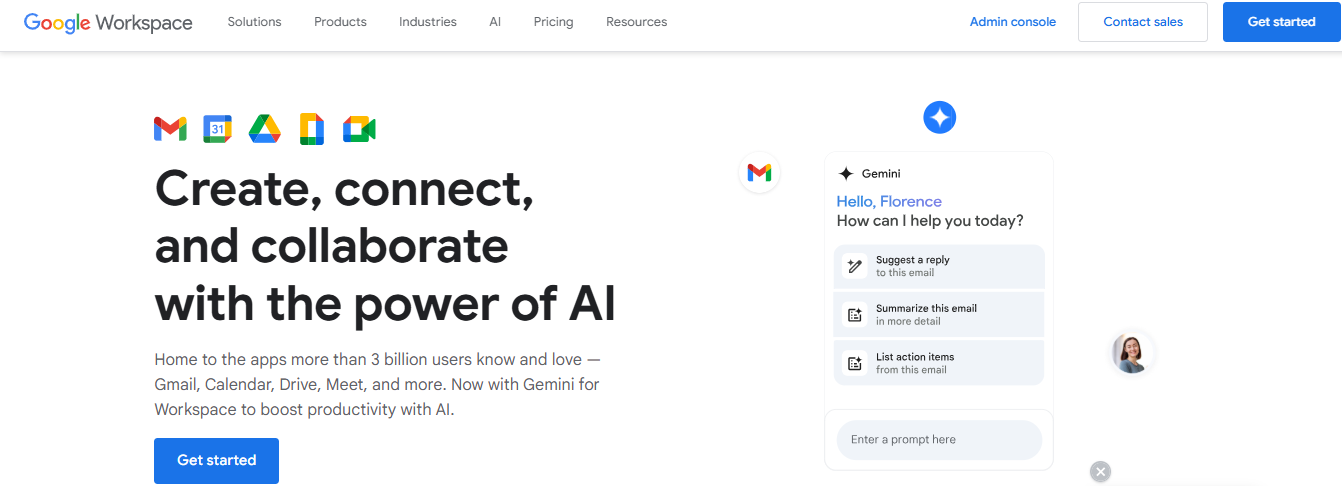
Google Workspace is a cloud-based productivity and collaboration tool suite that includes:
- Gmail
- Google Calendar
- Google Drive
- Google Docs
- Google Sheets
- Google Meet
Key features:
- Calendar
- File storage
- Document creation
- Spreadsheets
- Presentations
- Video conferencing
Its seamless integration and collaborative features make it a popular choice for businesses of all sizes. Best for teams that need a comprehensive suite of productivity and collaboration tools accessible from anywhere. It's particularly well-suited for startups, small businesses, and organizations that value collaboration
15. Jitsi Meet: The Free Open-Source Video Conferencing Tool
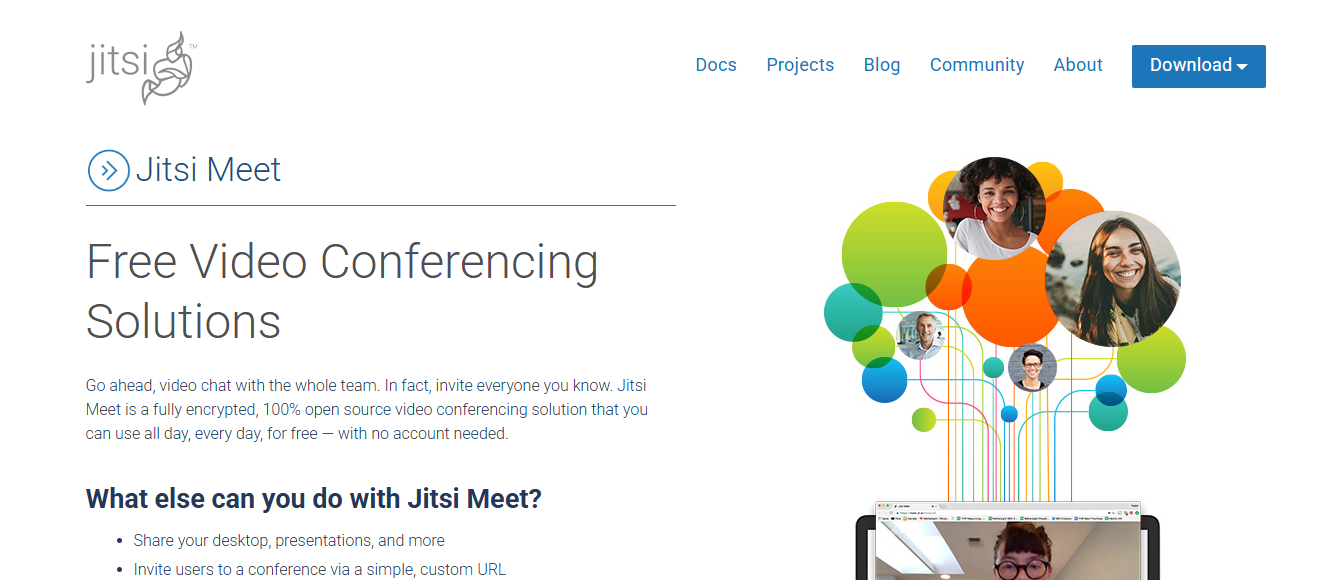
Jitsi Meet is a free, open-source video conferencing platform that facilitates seamless communication and collaboration. It provides a secure, easy-to-use interface that requires no account or installation, making it highly accessible for teams and individuals alike.
Key features:
- High-quality video and audio calls
- Screen sharing
- Chat
- Integration with calendar tools
Its end-to-end encryption and customizable meeting options enhance privacy and productivity during collaborative sessions. It is best for teams and professionals seeking a reliable, low-cost solution for remote communication and real-time collaboration without complicated setups.
16. Toggl Track: A Simple Tool for Tracking Time
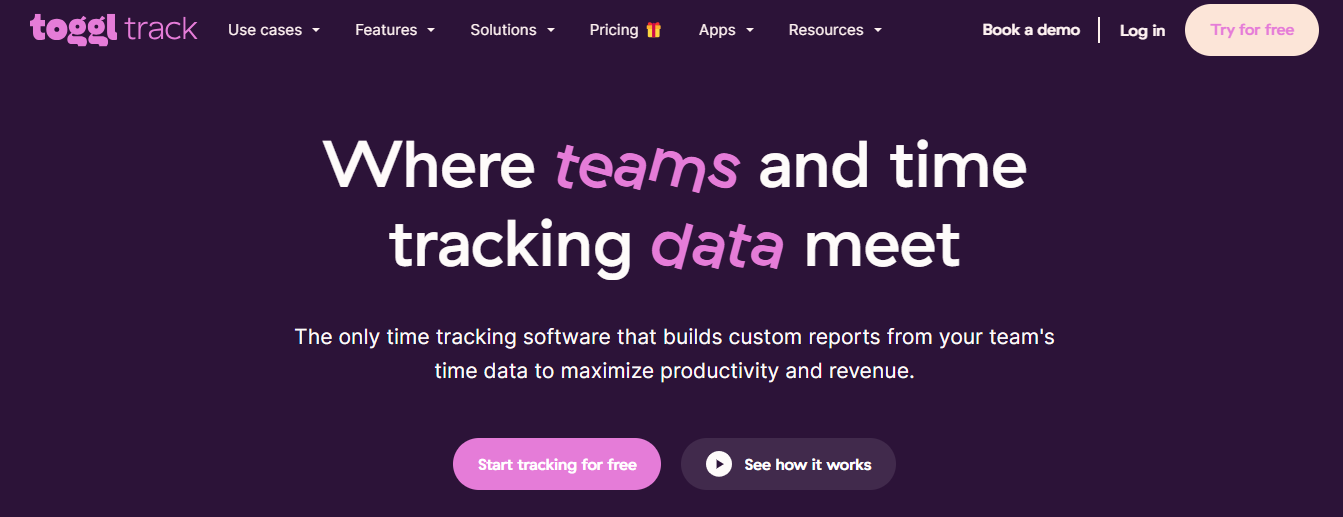
Toggl Track is a simple and intuitive time tracking app that helps you understand how you're spending your time. It allows you to track time on tasks and projects, generate reports, and identify areas where you can improve your productivity.
Key features:
- One-click time tracking
- Project tracking
- Client tracking
- Reporting
- Integrations with other popular apps
Its simple design and ease of use make it an excellent choice for individuals and teams. Best for individuals and teams who want to track their time, improve productivity, and bill clients accurately. It's particularly well-suited for freelancers, consultants, and agencies.
17. Forest: A Focus App That Helps You Stay Off Your Phone
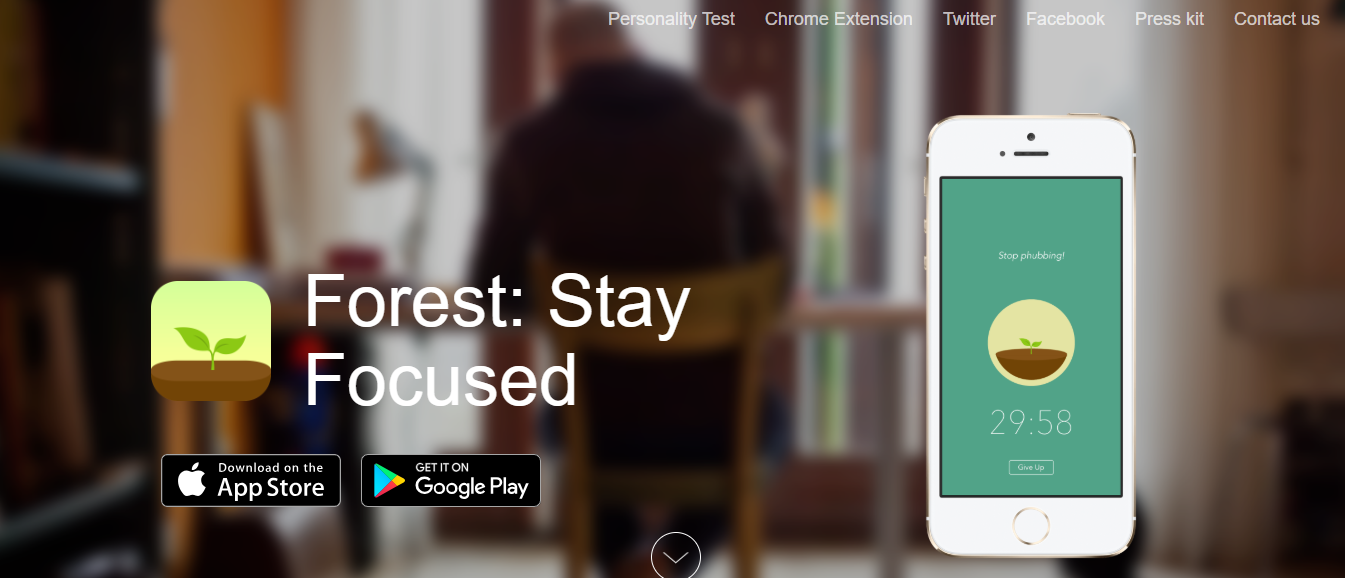
Forest is a unique and engaging focus app that helps you stay focused by planting virtual trees. When you start a focus session, you plant a seed, and if you leave the app before the session ends, the tree dies.
Key features:
- Focus sessions
- Customizable timers
- Whitelisting apps
- Virtual forest that grows as you stay focused
Its gamified approach makes it fun and motivating to stay on task. It's best for individuals who struggle with distractions and want a fun and engaging way to improve their focus. It's particularly well-suited for students, writers, and anyone who needs to concentrate on a task.
18. Freedom: Block Distractions To Improve Your Focus
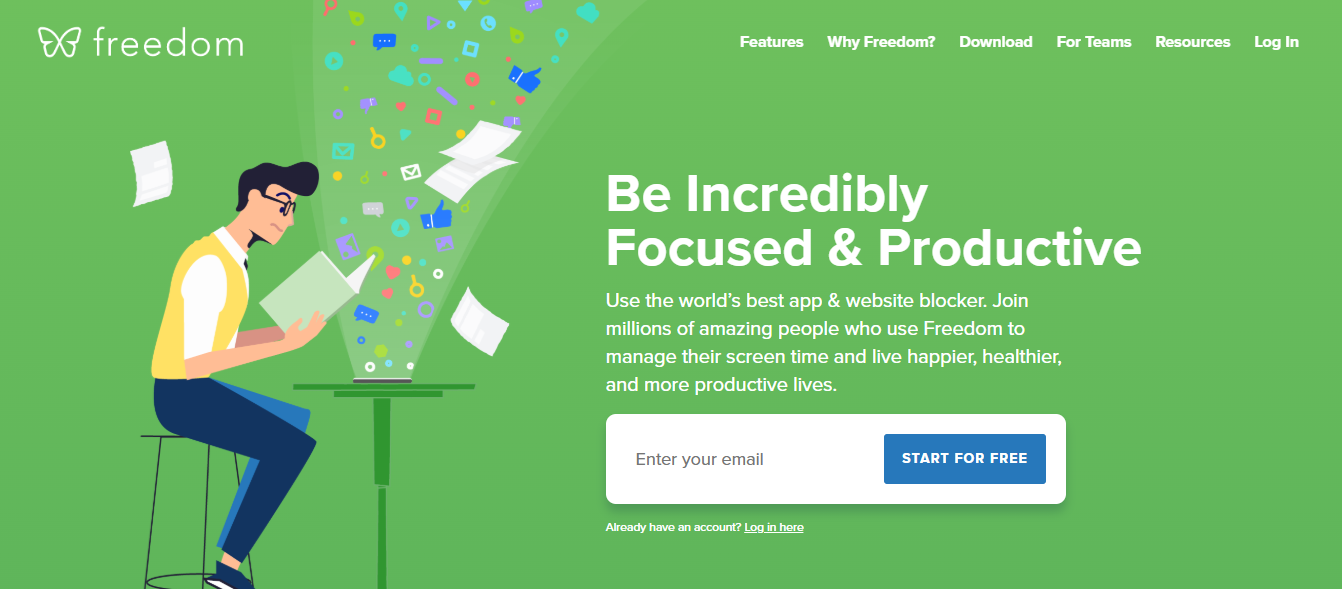
Freedom is a website and app blocker that helps you block distractions and focus on your work. It allows you to block specific websites and apps, or create custom blocklists for different times of day.
Key features:
- Website blocking
- App blocking
- Schedule blocking
- Session history
Its customizable blocklists and schedules make it easy to create a distraction-free environment. Best for individuals who struggle with procrastination and want to block distractions. It's particularly well-suited for students, writers, and anyone who needs to focus on deep work.
19. Pomofocus: A Simple Pomodoro Timer
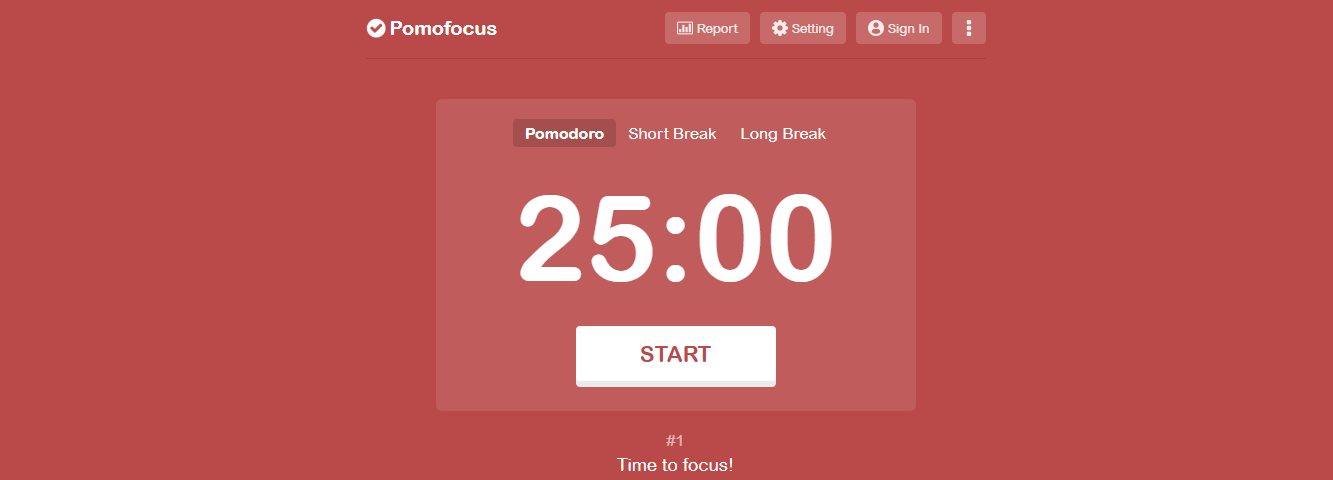
Pomofocus is a customizable and straightforward web-based Pomodoro timer. It helps you implement the Pomodoro Technique, a time management method that involves working in focused bursts with short breaks in between.
Key features:
- Customizable work and break intervals
- Task tracking
- Minimalist design
Its simplicity and ease of use make it an excellent choice for anyone who wants to try the Pomodoro Technique. Best for individuals who wish to improve their focus and productivity using the Pomodoro Technique. It's particularly well-suited for students, writers, and anyone who needs to break down their work into manageable chunks.
20. Wrike: A Versatile Tool for Project Management and Team Collaboration
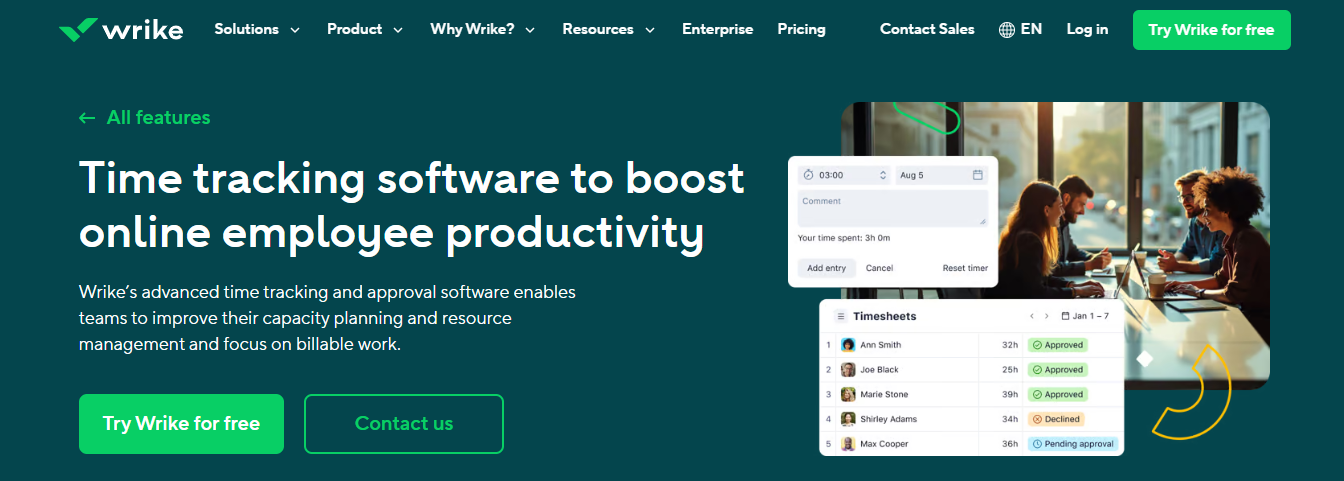
Wrike is a powerful and versatile productivity tool designed to streamline project management and team collaboration. It provides a comprehensive platform for planning, tracking, and delivering work efficiently across various industries.
Key features:
- Task management
- Real-time collaboration
- Gantt charts
- Time tracking
- Customizable workflows
Its robust integrations and reporting tools enhance productivity and transparency within teams. It is Best for businesses and teams seeking an all-in-one solution to improve project visibility, coordination, and execution. It is especially beneficial for project managers and organizations focused on productivity.
21. Airtable: A User-Friendly Database for Organizing Information
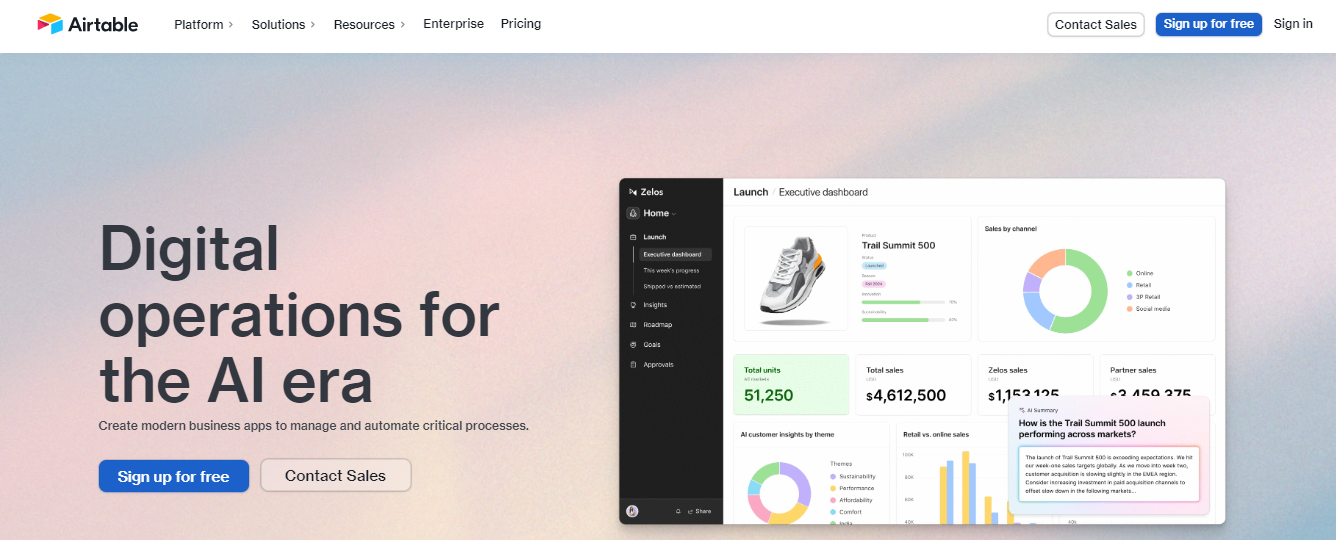
Airtable is versatile efficiency software that combines the simplicity of a spreadsheet with the power of a database. Designed to streamline project management and collaboration, it provides a flexible platform for organizing information in a visually appealing and highly customizable way.
Key features:
- Customizable grids
- Kanban boards
- Calendar views
- Rich field types, including:
- Attachments
- Checkboxes
Its robust automation tools and integrations enhance workflow efficiency, making it ideal for team collaboration and task tracking. Airtable is best for professionals and teams seeking a powerful yet user-friendly productivity tool. It is especially suited for project managers, marketers, and creatives who need to organize and manage complex data effortlessly.
Pricing: Offers a free plan with limited features, paid plans start at $20/user/month.
22. Otter.ai: Transcription Software for Meetings and Interviews
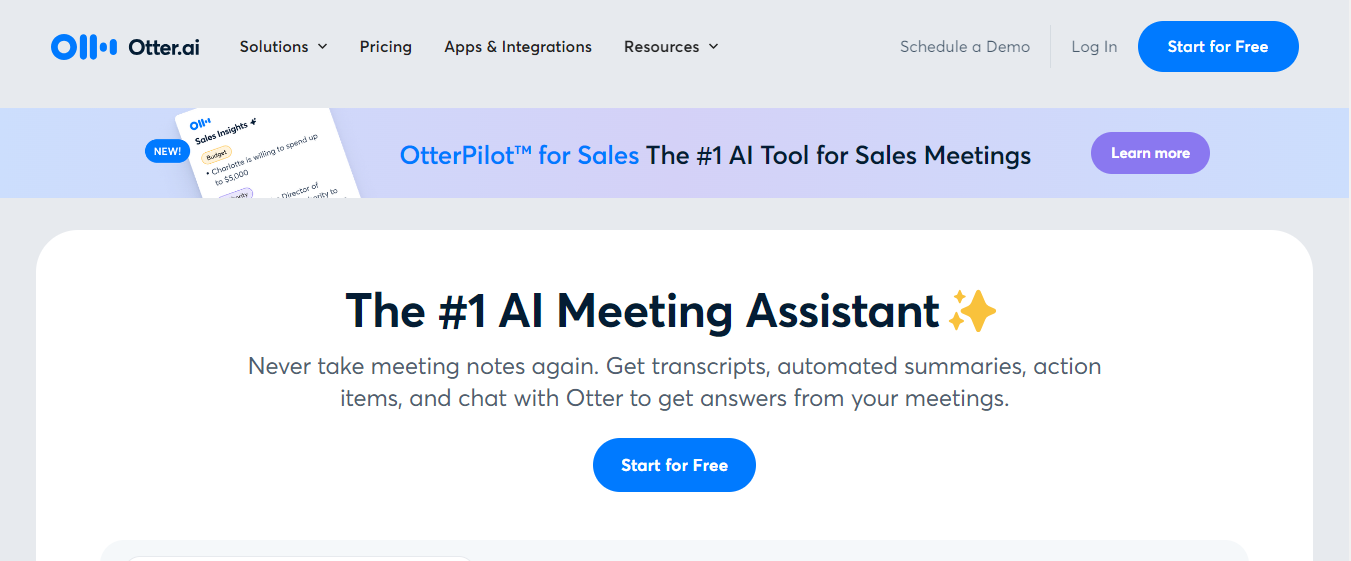
Otter.ai is an AI-powered transcription service that automatically transcribes audio and video recordings. It's an excellent tool for taking notes during meetings, interviews, and lectures.
Key features:
- Real-time transcription
- Speaker identification
- Keyword search
- Integration with Zoom and other video conferencing platforms
Best for professionals, students, and researchers who must transcribe audio and video recordings quickly and accurately.
23. IFTTT (If This Then That): Automate Tasks Between Your Apps
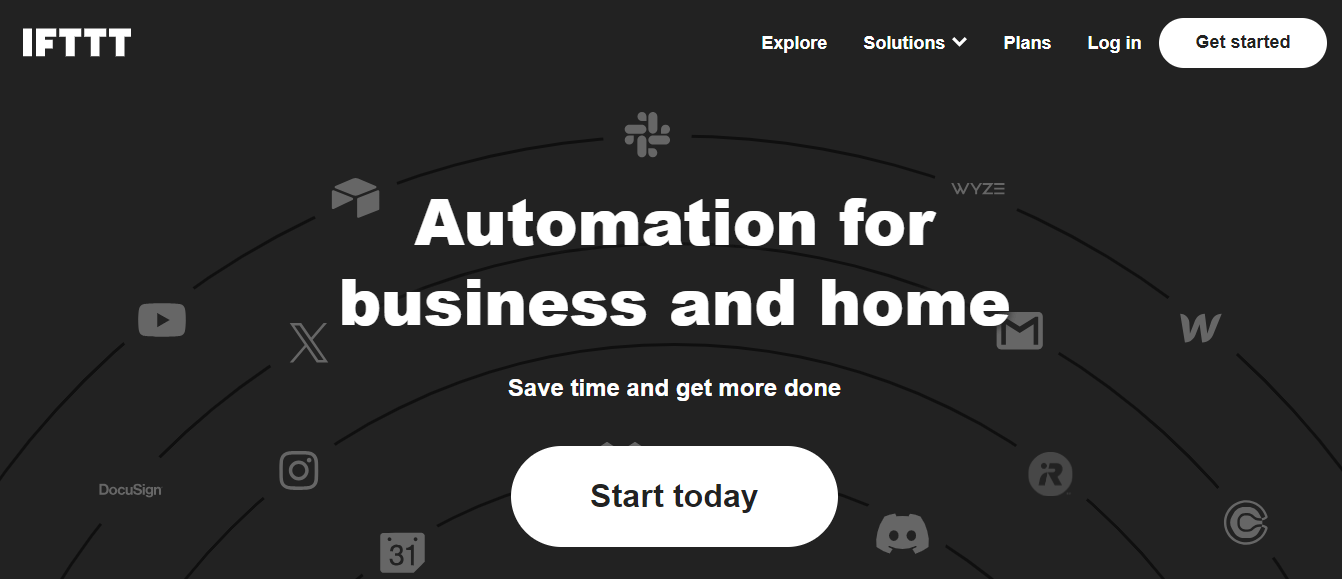
IFTTT is a web-based service that allows you to connect different apps and devices to automate tasks. It uses "applets" (recipes) to trigger actions based on specific events.
Key features:
- Applet creation
- Pre-built applets
- Integration with a wide range of apps and devices
Best for individuals who want to automate repetitive tasks and connect different apps and devices.
Pricing: IFTTT offers a free plan with limited applet executions, paid plans start at $2.49/user/month.
24. Brain.fm: Music Designed for Focus, Relaxation, and Sleep
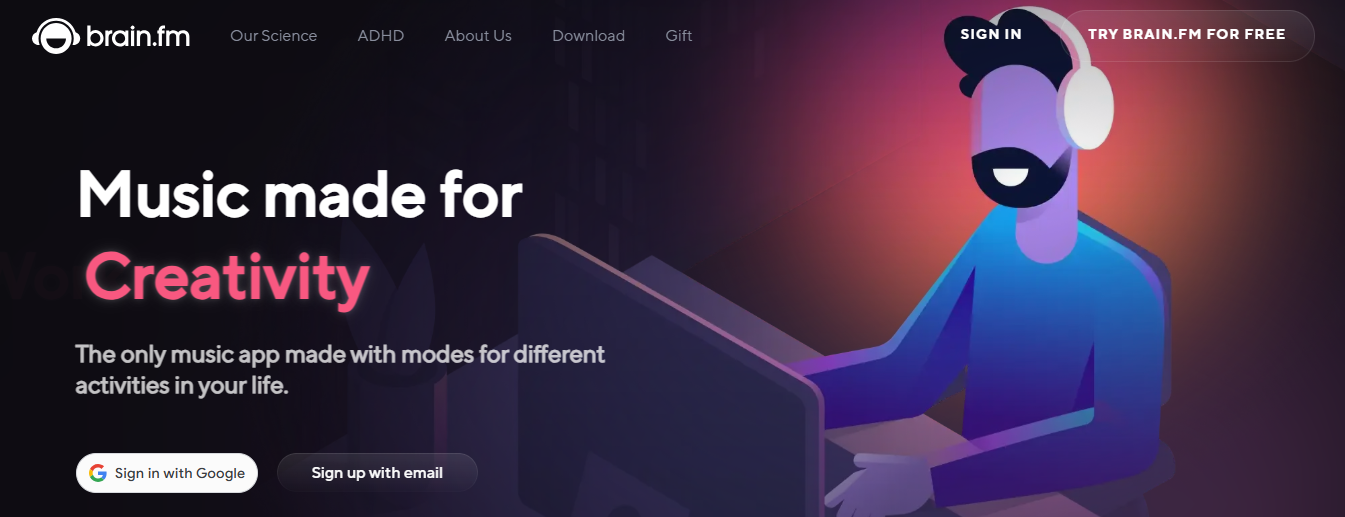
Brain.fm uses AI-generated music to improve focus, relaxation, and sleep. Their music is designed to stimulate specific brainwave patterns associated with these states.
Key features:
- AI-generated music
- Customizable sessions
- Different music categories for focus, relaxation, and sleep
Best for individuals who struggle with focus, relaxation, or sleep and want to try a music-based approach.
25. Loom: Video Messaging for Quick Communication
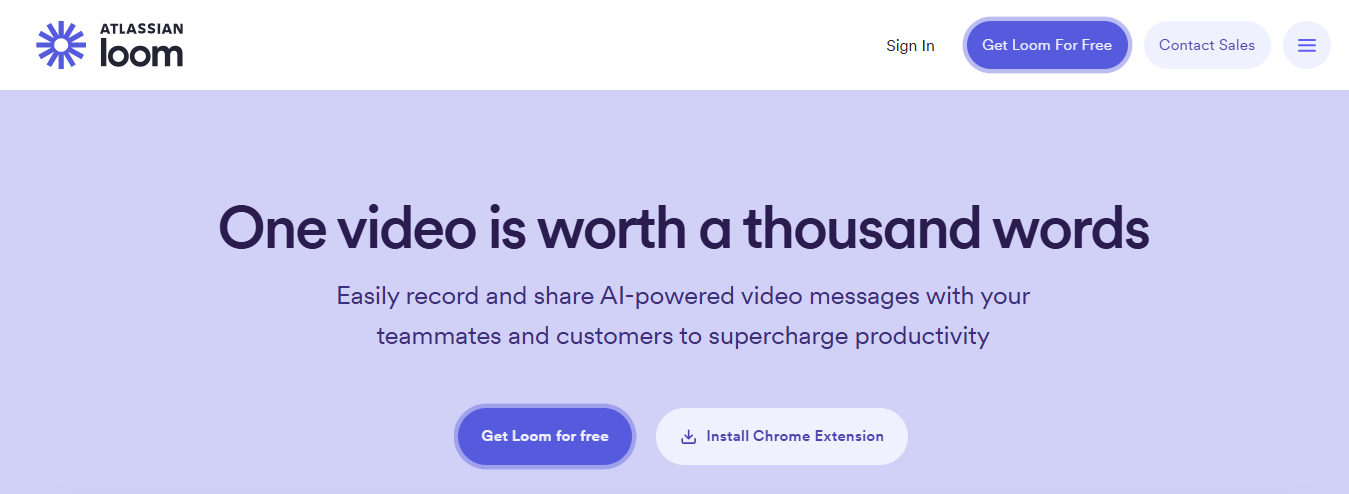
Loom is a video messaging productivity software that allows you to record your screen, camera, microphone, and application audio. It automatically saves videos to the cloud and instantly provides a shareable link.
Key features:
- Video messaging and screen recording
- Quick and easy video creation
- Screen capture for demonstrations
- Commenting and feedback on videos
Choosing the Best Personal Productivity Tools

Before you pick a tool, get clear on what’s not working.
- Are your tasks piling up?
- Are you struggling to stay focused or forgetting deadlines?
- Are you bouncing between projects with no real sense of progress?
The right tool should address a specific challenge, not just add more to your digital clutter. Once you’ve identified the issue, you’re halfway to finding the right solution. It’s about targeting that pain point, not patching over everything at once.
Align With How You Naturally Work
Some people love lists, while others prefer visual layouts. Some thrive with structure and routines, while others need flexibility and breathing room. Choose tools that reflect your brain's wiring.
If you love crossing things off, look for simplicity and clarity in task tracking. If you think in big-picture ideas, something that allows for high-level planning might be better. The goal is to support your working style, not to change it.
Keep It Simple and Friction-Free
A productivity tool should reduce friction, not create it. The more effort it takes to input data, maintain the system, or figure out how it works, the less likely you will use it consistently. The best tools feel natural.
You don’t have to remind yourself to use them, they become a part of your daily rhythm. If you’re spending more time managing your productivity than actually being productive, it’s a sign that something needs to change.
Look for Seamless Integration Into Daily Life
Your productivity system should work wherever you do, whether on your laptop, phone, or desk notebook. Think about where you spend your time and how you transition between work, home, and everything.
The best tools fit into your day with minimal disruption. They’re quick to access, easy to update, and sync with how your life moves.
Protect Your Focus, Not Just Your Time
Time is valuable, but energy and focus are often even more limited. Your productivity system should help you guard your attention by clarifying priorities, helping you stay on task, and reducing mental clutter. The goal isn’t to do more. It’s to do what matters, with less stress and more intention.
Keep Flexibility in the Mix
Your needs will evolve. What works brilliantly now might feel outdated six months from today. The best productivity tools are adaptable, not rigid. They grow with you as your goals shift and your responsibilities change.
Don’t be afraid to reassess or refine your system. Productivity isn’t static; it’s a living part of your work and life.
Related Reading
- Factors of Productivity
- Productivity Software Examples
- Microsoft Productivity Tools
- Improve Focus and Productivity
- Productivity Tools for VAs
- Best Free AI Tools
- Best AI Tools for Math Teachers
More Useful Ways to Improve Personal Productivity

When it comes to productivity, energy matters just as much as time. Productivity isn’t just about what’s on your calendar, it’s about how your body feels while doing it. Research has shown that our energy naturally ebbs and flows throughout the day, thanks to ultradian rhythms. That’s why you might feel laser-focused at 10 am, then hit a wall by 2 pm.
Rather than pushing through every slump, note when you feel most alert and productive. Track your energy levels for a couple of weeks. Once you know your biological prime time, strategically schedule demanding work (like writing or problem-solving) for those golden hours and save repetitive or admin tasks for your lower-energy periods.
Build a Better To-Do List
Ever ended the day with 20 unchecked boxes on your task list and felt defeated? You’re not alone. Studies show that overwhelming yourself with too many tasks can tank motivation and productivity. The sweet spot? Aim for 5 to 9 tasks per day, a range tied to a cognitive concept often called “The Magical Number Seven, Plus or Minus Two.”
Try the 1-3-5 rule: 1 big task, 3 medium ones, and 5 smaller ones. Struggling to prioritise? The Eisenhower Matrix is a solid decision-making tool to help you sort urgent versus important.
Tune Out Distractions
Distractions kill productivity, and not just in the moment. Research has shown refocusing can take up to 23 minutes after an interruption. These distractions come in two flavours:
- The ones you control (like app notifications)
- The ones you don’t (like chatty coworkers or noisy environments)
You can’t eliminate every distraction, but you can manage them. Try switching devices to “do not disturb” mode, closing unused browser tabs, using site blockers, or popping in noise-cancelling headphones. Even a simple autoresponder on your emails can buy you focused time.
Focus on One Thing at a Time
Multitasking might feel productive, but science says otherwise. What we often call multitasking is task switching, your brain rapidly bouncing between tasks. And every switch burns energy and time.
To stay on task, try using external self-talk. Say aloud what you’re working on, “I’m writing this report now.” It may sound silly, but studies show this tactic helps lock in your focus and guide your attention.
Batch Your Tasks
Constantly jumping between types of tasks, say, responding to emails, then jumping into a meeting, then updating a spreadsheet, exhausts your brain. That’s because different kinds of work activate different cognitive functions.
Batching tasks (grouping similar ones) gives your brain a break. Schedule blocks of time for specific types of work, such as emails in the morning, meetings after lunch, and admin at the end of the day. You’ll spend less energy transitioning and more time getting into the flow.
Prioritise Healthy Habits
Your brain doesn’t work in isolation from your body. Research has consistently found that your hydration, sleep, and movement all impact focus, energy, and resilience.
Easy wins? Drink a full glass of water before your morning coffee. Stretch or walk once an hour. Go to bed 30 minutes earlier. These small shifts add up, making your workday feel much more manageable over time.
Take a Break (or a Few)
It might feel counterintuitive, but working nonstop is not the path to peak productivity. In fact, studies show that regular breaks help refresh your mental focus and prevent burnout. Use techniques like the Pomodoro Method (25 minutes of work followed by a 5-minute break) to build structured pauses into your day.
If you can, step outside, even short exposure to nature has been shown to reduce mental fatigue and improve attention.
Refine Your Workspace
Your environment affects how you feel and how well you work. A cluttered, uncomfortable, or dimly lit space can chip away at your focus and motivation without realizing it. Boost your setup with ergonomic tools, good lighting (especially natural), and even a plant or two.
One study found that plants in a workspace can improve reaction times. Plus, things like templates, a password manager, and an organised digital workspace mean fewer interruptions and more headspace for meaningful work.
Change Your Scenery
Even with the perfect desk setup, sometimes a change of scene is the secret to snapping out of a rut. Research suggests that novel environments stimulate dopamine, the brain chemical associated with pleasure and motivation.
So, whether it’s working from a café, switching to the patio, or moving from your desk to the couch, don’t underestimate the power of a physical reset. It gives your brain energy and can help you push through plateaus.
Let Go of Perfectionism
Perfectionism might sound admirable, but it often leads to two unproductive outcomes: never starting something (because it won’t be perfect), or never finishing it (because it still isn’t ideal).
Try timeboxing:
- Set a timer for how long you’ll spend on a task, 15 minutes, 45 minutes, whatever feels right
- When the timer ends, so does the task
This technique helps you focus on progress instead of polish, and it’s surprisingly freeing. You’ll be amazed how much more you get done when you don’t give yourself infinite time to “get it just right.”
Let Our AI-based Productivity Operating System Handle Your Boring Work
Antispace transforms your daily workflow with an AI-based productivity operating system. Our platform seamlessly integrates with your essential tools:
- Calendar
- Notes
Our AI assistant handles everything from email management to task organization. We've built intelligence into every aspect of your workflow:
- Smart email responses
- Automated calendar management
- Enhanced note-taking
- Streamlined task coordination
Your AI Executive Assistant for Effortless Productivity
Antispace is your virtual executive assistant. It reduces context switching and automates routine tasks, letting you focus on what matters while our AI handles the rest.
Whether you're brainstorming ideas, managing communications, or coordinating projects, Antispace turns productivity from a chore into an engaging experience. Get started for free with one click today.