Your inbox is overflowing with emails, and you feel overwhelmed. You want to regain control of your email quickly. So you start looking for the best AI email assistants to help clean up your inbox. Sanebox is a popular option, but it might not fit your email cleaning needs. This article explores the alternatives to Sanebox to help you find the best solution for your goals.
Antispace's AI-based productivity operating system is one of the top options for cleaning your inbox. This tool can help you achieve your goals and find the best alternatives to Sanebox for a clean email inbox.
Why Use Email Alternatives To Sanebox?

SaneBox excels at organizing incoming emails but lacks comprehensive tools for deep cleaning a cluttered inbox. If you have thousands of unread messages, SaneBox won’t instantly declutter them. Instead, it primarily focuses on filtering future emails, so organizing your inbox can feel frustrating.
Gradual Results Instead of Immediate Cleanup
SaneBox’s filtering system works best over time, as it learns your preferences and sorts upcoming emails accordingly. Nevertheless, this means you won’t see an immediate reduction in inbox clutter. If you’re looking for a quick fix to email overload, SaneBox may not be the best option since it doesn’t provide instant bulk cleaning features.
No Built-In Spam Management
Unlike some alternatives, SaneBox does not have a spam filtering system. You’ll still need to mark and delete spam messages manually through your email provider if you receive many unwanted emails. This can be time-consuming and reduces the convenience many users expect from an email management tool.
No Personalized Cleaning Suggestions
SaneBox organizes emails but doesn’t offer proactive cleaning recommendations based on your email habits. It won’t suggest:
- Deleting unread newsletters
- Archiving old receipts
- Clearing out promotional emails you never open
Without these automated suggestions, you may still spend extra time manually reviewing and managing your inbox.
Feature Limitations Based on Pricing
SaneBox’s best features are locked behind its most expensive subscription plan. Lower-tier plans limit the number of features you can access, which can be frustrating if you need multiple tools for effective email management. If you’re looking for a cost-effective solution with full access to powerful inbox organization features, SaneBox’s pricing structure may not be ideal.
Related Reading
- How to Use AI to Write Emails
- Email Management Strategies
- How to Organize Email
- What is an Email Client
- Inbox Zero Method
- How to Filter Out Emails in Gmail
- How to Automate Emails
- How to Automatically Move Emails to a Folder in Gmail
- Automate Email Responses
17 Best Sanebox Alternatives For A Clean Email Inbox
1. Anti.space: The Gamified AI Email Assistant for Cleaner Workflows
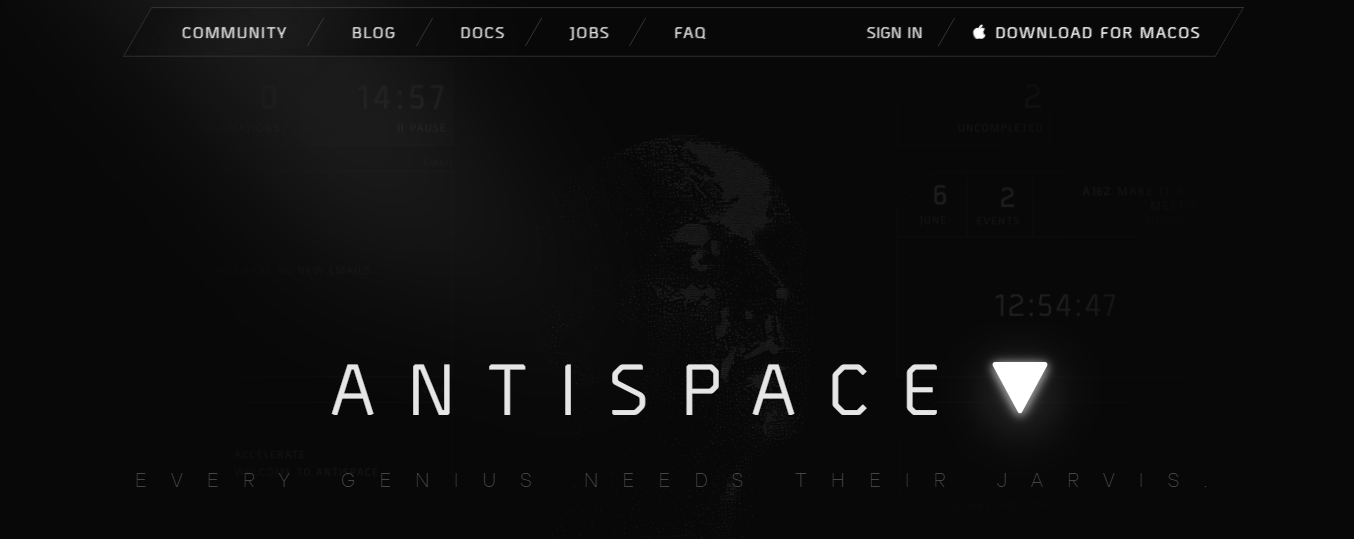
Anti.space transforms your daily workflow with an AI-powered, gamified productivity operating system. Our platform seamlessly integrates with your essential tools - Email, Calendar, and Notes - while our AI assistant handles everything from email management to task organization. We've built intelligence into every aspect of your workflow:
- Smart email responses
- Automated calendar management
- Enhanced note-taking
- Streamlined task coordination
AI-Driven Task Decoupling: Reclaiming Focus
Anti.space acts as your virtual executive assistant by reducing context switching and automating routine tasks. It lets you focus on what matters while our AI handles the rest. Whether you're brainstorming ideas, managing communications, or coordinating projects, Anti.space turns productivity from a chore into an engaging experience.
Get started for free with one click today!
2. Clean Email: The Bulk Email Cleaner
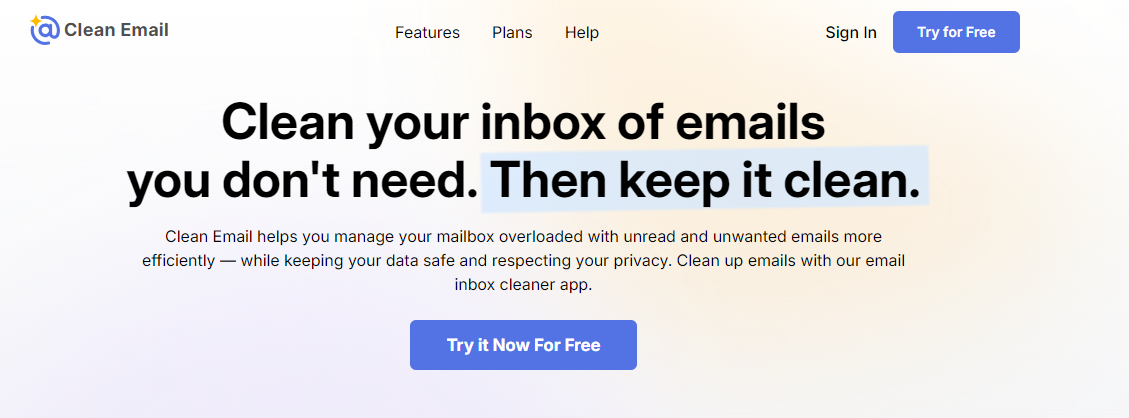
When sincerely pressed for time and bulk deletion is what you want, Clean Email is the ultimate answer. It’s “Bulk Clean” feature, smart automation, and a friendly UI, help keep any inbox tidy. It works seamlessly across PC and mobile devices and supports similar functionalities for iOS and Android devices. Clean email plans start at $9.99/ month.
Ideal for: Professionals and businesses looking for a reliable email agent app with a bulk delete option.
Key Features
- Bulk clean of unwanted emails
- Easy unsubscribe
- Automation
- Email snooze
- Smart filters
3. Unroll.Me: The Unsubscription Tool
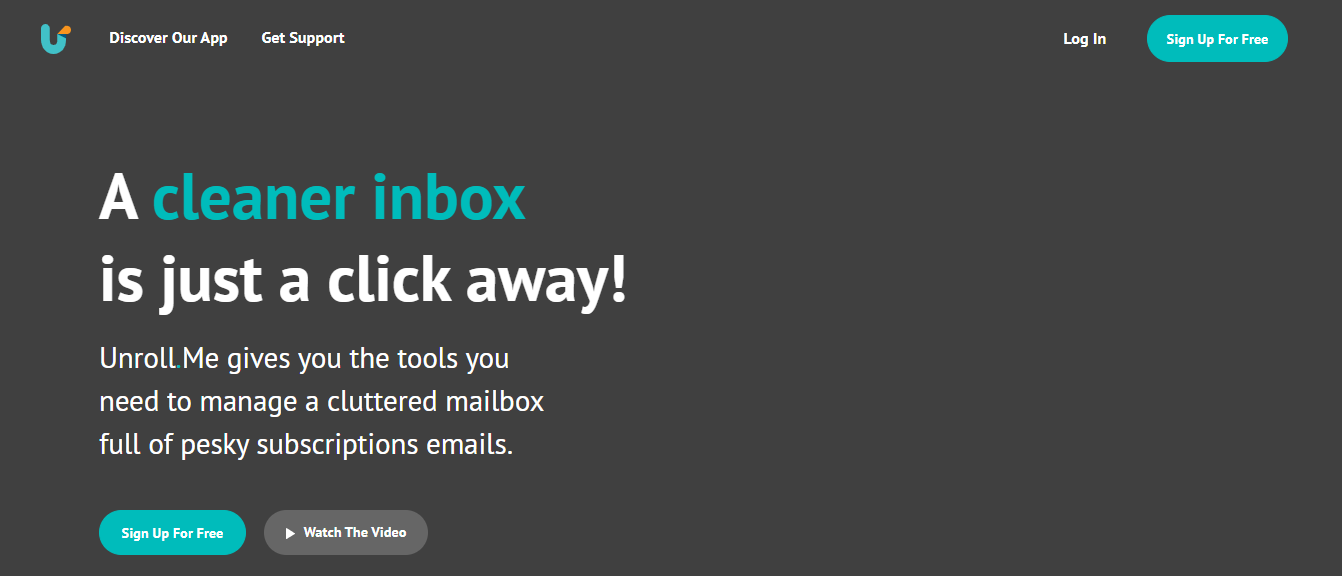
Looking for an effortless way to unsubscribe from service provider emails? Want a lean and functional interface to handle email overload? Unroll.Me can be your go-to option. The standout feature, called “Roll up" allows you to combine certain emails and newsletters into one daily digest. And that makes sense since newsletters take up a lion’s share of space in our inboxes. Oh, and did we tell you Unroll.Me is free to use? Yeah!
Ideal For: Anyone who wants email management software to eliminate unwanted newsletters.
Key Features
- Bulk unsubscription from service provider emails and newsletters
- Daily digest
4. Chuck Email: The Apple-Only Email Cleaner
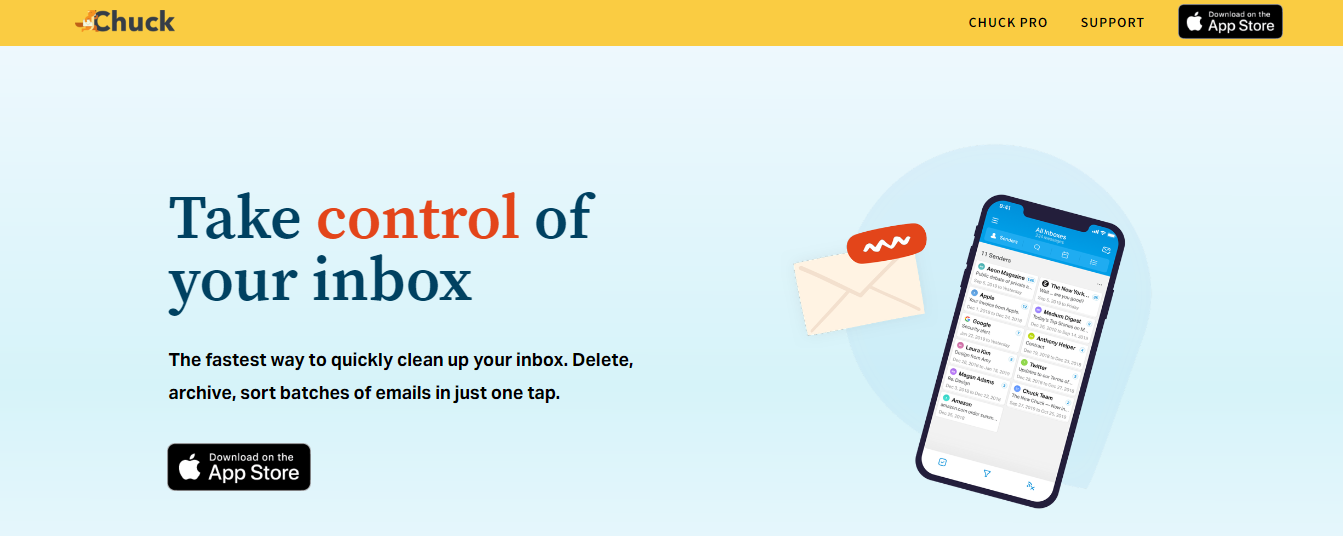
Chuck Email may be your free email cleaner app if you exclusively use Apple products. Like most of the best email cleaner app options, Chuck Email offers many notable features, including a filtering tool, an unsubscribe feature, and messaging groups to simplify bulk actions.
Chuck's Aggregation Advantage
Nevertheless, what makes Chuck a bit different than most other email cleanup tools is the fact that it lets you combine inboxes. Instead of logging into the email clean-up app separately for each inbox you want to perform actions in, you can add all your inboxes to a single Chuck account in a few quick steps.
Localized Processing vs. Fragmented Platform
Then you can view, sort, and manage everything from your inboxes in one place. The downside is that Chuck processes messages locally, limiting cleanup to a few thousand at a time, making it time-consuming for large inboxes. Its desktop experience relies on Mailstrom (a sibling product), which lacks integration with Chuck’s mobile features, creating a fragmented user experience.
5. FollowUpThen: The Simple Email Reminder
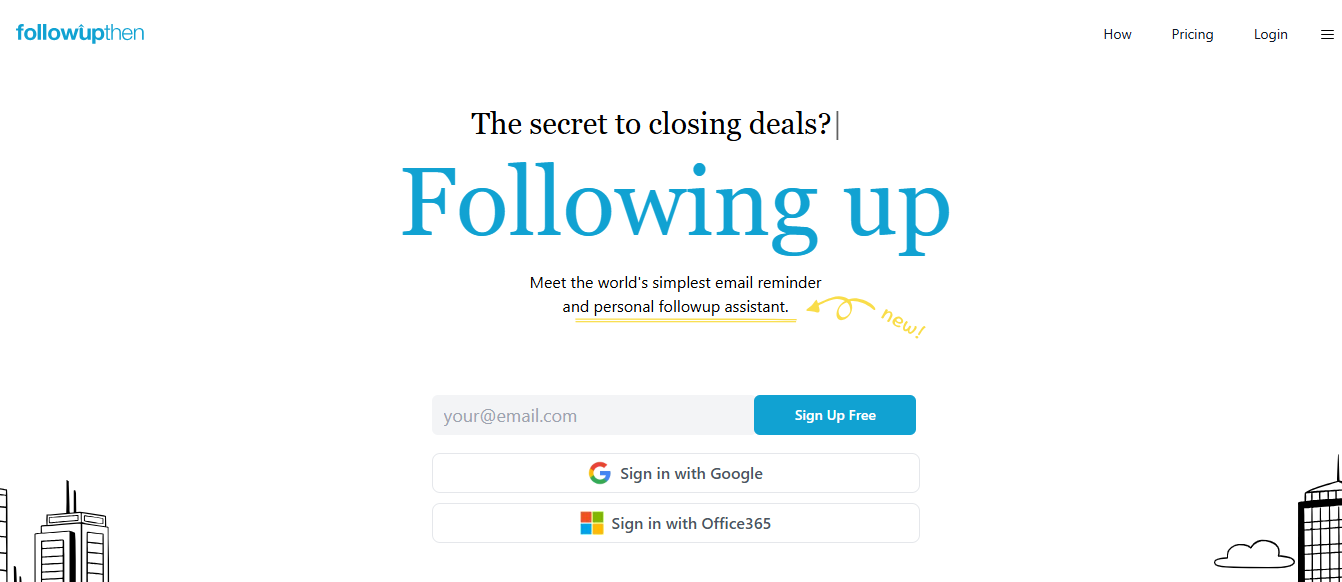
Many people prefer using simple, non-fancy, functional apps. FollowUpThen is just that. It is highly user-friendly, with no extra add-ons. It has a straightforward interface helps you keep up with all critical emails. Going by its name, FollowUpThen allows for no more than 50 free follow-ups a month.
Ideal For: Anyone who likes a minimalist, collaborative inbox for effective follow-up.
Key Features
- Critical email reminders
- Email follow ups
6. ClearContext: The Outlook Add-On
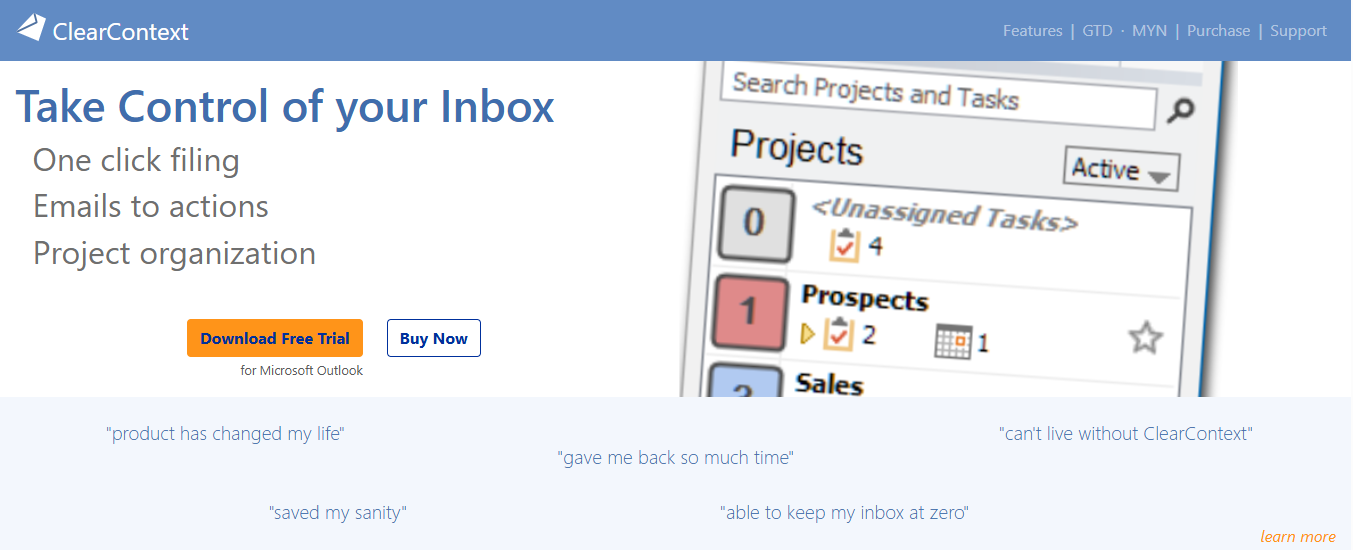
Ever wanted a functional add-on for your Outlook? ClearContext is what you need. It's an intelligent inbox management app that helps you seamlessly organize emails and then some. Unlike any other email management app, CleanContext lets you plan work days by assessing emails you reply to more often.
Such messages are prioritized across your inbox. Besides, ClearContext can transform emails into tasks and appointments with a click. Start using ClearContext for just $8.95 a month.
Ideal for: Microsoft Outlook users who want to boost productivity by keeping their inbox clutter-free.
Key Features
- Sorting emails
- Snoozing emails
- Filtering email with easy reminders
7. Gmelius: The Email Assistant for Teams
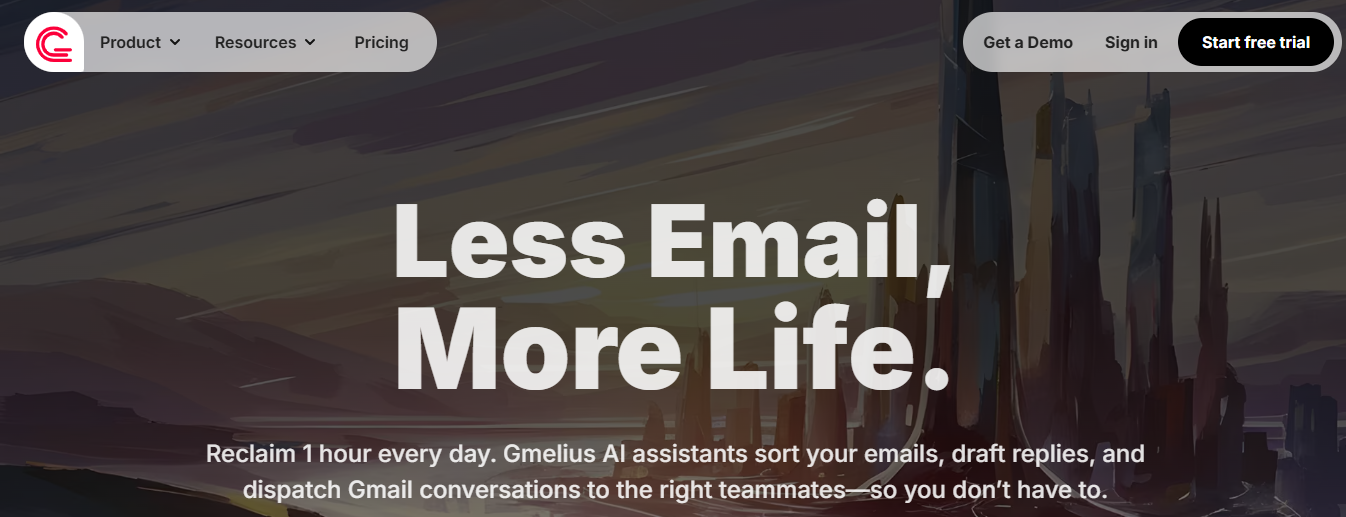
How about an email app that checks the box for improved team productivity? Say hello to Gmelius, which integrates into Google Workspace to allow faster collaboration across projects, sales, and customer support. Google users can use Gmelius at $7/month (charged per user).
Ideal for: All Gmail and GSuite users who want to use an email manager alongside their project management software.
Key Features
- Seamless team collaboration
- Reminders
- Email filtering
8. Superhuman: The Premium Email Assistant
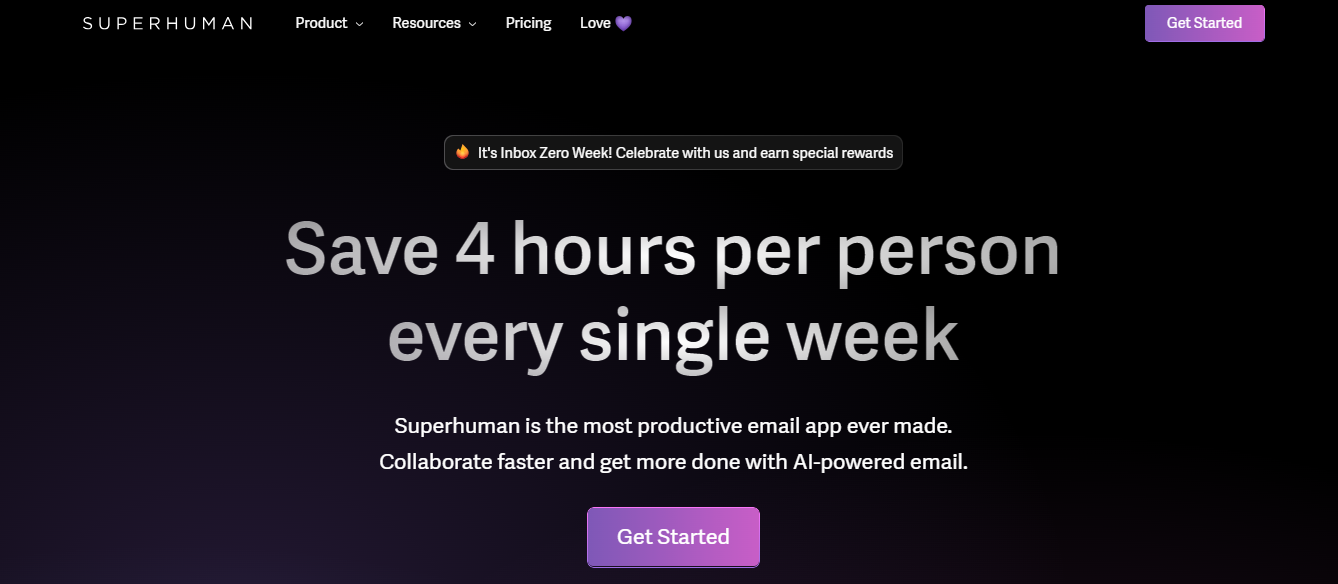
I don't know about other things in life, but when handling email overload, we all need a Superhero. Superman is a neatly crafted app designed exclusively to handle email overload. It’s a cleverly designed email app with a visually immersive interface that is functional.
The navigation is a breeze, and Superhuman has all the standard features of a 360-degree inbox management app under one roof. The only drawback is the price, as Superhuman costs $30 per month, which can be a tad bit high for many users.
Ideal For: Users looking for a neat, high-level email management software.
Key Features
- Email shortcut
- Email overload management
- Social media account insights
- Read receipts
- Undo sending emails
9. Hiver: The Email Assistant for Customer Service Teams
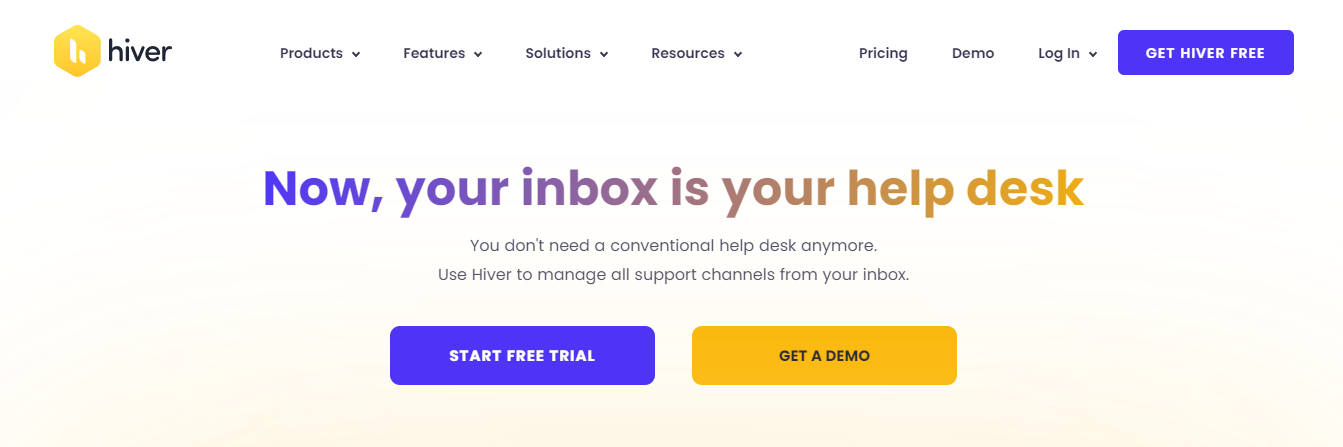
We’ve already got Gmelius on this list. Go with Hiver if you want to take remote team collaboration to the next level via an email app. Thanks to its seamless ability to integrate in Gmail, it helps you create a familiar look and feel for your remote teams. Hiver is available for individuals and businesses starting at $15/month.
Ideal For: Any operations and customer service teams looking to foster collaboration or handle customer interactions directly from the Gmail interface.
Key Features
- Productivity-driven real-time tools
- Easy, collaborative email handling using Gmail
- Automated tasks
10. Front: The Collaborative Inbox
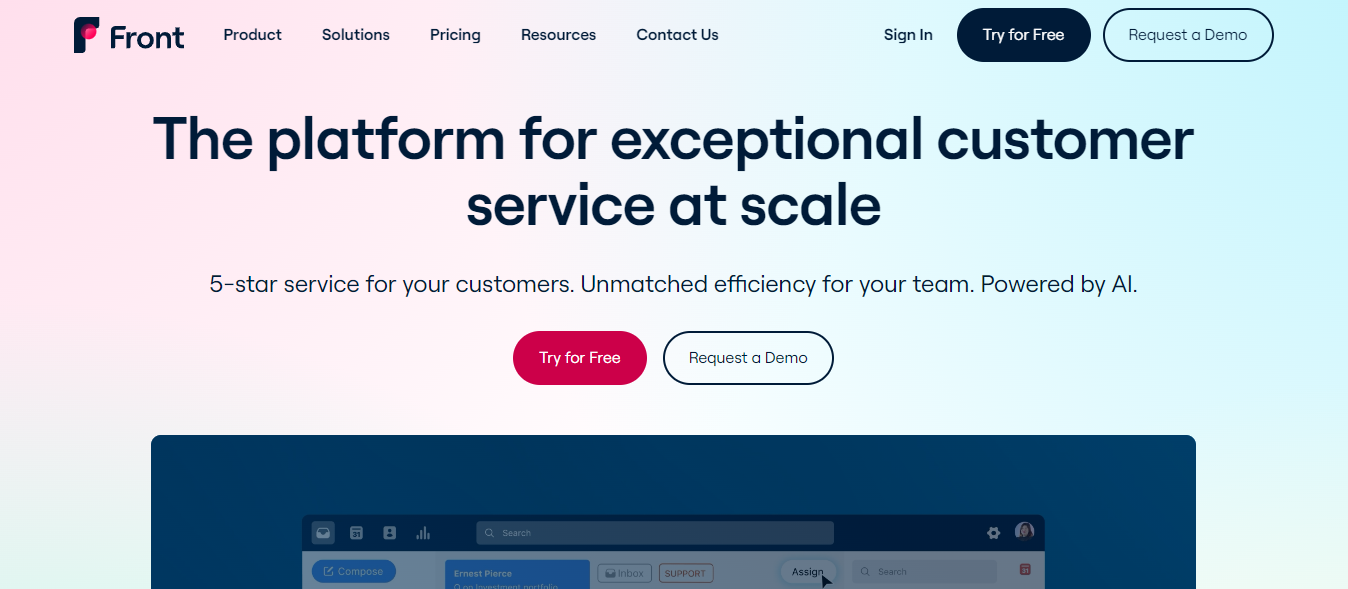
Front is a brilliant email app that puts all your specific team members' communications under one workspace. If you run a remote customer support show, Front could be your made-to-order email management software. The best part of using Front is that it readily integrates with Slack, Gmail, and Twitter.
So, wherever your customers are, you can easily streamline things using its API. Front costs $19/month (charged per user).
Ideal For: Any customer support team that prefers working in a collaborative environment and must return to their inboxes often.
Key Features
- Collaborative inbox workflows
- Email collaboration and delegation
11. Mailstrom: The Email Cleanup Tool
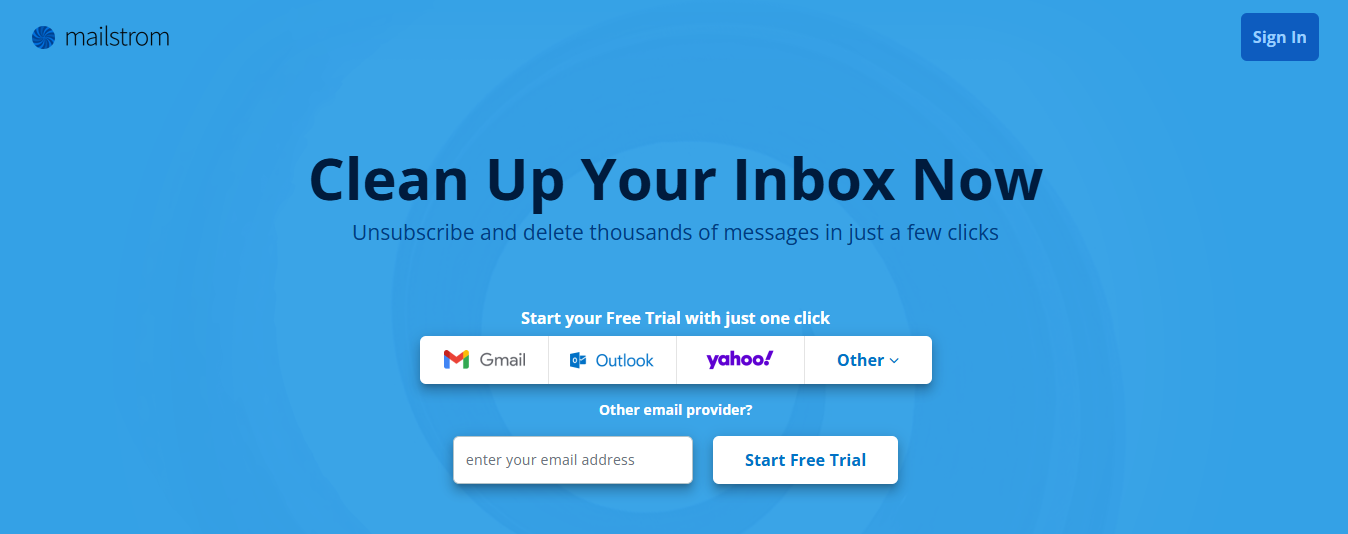
Looking for an email app that can clean your Gmail inbox in a jiffy? Mailstorm can be your go-to choice. It pulls your email into a user-friendly web interface that organizes and mass deletes emails.
Simplified Email Consolidation
Besides, all your business emails can be easily consolidated in a single click. But Mailstorm is nothing like other email management software, which means it doesn't use AI to read and sort your emails. Instead, it identifies related emails to help you filter stuff you don't want in your inbox.
So, if you like to keep your business information for selected eyes only, you will love Mailstrom. It costs just $9 a month to start using Mailstrom.
Ideal for: Anyone who wants to clean max capacity inboxes without using AI.
Key Features
- Email snoozing, sorting, filtering, and deletion
12. Shortwave: The AI Email Organizer
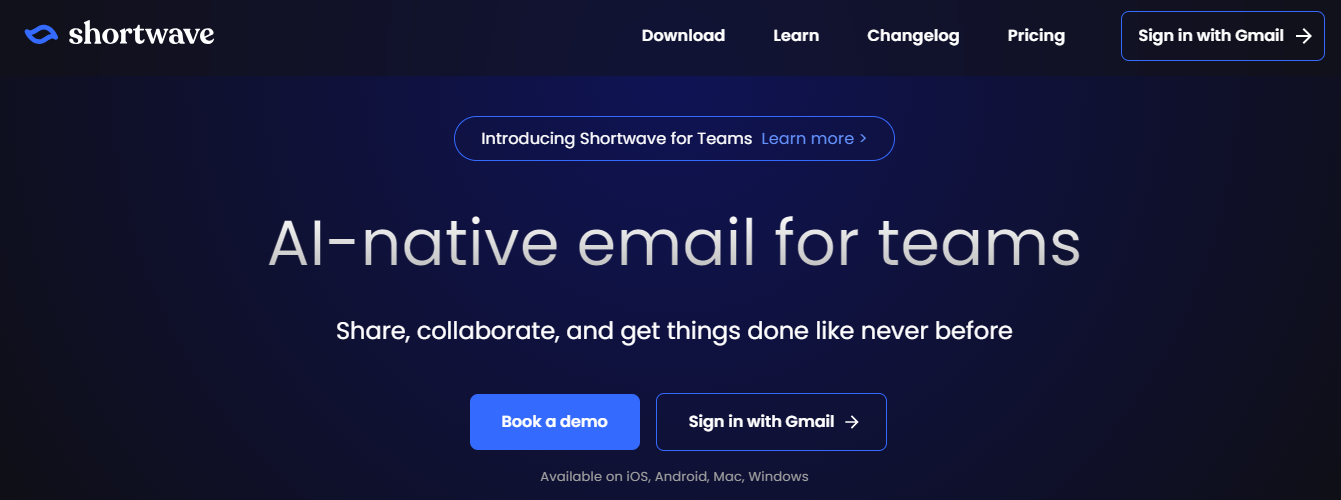
Shortwave is an email organizer for Gmail. It uses AI to discover insights into your email habits and history to simplify bundling similar emails into folders so you can choose to deal with them when you want, keeping your inbox clean. Shortwave was developed by ex-Google employees attempting to recreate the old Google Inbox app.
Shortwave's Ghostwriter Advantage
Some features include a snooze button, pinning emails to the top of your inbox, and one-click block and unsubscribe. A distinctive feature that sets Shortwave apart from the competition is its Ghostwriter feature, which uses AI to draft emails in your voice. Shortwave is compatible with every language and interfaces seamlessly with Google Calendar, so you can easily schedule meetings.
You can even delay messages using the delivery feature, so you only receive emails when you want to.
13. Mailbutler: The Email Extension
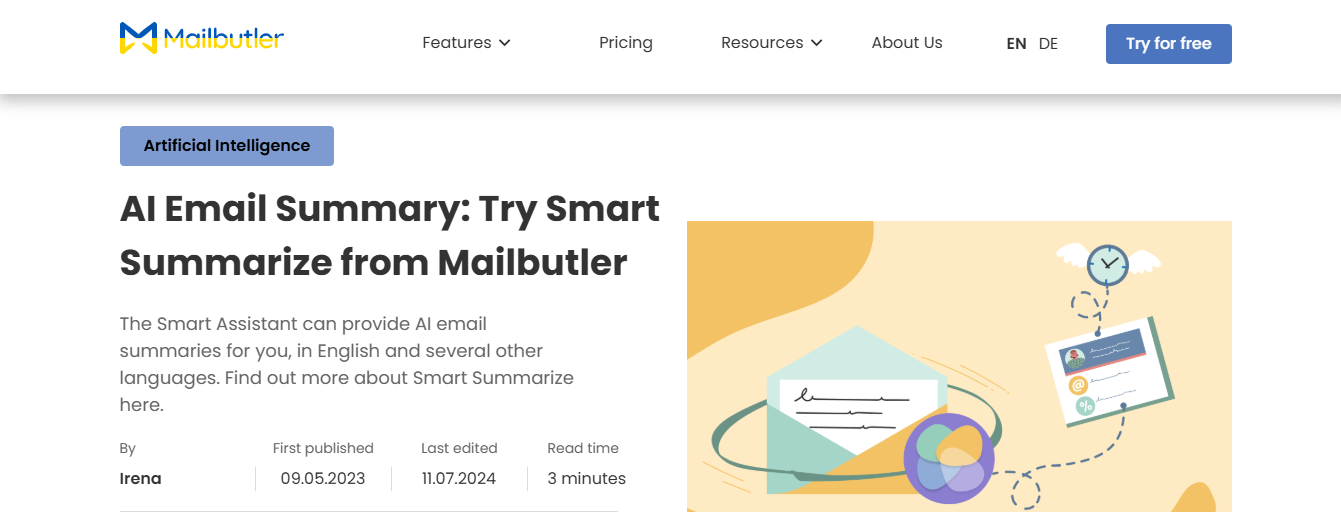
Mailbutler is an email extension that you can use to enhance your email provider with new features. It works with:
- Outlook
- Gmail
- Apple Mail
Some powerful options are:
- Email tracking
- Signatures
- Scheduled sending
- Delayed email delivery, notes, contacts, tasks, templates, and an AI-powered email assistant
Collaborative Email Workspace
Mailbutler aims to be a collaborative environment where you can work on notes, tasks, contacts, and templates with team members. The app organizes emails into groups using tags. To protect privacy, the company uses sophisticated encryption and complies with European data regulations.
14. AgainstData: The Instant Unsubscription Tool
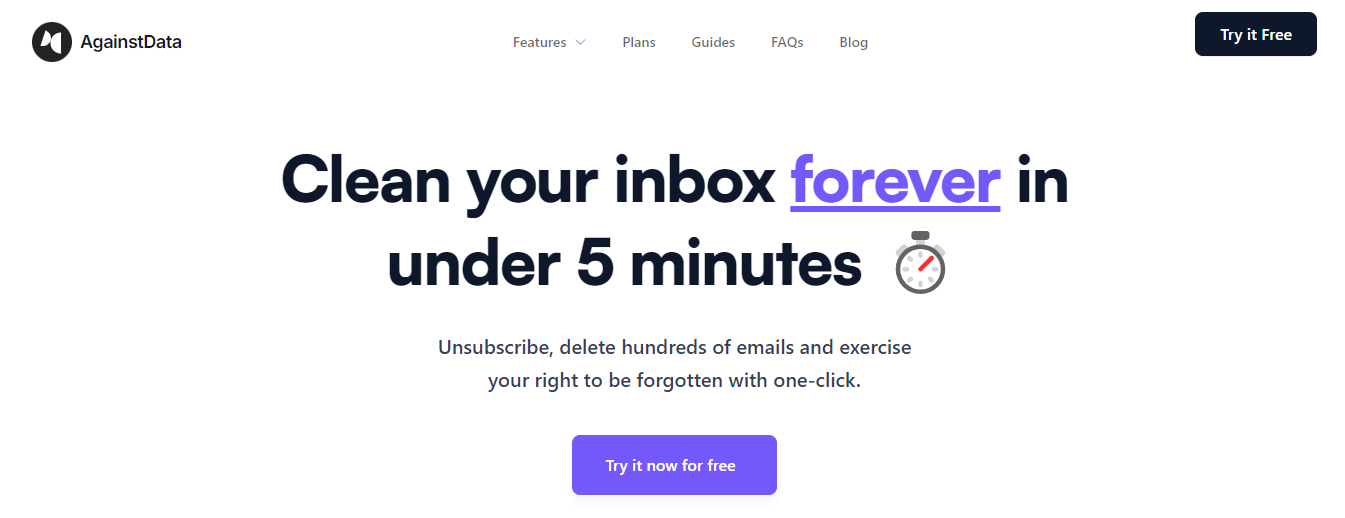
AgainstData is a tool that allows you to unsubscribe from emails with one click without hassle and delete unwanted emails.
Key Features
- Automatically filters promotional mailing lists from your primary inbox.
- It provides seamless email unsubscription with just one click.
- Option to bulk delete emails whenever you unsubscribe.
- Reveals which companies hold your data and enables you to request data deletion with one click.
15. Edison Mail: The AI Email Assistant
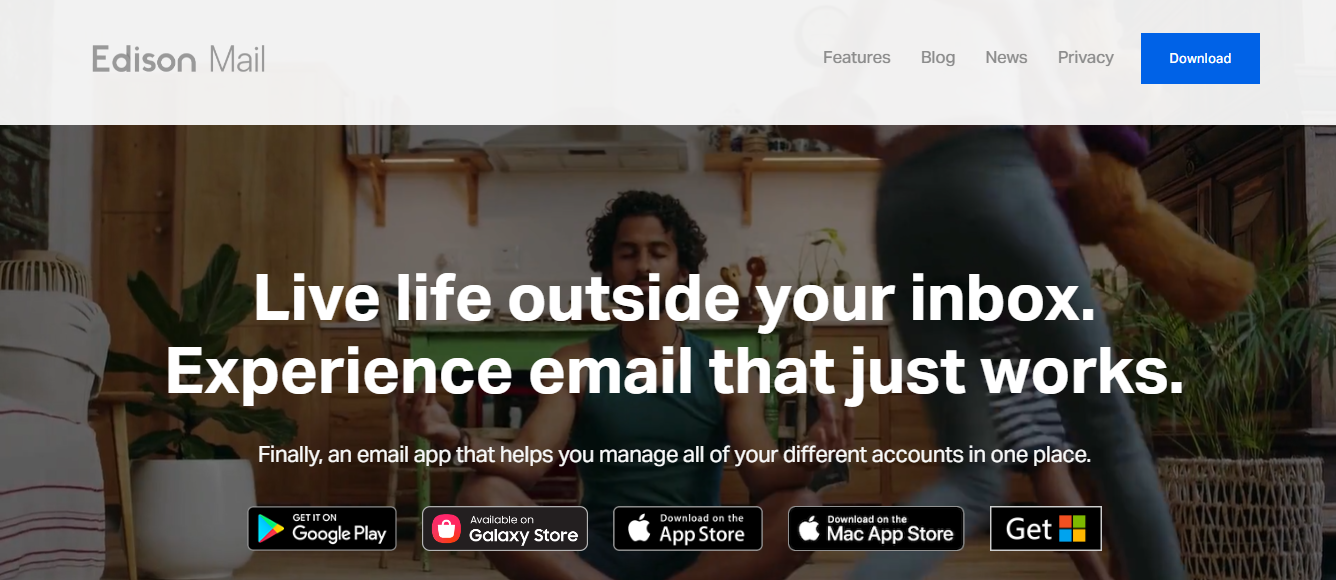
Edison Mail offers an AI-based assistant that categorizes all your emails in its email app. The email cleaner app has a widget that provides a carousel for suggested unsubscribes.
Key Features
- It has an AI assistant that suggests unsubscriptions in the form of a carousel.
- It lets you view all your subscriptions in one place and unsubscribe from them.
- It automatically tracks which newsletters you aren't reading for suggestions.
16. Brevo: The Email Management Tool
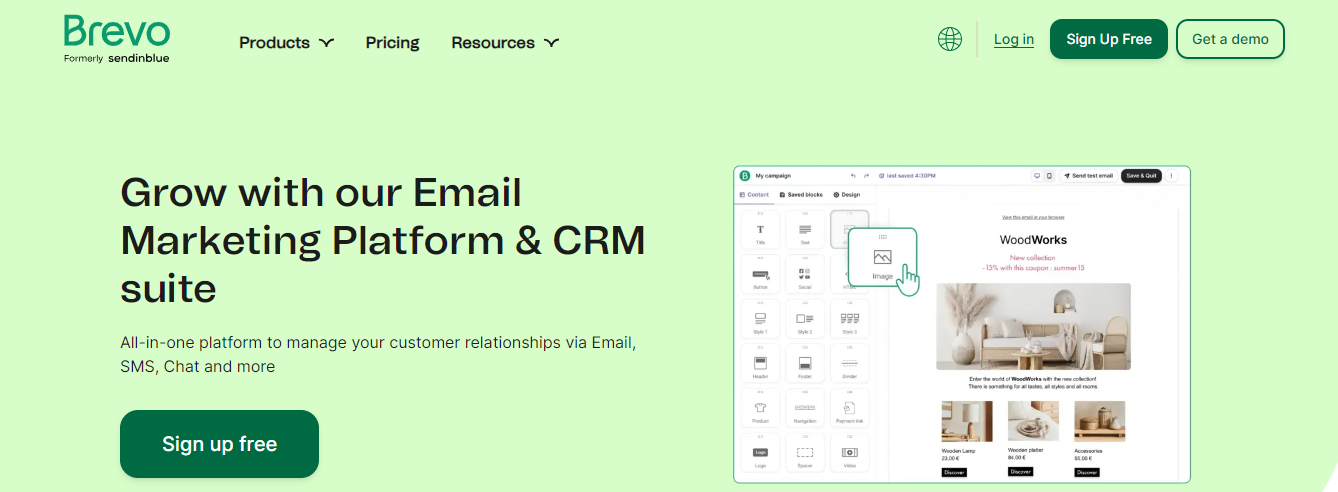
Brevo is an email Management tool designed to help users manage their email overload and increase productivity. It offers features such as:
- Organizing emails into actionable tasks
- Setting reminders
- Prioritizing emails based on importance
Brevo’s intuitive interface and customizable settings make it easy for users to stay organized and focused on what matters most, ultimately improving their email management workflow.
17. Mailbird: The Windows Email Client
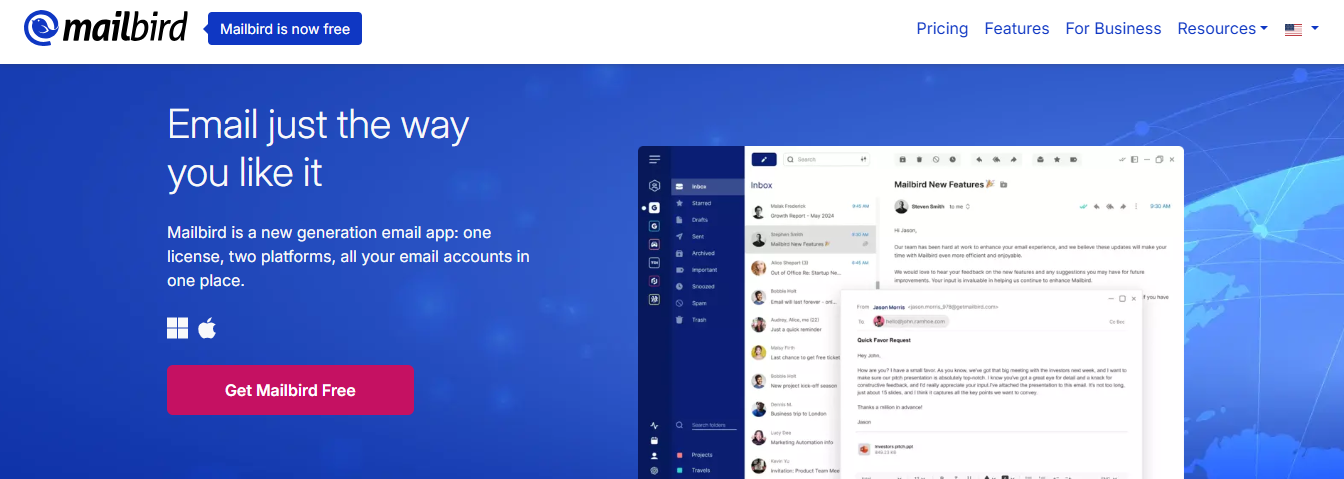
Mailbird is a Windows-based email client offering a unified inbox for managing multiple email accounts. Mailbird’s productivity integrations include popular task management tools like:
- Todoist
- Trello
- Asana
This allows users to create and manage tasks directly from their email inbox. This integration streamlines workflow by centralizing task management and email communication in one platform, helping users stay organized and focused on their priorities.
Related Reading
- How to Declutter Email
- Email Overload
- Email Summary
- Automated Email Follow Up
- AI Email Cleaner
- Email Productivity Tools
- Best Email Parser
- Email Management Tools
- Email Sorter
- Best Email Organizer App
- Best Email Client for Gmail
Choosing the Best Sanebox Alternative for Your Needs

If your inbox is already overloaded with thousands of unread messages, you’ll want an alternative that offers bulk cleaning and automatic decluttering. Some email tools provide one-click inbox cleaning, while others focus more on organizing future emails rather than fixing clutter. Choose an option that aligns with how much cleanup your inbox needs.
Spam and Unwanted Email Management: Get Control of the Junk
SaneBox has no built-in spam filter, so you must manually report spam through your email provider. If spam and promotional emails are a significant issue, look for an alternative that includes automated spam blocking, unsubscribe features, and intelligent filtering to keep junk emails from piling up.
Personalized Cleaning and Smart Suggestions: Get a Tool That Knows You
Some SaneBox alternatives analyze your email habits and suggest actions like deleting old receipts, archiving unread newsletters, or clearing out messages from specific senders. If you prefer a tool that proactively helps you declutter, look for one that offers personalized cleaning recommendations.
Pricing and Feature Availability: What Can You Afford?
SaneBox locks many valuable features behind its most expensive plan, limiting customization for lower-tier users. Some alternatives offer a more flexible pricing structure, giving access to all features at a lower cost. Consider your budget and whether you need access to all features or just a few key tools.
Security and Privacy: Protect Your Data First
Protecting your data should be a top priority. Features like end-to-end encryption, multi-factor authentication (MFA), and phishing protection can significantly improve the security of your communications. If privacy is a concern, opt for providers that don’t scan your emails for advertising purposes.
Ease of Use and Integration: Get a Tool That Works for You
Some email management tools require complex setup, while others offer a simple, user-friendly experience. Look for a solution that integrates smoothly with your email provider and provides intuitive features without a steep learning curve. If you rely on multiple email accounts, ensure the tool supports them all under a single dashboard.
Anti.space Automates and Elevates Daily Tasks
Anti.space transforms your daily workflow with an AI-powered, gamified productivity operating system. Our platform seamlessly integrates with your essential tools—email, Calendar, and Notes—while our AI assistant handles everything from email management to task organization.
We've built intelligence into every aspect of your workflow:
- Smart email responses
- Automated calendar management
- Enhanced note-taking
- Streamlined task coordination
Anti.space as Your Intelligent Workflow Partner
By reducing context switching and automating routine tasks, Anti.space acts as your virtual executive assistant, letting you focus on what matters while our AI handles the rest. Whether you're brainstorming ideas, managing communications, or coordinating projects, Anti.space turns productivity from a chore into an engaging experience.
Get started for free with one-click today!
8 Benefits of Keeping a Clean Email Inbox
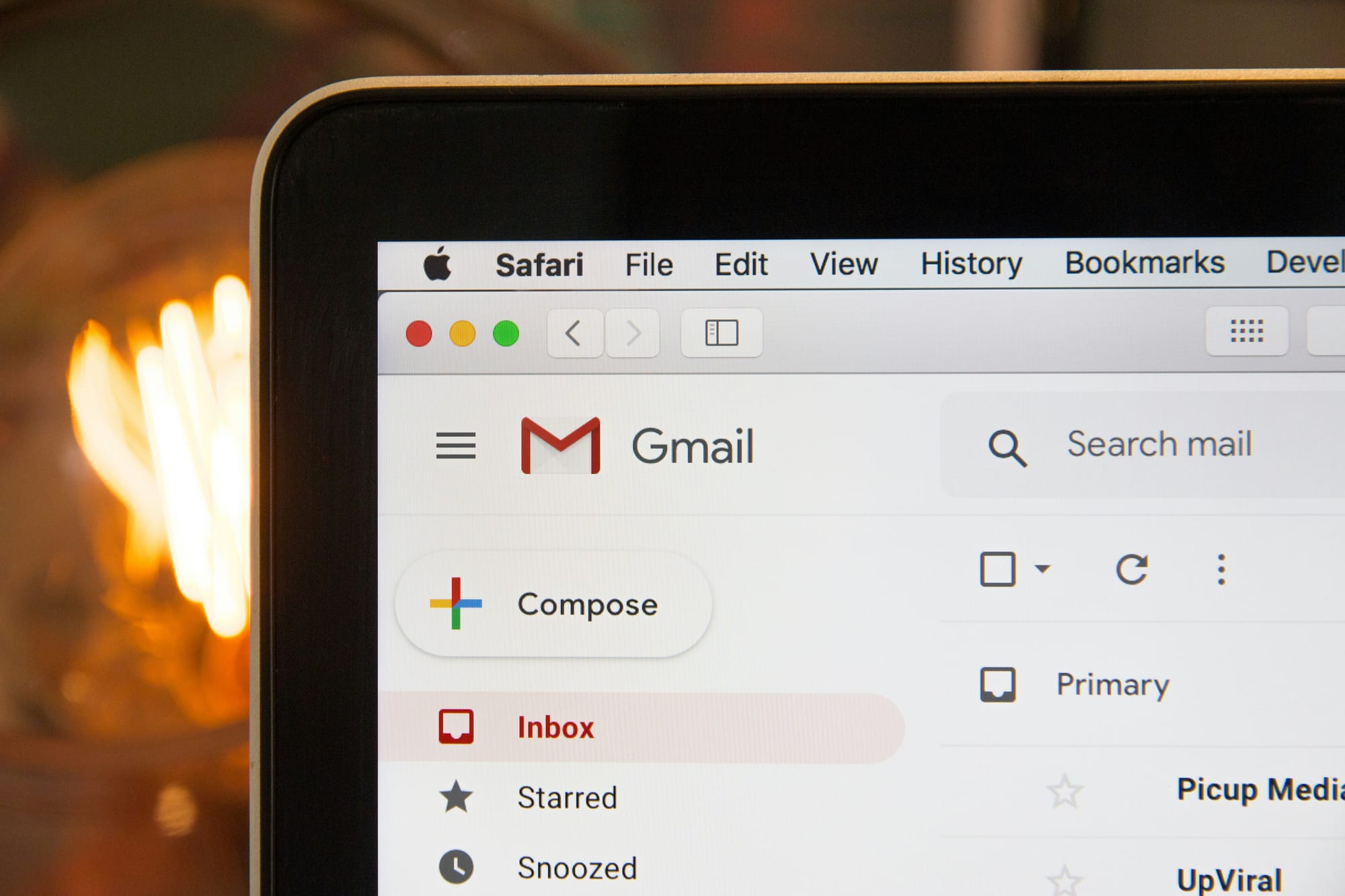
1. Stay Focused: Clear Your Mind with a Clean Inbox
Reading and responding to emails may be a significant part of your job duties. Letting them get out of control, or missing an important message, can affect your ability to do your job well. There are also many other reasons to clear email messages regularly.
Fostering Focus and Productivity
An organized inbox can help you stay focused. Initially, it can be overwhelming to think about tackling a cluttered inbox. Often, a disorganized inbox can set the tone for your day. You can lose focus, especially when you're overwhelmed and don't know where to start. Email cleanup is a productive way to start your day.
2. Find Things Easily: The Joy of an Organized Inbox
An organized email inbox is a tool for finding things quickly. To organize is to arrange something systematically. In doing this, you know where everything is because you've made space or a place for everything. With your email, delete messages you no longer need. Organize messages you have to follow up on or refer to into appropriately marked folders.
This will help you find things quickly. When you take this approach to your email inbox, you can respond to urgent messages. You can also create a schedule to action items based on their priority.
3. Save Time: How an Email Assistant Can Help
Not only does an organized email help you to find messages quickly, but it also saves you time. You won't find yourself taking hours to search for one email. Often, you don't even know where to start because you may not remember the email's send date or subject. Spending time doing this can affect your ability to do other things on your schedule. This can disrupt your entire day and may even cause you to miss deadlines.
4. Reduce Stress: Combat Email Overload
An overloaded inbox reminds you that you have a million things to do. Facing this can often be so overwhelming that it causes anxiety. This not only physically slows you down, but it can also be mentally debilitating. This affects your ability to do your work effectively. Studies show that the higher your email overload, the higher your stress level.
5. Increase Productivity: Work Smarter, Not Harder
A full inbox can also cause you to work harder, not more brilliantly. That's because you end up reading the same email as many as 10 times before you respond. Not in the habit of deleting or redirecting emails? Then you may leave them in my inbox even after actioning them. This clutters your inbox and may sometimes cause you to respond to the same email twice.
That's time you could be spending on other tasks. The solution is to keep your inbox as empty as possible.
6. Have More Control: Tame Your Email Habits
On reviewing your email inbox, you may realize that you receive quite a few messages after hours. This translates into a barrage of emails when you open my inbox every morning. You can control the number of work emails you receive after your workday. If you check my emails, even when I'm not at work, senders will think it's okay to send me emails any time of day.
Setting Email Response Boundaries
But I can set the tone with colleagues and customers. Have a dedicated time to respond to emails during work hours. Senders will know that I'll respond at a particular time during the day, and they'll be less likely to send their emails after hours. You can even set up an auto-response that states this. It will help me have fewer emails and a more manageable inbox every morning.
7. Resist the Temptation to Use Your Inbox as a Checklist
With an organized inbox, you're less likely to use it as your to-do list. Your email should not dictate your day's schedule. Set a specific time to check emails and complete other daily tasks. Do you have an email alert? Do you check my inbox every time you hear it?
This increases the likelihood of your constantly checking my inbox. Placing emails in folders lets you know you've actioned all the emails you need for the day. You can schedule additional email items for the following day.
8. Be More Decisive: Make Email Management Easier
It's always tempting to leave emails in your inbox. When my inbox is full, I'll be more inclined to hold off on answering others and add them to the pile. A clear inbox can motivate me to read, act on, and then delete an email immediately. This helps me make quick decisions and not procrastinate by keeping the email in my inbox.
Related Reading
- Email Autoresponders
- Superhuman Alternatives
- Gmail Alternatives
- Outlook Alternatives
- Canary Mail vs Spark
- Mailbird vs Thunderbird
- Em Client vs Outlook
- Zoho Mail Alternatives
- Outlook vs Gmail
Let Our AI-based Productivity Operating System Handle Your Boring Work
Anti.space transforms your daily workflow with an AI-powered, gamified productivity operating system. Our platform seamlessly integrates with your essential tools:
- Calendar
- Notes
Our AI assistant handles everything from email management to task organization. We've built intelligence into every aspect of your workflow:
- Smart email responses
- Automated calendar management
- Enhanced note-taking
- Streamlined task coordination
Anti.space's Streamlined Workflow
By reducing context switching and automating routine tasks, Anti.space acts as your virtual executive assistant, letting you focus on what matters while our AI handles the rest. Whether you're brainstorming ideas, managing communications, or coordinating projects, Anti.space turns productivity from a chore into an engaging experience.
Get started for free with one click today!