Life can feel like a never-ending race against the clock. Whether it’s a looming deadline at work or juggling multiple personal responsibilities, it can be difficult to make it through each day without feeling overwhelmed. And when you have so much on your plate, staying organized and keeping track of everything can prove difficult. You are not alone if you have found yourself in a similar position. The good news is that plenty of time management tools can help you regain control of your time and your life. This article will explore today’s best time management tools, including the best AI scheduling assistants.
Antispace’s AI-based productivity operating system can help you achieve your objectives by streamlining your approach to time management to boost your productivity and decrease stress.
What Are Time Management Tools?

Time management tools help you organize, track progress, and boost productivity. These applications come with features that allow users to break down their goals into manageable tasks, set deadlines, and monitor their performance. Time management tools can also help teams organize, track project progress, and visualize the time left to complete a project.
According to data from the job searcher tool Zippia, only 20% of people feel their workload is controlled daily. The majority of people they surveyed who don’t use a time management system rely on to-do lists or memory to get their work done, often leading to much greater levels of stress.
The Importance of Prioritization in Effective Time Management
Time management tools and techniques can be one of the most critical tools a person can have to set their work and lives up for success. Many people are far too reactive or complacent with how they run their calendars and manage their time.
Whether you’re looking to clear workflow bottlenecks or manage your team’s billable hours more effectively, time management tools can help streamline the process by efficiently managing your time.
Related Reading
- Scheduling Conflict
- How to Balance a Busy Schedule
- How to Improve Efficiency at Work
- Calendar Management
- Scheduling Automation
- Meeting Fatigue
Features To Look Out For In Time Management Tools

Artificial intelligence is automating and simplifying workflows across tools in all industries, and time-tracking apps are no exception. Time trackers should use AI to auto-track your time or machine learning to assign time blocks to related tasks and projects automatically.
Real-Time Tracking: Instant Insight Into Your Progress
Nearly all time tracking apps let you track in real-time, giving you a running clock that you launch when you start a task and that you can pause or stop when you finish.
Time Entry Editing: Correct Errors Easily
The best apps let you correct time tracked after the fact, such as if you accidentally leave a timer running while you take off for lunch. You should be able to edit the time log to subtract however many minutes you weren't working.
You also want an app that lets you enter a block of time post hoc in case you forget to launch a timer. For example, if your phone rings and I jump into a 20-minute consulting call, I might not start a timer, but I do want to log and bill for those hours worked.
Reporting Features: Keep Tabs on Your Projects
The most powerful time-tracking apps offer dashboards and reports that let you break out daily, weekly, or monthly time spent per project, per person, or client.
Invoicing and Exporting: Get Paid Faster
Once you aggregate all the time spent on your work, you have to be able to take action. All these apps let you either automatically create invoices from the time tracking data stored in the app or export that information into PDFs, CSVs, or Google Sheets to share with the right people.
Ease of Access: Start Tracking From Anywhere
The best time-tracking tools make setting a timer easy and convenient. They are versatile enough to set a timer from wherever is most convenient for you, whether that's your browser, desktop app, or mobile device.
Integrations: Connect Your Favorite Apps
It's more efficient when your task management system integrates with other software you use, like messaging apps, project management tools, and writing assistants, simply because this eliminates context switching and makes team collaboration and task monitoring way easier.
20 Best Time Management Tools For Managing Tasks & Boosting Productivity
1. Antispace
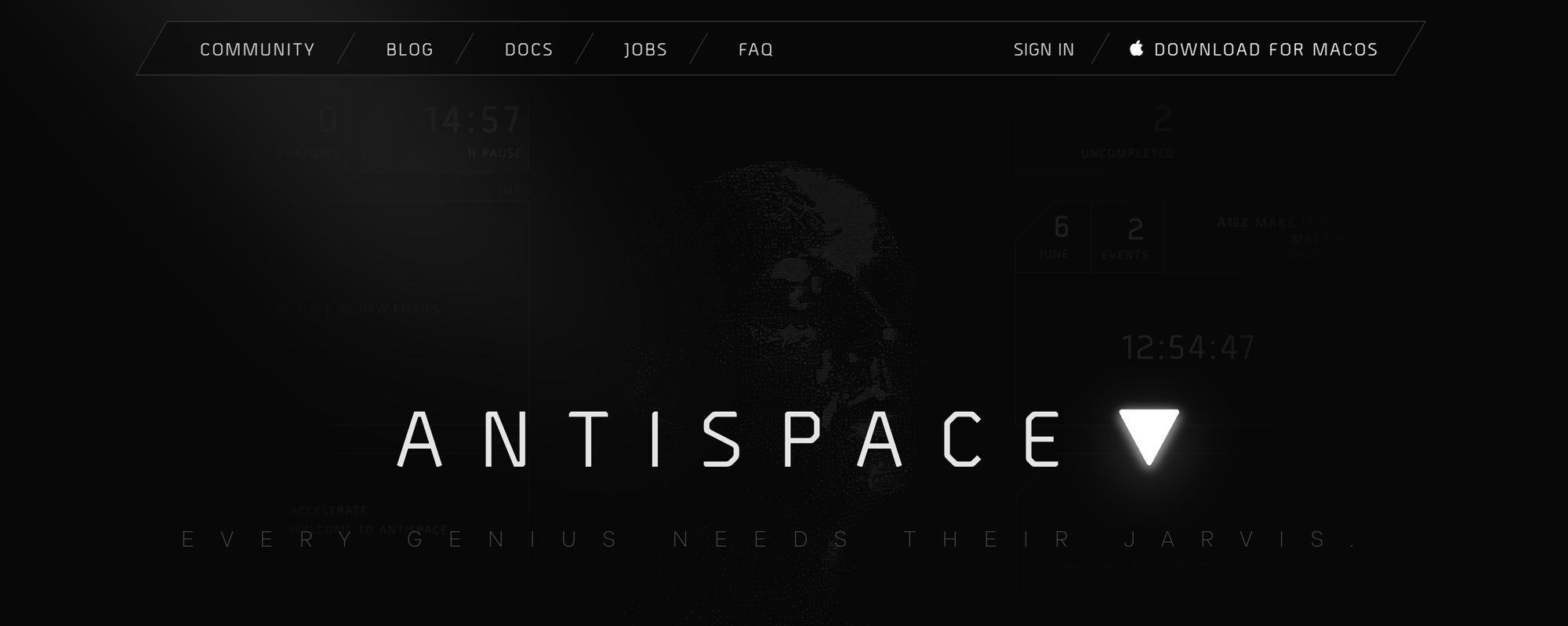
Antispace is a gamified, AI-powered productivity operating system that transforms how you approach your daily workflow. We seamlessly integrate with your essential tools:
- Calendar
- Notes
- Slack
- GitHub
Our AI assistant handles everything from email management to task organization. Antispace acts like a virtual executive assistant by reducing context switching and automating routine tasks, letting you focus on what matters while our AI handles the rest.
Whether you're brainstorming ideas, managing communications, or coordinating projects, Antispace turns productivity from a chore into an engaging experience. Get started for free with one click today.
2. Trello
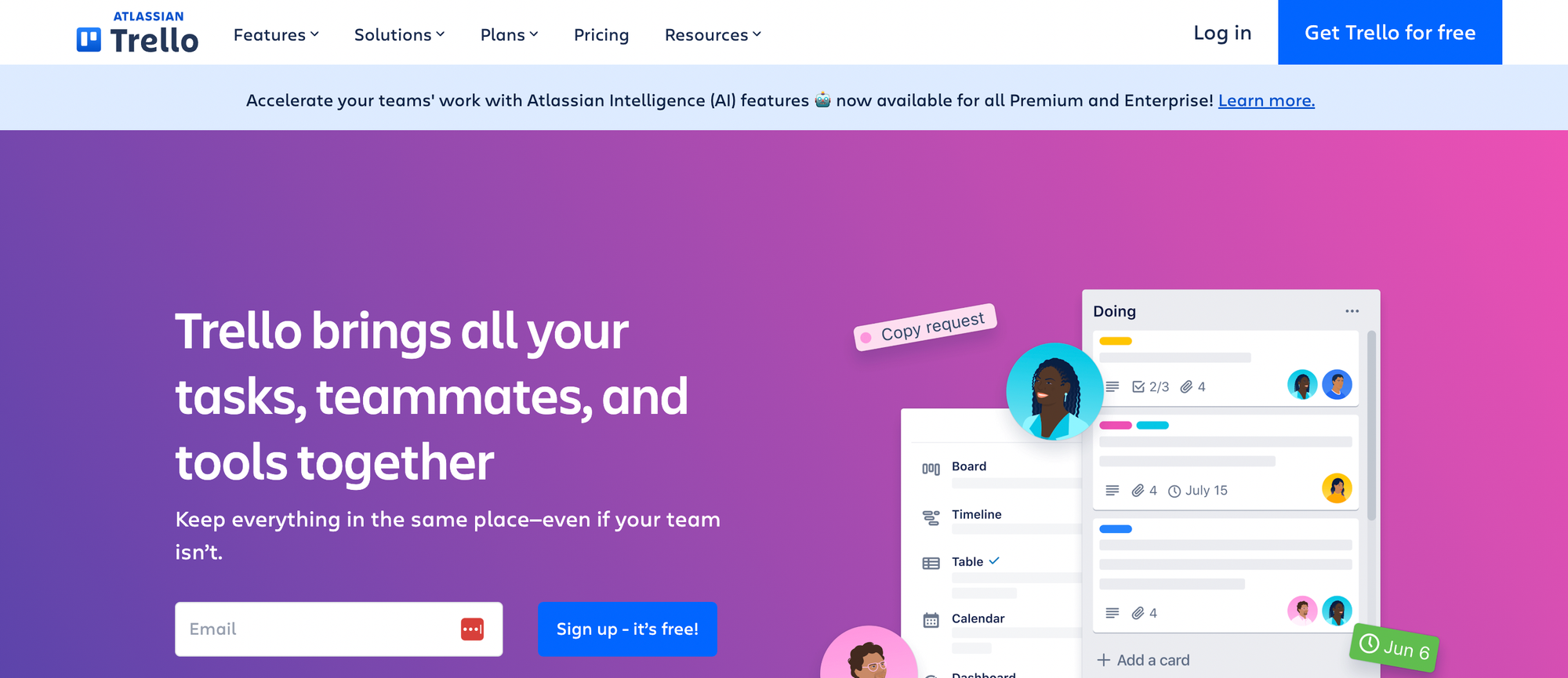
Trello is a project management software that utilizes Kanban boards, lists and cards as its key ingredients to give you a flexible overview of projects and tasks. Trello is an intuitive tool, its no-code automation features help you optimize the time spent on repetitive tasks. Trello allows you to invite new members to collaborate in your workspace, track tasks, and use color-coded labels for organization. And it integrates with many popular apps like Slack, Google Drive, and Microsoft Teams, so there’s no need to stop using the software you already love. Trello has a free version; its paid plans start at $5 per user/month.
Some features of Trello:
- See your work from multiple angles:
- Kanban board
- Timeline
- Table
- Calendar and more
- Automate repetitive tasks and enhance workflow
- Integrate with over a hundred of your favorite tools
- Dozens of premade templates
3. Airtable
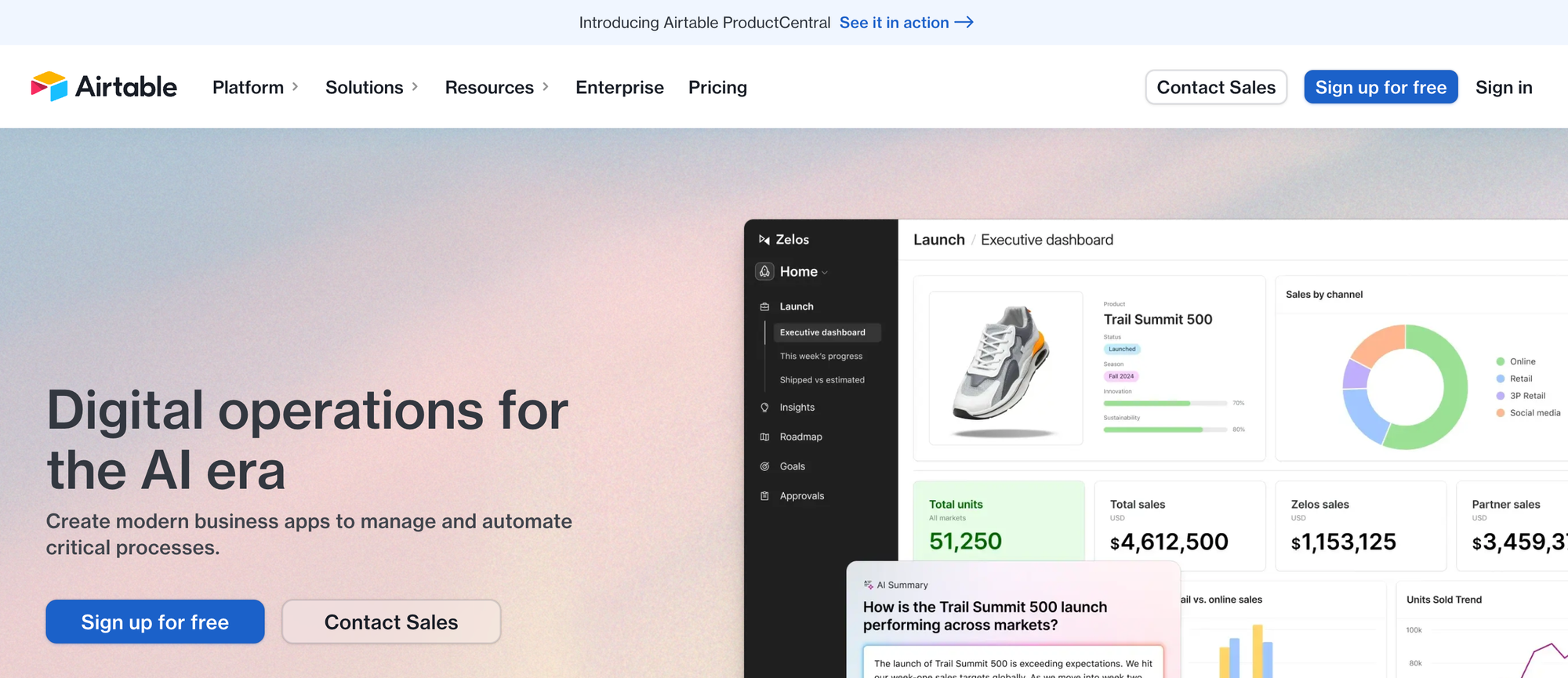
Airtable is a task management tool that lets you keep track of completed tasks in a separate view. The solution’s interactive interface helps you to manage your work routine while collaborating with your team. You can view your projects in different views, such as:
- Kanban boards
- Gantt charts
- Calendar views
Plus, Airtable has several integrations and templates that offer a to-do list or task management structure that is ready to use. Airtable has a free plan with limited functionalities and a paid plan starting at $10/month.
Some features of Airtable:
- Interface customizable designer
- Different views:
- Kanban boards
- Calendar
- Gantt chart and list
- Automations and integrations
- Sync data across teams and tables
- Comprehensive reports
4. ClickUp
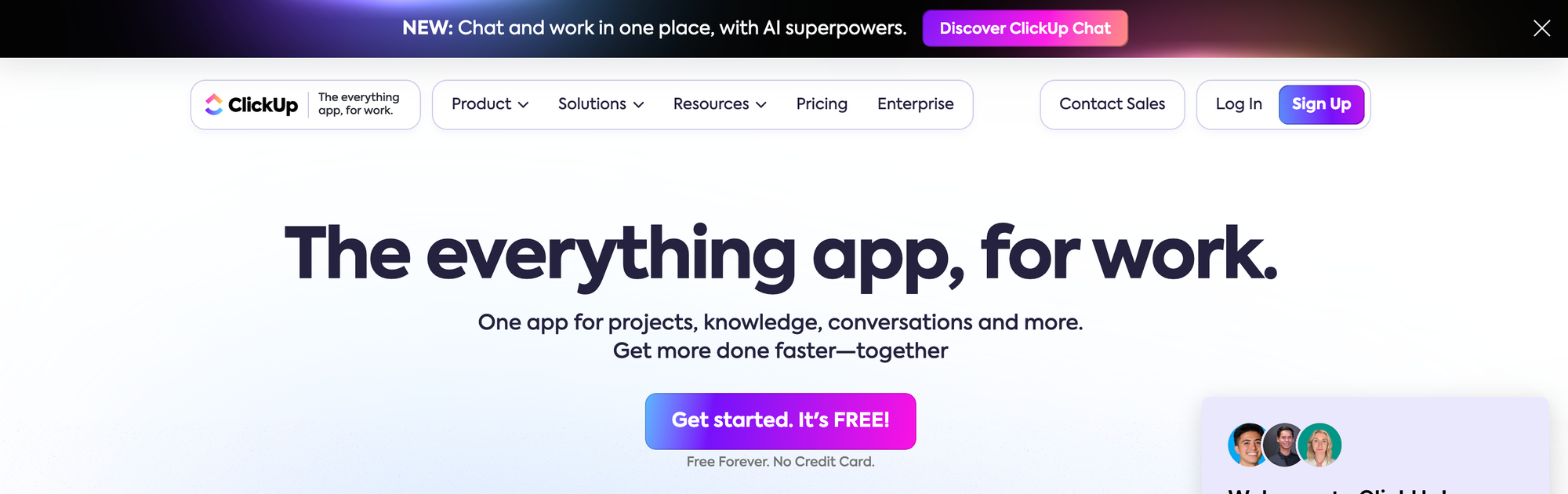
ClickUp is a task management software for small businesses, a task management tool with a highly efficient dashboard view and collaboration features. The platform’s free version offers tools you only get in the paid plans of several other softwares, such as:
- Goals
- Embedded emails
- Conditional automation
- Task checklists
- Custom task statuses
- Sprints
- 24/7 support
ClickUp also offers native email, several templates, and free integrations.
Some features of ClickUp:
- Workload view
- Team chat
- Custom roles
- Dynamic Recurring Tasks
- Customizable Board View
5. Wrike
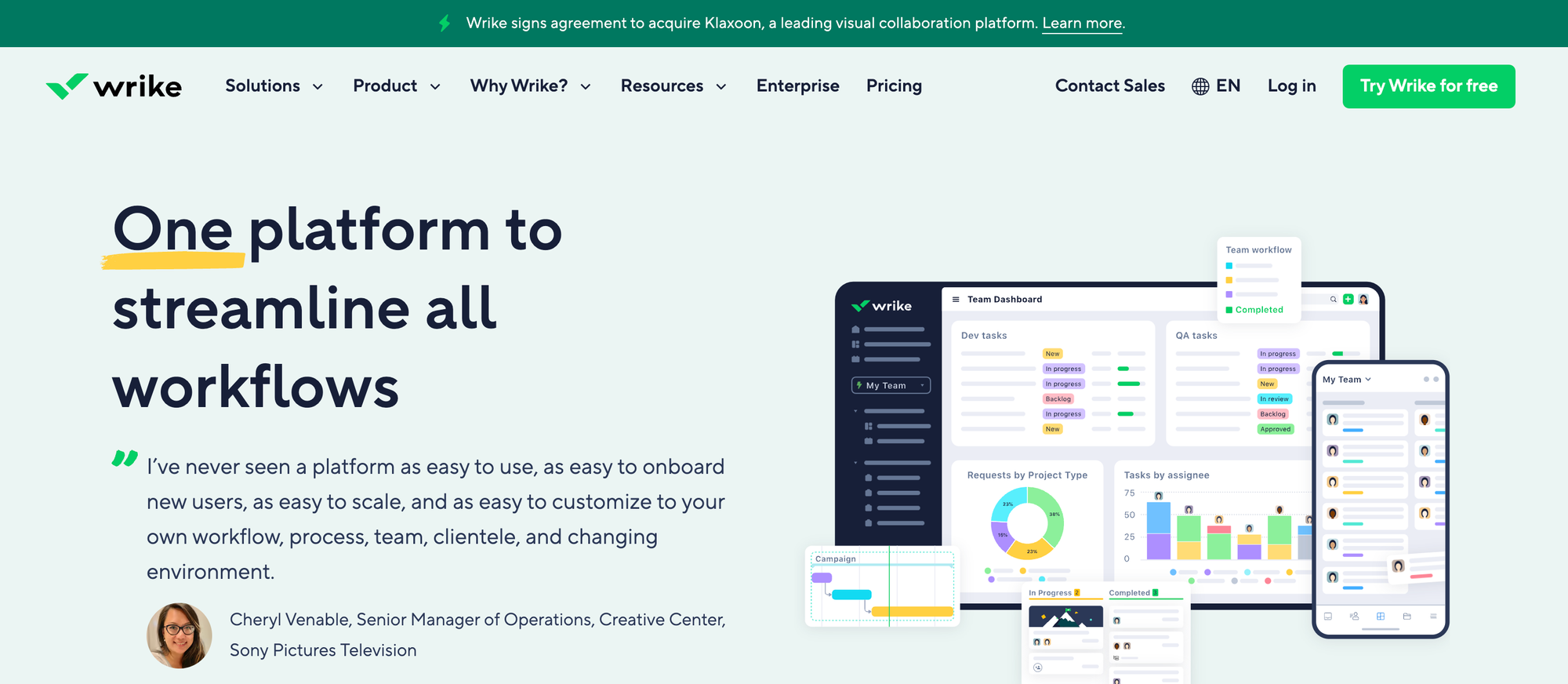
Wrike is a project management application with robust features and flexibility to manage tasks, projects, and team collaboration. With Wrike, you can create and assign tasks, set due dates, and track progress, ensuring everyone stays aligned and productive.
How Wrike Enhances Team Collaboration and Workflow Customization
One thing I like about Wrike is its flexibility in adapting to various project management methodologies, including Agile and Kanban.
It allows you to:
- Customize workflows
- Create task dependencies
- Set up automation rules to streamline your processes
Wrike also provides real-time collaboration features, such as commenting, file sharing, and task discussions, which is great for keeping communication centralized and transparent.
Some features of Wrike:
- Customizable workflows and task dependencies
- Real-time collaboration and commenting
- Project timeline and Gantt chart views
- Automation rules for process optimization
6. Asana
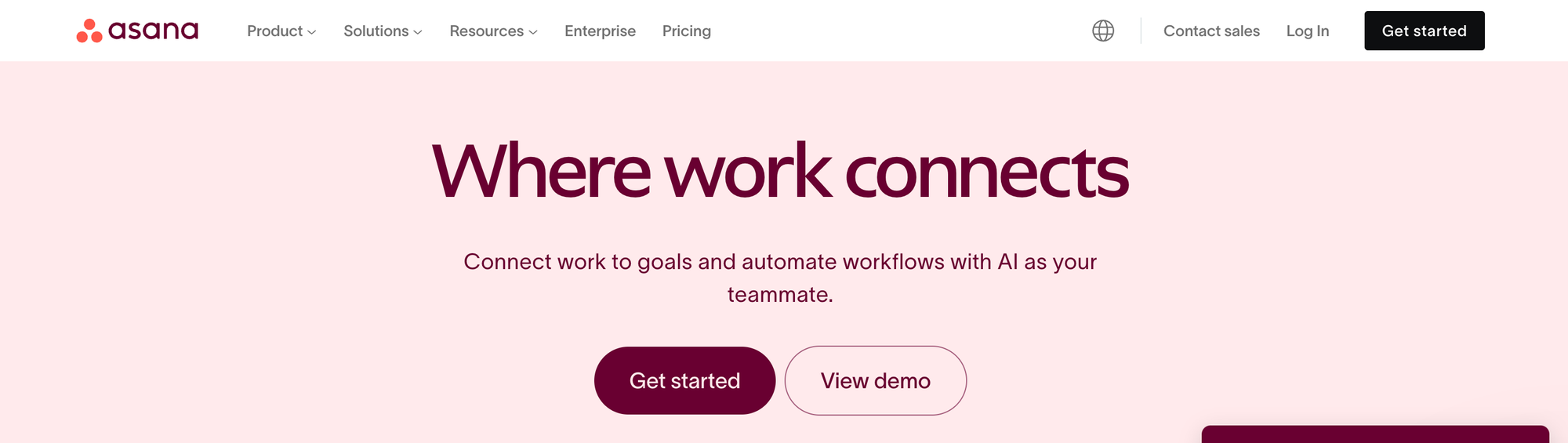
Asana stands out as a task management tool with its unique balance of flexibility and structure. Its customizable and easy-to-use interface lets you create a personalized work view and tailor it to your specific needs. It features a “My Tasks” list, which auto-promotes tasks based on due dates, helping you prioritize and focus on what needs to be done now. The sections and columns layout support:
- Kanban
- List
- Matrix-style workflows
Boosting Productivity with Asana's Search, Focus Mode, and Workflow Features
There are search and filtering functions, allowing you to locate any task, comment, or file and reduce time spent navigating through projects. Asana also has a “Focus Mode” that encourages deep work by minimizing distractions, enabling you to work faster and more efficiently.
Some features of Asana:
- Project timelines and calendars
- Pre-built templates
- Task dependencies
- Automation rules
- Integrations with over 100 other apps
- Workload view to monitor and manage the workload of team members
7. Monday.com
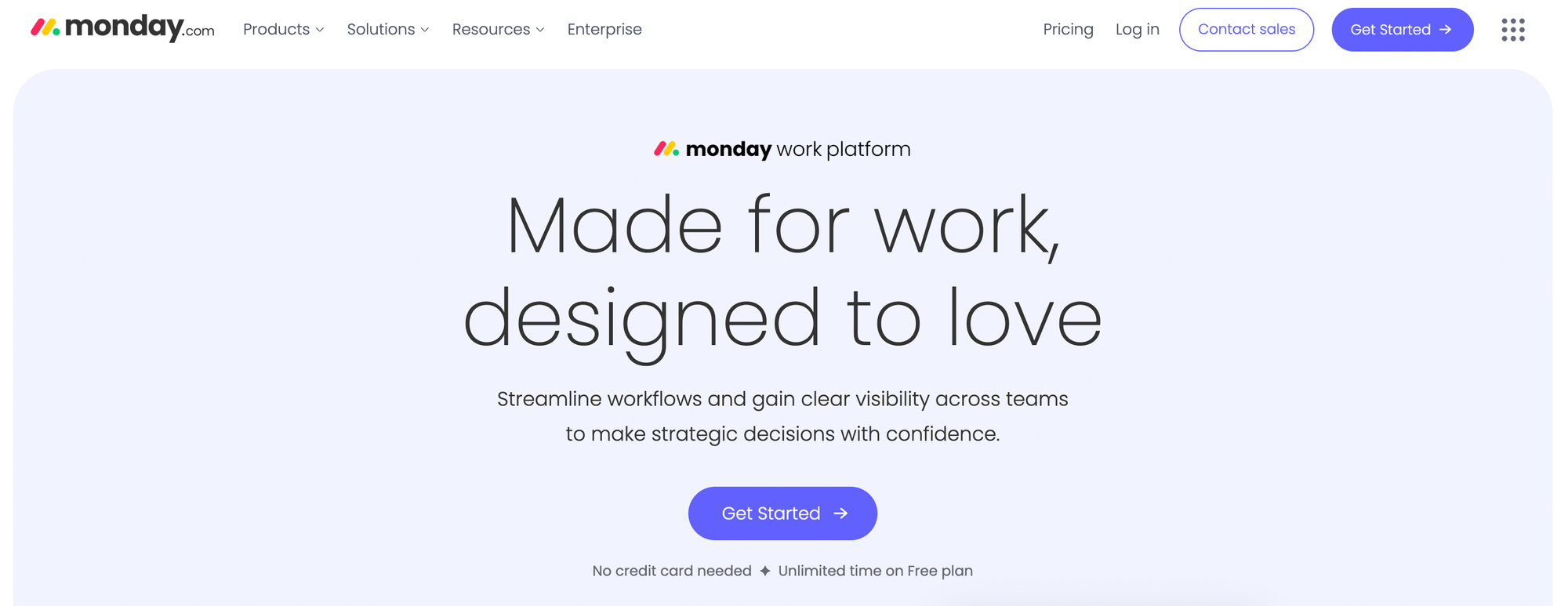
Monday.com is a good task management software for workflow organization and project planning. Its visual dashboards make it easy to comprehend your projects’ statuses and progress at a glance and allow you to use customizable templates that match your workflow. It also offers automations that care for routine tasks, letting you focus on strategic matters. Monday.com also offers extensive integrations with popular tools like:
- Slack
- Google Drive
- Mailchimp
Monday.com features:
- Customizable templates
- Visual dashboards
- Automate repetitive tasks
- Extensive integrations with many popular third-party apps and tools
- Timeline and Gantt views
- Collaborative workspaces and team communication within the platform
8. Quire
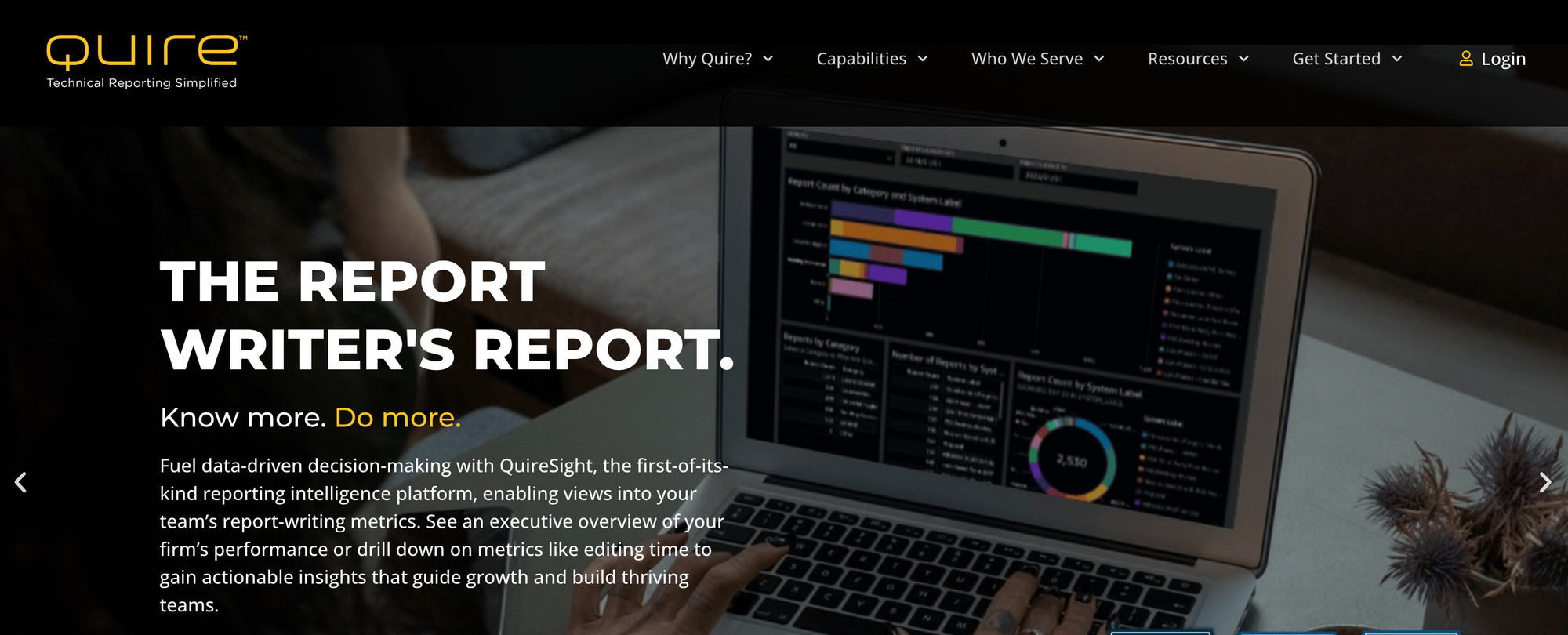
Quire is a task management tool with robust features and a free plan. Nest your list of tasks or view your project in Kanban board view; with the flexibility of Quire, you can also add folders, sections, and permission control to your projects and tasks. Quire is available for iOS and Android mobile apps and offers integration to third-party applications, such as:
- Google Drive
- Slack
- Zapier
Customization is another plus of Quire; you can:
- Personalize your workspace
- Change the theme
- Add widgets
- Create custom templates even on its free plan
Quire’s features:
- Kanban board, Gantt chart
- Task management
- Document management
- Communication tools
- Discussion boards
9. Evernote
Evernote is a handy note-taking and content organization app to help you efficiently organize:
- Ideas
- Lists
- Tasks
- Projects, etc.
It also lets you add attachments, web clippings, and audio to your digital note.
Key features:
- Save time switching between devices by syncing and organizing your notes across all your devices.
- Save any web page, online article, or PDF files using the easy-to-use web clipper functionality.
- Search for specific data within handwritten notes and photos.
10. Momentum
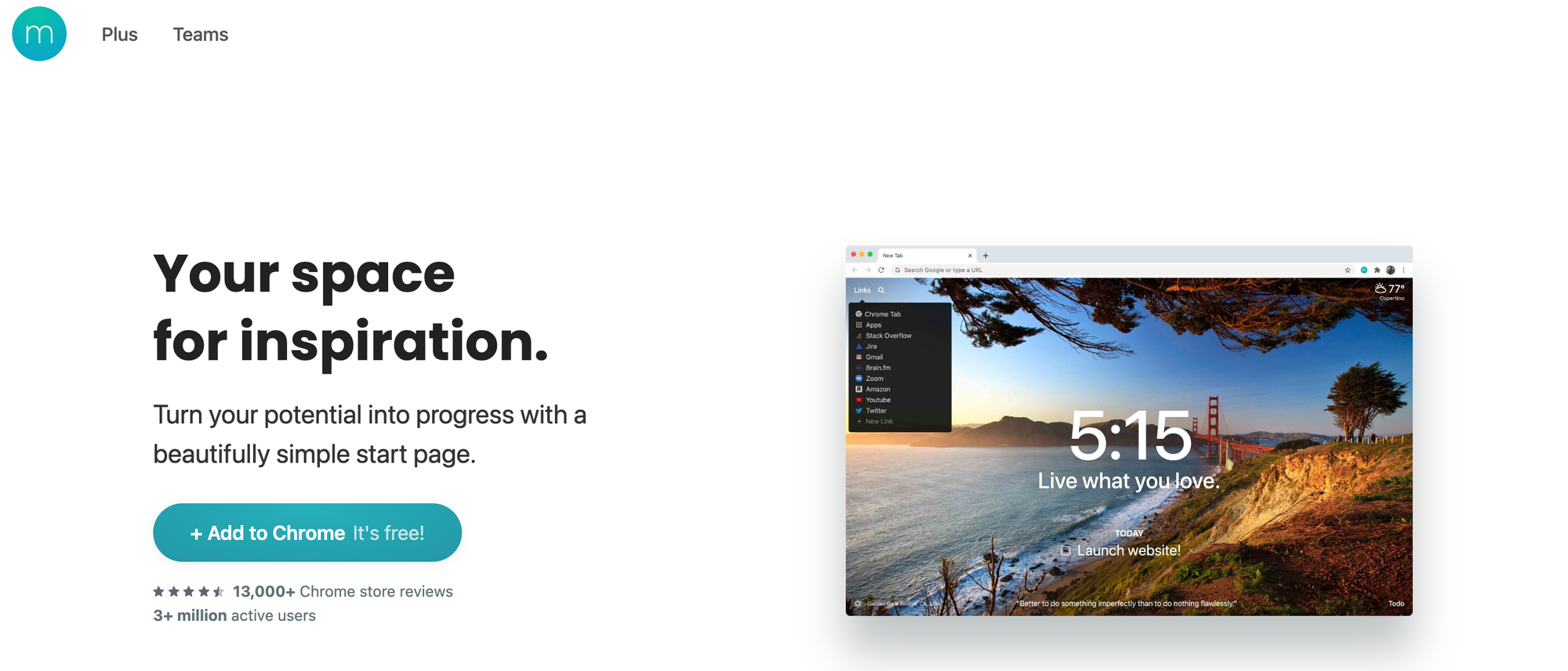
Momentum Dash is a free Google Chrome, Firefox, Safari, and Microsoft Edge add-on that aims to help you remain focused and motivated. If you are dreary staring at a computer screen all day or need help avoiding procrastination, this app is for you.
Key features:
- It shows your to-do list on your homepage. When you pull up a new tab, you are reminded about what you should focus on.
- Receive daily inspiration through quotes, mantras, and pictures on your computer.
- Let you start each day by entering the main thing you want to accomplish into the Daily Focus section
11. Hubstaff
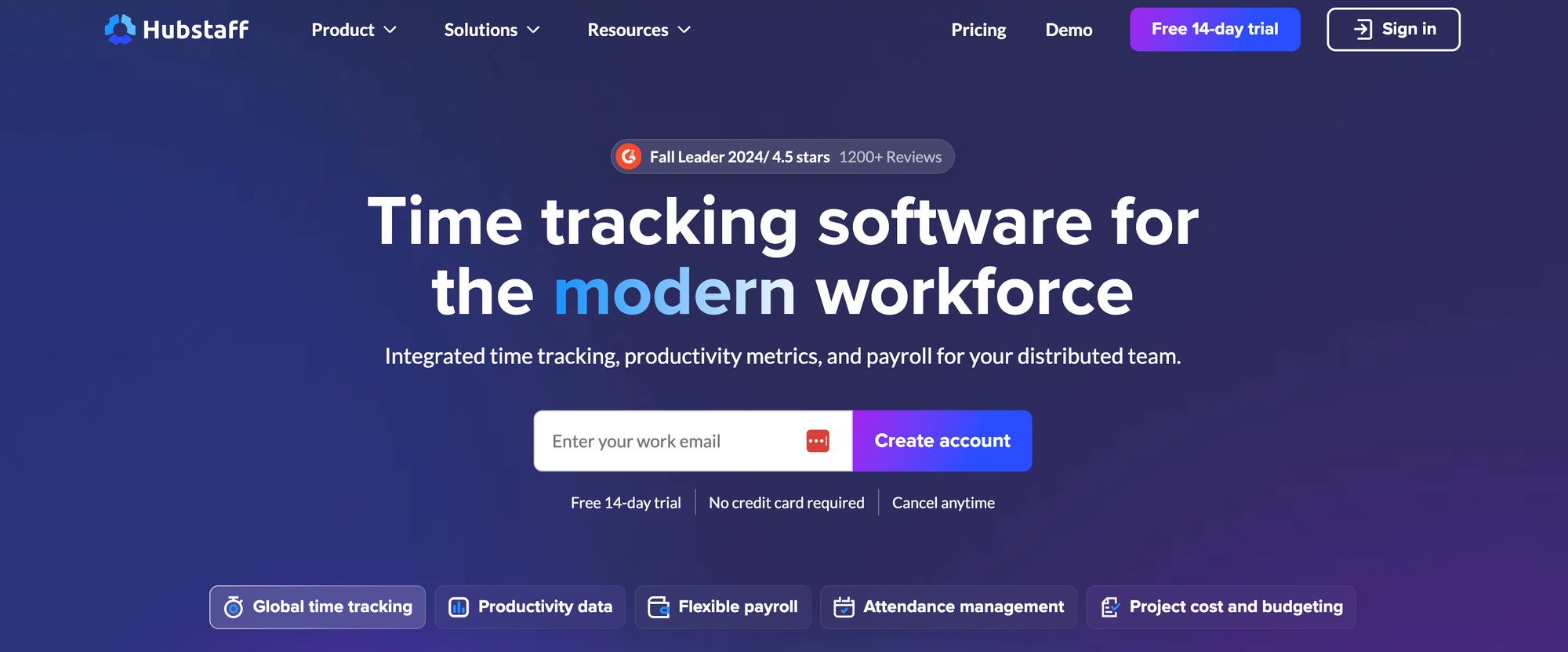
Hubstaff is an agency time tracking app tailored for remote teams that features time tracking and work verification. It allows you to:
- Manage tasks
- Project
- Budgets
- Set work hour limits
The dashboard provides insights into activity and productivity, while screenshots can be captured during time tracking based on your settings.
Features of Hubstaff:
- Easily monitor time spent on projects and tasks with start/stop timers for accurate hour recording.
- Employees can log their hours online, giving managers easy access for review and payroll processing.
- For informed decision-making, generate detailed reports to analyze work hours, productivity trends, and project performance.
- Available on the web, desktop (Windows and Mac), and mobile (Android and iOS), allowing time tracking from anywhere.
- Managers can review and approve or reject timesheets, ensuring payroll and project billing accuracy.
12. Clockify
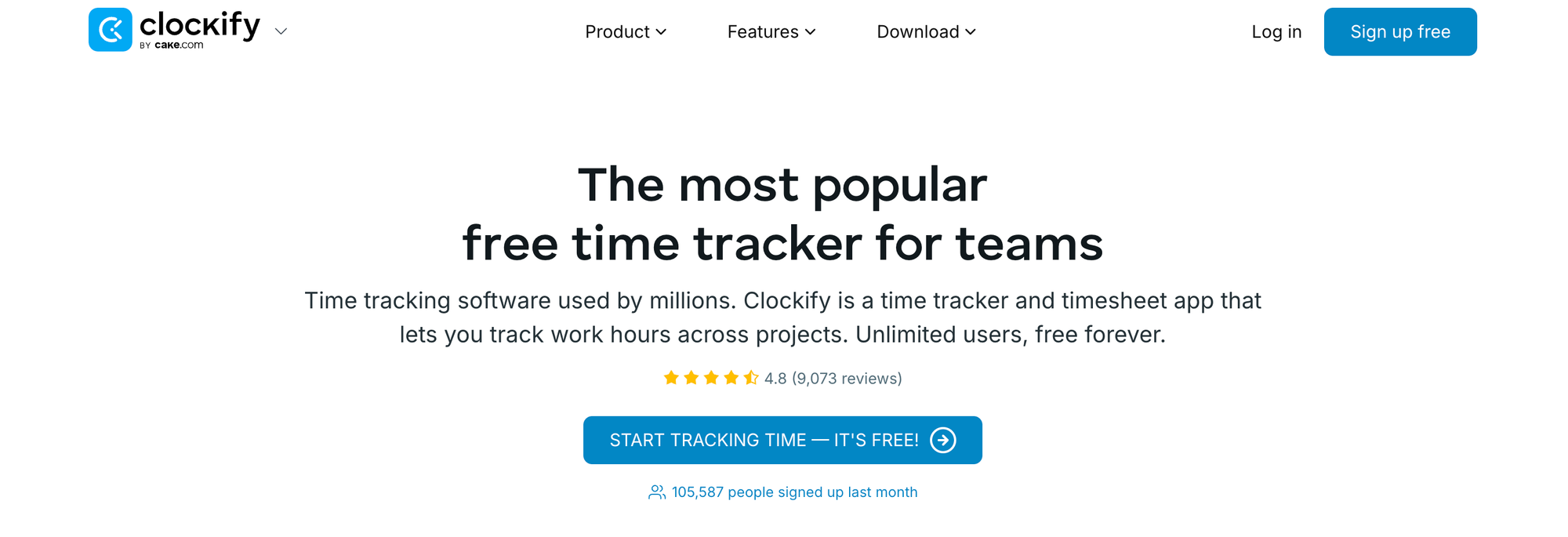
Clockify is an agency time-tracking software designed to increase productivity for individuals and teams. It features manual and timer-based hour logging, project and task organization, and detailed timesheets. The platform also offers reporting tools to analyze productivity and tracks billable hours for invoicing. Accessible via mobile and desktop, Clockify integrates with various third-party apps for flexible time management.
Clockify offers manual and timer-based time logging, project management tools for creating and managing tasks, and advanced reporting to analyze productivity. Users can share timesheets and updates with collaborative capabilities, while integrations with popular tools like Asana and Trello enhance its functionality.
Maximizing Efficiency with Clockify's Time Tracking and Reporting Features
Clockify is user-friendly and includes a free tier, making it accessible for freelancers, small businesses, and larger organizations seeking to optimize their time management and productivity.
Features of Clockify:
- Track time spent on various projects and specific tasks, enabling effective resource allocation and workload management.
- Review weekly or monthly timesheets for a clear overview of hours worked, assisting in payroll and project assessments.
- For informed decision-making, generate detailed reports that provide insights into time usage, productivity trends, and project performance.
- Track billable time easily for accurate invoicing and cost management, ensuring transparency with clients.
- Accessible on both mobile and desktop platforms, allowing users to log time easily from anywhere.
13. Tick
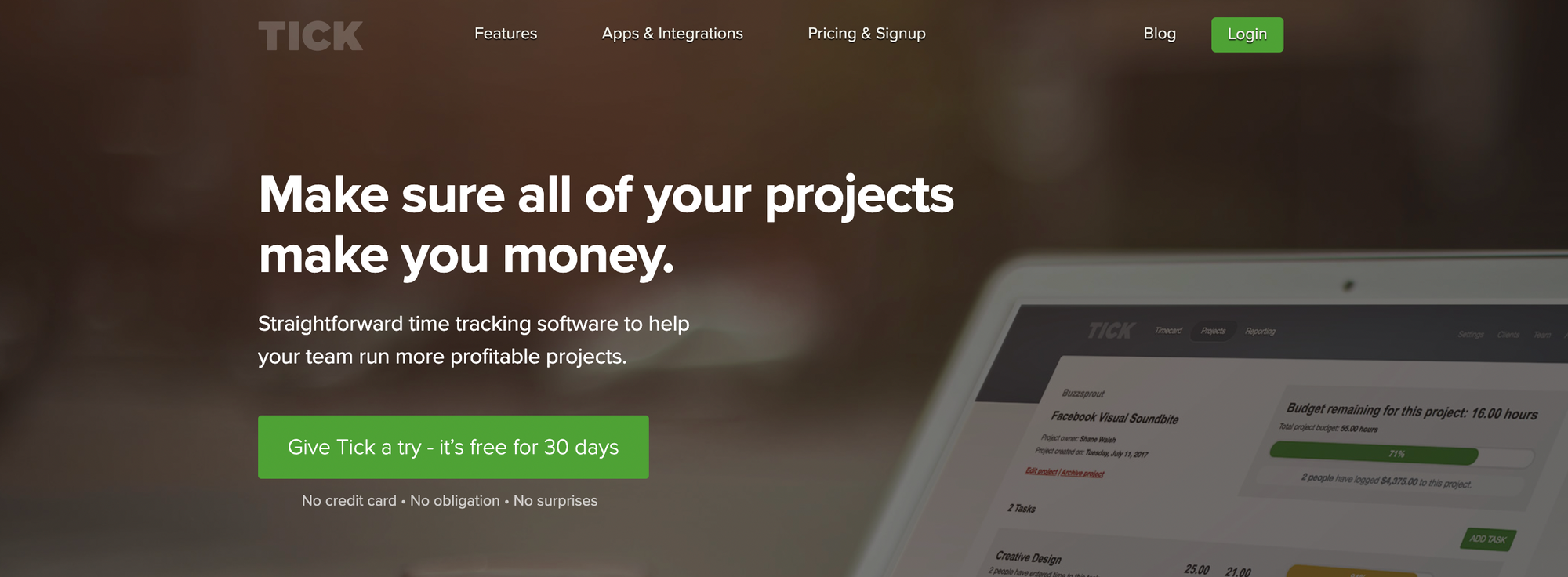
A time-tracking app that keeps you and your team within budget! Sound like a pipe dream? Tick doesn't think so. Tick flips time tracking on its head, whereby you allot hours to tasks first before working on a project. By setting aside specific chunks of time for every task, no matter how granular, you can see where time is wasted (and saved). That marketing campaign took twice as long to plan, or perhaps that weekly meeting was an hour longer than necessary. With Tick, you can see precisely where the time discrepancies lie between planning and execution. This is a useful feature for teams that outsource marketing tasks to various specialists, such as SEO tasks, PPC tasks, content marketing, social media, and so forth.
How Tick Simplifies Time and Budget Tracking Across Platforms
Key features:
- User-friendly time "cards" to easily track time for each project, task, and sub-task
- All paid plans allow for unlimited users
- Tick gives feedback on the percentage of the budget used on a per-card basis
- Simple timesheet reporting for individuals and teams
- Incredibly friendly and responsive support staff
Tick tocks are available on all major platforms, with mobile apps for:
- Android
- iOS
- The Apple Watch
A basic one-project plan is free, with paid tiers starting at $19 and a 30-day free trial.
14. Toggl Track
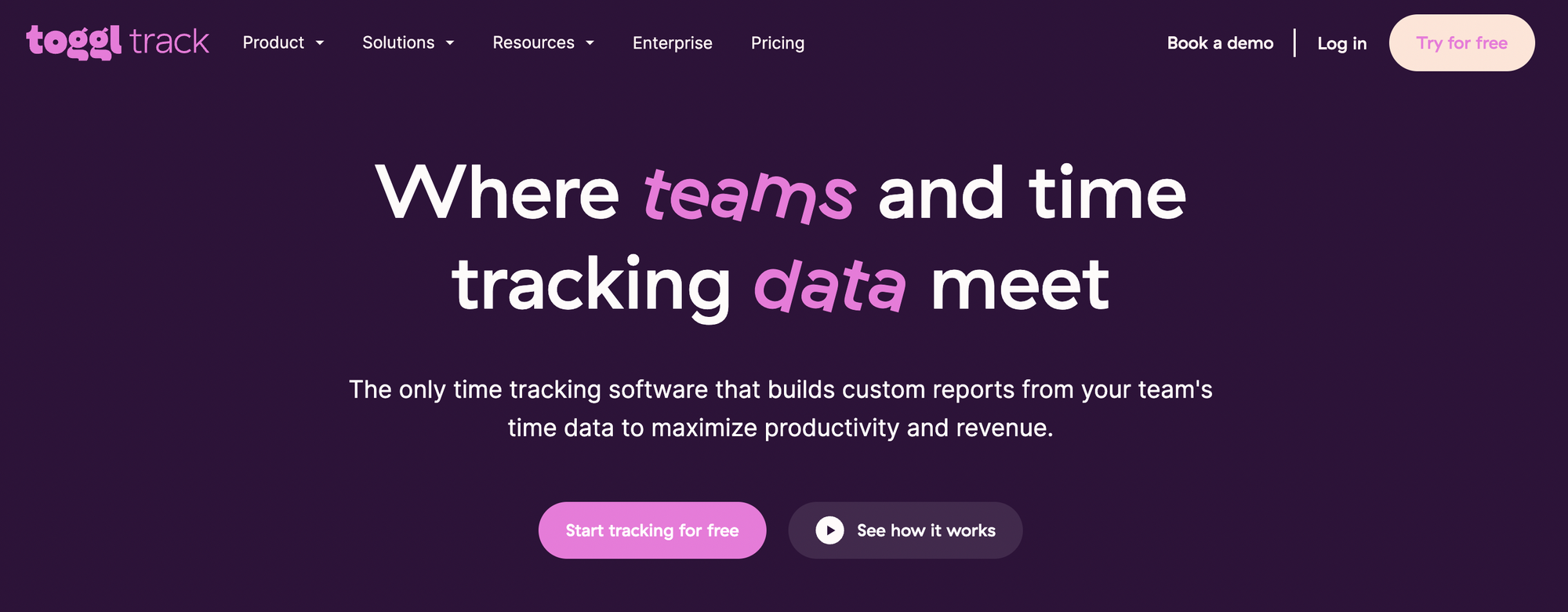
Toggl Track is a time tracking app designed to help users monitor how their time is spent. It offers features for starting and stopping timers using a web timer or manual entry and organizes time by projects and tasks. Detailed reports provide insights into time usage and team activities. Toggl Track integrates with various apps, supports mobile and desktop platforms, and includes reminders to ensure timely logging.
Enhancing Team Productivity with Toggl Track's Time Tracking and Reporting Features
Toggl Track also offers detailed reporting and insights into time usage and integrations with tools like Asana and Slack. Available on mobile and desktop, it supports team collaboration, making it an essential tool for optimizing productivity and time management.
In addition to its desktop application, Toggl Track provides mobile apps, enabling users to track their time on the go, whether in the office or working remotely. The software supports team collaboration, allowing managers to invite team members, monitor their time tracking, and gain insights into overall team productivity.
Toggl Track features:
- Track time with a single click for any project or client, with options to add or adjust details later.
- Keep time-tracking data synchronized with Salesforce and Jira.
- Update billing rates for accurate invoicing across different periods.
- Set budgets or fixed fees to monitor progress on fixed-price projects and client retainers.
15. Timely
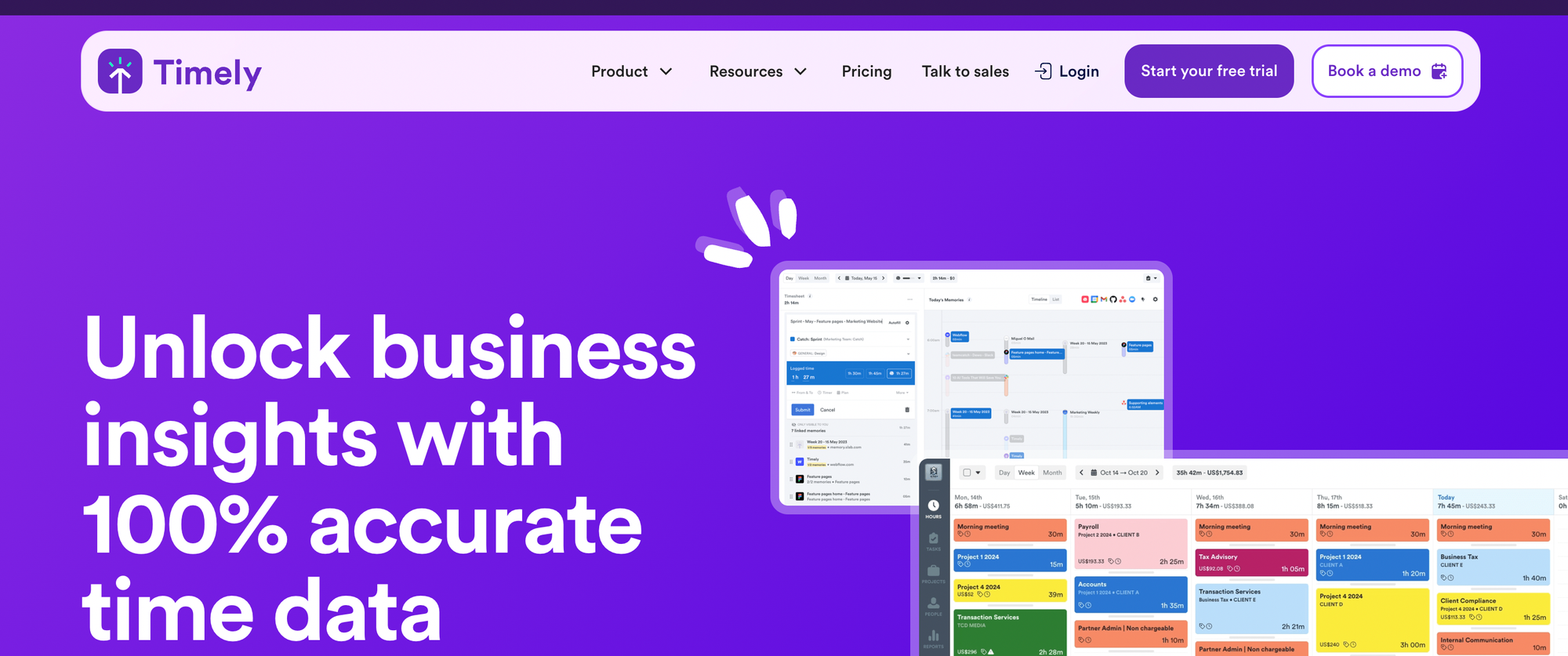
Timely is a powerful, automated time-tracking software for agencies designed to optimize productivity through discreet background operations. It captures time spent on various apps and websites, generating a complete daily log of activities. An intuitive drag-and-drop interface simplifies project management and provides valuable insights into productivity.
Timely also supports invoicing and integrates with accounting software like QuickBooks. Its advanced task management is an add-on, its high price may be prohibitive for smaller businesses, and it lacks payroll integration, making it less suitable for those seeking an all-in-one solution.
Key features:
- Uses AI to create timesheets and schedules without manual input.
- Offers a visual representation of employee workloads, tracking logged and planned time, highlighting unlogged hours and overtime.
- Features a suite that includes budget tracking, cost comparisons, and project organization with tags.
- Easily assign time to projects and customize billing rates.
- Supports invoicing and integrates easily with accounting tools like QuickBooks.
16. TimeCamp
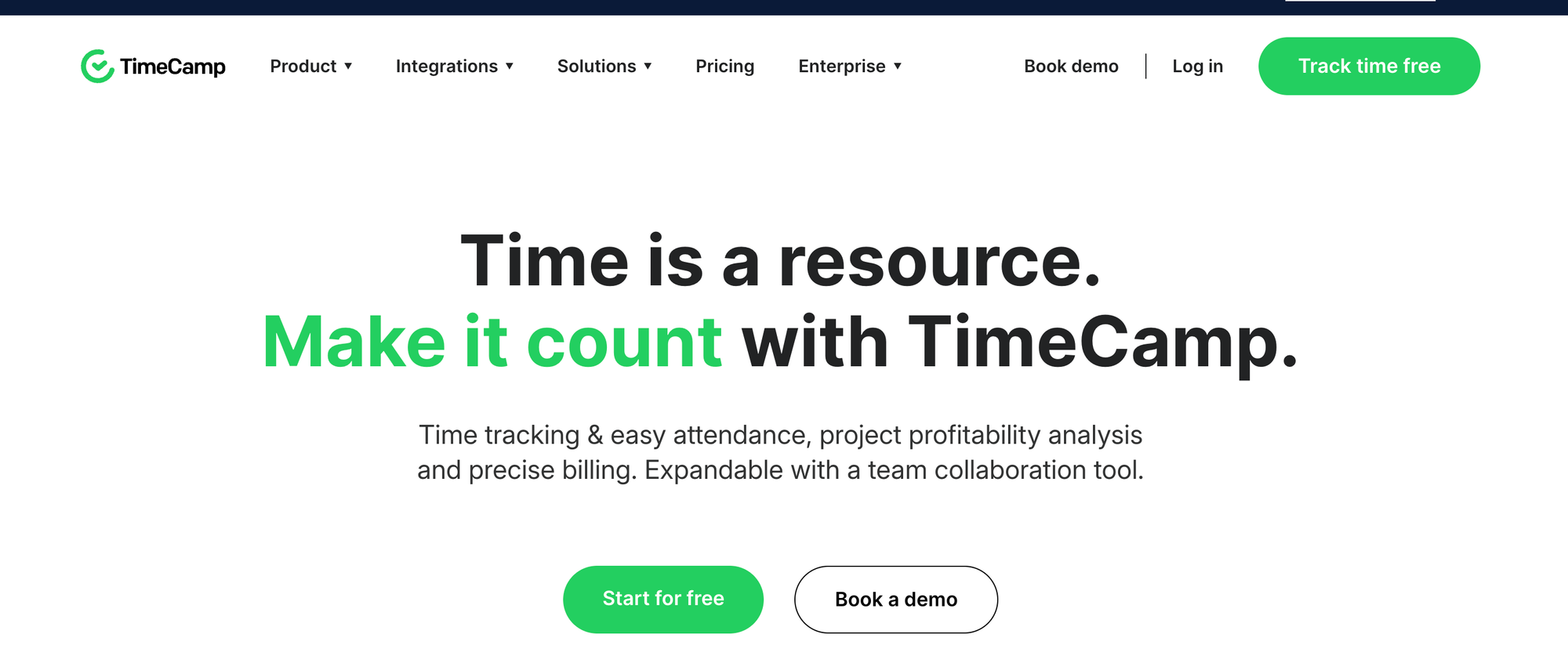
TimeCamp is a cloud-based agency time tracking and project management software designed to enhance productivity through automated processes, accurate timesheet generation, and easy billing and invoicing. It aims to eliminate manual input and traditional documentation, ensuring accurate recording of billable hours and fair employee compensation. It features an automated time tracker with a one-click timer and keyword-based tracking.
Leveraging Productivity Monitoring for Accurate Time Tracking and Actionable Insights
It is designed to accurately capture billable hours while operating discreetly in the background to reduce user effort. The productivity monitoring tool lets employers see how employees spend their work hours, including:
- Details on every app
- Webpage
- Document used
It offers thorough reporting that delivers actionable insights on individual and team performance, project profitability, attendance, work patterns, and finances.
Key features:
- A one-click timer and keyword-based tracking function for unobtrusive monitoring of work hours.
- Tracks app and website usage, generating detailed reports to help identify productivity trends.
- Accurate timesheets enable customizable, detailed invoices and online payment processing.
- Over 20 report types for real-time insights into performance, project status, and budget.
17. Jibble
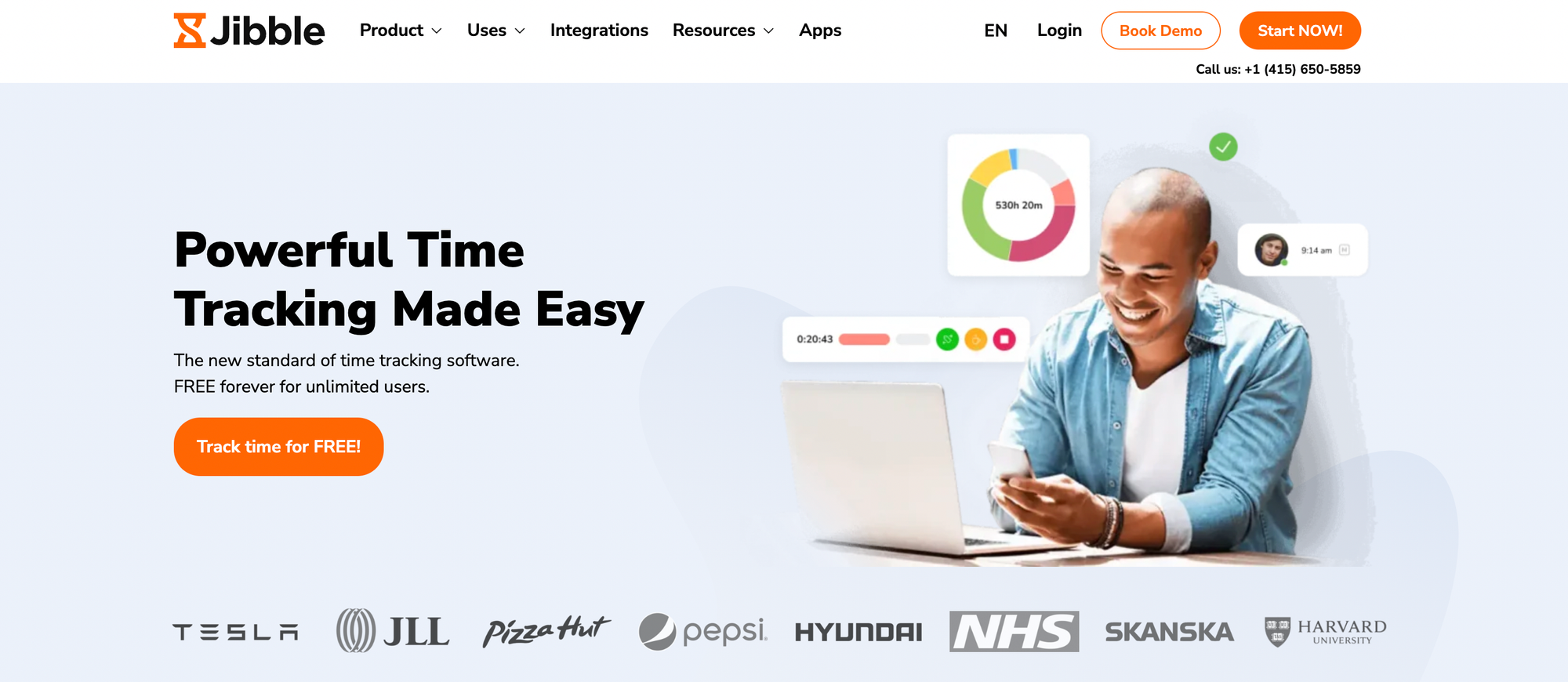
Jibble is a cloud-based time tracking solution designed to help businesses maximize employee productivity by ensuring accurate recording of work hours. It allows employees to easily log billable hours, using technologies like facial recognition and geolocation to improve clock-ins and clock-outs. This automation reduces reliance on traditional time clocks and manual timesheets, minimizing payroll errors and saving time.
Jibble provides an easy-to-use time-tracking solution where employees can log hours via a clock-in and clock-out interface. It uses geolocation to verify clock-ins at approved locations, with GPS data displayed on timesheets.
Streamlining Employee Scheduling and Time Tracking with Jibble
Jibble allows teams to create fixed, flexible, or weekly schedules and sending shift notifications to minimize conflicts. This scheduling integrates seamlessly with the time tracking feature, enabling clock-ins directly from assigned shifts. Key features:
- Employees can easily clock in and out and log breaks. Managers have access to real-time data for productivity monitoring and accurate timesheet generation. Admins can customize time tracking policies (flexible, moderate, or strict) to suit their needs.
- Offers geolocation verification at clock-in and clock-out, ensuring work hours are recorded from approved locations.
- Create multiple work schedules (fixed, flexible, or weekly) and send shift notifications to employees.
- Simplifies employee attendance monitoring and shift management.
18. Time Doctor
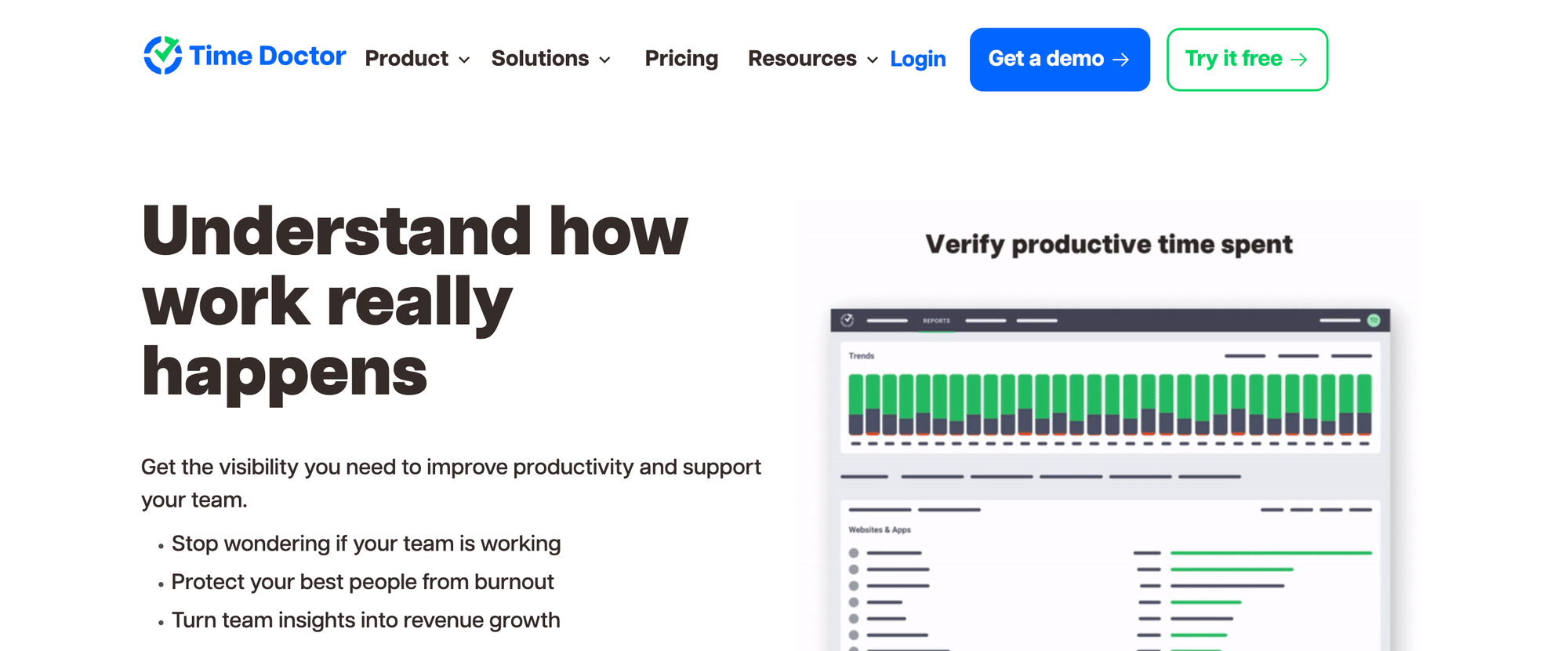
Time Doctor makes it easy to track time with the click of a button accurately. You simply start the timer to start tracking your work time automatically. For Managers, Time Doctor will let you know when and what your team is working on. The visual reports dashboard shows tables and charts view of hours worked on a daily, weekly, and monthly basis and over a custom date range.
The reports also show time usage stats based on:
- Time spent on various projects and tasks
- Daily timeline reports
- Poor time usage
- GPS tracking and more
Boosting Focus and Productivity with Time Doctor's Tracking and Distraction Management Features
Time Doctor also integrates with many project management solutions and has a really cool feature that gives you a friendly nudge when it detects that you might be distracted by a less productive task. With Time Doctor, you have deep insights to optimize your productivity.
Key features:
- Automated time tracking and breaks eliminate the need for manual updates and increase timesheet accuracy and compliance
- Detailed employee monitoring features like keystroke logging, website monitoring, and screenshots give managers an in-depth look at what team members are doing
- Automated invoice creation using tracked time for each employee saves time and reduces the risk of human error
- Integrations with dozens of platforms like WordPress, Slack, Sentry, Asana, Jira, Gusto, and Bitbucket help keep everyone and everything on the same page.
19. Harvest
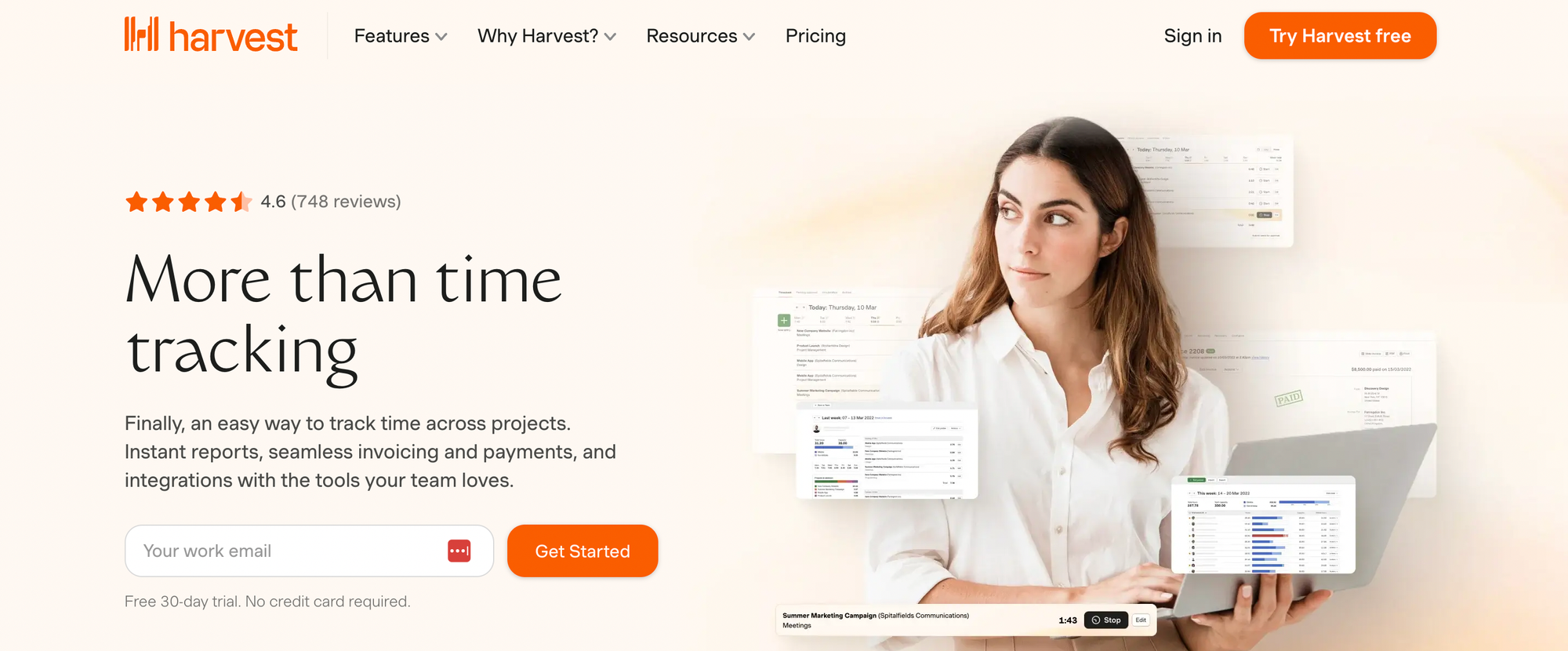
Harvest time-tracking software aims to streamline the billing process and create accurate timesheets. It helps agencies generate reports, bill clients, and track project budgets from a single interface.
Key features:
- Simple timesheet reports. Harvest analyzes your time tracking data, with hourly and daily budgets to track a project's progress. Run reports on billable and nonbillable times for specific staff, tasks, clients, and projects. You'll have a deep understanding of your current work and historical records to help make your next project even better. Invoicing, payments, and expense tracking, all from within the app.
- Integration. Harvest integrates with more apps than any other time tracker we tested. These range from accounting to project management to the payment process to Slack (yes, even Slack).
- Budget alerts. This feature is such a no-brainer (we use it all the time); it amazes me that more time-tracking apps don't have something like it. How many times have you gone over budget on a client project? If you're like me, then the answer is almost every time!
- Harvest budget alerts prevent that from happening. When you hit a certain percentage of the allotted hours for a project (say 25%, 50%, or 75%), Harvest will send you an alert so you can recalibrate and stay within budget.
20. ATracker
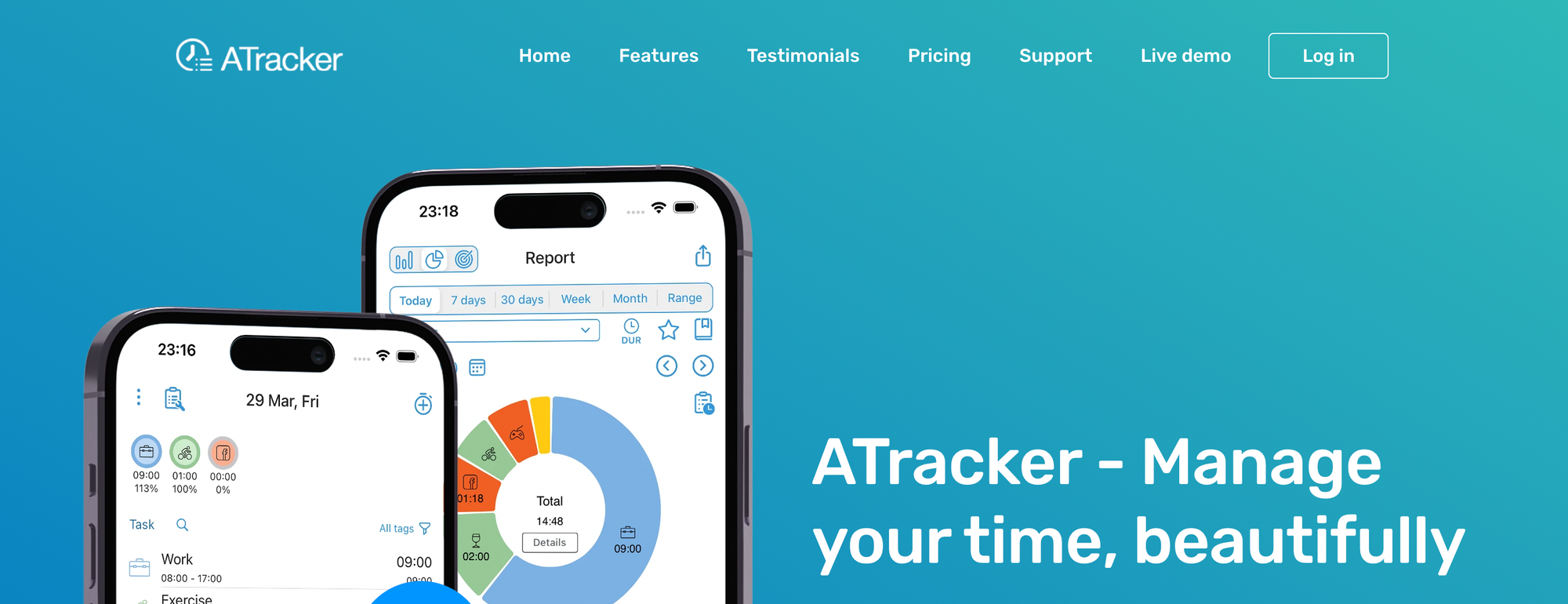
This free time tracking app does more than just track business and marketing objectives – it lets you track your entire life with a simple iPhone app. At the end of each day, ATracker builds a report that shows how you spent your day. ATracker is great for solopreneurs and freelance marketers who manage themselves or a small team and who need a time-tracking app to hold themselves accountable to daily tasks.
Key features:
- Easy to set up and easy to scale
- One-touch tap to start and stop tasks
- Create eye-catching reports in the bar and share them via email and social media
- Customizable UI with many advanced options available
Related Reading
- Deadline Management
- How to Manage Multiple Calendars
- AI Employee Scheduling
- AI Appointment Setters
- Best Time Blocking Apps
- Best Daily Planner Apps
- Best Scheduling Apps for Small Business
- Reclaim AI Alternatives
How To Choose The Best Time Management Tools

Choose a Tool With an Intuitive Design
Usability is a crucial factor to consider when choosing a time management tool. Look for software with an intuitive design, straightforward navigation, and a minimal learning curve. A smooth onboarding experience and readily available tutorials ensure teams can hit the ground running and maximize the tool's potential.
Pinpoint the Features That Will Help Your Team the Most
Time management tools come with various features and capabilities. Think about the functionalities that will best suit your existing workflows.
- Are robust task management capabilities with priority setting and deadline tracking important?
- Does the team need collaboration features, project timeline tracking, and time tracking? How important is reporting, and is it a requirement?
Advanced features such as task scheduling, reporting, or project budgeting might be essential for some. Others may prioritize simplicity and ease of use.
Look for a Tool That Integrates With Your Existing Tech Stack
Compatibility with existing workflows is crucial when selecting a time management tool. Does the tool integrate seamlessly with calendars, communication apps, and cloud storage solutions? Streamlined integration eliminates the need for manual data entry across platforms and fosters a more efficient (and often more accurate) workflow.
Determine Your Budget for a Time Management Tool
Time management tools offer a variety of pricing models. Free options with basic functionalities suffice for individual needs, while teams may require premium subscriptions with advanced features. Evaluate needs versus cost to identify the most valuable, budget-compatible solution.
Assess the Customer Support Options
Reliable customer support is essential for troubleshooting issues that may arise while using a new tool. Look for a time management tool that offers comprehensive support options, including knowledge bases, FAQs, email support, and even live chat functionalities for real-time assistance.
14 Best Time Management Techniques To Boost Productivity

1. Start Your Day With a Plan
To effectively manage your time, start each day with a plan. Create a simple and achievable outline of everything you want to accomplish that day. The easiest way to start planning your workday is by making a to-do list of your daily tasks. A to-do list isn’t a groundbreaking technique, but it can make an incredible difference in how well you use time throughout the day.
Each time you complete tasks on your to-do list, cross it off physically. You’ll get a sense of accomplishment and be able to review everything you finished that day to keep track of what you’ve done. This can help you set priorities for the next day.
2. Prioritize the Most Important Tasks
Once you have created a to-do list, it’s time to organize it in order of priority. Prioritization lets you use your time productively and focus on the day’s most important tasks. There are many different approaches to prioritizing tasks on your to-do list.
- Pick out your most important three items to accomplish and get started.
- Sort your tasks into three tiers of importance: high, medium, or low.
- Rank every item on your task list on a scale of 1-10, then order them accordingly.
3. Divide Larger Projects Into Smaller Tasks
One of the most common reasons people don’t manage their time well on large projects is that they feel overwhelmed. When you feel overwhelmed, you may want to procrastinate and work on other things instead. Break large projects into smaller, more manageable tasks to overcome this feeling.
By looking at smaller pieces of the puzzle rather than the whole picture, it’s easier to get things done. As you chip away at the project in bite-sized chunks, you’ll make progress and improve your overall task management.
4. Limit Distractions
Everyone gets distracted. Whether emails from team members, social media, co-workers, kids, family members, phone calls, or random thoughts, countless things can derail your progress. While you can’t control all of them, it is vital to make a dedicated effort to limit the number of things that can distract you.
Time management self-reflection: Identify the things that distract you and devise a solution to minimize that distraction.
- Do you need to put your phone in the other room?
- Should you turn off notifications for texts or emails?
- Do you need to block social media from my work computer?
5. Leave the Emails for Later
Email can be an unexpected time sink. Every time you stop what you’re doing to check your email, you’re derailing your productivity. It takes time and mental energy to switch between different tasks. Schedule a specific time to check your email, or wait until you finish your current job before checking my email.
Note: If you’re going to set a specific time to check your email, make sure that you communicate this to your co-workers and set clear expectations.
6. Batch Your Time
You can also utilize the efficiency of not switching tasks by batching your time or time-blocking. If you have similar projects, try to do them simultaneously. By grouping these tasks, you can knock them out quickly without devoting the brainpower and energy to adjusting to a new job. This will also help increase productivity as you’re not juggling too many different tasks simultaneously.
7. Reduce Multitasking Task
While it may feel like you are tackling more things on your to-do list by multi-tasking, many studies show that multitasking makes you less productive. Similarly, the mental energy required to switch between tasks creates a lag that could be avoided by focusing on one project at a time. If you want to use your time more effectively, wait and complete the task you’re working on before moving on to the next item on your list.
8. Block Time Off On Your Calendar
Keeping your events, meetings, deadlines, and tasks on your calendar can save you time. Having a single place to check these things saves time. Online calendar apps such as Google Calendar and Calendly are an even more efficient way to schedule time.
The ability to check your calendar across different devices and set reminders adds to this time management strategy’s effectiveness. Blocking out specific time limits for tasks can also help you stay focused and increase productivity throughout the day.
9. Know When to Say NO to Meetings
Meetings aren’t always the most effective use of time. If your number of meetings continues to climb, it may be wise to say no. Instead, expressing your busy schedule and asking if the meeting could be replaced with an email might be helpful.
In your discussion, explain the other tasks on my schedule and how taking time for the meeting will impact my workload and deadlines. This will give you more control over your task management and help you focus on your long-term goals.
10. Summarize and Review Your Day
It’s time to reflect on what you accomplished and set yourself up for success the following day. This is the perfect time to review your to-do list from that day to see all the items you checked off and what is still left to be tackled tomorrow. The end-of-day review is also a chance for honest self-reflection about how well you managed your time that day.
This reflection will help you keep track of urgent tasks and prepare for the next day more efficiently. Through self-reflection, you can identify what’s working and where to continue improving.
11. Eisenhower’s Urgent-Important Matrix
We discussed the Eisenhower Matrix in time management strategy. Now it’s time to dig deeper. This approach, also called the urgent-important matrix, allows you to prioritize and sort the tasks on your to-do list.
Here’s how to create the Eisenhower Matrix:
- Draw a grid with four quadrants to create four boxes.
- Across the top, write Urgent above quadrant box one and Not Urgent above quadrant box two.
- Going down the left side of the grid, write Important to the left of the quadrant one box and Not Important next to the quadrant three box.
- Now, for each task, you ask two questions, “Is this important?” and “Is this urgent?”
- Then, place each task into the box that matches your yes or no for each question. Now that you know what’s important and urgent, do these tasks first.
- For the things in quadrant two that are important but not urgent, schedule them to be done later.
- The urgent but not important tasks in quadrant three can be delegated. The remaining tasks in quadrant four can be removed from your list until they become urgent or important.
12. Pareto Analysis (a.k.a., the 80/20 Rule)
The 80/20 rule is a technique created by the Italian economist Vilfredo Pareto. It’s the idea that 20% of actions are responsible for 80% of outcomes. Pareto analysis aims to help you prioritize tasks that are most effective at solving problems.
How it works:
- List some of the problems you are facing. For example, maybe your grades are slipping. Identify the root cause of each problem. Maybe your grades are slipping because you spend too much time on social media or any other sort of distraction.
- Assign a score to each problem: Assign higher numbers to more important problems.
- Group problems together by cause: Group together all the problems caused by spending too much time on social media.
- Add up the score of each group: The group with the highest score is the issue you should work on first.
- Take action.
13. Use the Famous Pomodoro Technique
The Pomodoro Technique was developed in the early 1990s by Francesco Cirillo. It is a popular time management method that helps individuals break down their work into (usually) 25-minute sprints.
Here’s how it works:
- Choose a task you want to complete.
- Set your timer for 25 minutes and focus solely on that task until the timer goes off.
- Take a short 5-minute break.
- Start another 25-minute session.
This technique helps to increase productivity as it allows you to focus completely on one specific task at hand rather than multitasking. On top of that, breaking up tasks into smaller increments makes them feel less daunting and more achievable.
14. Try the Flowtime Technique
The Flowtime Technique is a time management strategy that focuses on working in short, uninterrupted blocks of time. It’s a variation of the Pomodoro technique that involves focusing solely on one task and taking a break from work when feeling like it. It doesn’t have specific time limits for how long you should work or how long your breaks should be. This method helps prevent distractions by allowing you to fully concentrate on one specific task without interruption from emails or notifications.
For example, let’s say you have three blog articles to write for the day. Following the Flowtime technique, you set a timer for an hour. During those 60 minutes, you eliminate all distractions and write without interruption. Once the timer goes off, you take a short break. You repeat this focused time block–break the cycle until you complete the first article before jumping on to the next one.
Related Reading
- Clockwise Alternatives
- Skedpal vs Motion
- Motion vs Reclaim
- Motion Alternatives
- Reclaim AI Alternatives
- Best Scheduling Apps for Small Business
- Akiflow vs Motion
- Motion vs Clickup
- Sunsama vs Motion
- Calendly Alternatives
Let Our AI-based Productivity Operating System Handle Your Boring Work
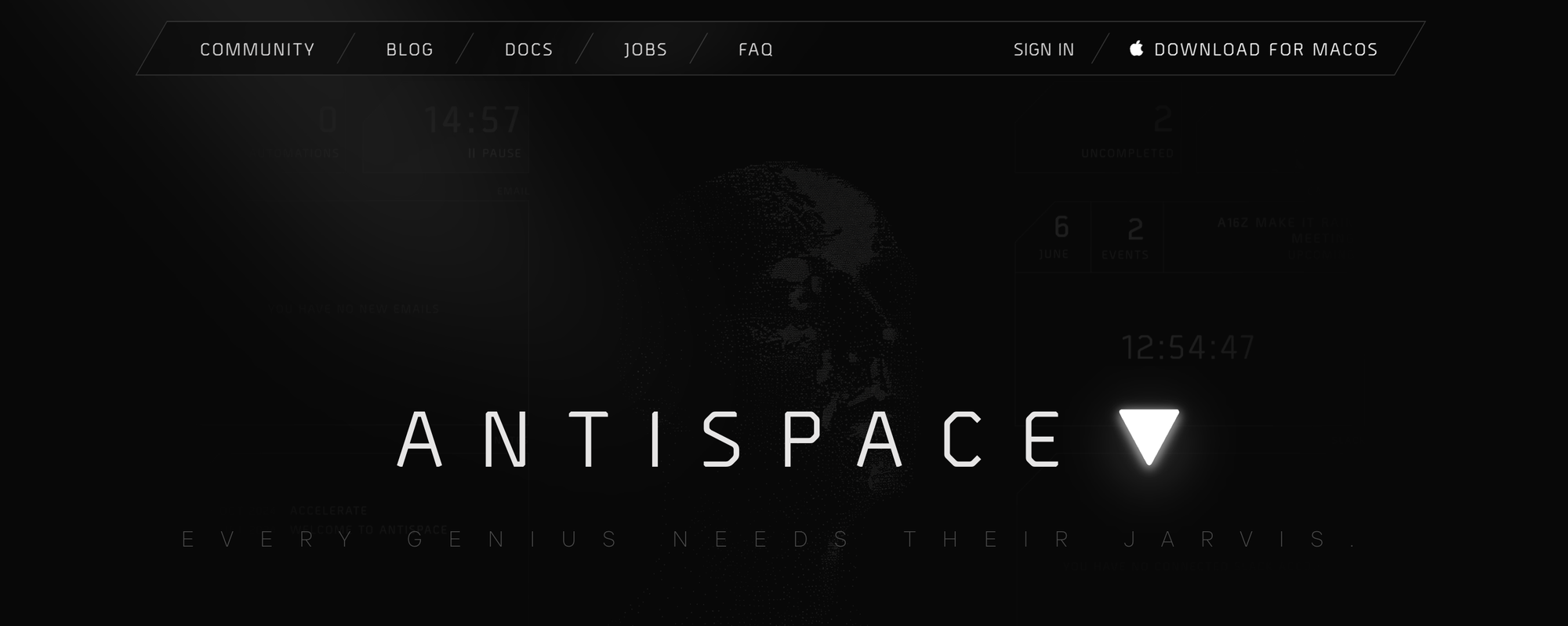
Antispace transforms your daily workflow with an AI-powered gamified productivity operating system. Our platform integrates with your essential tools, such as:
- Calendar
- Notes
Our AI assistant handles everything from email management to task organization. We've built intelligence into every aspect of your workflow:
- Smart email responses
- Automated calendar management
- Enhanced note-taking
- Streamlined task coordination
Antispace acts as your virtual executive assistant by reducing context switching and automating routine tasks, letting you focus on what matters while our AI handles the rest. Whether you're brainstorming ideas, managing communications, or coordinating projects, Antispace turns productivity from a chore into an engaging experience. Get started for free with one click today.